# capture-device-list
[][egemen]
[](https://pypi.org/project/capture-devices/)
Simplest way to connect DirectShow Windows API with FFmpeg and list all capture devices with alternative names. The user can save the results to a file or print either "video", "audio", or both "audio, video" devices.
## Screenshots
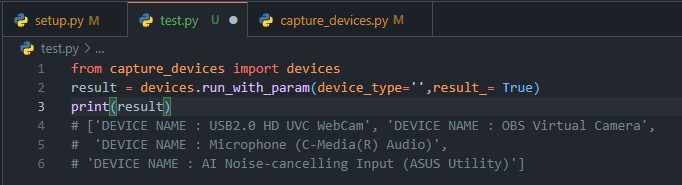
## Setting Options
| Parameter | Values | Description | Type
| ----------------- | -------------- | ---------|--------
| device_type | `'audio' , 'video', 'audio_video'` | Device Type |str
| alt_name | `True , False` | Show alternative name | bool
| result_ | `True , False` | Return result |bool
| list_all | `True , False` |Show all devices |bool
| save | `True , False` |Save result to text |bool
## Setting Arguments
| Description | Values
| ----------------- | ---- |
| Only audio devices | `'-audio', '-a'` |
| Only video devices | `'-video', '-v'` |
| Only audio and video devices | `'-audio_video', '-av'`
| Show alternative names | `'-alternative', '-alt'`
| Show all devices | `'-list_all', '-l'` |
| Save to text | `'-save', '-s'` |
## Build
To build this project, follow these commands
```bash
git clone https://github.com/egemengulpinar/capture-device-list.git
cd capture-device-list
python setup.py sdist bdist_wheel
```
## Usage with Arguments
First clone the repo and go to directory. After, based on arguments table, follow the syntax below.
```bash
python capture_devices.py -list_all -save
# or
python capture_devices.py -audio -alternative -save
```
## Usage with pip
First install the packages using with pip
```bash
pip install capture-devices
```
After, you can import package similarly:
```python
from capture_devices import devices
```
For using this library, follow these structure:
```python
result = devices.run_with_param(device_type='audio', alt_name=True,result_= True)
print(result)
# or
devices.run_with_param(alt_name=True,list_all=True)
```
## License
[MIT](https://github.com/egemengulpinar/capture-device-list/blob/main/LICENSE)
[pypi]: https://pypi.org/project/capture-devices/
[egemen]: https://pypi.org/project/capture-devices/
Raw data
{
"_id": null,
"home_page": "",
"name": "capture-devices",
"maintainer": "",
"docs_url": null,
"requires_python": "",
"maintainer_email": "",
"keywords": "DirectShow,Windows,Capture Device,Device List,FFmpeg",
"author": "Egemen Gulpinar",
"author_email": "<egemengulpinar@gmail.com>",
"download_url": "https://files.pythonhosted.org/packages/32/93/bc7af41c0495db89ee255abbe19a4a079b451544e88a19ebe9531f66d64f/capture_devices-4.2.tar.gz",
"platform": null,
"description": "\n# capture-device-list\n[][egemen]\n[](https://pypi.org/project/capture-devices/)\n\n\nSimplest way to connect DirectShow Windows API with FFmpeg and list all capture devices with alternative names. The user can save the results to a file or print either \"video\", \"audio\", or both \"audio, video\" devices.\n\n\n## Screenshots\n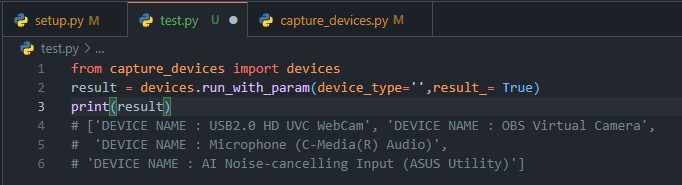\n\n\n## Setting Options\n\n| Parameter | Values | Description | Type \n| ----------------- | -------------- | ---------|--------\n| device_type | `'audio' , 'video', 'audio_video'` | Device Type |str\n| alt_name | `True , False` | Show alternative name | bool\n| result_ | `True , False` | Return result |bool \n| list_all | `True , False` |Show all devices |bool\n| save | `True , False` |Save result to text |bool \n\n\n\n## Setting Arguments\n\n| Description | Values \n| ----------------- | ---- | \n| Only audio devices | `'-audio', '-a'` | \n| Only video devices | `'-video', '-v'` | \n| Only audio and video devices | `'-audio_video', '-av'` \n| Show alternative names | `'-alternative', '-alt'` \n| Show all devices | `'-list_all', '-l'` |\n| Save to text | `'-save', '-s'` |\n\n## Build\n\nTo build this project, follow these commands\n\n```bash\n git clone https://github.com/egemengulpinar/capture-device-list.git\n cd capture-device-list\n python setup.py sdist bdist_wheel\n```\n\n \n## Usage with Arguments \n\nFirst clone the repo and go to directory. After, based on arguments table, follow the syntax below.\n\n```bash \n python capture_devices.py -list_all -save\n # or\n python capture_devices.py -audio -alternative -save\n \n```\n\n\n## Usage with pip\n\nFirst install the packages using with pip\n\n```bash \n pip install capture-devices\n```\nAfter, you can import package similarly:\n```python\nfrom capture_devices import devices\n```\nFor using this library, follow these structure:\n```python\nresult = devices.run_with_param(device_type='audio', alt_name=True,result_= True)\nprint(result)\n\n# or \n\ndevices.run_with_param(alt_name=True,list_all=True)\n```\n\n \n## License\n\n[MIT](https://github.com/egemengulpinar/capture-device-list/blob/main/LICENSE)\n\n\n\n[pypi]: https://pypi.org/project/capture-devices/\n[egemen]: https://pypi.org/project/capture-devices/\n \n",
"bugtrack_url": null,
"license": "MIT",
"summary": "Get list of Capture Devices easily with Directshow and Python",
"version": "4.2",
"split_keywords": [
"directshow",
"windows",
"capture device",
"device list",
"ffmpeg"
],
"urls": [
{
"comment_text": "",
"digests": {
"md5": "b5952a07f05560c8267450236c5c1585",
"sha256": "a6ff4b4dfd400a207dd3d51c71b07b8e020b3f8b435e0d9b7fd9c237943f8212"
},
"downloads": -1,
"filename": "capture_devices-4.2-py3-none-any.whl",
"has_sig": false,
"md5_digest": "b5952a07f05560c8267450236c5c1585",
"packagetype": "bdist_wheel",
"python_version": "py3",
"requires_python": null,
"size": 5820,
"upload_time": "2022-12-10T00:18:08",
"upload_time_iso_8601": "2022-12-10T00:18:08.962218Z",
"url": "https://files.pythonhosted.org/packages/5d/7f/6947f87496670ca4b86cec5353872232905d87d5a00183e040ce27802241/capture_devices-4.2-py3-none-any.whl",
"yanked": false,
"yanked_reason": null
},
{
"comment_text": "",
"digests": {
"md5": "d342ecca74de2537cc74935de2dc2288",
"sha256": "336aa083d29dbe0637368039e384b545c07cc31c7810b4466a95201de4945506"
},
"downloads": -1,
"filename": "capture_devices-4.2.tar.gz",
"has_sig": false,
"md5_digest": "d342ecca74de2537cc74935de2dc2288",
"packagetype": "sdist",
"python_version": "source",
"requires_python": null,
"size": 5214,
"upload_time": "2022-12-10T00:18:10",
"upload_time_iso_8601": "2022-12-10T00:18:10.667146Z",
"url": "https://files.pythonhosted.org/packages/32/93/bc7af41c0495db89ee255abbe19a4a079b451544e88a19ebe9531f66d64f/capture_devices-4.2.tar.gz",
"yanked": false,
"yanked_reason": null
}
],
"upload_time": "2022-12-10 00:18:10",
"github": false,
"gitlab": false,
"bitbucket": false,
"lcname": "capture-devices"
}