# hPyT - Hack Python Titlebar
A package to manipulate windows and titlebar of GUI applications made using python
**Supports Both Windows 11 and 10**
https://github.com/Zingzy/hPyT/assets/90309290/f86df1c7-b75b-4477-974a-eb34cc117df3
**You can download the above app from the [github releases](https://github.com/Zingzy/hPyT/releases/tag/hPyT-preview/) to test out the package before installing/using it in your projects**
<br>
<details>
<summary>📖 Table of Contents</summary>
- [hPyT - Hack Python Titlebar](#hpyt---hack-python-titlebar)
- [📚 Supported Libraries](#-supported-libraries)
- [📦 Installing](#-installing)
- [📥 Importing](#-importing)
- [Hide/Unhide Title Bar](#hideunhide-title-bar)
- [🌈 Rainbow TitleBar](#-rainbow-titlebar)
- [🌈 Rainbow Border](#-rainbow-border)
- [Hide/Unhide both Maximize and Minimize Buttons (Completely Hides both buttons)](#hideunhide-both-maximize-and-minimize-buttons-completely-hides-both-buttons)
- [Hide/Unhide All Buttons or Stuffs](#hideunhide-all-buttons-or-stuffs)
- [Enable/Disable Maximize Button](#enabledisable-maximize-button)
- [Enable/Disable Minimize Button](#enabledisable-minimize-button)
- [Opacity](#opacity)
- [⚡ Flashing Window](#-flashing-window)
- [🎨 Custom TitleBar Color](#-custom-titlebar-color)
- [🖌️ Custom TitleBar Text Color](#️-custom-titlebar-text-color)
- [🖌️ Custom Border Color](#️-custom-border-color)
- [💻 Window Management](#-window-management)
- [Center a window on the screen](#center-a-window-on-the-screen)
- [Center a secondary window relative to the primary window](#center-a-secondary-window-relative-to-the-primary-window)
- [Other basic window management functions](#other-basic-window-management-functions)
- [✨ Window Animations](#-window-animations)
- [Circle Motion](#circle-motion)
- [Verical Shake](#verical-shake)
- [Horizontal Shake](#horizontal-shake)
- [✏️ Stylize text](#️-stylize-text)
- [Miscellaneous](#miscellaneous)
- [📜 hPyT Changelog](#-hpyt-changelog)
- [v1.3.0](#v130)
- [v1.2.1](#v121)
- [v1.2.0](#v120)
- [v1.1.3](#v113)
- [v1.1.2](#v112)
- [v1.1.1](#v111)
- [v1.1.0](#v110)
</details>
---
## 📚 Supported Libraries
- Tkinter & CustomTkinter
- PyQt
- PySide
- WxPython
- support for more libraries soon...
## 📦 Installing
```powershell
pip install hPyT==1.3.0
```
## 📥 Importing
```python
from hPyT import *
from customtkinter import * # you can use any other library from the above mentioned list
window = CTk() # creating a window using CustomTkinter
```
## Hide/Unhide Title Bar
```python
title_bar.hide(window) # hides full titlebar
# title_bar.unhide(window)
```

## 🌈 Rainbow TitleBar
```python
rainbow_title_bar.start(window, interval=5) # starts the rainbow titlebar
# rainbow_title_bar.stop(window) # stops the rainbow titlebar
```
> [!NOTE]
> *`interval` is the time in milliseconds in which the color would change*
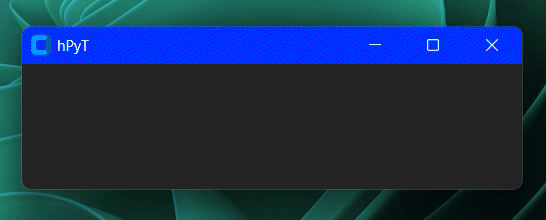
## 🌈 Rainbow Border
```python
rainbow_border.start(window, interval=4) # starts the rainbow border
# rainbow_border.stop(window) # stops the rainbow border
```
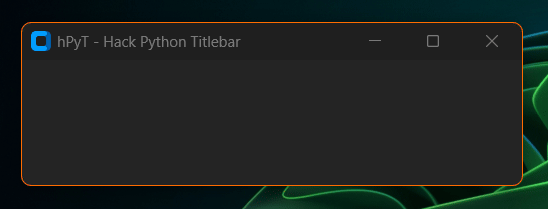
## Hide/Unhide both Maximize and Minimize Buttons (Completely Hides both buttons)
```python
maximize_minimize_button.hide(window) # hides both maximize and minimize button
# maximize_minimize_button.unhide(window)
```
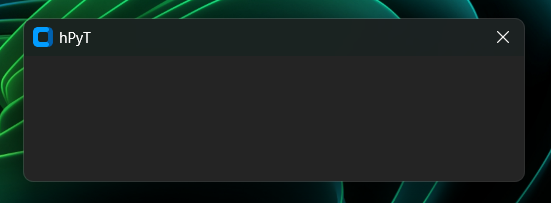
## Hide/Unhide All Buttons or Stuffs
```python
all_stuffs.hide(window) # hides close button
# all_stuffs.unhide(window)
```
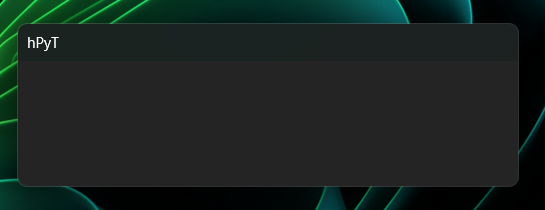
_**Tip:** to hide the text set the window title to ''_
## Enable/Disable Maximize Button
```python
maximize_button.disable(window) # hides maximize button
# MaximizeButton.enable(window)
```
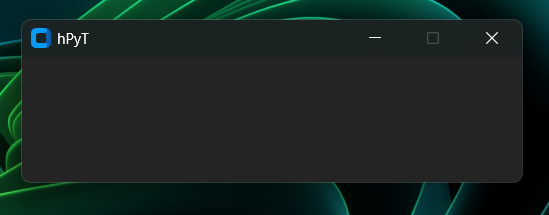
## Enable/Disable Minimize Button
```python
minimize_button.disable(window) # hides minimize button
# MinimizeButton.enable(window)
```
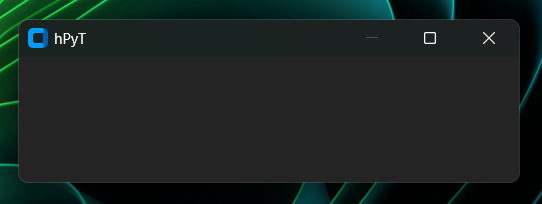
## Opacity
```python
opacity.set(window, 0.5) # sets the window opacity to 50%
# opacity.set(window, 1) # resets the window opacity to 100%
```

## ⚡ Flashing Window
```python
window_flash.flash(window, 10, 100) # flashes the window 10 times with 100ms interval
# window_flash.stop(window) # stops the flashing immediately
```
*Flashing Interval starts from 10ms, **default 1000ms***
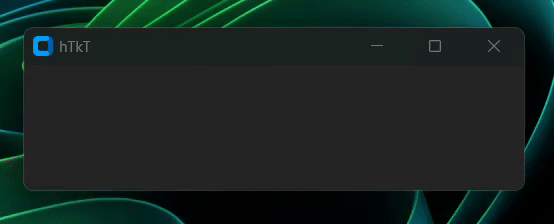
## 🎨 Custom TitleBar Color
```python
title_bar_color.set(window, '#ff00ff') # sets the titlebar color to magenta
# title_bar_color.reset(window) # resets the titlebar color to default
```
> [!NOTE]
> *You can pass any valid color in `Hex` or `RGB` format*
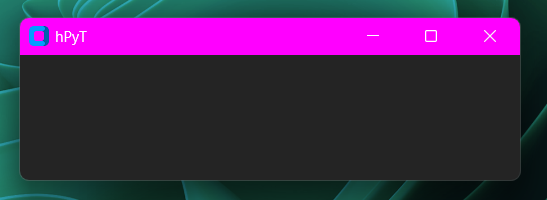
## 🖌️ Custom TitleBar Text Color
```python
title_text_color.set(window, '#ff00ff') # sets the titlebar text color to magenta
# title_text_color.reset(window) # resets the titlebar text color to default
```
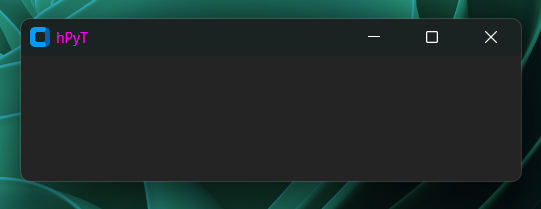
## 🖌️ Custom Border Color
```python
border_color.set(window, '#ff00ff') # sets the border color to magenta
# border_color.reset(window) # resets the border color to default
```
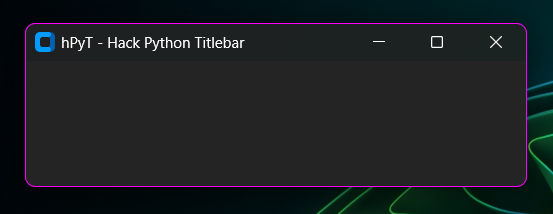
## 💻 Window Management
### Center a window on the screen
```python
window_frame.center(window)
```
### Center a secondary window relative to the primary window
```python
window_frame.center_relative(window, child_window)
```
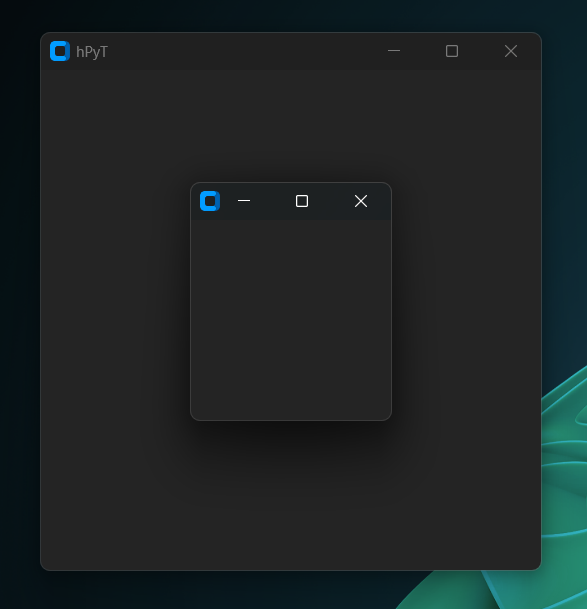
**Example Usecase**
```python
window = CTk()
window.title("Primary Window")
child_window = CTkToplevel()
window_frame.center_relative(window, child_window)
window.bind("<Configure>", lambda event: window.center_relative(window, child_window))
```
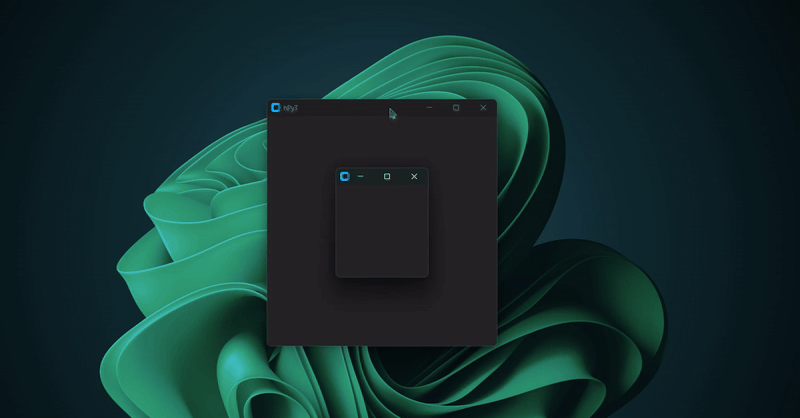
### Other basic window management functions
```python
window_frame.move(window, 100, 100) # moves the window to (100, 100)
window_frame.resize(window, 500, 500) # resizes the window to 500x500
window_frame.maximize(window) # maximizes the window
window_frame.minimize(window) # minimizes the window
window_frame.restore(window) # restores the window
```
## ✨ Window Animations
### Circle Motion
```python
window_animation.circle_motion(window, count=5, interval=5, radius=30)
# moves the window in a circular motion 5 times with 5ms interval and 30px radius
```
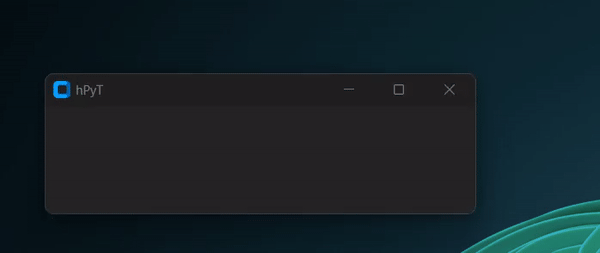
*The animation might appear a bit fasterer and rougher in the above preview gif than it is*
### Verical Shake
```python
window_animation.vertical_shake(window, count=5, interval=5, amplitude=20)
# shakes the window vertically 5 times with 5ms interval and 10px distance
```
### Horizontal Shake
```python
window_animation.horizontal_shake(window, count=5, interval=5, amplitude=20)
# shakes the window horizontally 5 times with 5ms interval and 10px distance
```
## ✏️ Stylize text
```python
title_text.stylize(window, style=1)
```
*Below is a gif demonstrating all of the available styles*
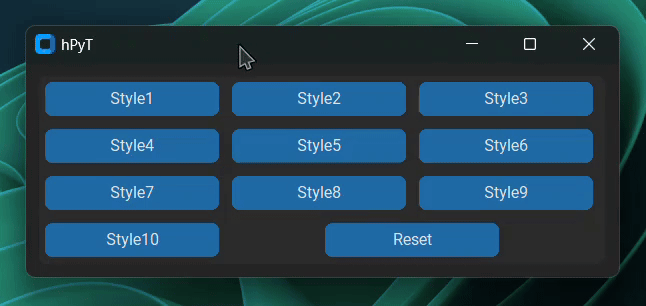
### Miscellaneous
```python
print(stylize_text("Your Custom Text", style=1)) # stylizes your text
# all of the styles shown on the above gif are available
>>> "𝔜𝔬𝔲𝔯 ℭ𝔲𝔰𝔱𝔬𝔪 𝔗𝔢𝔵𝔱"
```
<br>
## 📜 hPyT Changelog
### v1.3.0
- Add support for setting custom border color
- Add support for rainbow border color effect
- Add support for resetting the titleBar color and titleText color
- Fix an issue which caused the titleBar to appear black after the rainbow titleBar effect was stopped
### v1.2.1
- Minor Bug Fixes
### v1.2.0
- Add support for rainbow titlebar
- Add support for styling title text
- Add support for vertical, horizontal shake and circle motion window animations
- Add support for centering a window on the screen
- Add support for centering a window relative to another window
- Add support for moving/resizing/maximizing/minimizing/restoring a window
- Add support for setting custom titlebar color
- Add support for setting custom titlebar text color
### v1.1.3
- Add flashing inverval support
### v1.1.2
- Add window flashing support
- Add window opacity support
- Add support for PyGTK
### v1.1.1
- Add support for WxPython, PyQt and PySide
### v1.1.0
- Initial Release
<br>




---
<h6 align="center">
© zingzy . 2024
All Rights Reserved</h6>
<p align="center">
<a href="https://github.com/zingzy/hPyT/blob/master/LICENSE"><img src="https://img.shields.io/static/v1.svg?style=for-the-badge&label=License&message=MIT&logoColor=d9e0ee&colorA=363a4f&colorB=b7bdf8"/></a>
</p>
Raw data
{
"_id": null,
"home_page": "https://github.com/zingzy/hPyT",
"name": "hPyT",
"maintainer": null,
"docs_url": null,
"requires_python": null,
"maintainer_email": null,
"keywords": "Tkinter wxpython pyqt pyside GUI window controls decorations hide show titlebar",
"author": "zingzy",
"author_email": null,
"download_url": "https://files.pythonhosted.org/packages/a1/90/2dc30ba6e4b0785534776a6032d63a854ff358a948116690aa6fd67e7376/hpyt-1.3.0.tar.gz",
"platform": null,
"description": "# hPyT - Hack Python Titlebar\n\nA package to manipulate windows and titlebar of GUI applications made using python\n**Supports Both Windows 11 and 10**\n\nhttps://github.com/Zingzy/hPyT/assets/90309290/f86df1c7-b75b-4477-974a-eb34cc117df3\n\n**You can download the above app from the [github releases](https://github.com/Zingzy/hPyT/releases/tag/hPyT-preview/) to test out the package before installing/using it in your projects**\n\n<br>\n\n<details>\n\n<summary>\ud83d\udcd6 Table of Contents</summary>\n\n- [hPyT - Hack Python Titlebar](#hpyt---hack-python-titlebar)\n\t- [\ud83d\udcda Supported Libraries](#-supported-libraries)\n\t- [\ud83d\udce6 Installing](#-installing)\n\t- [\ud83d\udce5 Importing](#-importing)\n\t- [Hide/Unhide Title Bar](#hideunhide-title-bar)\n\t- [\ud83c\udf08 Rainbow TitleBar](#-rainbow-titlebar)\n\t- [\ud83c\udf08 Rainbow Border](#-rainbow-border)\n\t- [Hide/Unhide both Maximize and Minimize Buttons (Completely Hides both buttons)](#hideunhide-both-maximize-and-minimize-buttons-completely-hides-both-buttons)\n\t- [Hide/Unhide All Buttons or Stuffs](#hideunhide-all-buttons-or-stuffs)\n\t- [Enable/Disable Maximize Button](#enabledisable-maximize-button)\n\t- [Enable/Disable Minimize Button](#enabledisable-minimize-button)\n\t- [Opacity](#opacity)\n\t- [\u26a1 Flashing Window](#-flashing-window)\n\t- [\ud83c\udfa8 Custom TitleBar Color](#-custom-titlebar-color)\n\t- [\ud83d\udd8c\ufe0f Custom TitleBar Text Color](#\ufe0f-custom-titlebar-text-color)\n\t- [\ud83d\udd8c\ufe0f Custom Border Color](#\ufe0f-custom-border-color)\n\t- [\ud83d\udcbb Window Management](#-window-management)\n\t\t- [Center a window on the screen](#center-a-window-on-the-screen)\n\t\t- [Center a secondary window relative to the primary window](#center-a-secondary-window-relative-to-the-primary-window)\n\t\t- [Other basic window management functions](#other-basic-window-management-functions)\n\t- [\u2728 Window Animations](#-window-animations)\n\t\t- [Circle Motion](#circle-motion)\n\t\t- [Verical Shake](#verical-shake)\n\t\t- [Horizontal Shake](#horizontal-shake)\n\t- [\u270f\ufe0f Stylize text](#\ufe0f-stylize-text)\n\t\t- [Miscellaneous](#miscellaneous)\n\t- [\ud83d\udcdc hPyT Changelog](#-hpyt-changelog)\n\t\t- [v1.3.0](#v130)\n\t\t- [v1.2.1](#v121)\n\t\t- [v1.2.0](#v120)\n\t\t- [v1.1.3](#v113)\n\t\t- [v1.1.2](#v112)\n\t\t- [v1.1.1](#v111)\n\t\t- [v1.1.0](#v110)\n</details>\n\n---\n\n## \ud83d\udcda Supported Libraries\n\n- Tkinter & CustomTkinter\n- PyQt\n- PySide\n- WxPython\n- support for more libraries soon...\n\n## \ud83d\udce6 Installing\n\n```powershell\npip install hPyT==1.3.0\n```\n\n## \ud83d\udce5 Importing\n\n```python\nfrom hPyT import *\nfrom customtkinter import * # you can use any other library from the above mentioned list\n\nwindow = CTk() # creating a window using CustomTkinter\n```\n\n## Hide/Unhide Title Bar\n\n```python\ntitle_bar.hide(window) # hides full titlebar\n# title_bar.unhide(window)\n```\n\n\n\n## \ud83c\udf08 Rainbow TitleBar\n\n```python\nrainbow_title_bar.start(window, interval=5) # starts the rainbow titlebar\n# rainbow_title_bar.stop(window) # stops the rainbow titlebar\n```\n\n> [!NOTE]\n> *`interval` is the time in milliseconds in which the color would change*\n\n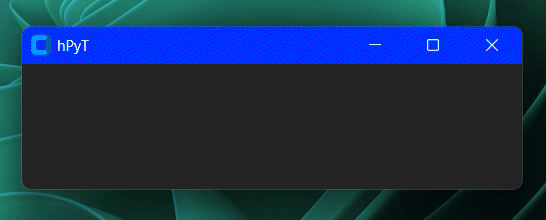\n\n## \ud83c\udf08 Rainbow Border\n\n```python\nrainbow_border.start(window, interval=4) # starts the rainbow border\n# rainbow_border.stop(window) # stops the rainbow border\n```\n\n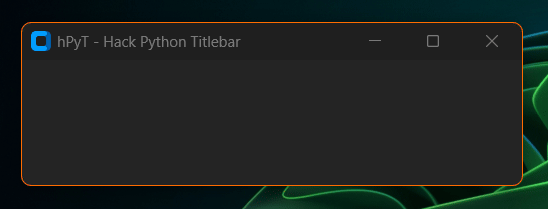\n\n## Hide/Unhide both Maximize and Minimize Buttons (Completely Hides both buttons)\n\n```python\nmaximize_minimize_button.hide(window) # hides both maximize and minimize button\n# maximize_minimize_button.unhide(window)\n```\n\n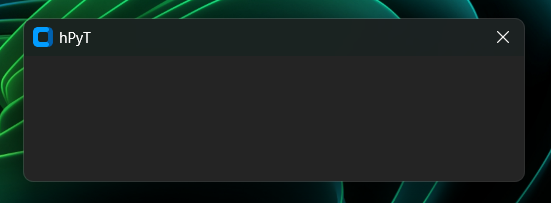\n\n## Hide/Unhide All Buttons or Stuffs\n\n```python\nall_stuffs.hide(window) # hides close button\n# all_stuffs.unhide(window)\n```\n\n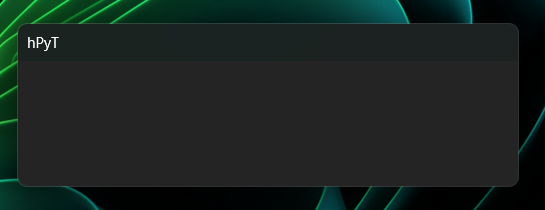\n\n_**Tip:** to hide the text set the window title to ''_\n\n## Enable/Disable Maximize Button\n\n```python\nmaximize_button.disable(window) # hides maximize button\n# MaximizeButton.enable(window)\n```\n\n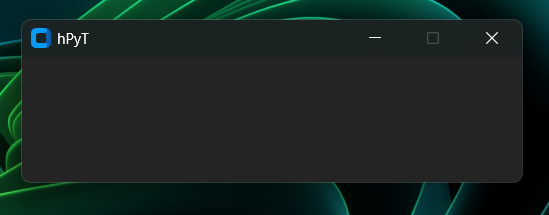\n\n## Enable/Disable Minimize Button\n\n```python\nminimize_button.disable(window) # hides minimize button\n# MinimizeButton.enable(window)\n```\n\n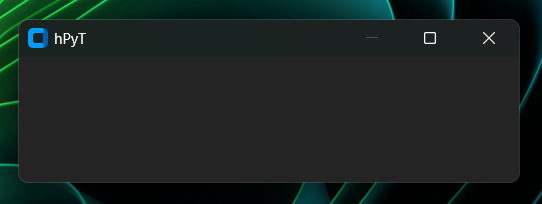\n\n## Opacity\n\n```python\nopacity.set(window, 0.5) # sets the window opacity to 50%\n# opacity.set(window, 1) # resets the window opacity to 100%\n```\n\n\n\n## \u26a1 Flashing Window\n\n```python\nwindow_flash.flash(window, 10, 100) # flashes the window 10 times with 100ms interval\n# window_flash.stop(window) # stops the flashing immediately\n```\n\n*Flashing Interval starts from 10ms, **default 1000ms***\n\n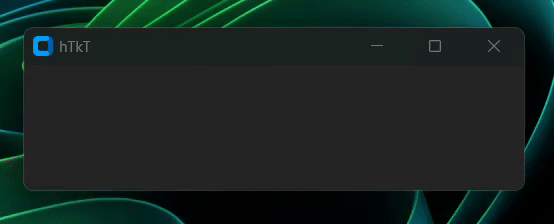\n\n## \ud83c\udfa8 Custom TitleBar Color\n\n```python\ntitle_bar_color.set(window, '#ff00ff') # sets the titlebar color to magenta\n# title_bar_color.reset(window) # resets the titlebar color to default\n```\n\n> [!NOTE]\n> *You can pass any valid color in `Hex` or `RGB` format*\n\n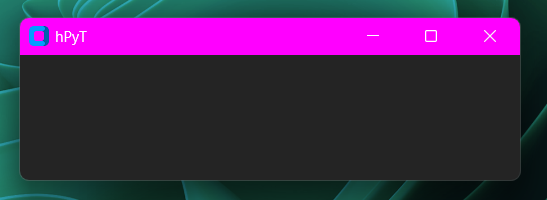\n\n## \ud83d\udd8c\ufe0f Custom TitleBar Text Color\n\n```python\ntitle_text_color.set(window, '#ff00ff') # sets the titlebar text color to magenta\n# title_text_color.reset(window) # resets the titlebar text color to default\n```\n\n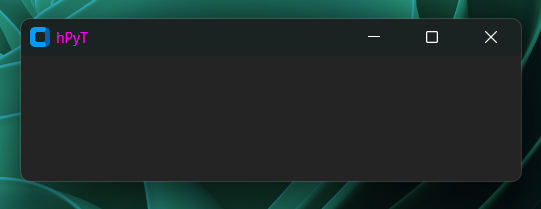\n\n## \ud83d\udd8c\ufe0f Custom Border Color\n\n```python\nborder_color.set(window, '#ff00ff') # sets the border color to magenta\n# border_color.reset(window) # resets the border color to default\n```\n\n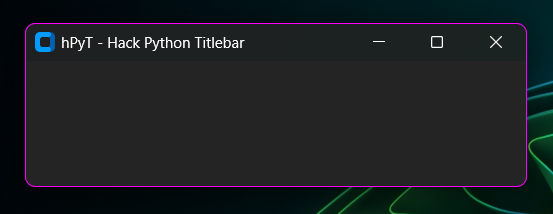\n\n## \ud83d\udcbb Window Management\n\n### Center a window on the screen\n\n```python\nwindow_frame.center(window)\n```\n\n### Center a secondary window relative to the primary window\n\n```python\nwindow_frame.center_relative(window, child_window)\n```\n\n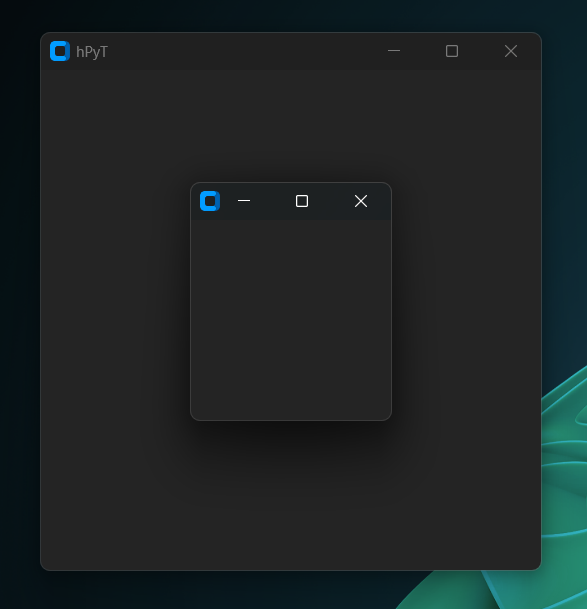\n\n**Example Usecase**\n\n```python\nwindow = CTk()\nwindow.title(\"Primary Window\")\n\nchild_window = CTkToplevel()\n\nwindow_frame.center_relative(window, child_window)\n\nwindow.bind(\"<Configure>\", lambda event: window.center_relative(window, child_window))\n```\n\n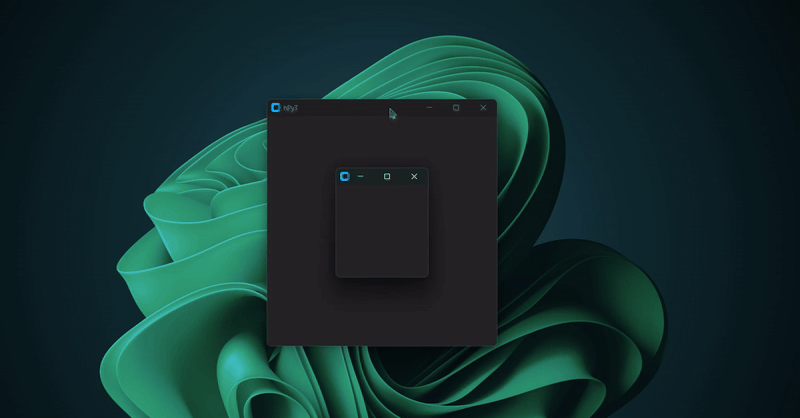\n\n### Other basic window management functions\n\n```python\nwindow_frame.move(window, 100, 100) # moves the window to (100, 100)\nwindow_frame.resize(window, 500, 500) # resizes the window to 500x500\nwindow_frame.maximize(window) # maximizes the window\nwindow_frame.minimize(window) # minimizes the window\nwindow_frame.restore(window) # restores the window\n```\n\n## \u2728 Window Animations\n\n### Circle Motion\n\n```python\nwindow_animation.circle_motion(window, count=5, interval=5, radius=30)\n# moves the window in a circular motion 5 times with 5ms interval and 30px radius\n```\n\n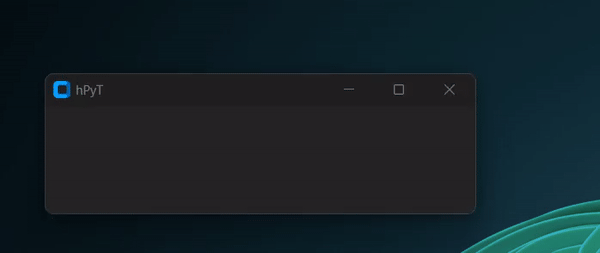\n\n*The animation might appear a bit fasterer and rougher in the above preview gif than it is*\n\n### Verical Shake\n\n```python\nwindow_animation.vertical_shake(window, count=5, interval=5, amplitude=20)\n# shakes the window vertically 5 times with 5ms interval and 10px distance\n```\n\n### Horizontal Shake\n\n```python\nwindow_animation.horizontal_shake(window, count=5, interval=5, amplitude=20)\n# shakes the window horizontally 5 times with 5ms interval and 10px distance\n```\n\n## \u270f\ufe0f Stylize text\n\n```python\ntitle_text.stylize(window, style=1)\n```\n\n*Below is a gif demonstrating all of the available styles*\n\n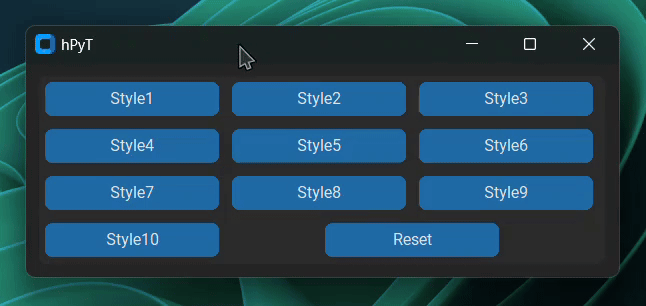\n\n### Miscellaneous\n\n```python\nprint(stylize_text(\"Your Custom Text\", style=1)) # stylizes your text\n# all of the styles shown on the above gif are available\n>>> \"\ud835\udd1c\ud835\udd2c\ud835\udd32\ud835\udd2f \u212d\ud835\udd32\ud835\udd30\ud835\udd31\ud835\udd2c\ud835\udd2a \ud835\udd17\ud835\udd22\ud835\udd35\ud835\udd31\"\n```\n\n<br>\n\n## \ud83d\udcdc hPyT Changelog\n\n### v1.3.0\n\n- Add support for setting custom border color\n- Add support for rainbow border color effect\n- Add support for resetting the titleBar color and titleText color\n- Fix an issue which caused the titleBar to appear black after the rainbow titleBar effect was stopped\n\n### v1.2.1\n\n- Minor Bug Fixes\n\n### v1.2.0\n\n- Add support for rainbow titlebar\n- Add support for styling title text\n- Add support for vertical, horizontal shake and circle motion window animations\n- Add support for centering a window on the screen\n- Add support for centering a window relative to another window\n- Add support for moving/resizing/maximizing/minimizing/restoring a window\n- Add support for setting custom titlebar color\n- Add support for setting custom titlebar text color\n\n### v1.1.3\n\n- Add flashing inverval support\n\n### v1.1.2\n\n- Add window flashing support\n- Add window opacity support\n- Add support for PyGTK\n\n### v1.1.1\n\n- Add support for WxPython, PyQt and PySide\n\n### v1.1.0\n\n- Initial Release\n\n<br>\n\n\n\n\n\n\n---\n\n<h6 align=\"center\">\n\u00a9 zingzy . 2024\n\nAll Rights Reserved</h6>\n\n<p align=\"center\">\n\t<a href=\"https://github.com/zingzy/hPyT/blob/master/LICENSE\"><img src=\"https://img.shields.io/static/v1.svg?style=for-the-badge&label=License&message=MIT&logoColor=d9e0ee&colorA=363a4f&colorB=b7bdf8\"/></a>\n</p>\n",
"bugtrack_url": null,
"license": "MIT",
"summary": "Hack Python Titlebar - A package to manipulate windows and titlebar of GUI applications made using python.",
"version": "1.3.0",
"project_urls": {
"Homepage": "https://github.com/zingzy/hPyT"
},
"split_keywords": [
"tkinter",
"wxpython",
"pyqt",
"pyside",
"gui",
"window",
"controls",
"decorations",
"hide",
"show",
"titlebar"
],
"urls": [
{
"comment_text": "",
"digests": {
"blake2b_256": "45ac8eb23624710e88392076cd96ce66abdde1feb557faa48baa2221d834c30c",
"md5": "734bd9fa9f39be42d389c8aef1550552",
"sha256": "98513bbf7f84b2a71f221fcbe10ca27ed06af5a4bbfede421d6e7b2480030755"
},
"downloads": -1,
"filename": "hPyT-1.3.0-py3-none-any.whl",
"has_sig": false,
"md5_digest": "734bd9fa9f39be42d389c8aef1550552",
"packagetype": "bdist_wheel",
"python_version": "py3",
"requires_python": null,
"size": 10391,
"upload_time": "2024-04-25T15:37:23",
"upload_time_iso_8601": "2024-04-25T15:37:23.785114Z",
"url": "https://files.pythonhosted.org/packages/45/ac/8eb23624710e88392076cd96ce66abdde1feb557faa48baa2221d834c30c/hPyT-1.3.0-py3-none-any.whl",
"yanked": false,
"yanked_reason": null
},
{
"comment_text": "",
"digests": {
"blake2b_256": "a1902dc30ba6e4b0785534776a6032d63a854ff358a948116690aa6fd67e7376",
"md5": "d82da8f97ec27645c8abc961c6e519f9",
"sha256": "5fbd5ac63e16c8ec7694f323a2cafa5594548df6da26a6f82e1afe90df8066be"
},
"downloads": -1,
"filename": "hpyt-1.3.0.tar.gz",
"has_sig": false,
"md5_digest": "d82da8f97ec27645c8abc961c6e519f9",
"packagetype": "sdist",
"python_version": "source",
"requires_python": null,
"size": 13371,
"upload_time": "2024-04-25T15:37:24",
"upload_time_iso_8601": "2024-04-25T15:37:24.986396Z",
"url": "https://files.pythonhosted.org/packages/a1/90/2dc30ba6e4b0785534776a6032d63a854ff358a948116690aa6fd67e7376/hpyt-1.3.0.tar.gz",
"yanked": false,
"yanked_reason": null
}
],
"upload_time": "2024-04-25 15:37:24",
"github": true,
"gitlab": false,
"bitbucket": false,
"codeberg": false,
"github_user": "zingzy",
"github_project": "hPyT",
"travis_ci": false,
"coveralls": false,
"github_actions": true,
"lcname": "hpyt"
}
