| Name | memproc JSON |
| Version |
0.1.2
 JSON
JSON |
| download |
| home_page | |
| Summary | Fancy display of memory usage |
| upload_time | 2022-12-11 21:25:02 |
| maintainer | |
| docs_url | None |
| author | Sergio Delgado Quintero |
| requires_python | >=3.10 |
| license | MIT License Copyright (c) 2022 Sergio Delgado Quintero Permission is hereby granted, free of charge, to any person obtaining a copy of this software and associated documentation files (the "Software"), to deal in the Software without restriction, including without limitation the rights to use, copy, modify, merge, publish, distribute, sublicense, and/or sell copies of the Software, and to permit persons to whom the Software is furnished to do so, subject to the following conditions: The above copyright notice and this permission notice shall be included in all copies or substantial portions of the Software. THE SOFTWARE IS PROVIDED "AS IS", WITHOUT WARRANTY OF ANY KIND, EXPRESS OR IMPLIED, INCLUDING BUT NOT LIMITED TO THE WARRANTIES OF MERCHANTABILITY, FITNESS FOR A PARTICULAR PURPOSE AND NONINFRINGEMENT. IN NO EVENT SHALL THE AUTHORS OR COPYRIGHT HOLDERS BE LIABLE FOR ANY CLAIM, DAMAGES OR OTHER LIABILITY, WHETHER IN AN ACTION OF CONTRACT, TORT OR OTHERWISE, ARISING FROM, OUT OF OR IN CONNECTION WITH THE SOFTWARE OR THE USE OR OTHER DEALINGS IN THE SOFTWARE. |
| keywords |
|
| VCS |
|
| bugtrack_url |
|
| requirements |
No requirements were recorded.
|
| Travis-CI |
No Travis.
|
| coveralls test coverage |
No coveralls.
|
# memproc
✨ Fancy display of memory usage.
## Aim
This tool lets you show all processes in your system (like `ps aux`) including memory usage with a fancy display and a bunch of command line options. [RSS](https://en.wikipedia.org/wiki/Resident_set_size) is the chosen memory metric.
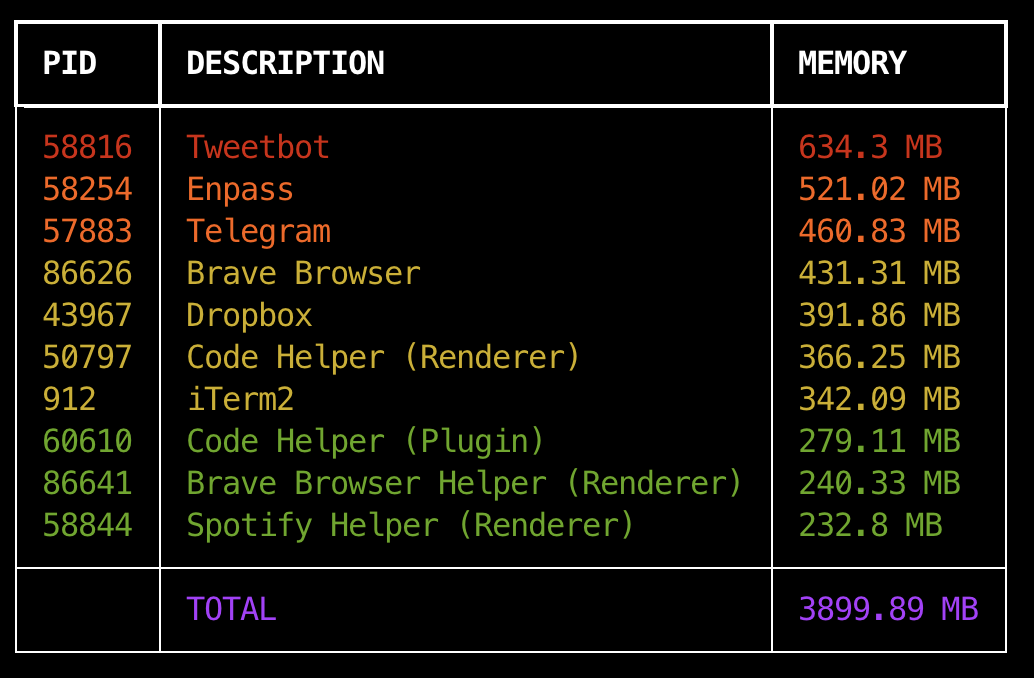
## Installation
```console
$ pip install memproc
```
## Usage
```console
Usage: memproc [OPTIONS]
--version Show installed version.
--update Update memproc to last version.
--sort -s TEXT Sort results by criteria (m:mem, p:pid, d:description). [default: m]
--sort-reverse -r Sort reverse by current criteria.
--description -d TEXT Process description (n:name, e:executable, c:command line). [default: n]
--show-total -t Show total used memory.
--units -u TEXT Memory units (k:KB, m:MB, g:GB). [default: m]
--num-processes -n INTEGER Limit the number of processes shown. [default: 0]
--grouped Group process by description.
--greater-than -g FLOAT Show processes with used memory greater than this value. [default: 0]
--lower-than -l FLOAT Show processes with used memory lower than this value. [default: 17179869184]
--find-description -f TEXT Find processes with text by the chosen description criteria.
--no-color Disable output coloring.
--help Show this message and exit.
```
### Get version
```console
$ memproc --version
```
### Update tool
```console
$ memproc --update
```
### Use cases
Show all processes with the total amount of used memory:
```console
$ memproc -t
```
Sort results by pid with processes greater than 10MB and less than 100MB:
```console
$ memproc -sp -g10 -l100 -um
```
Show grouped Firefox processes sorted by command line:
```console
$ memproc --grouped -f firefox -sd -dc
```
Show the top 20 most memory consuming processes with KB units:
```console
$ memproc -n20 -uk
```
Show processes (sorted reverse memory used) with executable as description and GB units:
```console
$ memproc -de -ug -r
```
### Color
By default, processes are classified in 4 groups with regards to the maximum amount of memory usage. Each group is shown with colors: green, yellow, orange and red.
Output coloring can be disabled as follows:
```console
$ memproc --no-color
```
### Pager
You can use `memproc` with your favourite pager:
```console
$ memproc | less
```
Raw data
{
"_id": null,
"home_page": "",
"name": "memproc",
"maintainer": "",
"docs_url": null,
"requires_python": ">=3.10",
"maintainer_email": "Sergio Delgado Quintero <sdelquin@gmail.com>",
"keywords": "",
"author": "Sergio Delgado Quintero",
"author_email": "sdelquin@gmail.com",
"download_url": "https://files.pythonhosted.org/packages/bc/ec/4c19bfbe75c8d00de36f3e71924583da71ce4283300bf97a0d39f7d48e8d/memproc-0.1.2.tar.gz",
"platform": null,
"description": "# memproc\n\n\u2728 Fancy display of memory usage.\n\n## Aim\n\nThis tool lets you show all processes in your system (like `ps aux`) including memory usage with a fancy display and a bunch of command line options. [RSS](https://en.wikipedia.org/wiki/Resident_set_size) is the chosen memory metric.\n\n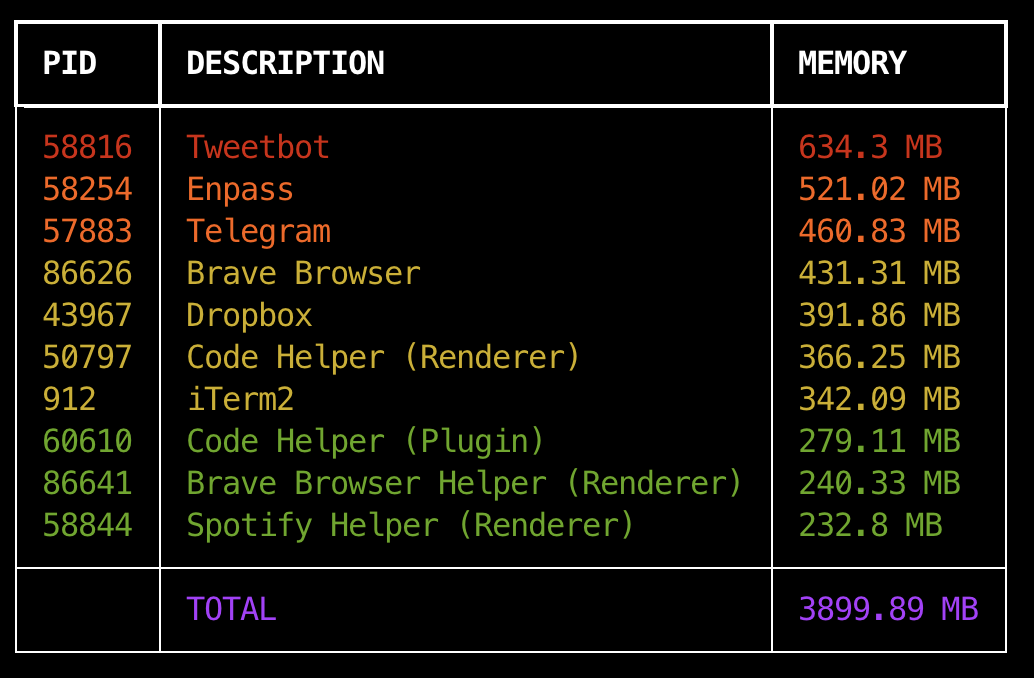\n\n## Installation\n\n```console\n$ pip install memproc\n```\n\n## Usage\n\n```console\nUsage: memproc [OPTIONS]\n\n --version Show installed version.\n --update Update memproc to last version.\n --sort -s TEXT Sort results by criteria (m:mem, p:pid, d:description). [default: m]\n --sort-reverse -r Sort reverse by current criteria.\n --description -d TEXT Process description (n:name, e:executable, c:command line). [default: n]\n --show-total -t Show total used memory.\n --units -u TEXT Memory units (k:KB, m:MB, g:GB). [default: m]\n --num-processes -n INTEGER Limit the number of processes shown. [default: 0]\n --grouped Group process by description.\n --greater-than -g FLOAT Show processes with used memory greater than this value. [default: 0]\n --lower-than -l FLOAT Show processes with used memory lower than this value. [default: 17179869184]\n --find-description -f TEXT Find processes with text by the chosen description criteria.\n --no-color Disable output coloring.\n --help Show this message and exit.\n```\n\n### Get version\n\n```console\n$ memproc --version\n```\n\n### Update tool\n\n```console\n$ memproc --update\n```\n\n### Use cases\n\nShow all processes with the total amount of used memory:\n\n```console\n$ memproc -t\n```\n\nSort results by pid with processes greater than 10MB and less than 100MB:\n\n```console\n$ memproc -sp -g10 -l100 -um\n```\n\nShow grouped Firefox processes sorted by command line:\n\n```console\n$ memproc --grouped -f firefox -sd -dc\n```\n\nShow the top 20 most memory consuming processes with KB units:\n\n```console\n$ memproc -n20 -uk\n```\n\nShow processes (sorted reverse memory used) with executable as description and GB units:\n\n```console\n$ memproc -de -ug -r\n```\n\n### Color\n\nBy default, processes are classified in 4 groups with regards to the maximum amount of memory usage. Each group is shown with colors: green, yellow, orange and red.\n\nOutput coloring can be disabled as follows:\n\n```console\n$ memproc --no-color\n```\n\n### Pager\n\nYou can use `memproc` with your favourite pager:\n\n```console\n$ memproc | less\n```\n",
"bugtrack_url": null,
"license": "MIT License Copyright (c) 2022 Sergio Delgado Quintero Permission is hereby granted, free of charge, to any person obtaining a copy of this software and associated documentation files (the \"Software\"), to deal in the Software without restriction, including without limitation the rights to use, copy, modify, merge, publish, distribute, sublicense, and/or sell copies of the Software, and to permit persons to whom the Software is furnished to do so, subject to the following conditions: The above copyright notice and this permission notice shall be included in all copies or substantial portions of the Software. THE SOFTWARE IS PROVIDED \"AS IS\", WITHOUT WARRANTY OF ANY KIND, EXPRESS OR IMPLIED, INCLUDING BUT NOT LIMITED TO THE WARRANTIES OF MERCHANTABILITY, FITNESS FOR A PARTICULAR PURPOSE AND NONINFRINGEMENT. IN NO EVENT SHALL THE AUTHORS OR COPYRIGHT HOLDERS BE LIABLE FOR ANY CLAIM, DAMAGES OR OTHER LIABILITY, WHETHER IN AN ACTION OF CONTRACT, TORT OR OTHERWISE, ARISING FROM, OUT OF OR IN CONNECTION WITH THE SOFTWARE OR THE USE OR OTHER DEALINGS IN THE SOFTWARE.",
"summary": "Fancy display of memory usage",
"version": "0.1.2",
"split_keywords": [],
"urls": [
{
"comment_text": "",
"digests": {
"md5": "08f726528f049d740c3428eed77d0c9d",
"sha256": "f8d018d321f1879bbee8d155299f06900fdb7e074dd8cafb90aea17ed6df0d6a"
},
"downloads": -1,
"filename": "memproc-0.1.2-py3-none-any.whl",
"has_sig": false,
"md5_digest": "08f726528f049d740c3428eed77d0c9d",
"packagetype": "bdist_wheel",
"python_version": "py3",
"requires_python": ">=3.10",
"size": 7416,
"upload_time": "2022-12-11T21:25:00",
"upload_time_iso_8601": "2022-12-11T21:25:00.976321Z",
"url": "https://files.pythonhosted.org/packages/b2/42/f43a484c7b507120287c69472171e7b4f9e78e0b04c7830429ba19ec4fc1/memproc-0.1.2-py3-none-any.whl",
"yanked": false,
"yanked_reason": null
},
{
"comment_text": "",
"digests": {
"md5": "4c5b11682f7b015729f629917442900d",
"sha256": "746c548f93d14de3078f21ceea70a0fe59e7250b256de8fb531f7389f09495c9"
},
"downloads": -1,
"filename": "memproc-0.1.2.tar.gz",
"has_sig": false,
"md5_digest": "4c5b11682f7b015729f629917442900d",
"packagetype": "sdist",
"python_version": "source",
"requires_python": ">=3.10",
"size": 129830,
"upload_time": "2022-12-11T21:25:02",
"upload_time_iso_8601": "2022-12-11T21:25:02.855239Z",
"url": "https://files.pythonhosted.org/packages/bc/ec/4c19bfbe75c8d00de36f3e71924583da71ce4283300bf97a0d39f7d48e8d/memproc-0.1.2.tar.gz",
"yanked": false,
"yanked_reason": null
}
],
"upload_time": "2022-12-11 21:25:02",
"github": false,
"gitlab": false,
"bitbucket": false,
"lcname": "memproc"
}