# Polychromy
[<img src="https://img.shields.io/badge/polychromy-py-blue?style=flat&logo=python&logoWidth=20.svg/"></a>](https://github.com/scalvaruso/polychromy/)
[](https://pypi.org/project/polychromy/)
[](https://pypi.org/project/polychromy/)
[](https://pepy.tech/project/polychromy)
[](https://github.com/scalvaruso/polychromy/blob/main/LICENSE.md)
<!---
[](https://pypi.org/project/polychromy/)
[](https://polychromy.readthedocs.io/en/latest/?badge=latest)
-->
## Description
Polychromy is a Python script to manipulate the colors of a text.
## Features
- Function ```colorate``` prints text of a specified colour in a specified colour background.
- Function ```show``` prints out color details such as Hex and RGB values of a given colour in a square of the given colour.
## Latest Version 1.1.0
## Table of Contents
- [Getting Started](#getting-started)
- [Prerequisites](#prerequisites)
- [Installation](#installation)
- [Usage](#usage)
- [Parameters](#parameters)
- [Examples](#examples)
- [Contributing](#contributing)
- [License](#license)
## Getting Started
### Prerequisites
This script relies on the Python standard library, and the libraries ```requests``` and ```textlinebreaker```.
### Installation
- Install the package with pip
```bash
pip install polychromy
```
- Import the selected package in your program
```Python
from polychromy import colorate
```
or
```Python
from polychromy import show
```
## Usage
Calling the function ```show``` your program will print a square of the selected color with details about it.
Calling the function ```colorate``` inside your program will return a printable string of the desired color.
### Parameters
The function accept most color names, RGB values ```[0-255];[0-255];[0-255]```, Hex values ```#[00-FF][00-FF][00-FF]```, xterm color number in the format ```x[0-255]```, and ANSI codes.[^Note]
[^Note]: The output color might differ from the desired one depending on terminal used.
### Examples
Here are some examples of how to use polychromy.
<!--- Example 01 --->
#### Show
Using the function ```show``` you can print out color details such as Hex and RGB values of a given colour in a square of the given colour.
```Python
import sys
from polychromy import show
# If you run this program without any argument it asks you for a color and prints it out to the screen.
if len(sys.argv) == 1:
color_in = input("Enter a colour: ")
show(color_in)
# Giving a color as argument it prints it out directly to the screen
# Accepted values are: Name colors, HEX and RGB values.
else:
show()
```
##### Output 1
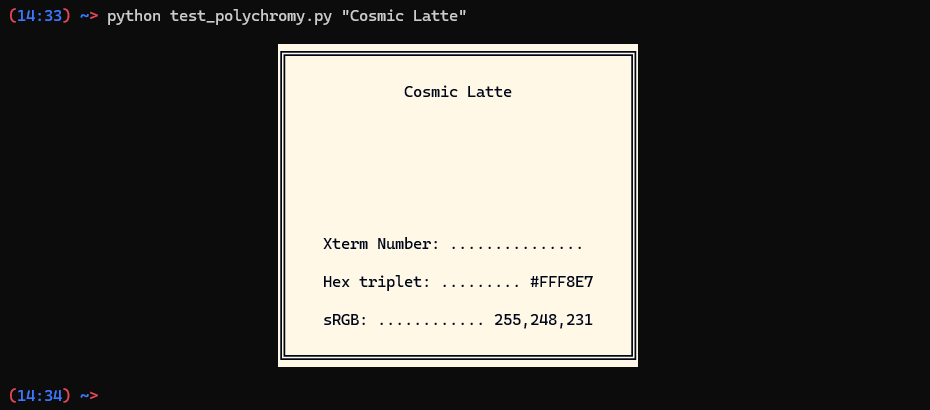
<!--- Example 02 --->
#### Colorate
Using the function ```colorate``` you can print text of a specified colour in a specified colour background.
```Python
from polychromy import colorate
# Texts to print
text1 = "There are only 10 kinds of people in this world:"
text2 = "Those who know binary and Those who don't."
# Foreground (text) coors
foreground_1 = "#F5F5F5"
foreground_2 = 90
# Background colors
background_1 = "0;128;128"
background_2 = "Cosmic Latte"
print(colorate(text1,foreground_1,background_1))
print(colorate(text2,foreground_2,background_2))
```
##### Output 2
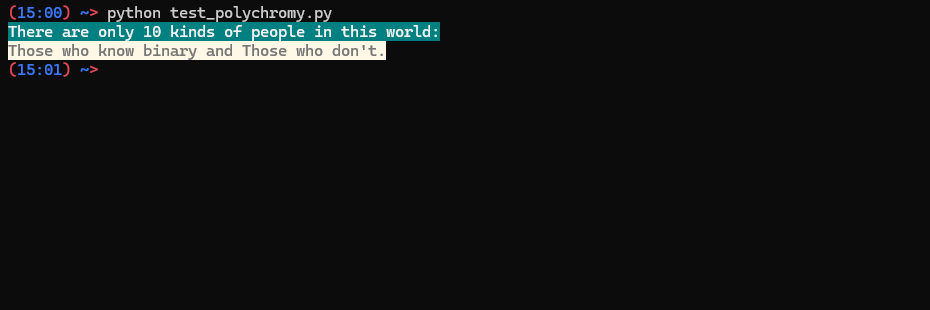
## Contributing
If you'd like to contribute to this project, please follow these steps:
1. Fork the repository on GitHub.
2. Clone the fork to your local machine.
3. Create a new branch for your feature or bug fix.
4. Make your changes and commit them.
5. Push the changes to your fork on GitHub.
6. Create a pull request to the original repository.
## License
This project is licensed under the MIT License - see the [LICENSE](https://github.com/scalvaruso/polychromy/blob/main/LICENSE.md) file for details.
Raw data
{
"_id": null,
"home_page": null,
"name": "polychromy",
"maintainer": null,
"docs_url": null,
"requires_python": ">=3.9",
"maintainer_email": null,
"keywords": "ansi, background, color, colour, colorate, font, format, foreground, Hex, paint, RGB, sRGB, text",
"author": null,
"author_email": "scalvaruso <calvaruso.simone@gmail.com>",
"download_url": "https://files.pythonhosted.org/packages/68/2c/0b5da5b733c0e376b9c55ded00428071cf62f14e49fb421ea65318d9111e/polychromy-1.1.0.tar.gz",
"platform": null,
"description": "# Polychromy\n\n[<img src=\"https://img.shields.io/badge/polychromy-py-blue?style=flat&logo=python&logoWidth=20.svg/\"></a>](https://github.com/scalvaruso/polychromy/)\n[](https://pypi.org/project/polychromy/)\n[](https://pypi.org/project/polychromy/)\n[](https://pepy.tech/project/polychromy)\n[](https://github.com/scalvaruso/polychromy/blob/main/LICENSE.md)\n\n<!---\n[](https://pypi.org/project/polychromy/)\n[](https://polychromy.readthedocs.io/en/latest/?badge=latest)\n-->\n\n## Description\n\nPolychromy is a Python script to manipulate the colors of a text.\n\n## Features\n\n- Function ```colorate``` prints text of a specified colour in a specified colour background.\n- Function ```show``` prints out color details such as Hex and RGB values of a given colour in a square of the given colour.\n\n## Latest Version 1.1.0\n\n## Table of Contents\n\n- [Getting Started](#getting-started)\n - [Prerequisites](#prerequisites)\n - [Installation](#installation)\n- [Usage](#usage)\n - [Parameters](#parameters)\n - [Examples](#examples)\n- [Contributing](#contributing)\n- [License](#license)\n\n## Getting Started\n\n### Prerequisites\n\nThis script relies on the Python standard library, and the libraries ```requests``` and ```textlinebreaker```.\n\n### Installation\n\n- Install the package with pip\n\n```bash\n pip install polychromy\n```\n\n- Import the selected package in your program\n\n```Python\n from polychromy import colorate\n```\n\nor\n\n```Python\n from polychromy import show\n```\n\n## Usage\n\nCalling the function ```show``` your program will print a square of the selected color with details about it.\nCalling the function ```colorate``` inside your program will return a printable string of the desired color.\n\n### Parameters\n\nThe function accept most color names, RGB values ```[0-255];[0-255];[0-255]```, Hex values ```#[00-FF][00-FF][00-FF]```, xterm color number in the format ```x[0-255]```, and ANSI codes.[^Note]\n\n[^Note]: The output color might differ from the desired one depending on terminal used.\n\n### Examples\n\nHere are some examples of how to use polychromy.\n\n<!--- Example 01 --->\n#### Show\n\nUsing the function ```show``` you can print out color details such as Hex and RGB values of a given colour in a square of the given colour.\n\n```Python\nimport sys\nfrom polychromy import show\n\n# If you run this program without any argument it asks you for a color and prints it out to the screen.\nif len(sys.argv) == 1:\n\n color_in = input(\"Enter a colour: \")\n show(color_in)\n\n# Giving a color as argument it prints it out directly to the screen\n# Accepted values are: Name colors, HEX and RGB values.\n\nelse:\n show()\n\n```\n\n##### Output 1\n\n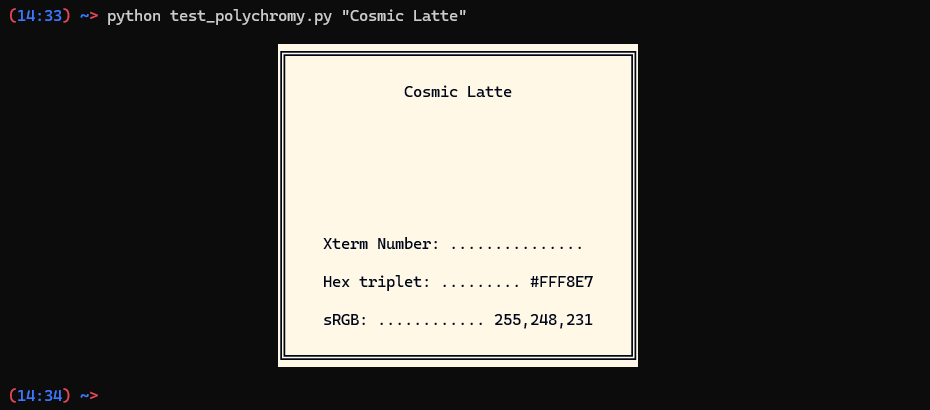\n\n<!--- Example 02 --->\n#### Colorate\n\nUsing the function ```colorate``` you can print text of a specified colour in a specified colour background.\n\n```Python\nfrom polychromy import colorate\n\n# Texts to print\ntext1 = \"There are only 10 kinds of people in this world:\"\ntext2 = \"Those who know binary and Those who don't.\"\n\n# Foreground (text) coors\nforeground_1 = \"#F5F5F5\"\nforeground_2 = 90\n\n# Background colors\nbackground_1 = \"0;128;128\"\nbackground_2 = \"Cosmic Latte\"\n\nprint(colorate(text1,foreground_1,background_1))\nprint(colorate(text2,foreground_2,background_2))\n\n```\n\n##### Output 2\n\n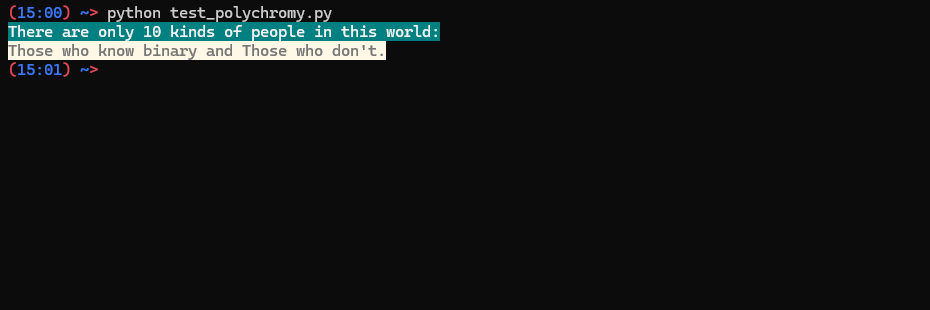\n\n## Contributing\n\nIf you'd like to contribute to this project, please follow these steps:\n\n1. Fork the repository on GitHub.\n2. Clone the fork to your local machine.\n3. Create a new branch for your feature or bug fix.\n4. Make your changes and commit them.\n5. Push the changes to your fork on GitHub.\n6. Create a pull request to the original repository.\n\n## License\n\nThis project is licensed under the MIT License - see the [LICENSE](https://github.com/scalvaruso/polychromy/blob/main/LICENSE.md) file for details.\n",
"bugtrack_url": null,
"license": "MIT License",
"summary": "A module to print a strings in a given colour, with a given colour background",
"version": "1.1.0",
"project_urls": {
"Homepage": "https://pypi.org/project/polychromy",
"Repository": "https://github.com/scalvaruso/polychromy"
},
"split_keywords": [
"ansi",
" background",
" color",
" colour",
" colorate",
" font",
" format",
" foreground",
" hex",
" paint",
" rgb",
" srgb",
" text"
],
"urls": [
{
"comment_text": "",
"digests": {
"blake2b_256": "5b37ab22b1eed146a47238e3aa5f13f3d14657e8e2a94b981eb42a7cb72a0253",
"md5": "0278dda8491e3f87c2bac94c939f937a",
"sha256": "b1592d157f9ccddbf622bccabc768139e6f791a01d94c6ccb22d6bd0d4b5b967"
},
"downloads": -1,
"filename": "polychromy-1.1.0-py3-none-any.whl",
"has_sig": false,
"md5_digest": "0278dda8491e3f87c2bac94c939f937a",
"packagetype": "bdist_wheel",
"python_version": "py3",
"requires_python": ">=3.9",
"size": 14223,
"upload_time": "2024-04-10T14:41:37",
"upload_time_iso_8601": "2024-04-10T14:41:37.291468Z",
"url": "https://files.pythonhosted.org/packages/5b/37/ab22b1eed146a47238e3aa5f13f3d14657e8e2a94b981eb42a7cb72a0253/polychromy-1.1.0-py3-none-any.whl",
"yanked": false,
"yanked_reason": null
},
{
"comment_text": "",
"digests": {
"blake2b_256": "682c0b5da5b733c0e376b9c55ded00428071cf62f14e49fb421ea65318d9111e",
"md5": "f1e0ef58945b96cb783e0bdb33e9a01a",
"sha256": "122c45fd6a758f6d418ee581330366616d8cdfbfec5b52b902d6770a1b5aaf58"
},
"downloads": -1,
"filename": "polychromy-1.1.0.tar.gz",
"has_sig": false,
"md5_digest": "f1e0ef58945b96cb783e0bdb33e9a01a",
"packagetype": "sdist",
"python_version": "source",
"requires_python": ">=3.9",
"size": 16363,
"upload_time": "2024-04-10T14:41:40",
"upload_time_iso_8601": "2024-04-10T14:41:40.284468Z",
"url": "https://files.pythonhosted.org/packages/68/2c/0b5da5b733c0e376b9c55ded00428071cf62f14e49fb421ea65318d9111e/polychromy-1.1.0.tar.gz",
"yanked": false,
"yanked_reason": null
}
],
"upload_time": "2024-04-10 14:41:40",
"github": true,
"gitlab": false,
"bitbucket": false,
"codeberg": false,
"github_user": "scalvaruso",
"github_project": "polychromy",
"travis_ci": false,
"coveralls": false,
"github_actions": false,
"requirements": [
{
"name": "requests",
"specs": []
},
{
"name": "textlinebreaker",
"specs": [
[
">=",
"0.1.0"
]
]
}
],
"lcname": "polychromy"
}
