# simple-proxy :rocket:
A very simple TCP proxy tool (not http proxy) empowered by nio tcp framework [py-netty](https://pypi.org/project/py-netty/)
## Installation
```bash
pip install simple-proxy
```
## Usage
```bash
Usage: simple-proxy [OPTIONS]
Options:
-l, --local-server TEXT Local server address [default: localhost]
-lp, --local-port INTEGER Local port [default: 8080]
-r, --remote-server TEXT Remote server address [default: localhost]
-rp, --remote-port INTEGER Remote port [default: 80]
-g, --global Listen on 0.0.0.0
-c, --tcp-flow Dump tcp flow on to console
-f, --save-tcp-flow Save tcp flow to file
-s, --tls Denote remote server listening on secure
port
-ss Denote local sever listening on secure port
-kf, --key-file PATH Key file for local server
-cf, --cert-file PATH Certificate file for local server
--speed-monitor Print speed info to console for established
connection
--speed-monitor-interval INTEGER
Speed monitor interval [default: 5]
-dti, --disguise-tls-ip TEXT Disguise TLS IP
-dtp, --disguise-tls-port INTEGER
Disguise TLS port [default: 443]
-wl, --white-list TEXT IP White list for incoming connections
(comma separated)
--run-mock-tls-server Run mock TLS server
-v, --verbose Verbose mode
-h, --help Show this message and exit.
```
## Features
### Basic proxy (TLS termination)
```commandline
> simple-proxy --tls -r www.google.com -rp 443 -lp 8080
Proxy server started listening: localhost:8080 => www.google.com:443(TLS) ...
console:False, file:False, disguise:n/a, whitelist:*
> curl -I -H 'Host: www.google.com' http://localhost:8080
HTTP/1.1 200 OK
...
```
```commandline
> simple-proxy -r www.google.com -rp 80 -lp 8443 -ss
Proxy server started listening: localhost:8443(TLS) => www.google.com:80 ...
console:False, file:False, disguise:n/a, whitelist:*
> curl -I -H 'Host: www.google.com' -k https://localhost:8443
HTTP/1.1 200 OK
...
```
### Dump TCP flow
TCP flow can be dumped into console or files (under directory __tcpflow__)
```commandline
> simple-proxy -r www.google.com -rp 443 -lp 8443 -ss -s -c -f
Proxy server started listening: localhost:8443(TLS) => www.google.com:443(TLS) ...
console:True, file:True, disguise:n/a, whitelist:*
> curl -k -I -H 'Host: www.google.com' https://localhost:8443
```
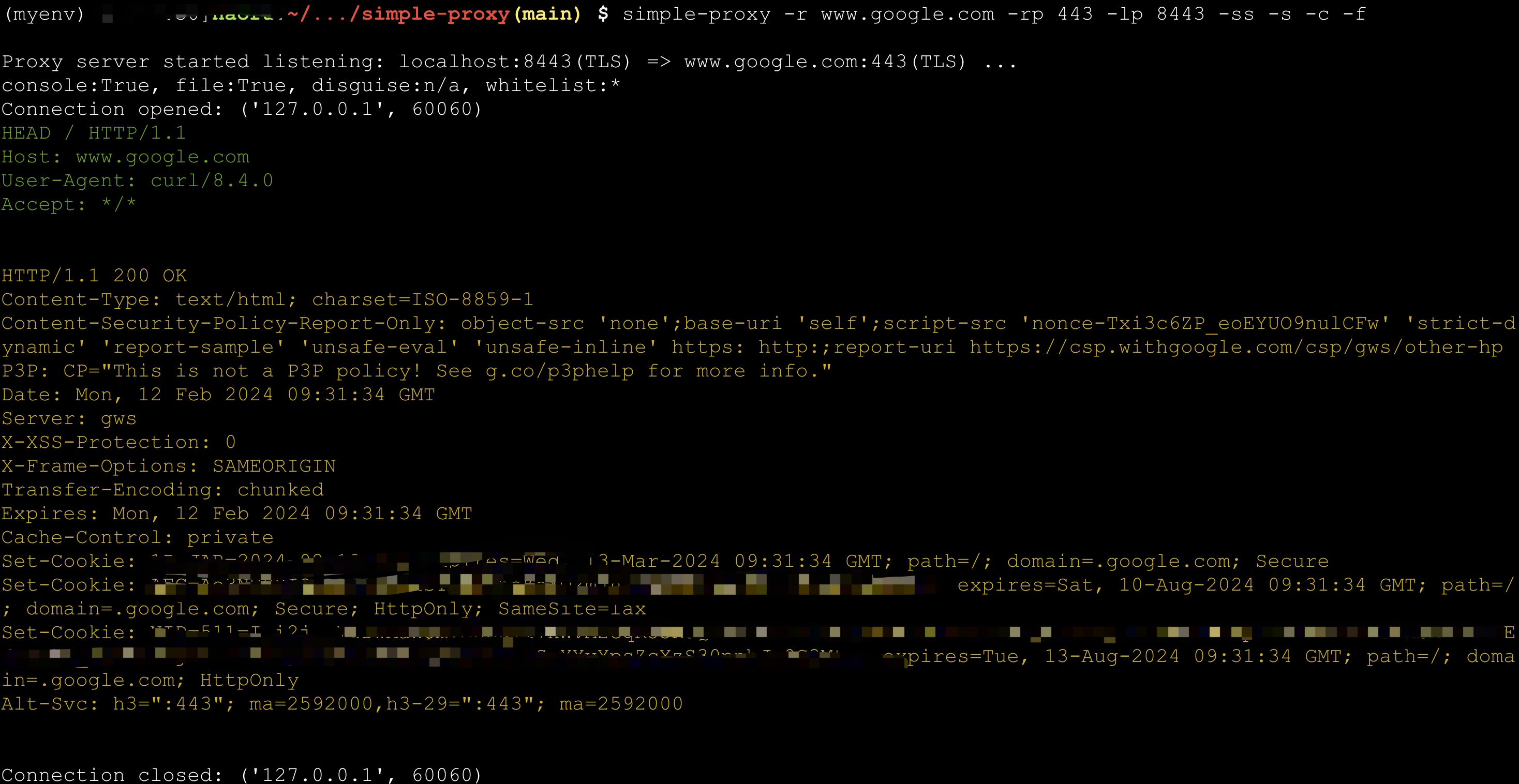
### Connection status monitor
```commandline
> $ simple-proxy -r echo-server.proxy.com -rp 8080 -lp 48080 --speed-monitor
Proxy server started listening: localhost:48080 => echo-server.proxy.com:8080 ...
console:False, file:False, disguise:n/a, whitelist:*
Connection opened: ('127.0.0.1', 60937)
Connection opened: ('127.0.0.1', 60938)
Connection opened: ('127.0.0.1', 60939)
Connection opened: ('127.0.0.1', 60940)
Connection opened: ('127.0.0.1', 60941)
Connection opened: ('127.0.0.1', 60942)
Connection opened: ('127.0.0.1', 60943)
Connection opened: ('127.0.0.1', 60944)
---------------------------2024-02-12 17:43:02.337268 (total:8, rounds:1)---------------------------
[ 1] | 127.0.0.1:60937 | Speed Rx:32.00 K/s Tx:32.00 K/s | Total Rx:235.00 K Tx:235.00 K | duration: 7s
[ 2] | 127.0.0.1:60938 | Speed Rx:32.00 K/s Tx:32.00 K/s | Total Rx:235.00 K Tx:234.00 K | duration: 7s
[ 3] | 127.0.0.1:60939 | Speed Rx:32.00 K/s Tx:32.00 K/s | Total Rx:235.00 K Tx:234.00 K | duration: 7s
[ 4] | 127.0.0.1:60940 | Speed Rx:32.00 K/s Tx:32.00 K/s | Total Rx:235.00 K Tx:234.00 K | duration: 7s
[ 5] | 127.0.0.1:60941 | Speed Rx:32.00 K/s Tx:32.00 K/s | Total Rx:235.00 K Tx:234.00 K | duration: 7s
[ 6] | 127.0.0.1:60942 | Speed Rx:32.00 K/s Tx:32.00 K/s | Total Rx:234.00 K Tx:234.00 K | duration: 7s
[ 7] | 127.0.0.1:60943 | Speed Rx:32.00 K/s Tx:32.00 K/s | Total Rx:234.00 K Tx:234.00 K | duration: 7s
[ 8] | 127.0.0.1:60944 | Speed Rx:32.00 K/s Tx:32.00 K/s | Total Rx:234.00 K Tx:234.00 K | duration: 7s
Average Read Speed: 32765.0 bytes/s, Average Write Speed: 32752.88 bytes/s
```
### Disguise as HTTPS server with whitelist
Any connection beyond whitelist will be served by a mock https server. Real service can thus be hided.
For example, you can protect your Scurrying Squirrel against attack from Grim Foolish Weasel.
```commandline
> simple-proxy -rp 8388 -lp 443 -g --run-mock-tls-server -wl=<your ip>,<your wife's ip>,<your friend's wife's ip>
```
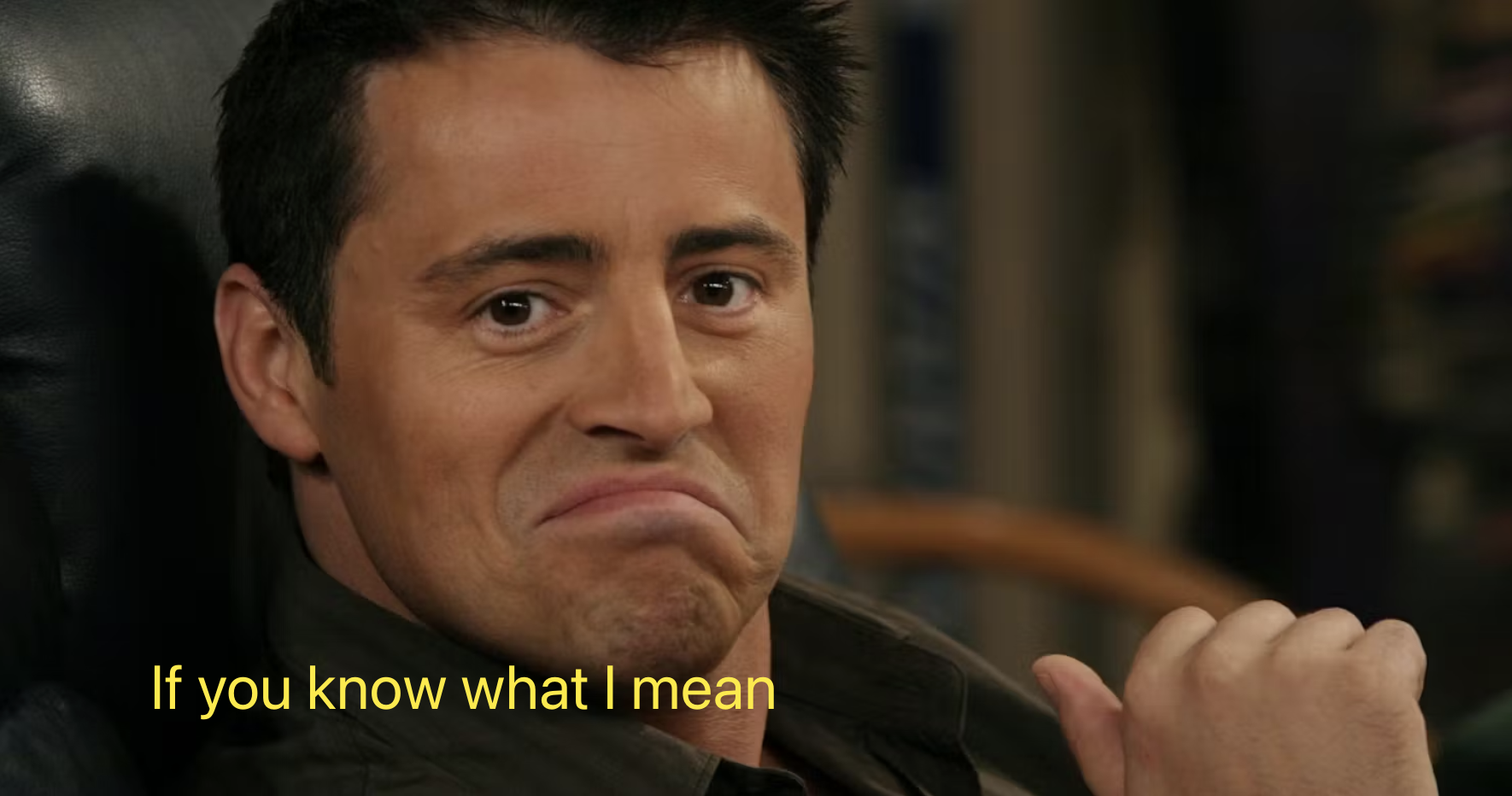
Raw data
{
"_id": null,
"home_page": "https://github.com/ruanhao/simple-proxy",
"name": "simple-proxy",
"maintainer": null,
"docs_url": null,
"requires_python": "<4,>=3.7",
"maintainer_email": null,
"keywords": "network, tcp, non-blocking, proxy",
"author": "Hao Ruan",
"author_email": "ruanhao1116@gmail.com",
"download_url": "https://files.pythonhosted.org/packages/b4/30/fe243078f8d2fad1ca00802a565fd17622f365bf94b7d4c1764f1ebb8728/simple-proxy-0.0.10.tar.gz",
"platform": null,
"description": "# simple-proxy :rocket:\n\nA very simple TCP proxy tool (not http proxy) empowered by nio tcp framework [py-netty](https://pypi.org/project/py-netty/)\n\n\n\n\n\n## Installation\n\n```bash\npip install simple-proxy\n```\n\n## Usage\n\n```bash\nUsage: simple-proxy [OPTIONS]\n\nOptions:\n -l, --local-server TEXT Local server address [default: localhost]\n -lp, --local-port INTEGER Local port [default: 8080]\n -r, --remote-server TEXT Remote server address [default: localhost]\n -rp, --remote-port INTEGER Remote port [default: 80]\n -g, --global Listen on 0.0.0.0\n -c, --tcp-flow Dump tcp flow on to console\n -f, --save-tcp-flow Save tcp flow to file\n -s, --tls Denote remote server listening on secure\n port\n -ss Denote local sever listening on secure port\n -kf, --key-file PATH Key file for local server\n -cf, --cert-file PATH Certificate file for local server\n --speed-monitor Print speed info to console for established\n connection\n --speed-monitor-interval INTEGER\n Speed monitor interval [default: 5]\n -dti, --disguise-tls-ip TEXT Disguise TLS IP\n -dtp, --disguise-tls-port INTEGER\n Disguise TLS port [default: 443]\n -wl, --white-list TEXT IP White list for incoming connections\n (comma separated)\n --run-mock-tls-server Run mock TLS server\n -v, --verbose Verbose mode\n -h, --help Show this message and exit.\n```\n\n\n## Features\n### Basic proxy (TLS termination) \n```commandline\n> simple-proxy --tls -r www.google.com -rp 443 -lp 8080\nProxy server started listening: localhost:8080 => www.google.com:443(TLS) ...\nconsole:False, file:False, disguise:n/a, whitelist:*\n> curl -I -H 'Host: www.google.com' http://localhost:8080\nHTTP/1.1 200 OK\n...\n```\n\n```commandline\n> simple-proxy -r www.google.com -rp 80 -lp 8443 -ss\nProxy server started listening: localhost:8443(TLS) => www.google.com:80 ...\nconsole:False, file:False, disguise:n/a, whitelist:*\n> curl -I -H 'Host: www.google.com' -k https://localhost:8443\nHTTP/1.1 200 OK\n...\n```\n\n### Dump TCP flow\nTCP flow can be dumped into console or files (under directory __tcpflow__)\n```commandline\n> simple-proxy -r www.google.com -rp 443 -lp 8443 -ss -s -c -f\nProxy server started listening: localhost:8443(TLS) => www.google.com:443(TLS) ...\nconsole:True, file:True, disguise:n/a, whitelist:*\n> curl -k -I -H 'Host: www.google.com' https://localhost:8443\n```\n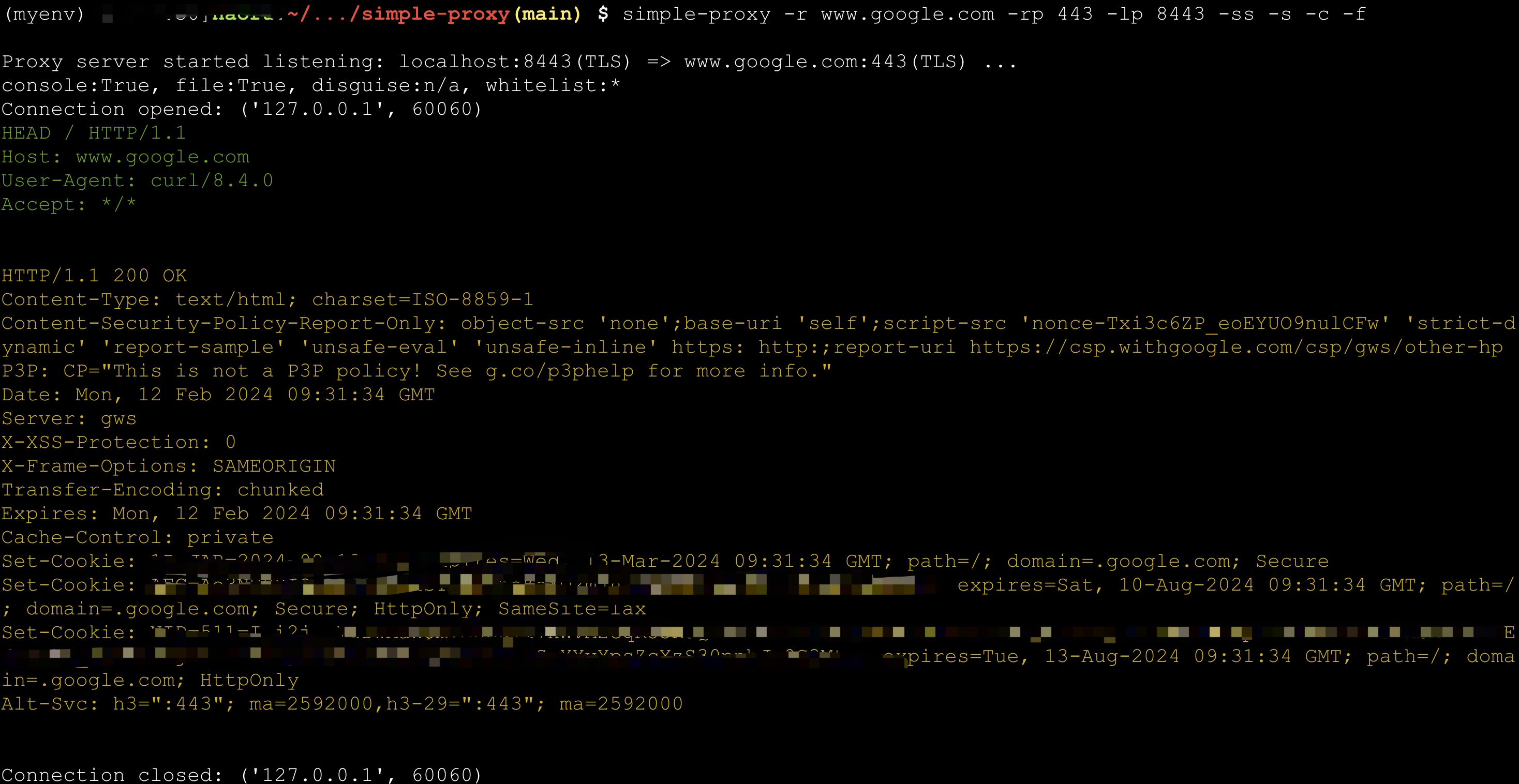\n\n### Connection status monitor\n```commandline\n> $ simple-proxy -r echo-server.proxy.com -rp 8080 -lp 48080 --speed-monitor\nProxy server started listening: localhost:48080 => echo-server.proxy.com:8080 ...\nconsole:False, file:False, disguise:n/a, whitelist:*\nConnection opened: ('127.0.0.1', 60937)\nConnection opened: ('127.0.0.1', 60938)\nConnection opened: ('127.0.0.1', 60939)\nConnection opened: ('127.0.0.1', 60940)\nConnection opened: ('127.0.0.1', 60941)\nConnection opened: ('127.0.0.1', 60942)\nConnection opened: ('127.0.0.1', 60943)\nConnection opened: ('127.0.0.1', 60944)\n---------------------------2024-02-12 17:43:02.337268 (total:8, rounds:1)---------------------------\n[ 1] | 127.0.0.1:60937 | Speed Rx:32.00 K/s Tx:32.00 K/s | Total Rx:235.00 K Tx:235.00 K | duration: 7s\n[ 2] | 127.0.0.1:60938 | Speed Rx:32.00 K/s Tx:32.00 K/s | Total Rx:235.00 K Tx:234.00 K | duration: 7s\n[ 3] | 127.0.0.1:60939 | Speed Rx:32.00 K/s Tx:32.00 K/s | Total Rx:235.00 K Tx:234.00 K | duration: 7s\n[ 4] | 127.0.0.1:60940 | Speed Rx:32.00 K/s Tx:32.00 K/s | Total Rx:235.00 K Tx:234.00 K | duration: 7s\n[ 5] | 127.0.0.1:60941 | Speed Rx:32.00 K/s Tx:32.00 K/s | Total Rx:235.00 K Tx:234.00 K | duration: 7s\n[ 6] | 127.0.0.1:60942 | Speed Rx:32.00 K/s Tx:32.00 K/s | Total Rx:234.00 K Tx:234.00 K | duration: 7s\n[ 7] | 127.0.0.1:60943 | Speed Rx:32.00 K/s Tx:32.00 K/s | Total Rx:234.00 K Tx:234.00 K | duration: 7s\n[ 8] | 127.0.0.1:60944 | Speed Rx:32.00 K/s Tx:32.00 K/s | Total Rx:234.00 K Tx:234.00 K | duration: 7s\nAverage Read Speed: 32765.0 bytes/s, Average Write Speed: 32752.88 bytes/s\n```\n\n### Disguise as HTTPS server with whitelist\nAny connection beyond whitelist will be served by a mock https server. Real service can thus be hided.\n\nFor example, you can protect your Scurrying Squirrel against attack from Grim Foolish Weasel.\n\n```commandline\n> simple-proxy -rp 8388 -lp 443 -g --run-mock-tls-server -wl=<your ip>,<your wife's ip>,<your friend's wife's ip> \n```\n\n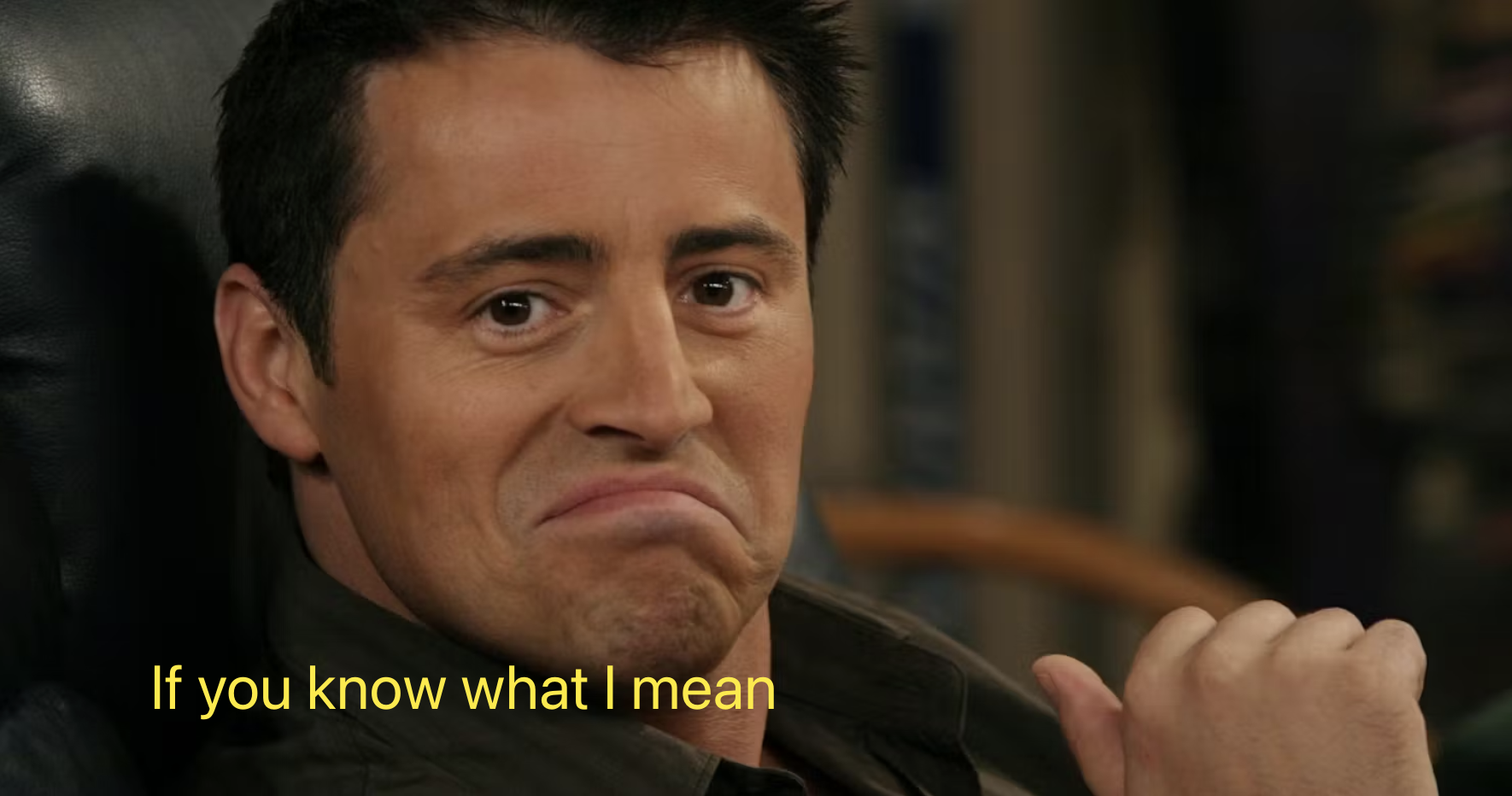\n\n\n",
"bugtrack_url": null,
"license": "MIT",
"summary": "A very simple NIO TCP proxy server",
"version": "0.0.10",
"project_urls": {
"Homepage": "https://github.com/ruanhao/simple-proxy"
},
"split_keywords": [
"network",
" tcp",
" non-blocking",
" proxy"
],
"urls": [
{
"comment_text": "",
"digests": {
"blake2b_256": "d41208f05d0554c4dea73525b76262d3558b30033f5e97110840e540d91042af",
"md5": "38f0996daf3950ce48c606a556e73209",
"sha256": "49d3b346a13b6e4dc0b5c86cc55995beb6d9a64f885f710ac45687cb36a36662"
},
"downloads": -1,
"filename": "simple_proxy-0.0.10-py3-none-any.whl",
"has_sig": false,
"md5_digest": "38f0996daf3950ce48c606a556e73209",
"packagetype": "bdist_wheel",
"python_version": "py3",
"requires_python": "<4,>=3.7",
"size": 12355,
"upload_time": "2024-04-03T08:18:22",
"upload_time_iso_8601": "2024-04-03T08:18:22.765135Z",
"url": "https://files.pythonhosted.org/packages/d4/12/08f05d0554c4dea73525b76262d3558b30033f5e97110840e540d91042af/simple_proxy-0.0.10-py3-none-any.whl",
"yanked": false,
"yanked_reason": null
},
{
"comment_text": "",
"digests": {
"blake2b_256": "b430fe243078f8d2fad1ca00802a565fd17622f365bf94b7d4c1764f1ebb8728",
"md5": "75bf2efb2d133a3ec3d118c3a2b6cbad",
"sha256": "d14f50a7780f9066ea159f336250631a937b0d40274dbdff7ea3f6bfa7b110c1"
},
"downloads": -1,
"filename": "simple-proxy-0.0.10.tar.gz",
"has_sig": false,
"md5_digest": "75bf2efb2d133a3ec3d118c3a2b6cbad",
"packagetype": "sdist",
"python_version": "source",
"requires_python": "<4,>=3.7",
"size": 13291,
"upload_time": "2024-04-03T08:18:24",
"upload_time_iso_8601": "2024-04-03T08:18:24.678092Z",
"url": "https://files.pythonhosted.org/packages/b4/30/fe243078f8d2fad1ca00802a565fd17622f365bf94b7d4c1764f1ebb8728/simple-proxy-0.0.10.tar.gz",
"yanked": false,
"yanked_reason": null
}
],
"upload_time": "2024-04-03 08:18:24",
"github": true,
"gitlab": false,
"bitbucket": false,
"codeberg": false,
"github_user": "ruanhao",
"github_project": "simple-proxy",
"travis_ci": false,
"coveralls": false,
"github_actions": false,
"lcname": "simple-proxy"
}
