# to-requirements.txt | Automatically Update requirements.txt
[](https://pypi.org/project/to-requirements.txt/)
[](https://github.com/VoIlAlex/requirements-txt/actions/workflows/publish-to-pypi.yml)
[](https://img.shields.io/maintenance/yes/2024)
[](https://github.com/VoIlAlex/requirements-txt/blob/master/LICENSE.md)
**to-requirements.txt** allows for the automatic management of dependencies in `requirements.txt` using **pip** as a package manager.
[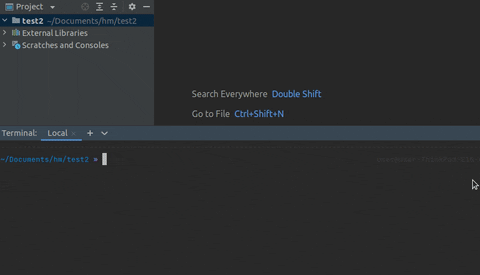](https://media.giphy.com/media/y9dUiCm2SwaU8qR0eD/giphy.gif)
## Benefits
- **Easy Setup**: The installation process involves just two steps: installing the package using pip and setting it up using the provided script. That's it.
- **One-Command Setup**: Set up a VirtualEnv-based project in a single command. It creates a virtual environment and installs *to-requirements.txt* automatically.
- **Customizable**: Customize it as you prefer: use it only in Git repositories, allow or disallow automated `requirements.txt` file creation, enable or disable the package itself.
- **User-Friendly**: After installation and setup, there are no additional conditions to use. Simply install, uninstall, or upgrade packages using *pip* as usual.
- **Always in Sync**: With *to-requirements.txt*, the project's `requirements.txt` will always stay in sync with packages installed via *pip*.
## Installation
To install the package, run the following command:
```shell
pip install to-requirements.txt
```
Then, initialize the package with:
```shell
requirements-txt install
```
To enable all available functionality, add the following lines to your `.bashrc`, `.zshrc`, or other `.*rc` file:
```shell
alias rt=". rt"
alias requirements-txt=". requirements-txt"
```
Or, use the CLI command:
```shell
rt alias
```
This enables sourced mode of the CLI execution and allows the CLI to activate or deactivate your virtual environment if required.
*Note: The changes made to **pip** scripts will not affect the ordinary *pip* workflow after uninstalling **to-requirements.txt*.**
### Setup Project
To set up a VirtualEnv-based project, simply type:
```shell
requirements-txt init
```
Or, achieve the same effect more easily with aliases:
```shell
rt i
```
## Documentation
For detailed documentation, visit [requirements-txt.readthedocs.io](https://requirements-txt.readthedocs.io/en/latest/index.html).
## Contributing
See [CONTRIBUTING.md](CONTRIBUTING.md) for contribution guidelines.
## License
This project is licensed under the [MIT License](LICENSE.md).
Raw data
{
"_id": null,
"home_page": "https://github.com/VoIlAlex/requirements-txt",
"name": "to-requirements.txt",
"maintainer": null,
"docs_url": null,
"requires_python": null,
"maintainer_email": null,
"keywords": "pip, requirements.txt, dependency, dependencies, requirements, packages, wrapper, repository",
"author": "Ilya Vouk",
"author_email": "ilya.vouk@gmail.com",
"download_url": "https://files.pythonhosted.org/packages/99/d5/ef0bfd4a6b784caffe4436f2d745639ed9d7ee9b152b8affef30bc130485/to_requirements_txt-2.0.11.tar.gz",
"platform": null,
"description": "# to-requirements.txt | Automatically Update requirements.txt\n\n[](https://pypi.org/project/to-requirements.txt/)\n[](https://github.com/VoIlAlex/requirements-txt/actions/workflows/publish-to-pypi.yml)\n[](https://img.shields.io/maintenance/yes/2024)\n[](https://github.com/VoIlAlex/requirements-txt/blob/master/LICENSE.md)\n\n**to-requirements.txt** allows for the automatic management of dependencies in `requirements.txt` using **pip** as a package manager.\n\n[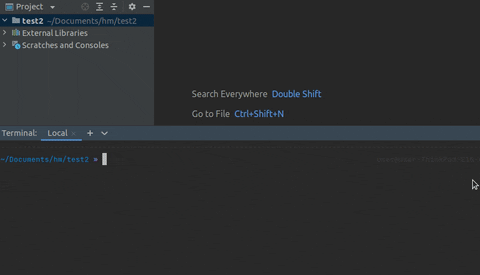](https://media.giphy.com/media/y9dUiCm2SwaU8qR0eD/giphy.gif)\n\n## Benefits\n\n- **Easy Setup**: The installation process involves just two steps: installing the package using pip and setting it up using the provided script. That's it.\n \n- **One-Command Setup**: Set up a VirtualEnv-based project in a single command. It creates a virtual environment and installs *to-requirements.txt* automatically.\n\n- **Customizable**: Customize it as you prefer: use it only in Git repositories, allow or disallow automated `requirements.txt` file creation, enable or disable the package itself.\n\n- **User-Friendly**: After installation and setup, there are no additional conditions to use. Simply install, uninstall, or upgrade packages using *pip* as usual.\n\n- **Always in Sync**: With *to-requirements.txt*, the project's `requirements.txt` will always stay in sync with packages installed via *pip*.\n\n## Installation\n\nTo install the package, run the following command:\n\n```shell\npip install to-requirements.txt\n```\n\nThen, initialize the package with:\n\n```shell\nrequirements-txt install\n```\n\nTo enable all available functionality, add the following lines to your `.bashrc`, `.zshrc`, or other `.*rc` file:\n\n```shell\nalias rt=\". rt\"\nalias requirements-txt=\". requirements-txt\"\n```\n\nOr, use the CLI command:\n\n```shell\nrt alias\n```\n\nThis enables sourced mode of the CLI execution and allows the CLI to activate or deactivate your virtual environment if required.\n\n*Note: The changes made to **pip** scripts will not affect the ordinary *pip* workflow after uninstalling **to-requirements.txt*.**\n\n### Setup Project\n\nTo set up a VirtualEnv-based project, simply type:\n\n```shell\nrequirements-txt init\n```\n\nOr, achieve the same effect more easily with aliases:\n\n```shell\nrt i\n```\n\n## Documentation\n\nFor detailed documentation, visit [requirements-txt.readthedocs.io](https://requirements-txt.readthedocs.io/en/latest/index.html).\n\n## Contributing\n\nSee [CONTRIBUTING.md](CONTRIBUTING.md) for contribution guidelines.\n\n## License\n\nThis project is licensed under the [MIT License](LICENSE.md).\n",
"bugtrack_url": null,
"license": "MIT",
"summary": "Automatically add and delete modules to requirements.txt installing them using pip.",
"version": "2.0.11",
"project_urls": {
"Download": "https://github.com/VoIlAlex/requirements-txt/archive/refs/tags/v1.1.10.zip",
"Homepage": "https://github.com/VoIlAlex/requirements-txt"
},
"split_keywords": [
"pip",
" requirements.txt",
" dependency",
" dependencies",
" requirements",
" packages",
" wrapper",
" repository"
],
"urls": [
{
"comment_text": "",
"digests": {
"blake2b_256": "af07c685f1b4351472a411fffed7468baa22f5f7710749dae440203107d2ac72",
"md5": "7e6b68d66c0b2067235755d1fdf5dcc3",
"sha256": "b9e2ff494b93ee42e7ec19769fffe250315a78e7b5441a219155547beca47f1c"
},
"downloads": -1,
"filename": "to_requirements.txt-2.0.11-py3-none-any.whl",
"has_sig": false,
"md5_digest": "7e6b68d66c0b2067235755d1fdf5dcc3",
"packagetype": "bdist_wheel",
"python_version": "py3",
"requires_python": null,
"size": 36447,
"upload_time": "2024-08-01T14:33:46",
"upload_time_iso_8601": "2024-08-01T14:33:46.813037Z",
"url": "https://files.pythonhosted.org/packages/af/07/c685f1b4351472a411fffed7468baa22f5f7710749dae440203107d2ac72/to_requirements.txt-2.0.11-py3-none-any.whl",
"yanked": false,
"yanked_reason": null
},
{
"comment_text": "",
"digests": {
"blake2b_256": "99d5ef0bfd4a6b784caffe4436f2d745639ed9d7ee9b152b8affef30bc130485",
"md5": "4225274649885f029533f0f01463d557",
"sha256": "6e0b2a4917cea931a11b997d8071b56b17a63d04fda50a5bf9b58b6938ac03e1"
},
"downloads": -1,
"filename": "to_requirements_txt-2.0.11.tar.gz",
"has_sig": false,
"md5_digest": "4225274649885f029533f0f01463d557",
"packagetype": "sdist",
"python_version": "source",
"requires_python": null,
"size": 21902,
"upload_time": "2024-08-01T14:33:47",
"upload_time_iso_8601": "2024-08-01T14:33:47.800492Z",
"url": "https://files.pythonhosted.org/packages/99/d5/ef0bfd4a6b784caffe4436f2d745639ed9d7ee9b152b8affef30bc130485/to_requirements_txt-2.0.11.tar.gz",
"yanked": false,
"yanked_reason": null
}
],
"upload_time": "2024-08-01 14:33:47",
"github": true,
"gitlab": false,
"bitbucket": false,
"codeberg": false,
"github_user": "VoIlAlex",
"github_project": "requirements-txt",
"travis_ci": false,
"coveralls": false,
"github_actions": true,
"requirements": [],
"lcname": "to-requirements.txt"
}
