---
layout: forward
target: https://developers.google.com/mediapipe
title: Home
nav_order: 1
---
----
**Attention:** *We have moved to
[https://developers.google.com/mediapipe](https://developers.google.com/mediapipe)
as the primary developer documentation site for MediaPipe as of April 3, 2023.*
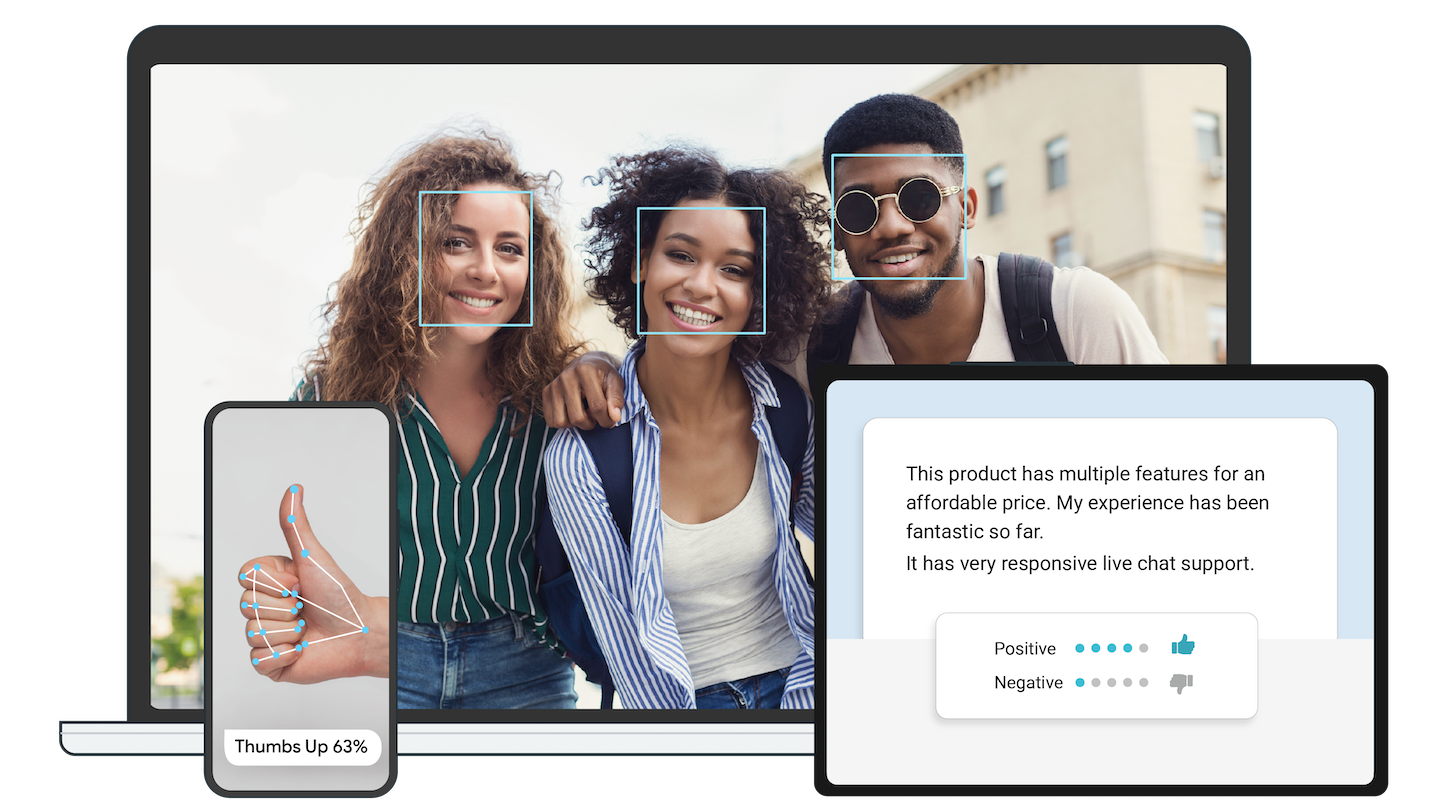
**Attention**: MediaPipe Solutions Preview is an early release. [Learn
more](https://developers.google.com/mediapipe/solutions/about#notice).
**On-device machine learning for everyone**
Delight your customers with innovative machine learning features. MediaPipe
contains everything that you need to customize and deploy to mobile (Android,
iOS), web, desktop, edge devices, and IoT, effortlessly.
* [See demos](https://goo.gle/mediapipe-studio)
* [Learn more](https://developers.google.com/mediapipe/solutions)
## Get started
You can get started with MediaPipe Solutions by by checking out any of the
developer guides for
[vision](https://developers.google.com/mediapipe/solutions/vision/object_detector),
[text](https://developers.google.com/mediapipe/solutions/text/text_classifier),
and
[audio](https://developers.google.com/mediapipe/solutions/audio/audio_classifier)
tasks. If you need help setting up a development environment for use with
MediaPipe Tasks, check out the setup guides for
[Android](https://developers.google.com/mediapipe/solutions/setup_android), [web
apps](https://developers.google.com/mediapipe/solutions/setup_web), and
[Python](https://developers.google.com/mediapipe/solutions/setup_python).
## Solutions
MediaPipe Solutions provides a suite of libraries and tools for you to quickly
apply artificial intelligence (AI) and machine learning (ML) techniques in your
applications. You can plug these solutions into your applications immediately,
customize them to your needs, and use them across multiple development
platforms. MediaPipe Solutions is part of the MediaPipe [open source
project](https://github.com/google/mediapipe), so you can further customize the
solutions code to meet your application needs.
These libraries and resources provide the core functionality for each MediaPipe
Solution:
* **MediaPipe Tasks**: Cross-platform APIs and libraries for deploying
solutions. [Learn
more](https://developers.google.com/mediapipe/solutions/tasks).
* **MediaPipe models**: Pre-trained, ready-to-run models for use with each
solution.
These tools let you customize and evaluate solutions:
* **MediaPipe Model Maker**: Customize models for solutions with your data.
[Learn more](https://developers.google.com/mediapipe/solutions/model_maker).
* **MediaPipe Studio**: Visualize, evaluate, and benchmark solutions in your
browser. [Learn
more](https://developers.google.com/mediapipe/solutions/studio).
### Legacy solutions
We have ended support for [these MediaPipe Legacy Solutions](https://developers.google.com/mediapipe/solutions/guide#legacy)
as of March 1, 2023. All other MediaPipe Legacy Solutions will be upgraded to
a new MediaPipe Solution. See the [Solutions guide](https://developers.google.com/mediapipe/solutions/guide#legacy)
for details. The [code repository](https://github.com/google/mediapipe/tree/master/mediapipe)
and prebuilt binaries for all MediaPipe Legacy Solutions will continue to be
provided on an as-is basis.
For more on the legacy solutions, see the [documentation](https://github.com/google/mediapipe/tree/master/docs/solutions).
## Framework
To start using MediaPipe Framework, [install MediaPipe
Framework](https://developers.google.com/mediapipe/framework/getting_started/install)
and start building example applications in C++, Android, and iOS.
[MediaPipe Framework](https://developers.google.com/mediapipe/framework) is the
low-level component used to build efficient on-device machine learning
pipelines, similar to the premade MediaPipe Solutions.
Before using MediaPipe Framework, familiarize yourself with the following key
[Framework
concepts](https://developers.google.com/mediapipe/framework/framework_concepts/overview.md):
* [Packets](https://developers.google.com/mediapipe/framework/framework_concepts/packets.md)
* [Graphs](https://developers.google.com/mediapipe/framework/framework_concepts/graphs.md)
* [Calculators](https://developers.google.com/mediapipe/framework/framework_concepts/calculators.md)
## Community
* [Slack community](https://mediapipe.page.link/joinslack) for MediaPipe
users.
* [Discuss](https://groups.google.com/forum/#!forum/mediapipe) - General
community discussion around MediaPipe.
* [Awesome MediaPipe](https://mediapipe.page.link/awesome-mediapipe) - A
curated list of awesome MediaPipe related frameworks, libraries and
software.
## Contributing
We welcome contributions. Please follow these
[guidelines](https://github.com/google/mediapipe/blob/master/CONTRIBUTING.md).
We use GitHub issues for tracking requests and bugs. Please post questions to
the MediaPipe Stack Overflow with a `mediapipe` tag.
## Resources
### Publications
* [Bringing artworks to life with AR](https://developers.googleblog.com/2021/07/bringing-artworks-to-life-with-ar.html)
in Google Developers Blog
* [Prosthesis control via Mirru App using MediaPipe hand tracking](https://developers.googleblog.com/2021/05/control-your-mirru-prosthesis-with-mediapipe-hand-tracking.html)
in Google Developers Blog
* [SignAll SDK: Sign language interface using MediaPipe is now available for
developers](https://developers.googleblog.com/2021/04/signall-sdk-sign-language-interface-using-mediapipe-now-available.html)
in Google Developers Blog
* [MediaPipe Holistic - Simultaneous Face, Hand and Pose Prediction, on
Device](https://ai.googleblog.com/2020/12/mediapipe-holistic-simultaneous-face.html)
in Google AI Blog
* [Background Features in Google Meet, Powered by Web ML](https://ai.googleblog.com/2020/10/background-features-in-google-meet.html)
in Google AI Blog
* [MediaPipe 3D Face Transform](https://developers.googleblog.com/2020/09/mediapipe-3d-face-transform.html)
in Google Developers Blog
* [Instant Motion Tracking With MediaPipe](https://developers.googleblog.com/2020/08/instant-motion-tracking-with-mediapipe.html)
in Google Developers Blog
* [BlazePose - On-device Real-time Body Pose Tracking](https://ai.googleblog.com/2020/08/on-device-real-time-body-pose-tracking.html)
in Google AI Blog
* [MediaPipe Iris: Real-time Eye Tracking and Depth Estimation](https://ai.googleblog.com/2020/08/mediapipe-iris-real-time-iris-tracking.html)
in Google AI Blog
* [MediaPipe KNIFT: Template-based feature matching](https://developers.googleblog.com/2020/04/mediapipe-knift-template-based-feature-matching.html)
in Google Developers Blog
* [Alfred Camera: Smart camera features using MediaPipe](https://developers.googleblog.com/2020/03/alfred-camera-smart-camera-features-using-mediapipe.html)
in Google Developers Blog
* [Real-Time 3D Object Detection on Mobile Devices with MediaPipe](https://ai.googleblog.com/2020/03/real-time-3d-object-detection-on-mobile.html)
in Google AI Blog
* [AutoFlip: An Open Source Framework for Intelligent Video Reframing](https://ai.googleblog.com/2020/02/autoflip-open-source-framework-for.html)
in Google AI Blog
* [MediaPipe on the Web](https://developers.googleblog.com/2020/01/mediapipe-on-web.html)
in Google Developers Blog
* [Object Detection and Tracking using MediaPipe](https://developers.googleblog.com/2019/12/object-detection-and-tracking-using-mediapipe.html)
in Google Developers Blog
* [On-Device, Real-Time Hand Tracking with MediaPipe](https://ai.googleblog.com/2019/08/on-device-real-time-hand-tracking-with.html)
in Google AI Blog
* [MediaPipe: A Framework for Building Perception Pipelines](https://arxiv.org/abs/1906.08172)
### Videos
* [YouTube Channel](https://www.youtube.com/c/MediaPipe)
Raw data
{
"_id": null,
"home_page": "https://github.com/google/mediapipe",
"name": "mediapipe-nightly",
"maintainer": null,
"docs_url": null,
"requires_python": null,
"maintainer_email": null,
"keywords": "mediapipe",
"author": "The MediaPipe Authors",
"author_email": "mediapipe@google.com",
"download_url": null,
"platform": null,
"description": "---\nlayout: forward\ntarget: https://developers.google.com/mediapipe\ntitle: Home\nnav_order: 1\n---\n\n----\n\n**Attention:** *We have moved to\n[https://developers.google.com/mediapipe](https://developers.google.com/mediapipe)\nas the primary developer documentation site for MediaPipe as of April 3, 2023.*\n\n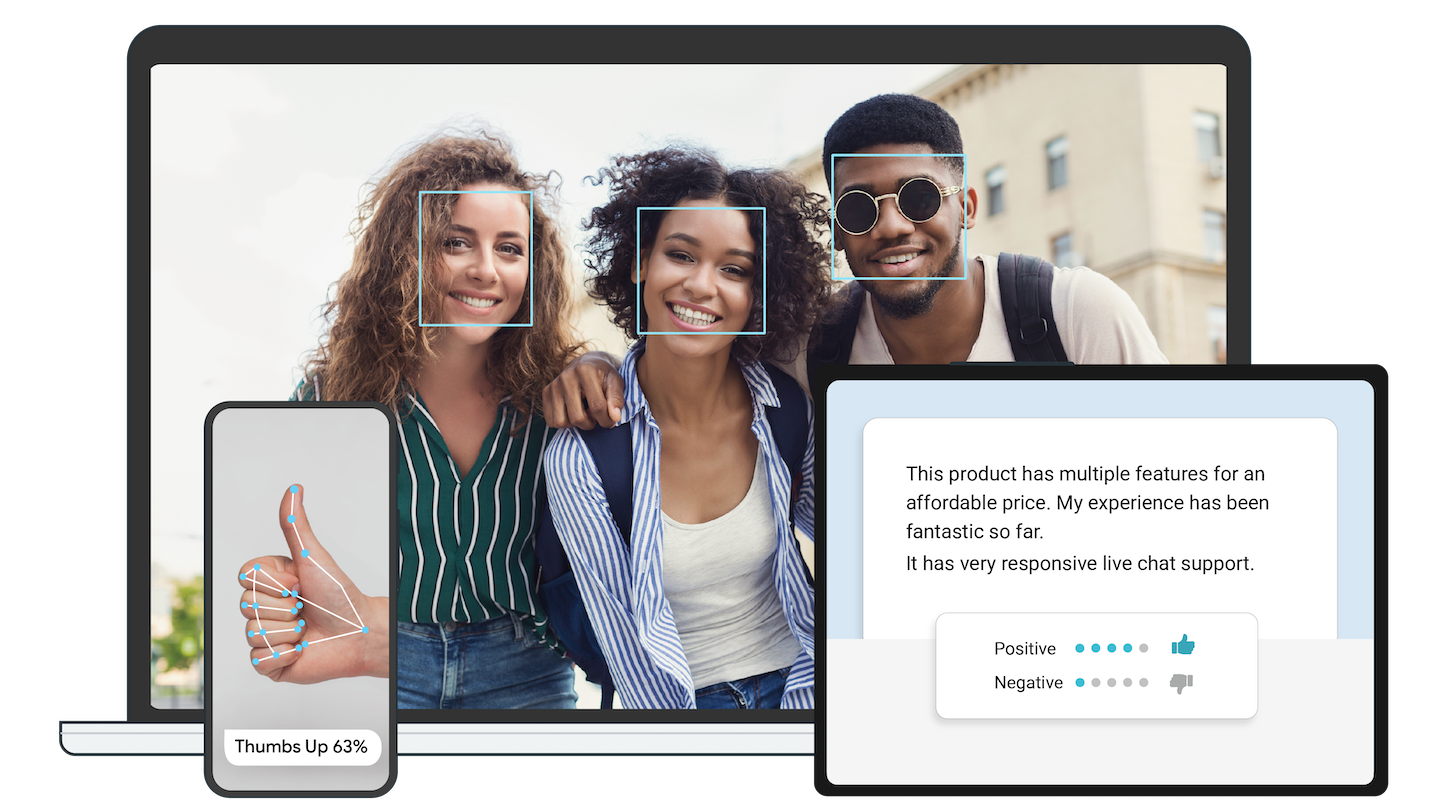\n\n**Attention**: MediaPipe Solutions Preview is an early release. [Learn\nmore](https://developers.google.com/mediapipe/solutions/about#notice).\n\n**On-device machine learning for everyone**\n\nDelight your customers with innovative machine learning features. MediaPipe\ncontains everything that you need to customize and deploy to mobile (Android,\niOS), web, desktop, edge devices, and IoT, effortlessly.\n\n* [See demos](https://goo.gle/mediapipe-studio)\n* [Learn more](https://developers.google.com/mediapipe/solutions)\n\n## Get started\n\nYou can get started with MediaPipe Solutions by by checking out any of the\ndeveloper guides for\n[vision](https://developers.google.com/mediapipe/solutions/vision/object_detector),\n[text](https://developers.google.com/mediapipe/solutions/text/text_classifier),\nand\n[audio](https://developers.google.com/mediapipe/solutions/audio/audio_classifier)\ntasks. If you need help setting up a development environment for use with\nMediaPipe Tasks, check out the setup guides for\n[Android](https://developers.google.com/mediapipe/solutions/setup_android), [web\napps](https://developers.google.com/mediapipe/solutions/setup_web), and\n[Python](https://developers.google.com/mediapipe/solutions/setup_python).\n\n## Solutions\n\nMediaPipe Solutions provides a suite of libraries and tools for you to quickly\napply artificial intelligence (AI) and machine learning (ML) techniques in your\napplications. You can plug these solutions into your applications immediately,\ncustomize them to your needs, and use them across multiple development\nplatforms. MediaPipe Solutions is part of the MediaPipe [open source\nproject](https://github.com/google/mediapipe), so you can further customize the\nsolutions code to meet your application needs.\n\nThese libraries and resources provide the core functionality for each MediaPipe\nSolution:\n\n* **MediaPipe Tasks**: Cross-platform APIs and libraries for deploying\n solutions. [Learn\n more](https://developers.google.com/mediapipe/solutions/tasks).\n* **MediaPipe models**: Pre-trained, ready-to-run models for use with each\n solution.\n\nThese tools let you customize and evaluate solutions:\n\n* **MediaPipe Model Maker**: Customize models for solutions with your data.\n [Learn more](https://developers.google.com/mediapipe/solutions/model_maker).\n* **MediaPipe Studio**: Visualize, evaluate, and benchmark solutions in your\n browser. [Learn\n more](https://developers.google.com/mediapipe/solutions/studio).\n\n### Legacy solutions\n\nWe have ended support for [these MediaPipe Legacy Solutions](https://developers.google.com/mediapipe/solutions/guide#legacy)\nas of March 1, 2023. All other MediaPipe Legacy Solutions will be upgraded to\na new MediaPipe Solution. See the [Solutions guide](https://developers.google.com/mediapipe/solutions/guide#legacy)\nfor details. The [code repository](https://github.com/google/mediapipe/tree/master/mediapipe)\nand prebuilt binaries for all MediaPipe Legacy Solutions will continue to be\nprovided on an as-is basis.\n\nFor more on the legacy solutions, see the [documentation](https://github.com/google/mediapipe/tree/master/docs/solutions).\n\n## Framework\n\nTo start using MediaPipe Framework, [install MediaPipe\nFramework](https://developers.google.com/mediapipe/framework/getting_started/install)\nand start building example applications in C++, Android, and iOS.\n\n[MediaPipe Framework](https://developers.google.com/mediapipe/framework) is the\nlow-level component used to build efficient on-device machine learning\npipelines, similar to the premade MediaPipe Solutions.\n\nBefore using MediaPipe Framework, familiarize yourself with the following key\n[Framework\nconcepts](https://developers.google.com/mediapipe/framework/framework_concepts/overview.md):\n\n* [Packets](https://developers.google.com/mediapipe/framework/framework_concepts/packets.md)\n* [Graphs](https://developers.google.com/mediapipe/framework/framework_concepts/graphs.md)\n* [Calculators](https://developers.google.com/mediapipe/framework/framework_concepts/calculators.md)\n\n## Community\n\n* [Slack community](https://mediapipe.page.link/joinslack) for MediaPipe\n users.\n* [Discuss](https://groups.google.com/forum/#!forum/mediapipe) - General\n community discussion around MediaPipe.\n* [Awesome MediaPipe](https://mediapipe.page.link/awesome-mediapipe) - A\n curated list of awesome MediaPipe related frameworks, libraries and\n software.\n\n## Contributing\n\nWe welcome contributions. Please follow these\n[guidelines](https://github.com/google/mediapipe/blob/master/CONTRIBUTING.md).\n\nWe use GitHub issues for tracking requests and bugs. Please post questions to\nthe MediaPipe Stack Overflow with a `mediapipe` tag.\n\n## Resources\n\n### Publications\n\n* [Bringing artworks to life with AR](https://developers.googleblog.com/2021/07/bringing-artworks-to-life-with-ar.html)\n in Google Developers Blog\n* [Prosthesis control via Mirru App using MediaPipe hand tracking](https://developers.googleblog.com/2021/05/control-your-mirru-prosthesis-with-mediapipe-hand-tracking.html)\n in Google Developers Blog\n* [SignAll SDK: Sign language interface using MediaPipe is now available for\n developers](https://developers.googleblog.com/2021/04/signall-sdk-sign-language-interface-using-mediapipe-now-available.html)\n in Google Developers Blog\n* [MediaPipe Holistic - Simultaneous Face, Hand and Pose Prediction, on\n Device](https://ai.googleblog.com/2020/12/mediapipe-holistic-simultaneous-face.html)\n in Google AI Blog\n* [Background Features in Google Meet, Powered by Web ML](https://ai.googleblog.com/2020/10/background-features-in-google-meet.html)\n in Google AI Blog\n* [MediaPipe 3D Face Transform](https://developers.googleblog.com/2020/09/mediapipe-3d-face-transform.html)\n in Google Developers Blog\n* [Instant Motion Tracking With MediaPipe](https://developers.googleblog.com/2020/08/instant-motion-tracking-with-mediapipe.html)\n in Google Developers Blog\n* [BlazePose - On-device Real-time Body Pose Tracking](https://ai.googleblog.com/2020/08/on-device-real-time-body-pose-tracking.html)\n in Google AI Blog\n* [MediaPipe Iris: Real-time Eye Tracking and Depth Estimation](https://ai.googleblog.com/2020/08/mediapipe-iris-real-time-iris-tracking.html)\n in Google AI Blog\n* [MediaPipe KNIFT: Template-based feature matching](https://developers.googleblog.com/2020/04/mediapipe-knift-template-based-feature-matching.html)\n in Google Developers Blog\n* [Alfred Camera: Smart camera features using MediaPipe](https://developers.googleblog.com/2020/03/alfred-camera-smart-camera-features-using-mediapipe.html)\n in Google Developers Blog\n* [Real-Time 3D Object Detection on Mobile Devices with MediaPipe](https://ai.googleblog.com/2020/03/real-time-3d-object-detection-on-mobile.html)\n in Google AI Blog\n* [AutoFlip: An Open Source Framework for Intelligent Video Reframing](https://ai.googleblog.com/2020/02/autoflip-open-source-framework-for.html)\n in Google AI Blog\n* [MediaPipe on the Web](https://developers.googleblog.com/2020/01/mediapipe-on-web.html)\n in Google Developers Blog\n* [Object Detection and Tracking using MediaPipe](https://developers.googleblog.com/2019/12/object-detection-and-tracking-using-mediapipe.html)\n in Google Developers Blog\n* [On-Device, Real-Time Hand Tracking with MediaPipe](https://ai.googleblog.com/2019/08/on-device-real-time-hand-tracking-with.html)\n in Google AI Blog\n* [MediaPipe: A Framework for Building Perception Pipelines](https://arxiv.org/abs/1906.08172)\n\n### Videos\n\n* [YouTube Channel](https://www.youtube.com/c/MediaPipe)\n",
"bugtrack_url": null,
"license": "Apache 2.0",
"summary": "MediaPipe is the simplest way for researchers and developers to build world-class ML solutions and applications for mobile, edge, cloud and the web.",
"version": "0.10.14.post20240507",
"project_urls": {
"Homepage": "https://github.com/google/mediapipe"
},
"split_keywords": [
"mediapipe"
],
"urls": [
{
"comment_text": "",
"digests": {
"blake2b_256": "77b31fb2444f57845bd4488d758076a01aa97aa22c417488f95dde59874e73e3",
"md5": "bb8ba331e336dbc37a11b435a77f865b",
"sha256": "cc4081ee3cf78c4a9d267ba7a3011c3237f22f17e1497885a231ac20dad3177b"
},
"downloads": -1,
"filename": "mediapipe_nightly-0.10.14.post20240507-cp311-cp311-macosx_11_0_universal2.whl",
"has_sig": false,
"md5_digest": "bb8ba331e336dbc37a11b435a77f865b",
"packagetype": "bdist_wheel",
"python_version": "cp311",
"requires_python": null,
"size": 50157729,
"upload_time": "2024-05-07T13:00:19",
"upload_time_iso_8601": "2024-05-07T13:00:19.407041Z",
"url": "https://files.pythonhosted.org/packages/77/b3/1fb2444f57845bd4488d758076a01aa97aa22c417488f95dde59874e73e3/mediapipe_nightly-0.10.14.post20240507-cp311-cp311-macosx_11_0_universal2.whl",
"yanked": false,
"yanked_reason": null
},
{
"comment_text": "",
"digests": {
"blake2b_256": "c226f6e822e758f708a7af33818236b5a8bbeb52800ce0af7a4a13b6fae4db65",
"md5": "e125a6ac1c7785ba95d07ff4844e16f9",
"sha256": "0685fb6252ab822ca6d1e5da9b80ecf91c18aa1c3072581c432e1f6623cc696c"
},
"downloads": -1,
"filename": "mediapipe_nightly-0.10.14.post20240507-cp311-cp311-macosx_11_0_x86_64.whl",
"has_sig": false,
"md5_digest": "e125a6ac1c7785ba95d07ff4844e16f9",
"packagetype": "bdist_wheel",
"python_version": "cp311",
"requires_python": null,
"size": 50065164,
"upload_time": "2024-05-07T13:00:24",
"upload_time_iso_8601": "2024-05-07T13:00:24.423685Z",
"url": "https://files.pythonhosted.org/packages/c2/26/f6e822e758f708a7af33818236b5a8bbeb52800ce0af7a4a13b6fae4db65/mediapipe_nightly-0.10.14.post20240507-cp311-cp311-macosx_11_0_x86_64.whl",
"yanked": false,
"yanked_reason": null
},
{
"comment_text": "",
"digests": {
"blake2b_256": "35a89c9dbb557fb084508dedaa7c1dfa515118e9015507bc396ef7d643c8a615",
"md5": "47f654f130a3b0a9566b5a9393707231",
"sha256": "4cc32124f43561dafe7d599ffb3a30325db7e05acc61e5c79781aae8e52eba4b"
},
"downloads": -1,
"filename": "mediapipe_nightly-0.10.14.post20240507-cp38-cp38-macosx_11_0_universal2.whl",
"has_sig": false,
"md5_digest": "47f654f130a3b0a9566b5a9393707231",
"packagetype": "bdist_wheel",
"python_version": "cp38",
"requires_python": null,
"size": 50158643,
"upload_time": "2024-05-07T12:47:07",
"upload_time_iso_8601": "2024-05-07T12:47:07.831179Z",
"url": "https://files.pythonhosted.org/packages/35/a8/9c9dbb557fb084508dedaa7c1dfa515118e9015507bc396ef7d643c8a615/mediapipe_nightly-0.10.14.post20240507-cp38-cp38-macosx_11_0_universal2.whl",
"yanked": false,
"yanked_reason": null
},
{
"comment_text": "",
"digests": {
"blake2b_256": "f17f44bcd75a70b39810cff0b54a21b8cb7d1d5d1dcda6c21b3020f1b7755bf5",
"md5": "492c66a26f5b20b6b5aaa17a8a138b55",
"sha256": "a95ba6755cc8f566305d4c7d873d431c370a2540582549b89f737fbf01e7791b"
},
"downloads": -1,
"filename": "mediapipe_nightly-0.10.14.post20240507-cp38-cp38-macosx_11_0_x86_64.whl",
"has_sig": false,
"md5_digest": "492c66a26f5b20b6b5aaa17a8a138b55",
"packagetype": "bdist_wheel",
"python_version": "cp38",
"requires_python": null,
"size": 50065592,
"upload_time": "2024-05-07T12:47:13",
"upload_time_iso_8601": "2024-05-07T12:47:13.232478Z",
"url": "https://files.pythonhosted.org/packages/f1/7f/44bcd75a70b39810cff0b54a21b8cb7d1d5d1dcda6c21b3020f1b7755bf5/mediapipe_nightly-0.10.14.post20240507-cp38-cp38-macosx_11_0_x86_64.whl",
"yanked": false,
"yanked_reason": null
},
{
"comment_text": "",
"digests": {
"blake2b_256": "c9c1240f16786c1a1c81e71bbeb778e68bc3ca98c45d707ae704f2d695583986",
"md5": "498398e3caebf298f2320dbc221dc46b",
"sha256": "5d668a75a3be26ee6d87177d60b27ecf8936931cfdc99bf8fc4b94fa1d34934b"
},
"downloads": -1,
"filename": "mediapipe_nightly-0.10.14.post20240507-cp39-cp39-macosx_11_0_universal2.whl",
"has_sig": false,
"md5_digest": "498398e3caebf298f2320dbc221dc46b",
"packagetype": "bdist_wheel",
"python_version": "cp39",
"requires_python": null,
"size": 50157701,
"upload_time": "2024-05-07T13:14:24",
"upload_time_iso_8601": "2024-05-07T13:14:24.307209Z",
"url": "https://files.pythonhosted.org/packages/c9/c1/240f16786c1a1c81e71bbeb778e68bc3ca98c45d707ae704f2d695583986/mediapipe_nightly-0.10.14.post20240507-cp39-cp39-macosx_11_0_universal2.whl",
"yanked": false,
"yanked_reason": null
},
{
"comment_text": "",
"digests": {
"blake2b_256": "f6df99c71d2bc983b2a696fb87912636944ebf32959b9e0d37df4b744a340bae",
"md5": "3281e1310ac30cf95c1cc4ec000d0e01",
"sha256": "922a77c57066e92f6ed8ea2cfe806a8857724998baf98d8fcabe7bd44ee13a0d"
},
"downloads": -1,
"filename": "mediapipe_nightly-0.10.14.post20240507-cp39-cp39-macosx_11_0_x86_64.whl",
"has_sig": false,
"md5_digest": "3281e1310ac30cf95c1cc4ec000d0e01",
"packagetype": "bdist_wheel",
"python_version": "cp39",
"requires_python": null,
"size": 50066887,
"upload_time": "2024-05-07T13:14:34",
"upload_time_iso_8601": "2024-05-07T13:14:34.350668Z",
"url": "https://files.pythonhosted.org/packages/f6/df/99c71d2bc983b2a696fb87912636944ebf32959b9e0d37df4b744a340bae/mediapipe_nightly-0.10.14.post20240507-cp39-cp39-macosx_11_0_x86_64.whl",
"yanked": false,
"yanked_reason": null
}
],
"upload_time": "2024-05-07 13:00:19",
"github": true,
"gitlab": false,
"bitbucket": false,
"codeberg": false,
"github_user": "google",
"github_project": "mediapipe",
"travis_ci": false,
"coveralls": false,
"github_actions": true,
"requirements": [
{
"name": "absl-py",
"specs": []
},
{
"name": "attrs",
"specs": [
[
">=",
"19.1.0"
]
]
},
{
"name": "flatbuffers",
"specs": [
[
">=",
"2.0"
]
]
},
{
"name": "jax",
"specs": []
},
{
"name": "jaxlib",
"specs": []
},
{
"name": "matplotlib",
"specs": []
},
{
"name": "numpy",
"specs": []
},
{
"name": "opencv-contrib-python",
"specs": []
},
{
"name": "protobuf",
"specs": [
[
">=",
"4.25.3"
],
[
"<",
"5"
]
]
},
{
"name": "sounddevice",
"specs": [
[
">=",
"0.4.4"
]
]
}
],
"lcname": "mediapipe-nightly"
}
