| Name | Flask-DebugToolbar JSON |
| Version |
0.16.0
 JSON
JSON |
| download |
| home_page | None |
| Summary | A toolbar overlay for debugging Flask applications. |
| upload_time | 2024-09-28 14:55:35 |
| maintainer | None |
| docs_url | None |
| author | None |
| requires_python | >=3.8 |
| license | None |
| keywords |
|
| VCS |
 |
| bugtrack_url |
|
| requirements |
No requirements were recorded.
|
| Travis-CI |
No Travis.
|
| coveralls test coverage |
No coveralls.
|
# Flask-DebugToolbar
A [Flask][] extension that injects debugging information into rendered HTML
pages. Presented as a sidebar with configurable panels of information.
This is a port of the excellent [django-debug-toolbar][ddt].
[Flask]: https://flask.palletsprojects.com
[ddt]: https://github.com/jazzband/django-debug-toolbar/
## Pallets Community Ecosystem
> [!IMPORTANT]\
> This project is part of the Pallets Community Ecosystem. Pallets is the open
> source organization that maintains Flask; Pallets-Eco enables community
> maintenance of related projects. If you are interested in helping maintain
> this project, please reach out on [the Pallets Discord server][discord].
[discord]: https://discord.gg/pallets
## Example
Setting up the debug toolbar is simple:
```python
from flask import Flask
from flask_debugtoolbar import DebugToolbarExtension
app = Flask(__name__)
app.config["SECRET_KEY"] = "<replace with a secret key>"
toolbar = DebugToolbarExtension(app)
```
The toolbar will automatically be injected into Jinja templates when debug
mode is enabled.
```
$ flask -A my_app run --debug
```
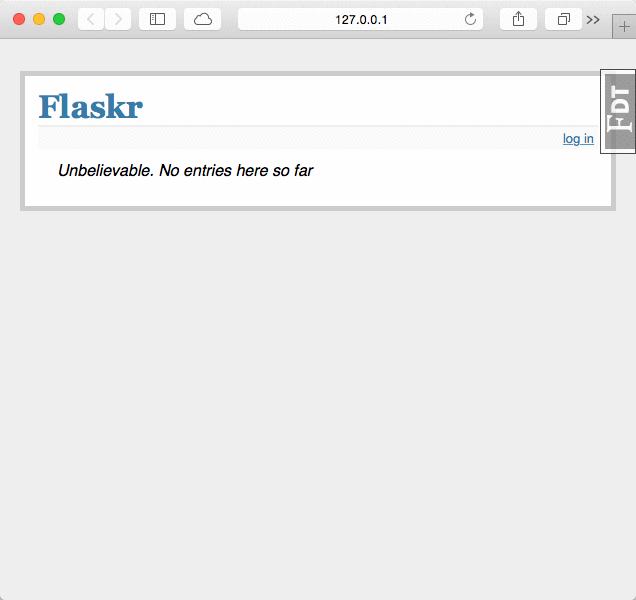
Raw data
{
"_id": null,
"home_page": null,
"name": "Flask-DebugToolbar",
"maintainer": null,
"docs_url": null,
"requires_python": ">=3.8",
"maintainer_email": "Pallets Ecosystem <contact@palletsprojects.com>",
"keywords": null,
"author": null,
"author_email": null,
"download_url": "https://files.pythonhosted.org/packages/18/0b/19a29b9354b3c00102a475791093358a30afba43e8b676294e7d01964592/flask_debugtoolbar-0.16.0.tar.gz",
"platform": null,
"description": "# Flask-DebugToolbar\n\nA [Flask][] extension that injects debugging information into rendered HTML\npages. Presented as a sidebar with configurable panels of information.\n\nThis is a port of the excellent [django-debug-toolbar][ddt].\n\n[Flask]: https://flask.palletsprojects.com\n[ddt]: https://github.com/jazzband/django-debug-toolbar/\n\n\n## Pallets Community Ecosystem\n\n> [!IMPORTANT]\\\n> This project is part of the Pallets Community Ecosystem. Pallets is the open\n> source organization that maintains Flask; Pallets-Eco enables community\n> maintenance of related projects. If you are interested in helping maintain\n> this project, please reach out on [the Pallets Discord server][discord].\n\n[discord]: https://discord.gg/pallets\n\n\n## Example\n\nSetting up the debug toolbar is simple:\n\n```python\nfrom flask import Flask\nfrom flask_debugtoolbar import DebugToolbarExtension\n\napp = Flask(__name__)\napp.config[\"SECRET_KEY\"] = \"<replace with a secret key>\"\n\ntoolbar = DebugToolbarExtension(app)\n```\n\nThe toolbar will automatically be injected into Jinja templates when debug\nmode is enabled.\n\n```\n$ flask -A my_app run --debug\n```\n\n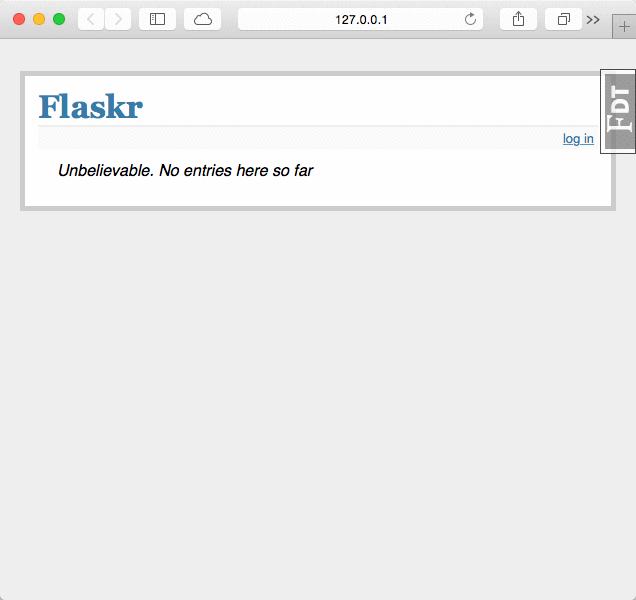\n\n",
"bugtrack_url": null,
"license": null,
"summary": "A toolbar overlay for debugging Flask applications.",
"version": "0.16.0",
"project_urls": {
"Changes": "https://github.com/pallets-eco/flask-debugtoolbar/releases/",
"Chat": "https://discord.gg/pallets",
"Documentation": "https://flask-debugtoolbar.readthedocs.io",
"Source": "https://github.com/pallets-eco/flask-debugtoolbar/"
},
"split_keywords": [],
"urls": [
{
"comment_text": "",
"digests": {
"blake2b_256": "a217f2a647152315561787d2dfc7dcaf452ec83930a31de9d083a7094da404de",
"md5": "76faf39a073e6729292d668c7d875fb1",
"sha256": "2857a58ef20b88cf022a88bb7f0c6f6be1fb91a2e8b2d9fcc9079357a692083e"
},
"downloads": -1,
"filename": "flask_debugtoolbar-0.16.0-py3-none-any.whl",
"has_sig": false,
"md5_digest": "76faf39a073e6729292d668c7d875fb1",
"packagetype": "bdist_wheel",
"python_version": "py3",
"requires_python": ">=3.8",
"size": 413047,
"upload_time": "2024-09-28T14:55:33",
"upload_time_iso_8601": "2024-09-28T14:55:33.928740Z",
"url": "https://files.pythonhosted.org/packages/a2/17/f2a647152315561787d2dfc7dcaf452ec83930a31de9d083a7094da404de/flask_debugtoolbar-0.16.0-py3-none-any.whl",
"yanked": false,
"yanked_reason": null
},
{
"comment_text": "",
"digests": {
"blake2b_256": "180b19a29b9354b3c00102a475791093358a30afba43e8b676294e7d01964592",
"md5": "15bce5df00e380b39edb93f9fb30fa77",
"sha256": "3b925d4dcc09205471e5021019dfeb0eb6dabd6c184de16a3496dfb1f342afe1"
},
"downloads": -1,
"filename": "flask_debugtoolbar-0.16.0.tar.gz",
"has_sig": false,
"md5_digest": "15bce5df00e380b39edb93f9fb30fa77",
"packagetype": "sdist",
"python_version": "source",
"requires_python": ">=3.8",
"size": 335258,
"upload_time": "2024-09-28T14:55:35",
"upload_time_iso_8601": "2024-09-28T14:55:35.345705Z",
"url": "https://files.pythonhosted.org/packages/18/0b/19a29b9354b3c00102a475791093358a30afba43e8b676294e7d01964592/flask_debugtoolbar-0.16.0.tar.gz",
"yanked": false,
"yanked_reason": null
}
],
"upload_time": "2024-09-28 14:55:35",
"github": true,
"gitlab": false,
"bitbucket": false,
"codeberg": false,
"github_user": "pallets-eco",
"github_project": "flask-debugtoolbar",
"travis_ci": false,
"coveralls": false,
"github_actions": true,
"tox": true,
"lcname": "flask-debugtoolbar"
}
