<p align="center">
<img width="18%" align="center" src="https://raw.githubusercontent.com/zhiyiYo/PyQt-Fluent-Widgets/master/docs/source/_static/logo.png" alt="logo">
</p>
<h1 align="center">
PyQt-Fluent-Widgets
</h1>
<p align="center">
A fluent design widgets library based on PyQt5
</p>
<div align="center">
[](https://pypi.org/project/PyQt-Fluent-Widgets)
[]()
[](LICENSE)
[]()
</div>
<p align="center">
English | <a href="docs/README_zh.md">简体中文</a> | <a href="https://qfluentwidgets.com/">官网</a>
</p>
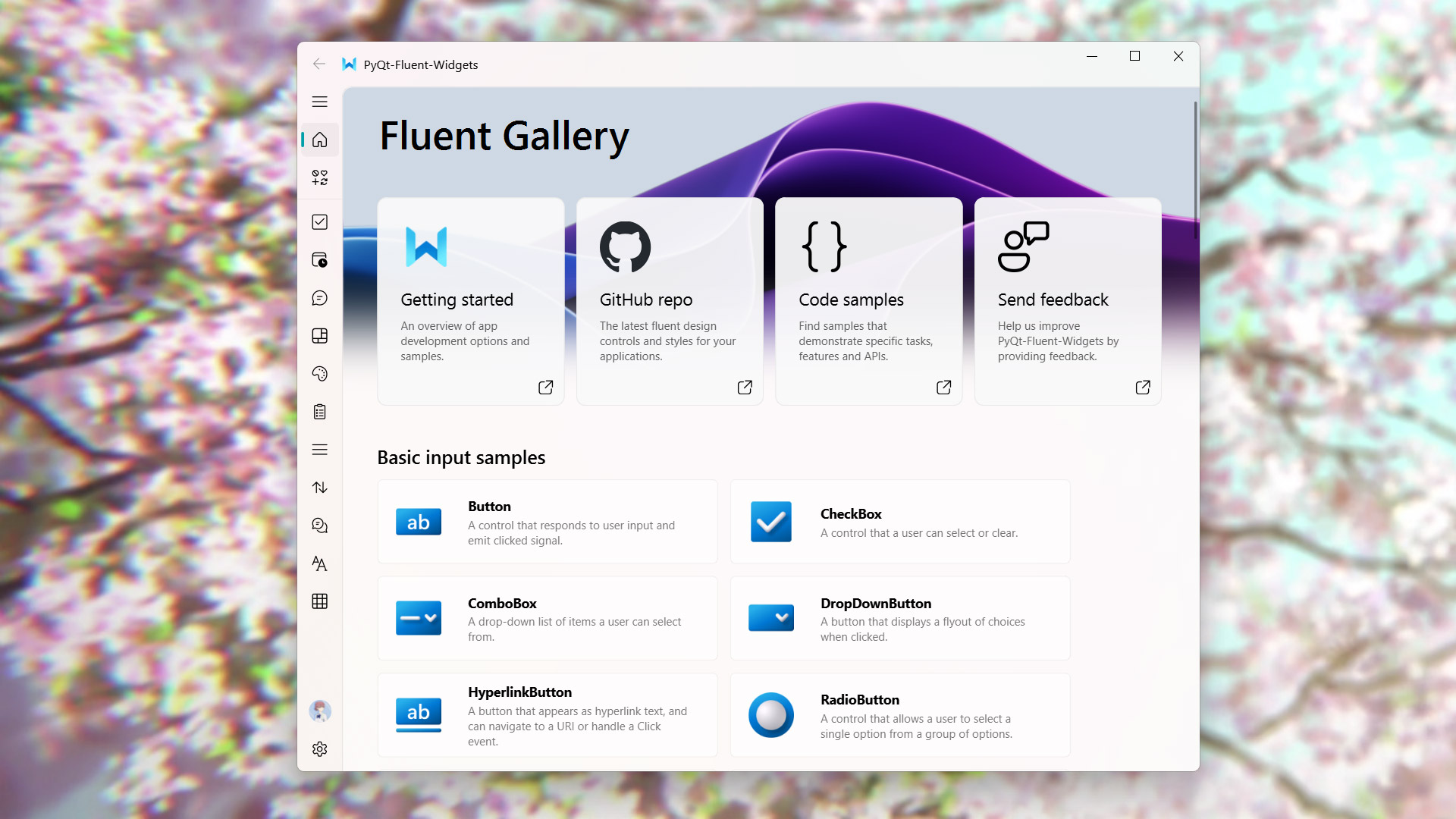
## Install
To install lite version for PyQt5:
```shell
pip install PyQt-Fluent-Widgets -i https://pypi.org/simple/
```
Or install full-featured version (`AcrylicLabel` is available):
```shell
pip install "PyQt-Fluent-Widgets[full]" -i https://pypi.org/simple/
```
If you are using PySide2, PySide6 or PyQt6, you can download the code in [PySide2](https://github.com/zhiyiYo/PyQt-Fluent-Widgets/tree/PySide2), [PySide6](https://github.com/zhiyiYo/PyQt-Fluent-Widgets/tree/PySide6) or [PyQt6](https://github.com/zhiyiYo/PyQt-Fluent-Widgets/tree/PyQt6) branch.
The [Pro version](https://qfluentwidgets.com/pages/pro) library contains more advance components. You can download `PyQt-Fluent-Widgets-Pro-Gallery.zip` from the [release page](https://github.com/zhiyiYo/PyQt-Fluent-Widgets/releases) for preview purposes.
C++ QFluentWidgets require purchasing a license from the [official website](https://qfluentwidgets.com/price). You can also download the compiled demo `C++_QFluentWidgets.zip` from the [release page](https://github.com/zhiyiYo/PyQt-Fluent-Widgets/releases).
> [!Warning]
> Don't install PyQt-Fluent-Widgets, PyQt6-Fluent-Widgets, PySide2-Fluent-Widgets and PySide6-Fluent-Widgets at the same time, because their package names are all `qfluentwidgets`.
## Run Example
After installing PyQt-Fluent-Widgets package using pip, you can run any demo in the examples directory, for example:
```shell
cd examples/gallery
python demo.py
```
If you encounter `ImportError: cannot import name 'XXX' from 'qfluentwidgets'`, it indicates that the package version you installed is too low. You can replace the mirror source with https://pypi.org/simple and reinstall again.
## Documentation
Want to know more about PyQt-Fluent-Widgets? Please read the [help document](https://qfluentwidgets.com) 👈
## License
PyQt-Fluent-Widgets is licensed under [GPLv3](./LICENSE) for non-commercial project. For commercial use, please purchase a [commercial license](https://qfluentwidgets.com/price).
Copyright © 2021 by zhiyiYo.
## Work with Designer
[Fluent Client](https://www.youtube.com/watch?v=7UCmcsOlhTk) integrates designer plugins, supporting direct drag-and-drop usage of QFluentWidgets components in Designer. You can purchase the client from [TaoBao](https://item.taobao.com/item.htm?ft=t&id=767961666600) or [Afdian](https://afdian.com/item/6726fcc4247311ef8c6852540025c377).

## Issue Reporting
Due to the frequent receipt of unfriendly comments, which has significantly impacted the author's enthusiasm for open-source development, we have decided to permanently close the Issue page. If you encounter any problems while using the library, please first check the official documentation. If the issue is confirmed to be a bug in the library, please send the following information to [shokokawaii@outlook.com](mailto:shokokawaii@outlook.com):
- Operating system information
- QFluentWidgets Library version
- Minimal reproducible code
- Steps to reproduce
## See Also
Here are some projects based on PyQt-Fluent-Widgets:
* [**zhiyiYo/Fluent-M3U8**: A cross-platform m3u8 downloader](https://fluent-m3u8.org)
* [**zhiyiYo/Groove**: A cross-platform music player based on PyQt5](https://github.com/zhiyiYo/Groove)
* [**zhiyiYo/Alpha-Gobang-Zero**: A gobang robot based on reinforcement learning](https://github.com/zhiyiYo/Alpha-Gobang-Zero)
## Reference
* [**Windows design**: Design guidelines and toolkits for creating native app experiences](https://learn.microsoft.com/zh-cn/windows/apps/design/)
* [**Microsoft/WinUI-Gallery**: An app demonstrates the controls available in WinUI and the Fluent Design System](https://github.com/microsoft/WinUI-Gallery)
Raw data
{
"_id": null,
"home_page": "https://qfluentwidgets.com",
"name": "PyQt-Fluent-Widgets",
"maintainer": null,
"docs_url": null,
"requires_python": null,
"maintainer_email": null,
"keywords": "pyqt fluent widgets",
"author": "zhiyiYo",
"author_email": "shokokawaii@outlook.com",
"download_url": "https://files.pythonhosted.org/packages/cc/8e/35da1438f344e1e410b90625c11a4e4ce5dfe20e6d811d84c2638d70c561/pyqt_fluent_widgets-1.9.1.tar.gz",
"platform": null,
"description": "<p align=\"center\">\n <img width=\"18%\" align=\"center\" src=\"https://raw.githubusercontent.com/zhiyiYo/PyQt-Fluent-Widgets/master/docs/source/_static/logo.png\" alt=\"logo\">\n</p>\n <h1 align=\"center\">\n PyQt-Fluent-Widgets\n</h1>\n<p align=\"center\">\n A fluent design widgets library based on PyQt5\n</p>\n\n<div align=\"center\">\n\n[](https://pypi.org/project/PyQt-Fluent-Widgets)\n[]()\n[](LICENSE)\n[]()\n\n</div>\n\n<p align=\"center\">\nEnglish | <a href=\"docs/README_zh.md\">\u7b80\u4f53\u4e2d\u6587</a> | <a href=\"https://qfluentwidgets.com/\">\u5b98\u7f51</a>\n</p>\n\n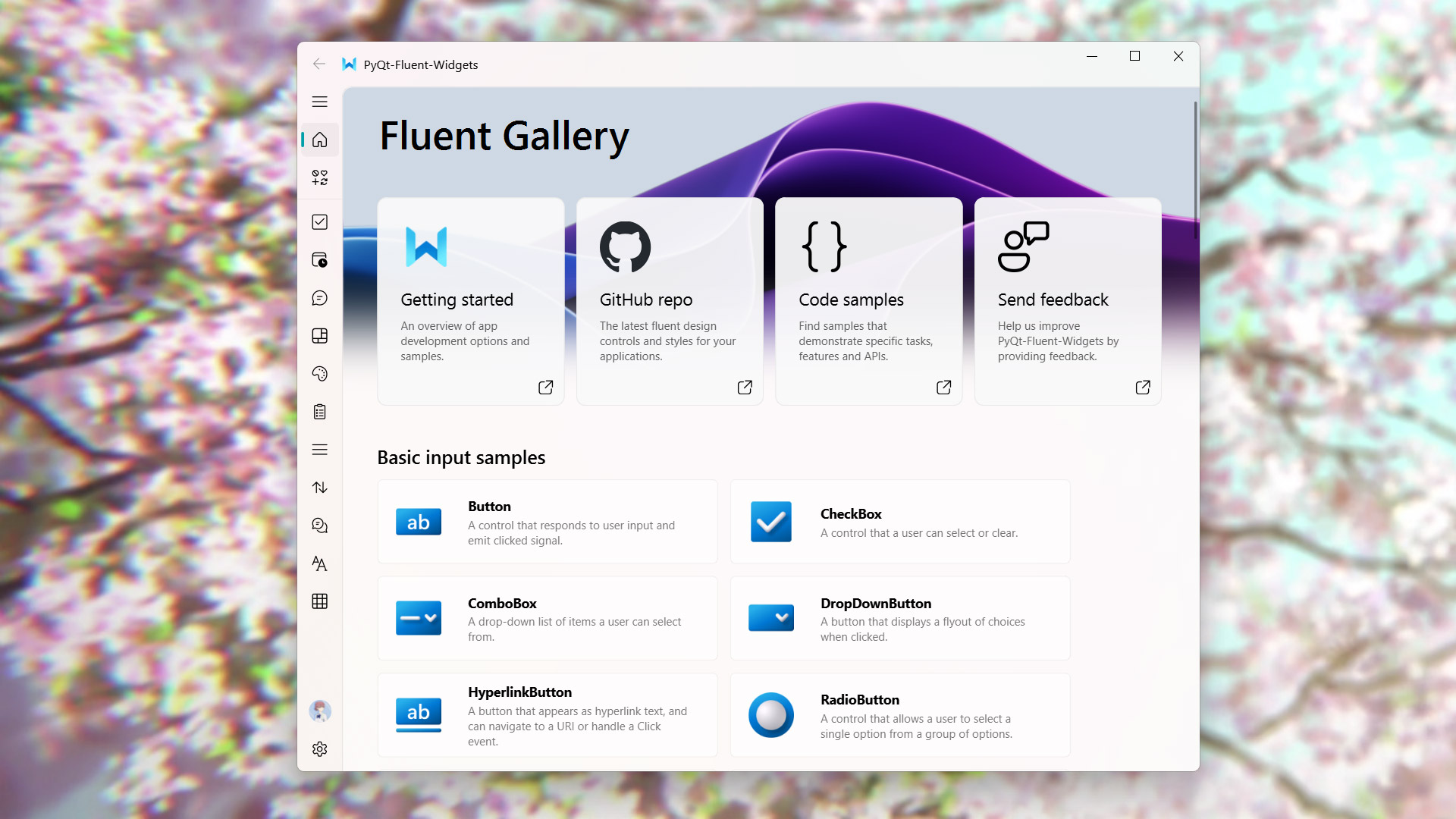\n\n\n## Install\nTo install lite version for PyQt5:\n```shell\npip install PyQt-Fluent-Widgets -i https://pypi.org/simple/\n```\nOr install full-featured version (`AcrylicLabel` is available):\n```shell\npip install \"PyQt-Fluent-Widgets[full]\" -i https://pypi.org/simple/\n```\n\nIf you are using PySide2, PySide6 or PyQt6, you can download the code in [PySide2](https://github.com/zhiyiYo/PyQt-Fluent-Widgets/tree/PySide2), [PySide6](https://github.com/zhiyiYo/PyQt-Fluent-Widgets/tree/PySide6) or [PyQt6](https://github.com/zhiyiYo/PyQt-Fluent-Widgets/tree/PyQt6) branch.\n\nThe [Pro version](https://qfluentwidgets.com/pages/pro) library contains more advance components. You can download `PyQt-Fluent-Widgets-Pro-Gallery.zip` from the [release page](https://github.com/zhiyiYo/PyQt-Fluent-Widgets/releases) for preview purposes.\n\nC++ QFluentWidgets require purchasing a license from the [official website](https://qfluentwidgets.com/price). You can also download the compiled demo `C++_QFluentWidgets.zip` from the [release page](https://github.com/zhiyiYo/PyQt-Fluent-Widgets/releases).\n\n> [!Warning]\n> Don't install PyQt-Fluent-Widgets, PyQt6-Fluent-Widgets, PySide2-Fluent-Widgets and PySide6-Fluent-Widgets at the same time, because their package names are all `qfluentwidgets`.\n\n\n## Run Example\nAfter installing PyQt-Fluent-Widgets package using pip, you can run any demo in the examples directory, for example:\n```shell\ncd examples/gallery\npython demo.py\n```\n\nIf you encounter `ImportError: cannot import name 'XXX' from 'qfluentwidgets'`, it indicates that the package version you installed is too low. You can replace the mirror source with https://pypi.org/simple and reinstall again.\n\n## Documentation\nWant to know more about PyQt-Fluent-Widgets? Please read the [help document](https://qfluentwidgets.com) \ud83d\udc48\n\n\n## License\nPyQt-Fluent-Widgets is licensed under [GPLv3](./LICENSE) for non-commercial project. For commercial use, please purchase a [commercial license](https://qfluentwidgets.com/price).\n\nCopyright \u00a9 2021 by zhiyiYo.\n\n\n## Work with Designer\n[Fluent Client](https://www.youtube.com/watch?v=7UCmcsOlhTk) integrates designer plugins, supporting direct drag-and-drop usage of QFluentWidgets components in Designer. You can purchase the client from [TaoBao](https://item.taobao.com/item.htm?ft=t&id=767961666600) or [Afdian](https://afdian.com/item/6726fcc4247311ef8c6852540025c377).\n\n\n\n## Issue Reporting\nDue to the frequent receipt of unfriendly comments, which has significantly impacted the author's enthusiasm for open-source development, we have decided to permanently close the Issue page. If you encounter any problems while using the library, please first check the official documentation. If the issue is confirmed to be a bug in the library, please send the following information to [shokokawaii@outlook.com](mailto:shokokawaii@outlook.com):\n\n- Operating system information\n- QFluentWidgets Library version\n- Minimal reproducible code\n- Steps to reproduce\n\n\n## See Also\nHere are some projects based on PyQt-Fluent-Widgets:\n* [**zhiyiYo/Fluent-M3U8**: A cross-platform m3u8 downloader](https://fluent-m3u8.org)\n* [**zhiyiYo/Groove**: A cross-platform music player based on PyQt5](https://github.com/zhiyiYo/Groove)\n* [**zhiyiYo/Alpha-Gobang-Zero**: A gobang robot based on reinforcement learning](https://github.com/zhiyiYo/Alpha-Gobang-Zero)\n\n## Reference\n* [**Windows design**: Design guidelines and toolkits for creating native app experiences](https://learn.microsoft.com/zh-cn/windows/apps/design/)\n* [**Microsoft/WinUI-Gallery**: An app demonstrates the controls available in WinUI and the Fluent Design System](https://github.com/microsoft/WinUI-Gallery)\n",
"bugtrack_url": null,
"license": "GPLv3",
"summary": "A fluent design widgets library based on PyQt5",
"version": "1.9.1",
"project_urls": {
"Bug Tracker": "https://github.com/zhiyiYo/PyQt-Fluent-Widgets/issues",
"Documentation": "https://qfluentwidgets.com/",
"Homepage": "https://qfluentwidgets.com",
"Source Code": "https://github.com/zhiyiYo/PyQt-Fluent-Widgets"
},
"split_keywords": [
"pyqt",
"fluent",
"widgets"
],
"urls": [
{
"comment_text": null,
"digests": {
"blake2b_256": "be313c645aa0a357a6b9eb889324855c977633c6d911bdf5757bfe8530241a8f",
"md5": "a76eb8c26050fac3ae4d838a070c7c0c",
"sha256": "a5d601932001fffd51a9f4d574878a9c73146fa89b546a6890a46eed34e94371"
},
"downloads": -1,
"filename": "pyqt_fluent_widgets-1.9.1-py3-none-any.whl",
"has_sig": false,
"md5_digest": "a76eb8c26050fac3ae4d838a070c7c0c",
"packagetype": "bdist_wheel",
"python_version": "py3",
"requires_python": null,
"size": 1741115,
"upload_time": "2025-10-12T09:50:06",
"upload_time_iso_8601": "2025-10-12T09:50:06.034823Z",
"url": "https://files.pythonhosted.org/packages/be/31/3c645aa0a357a6b9eb889324855c977633c6d911bdf5757bfe8530241a8f/pyqt_fluent_widgets-1.9.1-py3-none-any.whl",
"yanked": false,
"yanked_reason": null
},
{
"comment_text": null,
"digests": {
"blake2b_256": "cc8e35da1438f344e1e410b90625c11a4e4ce5dfe20e6d811d84c2638d70c561",
"md5": "e8d80851af96b9075df26f071fd7b99b",
"sha256": "37ea76216077b190cc2fc68073d1d5f7993bc66c0c11a963f268a915596aa578"
},
"downloads": -1,
"filename": "pyqt_fluent_widgets-1.9.1.tar.gz",
"has_sig": false,
"md5_digest": "e8d80851af96b9075df26f071fd7b99b",
"packagetype": "sdist",
"python_version": "source",
"requires_python": null,
"size": 1583773,
"upload_time": "2025-10-12T09:50:10",
"upload_time_iso_8601": "2025-10-12T09:50:10.622685Z",
"url": "https://files.pythonhosted.org/packages/cc/8e/35da1438f344e1e410b90625c11a4e4ce5dfe20e6d811d84c2638d70c561/pyqt_fluent_widgets-1.9.1.tar.gz",
"yanked": false,
"yanked_reason": null
}
],
"upload_time": "2025-10-12 09:50:10",
"github": true,
"gitlab": false,
"bitbucket": false,
"codeberg": false,
"github_user": "zhiyiYo",
"github_project": "PyQt-Fluent-Widgets",
"travis_ci": false,
"coveralls": false,
"github_actions": true,
"requirements": [
{
"name": "PyQt5",
"specs": [
[
">=",
"5.15.0"
]
]
},
{
"name": "PyQt5-Frameless-Window",
"specs": [
[
">=",
"0.4.0"
]
]
},
{
"name": "darkdetect",
"specs": []
},
{
"name": "colorthief",
"specs": []
},
{
"name": "scipy",
"specs": []
},
{
"name": "pillow",
"specs": []
}
],
"lcname": "pyqt-fluent-widgets"
}
