<p align="center">
<img width="15%" align="center" src="https://raw.githubusercontent.com/zhiyiYo/PyQt-Frameless-Window/master/screenshot/logo.png" alt="logo">
</p>
<h1 align="center">
PyQt6-Frameless-Window
</h1>
<p align="center">
A cross-platform frameless window based on PyQt6
</p>
<p align="center">
<a style="text-decoration:none">
<img src="https://img.shields.io/badge/Platform-Win32%20|%20Linux%20|%20macOS-blue?color=#4ec820" alt="Platform Win32 | Linux | macOS"/>
</a>
<a style="text-decoration:none">
<img src="https://static.pepy.tech/personalized-badge/pyqt6-frameless-window?period=total&units=international_system&left_color=grey&right_color=brightgreen&left_text=Downloads" alt="Download"/>
</a>
<a style="text-decoration:none">
<img src="https://img.shields.io/badge/License-MIT-blue?color=#4ec820" alt="MIT"/>
</a>
</p>
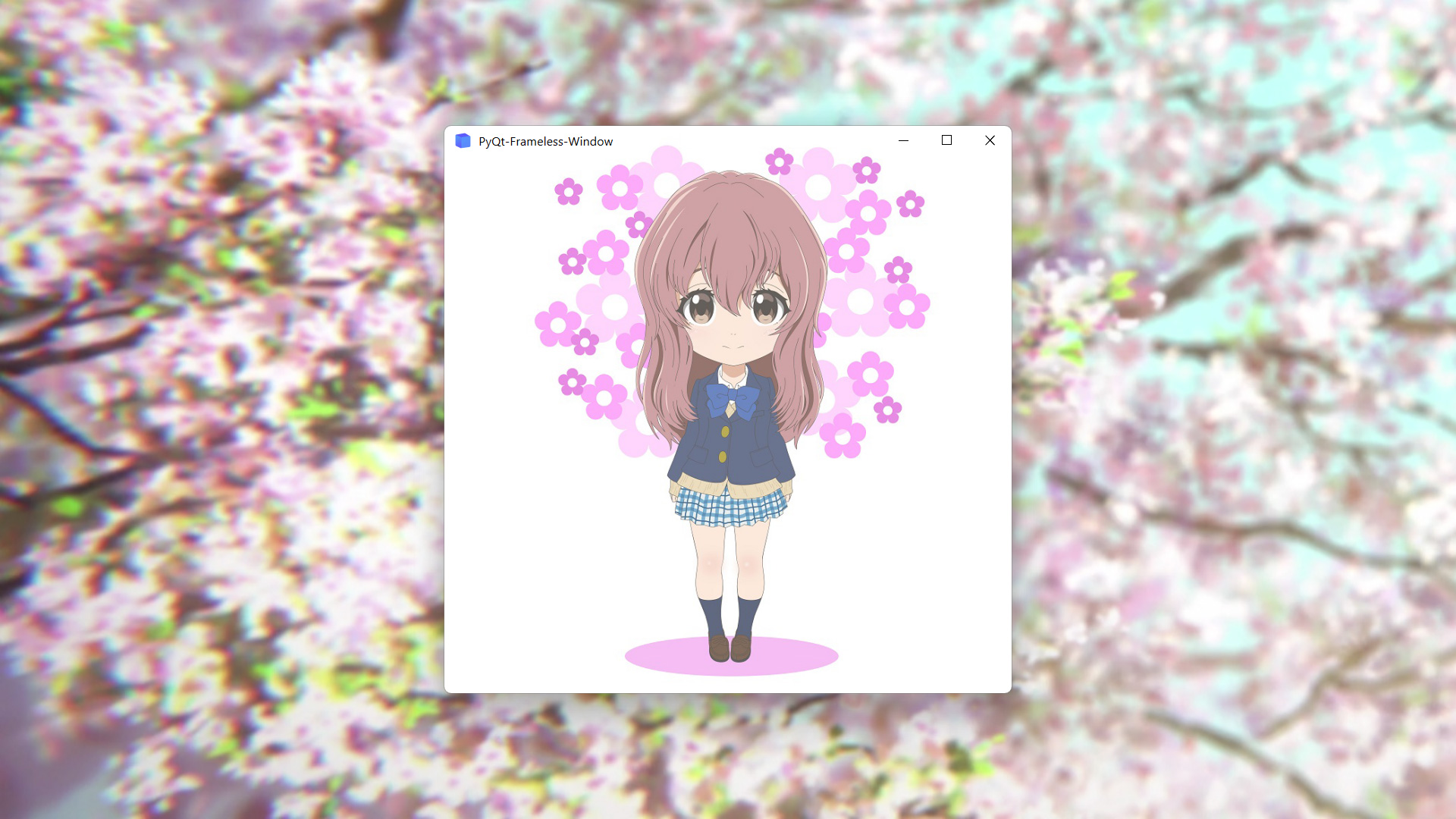
## Features
* Moving
* Stretching
* Window shadow
* Window animation
* Win11 snap layout
* Win10 acrylic blur
* Win11 mica blur
* Win7 Aero blur
* MacOS blur
## Install
To install use pip:
```shell
pip install PyQt6-Frameless-Window
```
Or clone the repo:
```shell
git clone -b PyQt6 https://github.com/zhiyiYo/PyQt-Frameless-Window.git
python setup.py install
```
## Requirements
Because the Qt resource system is used, the version of PyQt6 needs to be greater than 6.3.1. In addition, some third-party packages are required.
| Platform | Requirement |
| :------: | :---------: |
| Win32 | pywin32 |
| MacOS | pyobjc |
## Usage
To use the frameless window, you only need to inherit `FramelessWindow` or `FramelessMainWindow`. Here is a minimal example:
```python
import sys
from PyQt6.QtWidgets import QApplication
from qframelesswindow import FramelessWindow
class Window(FramelessWindow):
def __init__(self, parent=None):
super().__init__(parent=parent)
self.setWindowTitle("PyQt-Frameless-Window")
self.titleBar.raise_()
if __name__ == '__main__':
app = QApplication(sys.argv)
demo = Window()
demo.show()
sys.exit(app.exec_())
```
For more complex requirements, see [demo.py](https://github.com/zhiyiYo/PyQt-Frameless-Window/blob/PyQt6/examples/demo.py) and [main_window.py](https://github.com/zhiyiYo/PyQt-Frameless-Window/blob/PyQt6/examples/main_window.py).
## Examples
* Normal frameless window
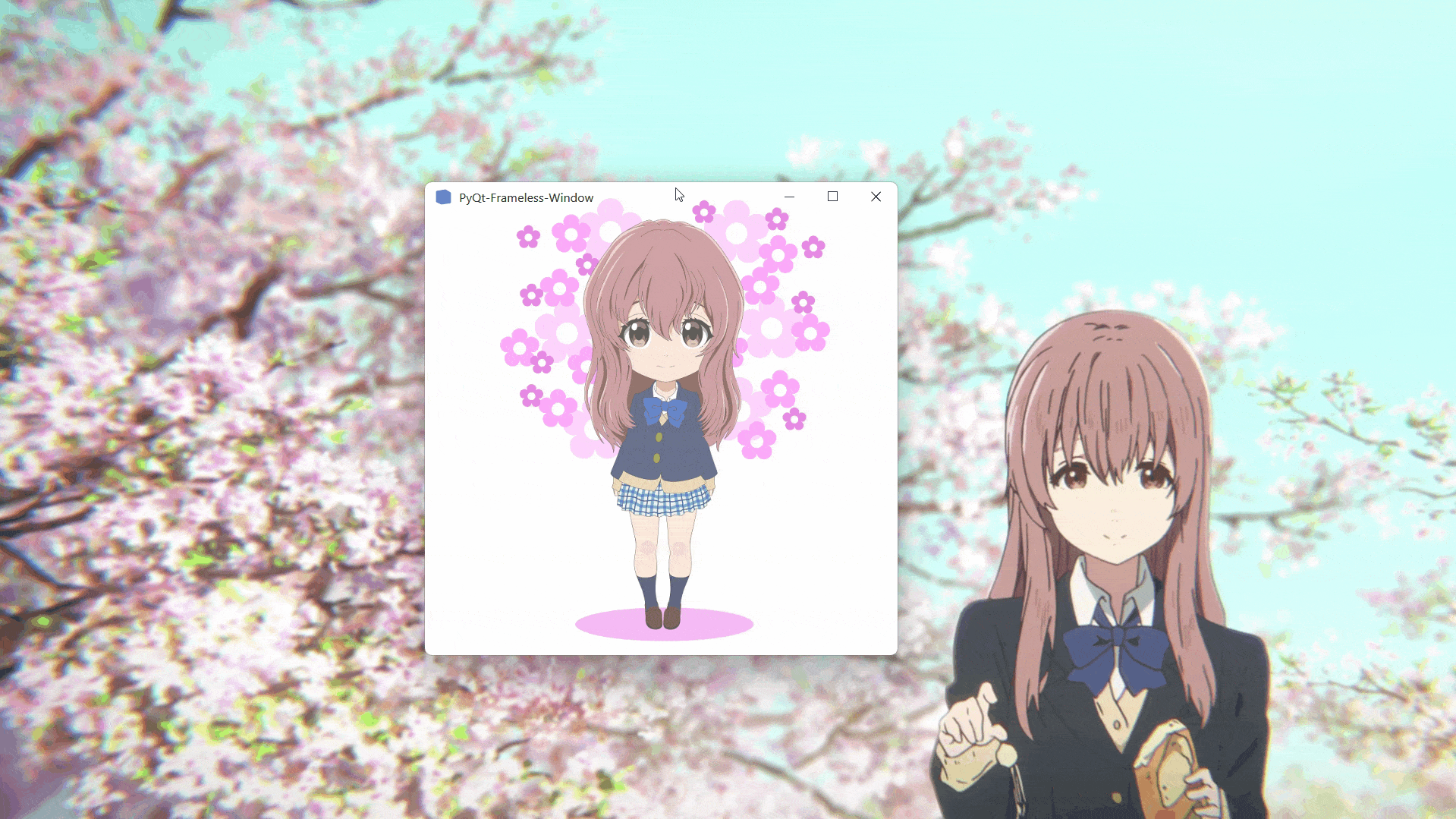
* Acrylic frameless window

## Documentation
Want to know more about PyQt6-Frameless-Window? Please read the [help document](https://pyqt-frameless-window.readthedocs.io/) 👈
## Notes
1. `FramelessWindow` provides a default custom title bar. If you don't like it, just rewrite it as [demo.py](https://github.com/zhiyiYo/PyQt-Frameless-Window/blob/PyQt6/examples/demo.py) does.
2. Moving the acrylic window on Win10 may get stuck. At present, there is no good solution. Maybe you can disable the acrylic effect when moving the window, but I haven't done this in the source code.
3. Snap layout is not enabled by default. See [#56](https://github.com/zhiyiYo/PyQt-Frameless-Window/issues/56) to learn how to enable it.
4. If you encounter this problem on Windows:
> ImportError: DLL load failed while importing win32api
see my answer on [stackoverflow](https://stackoverflow.com/questions/58612306/how-to-fix-importerror-dll-load-failed-while-importing-win32api/72488468#72488468) or my [blog](https://www.cnblogs.com/zhiyiYo/p/16340429.html) for the solution.
5. If you are using PySide2, PySide6 or PyQt5, you can download the code in [PySide2](https://github.com/zhiyiYo/PyQt-Frameless-Window/tree/Pyside2), [PySide6](https://github.com/zhiyiYo/PyQt-Frameless-Window/tree/PySide6) or [PyQt5](https://github.com/zhiyiYo/PyQt-Frameless-Window) branch.
## See Also
Here are some projects that use PyQt-Frameless-Window:
* [**zhiyiYo/Groove**: A cross-platform music player based on PyQt5](https://github.com/zhiyiYo/Groove)
* [**zhiyiYo/Alpha-Gobang-Zero**: A gobang robot based on reinforcement learning](https://github.com/zhiyiYo/Alpha-Gobang-Zero)
* [**zhiyiYo/PyQt-Fluent-Widgets**: A fluent design widgets library based on Qt](https://github.com/zhiyiYo/PyQt-Fluent-Widgets)
* [**zhiyiYo/QMaterialWidgets**: A material design widgets library based on Qt](https://qmaterialwidgets.vercel.app)
## Reference
* [**wangwenx190/framelesshelper**: Frameless windows for Qt Widgets and Qt Quick applications. Support Win32, X11, Wayland and macOS](https://github.com/wangwenx190/framelesshelper)
* [**libxcb**: Basic Graphics Programming With The XCB Library](https://www.x.org/releases/X11R7.5/doc/libxcb/tutorial)
## License
PyQt6-Frameless-Window is licensed under [GPLv3](./LICENSE).
Copyright © 2021 by zhiyiYo.
Raw data
{
"_id": null,
"home_page": "https://github.com/zhiyiYo/PyQt-Frameless-Window/tree/PyQt6",
"name": "PyQt6-Frameless-Window",
"maintainer": null,
"docs_url": null,
"requires_python": null,
"maintainer_email": null,
"keywords": "pyqt6 frameless",
"author": "zhiyiYo",
"author_email": "shokokawaii@outlook.com",
"download_url": "https://files.pythonhosted.org/packages/a5/8e/a9bd7933118d7e5a9ca406287a7939a43415b6c0e47ae0af5380173ac947/pyqt6_frameless_window-0.4.5.tar.gz",
"platform": null,
"description": "<p align=\"center\">\n <img width=\"15%\" align=\"center\" src=\"https://raw.githubusercontent.com/zhiyiYo/PyQt-Frameless-Window/master/screenshot/logo.png\" alt=\"logo\">\n</p>\n <h1 align=\"center\">\n PyQt6-Frameless-Window\n</h1>\n<p align=\"center\">\n A cross-platform frameless window based on PyQt6\n</p>\n\n<p align=\"center\">\n <a style=\"text-decoration:none\">\n <img src=\"https://img.shields.io/badge/Platform-Win32%20|%20Linux%20|%20macOS-blue?color=#4ec820\" alt=\"Platform Win32 | Linux | macOS\"/>\n </a>\n\n <a style=\"text-decoration:none\">\n <img src=\"https://static.pepy.tech/personalized-badge/pyqt6-frameless-window?period=total&units=international_system&left_color=grey&right_color=brightgreen&left_text=Downloads\" alt=\"Download\"/>\n </a>\n\n <a style=\"text-decoration:none\">\n <img src=\"https://img.shields.io/badge/License-MIT-blue?color=#4ec820\" alt=\"MIT\"/>\n </a>\n</p>\n\n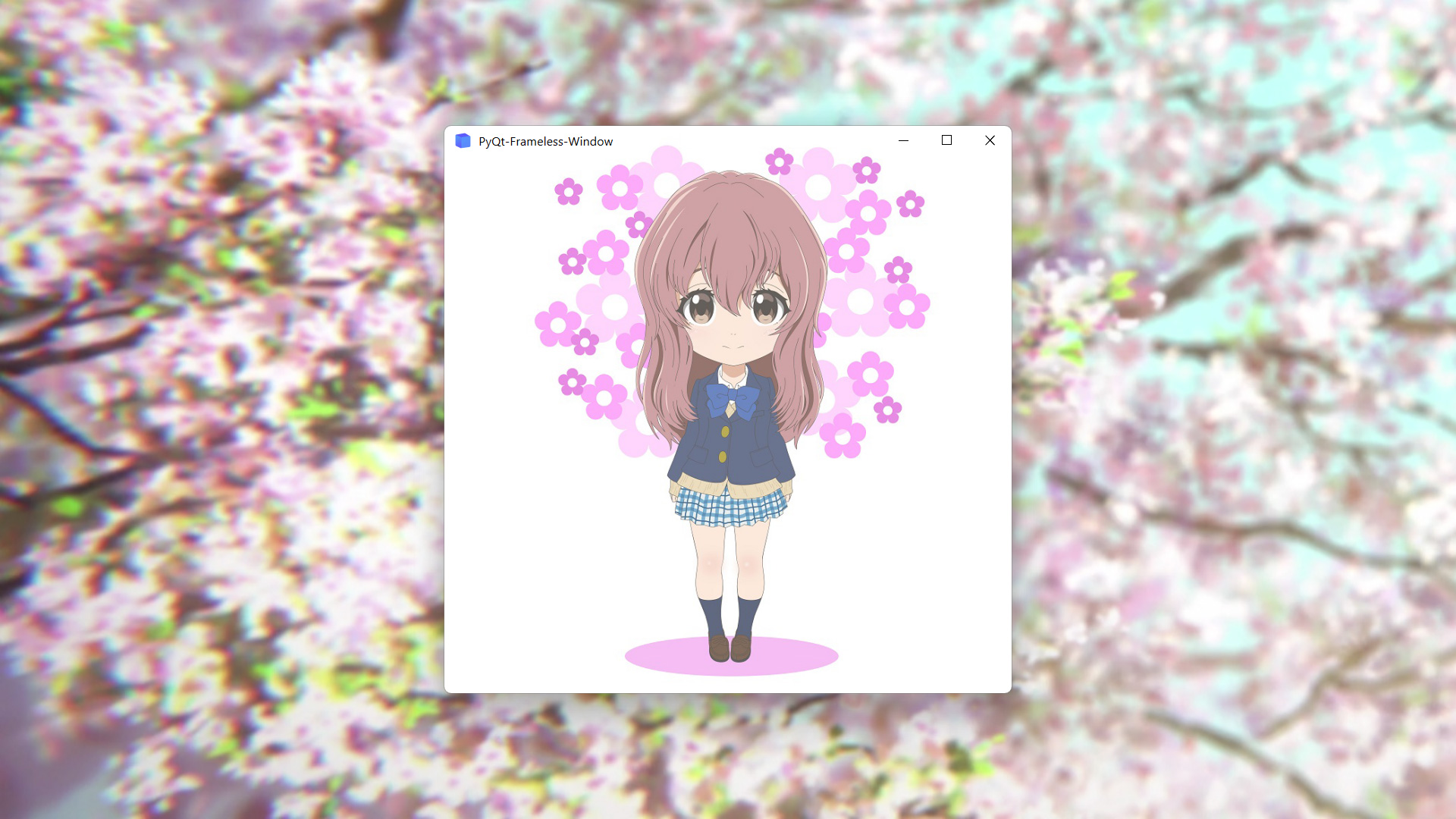\n\n## Features\n* Moving\n* Stretching\n* Window shadow\n* Window animation\n* Win11 snap layout\n* Win10 acrylic blur\n* Win11 mica blur\n* Win7 Aero blur\n* MacOS blur\n\n## Install\nTo install use pip:\n```shell\npip install PyQt6-Frameless-Window\n```\nOr clone the repo:\n```shell\ngit clone -b PyQt6 https://github.com/zhiyiYo/PyQt-Frameless-Window.git\npython setup.py install\n```\n\n## Requirements\nBecause the Qt resource system is used, the version of PyQt6 needs to be greater than 6.3.1. In addition, some third-party packages are required.\n\n| Platform | Requirement |\n| :------: | :---------: |\n| Win32 | pywin32 |\n| MacOS | pyobjc |\n\n\n## Usage\nTo use the frameless window, you only need to inherit `FramelessWindow` or `FramelessMainWindow`. Here is a minimal example:\n```python\nimport sys\n\nfrom PyQt6.QtWidgets import QApplication\nfrom qframelesswindow import FramelessWindow\n\n\nclass Window(FramelessWindow):\n\n def __init__(self, parent=None):\n super().__init__(parent=parent)\n self.setWindowTitle(\"PyQt-Frameless-Window\")\n self.titleBar.raise_()\n\n\nif __name__ == '__main__':\n app = QApplication(sys.argv)\n demo = Window()\n demo.show()\n sys.exit(app.exec_())\n```\nFor more complex requirements, see [demo.py](https://github.com/zhiyiYo/PyQt-Frameless-Window/blob/PyQt6/examples/demo.py) and [main_window.py](https://github.com/zhiyiYo/PyQt-Frameless-Window/blob/PyQt6/examples/main_window.py).\n\n## Examples\n* Normal frameless window\n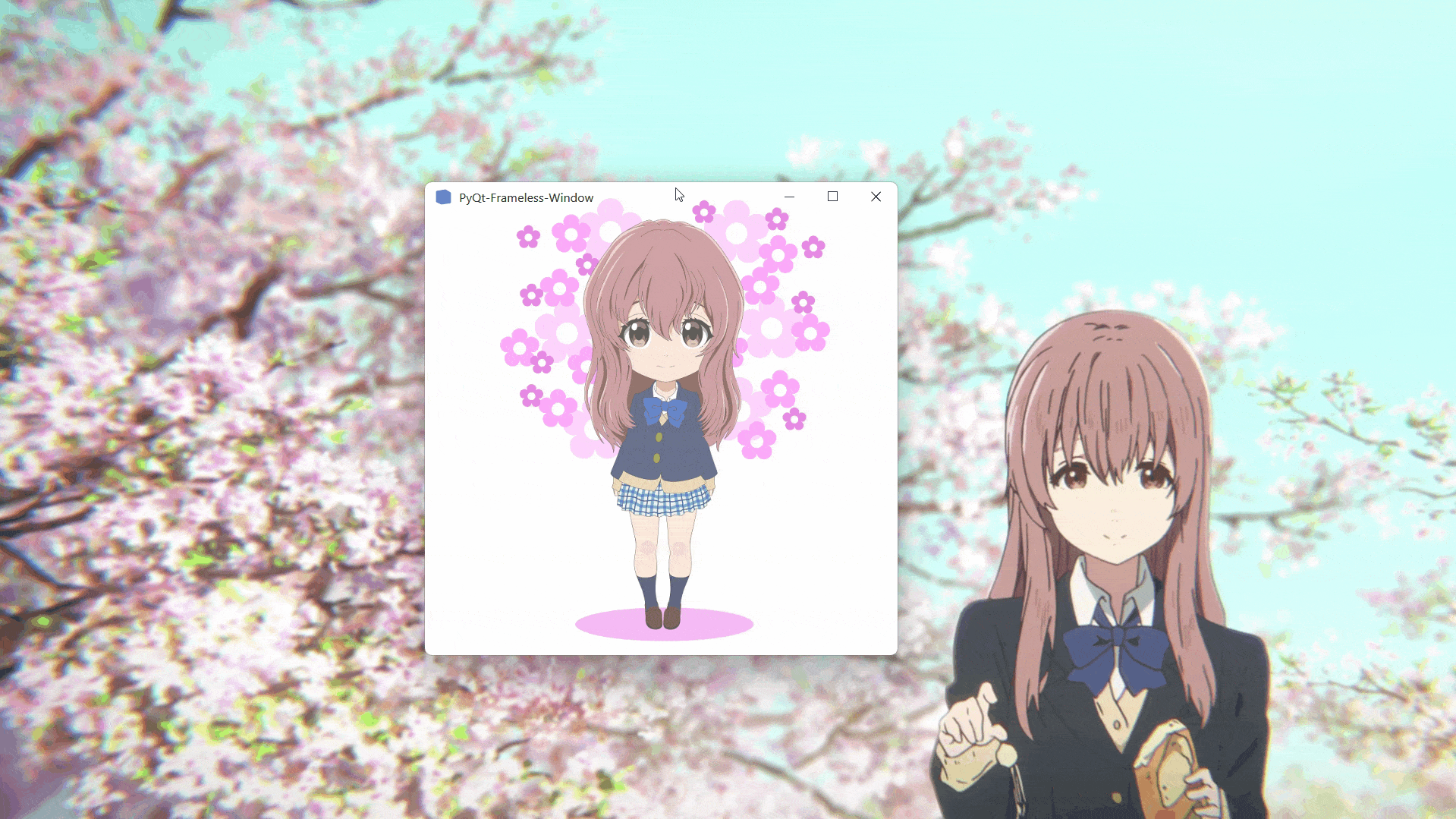\n* Acrylic frameless window\n\n\n\n## Documentation\nWant to know more about PyQt6-Frameless-Window? Please read the [help document](https://pyqt-frameless-window.readthedocs.io/) \ud83d\udc48\n\n## Notes\n1. `FramelessWindow` provides a default custom title bar. If you don't like it, just rewrite it as [demo.py](https://github.com/zhiyiYo/PyQt-Frameless-Window/blob/PyQt6/examples/demo.py) does.\n\n2. Moving the acrylic window on Win10 may get stuck. At present, there is no good solution. Maybe you can disable the acrylic effect when moving the window, but I haven't done this in the source code.\n3. Snap layout is not enabled by default. See [#56](https://github.com/zhiyiYo/PyQt-Frameless-Window/issues/56) to learn how to enable it.\n\n4. If you encounter this problem on Windows:\n > ImportError: DLL load failed while importing win32api\n\n see my answer on [stackoverflow](https://stackoverflow.com/questions/58612306/how-to-fix-importerror-dll-load-failed-while-importing-win32api/72488468#72488468) or my [blog](https://www.cnblogs.com/zhiyiYo/p/16340429.html) for the solution.\n\n5. If you are using PySide2, PySide6 or PyQt5, you can download the code in [PySide2](https://github.com/zhiyiYo/PyQt-Frameless-Window/tree/Pyside2), [PySide6](https://github.com/zhiyiYo/PyQt-Frameless-Window/tree/PySide6) or [PyQt5](https://github.com/zhiyiYo/PyQt-Frameless-Window) branch.\n\n## See Also\nHere are some projects that use PyQt-Frameless-Window:\n* [**zhiyiYo/Groove**: A cross-platform music player based on PyQt5](https://github.com/zhiyiYo/Groove)\n* [**zhiyiYo/Alpha-Gobang-Zero**: A gobang robot based on reinforcement learning](https://github.com/zhiyiYo/Alpha-Gobang-Zero)\n* [**zhiyiYo/PyQt-Fluent-Widgets**: A fluent design widgets library based on Qt](https://github.com/zhiyiYo/PyQt-Fluent-Widgets)\n* [**zhiyiYo/QMaterialWidgets**: A material design widgets library based on Qt](https://qmaterialwidgets.vercel.app)\n\n## Reference\n* [**wangwenx190/framelesshelper**: Frameless windows for Qt Widgets and Qt Quick applications. Support Win32, X11, Wayland and macOS](https://github.com/wangwenx190/framelesshelper)\n* [**libxcb**: Basic Graphics Programming With The XCB Library](https://www.x.org/releases/X11R7.5/doc/libxcb/tutorial)\n\n## License\nPyQt6-Frameless-Window is licensed under [GPLv3](./LICENSE).\n\nCopyright \u00a9 2021 by zhiyiYo.\n",
"bugtrack_url": null,
"license": "GPLv3",
"summary": "A cross-platform frameless window based on pyqt6, support Win32, Linux and macOS.",
"version": "0.4.5",
"project_urls": {
"Homepage": "https://github.com/zhiyiYo/PyQt-Frameless-Window/tree/PyQt6"
},
"split_keywords": [
"pyqt6",
"frameless"
],
"urls": [
{
"comment_text": "",
"digests": {
"blake2b_256": "4c6c92b8afb6a889b1307958cf0c35319d292d7d88698e8e72fbad998470801a",
"md5": "7bf538e18bf6369693ed2c0af6c9b67b",
"sha256": "3edd53131896fd3bc322646c83238c8799f3c0beb43befa0916686f7858b663f"
},
"downloads": -1,
"filename": "PyQt6_Frameless_Window-0.4.5-py3-none-any.whl",
"has_sig": false,
"md5_digest": "7bf538e18bf6369693ed2c0af6c9b67b",
"packagetype": "bdist_wheel",
"python_version": "py3",
"requires_python": null,
"size": 37763,
"upload_time": "2025-01-04T05:19:41",
"upload_time_iso_8601": "2025-01-04T05:19:41.015967Z",
"url": "https://files.pythonhosted.org/packages/4c/6c/92b8afb6a889b1307958cf0c35319d292d7d88698e8e72fbad998470801a/PyQt6_Frameless_Window-0.4.5-py3-none-any.whl",
"yanked": false,
"yanked_reason": null
},
{
"comment_text": "",
"digests": {
"blake2b_256": "a58ea9bd7933118d7e5a9ca406287a7939a43415b6c0e47ae0af5380173ac947",
"md5": "63241b3f6666a74735a666cd6f9b5ac2",
"sha256": "db171b4f3263862c2971929b5484f6f8e2e8a3115aaeb63e4f82f56545b5d39e"
},
"downloads": -1,
"filename": "pyqt6_frameless_window-0.4.5.tar.gz",
"has_sig": false,
"md5_digest": "63241b3f6666a74735a666cd6f9b5ac2",
"packagetype": "sdist",
"python_version": "source",
"requires_python": null,
"size": 31028,
"upload_time": "2025-01-04T05:19:42",
"upload_time_iso_8601": "2025-01-04T05:19:42.124596Z",
"url": "https://files.pythonhosted.org/packages/a5/8e/a9bd7933118d7e5a9ca406287a7939a43415b6c0e47ae0af5380173ac947/pyqt6_frameless_window-0.4.5.tar.gz",
"yanked": false,
"yanked_reason": null
}
],
"upload_time": "2025-01-04 05:19:42",
"github": true,
"gitlab": false,
"bitbucket": false,
"codeberg": false,
"github_user": "zhiyiYo",
"github_project": "PyQt-Frameless-Window",
"travis_ci": false,
"coveralls": false,
"github_actions": true,
"requirements": [
{
"name": "pywin32",
"specs": [
[
"==",
"227"
]
]
},
{
"name": "xcffib",
"specs": [
[
"==",
"0.11.1"
]
]
},
{
"name": "pyobjc",
"specs": []
},
{
"name": "PyCocoa",
"specs": []
}
],
"lcname": "pyqt6-frameless-window"
}
