# Process & Manipulate HTML via Python API
<!--- banner links to [Temporary License](https://purchase.aspose.com/temporary-license) -->
[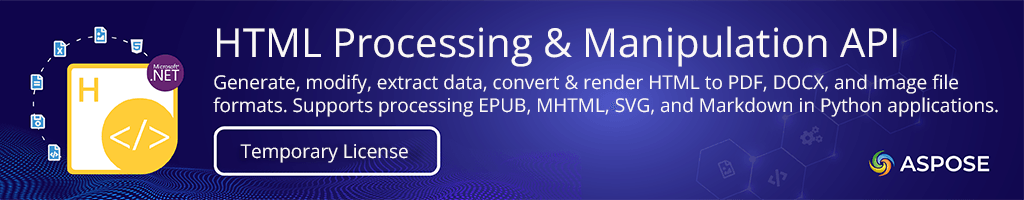](https://purchase.aspose.com/temporary-license)
[Product Page](https://products.aspose.com/html/python-net/) | [Docs](https://docs.aspose.com/html/python-net/) | [Demos](https://products.aspose.app/html/applications) | [API Reference](https://reference.aspose.com/html/python-net/) | [Examples](https://github.com/aspose-html/) | [Blog](https://blog.aspose.com/categories/aspose.html-product-family/) | [Search](https://search.aspose.com/) | [Free Support](https://forum.aspose.com/c/html/29)
[Aspose.HTML for Python via .NET](https://products.aspose.com/html/python-net/) is a powerful API for Python that provides headless browser functionality, allowing you to work with HTML documents. With this API, you can easily create new HTML documents or open existing ones from different sources. Once you have the document, you can perform various manipulation operations, such as removing and replacing HTML nodes, rendering, and converting HTML to other popular formats, etc.
## HTML API Features
The following are some popular features of Aspose.HTML for Python via .NET:
### General Features
- **Create, Load, and Read Documents.** Create, load, and modify HTML, XHTML, Markdown, or SVG documents with full control over elements, attributes, and structure using a powerful DOM-based API.
- **Load EPUB and MHTML file Formats.** Open, read, and convert EPUB and MHTML documents with full support for their internal structure and linked resources.
- **Edit Documents.** Insert, remove, clone, or replace HTML elements at any level of the DOM tree for granular control over content.
- **Save HTML Documents.** Save documents along with all linked resources like CSS, fonts, and images using customizable saving options.
- **Navigate HTML.** Navigate through documents using either NodeIterator or TreeWalker.
- **Sandboxing.** Configure a Sandbox environment that is independent of the execution machine, ensuring a secure and isolated environment for running and testing.
### Data Extraction
- **DOM Traversal.** Navigate and manipulate the DOM tree using W3C-compliant traversal interfaces to inspect and retrieve content from HTML documents.
- **XPath Queries.** Perform high-performance XPath queries to find and extract target content from large HTML documents.
- **CSS Selector and JavaScript.** Use CSS selector queries and JavaScript execution to dynamically locate and extract specific elements.
- **Extract CSS Styling Information.** Retrieve and analyze inline styles, embedded `<style>` blocks, and external stylesheets within HTML documents.
- **Extract any Data from HTML Documents.** Text, attributes, form values, metadata, tables, links, or media elements: Aspose.HTML for Python via .NET enables the accurate and efficient extraction of any content for processing, analysis, or editing.
### Conversion and Rendering
- **Convert Documents.** Convert HTML, XHTML, SVG, MHTML, MD, and EPUB files to a wide range of formats, including PDF, XPS, DOCX, and different image formats (PNG, JPEG, BMP, TIFF, and GIF).
- **Custom Conversion Settings.** Adjust page size, resolution, stylesheets, resource management, script execution, and other settings during conversion to fine-tune the output.
- **Markdown Support.** Convert HTML to Markdown or vice versa for content migration and Markdown-based workflows.
- **Timeout Control.** Set and control the timeout for the rendering process.
### Advanced HTML Features
- **Monitor DOM Changes.** Use MutationObserver to monitor DOM modifications.
- **HTML Templates.** Populate HTML documents with external data sources such as XML and JSON.
- **Output Streams.** Support for both single (PDF, XPS) and multiple (image formats) output file streams.
- **Check Web Accessibility.** Check web documents against WCAG standards using built-in validators and accessibility rule sets.
## Supported File Formats
|**Format**|**Description**|**Load**|**Save**|
| :- | :- | :- | :- |
|[HTML ](https://docs.fileformat.com/web/html/)|HyperText Markup Language format|✔️|✔️|
|[XHTML ](https://docs.fileformat.com/web/xhtml/)|eXtensible HyperText Markup Language format|✔️|✔️|
|[MHTML ](https://docs.fileformat.com/web/mhtml/)|MIME HTML format|✔️|✔️|
|[EPUB ](https://docs.fileformat.com/ebook/epub/)|E-book file format|✔️| |
|[SVG ](https://docs.fileformat.com/page-description-language/svg/)|Scalable Vector Graphics format|✔️|✔️|
|[MD ](https://docs.fileformat.com/word-processing/md/)|Markdown markup language format|✔️|✔️|
|[PDF ](https://docs.fileformat.com/pdf/)|Portable Document Format| |✔️|
|[XPS ](https://docs.fileformat.com/page-description-language/xps/)|XML Paper Specification format| |✔️|
|[DOCX](https://docs.fileformat.com/word-processing/docx/) |Microsoft Word Open XML document format| |✔️|
|[TIFF ](https://docs.fileformat.com/image/tiff/)|Tagged Image File Format| |✔️|
|[JPEG ](https://docs.fileformat.com/image/jpeg/)|Joint Photographic Experts Group format| |✔️|
|[PNG ](https://docs.fileformat.com/image/png/)|Portable Network Graphics format| |✔️|
|[BMP ](https://docs.fileformat.com/image/bmp/)|Bitmap Picture format| |✔️|
|[GIF ](https://docs.fileformat.com/image/gif/)|Graphics Interchange Format| |✔️|
|[WEBP ](https://docs.fileformat.com/image/webp/)|Modern image format providing both lossy and lossless compression| |✔️|
## Platform Independence
Aspose.HTML for Python via .NET can be used to develop applications for a vast range of operating systems, such as Windows, where Python 3.5 or later is installed. You can build both 32-bit and 64-bit Python applications.
## Get Started
Are you ready to give Aspose.HTML for Python via .NET a try?
Simply run ```pip install aspose-html-net``` from the Console to fetch the package.
If you already have Aspose.HTML for Python via .NET and want to upgrade the version, please run ```pip install --upgrade aspose-html-net``` to get the latest version.
You can run the following snippets in your environment to see how Aspose.HTML works, or check out the [GitHub Repository](https://github.com/aspose-html/) or [Aspose.HTML for Python via .NET Documentation](https://docs.aspose.com/html/python-net/) for other common use cases.
## Create a New HTML Document
If you want to create an HTML document programmatically from scratch, use the parameterless constructor:
```python
from aspose.html import *
# Initialize an empty HTML document
with HTMLDocument() as document:
# Create a text node and add it to the document
text = document.create_text_node("Hello, World!")
document.body.append_child(text)
# Save the document to a file
document.save("create-new-document.html")
```
Source - [Create a Document in Python](https://docs.aspose.com/html/python-net/create-a-document/)
## Extract Images from Website
Here is an example of how to use Aspose.HTML for Python via .NET to find images specified by the `<img>` element:
```python
import os
from aspose.html import *
from aspose.html.net import *
# Open a document you want to extract images from
with HTMLDocument("https://docs.aspose.com/svg/net/drawing-basics/svg-shapes/") as document:
# Collect all <img> elements
images = document.get_elements_by_tag_name("img")
# Create a distinct collection of relative image URLs
urls = set(element.get_attribute("src") for element in images)
# Create absolute image URLs
abs_urls = [Url(url, document.base_uri) for url in urls]
for url in abs_urls:
# Create an image request message
request = RequestMessage(url)
# Extract image
response = document.context.network.send(request)
# Check whether a response is successful
if response.is_success:
# Parse the URL to get the file name
file_name = os.path.basename(url.pathname)
# Save image to the local file system
with open(os.path.join(file_name), 'wb') as file:
file.write(response.content.read_as_byte_array())
```
Source - [Extract Images From Website in Python](https://docs.aspose.com/html/python-net/extract-images-from-website/)
## HTML to PDF in one line of code
Aspose.HTML for Python via .NET allows you to convert HTML to PDF, XPS, Markdown, MHTML, PNG, JPEG, and other file formats. The following snippet demonstrates the conversion from HTML to PDF literally with a single line of code!
```python
from aspose.html.converters import *
from aspose.html.saving import *
# Convert HTML to PDF
Converter.convert_html("document.html", PdfSaveOptions(), "document.pdf")
```
Source - [Convert HTML to PDF in Python](https://docs.aspose.com/html/python-net/convert-html-to-pdf/)
## Convert HTML to Markdown (MD)
The following snippet demonstrates the conversion from HTML to GIT-based Markdown (MD) Format:
```python
from aspose.html.converters import *
from aspose.html.saving import *
# Prepare HTML code and save it to the file
code = "<h1>Header 1</h1>" \
"<h2>Header 2</h2>" \
"<p>Hello World!!</p>"
with open('document.html', 'w', encoding="utf-8") as f:
f.write(code)
f.close()
# Call convert_html method to convert HTML to Markdown.
Converter.convert_html('document.html', MarkdownSaveOptions.git, 'output.md')
```
Source - [Creating an HTML Document](https://docs.aspose.com/html/net/creating-a-document/)
## Convert EPUB to PDF using SaveOptions
The PdfSaveOptions class provides numerous properties that give you full control over a wide range of parameters and improve the process of converting EPUB to PDF format. In the example, we use the `page_setup`, `jpeg_quality`, and `css.media_type` properties:
```python
from aspose.html.converters import *
from aspose.html.saving import *
from aspose.html.drawing import *
# Open an existing EPUB file for reading
with open("input.epub", 'rb') as stream:
# Create an instance of PdfSaveOptions
options = PdfSaveOptions()
options.page_setup.any_page = Page(Size(500, 500), Margin(20, 20, 10, 10))
options.css.media_type.PRINT
options.jpeg_quality = 10
# Convert EPUB to PDF
Converter.convert_epub(stream, options, "output.pdf")
```
Source - [Convert EPUB to PDF in Python](https://docs.aspose.com/html/python-net/convert-epub-to-pdf/)
[Product Page](https://products.aspose.com/html/python-net/) | [Docs](https://docs.aspose.com/html/python-net/) | [Demos](https://products.aspose.app/html/applications) | [API Reference](https://reference.aspose.com/html/python-net/) | [Examples](https://github.com/aspose-html/) | [Blog](https://blog.aspose.com/categories/aspose.html-product-family/) | [Search](https://search.aspose.com/) | [Free Support](https://forum.aspose.com/c/html/29) | [Temporary License](https://purchase.aspose.com/temporary-license)
Raw data
{
"_id": null,
"home_page": "https://products.aspose.com/html/python-net/",
"name": "aspose-html-net",
"maintainer": null,
"docs_url": null,
"requires_python": "<3.14,>=3.5",
"maintainer_email": null,
"keywords": "Aspose, Aspose.HTML, Aspose.Total, Python, Component, Conholdate, Conholdate.Total, convert, converter, vectorization, vectorizer, vectorize, encoding, base64, css, DOM, dom-manipulation, image, JPEG, Library, Microsoft, mvc, net-standard, netcore, netstandard, to PDF, PNG, rotate, security, Standard, XPath, XPS, SVG, Windows, Vector Graphics, line, Bezier Curves, Cubic, Glyphs, Paths, Text, Scaling, Rotation, Skewing, Fill, Dots, Bitmap, HTML, HTML-to-Image, HTML-to-PDF, HTML-to-XPS, HTML-to-DOCX, HTML-to-MHTML, HTML-to-Markdown, HTML-to-MD, EPUB-to-Image, EPUB-to-PDF, EPUB-to-XPS, Markdown-to-HTML, MD-to-HTML, HTML-Template, HTML-Converter, HTML-Renderer, SVG-Renderer, MHTML-Renderer, EPUB-Renderer, HTML5, HTML5-Canvas, HTML-DOM, HTML-Form-Editor, HTML, XHTML, MHTML, EPUB, SVG, MD, Markdown, DOCX, PDF, XPS, TIFF, JPEG, JPG, PNG, BMP, GIF, WEBP, eBook-API, Headless-Browser, Document-Manipulation, Web-Scraping, Conversion, Crawler, Hypertext, Markup, XPath, Spider, CSS, CSS3, Converter, DOM, Convert, Azure, parse, render, image, graphics, to HTML-code, XHTML-to-PDF, MHTML-to-PDF, HTML-to-GIF, MHTML-to-JPG",
"author": "Aspose",
"author_email": null,
"download_url": null,
"platform": "linux_x86_64",
"description": "# Process & Manipulate HTML via Python API\n\n<!--- banner links to [Temporary License](https://purchase.aspose.com/temporary-license) -->\n[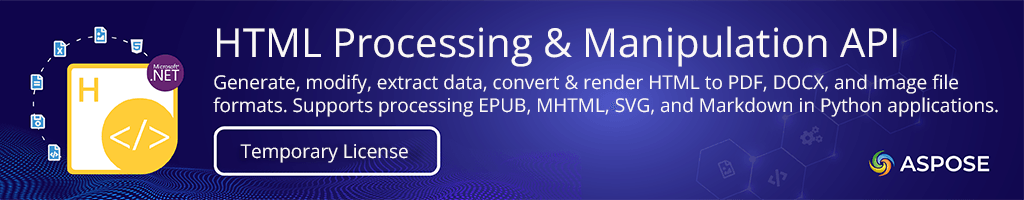](https://purchase.aspose.com/temporary-license)\n\n[Product Page](https://products.aspose.com/html/python-net/) | [Docs](https://docs.aspose.com/html/python-net/) | [Demos](https://products.aspose.app/html/applications) | [API Reference](https://reference.aspose.com/html/python-net/) | [Examples](https://github.com/aspose-html/) | [Blog](https://blog.aspose.com/categories/aspose.html-product-family/) | [Search](https://search.aspose.com/) | [Free Support](https://forum.aspose.com/c/html/29)\n\n[Aspose.HTML for Python via .NET](https://products.aspose.com/html/python-net/) is a powerful API for Python that provides headless browser functionality, allowing you to work with HTML documents. With this API, you can easily create new HTML documents or open existing ones from different sources. Once you have the document, you can perform various manipulation operations, such as removing and replacing HTML nodes, rendering, and converting HTML to other popular formats, etc.\n\n## HTML API Features\n\nThe following are some popular features of Aspose.HTML for Python via .NET:\n\n### General Features\n\n- **Create, Load, and Read Documents.** Create, load, and modify HTML, XHTML, Markdown, or SVG documents with full control over elements, attributes, and structure using a powerful DOM-based API.\n- **Load EPUB and MHTML file Formats.** Open, read, and convert EPUB and MHTML documents with full support for their internal structure and linked resources.\n- **Edit Documents.** Insert, remove, clone, or replace HTML elements at any level of the DOM tree for granular control over content.\n- **Save HTML Documents.** Save documents along with all linked resources like CSS, fonts, and images using customizable saving options.\n- **Navigate HTML.** Navigate through documents using either NodeIterator or TreeWalker.\n- **Sandboxing.** Configure a Sandbox environment that is independent of the execution machine, ensuring a secure and isolated environment for running and testing.\n\n### Data Extraction\n\n- **DOM Traversal.** Navigate and manipulate the DOM tree using W3C-compliant traversal interfaces to inspect and retrieve content from HTML documents.\n- **XPath Queries.** Perform high-performance XPath queries to find and extract target content from large HTML documents.\n- **CSS Selector and JavaScript.** Use CSS selector queries and JavaScript execution to dynamically locate and extract specific elements.\n- **Extract CSS Styling Information.** Retrieve and analyze inline styles, embedded `<style>` blocks, and external stylesheets within HTML documents.\n- **Extract any Data from HTML Documents.** Text, attributes, form values, metadata, tables, links, or media elements: Aspose.HTML for Python via .NET enables the accurate and efficient extraction of any content for processing, analysis, or editing.\n\n### Conversion and Rendering\n\n- **Convert Documents.** Convert HTML, XHTML, SVG, MHTML, MD, and EPUB files to a wide range of formats, including PDF, XPS, DOCX, and different image formats (PNG, JPEG, BMP, TIFF, and GIF).\n- **Custom Conversion Settings.** Adjust page size, resolution, stylesheets, resource management, script execution, and other settings during conversion to fine-tune the output.\n- **Markdown Support.** Convert HTML to Markdown or vice versa for content migration and Markdown-based workflows.\n- **Timeout Control.** Set and control the timeout for the rendering process.\n\n### Advanced HTML Features\n\n- **Monitor DOM Changes.** Use MutationObserver to monitor DOM modifications.\n- **HTML Templates.** Populate HTML documents with external data sources such as XML and JSON.\n- **Output Streams.** Support for both single (PDF, XPS) and multiple (image formats) output file streams.\n- **Check Web Accessibility.** Check web documents against WCAG standards using built-in validators and accessibility rule sets.\n\n## Supported File Formats\n\n|**Format**|**Description**|**Load**|**Save**|\n| :- | :- | :- | :- |\n|[HTML ](https://docs.fileformat.com/web/html/)|HyperText Markup Language format|\u2714\ufe0f|\u2714\ufe0f|\n|[XHTML ](https://docs.fileformat.com/web/xhtml/)|eXtensible HyperText Markup Language format|\u2714\ufe0f|\u2714\ufe0f|\n|[MHTML ](https://docs.fileformat.com/web/mhtml/)|MIME HTML format|\u2714\ufe0f|\u2714\ufe0f|\n|[EPUB ](https://docs.fileformat.com/ebook/epub/)|E-book file format|\u2714\ufe0f| |\n|[SVG ](https://docs.fileformat.com/page-description-language/svg/)|Scalable Vector Graphics format|\u2714\ufe0f|\u2714\ufe0f|\n|[MD ](https://docs.fileformat.com/word-processing/md/)|Markdown markup language format|\u2714\ufe0f|\u2714\ufe0f|\n|[PDF ](https://docs.fileformat.com/pdf/)|Portable Document Format| |\u2714\ufe0f|\n|[XPS ](https://docs.fileformat.com/page-description-language/xps/)|XML Paper Specification format| |\u2714\ufe0f|\n|[DOCX](https://docs.fileformat.com/word-processing/docx/) |Microsoft Word Open XML document format| |\u2714\ufe0f|\n|[TIFF ](https://docs.fileformat.com/image/tiff/)|Tagged Image File Format| |\u2714\ufe0f|\n|[JPEG ](https://docs.fileformat.com/image/jpeg/)|Joint Photographic Experts Group format| |\u2714\ufe0f|\n|[PNG ](https://docs.fileformat.com/image/png/)|Portable Network Graphics format| |\u2714\ufe0f|\n|[BMP ](https://docs.fileformat.com/image/bmp/)|Bitmap Picture format| |\u2714\ufe0f|\n|[GIF ](https://docs.fileformat.com/image/gif/)|Graphics Interchange Format| |\u2714\ufe0f|\n|[WEBP ](https://docs.fileformat.com/image/webp/)|Modern image format providing both lossy and lossless compression| |\u2714\ufe0f|\n\n## Platform Independence\n\nAspose.HTML for Python via .NET can be used to develop applications for a vast range of operating systems, such as Windows, where Python 3.5 or later is installed. You can build both 32-bit and 64-bit Python applications.\n\n## Get Started\n\nAre you ready to give Aspose.HTML for Python via .NET a try?\n\nSimply run ```pip install aspose-html-net``` from the Console to fetch the package.\nIf you already have Aspose.HTML for Python via .NET and want to upgrade the version, please run ```pip install --upgrade aspose-html-net``` to get the latest version.\n\nYou can run the following snippets in your environment to see how Aspose.HTML works, or check out the [GitHub Repository](https://github.com/aspose-html/) or [Aspose.HTML for Python via .NET Documentation](https://docs.aspose.com/html/python-net/) for other common use cases.\n\n## Create a New HTML Document\n\nIf you want to create an HTML document programmatically from scratch, use the parameterless constructor:\n\n```python\nfrom aspose.html import *\n\n# Initialize an empty HTML document\nwith HTMLDocument() as document:\n # Create a text node and add it to the document\n text = document.create_text_node(\"Hello, World!\")\n document.body.append_child(text)\n\n # Save the document to a file\n document.save(\"create-new-document.html\")\n```\nSource - [Create a Document in Python](https://docs.aspose.com/html/python-net/create-a-document/)\n\n## Extract Images from Website\n\nHere is an example of how to use Aspose.HTML for Python via .NET to find images specified by the `<img>` element:\n\n```python\nimport os\nfrom aspose.html import *\nfrom aspose.html.net import *\n\n# Open a document you want to extract images from\nwith HTMLDocument(\"https://docs.aspose.com/svg/net/drawing-basics/svg-shapes/\") as document:\n\n # Collect all <img> elements\n images = document.get_elements_by_tag_name(\"img\")\n\n # Create a distinct collection of relative image URLs\n urls = set(element.get_attribute(\"src\") for element in images)\n\n # Create absolute image URLs\n abs_urls = [Url(url, document.base_uri) for url in urls]\n\n for url in abs_urls:\n # Create an image request message\n request = RequestMessage(url)\n\n # Extract image\n response = document.context.network.send(request)\n\n # Check whether a response is successful\n if response.is_success:\n # Parse the URL to get the file name\n file_name = os.path.basename(url.pathname)\n\n # Save image to the local file system\n with open(os.path.join(file_name), 'wb') as file:\n file.write(response.content.read_as_byte_array())\n```\nSource - [Extract Images From Website in Python](https://docs.aspose.com/html/python-net/extract-images-from-website/)\n\n## HTML to PDF in one line of code\n\nAspose.HTML for Python via .NET allows you to convert HTML to PDF, XPS, Markdown, MHTML, PNG, JPEG, and other file formats. The following snippet demonstrates the conversion from HTML to PDF literally with a single line of code!\n\n```python\nfrom aspose.html.converters import *\nfrom aspose.html.saving import *\n\n# Convert HTML to PDF\nConverter.convert_html(\"document.html\", PdfSaveOptions(), \"document.pdf\")\n```\nSource - [Convert HTML to PDF in Python](https://docs.aspose.com/html/python-net/convert-html-to-pdf/)\n\n## Convert HTML to Markdown (MD)\n\nThe following snippet demonstrates the conversion from HTML to GIT-based Markdown (MD) Format:\n\n```python\nfrom aspose.html.converters import *\nfrom aspose.html.saving import *\n\n# Prepare HTML code and save it to the file\ncode = \"<h1>Header 1</h1>\" \\\n \"<h2>Header 2</h2>\" \\\n \"<p>Hello World!!</p>\"\nwith open('document.html', 'w', encoding=\"utf-8\") as f:\n f.write(code)\n f.close()\n # Call convert_html method to convert HTML to Markdown.\n Converter.convert_html('document.html', MarkdownSaveOptions.git, 'output.md')\n```\nSource - [Creating an HTML Document](https://docs.aspose.com/html/net/creating-a-document/)\n\n## Convert EPUB to PDF using SaveOptions\n\nThe PdfSaveOptions class provides numerous properties that give you full control over a wide range of parameters and improve the process of converting EPUB to PDF format. In the example, we use the `page_setup`, `jpeg_quality`, and `css.media_type` properties:\n\n```python\nfrom aspose.html.converters import *\nfrom aspose.html.saving import *\nfrom aspose.html.drawing import *\n\n# Open an existing EPUB file for reading\nwith open(\"input.epub\", 'rb') as stream:\n # Create an instance of PdfSaveOptions\n options = PdfSaveOptions()\n options.page_setup.any_page = Page(Size(500, 500), Margin(20, 20, 10, 10))\n options.css.media_type.PRINT\n options.jpeg_quality = 10\n\n # Convert EPUB to PDF\n Converter.convert_epub(stream, options, \"output.pdf\")\n```\nSource - [Convert EPUB to PDF in Python](https://docs.aspose.com/html/python-net/convert-epub-to-pdf/)\n\n[Product Page](https://products.aspose.com/html/python-net/) | [Docs](https://docs.aspose.com/html/python-net/) | [Demos](https://products.aspose.app/html/applications) | [API Reference](https://reference.aspose.com/html/python-net/) | [Examples](https://github.com/aspose-html/) | [Blog](https://blog.aspose.com/categories/aspose.html-product-family/) | [Search](https://search.aspose.com/) | [Free Support](https://forum.aspose.com/c/html/29) | [Temporary License](https://purchase.aspose.com/temporary-license)\n\n",
"bugtrack_url": null,
"license": null,
"summary": "Aspose.HTML for Python via .NET is a powerful API for Python that provides a headless browser functionality, allowing you to work with HTML documents in a variety of ways. With this API, you can easily create new HTML documents or open existing ones from different sources. Once you have the document, you can perform various manipulation operations, such as removing and replacing HTML nodes.",
"version": "25.8.0",
"project_urls": {
"API Reference": "https://reference.aspose.com/html/python-net/",
"Blog": "https://blog.aspose.com/category/html/",
"Demos": "https://products.aspose.app/html/applications",
"Docs": "https://docs.aspose.com/html/python-net/",
"Examples": "https://github.com/aspose-html/",
"Free Support": "https://forum.aspose.com/c/html/29",
"Homepage": "https://products.aspose.com/html/python-net/",
"Release Notes": "https://releases.aspose.com/html/python-net/release-notes/2025/aspose-html-for-python-via-dotnet-25-8-release-notes/",
"Temporary License": "https://purchase.aspose.com/temporary-license"
},
"split_keywords": [
"aspose",
" aspose.html",
" aspose.total",
" python",
" component",
" conholdate",
" conholdate.total",
" convert",
" converter",
" vectorization",
" vectorizer",
" vectorize",
" encoding",
" base64",
" css",
" dom",
" dom-manipulation",
" image",
" jpeg",
" library",
" microsoft",
" mvc",
" net-standard",
" netcore",
" netstandard",
" to pdf",
" png",
" rotate",
" security",
" standard",
" xpath",
" xps",
" svg",
" windows",
" vector graphics",
" line",
" bezier curves",
" cubic",
" glyphs",
" paths",
" text",
" scaling",
" rotation",
" skewing",
" fill",
" dots",
" bitmap",
" html",
" html-to-image",
" html-to-pdf",
" html-to-xps",
" html-to-docx",
" html-to-mhtml",
" html-to-markdown",
" html-to-md",
" epub-to-image",
" epub-to-pdf",
" epub-to-xps",
" markdown-to-html",
" md-to-html",
" html-template",
" html-converter",
" html-renderer",
" svg-renderer",
" mhtml-renderer",
" epub-renderer",
" html5",
" html5-canvas",
" html-dom",
" html-form-editor",
" html",
" xhtml",
" mhtml",
" epub",
" svg",
" md",
" markdown",
" docx",
" pdf",
" xps",
" tiff",
" jpeg",
" jpg",
" png",
" bmp",
" gif",
" webp",
" ebook-api",
" headless-browser",
" document-manipulation",
" web-scraping",
" conversion",
" crawler",
" hypertext",
" markup",
" xpath",
" spider",
" css",
" css3",
" converter",
" dom",
" convert",
" azure",
" parse",
" render",
" image",
" graphics",
" to html-code",
" xhtml-to-pdf",
" mhtml-to-pdf",
" html-to-gif",
" mhtml-to-jpg"
],
"urls": [
{
"comment_text": "",
"digests": {
"blake2b_256": "893033c740db1132b24d99e8e7fe50121052d38112eafd596689fc77eef43dda",
"md5": "014a9ca1dcd497c38d9e7a47a060e698",
"sha256": "7db83b4b42af8c765696c1ebb2962db3ba75ad00d18e4b68fa6e8f4d0734f005"
},
"downloads": -1,
"filename": "aspose_html_net-25.8.0-py3-none-manylinux1_x86_64.whl",
"has_sig": false,
"md5_digest": "014a9ca1dcd497c38d9e7a47a060e698",
"packagetype": "bdist_wheel",
"python_version": "py3",
"requires_python": "<3.14,>=3.5",
"size": 74451838,
"upload_time": "2025-08-27T12:36:52",
"upload_time_iso_8601": "2025-08-27T12:36:52.872343Z",
"url": "https://files.pythonhosted.org/packages/89/30/33c740db1132b24d99e8e7fe50121052d38112eafd596689fc77eef43dda/aspose_html_net-25.8.0-py3-none-manylinux1_x86_64.whl",
"yanked": false,
"yanked_reason": null
},
{
"comment_text": "",
"digests": {
"blake2b_256": "e7155ef54b45952a25c163c3e15f752cac168715f602cd5cbbc3efd1b4166db8",
"md5": "c988c58422df11a9c0e0d3426869ea99",
"sha256": "77b9cd152df126861d393ec8ef881f0931d398988ebbc08f0378fb10fb9258c1"
},
"downloads": -1,
"filename": "aspose_html_net-25.8.0-py3-none-win32.whl",
"has_sig": false,
"md5_digest": "c988c58422df11a9c0e0d3426869ea99",
"packagetype": "bdist_wheel",
"python_version": "py3",
"requires_python": "<3.14,>=3.5",
"size": 46391914,
"upload_time": "2025-08-27T12:36:56",
"upload_time_iso_8601": "2025-08-27T12:36:56.721935Z",
"url": "https://files.pythonhosted.org/packages/e7/15/5ef54b45952a25c163c3e15f752cac168715f602cd5cbbc3efd1b4166db8/aspose_html_net-25.8.0-py3-none-win32.whl",
"yanked": false,
"yanked_reason": null
},
{
"comment_text": "",
"digests": {
"blake2b_256": "63a3b4820f0071bf2b89836e3bc5fe85e75b8de469d8ce341aea8d5a0bde6705",
"md5": "0c80f8d3e15fcc8d6d4646de7145116b",
"sha256": "4e0eded522b3f85212b2552e76d7701011a6e0d4a0bfe5e495b64ceed95f0f17"
},
"downloads": -1,
"filename": "aspose_html_net-25.8.0-py3-none-win_amd64.whl",
"has_sig": false,
"md5_digest": "0c80f8d3e15fcc8d6d4646de7145116b",
"packagetype": "bdist_wheel",
"python_version": "py3",
"requires_python": "<3.14,>=3.5",
"size": 53202475,
"upload_time": "2025-08-27T12:37:00",
"upload_time_iso_8601": "2025-08-27T12:37:00.195965Z",
"url": "https://files.pythonhosted.org/packages/63/a3/b4820f0071bf2b89836e3bc5fe85e75b8de469d8ce341aea8d5a0bde6705/aspose_html_net-25.8.0-py3-none-win_amd64.whl",
"yanked": false,
"yanked_reason": null
}
],
"upload_time": "2025-08-27 12:36:52",
"github": false,
"gitlab": false,
"bitbucket": false,
"codeberg": false,
"lcname": "aspose-html-net"
}