| Name | atlastk JSON |
| Version |
0.13.3
 JSON
JSON |
| download |
| home_page | https://atlastk.org |
| Summary | World's lightest toolkit to quickly and easily add a GUI to your Python programs and bring them online. |
| upload_time | 2023-09-11 13:32:01 |
| maintainer | |
| docs_url | None |
| author | Claude SIMON |
| requires_python | |
| license | |
| keywords |
gui
web
atlas toolkit
|
| VCS |
|
| bugtrack_url |
|
| requirements |
No requirements were recorded.
|
| Travis-CI |
No Travis.
|
| coveralls test coverage |
No coveralls.
|
> **Cyberaddiction, cyberbullying, pedocriminality…: [*Zelbinium*](https://q37.info/s/sqtv9trv), to prevent the risks related to smartphone use!**
# *Python* version of the *Atlas* toolkit
[](https://q37.info/s/vwpsw73v) [](https://q37.info/s/sssznrb4)
[](http://github.com/epeios-q37/atlas-python/)
[](https://github.com/epeios-q37/atlas-python/blob/master/LICENSE)
[](https://atlastk.org)
[](http://q37.info/s/9srmskcm)
<!--
Si la table ci-dessous est modifiée, alors modifier également (pages du site atlastk.org) :
- la page '_index' ;
-->
> The [*Atlas* toolkit](https://atlastk.org) is available for:
> | Language / Demo | Repository | Popularity | Vidéo |
> |:-:|:-:|:-:|:-:|
> | [](https://q37.info/s/qtnkp9w4)<br/>[](https://q37.info/s/3vwk3h3n) | [](https://framagit.org/epeios-q37/atlas-java) [](https://github.com/epeios-q37/atlas-java)<br/>[](https://gitlab.com/epeios-q37/atlas-java) | [](https://github.com/epeios-q37/atlas-java/stargazers)<br/>[](https://github.com/epeios-q37/atlas-java/network/) | [](https://q37.info/s/qs4dx4rm)<br/>[](https://q37.info/s/vd9xz7jp) |
> | [](https://q37.info/s/3d7hr733)<br/>[](https://q37.info/s/st7gccd4) | [](https://framagit.org/epeios-q37/atlas-node) [](https://github.com/epeios-q37/atlas-node)<br/>[](https://gitlab.com/epeios-q37/atlas-node) | [](https://github.com/epeios-q37/atlas-node/stargazers)<br/>[](https://github.com/epeios-q37/atlas-node/network/) | [](https://q37.info/s/9wtsrwqw)<br/>[](https://q37.info/s/4pcpvrhz) |
> | [](https://q37.info/s/4nvmwjgg)<br/>[](https://q37.info/s/h3h34zgq) | [](https://framagit.org/epeios-q37/atlas-perl) [](https://github.com/epeios-q37/atlas-perl)<br/>[](https://gitlab.com/epeios-q37/atlas-perl) | [](https://github.com/epeios-q37/atlas-perl/stargazers)<br/>[](https://github.com/epeios-q37/atlas-perl/network/) | [](https://q37.info/s/bvvjj7gk)<br/>[](https://q37.info/s/3g7zdnp7) |
> | [](https://q37.info/s/pd7j9k4r)<br/>[](https://q37.info/s/vwpsw73v) | [](https://framagit.org/epeios-q37/atlas-python) [](https://github.com/epeios-q37/atlas-python)<br/>[](https://gitlab.com/epeios-q37/atlas-python) | [](https://github.com/epeios-q37/atlas-python/stargazers)<br/>[](https://github.com/epeios-q37/atlas-python/network/) | [](https://q37.info/s/qfcng9j4)<br/>[](https://q37.info/s/rt9wr4w3) |
> | [](https://q37.info/s/gkfj3zpz)<br/>[](https://q37.info/s/9thdtmjg) | [](https://framagit.org/epeios-q37/atlas-ruby) [](https://github.com/epeios-q37/atlas-ruby)<br/>[](https://gitlab.com/epeios-q37/atlas-ruby) | [](https://github.com/epeios-q37/atlas-ruby/stargazers)<br/>[](https://github.com/epeios-q37/atlas-ruby/network/) | [](https://q37.info/s/fj3trgds)<br/>[](https://q37.info/s/zgb4d9v3) |
<ins>***WebGPIO* (*Raspberry Pi*/*ODROID-C2*)**</ins>: the *WebGPIO* application, with which you can control the *Raspberry Pi*/*ODROID-C2* (and probably other similar devices) GPIOs with your smartphone, is described in the *Raspberry Pi*/*ODROID-C2* below section.
---
## A GUI with *Python* in a couple of minutes
Click the animation to see a screencast of programming this ["Hello, World!" program](https://en.wikipedia.org/wiki/%22Hello,_World!%22_program) with *Python* in a matter of minutes:
[](https://q37.info/s/rt9wr4w3)
Same video on [*Peertube*](https://en.wikipedia.org/wiki/PeerTube): <https://q37.info/s/qfcng9j4>.
Source code:
```python
import atlastk
BODY = """
<fieldset>
<input id="Input" xdh:onevent="Submit" value="World"/>
<button xdh:onevent="Submit">Hello</button>
<hr/>
<fieldset>
<output id="Output">Greetings displayed here!</output>
</fieldset>
</fieldset>
"""
def acConnect(dom):
dom.inner("", BODY)
dom.focus("Input")
def acSubmit(dom):
name = dom.getValue("Input")
dom.begin("Output", f"<div>Hello, {name}!</div>")
dom.setValue("Input", "")
dom.focus("Input")
CALLBACKS = {
"": acConnect,
"Submit": acSubmit
}
atlastk.launch(CALLBACKS)
```
### See for yourself right now - it's quick and easy!
#### Online, with nothing to install
To run above "Hello, World!" program directly in your browser, as seen in corresponding video, follow this link: <https://replit.com/@AtlasTK/hello-python>.
Thanks to [*Replit*](https://q37.info/s/mxmgq3qm), an [online IDE](https://q37.info/s/zzkzbdw7), you can write and run programs using the *Atlas* toolkit directly in your web browser, without having to install *Python* on your computer [](https://q37.info/s/sssznrb4).
To see more examples, like the following [*TodoMVC*](http://todomvc.com/), simply:
- go [here](https://q37.info/s/vwpsw73v) (also accessible with the [](https://q37.info/s/vwpsw73v) button at the top of this page),
- click on the green `Run` button,
- choose the *Python* entry (this clones the corresponding *GitHub* repository),
- choose the demonstration to launch,
- wait for the application to open,
- … and, as you wish, fork the *Replit* repository and run your own tests directly in your browser, by modifying the code of the examples or by writing your own code.
[](https://q37.info/s/vwpsw73v)
#### With *Python* on your computer
```shell
# You can replace 'github.com' with 'framagit.org' or 'gitlab.com'.
# DON'T copy/paste this and above line!
git clone http://github.com/epeios-q37/atlas-python
cd atlas-python/examples
python Hello/
```
## *Android* devices
Programs made with the *Atlas* toolkit work perfectly on your [*Android*](https://en.wikipedia.org/wiki/Android_(operating_system)) devices (smartphone or tablet) using the [*Termux*](https://termux.com/) application. Simply install (``pkg intall …``) the *git* and *python* packages. That's all!
## *Jupyter* notebooks
When using the *Atlas* toolkit in a [*Jupyter* notebook](https://en.wikipedia.org/wiki/Project_Jupyter#Jupyter_Notebook), the GUI is embedded in the notebook, as shown here:
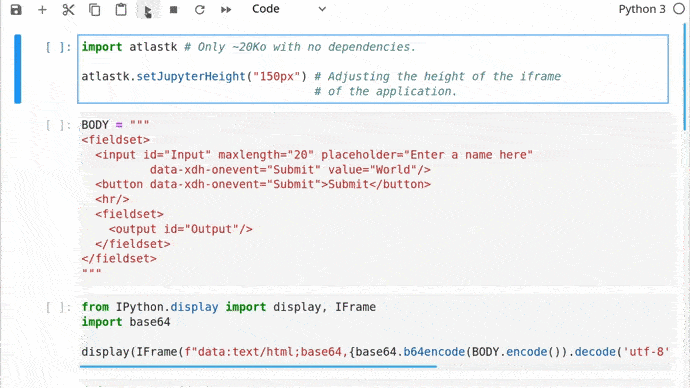
*Jupyter* notebook examples can be found in the *tutorials* directory.
## Your turn
If you want to take your code to the next level, from [CLI](https://q37.info/s/cnh9nrw9) to [GUI](https://q37.info/s/hw9n3pjs), then you found the right toolkit.
With the [*Atlas* toolkit](http://atlastk.org/), you transform your programs in modern web applications ([*SPA*](https://q37.info/s/7sbmxd3j)) without the usual hassles:
- no *JavaScript* to write; only *HTML*(/*CSS*) and *Python*,
- no [front and back end architecture](https://q37.info/s/px7hhztd) to bother with,
- no [web server](https://q37.info/s/n3hpwsht) (*Apache*, *Nginx*…) to install,
- no need to deploy your application on a remote server,
- no incoming port to open on your internet box or routeur.
The *Atlas* toolkit is written in pure *Python*, with no native code and no dependencies, allowing the *Atlas* toolkit to be used on all environments where *Python* is available.
And simply by running them on a local computer connected to internet, applications using the *Atlas* toolkit will be accessible from the entire internet on laptops, smartphones, tablets…
The *Atlas* toolkit is particularly well suited for educational purposes, to write modern programming exercises, i.e. with a true graphical interface instead of the usual outdated textual one. More about this can be found [here](https://q37.info/s/cbms43s9).
*Python* is much more powerful then *Excel* macros to automate (boring) tasks, and you can also work with *PDF*, *Word*, *Google* files…. And with the *Atlas* toolkit, you have much more possibilities then with *VBA* forms. There are some examples [here](https://q37.info/s/97p44nh4).
There is also a stub to for this library at address <https://q37.info/s/zzcn3wnx>.
> You will also find programs from [*The Big Book of Small Python Projects*](https://inventwithpython.com/bigbookpython/) by [Al Sweigart](http://alsweigart.com) to which a graphical user interface using the *Atlas* toolkit were added in this repository: [epeios-q37/AlSweigartTheBigBookPython](https://q37.info/s/kd3bwchj).
## Content of the repository
The `atlastk` directory contains the *Python* source code of the *Atlas* toolkit, which is the directory you have to reference in `PYTHONPATH` in order to use the *Atlas* toolkit in your own program, unless you have installed the [*atlastk* package](http://q37.info/s/9srmskcm) (`pip install atlastk`…).
You can also retrieve the `atlastk.zip` file, and add to your source code :
```python
__import__("sys").path.append("<path to>/atlastk.zip")
import atlastk
```
If the `atlastk.zip` file is in the current folder, replace `<path-to>/atlastk.zip` with `./atlastk.zip` and not only `atlastk.zip`.
In the `examples` directory, you will found following examples:
- `Blank`: very basic example,
- `Hello`: ["*Hello, World!*"](https://en.wikipedia.org/wiki/%22Hello,_World!%22_program),
- `Chatroom`: multi-user chatroom,
- `Notes`: note taking program,
- `TodoMVC`: [*TodoMVC*](http://todomvc.com/),
- `Hangman`: [Hangman game](http://q37.info/s/gtdtk4hp),
- `15-puzzle`: [15-puzzle game](https://q37.info/s/jn9zg3bn),
- `Contacts`: a basic address book,
- `Widgets`: some widgets handled with the *Atlas* toolkit,
- `Chatrooms` : same as above `Chatroom`, but with several rooms,
- `PigGame`: [Pig game](https://en.wikipedia.org/wiki/Pig_(dice_game)) for one or two players,
- `Reversi`: [*Reversi* game](http://q37.info/s/zz3dzmf7) for one or two players,
- `MatPlotLib` : the *Atlas* toolkit displaying some graphics made with [*matplotlib*](https://matplotlib.org/); this example needs, of course, the *matplotlib* package to be installed…
Other examples are detailed in the next section.
Except for the *ErgoJr*, *GPIO* and *RGB* applications, which are detailed in the next section, to run an example, launch, from within the `examples` directory, `python <Name>/` (don't forget the final `/`), where `<Name>` is the name of the example (`Blank`, `Chatroom`…).
The *Stars* application is an example where the *Atlas* *toolkit* is used to control a [*Pygame*](https://en.wikipedia.org/wiki/Pygame) based application. Of course, *Pygame* needs to be installed.
The `tutorials` directory contains some [*Jupyter* notebooks](https://en.wikipedia.org/wiki/Project_Jupyter#Jupyter_Notebook) about the *Atlas* *toolkit*.
## *Raspberry Pi*/*ODROID-C2*
**If the applications does not work on your *Raspberry Pi*, please see this issue: <https://github.com/epeios-q37/atlas-python/issues/1>**
The *GPIO* and *RGB* applications are designed to be used on a *Raspberry Pi* or a *ODROID-C2*.
Here is how the *WebGPIO* application looks like:
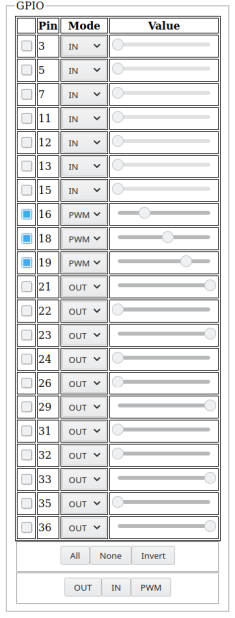
For the *Raspberry Pi*, the `RPi.GPIO` *Python* module have to be installed (this is probably already the case).
For the *ODROID-C2*, The *Python* version of *WiringPi* must be installed, and the application has to be launched, from within the `examples` directory, with `sudo` (`sudo python GPIO/` or `sudo python RGB/`).
The *ErgoJr* application is experimental and to control a *Poppy* *Ergo Jr* robot.
The *RGB* application is dedicated to the control of a RGB led, and the *GPIO* (aka *WebGPIO*) application allows to control the basic pins. Click below picture to see a *YouTube* video on how they work (same video on [*PeerTube*](https://en.wikipedia.org/wiki/PeerTube): <https://q37.info/s/49pbmwv9>):
[](https://www.youtube.com/watch?v=C4p2iX6gc-Q)
Raw data
{
"_id": null,
"home_page": "https://atlastk.org",
"name": "atlastk",
"maintainer": "",
"docs_url": null,
"requires_python": "",
"maintainer_email": "",
"keywords": "GUI,web,Atlas toolkit",
"author": "Claude SIMON",
"author_email": "",
"download_url": "https://files.pythonhosted.org/packages/7e/3c/494f0d00dbb145afe88cbdb2e5365df894eff44d7ebef1c056c2eceed126/atlastk-0.13.3.tar.gz",
"platform": null,
"description": "> **Cyberaddiction, cyberbullying, pedocriminality\u2026: [*Zelbinium*](https://q37.info/s/sqtv9trv), to prevent the risks related to smartphone use!**\n\n# *Python* version of the *Atlas* toolkit\n\n[](https://q37.info/s/vwpsw73v) [](https://q37.info/s/sssznrb4)\n\n[](http://github.com/epeios-q37/atlas-python/)\n[](https://github.com/epeios-q37/atlas-python/blob/master/LICENSE)\n[](https://atlastk.org) \n\n[](http://q37.info/s/9srmskcm)\n\n<!--\nSi la table ci-dessous est modifi\u00e9e, alors modifier \u00e9galement (pages du site atlastk.org)\u00a0:\n- la page '_index'\u00a0;\n-->\n\n> The [*Atlas* toolkit](https://atlastk.org) is available for:\n> | Language / Demo | Repository | Popularity | Vid\u00e9o |\n> |:-:|:-:|:-:|:-:|\n> | [](https://q37.info/s/qtnkp9w4)<br/>[](https://q37.info/s/3vwk3h3n) | [](https://framagit.org/epeios-q37/atlas-java) [](https://github.com/epeios-q37/atlas-java)<br/>[](https://gitlab.com/epeios-q37/atlas-java) | [](https://github.com/epeios-q37/atlas-java/stargazers)<br/>[](https://github.com/epeios-q37/atlas-java/network/) | [](https://q37.info/s/qs4dx4rm)<br/>[](https://q37.info/s/vd9xz7jp) |\n> | [](https://q37.info/s/3d7hr733)<br/>[](https://q37.info/s/st7gccd4) | [](https://framagit.org/epeios-q37/atlas-node) [](https://github.com/epeios-q37/atlas-node)<br/>[](https://gitlab.com/epeios-q37/atlas-node) | [](https://github.com/epeios-q37/atlas-node/stargazers)<br/>[](https://github.com/epeios-q37/atlas-node/network/) | [](https://q37.info/s/9wtsrwqw)<br/>[](https://q37.info/s/4pcpvrhz) |\n> | [](https://q37.info/s/4nvmwjgg)<br/>[](https://q37.info/s/h3h34zgq) | [](https://framagit.org/epeios-q37/atlas-perl) [](https://github.com/epeios-q37/atlas-perl)<br/>[](https://gitlab.com/epeios-q37/atlas-perl) | [](https://github.com/epeios-q37/atlas-perl/stargazers)<br/>[](https://github.com/epeios-q37/atlas-perl/network/) | [](https://q37.info/s/bvvjj7gk)<br/>[](https://q37.info/s/3g7zdnp7) |\n> | [](https://q37.info/s/pd7j9k4r)<br/>[](https://q37.info/s/vwpsw73v) | [](https://framagit.org/epeios-q37/atlas-python) [](https://github.com/epeios-q37/atlas-python)<br/>[](https://gitlab.com/epeios-q37/atlas-python) | [](https://github.com/epeios-q37/atlas-python/stargazers)<br/>[](https://github.com/epeios-q37/atlas-python/network/) | [](https://q37.info/s/qfcng9j4)<br/>[](https://q37.info/s/rt9wr4w3) |\n> | [](https://q37.info/s/gkfj3zpz)<br/>[](https://q37.info/s/9thdtmjg) | [](https://framagit.org/epeios-q37/atlas-ruby) [](https://github.com/epeios-q37/atlas-ruby)<br/>[](https://gitlab.com/epeios-q37/atlas-ruby) | [](https://github.com/epeios-q37/atlas-ruby/stargazers)<br/>[](https://github.com/epeios-q37/atlas-ruby/network/) | [](https://q37.info/s/fj3trgds)<br/>[](https://q37.info/s/zgb4d9v3) |\n\n\n<ins>***WebGPIO* (*Raspberry Pi*/*ODROID-C2*)**</ins>: the *WebGPIO* application, with which you can control the *Raspberry Pi*/*ODROID-C2* (and probably other similar devices) GPIOs with your smartphone, is described in the *Raspberry Pi*/*ODROID-C2* below section.\n\n\n\n---\n\n## A GUI with *Python* in a couple of minutes\n\nClick the animation to see a screencast of programming this [\"Hello, World!\" program](https://en.wikipedia.org/wiki/%22Hello,_World!%22_program) with *Python* in a matter of minutes:\n\n[](https://q37.info/s/rt9wr4w3)\n\nSame video on [*Peertube*](https://en.wikipedia.org/wiki/PeerTube): <https://q37.info/s/qfcng9j4>.\n\nSource code:\n\n```python\nimport atlastk\n\nBODY = \"\"\"\n<fieldset>\n <input id=\"Input\" xdh:onevent=\"Submit\" value=\"World\"/>\n <button xdh:onevent=\"Submit\">Hello</button>\n <hr/>\n <fieldset>\n <output id=\"Output\">Greetings displayed here!</output>\n </fieldset>\n</fieldset>\n\"\"\"\n\ndef acConnect(dom):\n dom.inner(\"\", BODY)\n dom.focus(\"Input\")\n\ndef acSubmit(dom):\n name = dom.getValue(\"Input\")\n dom.begin(\"Output\", f\"<div>Hello, {name}!</div>\")\n dom.setValue(\"Input\", \"\")\n dom.focus(\"Input\")\n\nCALLBACKS = {\n \"\": acConnect,\n \"Submit\": acSubmit\n}\n\natlastk.launch(CALLBACKS)\n```\n\n### See for yourself right now - it's quick and easy!\n\n#### Online, with nothing to install\n\nTo run above \"Hello, World!\" program directly in your browser, as seen in corresponding video, follow this link: <https://replit.com/@AtlasTK/hello-python>.\n\nThanks to [*Replit*](https://q37.info/s/mxmgq3qm), an [online IDE](https://q37.info/s/zzkzbdw7), you can write and run programs using the *Atlas* toolkit directly in your web browser, without having to install *Python* on your computer [](https://q37.info/s/sssznrb4).\n\nTo see more examples, like the following [*TodoMVC*](http://todomvc.com/), simply:\n- go [here](https://q37.info/s/vwpsw73v) (also accessible with the [](https://q37.info/s/vwpsw73v) button at the top of this page),\n- click on the green `Run` button,\n- choose the *Python* entry (this clones the corresponding *GitHub* repository),\n- choose the demonstration to launch,\n- wait for the application to open, \n- \u2026 and, as you wish, fork the *Replit* repository and run your own tests directly in your browser, by modifying the code of the examples or by writing your own code.\n\n[](https://q37.info/s/vwpsw73v)\n\n#### With *Python* on your computer\n\n```shell\n# You can replace 'github.com' with 'framagit.org' or 'gitlab.com'.\n# DON'T copy/paste this and above line!\ngit clone http://github.com/epeios-q37/atlas-python\ncd atlas-python/examples\npython Hello/\n```\n\n## *Android* devices\n\nPrograms made with the *Atlas* toolkit work perfectly on your [*Android*](https://en.wikipedia.org/wiki/Android_(operating_system)) devices (smartphone or tablet) using the [*Termux*](https://termux.com/) application. Simply install (``pkg intall \u2026``) the *git* and *python* packages. That's all!\n\n## *Jupyter* notebooks\n\nWhen using the *Atlas* toolkit in a [*Jupyter* notebook](https://en.wikipedia.org/wiki/Project_Jupyter#Jupyter_Notebook), the GUI is embedded in the notebook, as shown here:\n\n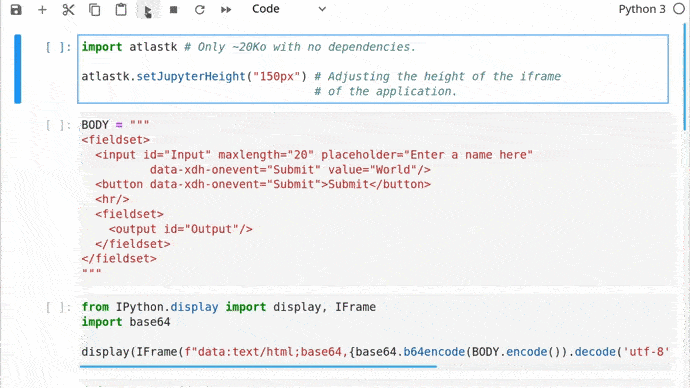\n\n*Jupyter* notebook examples can be found in the *tutorials* directory.\n\n## Your turn\n\nIf you want to take your code to the next level, from [CLI](https://q37.info/s/cnh9nrw9) to [GUI](https://q37.info/s/hw9n3pjs), then you found the right toolkit.\n\nWith the [*Atlas* toolkit](http://atlastk.org/), you transform your programs in modern web applications ([*SPA*](https://q37.info/s/7sbmxd3j)) without the usual hassles:\n- no *JavaScript* to write; only *HTML*(/*CSS*) and *Python*,\n- no [front and back end architecture](https://q37.info/s/px7hhztd) to bother with,\n- no [web server](https://q37.info/s/n3hpwsht) (*Apache*, *Nginx*\u2026) to install,\n- no need to deploy your application on a remote server,\n- no incoming port to open on your internet box or routeur.\n\nThe *Atlas* toolkit is written in pure *Python*, with no native code and no dependencies, allowing the *Atlas* toolkit to be used on all environments where *Python* is available. \n\nAnd simply by running them on a local computer connected to internet, applications using the *Atlas* toolkit will be accessible from the entire internet on laptops, smartphones, tablets\u2026\n\nThe *Atlas* toolkit is particularly well suited for educational purposes, to write modern programming exercises, i.e. with a true graphical interface instead of the usual outdated textual one. More about this can be found [here](https://q37.info/s/cbms43s9).\n\n*Python* is much more powerful then *Excel* macros to automate (boring) tasks, and you can also work with *PDF*, *Word*, *Google* files\u2026. And with the *Atlas* toolkit, you have much more possibilities then with *VBA* forms. There are some examples [here](https://q37.info/s/97p44nh4). \n\nThere is also a stub to for this library at address <https://q37.info/s/zzcn3wnx>.\n\n> You will also find programs from [*The Big Book of Small Python Projects*](https://inventwithpython.com/bigbookpython/) by [Al Sweigart](http://alsweigart.com) to which a graphical user interface using the *Atlas* toolkit were added in this repository: [epeios-q37/AlSweigartTheBigBookPython](https://q37.info/s/kd3bwchj).\n\n## Content of the repository\n\nThe `atlastk` directory contains the *Python* source code of the *Atlas* toolkit, which is the directory you have to reference in `PYTHONPATH` in order to use the *Atlas* toolkit in your own program, unless you have installed the [*atlastk* package](http://q37.info/s/9srmskcm) (`pip install atlastk`\u2026).\n\nYou can also retrieve the `atlastk.zip` file, and add to your source code\u00a0:\n\n```python\n__import__(\"sys\").path.append(\"<path to>/atlastk.zip\")\n\nimport atlastk\n```\n\nIf the `atlastk.zip` file is in the current folder, replace `<path-to>/atlastk.zip` with `./atlastk.zip` and not only `atlastk.zip`.\n\nIn the `examples` directory, you will found following examples:\n\n- `Blank`: very basic example,\n- `Hello`: [\"*Hello, World!*\"](https://en.wikipedia.org/wiki/%22Hello,_World!%22_program),\n- `Chatroom`: multi-user chatroom,\n- `Notes`: note taking program,\n- `TodoMVC`: [*TodoMVC*](http://todomvc.com/),\n- `Hangman`: [Hangman game](http://q37.info/s/gtdtk4hp),\n- `15-puzzle`: [15-puzzle game](https://q37.info/s/jn9zg3bn),\n- `Contacts`: a basic address book, \n- `Widgets`: some widgets handled with the *Atlas* toolkit,\n- `Chatrooms`\u00a0: same as above `Chatroom`, but with several rooms,\n- `PigGame`: [Pig game](https://en.wikipedia.org/wiki/Pig_(dice_game)) for one or two players,\n- `Reversi`: [*Reversi* game](http://q37.info/s/zz3dzmf7) for one or two players,\n- `MatPlotLib`\u00a0: the *Atlas* toolkit displaying some graphics made with [*matplotlib*](https://matplotlib.org/); this example needs, of course, the *matplotlib* package to be installed\u2026\n\nOther examples are detailed in the next section.\n\nExcept for the *ErgoJr*, *GPIO* and *RGB* applications, which are detailed in the next section, to run an example, launch, from within the `examples` directory, `python <Name>/` (don't forget the final `/`), where `<Name>` is the name of the example (`Blank`, `Chatroom`\u2026).\n\nThe *Stars* application is an example where the *Atlas* *toolkit* is used to control a [*Pygame*](https://en.wikipedia.org/wiki/Pygame) based application. Of course, *Pygame* needs to be installed.\n\nThe `tutorials` directory contains some [*Jupyter* notebooks](https://en.wikipedia.org/wiki/Project_Jupyter#Jupyter_Notebook) about the *Atlas* *toolkit*.\n\n## *Raspberry Pi*/*ODROID-C2*\n\n**If the applications does not work on your *Raspberry Pi*, please see this issue: <https://github.com/epeios-q37/atlas-python/issues/1>**\n\nThe *GPIO* and *RGB* applications are designed to be used on a *Raspberry Pi* or a *ODROID-C2*.\n\nHere is how the *WebGPIO* application looks like:\n\n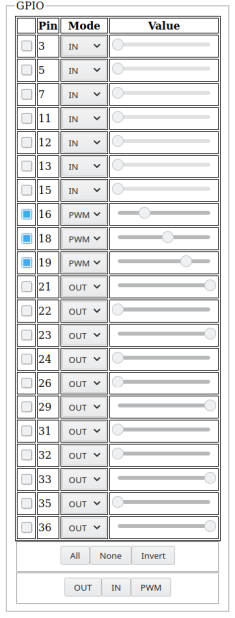\n\nFor the *Raspberry Pi*, the `RPi.GPIO` *Python* module have to be installed (this is probably already the case).\n\nFor the *ODROID-C2*, The *Python* version of *WiringPi* must be installed, and the application has to be launched, from within the `examples` directory, with `sudo` (`sudo python GPIO/` or `sudo python RGB/`).\n\nThe *ErgoJr* application is experimental and to control a *Poppy* *Ergo Jr* robot.\n\nThe *RGB* application is dedicated to the control of a RGB led, and the *GPIO* (aka *WebGPIO*) application allows to control the basic pins. Click below picture to see a *YouTube* video on how they work (same video on [*PeerTube*](https://en.wikipedia.org/wiki/PeerTube): <https://q37.info/s/49pbmwv9>):\n\n[](https://www.youtube.com/watch?v=C4p2iX6gc-Q)\n\n\n\n\n",
"bugtrack_url": null,
"license": "",
"summary": "World's lightest toolkit to quickly and easily add a GUI to your Python programs and bring them online.",
"version": "0.13.3",
"project_urls": {
"Homepage": "https://atlastk.org"
},
"split_keywords": [
"gui",
"web",
"atlas toolkit"
],
"urls": [
{
"comment_text": "",
"digests": {
"blake2b_256": "b15569fc4c89368be34f9ff4b2f4af87e1e6d5d867746848bd2e466aaf1c5058",
"md5": "66baa4c64040108294f0cb1d20880120",
"sha256": "7d1ac1c9bffb63e09a2e55eb8ab2795e0bf79252805c84493bf0e30bab6879a1"
},
"downloads": -1,
"filename": "atlastk-0.13.3-py3-none-any.whl",
"has_sig": false,
"md5_digest": "66baa4c64040108294f0cb1d20880120",
"packagetype": "bdist_wheel",
"python_version": "py3",
"requires_python": null,
"size": 25069,
"upload_time": "2023-09-11T13:31:59",
"upload_time_iso_8601": "2023-09-11T13:31:59.093279Z",
"url": "https://files.pythonhosted.org/packages/b1/55/69fc4c89368be34f9ff4b2f4af87e1e6d5d867746848bd2e466aaf1c5058/atlastk-0.13.3-py3-none-any.whl",
"yanked": false,
"yanked_reason": null
},
{
"comment_text": "",
"digests": {
"blake2b_256": "7e3c494f0d00dbb145afe88cbdb2e5365df894eff44d7ebef1c056c2eceed126",
"md5": "de7a853327ec0951c1fc7ac72ce98703",
"sha256": "17808075d5fbada776e8c2f7479fecb6373af9df33f23d7485556106cef871fc"
},
"downloads": -1,
"filename": "atlastk-0.13.3.tar.gz",
"has_sig": false,
"md5_digest": "de7a853327ec0951c1fc7ac72ce98703",
"packagetype": "sdist",
"python_version": "source",
"requires_python": null,
"size": 17905,
"upload_time": "2023-09-11T13:32:01",
"upload_time_iso_8601": "2023-09-11T13:32:01.602611Z",
"url": "https://files.pythonhosted.org/packages/7e/3c/494f0d00dbb145afe88cbdb2e5365df894eff44d7ebef1c056c2eceed126/atlastk-0.13.3.tar.gz",
"yanked": false,
"yanked_reason": null
}
],
"upload_time": "2023-09-11 13:32:01",
"github": false,
"gitlab": false,
"bitbucket": false,
"codeberg": false,
"lcname": "atlastk"
}