# 1 安装
pip install auto_run_on_remote
# 2 auto_run_on_remote 介绍
```
全名字含义应该是 auto_run_current_python_script_on_remote_server
在本机运行脚本自动在远程机器上运行。
自动上传文件夹 自动创建文件夹 自动远程机器上运行python脚本。
原理是 run_current_script_on_remote() 函数中自动利用 sys._getframe(1).f_code.co_filename 获取当前文件位置,所以不用传参告诉函数当前脚本的位置。
比pycahrm专业版复杂的配置调用远程python解释器更方便,因为pycahrm专业版如果设置了远程解释器启动脚本时候很卡,
启动ide界面更卡,因为ide会去读远程解释器的所有安装的python包,真的是太卡了。
而这个在远程运行启动速度就很快,丝毫不会造成ide卡顿。
还有就是破解最新版pycahrm麻烦老失效,用社区版就好了
```
# 3 用法如下
```
在项目的任意目录层级下的脚本中运行 run_current_script_on_remote(),则脚本会自动运行在远程机器。
当第一次运行脚本时候,会自动在你当项目的根目录生成 auto_run_on_remote_config.py 配置文件,然后,你自己按需修改其中的值。
以后运行run_current_script_on_remote()会自动读取到 auto_run_on_remote_config.py 中的配置。
```
```python
import time
import sys
from auto_run_on_remote import run_current_script_on_remote
run_current_script_on_remote()
# 以下的代码的print都不是在当前机器打印的,是在远程机器上打印的。
for i in range(10):
print(f'嘻嘻 {i},通过文件路径和python解释器路径,可以发现这句话是在远程机器打印出来的, {__file__} ,{sys.executable} ')
time.sleep(1)
```
代码运行截图,我本机是win10,可以看到代码是运行在linux的。
[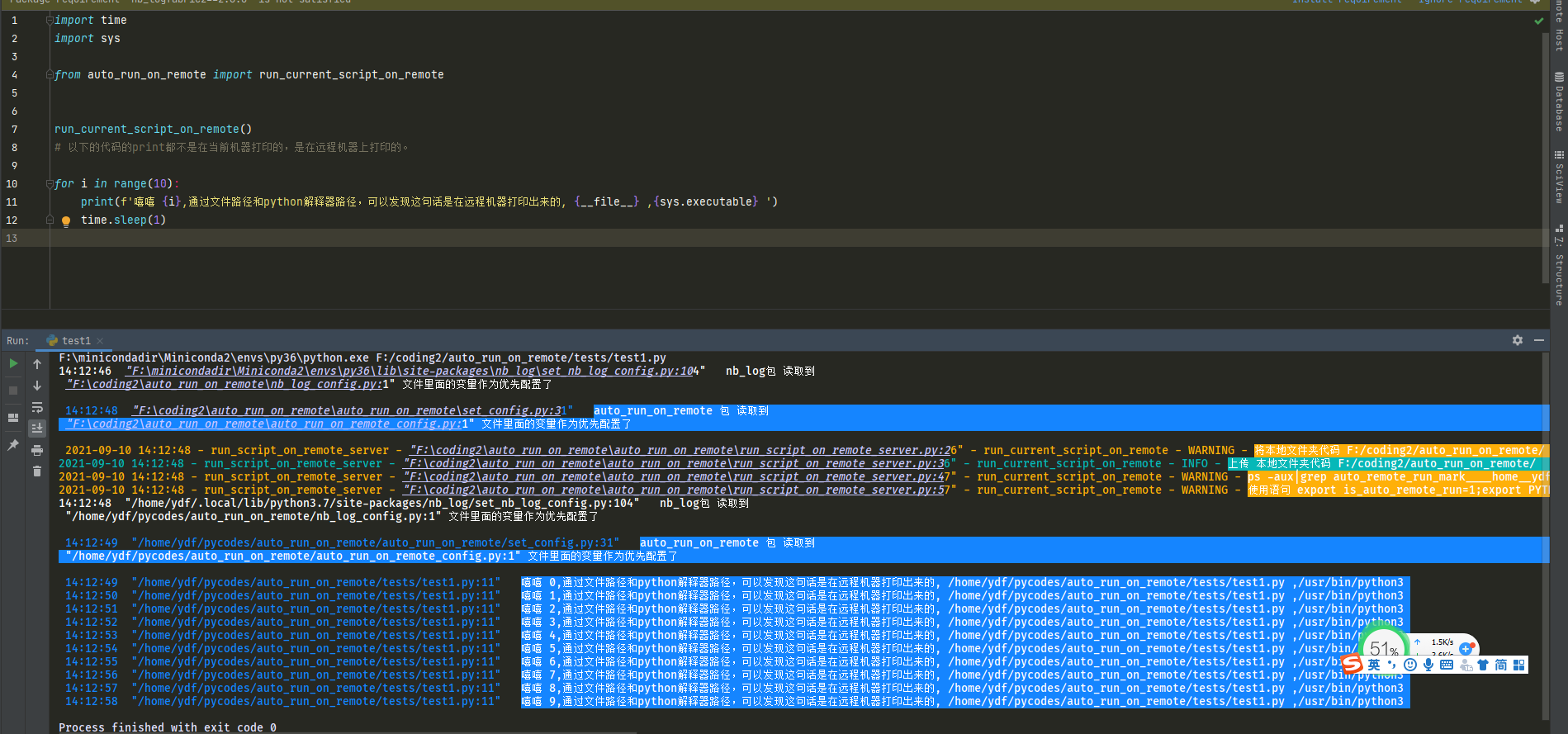](https://imgtu.com/i/hXvZff)
# 4 配置文件 auto_run_on_remote_config.py 介绍
```python
"""
这个配置文件是自动生成到你的项目根目录的。
"""
import sys
# 项目根目录文件夹,这个一般不需要改,会根据PYTHONPATH智能获取。
# pycahrm自动添加了项目根目录到第一个PYTHONPATH,如果是cmd命令启动这先设置PYTHONPATH环境变量。
# windows设置 set PYTHONPATH=你当前python项目根目录,然后敲击你的python运行命令
# linux设置 export PYTHONPATH=你当前python项目根目录,然后敲击你的python运行命令
PYTHON_PROJ_DIR_LOCAL = sys.path[1]
# 这是远程机器的账号密码配置。把这个配置文件加到gitignore就不会泄漏了。
HOST = '192.168.6.133'
PORT = 22
USER = 'ydf'
PASSWORD = '123456'
PYTHON_INTERPRETER = 'python3' # 如果你安装了四五个python环境,可以直接指定远程解释器的绝对路径 例如 /opt/minicondadir/ens/env35/python
FORBID_DEPLOY_FROM_LINUX = True # 一般生产机器是linux,是否禁止从linux部署到别的机器,这样可以防止你从生产环境远程到测试环境,配置后,即使生产环境的代码有远程部署,也不会执行远程部署而是直接运行。
# 上传文件夹的配置,具体可以看paramiko_util.py里面的代码。
PATH_PATTERN_EXLUDED_TUPLE = ('/.git/', '/.idea/', '/dist/', '/build/') # 路径中如果有这些就自动过滤不上传
FILE_SUFFIX_TUPLE_EXLUDED = ('.pyc', '.log', '.gz') # 这些后缀的文件不上传
ONLY_UPLOAD_WITHIN_THE_LAST_MODIFY_TIME = 3650 * 24 * 60 * 60 # 只有在这个时间之内修改的文件才上传。如果项目比较大,可以第一次完整上传,之后再把这个时间改小。
FILE_VOLUME_LIMIT = 1000 * 1000 # 大于这个体积的文件不上传,单位b。
SFTP_LOG_LEVEL = 20 # 文件夹上传时候的日志级别。10 logging.DEBUG ,20 logging.INFO 30 logging.WaRNING,如果要看为什么某个文件上传失败,可以设置debug级别。
EXTRA_SHELL_STR = '' # 远程执行命令之前,可以自定义执行的shell语句,一般例如可以设置啥环境变量什么的。
```
Raw data
{
"_id": null,
"home_page": "https://github.com/ydf0509/auto_run_on_remote",
"name": "auto-run-on-remote",
"maintainer": "ydf",
"docs_url": null,
"requires_python": null,
"maintainer_email": "ydf0509@sohu.com",
"keywords": "auto_run_on_remote",
"author": "bfzs",
"author_email": "ydf0509@sohu.com",
"download_url": null,
"platform": "all",
"description": "# 1 \u5b89\u88c5\r\n\r\npip install auto_run_on_remote\r\n\r\n# 2 auto_run_on_remote \u4ecb\u7ecd\r\n\r\n```\r\n\u5168\u540d\u5b57\u542b\u4e49\u5e94\u8be5\u662f auto_run_current_python_script_on_remote_server\r\n\r\n\u5728\u672c\u673a\u8fd0\u884c\u811a\u672c\u81ea\u52a8\u5728\u8fdc\u7a0b\u673a\u5668\u4e0a\u8fd0\u884c\u3002\r\n\r\n\u81ea\u52a8\u4e0a\u4f20\u6587\u4ef6\u5939 \u81ea\u52a8\u521b\u5efa\u6587\u4ef6\u5939 \u81ea\u52a8\u8fdc\u7a0b\u673a\u5668\u4e0a\u8fd0\u884cpython\u811a\u672c\u3002\r\n\u539f\u7406\u662f run_current_script_on_remote() \u51fd\u6570\u4e2d\u81ea\u52a8\u5229\u7528 sys._getframe(1).f_code.co_filename \u83b7\u53d6\u5f53\u524d\u6587\u4ef6\u4f4d\u7f6e\uff0c\u6240\u4ee5\u4e0d\u7528\u4f20\u53c2\u544a\u8bc9\u51fd\u6570\u5f53\u524d\u811a\u672c\u7684\u4f4d\u7f6e\u3002\r\n\r\n\u6bd4pycahrm\u4e13\u4e1a\u7248\u590d\u6742\u7684\u914d\u7f6e\u8c03\u7528\u8fdc\u7a0bpython\u89e3\u91ca\u5668\u66f4\u65b9\u4fbf\uff0c\u56e0\u4e3apycahrm\u4e13\u4e1a\u7248\u5982\u679c\u8bbe\u7f6e\u4e86\u8fdc\u7a0b\u89e3\u91ca\u5668\u542f\u52a8\u811a\u672c\u65f6\u5019\u5f88\u5361\uff0c\r\n\u542f\u52a8ide\u754c\u9762\u66f4\u5361\uff0c\u56e0\u4e3aide\u4f1a\u53bb\u8bfb\u8fdc\u7a0b\u89e3\u91ca\u5668\u7684\u6240\u6709\u5b89\u88c5\u7684python\u5305\uff0c\u771f\u7684\u662f\u592a\u5361\u4e86\u3002\r\n\u800c\u8fd9\u4e2a\u5728\u8fdc\u7a0b\u8fd0\u884c\u542f\u52a8\u901f\u5ea6\u5c31\u5f88\u5feb\uff0c\u4e1d\u6beb\u4e0d\u4f1a\u9020\u6210ide\u5361\u987f\u3002\r\n\u8fd8\u6709\u5c31\u662f\u7834\u89e3\u6700\u65b0\u7248pycahrm\u9ebb\u70e6\u8001\u5931\u6548\uff0c\u7528\u793e\u533a\u7248\u5c31\u597d\u4e86\r\n```\r\n\r\n# 3 \u7528\u6cd5\u5982\u4e0b\r\n```\r\n\u5728\u9879\u76ee\u7684\u4efb\u610f\u76ee\u5f55\u5c42\u7ea7\u4e0b\u7684\u811a\u672c\u4e2d\u8fd0\u884c run_current_script_on_remote(),\u5219\u811a\u672c\u4f1a\u81ea\u52a8\u8fd0\u884c\u5728\u8fdc\u7a0b\u673a\u5668\u3002\r\n\u5f53\u7b2c\u4e00\u6b21\u8fd0\u884c\u811a\u672c\u65f6\u5019\uff0c\u4f1a\u81ea\u52a8\u5728\u4f60\u5f53\u9879\u76ee\u7684\u6839\u76ee\u5f55\u751f\u6210 auto_run_on_remote_config.py \u914d\u7f6e\u6587\u4ef6\uff0c\u7136\u540e\uff0c\u4f60\u81ea\u5df1\u6309\u9700\u4fee\u6539\u5176\u4e2d\u7684\u503c\u3002\r\n\u4ee5\u540e\u8fd0\u884crun_current_script_on_remote()\u4f1a\u81ea\u52a8\u8bfb\u53d6\u5230 auto_run_on_remote_config.py \u4e2d\u7684\u914d\u7f6e\u3002\r\n```\r\n\r\n```python\r\nimport time\r\nimport sys\r\n\r\nfrom auto_run_on_remote import run_current_script_on_remote\r\n\r\n\r\nrun_current_script_on_remote()\r\n# \u4ee5\u4e0b\u7684\u4ee3\u7801\u7684print\u90fd\u4e0d\u662f\u5728\u5f53\u524d\u673a\u5668\u6253\u5370\u7684\uff0c\u662f\u5728\u8fdc\u7a0b\u673a\u5668\u4e0a\u6253\u5370\u7684\u3002\r\n\r\nfor i in range(10):\r\n print(f'\u563b\u563b {i},\u901a\u8fc7\u6587\u4ef6\u8def\u5f84\u548cpython\u89e3\u91ca\u5668\u8def\u5f84\uff0c\u53ef\u4ee5\u53d1\u73b0\u8fd9\u53e5\u8bdd\u662f\u5728\u8fdc\u7a0b\u673a\u5668\u6253\u5370\u51fa\u6765\u7684, {__file__} ,{sys.executable} ')\r\n time.sleep(1)\r\n\r\n```\r\n\r\n\r\n\r\n\u4ee3\u7801\u8fd0\u884c\u622a\u56fe\uff0c\u6211\u672c\u673a\u662fwin10\uff0c\u53ef\u4ee5\u770b\u5230\u4ee3\u7801\u662f\u8fd0\u884c\u5728linux\u7684\u3002\r\n[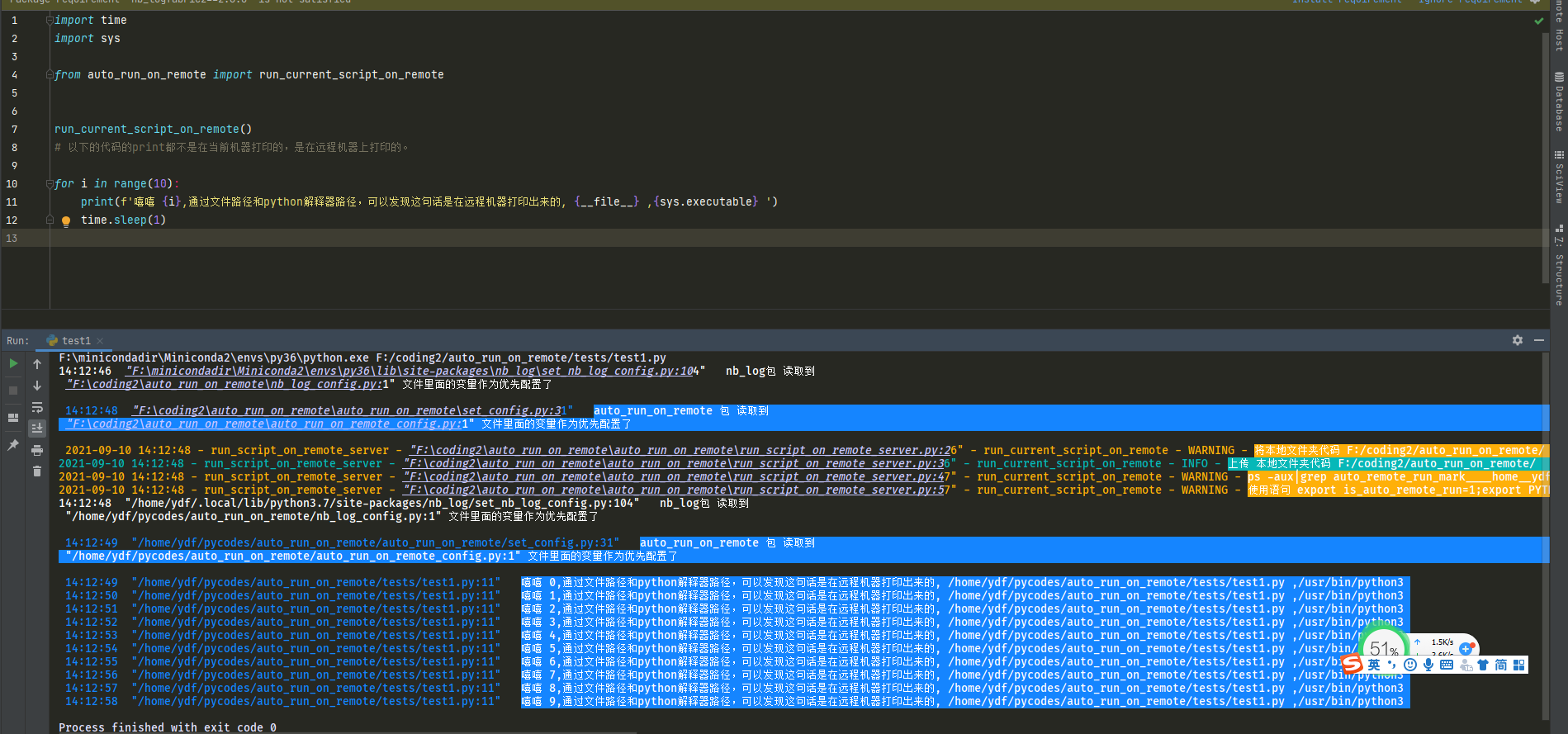](https://imgtu.com/i/hXvZff)\r\n\r\n\r\n# 4 \u914d\u7f6e\u6587\u4ef6 auto_run_on_remote_config.py \u4ecb\u7ecd\r\n```python\r\n\"\"\"\r\n\u8fd9\u4e2a\u914d\u7f6e\u6587\u4ef6\u662f\u81ea\u52a8\u751f\u6210\u5230\u4f60\u7684\u9879\u76ee\u6839\u76ee\u5f55\u7684\u3002\r\n\"\"\"\r\n\r\nimport sys\r\n\r\n# \u9879\u76ee\u6839\u76ee\u5f55\u6587\u4ef6\u5939\uff0c\u8fd9\u4e2a\u4e00\u822c\u4e0d\u9700\u8981\u6539\uff0c\u4f1a\u6839\u636ePYTHONPATH\u667a\u80fd\u83b7\u53d6\u3002\r\n# pycahrm\u81ea\u52a8\u6dfb\u52a0\u4e86\u9879\u76ee\u6839\u76ee\u5f55\u5230\u7b2c\u4e00\u4e2aPYTHONPATH\uff0c\u5982\u679c\u662fcmd\u547d\u4ee4\u542f\u52a8\u8fd9\u5148\u8bbe\u7f6ePYTHONPATH\u73af\u5883\u53d8\u91cf\u3002\r\n# windows\u8bbe\u7f6e set PYTHONPATH=\u4f60\u5f53\u524dpython\u9879\u76ee\u6839\u76ee\u5f55,\u7136\u540e\u6572\u51fb\u4f60\u7684python\u8fd0\u884c\u547d\u4ee4\r\n# linux\u8bbe\u7f6e export PYTHONPATH=\u4f60\u5f53\u524dpython\u9879\u76ee\u6839\u76ee\u5f55,\u7136\u540e\u6572\u51fb\u4f60\u7684python\u8fd0\u884c\u547d\u4ee4\r\nPYTHON_PROJ_DIR_LOCAL = sys.path[1]\r\n\r\n# \u8fd9\u662f\u8fdc\u7a0b\u673a\u5668\u7684\u8d26\u53f7\u5bc6\u7801\u914d\u7f6e\u3002\u628a\u8fd9\u4e2a\u914d\u7f6e\u6587\u4ef6\u52a0\u5230gitignore\u5c31\u4e0d\u4f1a\u6cc4\u6f0f\u4e86\u3002\r\nHOST = '192.168.6.133'\r\nPORT = 22\r\nUSER = 'ydf'\r\nPASSWORD = '123456'\r\n\r\nPYTHON_INTERPRETER = 'python3' # \u5982\u679c\u4f60\u5b89\u88c5\u4e86\u56db\u4e94\u4e2apython\u73af\u5883\uff0c\u53ef\u4ee5\u76f4\u63a5\u6307\u5b9a\u8fdc\u7a0b\u89e3\u91ca\u5668\u7684\u7edd\u5bf9\u8def\u5f84 \u4f8b\u5982 /opt/minicondadir/ens/env35/python\r\n\r\nFORBID_DEPLOY_FROM_LINUX = True # \u4e00\u822c\u751f\u4ea7\u673a\u5668\u662flinux\uff0c\u662f\u5426\u7981\u6b62\u4ecelinux\u90e8\u7f72\u5230\u522b\u7684\u673a\u5668\uff0c\u8fd9\u6837\u53ef\u4ee5\u9632\u6b62\u4f60\u4ece\u751f\u4ea7\u73af\u5883\u8fdc\u7a0b\u5230\u6d4b\u8bd5\u73af\u5883\uff0c\u914d\u7f6e\u540e\uff0c\u5373\u4f7f\u751f\u4ea7\u73af\u5883\u7684\u4ee3\u7801\u6709\u8fdc\u7a0b\u90e8\u7f72\uff0c\u4e5f\u4e0d\u4f1a\u6267\u884c\u8fdc\u7a0b\u90e8\u7f72\u800c\u662f\u76f4\u63a5\u8fd0\u884c\u3002\r\n\r\n# \u4e0a\u4f20\u6587\u4ef6\u5939\u7684\u914d\u7f6e\uff0c\u5177\u4f53\u53ef\u4ee5\u770bparamiko_util.py\u91cc\u9762\u7684\u4ee3\u7801\u3002\r\nPATH_PATTERN_EXLUDED_TUPLE = ('/.git/', '/.idea/', '/dist/', '/build/') # \u8def\u5f84\u4e2d\u5982\u679c\u6709\u8fd9\u4e9b\u5c31\u81ea\u52a8\u8fc7\u6ee4\u4e0d\u4e0a\u4f20\r\nFILE_SUFFIX_TUPLE_EXLUDED = ('.pyc', '.log', '.gz') # \u8fd9\u4e9b\u540e\u7f00\u7684\u6587\u4ef6\u4e0d\u4e0a\u4f20\r\nONLY_UPLOAD_WITHIN_THE_LAST_MODIFY_TIME = 3650 * 24 * 60 * 60 # \u53ea\u6709\u5728\u8fd9\u4e2a\u65f6\u95f4\u4e4b\u5185\u4fee\u6539\u7684\u6587\u4ef6\u624d\u4e0a\u4f20\u3002\u5982\u679c\u9879\u76ee\u6bd4\u8f83\u5927\uff0c\u53ef\u4ee5\u7b2c\u4e00\u6b21\u5b8c\u6574\u4e0a\u4f20\uff0c\u4e4b\u540e\u518d\u628a\u8fd9\u4e2a\u65f6\u95f4\u6539\u5c0f\u3002\r\nFILE_VOLUME_LIMIT = 1000 * 1000 # \u5927\u4e8e\u8fd9\u4e2a\u4f53\u79ef\u7684\u6587\u4ef6\u4e0d\u4e0a\u4f20\uff0c\u5355\u4f4db\u3002\r\nSFTP_LOG_LEVEL = 20 # \u6587\u4ef6\u5939\u4e0a\u4f20\u65f6\u5019\u7684\u65e5\u5fd7\u7ea7\u522b\u300210 logging.DEBUG ,20 logging.INFO 30 logging.WaRNING,\u5982\u679c\u8981\u770b\u4e3a\u4ec0\u4e48\u67d0\u4e2a\u6587\u4ef6\u4e0a\u4f20\u5931\u8d25\uff0c\u53ef\u4ee5\u8bbe\u7f6edebug\u7ea7\u522b\u3002\r\n\r\nEXTRA_SHELL_STR = '' # \u8fdc\u7a0b\u6267\u884c\u547d\u4ee4\u4e4b\u524d\uff0c\u53ef\u4ee5\u81ea\u5b9a\u4e49\u6267\u884c\u7684shell\u8bed\u53e5\uff0c\u4e00\u822c\u4f8b\u5982\u53ef\u4ee5\u8bbe\u7f6e\u5565\u73af\u5883\u53d8\u91cf\u4ec0\u4e48\u7684\u3002\r\n\r\n\r\n```\r\n",
"bugtrack_url": null,
"license": "BSD License",
"summary": "auto run current python script on remote server",
"version": "0.5",
"project_urls": {
"Homepage": "https://github.com/ydf0509/auto_run_on_remote"
},
"split_keywords": [
"auto_run_on_remote"
],
"urls": [
{
"comment_text": null,
"digests": {
"blake2b_256": "95408152ab536a199826ac7fe2d99921c92aa793b15a4e215ac002c56349f875",
"md5": "4cda27e843bdfc5afdcd66330eb785dd",
"sha256": "e2f61af2dc3fb17f5769d60d8265d04a88a51abeec6c9f740ac54c9382aabda7"
},
"downloads": -1,
"filename": "auto_run_on_remote-0.5-py3-none-any.whl",
"has_sig": false,
"md5_digest": "4cda27e843bdfc5afdcd66330eb785dd",
"packagetype": "bdist_wheel",
"python_version": "py3",
"requires_python": null,
"size": 11341,
"upload_time": "2025-10-24T07:29:30",
"upload_time_iso_8601": "2025-10-24T07:29:30.899671Z",
"url": "https://files.pythonhosted.org/packages/95/40/8152ab536a199826ac7fe2d99921c92aa793b15a4e215ac002c56349f875/auto_run_on_remote-0.5-py3-none-any.whl",
"yanked": false,
"yanked_reason": null
}
],
"upload_time": "2025-10-24 07:29:30",
"github": true,
"gitlab": false,
"bitbucket": false,
"codeberg": false,
"github_user": "ydf0509",
"github_project": "auto_run_on_remote",
"travis_ci": false,
"coveralls": false,
"github_actions": false,
"lcname": "auto-run-on-remote"
}
