| Name | blueutil-tui JSON |
| Version |
0.2.4
 JSON
JSON |
| download |
| home_page | None |
| Summary | minimal tui to interact with bluetooth devices via blueutil on Mac |
| upload_time | 2025-08-17 13:18:42 |
| maintainer | None |
| docs_url | None |
| author | None |
| requires_python | >=3.10 |
| license | MIT |
| keywords |
bluetooth
blueutil
mac
python
textual
tui
|
| VCS |
 |
| bugtrack_url |
|
| requirements |
No requirements were recorded.
|
| Travis-CI |
No Travis.
|
| coveralls test coverage |
No coveralls.
|
<!-- Icons -->
[](https://github.com/astral-sh/ruff)
[](https://pypi.org/project/blueutil-tui/)
[](https://pypi.python.org/pypi/blueutil-tui)
[](https://opensource.org/licenses/MIT)
[](https://pepy.tech/project/blueutil-tui)
# blueutil-tui
blueutil-tui is macos tui to connect bluetooth devices with the help of [blueutil].
Its written in python with the [textual] framework.
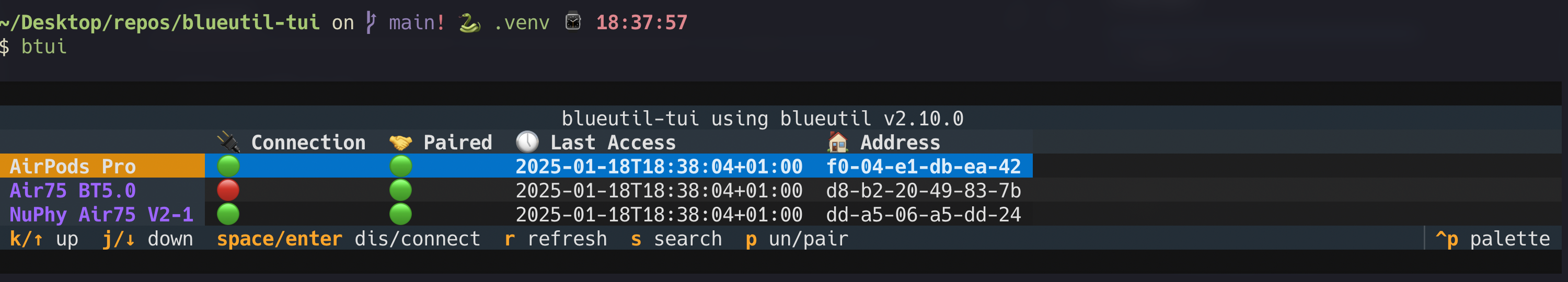
## Installation
You can install `blueutil-tui` with one of the following options:
```bash
# not recommended
pip install blueutil-tui
```
```bash
pipx install blueutil-tui
```
```bash
rye install blueutil-tui
```
```bash
uv tool install blueutil-tui
```
I recommend using [pipx], [rye] or [uv] to install CLI Tools into an isolated environment.
blueutil-tui requires [blueutil] to be installed on your system.
I recommend using [homebrew] for installation (Other ways can be found [here][blueutil_install]):
```bash
brew install blueutil
```
## Usage
`blueutil-tui` can be started with:
```bash
btui
```
Only the paired devices are shown. To search for more devices press `s`.
Refreshing the view with `r` removes the unpaired devices from the view again.
To close `blueutil-tui` press `ctrl+q`.
## Feedback and Issues
Feel free to reach out and share your feedback, or open an [Issue],
if something doesnt work as expected.
Also check the [Changelog] for new updates.
<!-- Repo Links -->
[Changelog]: https://github.com/Zaloog/blueutil-tui/blob/main/CHANGELOG.md
[Issue]: https://github.com/Zaloog/blueutil-tui/issues
<!-- external Links Python -->
[textual]: https://textual.textualize.io
[pipx]: https://github.com/pypa/pipx
[PyPi]: https://pypi.org/project/blueutil-tui/
<!-- external Links Others -->
[rye]: https://rye.astral.sh
[uv]: https://docs.astral.sh/uv
[homebrew]: https://brew.sh
[blueutil]: https://github.com/toy/blueutil
[blueutil_install]: https://github.com/toy/blueutil?tab=readme-ov-file#installupdateuninstall
Raw data
{
"_id": null,
"home_page": null,
"name": "blueutil-tui",
"maintainer": null,
"docs_url": null,
"requires_python": ">=3.10",
"maintainer_email": null,
"keywords": "bluetooth, blueutil, mac, python, textual, tui",
"author": null,
"author_email": "Zaloog <gramslars@gmail.com>",
"download_url": "https://files.pythonhosted.org/packages/8b/93/4fca093a6c9e8c3b6004ac04a8c7884a22c02e279d7f8467f01a4405c57e/blueutil_tui-0.2.4.tar.gz",
"platform": null,
"description": "<!-- Icons -->\n[](https://github.com/astral-sh/ruff)\n[](https://pypi.org/project/blueutil-tui/)\n[](https://pypi.python.org/pypi/blueutil-tui)\n[](https://opensource.org/licenses/MIT)\n[](https://pepy.tech/project/blueutil-tui)\n\n# blueutil-tui\n\nblueutil-tui is macos tui to connect bluetooth devices with the help of [blueutil].\nIts written in python with the [textual] framework.\n\n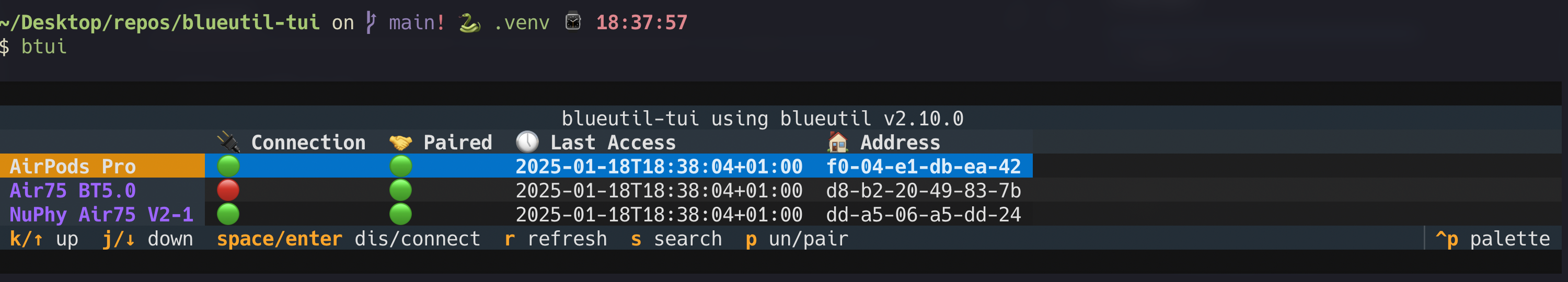\n\n## Installation\n\nYou can install `blueutil-tui` with one of the following options:\n\n```bash\n# not recommended\npip install blueutil-tui\n```\n\n```bash\npipx install blueutil-tui\n```\n\n```bash\nrye install blueutil-tui\n```\n\n```bash\nuv tool install blueutil-tui\n```\nI recommend using [pipx], [rye] or [uv] to install CLI Tools into an isolated environment.\n\n\nblueutil-tui requires [blueutil] to be installed on your system.\nI recommend using [homebrew] for installation (Other ways can be found [here][blueutil_install]):\n\n```bash\nbrew install blueutil\n```\n## Usage\n`blueutil-tui` can be started with:\n\n```bash\nbtui\n```\nOnly the paired devices are shown. To search for more devices press `s`.\nRefreshing the view with `r` removes the unpaired devices from the view again.\n\nTo close `blueutil-tui` press `ctrl+q`.\n\n## Feedback and Issues\nFeel free to reach out and share your feedback, or open an [Issue],\nif something doesnt work as expected.\nAlso check the [Changelog] for new updates.\n\n<!-- Repo Links -->\n[Changelog]: https://github.com/Zaloog/blueutil-tui/blob/main/CHANGELOG.md\n[Issue]: https://github.com/Zaloog/blueutil-tui/issues\n\n\n<!-- external Links Python -->\n[textual]: https://textual.textualize.io\n[pipx]: https://github.com/pypa/pipx\n[PyPi]: https://pypi.org/project/blueutil-tui/\n\n<!-- external Links Others -->\n[rye]: https://rye.astral.sh\n[uv]: https://docs.astral.sh/uv\n[homebrew]: https://brew.sh\n[blueutil]: https://github.com/toy/blueutil\n[blueutil_install]: https://github.com/toy/blueutil?tab=readme-ov-file#installupdateuninstall\n",
"bugtrack_url": null,
"license": "MIT",
"summary": "minimal tui to interact with bluetooth devices via blueutil on Mac",
"version": "0.2.4",
"project_urls": {
"Changelog": "https://github.com/Zaloog/blueutil-tui/blob/main/CHANGELOG.md",
"Repository": "https://github.com/Zaloog/blueutil-tui"
},
"split_keywords": [
"bluetooth",
" blueutil",
" mac",
" python",
" textual",
" tui"
],
"urls": [
{
"comment_text": null,
"digests": {
"blake2b_256": "edf81974e1f733c2685027b4b03266bc5fb509b620bdd6822bcf83abfc2b5877",
"md5": "6d647f0d92e22e3938133975cae8eb19",
"sha256": "d8e060b74aaffd5948628fed2153e532a76de90a456b7ec68dc93da597753eb3"
},
"downloads": -1,
"filename": "blueutil_tui-0.2.4-py3-none-any.whl",
"has_sig": false,
"md5_digest": "6d647f0d92e22e3938133975cae8eb19",
"packagetype": "bdist_wheel",
"python_version": "py3",
"requires_python": ">=3.10",
"size": 6238,
"upload_time": "2025-08-17T13:18:41",
"upload_time_iso_8601": "2025-08-17T13:18:41.553094Z",
"url": "https://files.pythonhosted.org/packages/ed/f8/1974e1f733c2685027b4b03266bc5fb509b620bdd6822bcf83abfc2b5877/blueutil_tui-0.2.4-py3-none-any.whl",
"yanked": false,
"yanked_reason": null
},
{
"comment_text": null,
"digests": {
"blake2b_256": "8b934fca093a6c9e8c3b6004ac04a8c7884a22c02e279d7f8467f01a4405c57e",
"md5": "23ec5dcbcd1d2c76bd9c0fdca2432890",
"sha256": "aca0561f64dfc59211affba2eb51db9bfee8a05b355e486c8b688dd43c6c9625"
},
"downloads": -1,
"filename": "blueutil_tui-0.2.4.tar.gz",
"has_sig": false,
"md5_digest": "23ec5dcbcd1d2c76bd9c0fdca2432890",
"packagetype": "sdist",
"python_version": "source",
"requires_python": ">=3.10",
"size": 642248,
"upload_time": "2025-08-17T13:18:42",
"upload_time_iso_8601": "2025-08-17T13:18:42.861946Z",
"url": "https://files.pythonhosted.org/packages/8b/93/4fca093a6c9e8c3b6004ac04a8c7884a22c02e279d7f8467f01a4405c57e/blueutil_tui-0.2.4.tar.gz",
"yanked": false,
"yanked_reason": null
}
],
"upload_time": "2025-08-17 13:18:42",
"github": true,
"gitlab": false,
"bitbucket": false,
"codeberg": false,
"github_user": "Zaloog",
"github_project": "blueutil-tui",
"travis_ci": false,
"coveralls": false,
"github_actions": true,
"lcname": "blueutil-tui"
}
