| Name | cardsboard JSON |
| Version |
0.1.2
 JSON
JSON |
| download |
| home_page | |
| Summary | Terminal Kanban board |
| upload_time | 2023-11-12 13:02:36 |
| maintainer | |
| docs_url | None |
| author | |
| requires_python | >=3.6 |
| license | The MIT License (MIT) Copyright (c) 2023 Markus Kreft Permission is hereby granted, free of charge, to any person obtaining a copy of this software and associated documentation files (the "Software"), to deal in the Software without restriction, including without limitation the rights to use, copy, modify, merge, publish, distribute, sublicense, and/or sell copies of the Software, and to permit persons to whom the Software is furnished to do so, subject to the following conditions: The above copyright notice and this permission notice shall be included in all copies or substantial portions of the Software. THE SOFTWARE IS PROVIDED "AS IS", WITHOUT WARRANTY OF ANY KIND, EXPRESS OR IMPLIED, INCLUDING BUT NOT LIMITED TO THE WARRANTIES OF MERCHANTABILITY, FITNESS FOR A PARTICULAR PURPOSE AND NONINFRINGEMENT. IN NO EVENT SHALL THE AUTHORS OR COPYRIGHT HOLDERS BE LIABLE FOR ANY CLAIM, DAMAGES OR OTHER LIABILITY, WHETHER IN AN ACTION OF CONTRACT, TORT OR OTHERWISE, ARISING FROM, OUT OF OR IN CONNECTION WITH THE SOFTWARE OR THE USE OR OTHER DEALINGS IN THE SOFTWARE. |
| keywords |
kanban
tui
todo
cards
board
project management
|
| VCS |
 |
| bugtrack_url |
|
| requirements |
No requirements were recorded.
|
| Travis-CI |
No Travis.
|
| coveralls test coverage |
No coveralls.
|
# Cardsboard
Terminal Kanban board for cards-based project management.
Under the hood Cardsboard functions as a file explorer.
Items are stored as simple files directly on the file system.
This means they can be easily edited by opening them in your preferred text editor.
Furthermore, this allows for easy synchronization and integration with scripting and automation.
The UI is inspired by simplifying the interface of Nextcloud Deck, removing all advanced features (collaboration, comments etc.).
Only the indicator of content in cards is kept, which allows to discern simple tasks from longer notes.
## Installation
```sh
pip install cardsboard
```
## Usage
`cardsboard [-h] [-d DATADIR]`
| Key | Description |
|---------------------|-----------------------|
| q, ctrl + c | quit |
| arrow left | focus left |
| arrow right | focus right |
| arrow up | focus up |
| arrow down | focus down |
| g | focus top item |
| G | focus bottom item |
| home | focus first column |
| end | focus last column |
| Shift + arrow left | move item left |
| Shift + arrow right | move item right |
| Shift + arrow up | move item up |
| Shift + arrow down | move item down |
| enter | open focused item |
| r | reload data from disk |
| o | insert item below |
| i | rename focused item |
| dd | delete focused item |
| c | insert column right |
| I | rename focused column |
| h | move column left |
| l | move column right |
| dc | delete column |
## Configuration
If non-existent, Cardsboard creates a default configuration at `~/.config/keepmenu/config.ini`.
To be able to open and edit items you additionally need to set `cmd` to a program that can open Markdown files.
Use the placeholder `{}` for the absolute path to the file.
For example, to open files in vim in a new Alacritty terminal window you can use:
```ini
cmd = alacritty --title cardsboard-popup -e bash -c 'vim "{}"' > /dev/null`
```
Additional options like `--tilte` can tell the window manager to treat the window in a special way, e.g., as a pop-up window.
Furthermore, Cardsboard automatically detects when it is running inside Tmux and you can configure a special command for that case, e.g. use:
```ini
cmd_tmux = tmux popup -E vim "{}"
```
## Similar Projects
- https://github.com/PlankCipher/kabmat
- https://github.com/smallhadroncollider/taskell
- https://github.com/arakkkkk/kanban.nvim
- https://warmedal.se/~bjorn/posts/vim-kanban-board.html
Raw data
{
"_id": null,
"home_page": "",
"name": "cardsboard",
"maintainer": "",
"docs_url": null,
"requires_python": ">=3.6",
"maintainer_email": "",
"keywords": "kanban,tui,todo,cards,board,project management",
"author": "",
"author_email": "Markus Kreft <mail@mkreft.de>",
"download_url": "https://files.pythonhosted.org/packages/97/e7/841b3755eb70e4a2fb7e1f601b7ee00a3e3d990b8ef4af64bd69a0c5f5e3/cardsboard-0.1.2.tar.gz",
"platform": null,
"description": "# Cardsboard\n\nTerminal Kanban board for cards-based project management.\n\n\n\n\nUnder the hood Cardsboard functions as a file explorer.\nItems are stored as simple files directly on the file system.\nThis means they can be easily edited by opening them in your preferred text editor.\nFurthermore, this allows for easy synchronization and integration with scripting and automation.\n\nThe UI is inspired by simplifying the interface of Nextcloud Deck, removing all advanced features (collaboration, comments etc.).\nOnly the indicator of content in cards is kept, which allows to discern simple tasks from longer notes.\n\n## Installation\n\n```sh\npip install cardsboard\n```\n\n## Usage\n\n`cardsboard [-h] [-d DATADIR]`\n\n| Key | Description |\n|---------------------|-----------------------|\n| q, ctrl + c | quit |\n| arrow left | focus left |\n| arrow right | focus right |\n| arrow up | focus up |\n| arrow down | focus down |\n| g | focus top item |\n| G | focus bottom item |\n| home | focus first column |\n| end | focus last column |\n| Shift + arrow left | move item left |\n| Shift + arrow right | move item right |\n| Shift + arrow up | move item up |\n| Shift + arrow down | move item down |\n| enter | open focused item |\n| r | reload data from disk |\n| o | insert item below |\n| i | rename focused item |\n| dd | delete focused item |\n| c | insert column right |\n| I | rename focused column |\n| h | move column left |\n| l | move column right |\n| dc | delete column |\n\n## Configuration\n\nIf non-existent, Cardsboard creates a default configuration at `~/.config/keepmenu/config.ini`.\nTo be able to open and edit items you additionally need to set `cmd` to a program that can open Markdown files.\nUse the placeholder `{}` for the absolute path to the file.\n\nFor example, to open files in vim in a new Alacritty terminal window you can use:\n```ini\ncmd = alacritty --title cardsboard-popup -e bash -c 'vim \"{}\"' > /dev/null`\n```\nAdditional options like `--tilte` can tell the window manager to treat the window in a special way, e.g., as a pop-up window.\n\nFurthermore, Cardsboard automatically detects when it is running inside Tmux and you can configure a special command for that case, e.g. use:\n```ini\ncmd_tmux = tmux popup -E vim \"{}\"\n```\n\n## Similar Projects\n\n- https://github.com/PlankCipher/kabmat\n- https://github.com/smallhadroncollider/taskell\n- https://github.com/arakkkkk/kanban.nvim\n- https://warmedal.se/~bjorn/posts/vim-kanban-board.html\n",
"bugtrack_url": null,
"license": "The MIT License (MIT) Copyright (c) 2023 Markus Kreft Permission is hereby granted, free of charge, to any person obtaining a copy of this software and associated documentation files (the \"Software\"), to deal in the Software without restriction, including without limitation the rights to use, copy, modify, merge, publish, distribute, sublicense, and/or sell copies of the Software, and to permit persons to whom the Software is furnished to do so, subject to the following conditions: The above copyright notice and this permission notice shall be included in all copies or substantial portions of the Software. THE SOFTWARE IS PROVIDED \"AS IS\", WITHOUT WARRANTY OF ANY KIND, EXPRESS OR IMPLIED, INCLUDING BUT NOT LIMITED TO THE WARRANTIES OF MERCHANTABILITY, FITNESS FOR A PARTICULAR PURPOSE AND NONINFRINGEMENT. IN NO EVENT SHALL THE AUTHORS OR COPYRIGHT HOLDERS BE LIABLE FOR ANY CLAIM, DAMAGES OR OTHER LIABILITY, WHETHER IN AN ACTION OF CONTRACT, TORT OR OTHERWISE, ARISING FROM, OUT OF OR IN CONNECTION WITH THE SOFTWARE OR THE USE OR OTHER DEALINGS IN THE SOFTWARE. ",
"summary": "Terminal Kanban board",
"version": "0.1.2",
"project_urls": {
"Bug Tracker": "https://github.com/markus-kreft/cardsboard/issues",
"Homepage": "https://github.com/markus-kreft/cardsboard"
},
"split_keywords": [
"kanban",
"tui",
"todo",
"cards",
"board",
"project management"
],
"urls": [
{
"comment_text": "",
"digests": {
"blake2b_256": "4a9510df60ee21ac8db724f0b4bbdd906ab9eb5450033fb589360a2e843387f6",
"md5": "dca20be63a950d3b008a7f8e3322a37d",
"sha256": "b63bfa034de2fbbaac5ecfa047b666ea42296b8add611e08ea47ba4877a77e2d"
},
"downloads": -1,
"filename": "cardsboard-0.1.2-py3-none-any.whl",
"has_sig": false,
"md5_digest": "dca20be63a950d3b008a7f8e3322a37d",
"packagetype": "bdist_wheel",
"python_version": "py3",
"requires_python": ">=3.6",
"size": 11611,
"upload_time": "2023-11-12T13:02:34",
"upload_time_iso_8601": "2023-11-12T13:02:34.816576Z",
"url": "https://files.pythonhosted.org/packages/4a/95/10df60ee21ac8db724f0b4bbdd906ab9eb5450033fb589360a2e843387f6/cardsboard-0.1.2-py3-none-any.whl",
"yanked": false,
"yanked_reason": null
},
{
"comment_text": "",
"digests": {
"blake2b_256": "97e7841b3755eb70e4a2fb7e1f601b7ee00a3e3d990b8ef4af64bd69a0c5f5e3",
"md5": "55e49d7bba4771de6b61fee7df08bab4",
"sha256": "396527a65746173e2c4ff87b6b1ab0509d8756a1ec94ed424d407744b4512ece"
},
"downloads": -1,
"filename": "cardsboard-0.1.2.tar.gz",
"has_sig": false,
"md5_digest": "55e49d7bba4771de6b61fee7df08bab4",
"packagetype": "sdist",
"python_version": "source",
"requires_python": ">=3.6",
"size": 12107,
"upload_time": "2023-11-12T13:02:36",
"upload_time_iso_8601": "2023-11-12T13:02:36.559101Z",
"url": "https://files.pythonhosted.org/packages/97/e7/841b3755eb70e4a2fb7e1f601b7ee00a3e3d990b8ef4af64bd69a0c5f5e3/cardsboard-0.1.2.tar.gz",
"yanked": false,
"yanked_reason": null
}
],
"upload_time": "2023-11-12 13:02:36",
"github": true,
"gitlab": false,
"bitbucket": false,
"codeberg": false,
"github_user": "markus-kreft",
"github_project": "cardsboard",
"travis_ci": false,
"coveralls": false,
"github_actions": false,
"lcname": "cardsboard"
}
