# chatgpt-prompt-wrapper
[](https://github.com/rcmdnk/chatgpt-prompt-wrapper/actions/workflows/test.yml)
[](https://github.com/rcmdnk/chatgpt-prompt-wrapper/tree/coverage)
Python CLI implementation for [ChatGPT](https://openai.com/blog/chatgpt).
## Requirements
- Python >= 3.10
## Installation
By Homebrew:
```
$ brew install rcmdnk/rcmdnkpac/chatgpt-prompt-wrapper
```
By pip:
```
$ pip3 install chatgpt-prompt-wrapper
```
## Preparation
To get an OpenAI API key, go to [Account API Keys - OpenAI API](https://platform.openai.com/account/api-keys).
Set it as the environment variable `OPENAI_API_KEY`.
To load the variable when you start the terminal, write it in **.bashrc** or **.zshrc**.
```
export OPENAI_API_KEY="sk-..."
```
Alternatively, pass the key using the '-k' or '--key' argument in the command.
## Usage
### Command-line interface Help
```
$ cg help
usage: cg [-h] [-k KEY] [-c CONF] [-m MODEL] [-t MAX_TOKENS] [-T MIN_MAX_TOKENS] [-l TOKENS_LIMIT] [--show] [--hide] [--multiline]
[--no_multiline] [--vi] [--emacs] [--show_cost]
subcommand [message ...]
positional arguments:
subcommand Subcommand to run. Use 'commands' subcommand to list up available subcommands.
message Message to send to ChatGPT
optional arguments:
-h, --help show this help message and exit
-k KEY, --key KEY OpenAI API key.
-c CONF, --conf CONF Path to the configuration toml file.
-m MODEL, --model MODEL
ChatGPT Model to use.
-t MAX_TOKENS, --max_tokens MAX_TOKENS
The maximum number of tokens to generate in the chat completion. Set 0 to use the max values for the model
minus prompt tokens.
-T MIN_MAX_TOKENS, --min_max_tokens MIN_MAX_TOKENS
The minimum of max_tokens for the completion when max_tokens = 0.
-l TOKENS_LIMIT, --tokens_limit TOKENS_LIMIT
The limit of the total tokens of the prompt and the completion. Set 0 to use the max values for the model.
--show Show prompt for ask command.
--hide Hide prompt for ask command.
--multiline Use multiline input for chat command.
--no_multiline Use single line input for chat command.
--vi Use vi mode at chat.
--emacs Use emacs mode at chat.
--show_cost Show cost used.
```
```
$ cg commands
Available subcommands:
Reserved commands:
ask : Ask w/o predefined prompt.
chat : Start chat w/o predefined prompt.
discuss : Start a discussion between GPTs. Give a them as a message.
init : Initialize config file with an example command.
cost : Show estimated cost used until now.
commands : List up subcommands (show this).
version : Show version.
help : Show help.
User commands:
test : Example command to test the OpenAI API.
...
```
### Ask, Chat
`ask` and `chat` are reserved commands for running simple interaction without a predefined prompt.
- `ask`
`cg ask <message>` returns the answer from ChatGPT for `message`.
- `chat`
`cg chat` starts a chat.
:memo: In `chat` mode, all messages in the past, including answers from
ChatGPT, will be sent each time you send a new message.
The oldest message will be dropped when the total tokens (including the reserved tokens for the completion defined by `max_tokens` or `min_max_tokens`) exceeds the tokens limit (`tokens_limit` or the number of max tokens (-1) for the used model).
It means you will send almost the max length after a long conversation.
Please keep the cost in mind. You may want to set `tokens_limit`.
### Discuss
`discuss` is another reserved command which start a discussion between two ChatGPTs.
Two GPTs are ask to perform as:
- Please engage in the discussion as a supporter.
- Please engage in the discussion as a opponent.
You input message will be a message and they start a discussion.
Please push `Enter` to proceed a duscussion and `Ctrl-C` to quit a discussion.
### Configuration file
You can define your command in the configuration files.
A command can be in either `ask` mode, `chat` mode or `discuss` mode.
- `ask` mode: Send a predefined prompt and a message from the command line and receive one answer.
- `chat` mode: Start a chat with a predefined prompt if defined:
- `chat` mode can be either `multiline` or single (`no_multiline`), and `vim` or `emacs`.
- `discuss` mode: Start a discussion between two different ChatGPTs.
#### File path
The default path to the configuration file is **$XDG_CONFIG_HOME/cg/config.toml**.
If **$XDG_CONFIG_HOME** is not defined, use **~/.config/cg/config.toml**.
If it does not exist and **~/.cg/config.toml** exists,
the existing file is used.
You can change the path by `-c <file>` (`--conf <file>`) option.
#### How to write the configuration file
The configuration file is written in the [TOML format](https://toml.io/en/).
You can define a command as the top table name.
`global` is the special table to define global options,
which are enabled for all commands if the command does not have the corresponding options.
The options for each table can be:
- `description`: Description of the command.
- `mode`: Set `ask`, `chat` or `discuss`. (default is `ask` mode.)
- `show_cost`: Set `true` to show the cost at the end of the command.
- `model`: The model to use (default: "gpt-3.5-turbo").
- `max_tokens`: The maximum number of tokens to generate in the chat completion. Set 0 to use the maximum values for the model. (default: 0)
- `min_max_tokens`: The minimum of `max_tokens` for the completion when `max_tokens = 0`. (default: 200)
- `tokens_limit`: The limit of the total tokens of the prompt and the completion. Set 0 to use the maximum values for the model. (default: 0)
- `temperature`: Sampling temperature (0 ~ 2). (default: 1)
- `top_p`: Probability (0 ~ 1) that the model will consider the top_p tokens. Do not set both temperature and top_p at the same time. (default: 1)
- `presence_penalty`: The penalty for the model to return the same token (-2 ~ 2). (default: 0)
- `frequency_penalty`: The penalty for the model to return the same token multiple times (-2 ~ 2). (default: 0)
- Table of `alias`: Dictionary of role aliases. The default alias is: '`user' = 'User'`, `'system' = 'System'`, `'assistant' = 'Assistant'`.
- `model_max_tokens`: Additional or updated model's max_token definitions.
- `price`: Additional or updated model's price definitions.
- List of `messages`: Dictionary of message, which must have `role` and `content` (message text).
- For `ask`, `chat` modes, `role` must be one of `system`, `user` and `assistant`
- For `discuss` mode, three roles, `theme`, `gpt1` and `gpt2` are needed.
The options for ask mode:
- `show`: Set `true` to show prompt for non chat command.
- `hide`: Set `true` to hide prompt for non chat command (default).
The options for chat mode:
- `multiline`: Set `true` to hide prompt for non chat command.
- `no_multiline`: Set `true` to hide prompt for non chat command (default).
- `vi`: Set `true` to use vi mode.
- `emacs`: Set `true` to use emacs mode (default).
You can make a example configuration file by `cg init`.
Here is a example configuration:
```toml
[global]
# Global configuration
# `global` is special name and not a subcommand
model = "gpt-4o-2024-08-06"
# If model has no corresponding tiktoken's encoding, specify encoding_name
# Such a "chatgpt-4o-latest" is not supported by tiktoken.encoding_for_model
#encoding_name = "o200k_base"
# Following model_max_tokens and prices are pre-defined in
# https://github.com/rcmdnk/chatgpt-prompt-wrapper/blob/main/src/chatgpt_prompt_wrapper/chatgpt/chatgpt.py
# If you find new model or price change, you can overwrite these variables in config as below.
[global.model_context_window]
# https://platform.openai.com/docs/models/
"gpt-4o-2024-08-06" = 128000
[global.model_max_tokens]
# https://platform.openai.com/docs/models/
"gpt-4o-2024-08-06" = 16384
[global.prices]
# https://openai.com/api/pricing/
"gpt-4o-2024-08-06" = [0.0025, 0.010]
[test]
# Example command to test the OpenAI API, taken from below.
# [Chat completion - OpenAI API](https://platform.openai.com/docs/guides/chat/introduction)
description = "Example command to test the OpenAI API."
show = true
[[test.messages]]
role = "system"
content = "You are a helpful assistant."
[[test.messages]]
role = "user"
content = "Who won the world series in 2020?"
[[test.messages]]
role = "assistant"
"content" = "The Los Angeles Dodgers won the World Series in 2020."
[[test.messages]]
role = "user"
content = "Where was it played?"
[sh]
description = "Ask a shell scripting question."
[[sh.messages]]
role = "user"
content = "You are an expert of the shell scripting. Answer the following questions."
[py]
description = "Ask a python programming question."
[[py.messages]]
role = "user"
content = "You are an expert python programmer. Answer the following questions."
[enjoy_chat]
description = "Chat example with a predefined prompt."
mode = 'chat'
[[chat.messages]]
role = "user"
content = "Let's enjoy a chat."
[dd]
mode = 'discuss'
[dd.names]
gpt1 = "pros"
gpt2 = "cons"
[[dd.messages]]
role = "theme"
content = "Discuss whether or not to actively adopt ChatGPT in the education field. Please provide one-sentence responses."
[[dd.messages]]
role = "gpt1"
content = "Please speak from the standpoint that you should actively adopt ChatGPT in the field of education."
[[dd.messages]]
role = "gpt2"
content = "Please speak from the standpoint that you should not actively adopt ChatGPT in the field of education."
```
These messages will be sent as an prompt before your input message.
You can give full questions and use `cg` w/o input messages like a first example `test` command.
Command examples:
- test
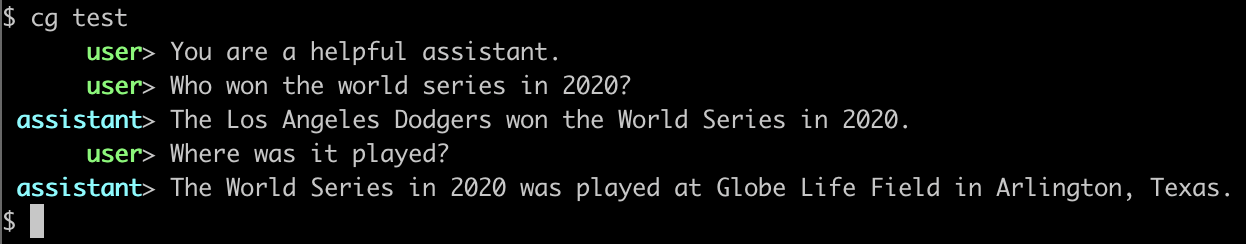
- sh
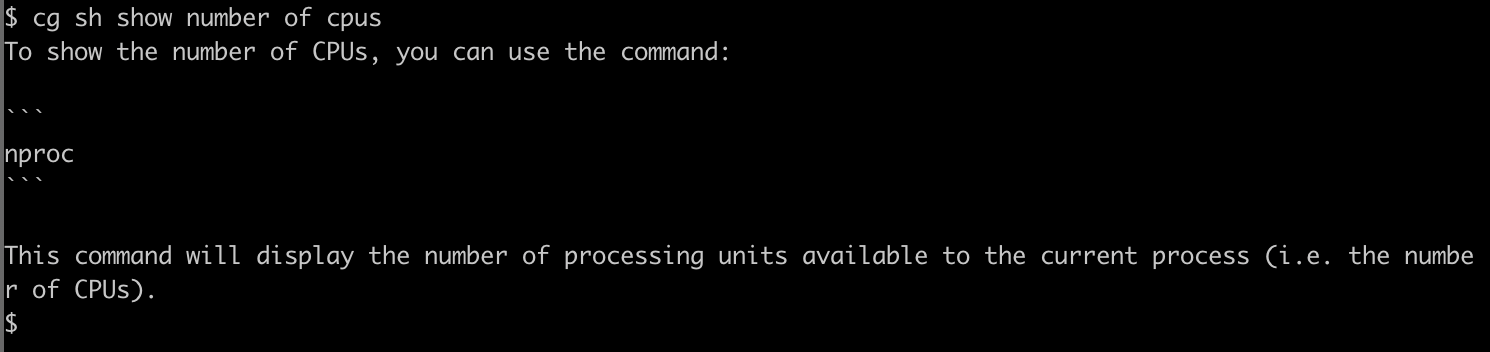
- py
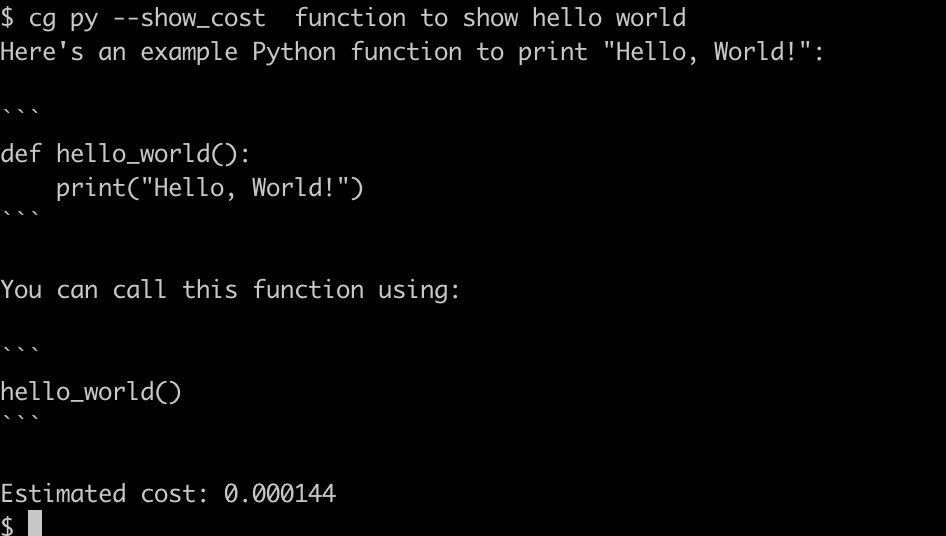
- enjoy_chat
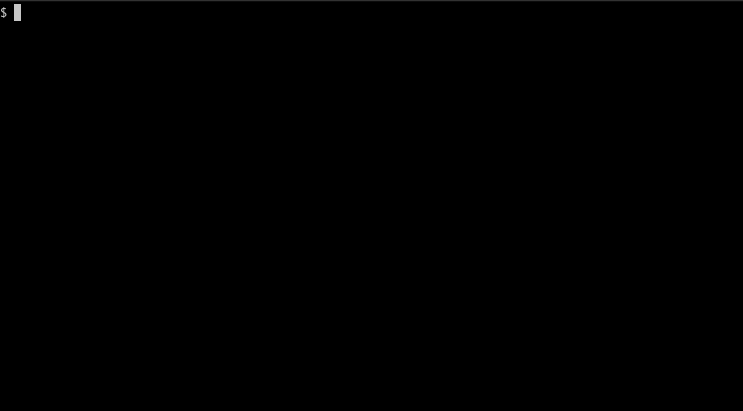
## Example usage as a part of an external script
### Git commit by ChatGPT
See [git-gpt-commit](https://github.com/rcmdnk/git-gpt-commit).
Raw data
{
"_id": null,
"home_page": null,
"name": "chatgpt-prompt-wrapper",
"maintainer": null,
"docs_url": null,
"requires_python": ">=3.9",
"maintainer_email": null,
"keywords": "chat, cli, gpt, openai",
"author": null,
"author_email": "rcmdnk <rcmdnk@gmail.com>",
"download_url": "https://files.pythonhosted.org/packages/e1/d1/8405faad3c002f7fe82c1f1a870e59059a0ef98b5325cf6bb9bba40605be/chatgpt_prompt_wrapper-0.1.3.tar.gz",
"platform": null,
"description": "# chatgpt-prompt-wrapper\n\n[](https://github.com/rcmdnk/chatgpt-prompt-wrapper/actions/workflows/test.yml)\n[](https://github.com/rcmdnk/chatgpt-prompt-wrapper/tree/coverage)\n\nPython CLI implementation for [ChatGPT](https://openai.com/blog/chatgpt).\n\n## Requirements\n\n- Python >= 3.10\n\n## Installation\n\nBy Homebrew:\n\n```\n$ brew install rcmdnk/rcmdnkpac/chatgpt-prompt-wrapper\n```\n\nBy pip:\n\n```\n$ pip3 install chatgpt-prompt-wrapper\n```\n\n## Preparation\n\nTo get an OpenAI API key, go to [Account API Keys - OpenAI API](https://platform.openai.com/account/api-keys).\n\nSet it as the environment variable `OPENAI_API_KEY`.\n\nTo load the variable when you start the terminal, write it in **.bashrc** or **.zshrc**.\n\n```\nexport OPENAI_API_KEY=\"sk-...\"\n```\n\nAlternatively, pass the key using the '-k' or '--key' argument in the command.\n\n## Usage\n\n### Command-line interface Help\n\n```\n$ cg help\nusage: cg [-h] [-k KEY] [-c CONF] [-m MODEL] [-t MAX_TOKENS] [-T MIN_MAX_TOKENS] [-l TOKENS_LIMIT] [--show] [--hide] [--multiline]\n [--no_multiline] [--vi] [--emacs] [--show_cost]\n subcommand [message ...]\n\npositional arguments:\n subcommand Subcommand to run. Use 'commands' subcommand to list up available subcommands.\n message Message to send to ChatGPT\n\noptional arguments:\n -h, --help show this help message and exit\n -k KEY, --key KEY OpenAI API key.\n -c CONF, --conf CONF Path to the configuration toml file.\n -m MODEL, --model MODEL\n ChatGPT Model to use.\n -t MAX_TOKENS, --max_tokens MAX_TOKENS\n The maximum number of tokens to generate in the chat completion. Set 0 to use the max values for the model\n minus prompt tokens.\n -T MIN_MAX_TOKENS, --min_max_tokens MIN_MAX_TOKENS\n The minimum of max_tokens for the completion when max_tokens = 0.\n -l TOKENS_LIMIT, --tokens_limit TOKENS_LIMIT\n The limit of the total tokens of the prompt and the completion. Set 0 to use the max values for the model.\n --show Show prompt for ask command.\n --hide Hide prompt for ask command.\n --multiline Use multiline input for chat command.\n --no_multiline Use single line input for chat command.\n --vi Use vi mode at chat.\n --emacs Use emacs mode at chat.\n --show_cost Show cost used.\n```\n\n```\n\n$ cg commands\nAvailable subcommands:\n Reserved commands:\n ask : Ask w/o predefined prompt.\n chat : Start chat w/o predefined prompt.\n discuss : Start a discussion between GPTs. Give a them as a message.\n init : Initialize config file with an example command.\n cost : Show estimated cost used until now.\n commands : List up subcommands (show this).\n version : Show version.\n help : Show help.\n User commands:\n test : Example command to test the OpenAI API.\n ...\n```\n\n### Ask, Chat\n\n`ask` and `chat` are reserved commands for running simple interaction without a predefined prompt.\n\n- `ask`\n\n`cg ask <message>` returns the answer from ChatGPT for `message`.\n\n- `chat`\n\n`cg chat` starts a chat.\n\n:memo: In `chat` mode, all messages in the past, including answers from\nChatGPT, will be sent each time you send a new message.\n\nThe oldest message will be dropped when the total tokens (including the reserved tokens for the completion defined by `max_tokens` or `min_max_tokens`) exceeds the tokens limit (`tokens_limit` or the number of max tokens (-1) for the used model).\n\nIt means you will send almost the max length after a long conversation.\nPlease keep the cost in mind. You may want to set `tokens_limit`.\n\n### Discuss\n\n`discuss` is another reserved command which start a discussion between two ChatGPTs.\n\nTwo GPTs are ask to perform as:\n\n- Please engage in the discussion as a supporter.\n- Please engage in the discussion as a opponent.\n\nYou input message will be a message and they start a discussion.\n\nPlease push `Enter` to proceed a duscussion and `Ctrl-C` to quit a discussion.\n\n### Configuration file\n\nYou can define your command in the configuration files.\n\nA command can be in either `ask` mode, `chat` mode or `discuss` mode.\n\n- `ask` mode: Send a predefined prompt and a message from the command line and receive one answer.\n- `chat` mode: Start a chat with a predefined prompt if defined:\n - `chat` mode can be either `multiline` or single (`no_multiline`), and `vim` or `emacs`.\n- `discuss` mode: Start a discussion between two different ChatGPTs.\n\n#### File path\n\nThe default path to the configuration file is **$XDG_CONFIG_HOME/cg/config.toml**.\n\nIf **$XDG_CONFIG_HOME** is not defined, use **~/.config/cg/config.toml**.\n\nIf it does not exist and **~/.cg/config.toml** exists,\nthe existing file is used.\n\nYou can change the path by `-c <file>` (`--conf <file>`) option.\n\n#### How to write the configuration file\n\nThe configuration file is written in the [TOML format](https://toml.io/en/).\n\nYou can define a command as the top table name.\n\n`global` is the special table to define global options,\nwhich are enabled for all commands if the command does not have the corresponding options.\n\nThe options for each table can be:\n\n- `description`: Description of the command.\n- `mode`: Set `ask`, `chat` or `discuss`. (default is `ask` mode.)\n- `show_cost`: Set `true` to show the cost at the end of the command.\n- `model`: The model to use (default: \"gpt-3.5-turbo\").\n- `max_tokens`: The maximum number of tokens to generate in the chat completion. Set 0 to use the maximum values for the model. (default: 0)\n- `min_max_tokens`: The minimum of `max_tokens` for the completion when `max_tokens = 0`. (default: 200)\n- `tokens_limit`: The limit of the total tokens of the prompt and the completion. Set 0 to use the maximum values for the model. (default: 0)\n- `temperature`: Sampling temperature (0 ~ 2). (default: 1)\n- `top_p`: Probability (0 ~ 1) that the model will consider the top_p tokens. Do not set both temperature and top_p at the same time. (default: 1)\n- `presence_penalty`: The penalty for the model to return the same token (-2 ~ 2). (default: 0)\n- `frequency_penalty`: The penalty for the model to return the same token multiple times (-2 ~ 2). (default: 0)\n- Table of `alias`: Dictionary of role aliases. The default alias is: '`user' = 'User'`, `'system' = 'System'`, `'assistant' = 'Assistant'`.\n- `model_max_tokens`: Additional or updated model's max_token definitions.\n- `price`: Additional or updated model's price definitions.\n- List of `messages`: Dictionary of message, which must have `role` and `content` (message text).\n - For `ask`, `chat` modes, `role` must be one of `system`, `user` and `assistant`\n - For `discuss` mode, three roles, `theme`, `gpt1` and `gpt2` are needed.\n\nThe options for ask mode:\n\n- `show`: Set `true` to show prompt for non chat command.\n- `hide`: Set `true` to hide prompt for non chat command (default).\n\nThe options for chat mode:\n\n- `multiline`: Set `true` to hide prompt for non chat command.\n- `no_multiline`: Set `true` to hide prompt for non chat command (default).\n- `vi`: Set `true` to use vi mode.\n- `emacs`: Set `true` to use emacs mode (default).\n\nYou can make a example configuration file by `cg init`.\n\nHere is a example configuration:\n\n```toml\n[global]\n# Global configuration\n# `global` is special name and not a subcommand\nmodel = \"gpt-4o-2024-08-06\"\n\n# If model has no corresponding tiktoken's encoding, specify encoding_name\n# Such a \"chatgpt-4o-latest\" is not supported by tiktoken.encoding_for_model\n#encoding_name = \"o200k_base\"\n\n# Following model_max_tokens and prices are pre-defined in\n# https://github.com/rcmdnk/chatgpt-prompt-wrapper/blob/main/src/chatgpt_prompt_wrapper/chatgpt/chatgpt.py\n# If you find new model or price change, you can overwrite these variables in config as below.\n\n[global.model_context_window]\n# https://platform.openai.com/docs/models/\n\"gpt-4o-2024-08-06\" = 128000\n\n[global.model_max_tokens]\n# https://platform.openai.com/docs/models/\n\"gpt-4o-2024-08-06\" = 16384\n\n[global.prices]\n# https://openai.com/api/pricing/\n\"gpt-4o-2024-08-06\" = [0.0025, 0.010]\n\n[test]\n# Example command to test the OpenAI API, taken from below.\n# [Chat completion - OpenAI API](https://platform.openai.com/docs/guides/chat/introduction)\n\ndescription = \"Example command to test the OpenAI API.\"\nshow = true\n\n[[test.messages]]\nrole = \"system\"\ncontent = \"You are a helpful assistant.\"\n[[test.messages]]\nrole = \"user\"\ncontent = \"Who won the world series in 2020?\"\n[[test.messages]]\nrole = \"assistant\"\n\"content\" = \"The Los Angeles Dodgers won the World Series in 2020.\"\n[[test.messages]]\nrole = \"user\"\ncontent = \"Where was it played?\"\n\n[sh]\ndescription = \"Ask a shell scripting question.\"\n[[sh.messages]]\nrole = \"user\"\ncontent = \"You are an expert of the shell scripting. Answer the following questions.\"\n\n[py]\ndescription = \"Ask a python programming question.\"\n[[py.messages]]\nrole = \"user\"\ncontent = \"You are an expert python programmer. Answer the following questions.\"\n\n[enjoy_chat]\ndescription = \"Chat example with a predefined prompt.\"\nmode = 'chat'\n[[chat.messages]]\nrole = \"user\"\ncontent = \"Let's enjoy a chat.\"\n\n\n[dd]\nmode = 'discuss'\n\n[dd.names]\ngpt1 = \"pros\"\ngpt2 = \"cons\"\n\n[[dd.messages]]\nrole = \"theme\"\ncontent = \"Discuss whether or not to actively adopt ChatGPT in the education field. Please provide one-sentence responses.\"\n[[dd.messages]]\nrole = \"gpt1\"\ncontent = \"Please speak from the standpoint that you should actively adopt ChatGPT in the field of education.\"\n[[dd.messages]]\nrole = \"gpt2\"\ncontent = \"Please speak from the standpoint that you should not actively adopt ChatGPT in the field of education.\"\n```\n\nThese messages will be sent as an prompt before your input message.\n\nYou can give full questions and use `cg` w/o input messages like a first example `test` command.\n\nCommand examples:\n\n- test\n\n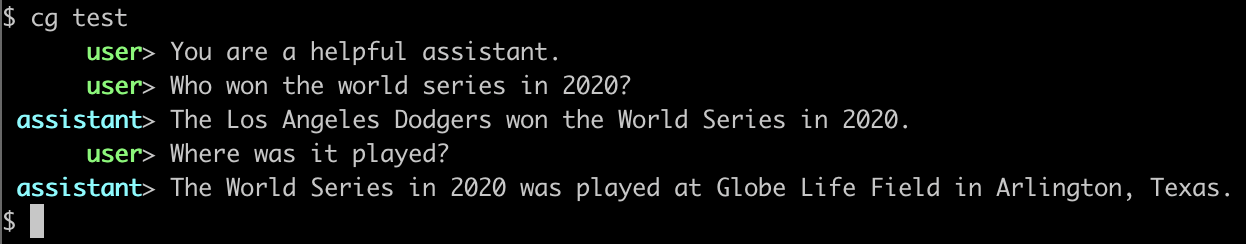\n\n- sh\n\n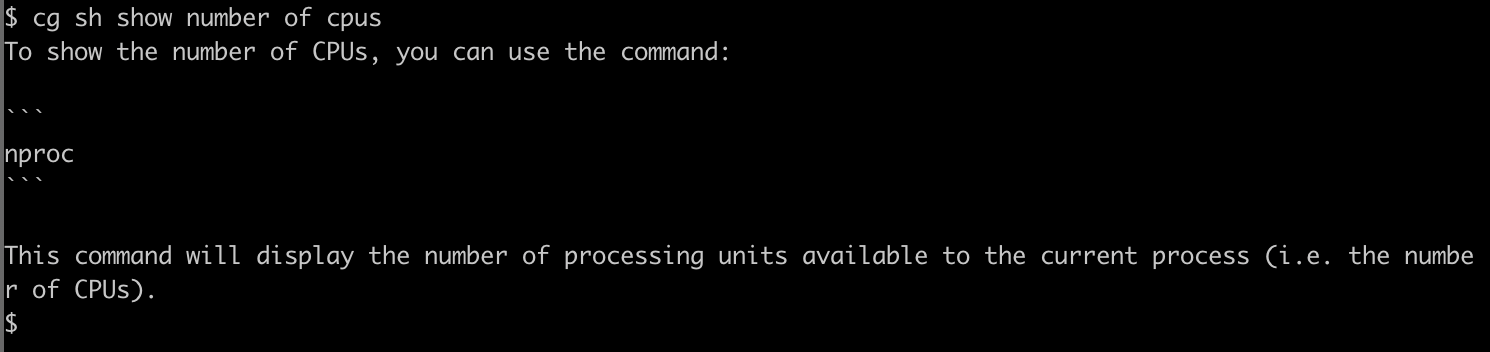\n\n- py\n\n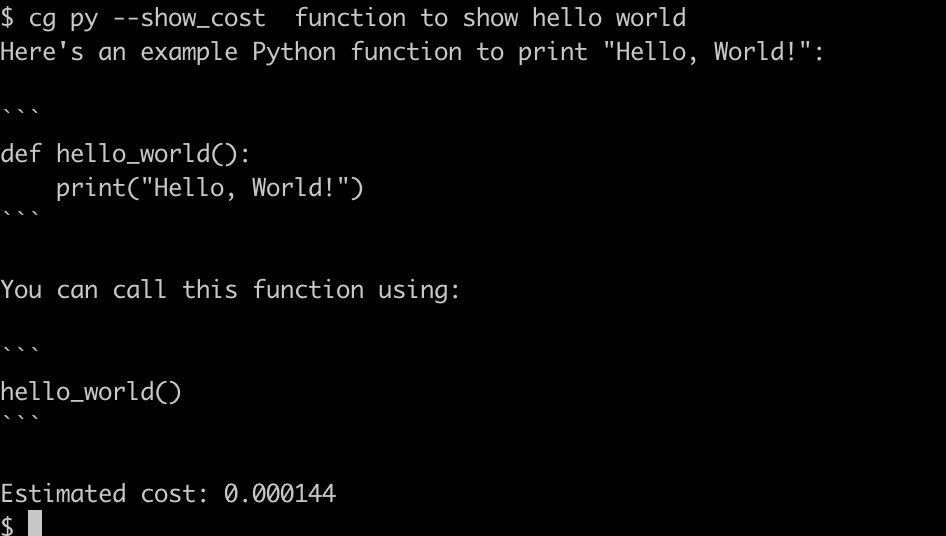\n\n- enjoy_chat\n\n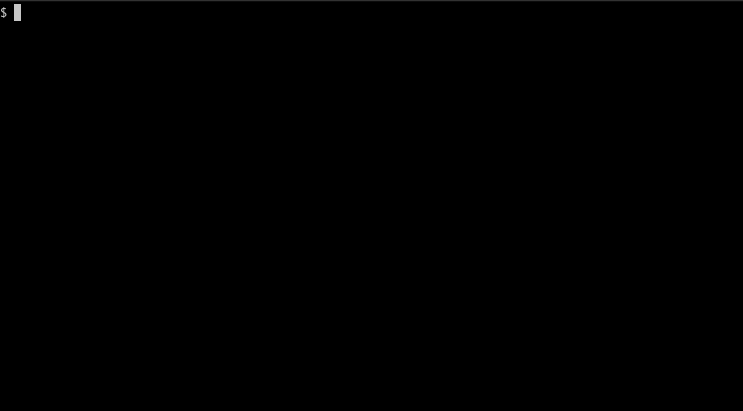\n\n## Example usage as a part of an external script\n\n### Git commit by ChatGPT\n\nSee [git-gpt-commit](https://github.com/rcmdnk/git-gpt-commit).\n",
"bugtrack_url": null,
"license": "Apache-2.0",
"summary": "CLI tool to wrap ChatGPT Python API.",
"version": "0.1.3",
"project_urls": {
"Documentation": "https://github.com/rcmdnk/chatgpt-prompt-wrapper",
"Homepage": "https://github.com/rcmdnk/chatgpt-prompt-wrapper",
"Issue": "https://github.com/rcmdnk/chatgpt-prompt-wrapper/issues",
"Repository": "https://github.com/rcmdnk/chatgpt-prompt-wrapper"
},
"split_keywords": [
"chat",
" cli",
" gpt",
" openai"
],
"urls": [
{
"comment_text": null,
"digests": {
"blake2b_256": "45afecc98b597159b84f673cda2937c5e5bc48b4173ac3560eda37d8860ba0bc",
"md5": "df87508dc430bd358ea53d565cb5dde3",
"sha256": "fbe0c9762c51e4ffc6f38cb709407ab1a0a4815f31154c6cab4775e71f282bdf"
},
"downloads": -1,
"filename": "chatgpt_prompt_wrapper-0.1.3-py3-none-any.whl",
"has_sig": false,
"md5_digest": "df87508dc430bd358ea53d565cb5dde3",
"packagetype": "bdist_wheel",
"python_version": "py3",
"requires_python": ">=3.9",
"size": 25920,
"upload_time": "2024-11-25T05:11:05",
"upload_time_iso_8601": "2024-11-25T05:11:05.369509Z",
"url": "https://files.pythonhosted.org/packages/45/af/ecc98b597159b84f673cda2937c5e5bc48b4173ac3560eda37d8860ba0bc/chatgpt_prompt_wrapper-0.1.3-py3-none-any.whl",
"yanked": false,
"yanked_reason": null
},
{
"comment_text": null,
"digests": {
"blake2b_256": "e1d18405faad3c002f7fe82c1f1a870e59059a0ef98b5325cf6bb9bba40605be",
"md5": "6570b4be91239b3647d260665502a526",
"sha256": "950320246ea62df4ea3df2a147b8932f5c2143a43315ea45a166f91d8fd97090"
},
"downloads": -1,
"filename": "chatgpt_prompt_wrapper-0.1.3.tar.gz",
"has_sig": false,
"md5_digest": "6570b4be91239b3647d260665502a526",
"packagetype": "sdist",
"python_version": "source",
"requires_python": ">=3.9",
"size": 425085,
"upload_time": "2024-11-25T05:11:07",
"upload_time_iso_8601": "2024-11-25T05:11:07.503069Z",
"url": "https://files.pythonhosted.org/packages/e1/d1/8405faad3c002f7fe82c1f1a870e59059a0ef98b5325cf6bb9bba40605be/chatgpt_prompt_wrapper-0.1.3.tar.gz",
"yanked": false,
"yanked_reason": null
}
],
"upload_time": "2024-11-25 05:11:07",
"github": true,
"gitlab": false,
"bitbucket": false,
"codeberg": false,
"github_user": "rcmdnk",
"github_project": "chatgpt-prompt-wrapper",
"travis_ci": false,
"coveralls": false,
"github_actions": true,
"lcname": "chatgpt-prompt-wrapper"
}
