| Name | climate-analysis JSON |
| Version |
0.1.11
 JSON
JSON |
| download |
| home_page | None |
| Summary | The Climate Analysis Package is a powerful tool designed for analyzing climate data with a focus on generating time-series visualizations and map-based insights. |
| upload_time | 2025-01-15 14:03:43 |
| maintainer | None |
| docs_url | None |
| author | Bijan Fallah |
| requires_python | >=3.7 |
| license | MIT License |
| keywords |
climate
python
package
|
| VCS |
|
| bugtrack_url |
|
| requirements |
No requirements were recorded.
|
| Travis-CI |
No Travis.
|
| coveralls test coverage |
No coveralls.
|
# Climate Analysis Package
## Overview
The Climate Analysis Package is a powerful tool designed for analyzing climate data with a focus on generating **time-series visualizations** and **map-based insights**. This package supports processing CMIP6 data, calculating regional means, and visualizing climate anomalies, making it ideal for climate scientists, researchers, and data analysts.
## Example pngs:
- Near surface temperature changes w.r.t. 1981-2010 reference
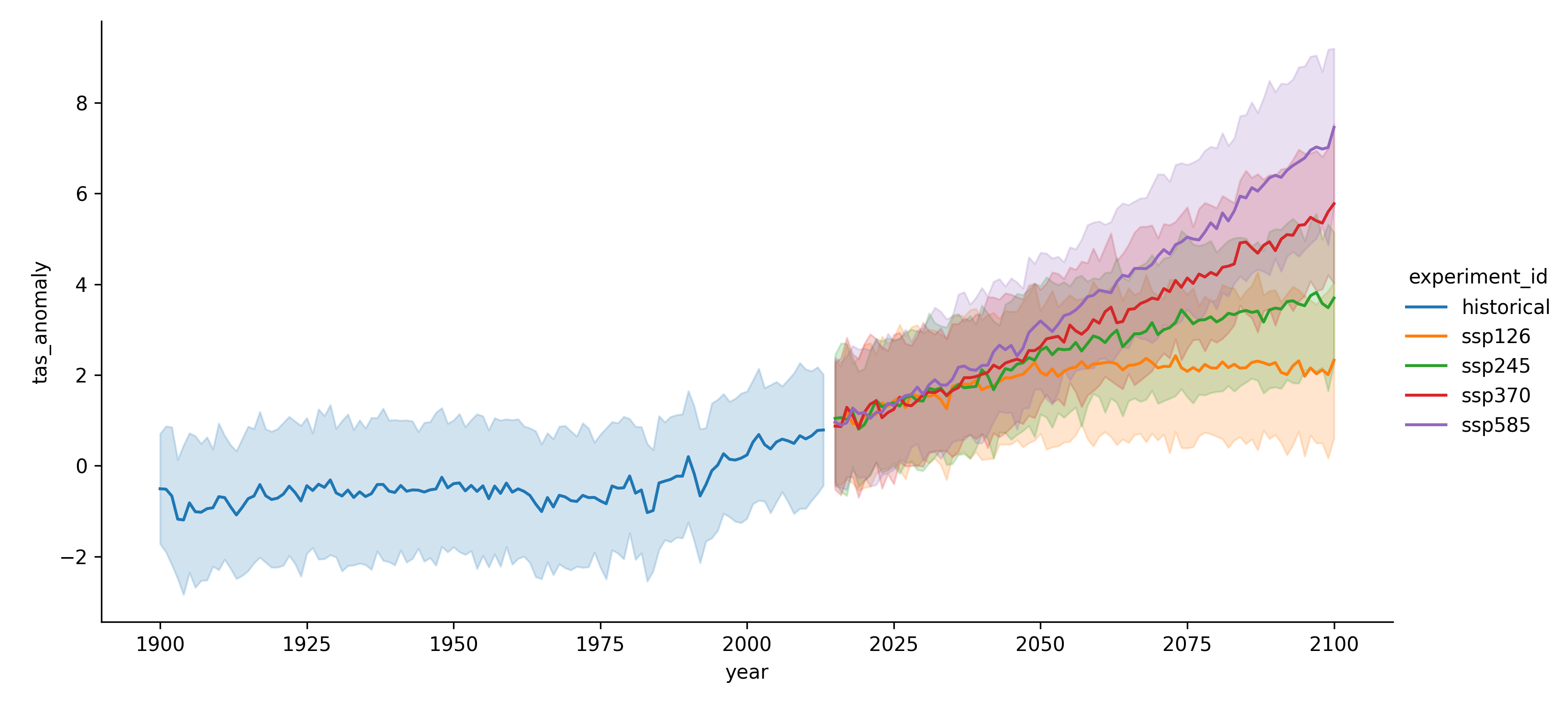
- SSP585 w.r.t. 1981-2010 at the end of the century 2071-2099
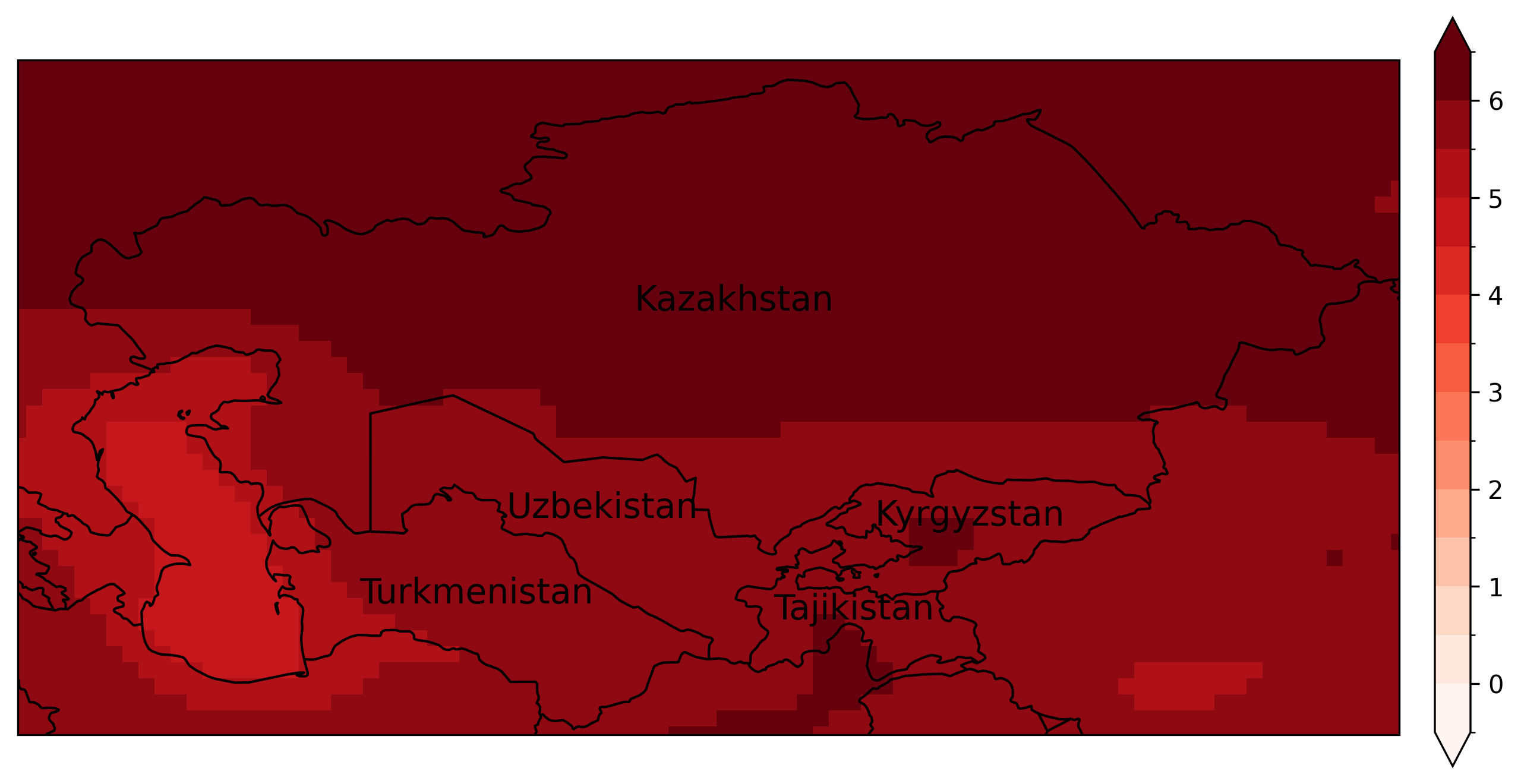
## Features
- **Time-Series Analysis**: Generate detailed time-series plots of temperature or other variables over time for specified experiments.
- **Map Visualizations**: Create spatial maps of climate variables, regridded to a specified resolution.
- **Customizable**: Set your own region of interest, experiments, and climatological baselines.
- **Automated Processing**: Handles CMIP6 datasets, including preprocessing and anomaly computation.
## Installation
- via `pypi` :
```bash
pip install climate-analysis
```
- via `github`:
1. Clone the repository:
```bash
git clone https://github.com/bijanf/climate_analysis.git
```
2. Navigate to the package directory:
```bash
cd climate_analysis_package
```
3. Install the required dependencies:
```bash
pip install -r requirements.txt
```
4. Install the package:
```bash
python setup.py install
```
## Usage
The package provides two main functionalities: **time-series plots** and **map-based visualizations**.
### Time-Series Plots
Generate time-series plots to visualize climate variable anomalies over time.
#### Example
```bash
generate-time-series \
--catalog_url https://storage.googleapis.com/cmip6/pangeo-cmip6.json \
--experiments historical ssp126 ssp245 ssp370 ssp585 \
--lat_range 30 60 \
--lon_range 30 90 \
--climatology_start 1981 \
--climatology_end 2010 \
--output time_series_plot.png \
--variable tas
```
#### Output
- **Plot**: Saved as `time_series_output.png`.
- **Model List**: A text file `time_series_output_models.txt` containing all models used for the plot.
- **df_all_processed.csv**: A csv file of dataframe of time-series.
### Map Visualizations
Generate map visualizations of regridded climate variable differences between scenarios.
#### Example
```bash
generate-maps \
--catalog_url https://storage.googleapis.com/cmip6/pangeo-cmip6.json \
--experiments ssp585 \
--lat_range 35 57 \
--lon_range 45 87 \
--output climate_map.png
```
#### Output
- **Map**: Saved as `map_output.png`.
## Contributing
We welcome contributions to the Climate Analysis Package! To contribute:
1. **Fork the Repository**:
- Visit the GitHub repository and fork it to your account.
2. **Clone Your Fork**:
```bash
git clone https://github.com/bijanf/climate_analysis.git
```
3. **Create a New Branch**:
```bash
git checkout -b feature/your-feature-name
```
4. **Make Changes**:
- Edit the code, add new features, or fix bugs.
- Follow the existing code style and conventions.
5. **Test Your Changes**:
- Ensure all tests pass by running **NOT** implemented yet :
```bash
pytest
```
- Add new tests if needed.
6. **Commit Your Changes**:
```bash
git add .
git commit -m "Add your descriptive commit message"
```
7. **Push Your Changes**:
```bash
git push origin feature/your-feature-name
```
8. **Create a Pull Request**:
- Go to the original repository and create a pull request from your branch.
### Guidelines
- **Code Style**: Follow PEP 8 standards for Python code.
- **Documentation**: Update the README.md or docstrings as needed.
- **Tests**: Ensure new features or changes are covered by tests.
## Key Parameters
- **`catalog_url`**: URL to the CMIP6 data catalog (e.g., `https://storage.googleapis.com/cmip6/pangeo-cmip6.json`).
- **`experiments`**: List of experiments to include (e.g., `historical`, `ssp585`).
- **`lat_range`** and **`lon_range`**: Latitude and longitude bounds for the region of interest.
- **`variable`**: Climate variable to analyze (e.g., `tas`, `pr`).
- **`climatology_start`** and **`climatology_end`**: Years for the climatology baseline.
- **`target_resolution`**: Spatial resolution for regridding (in degrees).
## Keywords
- Climate Analysis
- CMIP6
- Regional Climate
- Climate Modeling
- Climate Visualization
- Time-Series Analysis
- Map Visualization
## License
This package is licensed under the MIT License. See the `LICENSE` file for details.
## Author
**Bijan Fallah**
Climate Scientist, Berlin
[Linkedin](https://www.linkedin.com/in/bijanfallah/)
Raw data
{
"_id": null,
"home_page": null,
"name": "climate-analysis",
"maintainer": null,
"docs_url": null,
"requires_python": ">=3.7",
"maintainer_email": null,
"keywords": "climate, python, package",
"author": "Bijan Fallah",
"author_email": "Bijan Fallah <bijan.fallah@gmail.com>",
"download_url": "https://files.pythonhosted.org/packages/90/58/0ab115efc7b52d8ed78ea67a0a7b3dd7f700ff3934b1adbfaf716c469160/climate_analysis-0.1.11.tar.gz",
"platform": null,
"description": "# Climate Analysis Package\n\n## Overview\nThe Climate Analysis Package is a powerful tool designed for analyzing climate data with a focus on generating **time-series visualizations** and **map-based insights**. This package supports processing CMIP6 data, calculating regional means, and visualizing climate anomalies, making it ideal for climate scientists, researchers, and data analysts.\n\n## Example pngs: \n- Near surface temperature changes w.r.t. 1981-2010 reference\n\n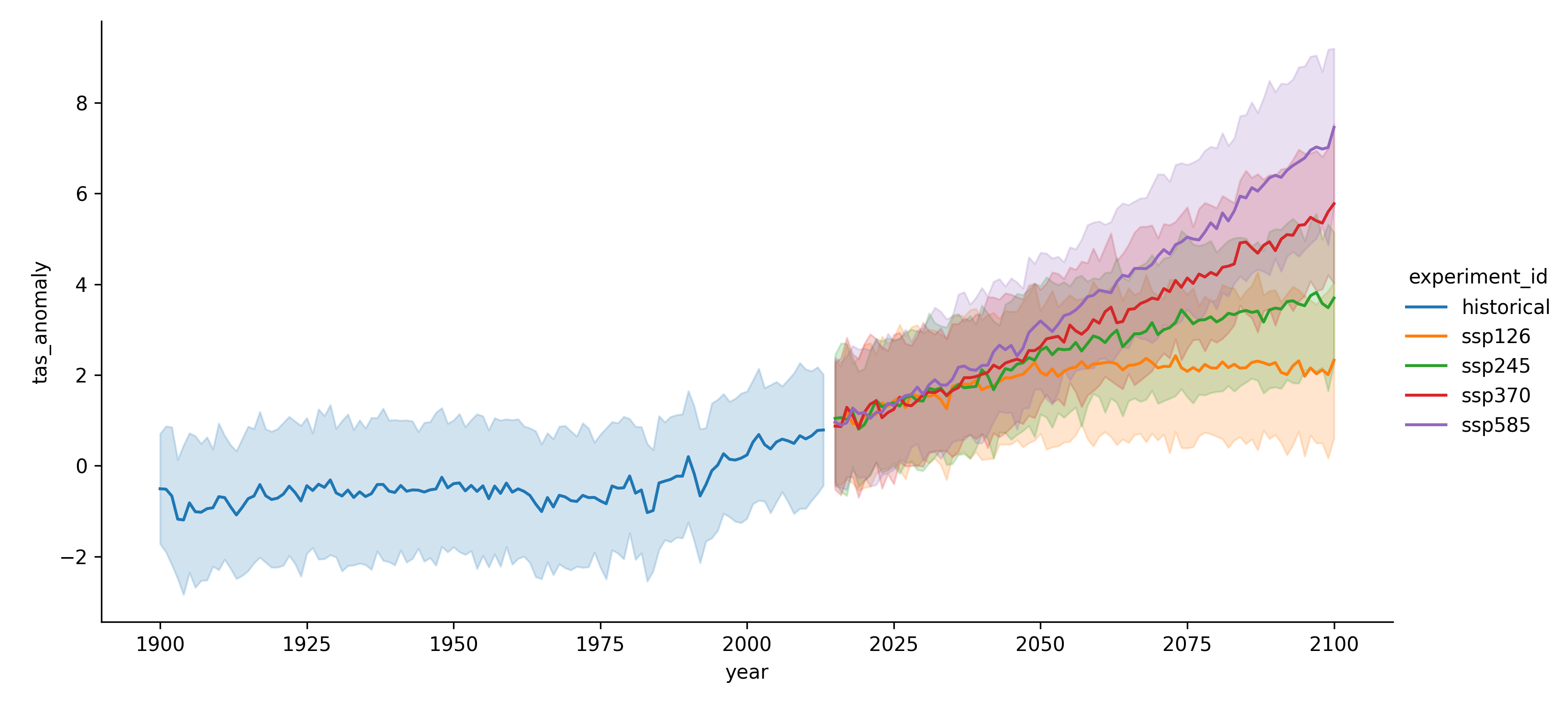\n\n- SSP585 w.r.t. 1981-2010 at the end of the century 2071-2099\n\n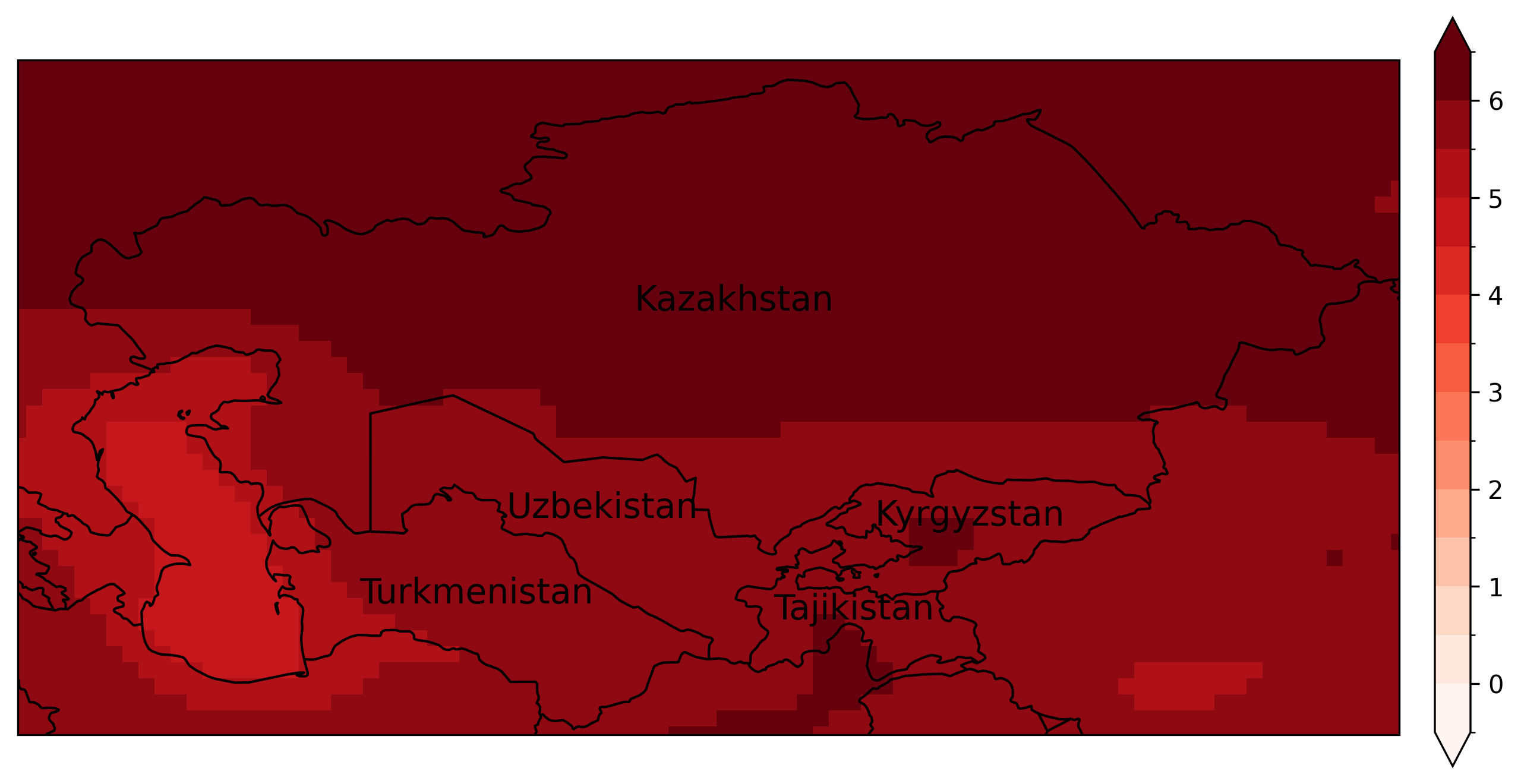\n\n\n## Features\n- **Time-Series Analysis**: Generate detailed time-series plots of temperature or other variables over time for specified experiments.\n- **Map Visualizations**: Create spatial maps of climate variables, regridded to a specified resolution.\n- **Customizable**: Set your own region of interest, experiments, and climatological baselines.\n- **Automated Processing**: Handles CMIP6 datasets, including preprocessing and anomaly computation.\n\n## Installation\n- via `pypi` : \n\n```bash\npip install climate-analysis\n```\n\n- via `github`:\n\n\n1. Clone the repository:\n ```bash\n git clone https://github.com/bijanf/climate_analysis.git\n ```\n\n2. Navigate to the package directory:\n ```bash\n cd climate_analysis_package\n ```\n\n3. Install the required dependencies:\n ```bash\n pip install -r requirements.txt\n ```\n\n4. Install the package:\n ```bash\n python setup.py install\n ```\n\n## Usage\nThe package provides two main functionalities: **time-series plots** and **map-based visualizations**.\n\n### Time-Series Plots\nGenerate time-series plots to visualize climate variable anomalies over time.\n\n\n#### Example\n```bash\ngenerate-time-series \\\n --catalog_url https://storage.googleapis.com/cmip6/pangeo-cmip6.json \\\n --experiments historical ssp126 ssp245 ssp370 ssp585 \\\n --lat_range 30 60 \\\n --lon_range 30 90 \\\n --climatology_start 1981 \\\n --climatology_end 2010 \\\n --output time_series_plot.png \\\n --variable tas\n```\n\n#### Output\n- **Plot**: Saved as `time_series_output.png`.\n- **Model List**: A text file `time_series_output_models.txt` containing all models used for the plot.\n- **df_all_processed.csv**: A csv file of dataframe of time-series. \n\n### Map Visualizations\nGenerate map visualizations of regridded climate variable differences between scenarios.\n\n\n#### Example\n```bash\ngenerate-maps \\\n --catalog_url https://storage.googleapis.com/cmip6/pangeo-cmip6.json \\\n --experiments ssp585 \\\n --lat_range 35 57 \\\n --lon_range 45 87 \\\n --output climate_map.png\n```\n#### Output\n- **Map**: Saved as `map_output.png`.\n\n## Contributing\nWe welcome contributions to the Climate Analysis Package! To contribute:\n\n1. **Fork the Repository**:\n - Visit the GitHub repository and fork it to your account.\n\n2. **Clone Your Fork**:\n ```bash\n git clone https://github.com/bijanf/climate_analysis.git\n ```\n\n3. **Create a New Branch**:\n ```bash\n git checkout -b feature/your-feature-name\n ```\n\n4. **Make Changes**:\n - Edit the code, add new features, or fix bugs.\n - Follow the existing code style and conventions.\n\n5. **Test Your Changes**:\n - Ensure all tests pass by running **NOT** implemented yet :\n ```bash\n pytest\n ```\n - Add new tests if needed.\n\n6. **Commit Your Changes**:\n ```bash\n git add .\n git commit -m \"Add your descriptive commit message\"\n ```\n\n7. **Push Your Changes**:\n ```bash\n git push origin feature/your-feature-name\n ```\n\n8. **Create a Pull Request**:\n - Go to the original repository and create a pull request from your branch.\n\n### Guidelines\n- **Code Style**: Follow PEP 8 standards for Python code.\n- **Documentation**: Update the README.md or docstrings as needed.\n- **Tests**: Ensure new features or changes are covered by tests.\n\n## Key Parameters\n- **`catalog_url`**: URL to the CMIP6 data catalog (e.g., `https://storage.googleapis.com/cmip6/pangeo-cmip6.json`).\n- **`experiments`**: List of experiments to include (e.g., `historical`, `ssp585`).\n- **`lat_range`** and **`lon_range`**: Latitude and longitude bounds for the region of interest.\n- **`variable`**: Climate variable to analyze (e.g., `tas`, `pr`).\n- **`climatology_start`** and **`climatology_end`**: Years for the climatology baseline.\n- **`target_resolution`**: Spatial resolution for regridding (in degrees).\n\n## Keywords\n- Climate Analysis\n- CMIP6\n- Regional Climate\n- Climate Modeling\n- Climate Visualization\n- Time-Series Analysis\n- Map Visualization\n\n## License\nThis package is licensed under the MIT License. See the `LICENSE` file for details.\n\n## Author\n**Bijan Fallah** \nClimate Scientist, Berlin \n[Linkedin](https://www.linkedin.com/in/bijanfallah/)\n\n",
"bugtrack_url": null,
"license": "MIT License",
"summary": "The Climate Analysis Package is a powerful tool designed for analyzing climate data with a focus on generating time-series visualizations and map-based insights.",
"version": "0.1.11",
"project_urls": null,
"split_keywords": [
"climate",
" python",
" package"
],
"urls": [
{
"comment_text": "",
"digests": {
"blake2b_256": "cfe5a9e23dc508bc45cc24d3670895e9a2ebced39eeab113a5d998fc65072847",
"md5": "0ab666ed31ea915bcad7e1476f31dd08",
"sha256": "6adac3a0352e36481aeb979a3dae0845183e4abbf60499879f81a151c45a2548"
},
"downloads": -1,
"filename": "climate_analysis-0.1.11-py3-none-any.whl",
"has_sig": false,
"md5_digest": "0ab666ed31ea915bcad7e1476f31dd08",
"packagetype": "bdist_wheel",
"python_version": "py3",
"requires_python": ">=3.7",
"size": 12025,
"upload_time": "2025-01-15T14:03:42",
"upload_time_iso_8601": "2025-01-15T14:03:42.924315Z",
"url": "https://files.pythonhosted.org/packages/cf/e5/a9e23dc508bc45cc24d3670895e9a2ebced39eeab113a5d998fc65072847/climate_analysis-0.1.11-py3-none-any.whl",
"yanked": false,
"yanked_reason": null
},
{
"comment_text": "",
"digests": {
"blake2b_256": "90580ab115efc7b52d8ed78ea67a0a7b3dd7f700ff3934b1adbfaf716c469160",
"md5": "85cdbd9cee1fba8d069bd3de8110b9a3",
"sha256": "bd3d47a1519dcbfde1f6c6bc28b9ad6d444d905cfba280700eb21794f2aab3cc"
},
"downloads": -1,
"filename": "climate_analysis-0.1.11.tar.gz",
"has_sig": false,
"md5_digest": "85cdbd9cee1fba8d069bd3de8110b9a3",
"packagetype": "sdist",
"python_version": "source",
"requires_python": ">=3.7",
"size": 12531,
"upload_time": "2025-01-15T14:03:43",
"upload_time_iso_8601": "2025-01-15T14:03:43.998237Z",
"url": "https://files.pythonhosted.org/packages/90/58/0ab115efc7b52d8ed78ea67a0a7b3dd7f700ff3934b1adbfaf716c469160/climate_analysis-0.1.11.tar.gz",
"yanked": false,
"yanked_reason": null
}
],
"upload_time": "2025-01-15 14:03:43",
"github": false,
"gitlab": false,
"bitbucket": false,
"codeberg": false,
"lcname": "climate-analysis"
}