| Name | codetiming JSON |
| Version |
1.4.0
 JSON
JSON |
| download |
| home_page | None |
| Summary | A flexible, customizable timer for your Python code. |
| upload_time | 2022-11-08 07:12:29 |
| maintainer | None |
| docs_url | None |
| author | None |
| requires_python | >=3.6 |
| license | None |
| keywords |
timer
class
contextmanager
decorator
|
| VCS |
 |
| bugtrack_url |
|
| requirements |
No requirements were recorded.
|
| Travis-CI |
No Travis.
|
| coveralls test coverage |
No coveralls.
|
[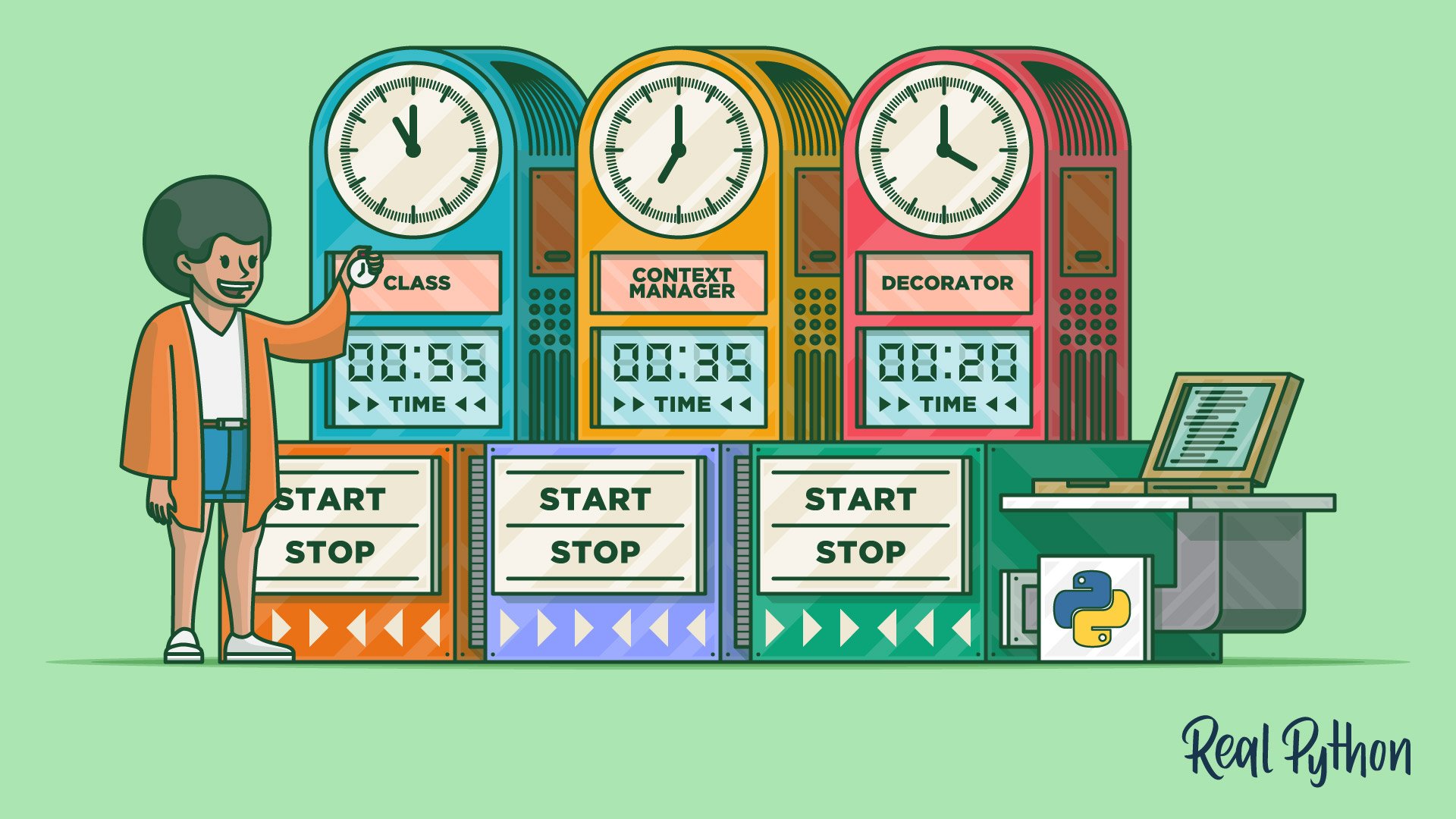](https://realpython.com/python-timer)
# `codetiming` - A flexible, customizable timer for your Python code
[](https://pypi.org/project/codetiming/)
[](https://pypi.org/project/codetiming/)
[](https://pypi.org/project/codetiming/)
[](https://github.com/realpython/codetiming/actions)
[](http://mypy-lang.org/)
[](https://interrogate.readthedocs.io/)
[](https://github.com/psf/black)
[](https://mit-license.org/)
Install `codetiming` from PyPI:
```
$ python -m pip install codetiming
```
The source code is [available on GitHub](https://github.com/realpython/codetiming).
For a complete tutorial on `codetiming`, see [Python Timer Functions: Three Ways to Monitor Your Code](https://realpython.com/python-timer) on [Real Python](https://realpython.com/).
## Basic Usage
You can use `codetiming.Timer` in several different ways:
1. As a **class**:
```python
t = Timer(name="class")
t.start()
# Do something
t.stop()
```
2. As a **context manager**:
```python
with Timer(name="context manager"):
# Do something
```
3. As a **decorator**:
```python
@Timer(name="decorator")
def stuff():
# Do something
```
## Arguments
`Timer` accepts the following arguments when it's created. All arguments are optional:
- **`name`:** An optional name for your timer
- **`text`:** The text that's shown when your timer ends. It should contain a `{}` placeholder that will be filled by the elapsed time in seconds (default: `"Elapsed time: {:.4f} seconds"`)
- **`initial_text`:** Show text when your timer starts. You may provide the string to be logged or `True` to show the default text `"Timer {name} started"` (default: `False`)
- **`logger`:** A function/callable that takes a string argument and will report the elapsed time when the logger is stopped (default: `print()`)
You can turn off explicit reporting of the elapsed time by setting `logger=None`.
In the template text, you can also use explicit attributes to refer to the `name` of the timer or log the elapsed time in `milliseconds`, `seconds` (the default), or `minutes`. For example:
```python
t1 = Timer(name="NamedTimer", text="{name}: {minutes:.1f} minutes")
t2 = Timer(text="Elapsed time: {milliseconds:.0f} ms")
```
Note that the strings used by `text` are **not** f-strings. Instead, they are used as templates that will be populated using `.format()` behind the scenes. If you want to combine the `text` template with an f-string, you need to use double braces for the template values:
```python
t = Timer(text=f"{__file__}: {{:.4f}}")
```
`text` is also allowed to be a callable like a function or a class. If `text` is a callable, it is expected to require one argument: the number of seconds elapsed. It should return a text string that will be logged using logger:
```python
t = Timer(text=lambda secs: f"{secs / 86400:.0f} days")
```
This allows you to use third-party libraries like [`humanfriendly`](https://pypi.org/project/humanfriendly/) to do the text formatting:
```python
from humanfriendly import format_timespan
t1 = Timer(text=format_timespan)
t2 = Timer(text=lambda secs: f"Elapsed time: {format_timespan(secs)}")
```
You may include a text that should be logged when the timer starts by setting `initial_text`:
```python
t = Timer(initial_text="And so it begins ...")
```
You can also set `initial_text=True` to use a default initial text.
## Capturing the Elapsed Time
When using `Timer` as a class, you can capture the elapsed time when calling `.stop()`:
```python
elapsed_time = t.stop()
```
You can also find the last measured elapsed time in the `.last` attribute. The following code will have the same effect as the previous example:
```python
t.stop()
elapsed_time = t.last
```
## Named Timers
Named timers are made available in the class dictionary `Timer.timers`. The elapsed time will accumulate if the same name or same timer is used several times. Consider the following example:
```pycon
>>> import logging
>>> from codetiming import Timer
>>> t = Timer("example", text="Time spent: {:.2f}", logger=logging.warning)
>>> t.start()
>>> t.stop()
WARNING:root:Time spent: 3.58
3.5836678670002584
>>> with t:
... _ = list(range(100_000_000))
...
WARNING:root:Time spent: 1.73
>>> Timer.timers
{'example': 5.312697440000193}
```
The example shows how you can redirect the timer output to the logging module. Note that the elapsed time spent in the two different uses of `t` has been accumulated in `Timer.timers`.
You can also get simple statistics about your named timers. Continuing from the example above:
```pycon
>>> Timer.timers.max("example")
3.5836678670002584
>>> Timer.timers.mean("example")
2.6563487200000964
>>> Timer.timers.stdev("example")
1.311427314335879
```
`timers` support `.count()`, `.total()`, `.min()`, `.max()`, `.mean()`, `.median()`, and `.stdev()`.
## Acknowledgments
`codetiming` is based on a similar module initially developed for the [Midgard Geodesy library](https://kartverket.github.io/midgard/) at the [Norwegian Mapping Authority](https://www.kartverket.no/en/).
Raw data
{
"_id": null,
"home_page": null,
"name": "codetiming",
"maintainer": null,
"docs_url": null,
"requires_python": ">=3.6",
"maintainer_email": null,
"keywords": "timer,class,contextmanager,decorator",
"author": null,
"author_email": "Geir Arne Hjelle <geirarne@gmail.com>, Real Python <info@realpython.com>",
"download_url": "https://files.pythonhosted.org/packages/ad/4e/c40bf151af20ba2748bd6ea24e484d7b6196b1056ba3a1a4ee33b6939c37/codetiming-1.4.0.tar.gz",
"platform": null,
"description": "[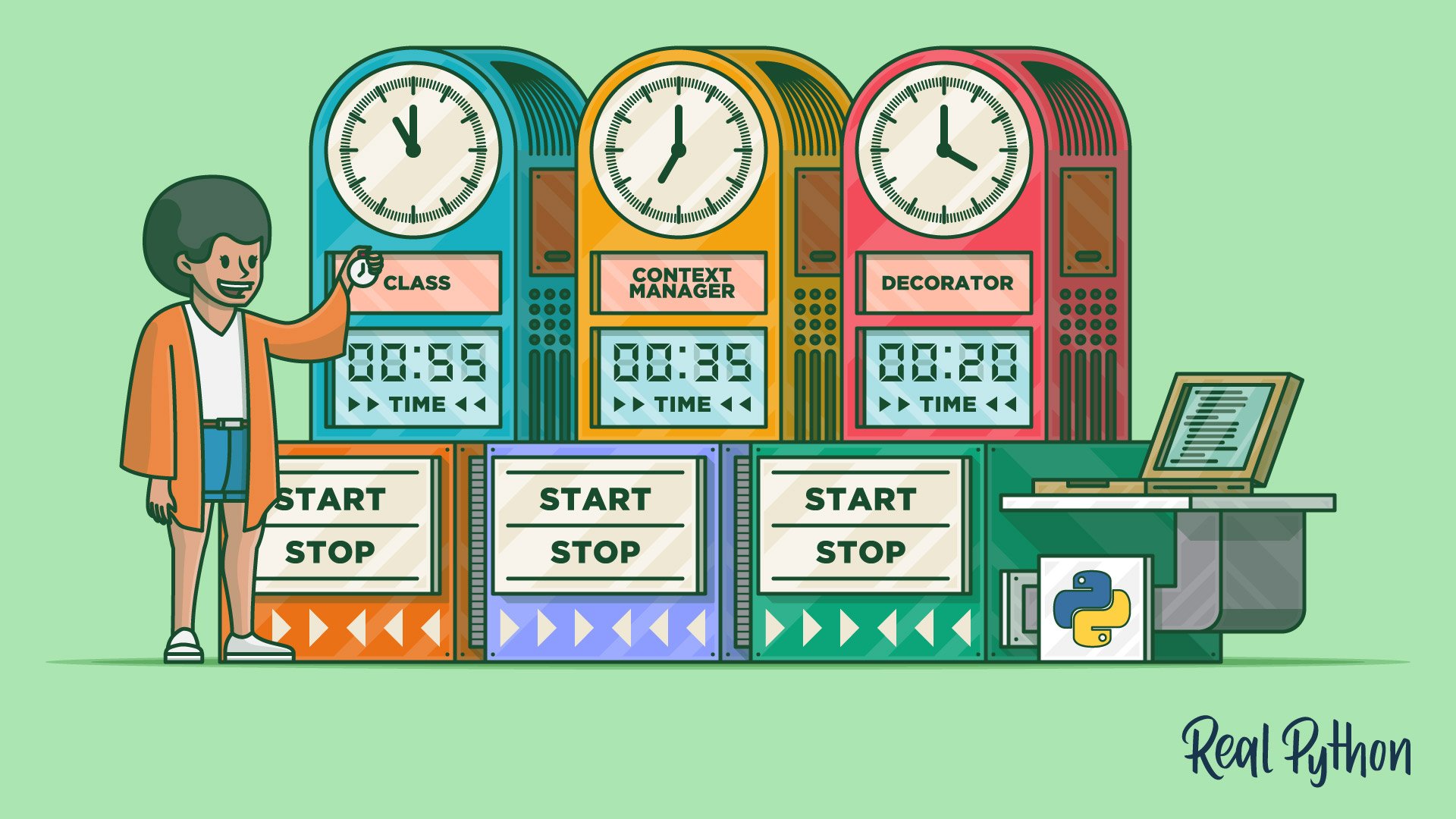](https://realpython.com/python-timer)\n\n# `codetiming` - A flexible, customizable timer for your Python code\n\n[](https://pypi.org/project/codetiming/)\n[](https://pypi.org/project/codetiming/)\n[](https://pypi.org/project/codetiming/)\n[](https://github.com/realpython/codetiming/actions)\n[](http://mypy-lang.org/)\n[](https://interrogate.readthedocs.io/)\n[](https://github.com/psf/black)\n[](https://mit-license.org/)\n\nInstall `codetiming` from PyPI:\n\n```\n$ python -m pip install codetiming\n```\n\nThe source code is [available on GitHub](https://github.com/realpython/codetiming).\n\nFor a complete tutorial on `codetiming`, see [Python Timer Functions: Three Ways to Monitor Your Code](https://realpython.com/python-timer) on [Real Python](https://realpython.com/).\n\n## Basic Usage\n\nYou can use `codetiming.Timer` in several different ways:\n\n1. As a **class**:\n\n ```python\n t = Timer(name=\"class\")\n t.start()\n # Do something\n t.stop()\n ```\n\n2. As a **context manager**:\n\n ```python\n with Timer(name=\"context manager\"):\n # Do something\n ```\n\n3. As a **decorator**:\n\n ```python\n @Timer(name=\"decorator\")\n def stuff():\n # Do something\n ```\n\n\n## Arguments\n\n`Timer` accepts the following arguments when it's created. All arguments are optional:\n\n- **`name`:** An optional name for your timer\n- **`text`:** The text that's shown when your timer ends. It should contain a `{}` placeholder that will be filled by the elapsed time in seconds (default: `\"Elapsed time: {:.4f} seconds\"`)\n- **`initial_text`:** Show text when your timer starts. You may provide the string to be logged or `True` to show the default text `\"Timer {name} started\"` (default: `False`)\n- **`logger`:** A function/callable that takes a string argument and will report the elapsed time when the logger is stopped (default: `print()`)\n\nYou can turn off explicit reporting of the elapsed time by setting `logger=None`.\n\nIn the template text, you can also use explicit attributes to refer to the `name` of the timer or log the elapsed time in `milliseconds`, `seconds` (the default), or `minutes`. For example:\n\n```python\nt1 = Timer(name=\"NamedTimer\", text=\"{name}: {minutes:.1f} minutes\")\nt2 = Timer(text=\"Elapsed time: {milliseconds:.0f} ms\")\n```\n\nNote that the strings used by `text` are **not** f-strings. Instead, they are used as templates that will be populated using `.format()` behind the scenes. If you want to combine the `text` template with an f-string, you need to use double braces for the template values:\n\n```python\nt = Timer(text=f\"{__file__}: {{:.4f}}\")\n```\n\n`text` is also allowed to be a callable like a function or a class. If `text` is a callable, it is expected to require one argument: the number of seconds elapsed. It should return a text string that will be logged using logger:\n\n```python\nt = Timer(text=lambda secs: f\"{secs / 86400:.0f} days\")\n```\n\nThis allows you to use third-party libraries like [`humanfriendly`](https://pypi.org/project/humanfriendly/) to do the text formatting:\n\n```python\nfrom humanfriendly import format_timespan\n\nt1 = Timer(text=format_timespan)\nt2 = Timer(text=lambda secs: f\"Elapsed time: {format_timespan(secs)}\")\n```\n\nYou may include a text that should be logged when the timer starts by setting `initial_text`:\n\n```python\nt = Timer(initial_text=\"And so it begins ...\")\n```\n\nYou can also set `initial_text=True` to use a default initial text.\n\n\n## Capturing the Elapsed Time\n\nWhen using `Timer` as a class, you can capture the elapsed time when calling `.stop()`:\n\n```python\nelapsed_time = t.stop()\n```\n\nYou can also find the last measured elapsed time in the `.last` attribute. The following code will have the same effect as the previous example:\n\n```python\nt.stop()\nelapsed_time = t.last\n```\n\n\n## Named Timers\n\nNamed timers are made available in the class dictionary `Timer.timers`. The elapsed time will accumulate if the same name or same timer is used several times. Consider the following example:\n\n```pycon\n>>> import logging\n>>> from codetiming import Timer\n\n>>> t = Timer(\"example\", text=\"Time spent: {:.2f}\", logger=logging.warning)\n\n>>> t.start()\n>>> t.stop()\nWARNING:root:Time spent: 3.58\n3.5836678670002584\n\n>>> with t:\n... _ = list(range(100_000_000))\n... \nWARNING:root:Time spent: 1.73\n\n>>> Timer.timers\n{'example': 5.312697440000193}\n```\n\nThe example shows how you can redirect the timer output to the logging module. Note that the elapsed time spent in the two different uses of `t` has been accumulated in `Timer.timers`.\n\nYou can also get simple statistics about your named timers. Continuing from the example above:\n\n```pycon\n>>> Timer.timers.max(\"example\")\n3.5836678670002584\n\n>>> Timer.timers.mean(\"example\")\n2.6563487200000964\n\n>>> Timer.timers.stdev(\"example\")\n1.311427314335879\n```\n\n`timers` support `.count()`, `.total()`, `.min()`, `.max()`, `.mean()`, `.median()`, and `.stdev()`.\n\n\n## Acknowledgments\n\n`codetiming` is based on a similar module initially developed for the [Midgard Geodesy library](https://kartverket.github.io/midgard/) at the [Norwegian Mapping Authority](https://www.kartverket.no/en/).",
"bugtrack_url": null,
"license": null,
"summary": "A flexible, customizable timer for your Python code.",
"version": "1.4.0",
"project_urls": {
"Homepage": "https://realpython.com/python-timer",
"Source Code": "https://github.com/realpython/codetiming",
"Tutorial": "https://realpython.com/python-timer"
},
"split_keywords": [
"timer",
"class",
"contextmanager",
"decorator"
],
"urls": [
{
"comment_text": null,
"digests": {
"blake2b_256": "bc91e4a2b7c64e738beefddfa24b409d6eecb16c378bde01578918b6ea722a09",
"md5": "7ce6f60f7a8086f29eb1b9430547e676",
"sha256": "3b80f409bef00941a9755c5524071ce2f72eaa4520f4bc35b33869cde024ccbd"
},
"downloads": -1,
"filename": "codetiming-1.4.0-py3-none-any.whl",
"has_sig": false,
"md5_digest": "7ce6f60f7a8086f29eb1b9430547e676",
"packagetype": "bdist_wheel",
"python_version": "py3",
"requires_python": ">=3.6",
"size": 7165,
"upload_time": "2022-11-08T07:12:23",
"upload_time_iso_8601": "2022-11-08T07:12:23.553243Z",
"url": "https://files.pythonhosted.org/packages/bc/91/e4a2b7c64e738beefddfa24b409d6eecb16c378bde01578918b6ea722a09/codetiming-1.4.0-py3-none-any.whl",
"yanked": false,
"yanked_reason": null
},
{
"comment_text": null,
"digests": {
"blake2b_256": "ad4ec40bf151af20ba2748bd6ea24e484d7b6196b1056ba3a1a4ee33b6939c37",
"md5": "7e09e06f90757f9c258a0f4275336d2c",
"sha256": "4937bf913a2814258b87eaaa43d9a1bb24711ffd3557a9ab6934fa1fe3ba0dbc"
},
"downloads": -1,
"filename": "codetiming-1.4.0.tar.gz",
"has_sig": false,
"md5_digest": "7e09e06f90757f9c258a0f4275336d2c",
"packagetype": "sdist",
"python_version": "source",
"requires_python": ">=3.6",
"size": 14899,
"upload_time": "2022-11-08T07:12:29",
"upload_time_iso_8601": "2022-11-08T07:12:29.361034Z",
"url": "https://files.pythonhosted.org/packages/ad/4e/c40bf151af20ba2748bd6ea24e484d7b6196b1056ba3a1a4ee33b6939c37/codetiming-1.4.0.tar.gz",
"yanked": false,
"yanked_reason": null
}
],
"upload_time": "2022-11-08 07:12:29",
"github": true,
"gitlab": false,
"bitbucket": false,
"codeberg": false,
"github_user": "realpython",
"github_project": "codetiming",
"travis_ci": false,
"coveralls": false,
"github_actions": true,
"tox": true,
"lcname": "codetiming"
}
