# datasette-search-all
[](https://pypi.org/project/datasette-search-all/)
[](https://github.com/simonw/datasette-search-all/releases)
[](https://github.com/simonw/datasette-search-all/actions?query=workflow%3ATest)
[](https://github.com/simonw/datasette-search-all/blob/main/LICENSE)
Datasette plugin for searching all searchable tables at once.
## Installation
Install the plugin in the same Python environment as Datasette:
pip install datasette-search-all
## Background
See [datasette-search-all: a new plugin for searching multiple Datasette tables at once](https://simonwillison.net/2020/Mar/9/datasette-search-all/) for background on this project. You can try the plugin out at https://fara.datasettes.com/
## Usage
This plugin only works if at least one of the tables connected to your Datasette instance has been configured for SQLite's full-text search.
The [Datasette search documentation](https://docs.datasette.io/en/stable/full_text_search.html) includes details on how to enable full-text search for a table.
You can also use the following tools:
* [sqlite-utils](https://sqlite-utils.datasette.io/en/stable/cli.html#configuring-full-text-search) includes a command-line tool for enabling full-text search.
* [datasette-enable-fts](https://github.com/simonw/datasette-enable-fts) is a Datasette plugin that adds a web interface for enabling search for specific columns.
If the plugin detects at least one searchable table it will add a search form to the homepage.
You can also navigate to `/-/search` on your Datasette instance to use the search interface directly.
## Screenshot
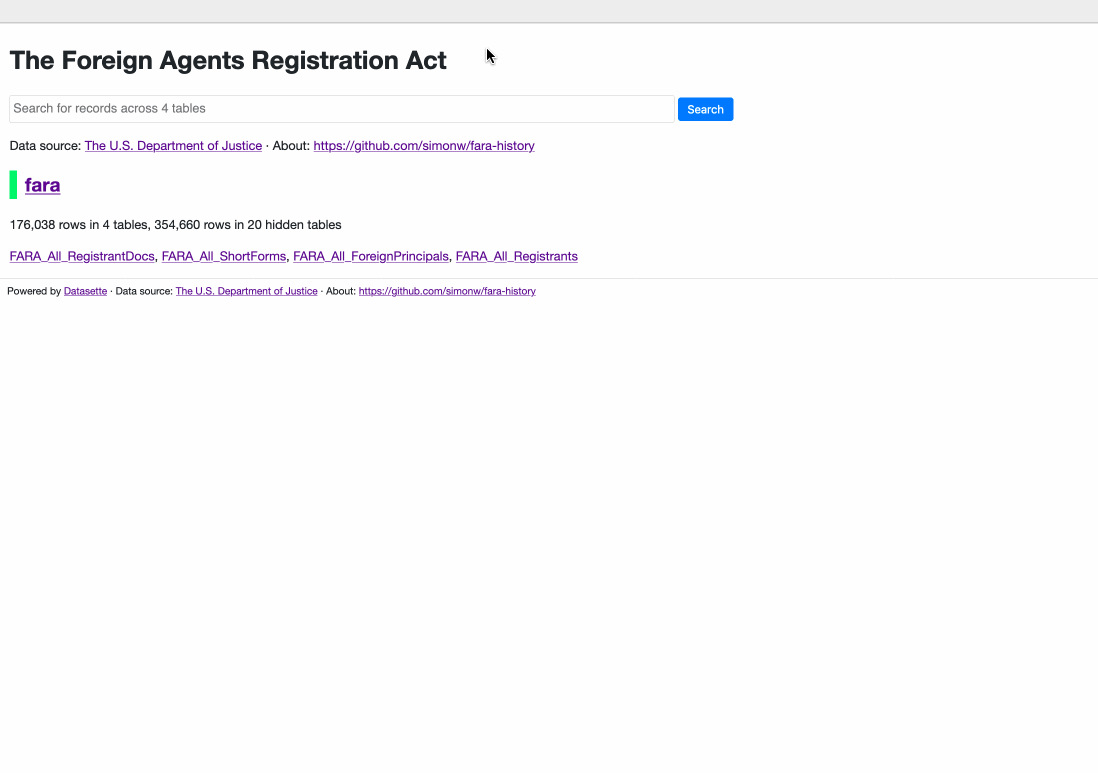
## Development
To set up this plugin locally, first checkout the code. Then create a new virtual environment:
```bash
cd datasette-search-all
python -m venv venv
source venv/bin/activate
```
Or if you are using `pipenv`:
```bash
pipenv shell
```
Now install the dependencies and tests:
```bash
pip install -e '.[test]'
```
To run the tests:
```bash
pytest
```
To run the browser automation tests:
```bash
pip install -e '.[test,playwright]'
pytest
```
Raw data
{
"_id": null,
"home_page": "https://github.com/simonw/datasette-search-all",
"name": "datasette-search-all",
"maintainer": null,
"docs_url": null,
"requires_python": ">=3.7",
"maintainer_email": null,
"keywords": null,
"author": "Simon Willison",
"author_email": null,
"download_url": "https://files.pythonhosted.org/packages/33/3d/2111599e89583f9415b8e1e89f4b57f2dd41833f95ab023ea54157c9e636/datasette_search_all-1.1.4.tar.gz",
"platform": null,
"description": "# datasette-search-all\n\n[](https://pypi.org/project/datasette-search-all/)\n[](https://github.com/simonw/datasette-search-all/releases)\n[](https://github.com/simonw/datasette-search-all/actions?query=workflow%3ATest)\n[](https://github.com/simonw/datasette-search-all/blob/main/LICENSE)\n\nDatasette plugin for searching all searchable tables at once.\n\n## Installation\n\nInstall the plugin in the same Python environment as Datasette:\n\n pip install datasette-search-all\n\n## Background\n\nSee [datasette-search-all: a new plugin for searching multiple Datasette tables at once](https://simonwillison.net/2020/Mar/9/datasette-search-all/) for background on this project. You can try the plugin out at https://fara.datasettes.com/\n\n## Usage\n\nThis plugin only works if at least one of the tables connected to your Datasette instance has been configured for SQLite's full-text search.\n\nThe [Datasette search documentation](https://docs.datasette.io/en/stable/full_text_search.html) includes details on how to enable full-text search for a table.\n\nYou can also use the following tools:\n\n* [sqlite-utils](https://sqlite-utils.datasette.io/en/stable/cli.html#configuring-full-text-search) includes a command-line tool for enabling full-text search.\n* [datasette-enable-fts](https://github.com/simonw/datasette-enable-fts) is a Datasette plugin that adds a web interface for enabling search for specific columns.\n\nIf the plugin detects at least one searchable table it will add a search form to the homepage.\n\nYou can also navigate to `/-/search` on your Datasette instance to use the search interface directly.\n\n## Screenshot\n\n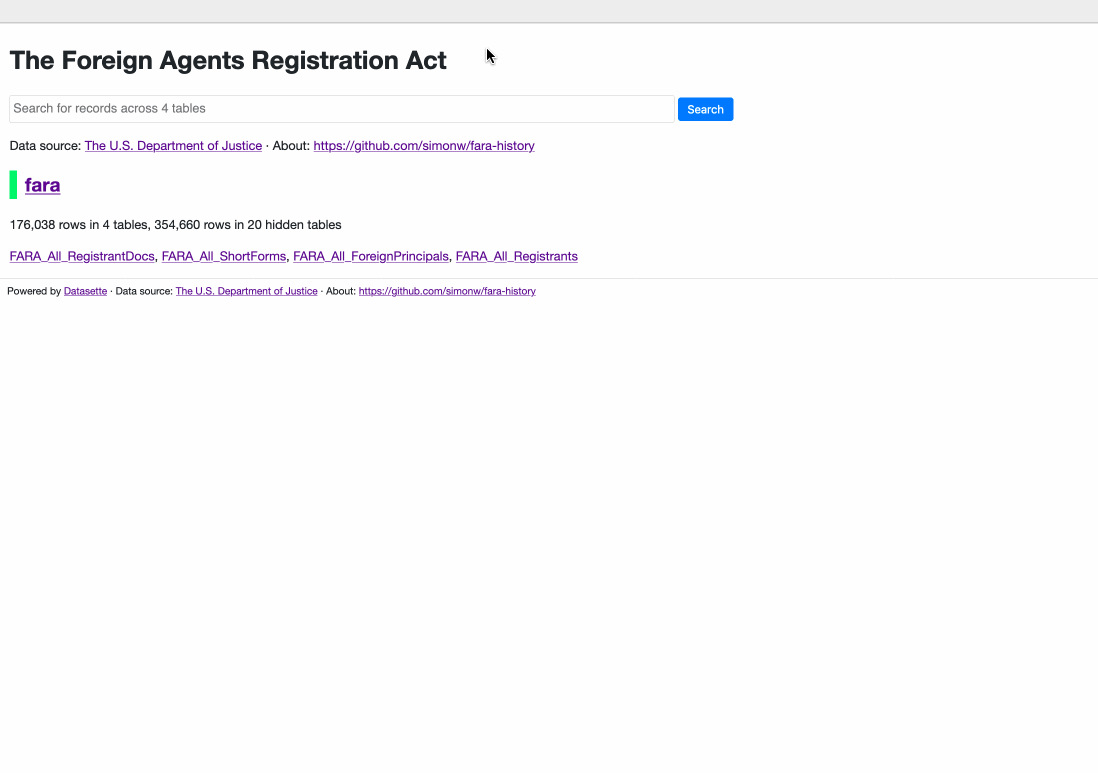\n\n## Development\n\nTo set up this plugin locally, first checkout the code. Then create a new virtual environment:\n```bash\ncd datasette-search-all\npython -m venv venv\nsource venv/bin/activate\n```\nOr if you are using `pipenv`:\n```bash\npipenv shell\n```\nNow install the dependencies and tests:\n```bash\npip install -e '.[test]'\n```\nTo run the tests:\n```bash\npytest\n```\nTo run the browser automation tests:\n```bash\npip install -e '.[test,playwright]'\npytest\n```\n",
"bugtrack_url": null,
"license": "Apache License, Version 2.0",
"summary": "Datasette plugin for searching all searchable tables at once",
"version": "1.1.4",
"project_urls": {
"CI": "https://github.com/simonw/datasette-search-all/actions",
"Changelog": "https://github.com/simonw/datasette-search-all/releases",
"Homepage": "https://github.com/simonw/datasette-search-all",
"Issues": "https://github.com/simonw/datasette-search-all/issues"
},
"split_keywords": [],
"urls": [
{
"comment_text": "",
"digests": {
"blake2b_256": "1f573d7535970622b175527e1fc270db0c193df8008ab56c2b8e628a373cdafe",
"md5": "b1e62059f7c8c6d25d98323e64e2baf7",
"sha256": "8590099131899f5cb9d51d90a857ed3a828a5d8e2003fd3f0f5939a1a6bc7a8d"
},
"downloads": -1,
"filename": "datasette_search_all-1.1.4-py3-none-any.whl",
"has_sig": false,
"md5_digest": "b1e62059f7c8c6d25d98323e64e2baf7",
"packagetype": "bdist_wheel",
"python_version": "py3",
"requires_python": ">=3.7",
"size": 10640,
"upload_time": "2024-09-06T03:11:55",
"upload_time_iso_8601": "2024-09-06T03:11:55.455440Z",
"url": "https://files.pythonhosted.org/packages/1f/57/3d7535970622b175527e1fc270db0c193df8008ab56c2b8e628a373cdafe/datasette_search_all-1.1.4-py3-none-any.whl",
"yanked": false,
"yanked_reason": null
},
{
"comment_text": "",
"digests": {
"blake2b_256": "333d2111599e89583f9415b8e1e89f4b57f2dd41833f95ab023ea54157c9e636",
"md5": "2e14ec4858e788d8b9acd9ee9f7ef5dc",
"sha256": "371de80eff4f2f0e5ba70cc8efcdd68c1089ebf03d743febced250012d678911"
},
"downloads": -1,
"filename": "datasette_search_all-1.1.4.tar.gz",
"has_sig": false,
"md5_digest": "2e14ec4858e788d8b9acd9ee9f7ef5dc",
"packagetype": "sdist",
"python_version": "source",
"requires_python": ">=3.7",
"size": 10885,
"upload_time": "2024-09-06T03:11:56",
"upload_time_iso_8601": "2024-09-06T03:11:56.932221Z",
"url": "https://files.pythonhosted.org/packages/33/3d/2111599e89583f9415b8e1e89f4b57f2dd41833f95ab023ea54157c9e636/datasette_search_all-1.1.4.tar.gz",
"yanked": false,
"yanked_reason": null
}
],
"upload_time": "2024-09-06 03:11:56",
"github": true,
"gitlab": false,
"bitbucket": false,
"codeberg": false,
"github_user": "simonw",
"github_project": "datasette-search-all",
"travis_ci": false,
"coveralls": false,
"github_actions": true,
"lcname": "datasette-search-all"
}
