# datasette-secret-santa
[](https://pypi.org/project/datasette-secret-santa/)
[](https://github.com/simonw/datasette-secret-santa/releases)
[](https://github.com/simonw/datasette-secret-santa/actions?query=workflow%3ATest)
[](https://github.com/simonw/datasette-secret-santa/blob/main/LICENSE)
Run a secret santa using Datasette
## Installation
Install this plugin in the same environment as Datasette.
datasette install datasette-secret-santa
## Running this on Glitch
https://glitch.com/ is a great way to host this application.
You can [remix this project on Glitch](https://glitch.com/~datasette-secret-santa) to get your own copy.
Or you can create a new application and paste the following into your `glitch.json` file:
```json
{
"install": "pip3 install --user datasette datasette-secret-santa -U",
"start": "datasette --create .data/santa.db -p 3000"
}
```
Then visit your new app's homepage and click the link to create a new secret santa group.
## Usage
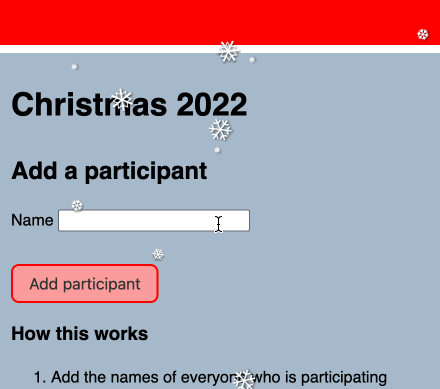
This plugin requires a database called `santa.db`. You can run it and create such a database like this:
datasette santa.db --create
It expects to be the only plugin installed, and will take over the `/` homepage.
To create a new Secret Santa, visit `/santa/create_secret_santa` (linked from the homepage).
## Development
To set up this plugin locally, first checkout the code. Then create a new virtual environment:
cd datasette-secret-santa
python3 -m venv venv
source venv/bin/activate
Now install the dependencies and test dependencies:
pip install -e '.[test]'
To run the tests:
pytest
Raw data
{
"_id": null,
"home_page": "https://github.com/simonw/datasette-secret-santa",
"name": "datasette-secret-santa",
"maintainer": "",
"docs_url": null,
"requires_python": ">=3.7",
"maintainer_email": "",
"keywords": "",
"author": "Simon Willison",
"author_email": "",
"download_url": "https://files.pythonhosted.org/packages/38/93/471d541ca795b319f61afcced0389898dbbdbd885f0c7efc9fc81a43cd1d/datasette-secret-santa-0.1.tar.gz",
"platform": null,
"description": "# datasette-secret-santa\n\n[](https://pypi.org/project/datasette-secret-santa/)\n[](https://github.com/simonw/datasette-secret-santa/releases)\n[](https://github.com/simonw/datasette-secret-santa/actions?query=workflow%3ATest)\n[](https://github.com/simonw/datasette-secret-santa/blob/main/LICENSE)\n\nRun a secret santa using Datasette\n\n## Installation\n\nInstall this plugin in the same environment as Datasette.\n\n datasette install datasette-secret-santa\n\n## Running this on Glitch\n\nhttps://glitch.com/ is a great way to host this application.\n\nYou can [remix this project on Glitch](https://glitch.com/~datasette-secret-santa) to get your own copy.\n\nOr you can create a new application and paste the following into your `glitch.json` file:\n\n```json\n{\n \"install\": \"pip3 install --user datasette datasette-secret-santa -U\",\n \"start\": \"datasette --create .data/santa.db -p 3000\"\n}\n```\nThen visit your new app's homepage and click the link to create a new secret santa group.\n\n## Usage\n\n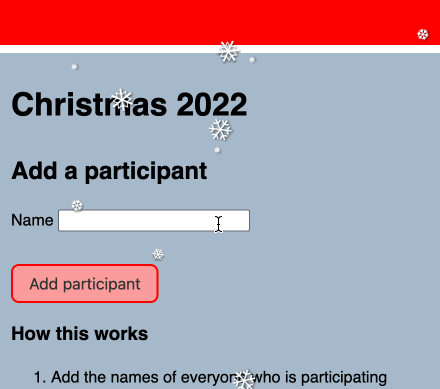\n\nThis plugin requires a database called `santa.db`. You can run it and create such a database like this:\n\n datasette santa.db --create\n\nIt expects to be the only plugin installed, and will take over the `/` homepage.\n\nTo create a new Secret Santa, visit `/santa/create_secret_santa` (linked from the homepage).\n\n## Development\n\nTo set up this plugin locally, first checkout the code. Then create a new virtual environment:\n\n cd datasette-secret-santa\n python3 -m venv venv\n source venv/bin/activate\n\nNow install the dependencies and test dependencies:\n\n pip install -e '.[test]'\n\nTo run the tests:\n\n pytest\n",
"bugtrack_url": null,
"license": "Apache License, Version 2.0",
"summary": "Run a secret santa using Datasette",
"version": "0.1",
"split_keywords": [],
"urls": [
{
"comment_text": "",
"digests": {
"md5": "68951c06af61c9c41b35f9b89232cd00",
"sha256": "14ad2fb4480f3de71cab34d9a93454197a4d65eebcc49dcd42bb4f166b7bf239"
},
"downloads": -1,
"filename": "datasette_secret_santa-0.1-py3-none-any.whl",
"has_sig": false,
"md5_digest": "68951c06af61c9c41b35f9b89232cd00",
"packagetype": "bdist_wheel",
"python_version": "py3",
"requires_python": ">=3.7",
"size": 18403,
"upload_time": "2022-12-11T01:42:19",
"upload_time_iso_8601": "2022-12-11T01:42:19.223271Z",
"url": "https://files.pythonhosted.org/packages/66/f5/8d86a7d45efb15d877741dedece8e9f4fb44453488db05c8919938c0753a/datasette_secret_santa-0.1-py3-none-any.whl",
"yanked": false,
"yanked_reason": null
},
{
"comment_text": "",
"digests": {
"md5": "9e34c96b641e5d52809742426644c090",
"sha256": "211b0c6e98efceda77ba4d97878dfc0754ae3213c4c2924bdbc19d65c6076ea0"
},
"downloads": -1,
"filename": "datasette-secret-santa-0.1.tar.gz",
"has_sig": false,
"md5_digest": "9e34c96b641e5d52809742426644c090",
"packagetype": "sdist",
"python_version": "source",
"requires_python": ">=3.7",
"size": 17333,
"upload_time": "2022-12-11T01:42:20",
"upload_time_iso_8601": "2022-12-11T01:42:20.365928Z",
"url": "https://files.pythonhosted.org/packages/38/93/471d541ca795b319f61afcced0389898dbbdbd885f0c7efc9fc81a43cd1d/datasette-secret-santa-0.1.tar.gz",
"yanked": false,
"yanked_reason": null
}
],
"upload_time": "2022-12-11 01:42:20",
"github": true,
"gitlab": false,
"bitbucket": false,
"github_user": "simonw",
"github_project": "datasette-secret-santa",
"travis_ci": false,
"coveralls": false,
"github_actions": true,
"lcname": "datasette-secret-santa"
}
