<p align="center"><a href="#"><img width=60% alt="" src="https://raw.githubusercontent.com/cmudig/AutoProfiler/main/.github/screenshots/Autoprofiler_social_tag.png"></a></p>
<p align="center">
<a href="https://pypi.org/project/digautoprofiler/">
<img alt="PyPi" src="https://img.shields.io/pypi/v/digautoprofiler.svg" align="center">
</a>
<a href="https://mybinder.org/v2/gh/cmudig/AutoProfiler/HEAD?labpath=examples%2FSF%20Housing%20Demo.ipynb">
<img alt="Binder" src="https://mybinder.org/badge_logo.svg" align="center">
</a>
<a href="http://dig.cmu.edu/AutoProfiler">
<img alt="Lite" src="https://gist.githubusercontent.com/willeppy/35cdc20a3fc26e393ce76f1df35bcdfc/raw/a7fca1d0a2d62c2b49f60c0217dffbd0fe404471/lite-badge-launch-small.svg" align="center">
</a>
</p>
Profile your [Pandas](https://pandas.pydata.org) Dataframes! Autoprofiler will automatically visualize your Pandas dataframes after every execution, no extra code necessary.
Autoprofiler allows you to spend less time specifying charts and more time interacting with your data by automatically showing you profiling information like:
- Distribution of each column
- Sample values
- Summary statistics
## Updates profiles as your data updates
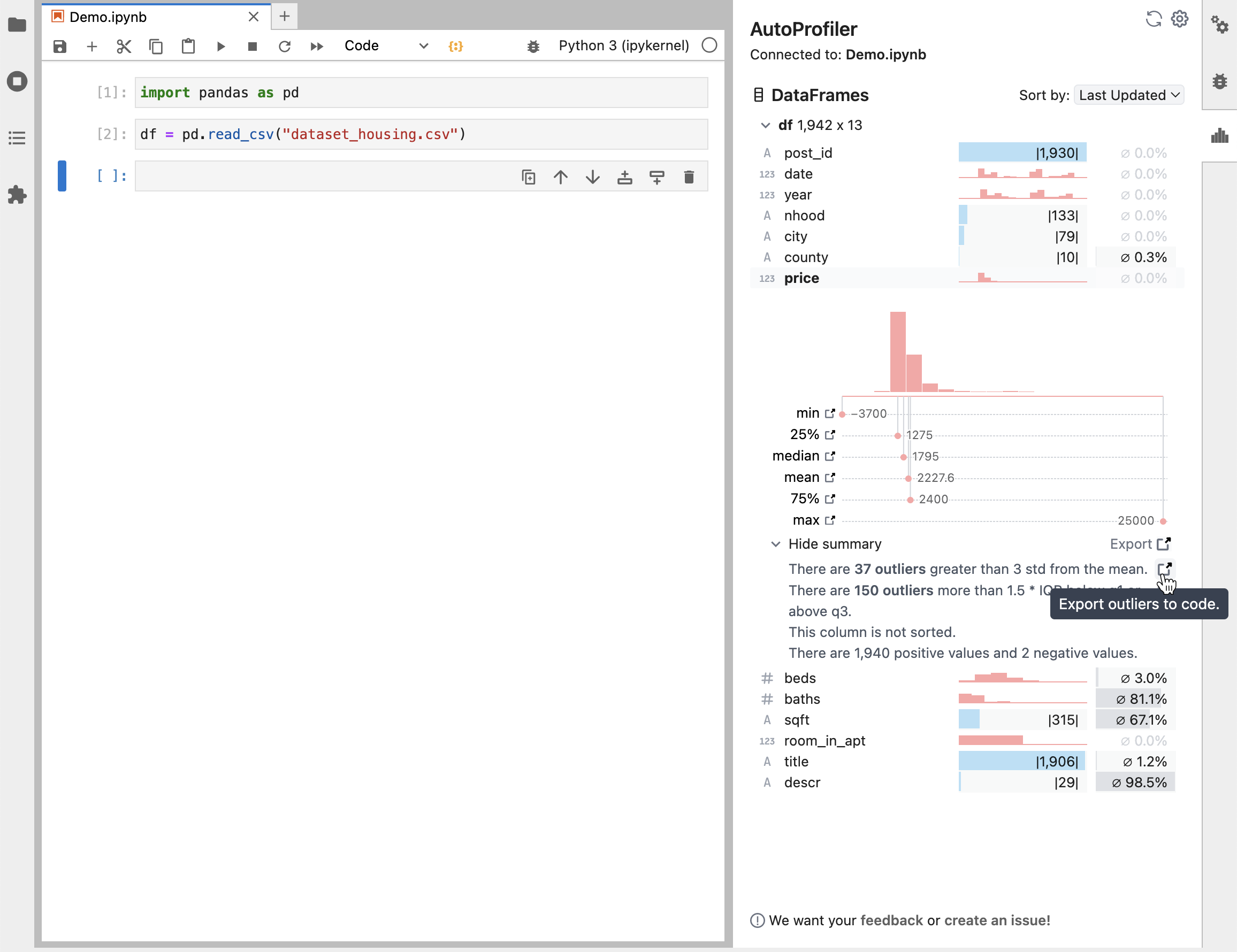
Autoprofiler reads your current Jupyter notebook and produces profiles for the Pandas Dataframes in your memory as they change.
https://user-images.githubusercontent.com/13400543/199877605-ba50f9c8-87e5-46c9-8207-1c6496bb3b18.mov
## Install
To instally locally use pip and then open jupyter lab and the extension will be running.
```bash
pip install -U digautoprofiler
```
Please note, AutoProfiler only works in [JupyterLab](https://jupyter.org/install) with version > 3.
## Try it out
To try out Autoprofiler in a hosted notebook, use one of the options below
|Jupyter Lite|Binder|
|:---:|:---:|
|[](http://dig.cmu.edu/AutoProfiler) | [](https://mybinder.org/v2/gh/cmudig/AutoProfiler/HEAD?labpath=examples%2FSF%20Housing%20Demo.ipynb) |
## Browser support
AutoProfiler has been developed and tested with Chrome.
## Development Install
For development install instructions, see [CONTRIBUTING.md](CONTRIBUTING.md).
If you're having install issues, see [TROUBLESHOOTING.md](TROUBLESHOOTING.md).
## Acknowledgements
Big thanks to the Rill Data team! Much of our profiler UI code is adapted from [Rill Developer](https://github.com/rilldata/rill-developer).
## Let us know what you think! 📢
We would love to hear your feedback on how you are using AutoProfiler! Please fill out [this form](https://forms.gle/V3ejpXxMcQXqYJG48) or email Will at [willepp@cmu.edu](mailto:willepp@cmu.edu).
Raw data
{
"_id": null,
"home_page": "https://github.com/cmudig/AutoProfiler",
"name": "digautoprofiler",
"maintainer": "",
"docs_url": null,
"requires_python": ">=3.7",
"maintainer_email": "",
"keywords": "Jupyter,JupyterLab,JupyterLab3",
"author": "Will Epperson",
"author_email": "willepp@live.com",
"download_url": "https://files.pythonhosted.org/packages/ab/eb/10f5cc5900931e724b0b9c23ca7945cfd7773f1d1a04945dcfdec6779016/digautoprofiler-1.0.2.tar.gz",
"platform": "Linux",
"description": "<p align=\"center\"><a href=\"#\"><img width=60% alt=\"\" src=\"https://raw.githubusercontent.com/cmudig/AutoProfiler/main/.github/screenshots/Autoprofiler_social_tag.png\"></a></p>\n\n<p align=\"center\">\n <a href=\"https://pypi.org/project/digautoprofiler/\">\n <img alt=\"PyPi\" src=\"https://img.shields.io/pypi/v/digautoprofiler.svg\" align=\"center\">\n </a>\n <a href=\"https://mybinder.org/v2/gh/cmudig/AutoProfiler/HEAD?labpath=examples%2FSF%20Housing%20Demo.ipynb\">\n <img alt=\"Binder\" src=\"https://mybinder.org/badge_logo.svg\" align=\"center\">\n </a>\n <a href=\"http://dig.cmu.edu/AutoProfiler\">\n <img alt=\"Lite\" src=\"https://gist.githubusercontent.com/willeppy/35cdc20a3fc26e393ce76f1df35bcdfc/raw/a7fca1d0a2d62c2b49f60c0217dffbd0fe404471/lite-badge-launch-small.svg\" align=\"center\">\n </a>\n</p>\n\nProfile your [Pandas](https://pandas.pydata.org) Dataframes! Autoprofiler will automatically visualize your Pandas dataframes after every execution, no extra code necessary.\n\nAutoprofiler allows you to spend less time specifying charts and more time interacting with your data by automatically showing you profiling information like:\n\n- Distribution of each column\n- Sample values\n- Summary statistics\n\n\n## Updates profiles as your data updates\n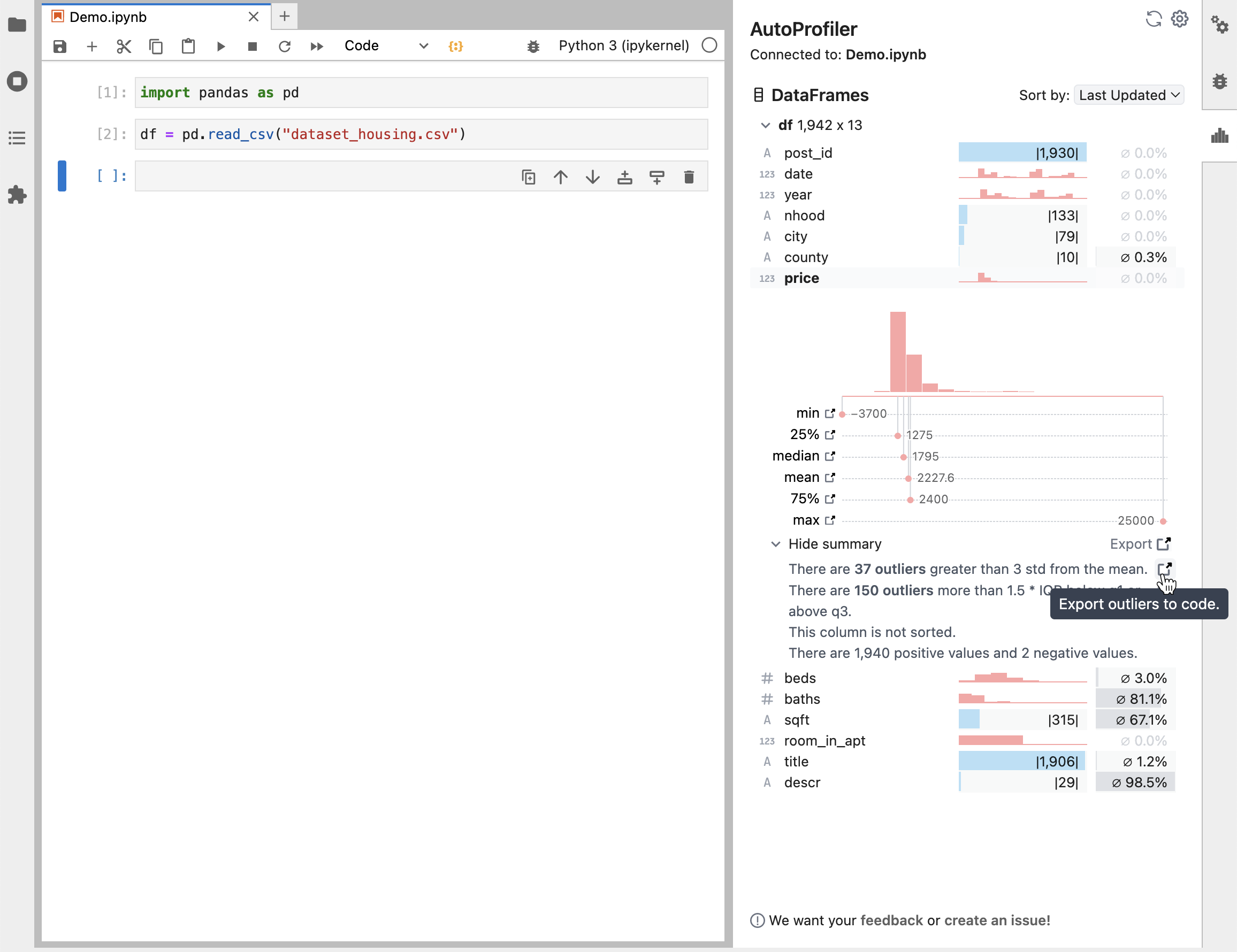\n\nAutoprofiler reads your current Jupyter notebook and produces profiles for the Pandas Dataframes in your memory as they change.\n\nhttps://user-images.githubusercontent.com/13400543/199877605-ba50f9c8-87e5-46c9-8207-1c6496bb3b18.mov\n\n\n## Install\n\nTo instally locally use pip and then open jupyter lab and the extension will be running.\n```bash\npip install -U digautoprofiler\n```\n\nPlease note, AutoProfiler only works in [JupyterLab](https://jupyter.org/install) with version > 3.\n\n## Try it out\n\nTo try out Autoprofiler in a hosted notebook, use one of the options below\n\n|Jupyter Lite|Binder|\n|:---:|:---:|\n|[](http://dig.cmu.edu/AutoProfiler) | [](https://mybinder.org/v2/gh/cmudig/AutoProfiler/HEAD?labpath=examples%2FSF%20Housing%20Demo.ipynb) |\n\n## Browser support\n\nAutoProfiler has been developed and tested with Chrome.\n\n## Development Install\n\nFor development install instructions, see [CONTRIBUTING.md](CONTRIBUTING.md).\n\nIf you're having install issues, see [TROUBLESHOOTING.md](TROUBLESHOOTING.md).\n\n## Acknowledgements\n\nBig thanks to the Rill Data team! Much of our profiler UI code is adapted from [Rill Developer](https://github.com/rilldata/rill-developer).\n\n## Let us know what you think! \ud83d\udce2\n\nWe would love to hear your feedback on how you are using AutoProfiler! Please fill out [this form](https://forms.gle/V3ejpXxMcQXqYJG48) or email Will at [willepp@cmu.edu](mailto:willepp@cmu.edu).\n",
"bugtrack_url": null,
"license": "BSD-3-Clause",
"summary": "Automatically profile your pandas dataframes in jupyter lab.",
"version": "1.0.2",
"project_urls": {
"Homepage": "https://github.com/cmudig/AutoProfiler"
},
"split_keywords": [
"jupyter",
"jupyterlab",
"jupyterlab3"
],
"urls": [
{
"comment_text": "",
"digests": {
"blake2b_256": "82268fe095ed33335986ea10a5a69e3b07f7f79aeb74ea5bcad167df3f475b25",
"md5": "82dcc46dbc725b986056fdc8f68da40e",
"sha256": "ec94d933dc583a720169f952109067082b0b3a6548fd161575233d68d3a23870"
},
"downloads": -1,
"filename": "digautoprofiler-1.0.2-py3-none-any.whl",
"has_sig": false,
"md5_digest": "82dcc46dbc725b986056fdc8f68da40e",
"packagetype": "bdist_wheel",
"python_version": "py3",
"requires_python": ">=3.7",
"size": 3105317,
"upload_time": "2023-06-14T23:01:12",
"upload_time_iso_8601": "2023-06-14T23:01:12.557318Z",
"url": "https://files.pythonhosted.org/packages/82/26/8fe095ed33335986ea10a5a69e3b07f7f79aeb74ea5bcad167df3f475b25/digautoprofiler-1.0.2-py3-none-any.whl",
"yanked": false,
"yanked_reason": null
},
{
"comment_text": "",
"digests": {
"blake2b_256": "abeb10f5cc5900931e724b0b9c23ca7945cfd7773f1d1a04945dcfdec6779016",
"md5": "0c117783eb79b8a99613542e99e0dc14",
"sha256": "43da959e1c320e492516b146a7201f935f0976e41d07c7f416130127d9c0fb4a"
},
"downloads": -1,
"filename": "digautoprofiler-1.0.2.tar.gz",
"has_sig": false,
"md5_digest": "0c117783eb79b8a99613542e99e0dc14",
"packagetype": "sdist",
"python_version": "source",
"requires_python": ">=3.7",
"size": 1897639,
"upload_time": "2023-06-14T23:01:14",
"upload_time_iso_8601": "2023-06-14T23:01:14.775385Z",
"url": "https://files.pythonhosted.org/packages/ab/eb/10f5cc5900931e724b0b9c23ca7945cfd7773f1d1a04945dcfdec6779016/digautoprofiler-1.0.2.tar.gz",
"yanked": false,
"yanked_reason": null
}
],
"upload_time": "2023-06-14 23:01:14",
"github": true,
"gitlab": false,
"bitbucket": false,
"codeberg": false,
"github_user": "cmudig",
"github_project": "AutoProfiler",
"travis_ci": false,
"coveralls": false,
"github_actions": true,
"requirements": [],
"lcname": "digautoprofiler"
}
