# DiPense
```sh
@@@@@@@ @@@ @@@@@@@ @@@@@@@@ @@@ @@@ @@@@@@ @@@@@@@@
@@@@@@@@ @@@ @@@@@@@@ @@@@@@@@ @@@@ @@@ @@@@@@@ @@@@@@@@
@@! @@@ @@! @@! @@@ @@! @@!@!@@@ !@@ @@!
!@! @!@ !@! !@! @!@ !@! !@!!@!@! !@! !@!
@!@ !@! !!@ @!@@!@! @!!!:! @!@ !!@! !!@@!! @!!!:!
!@! !!! !!! !!@!!! !!!!!: !@! !!! !!@!!! !!!!!:
!!: !!! !!: !!: !!: !!: !!! !:! !!:
:!: !:! :!: :!: :!: :!: !:! !:! :!:
:::: :: :: :: :: :::: :: :: :::: :: :: ::::
:: : : : : : :: :: :: : :: : : : :: ::
```
An OSINT tool for IT ninjas
[](https://pypi.org/project/dipense)
[](https://pypi.org/project/dipense)
[](https://pypi.org/project/dipense)
[](https://pypi.org/project/dipense)
[](https://pypi.org/project/dipense)
[](https://github.com/usmanmusa1920/dipense/graphs/contributors)
## Usage
First we recommend creating a virtual environment `python -m venv venv` and then activate it `source venv/bin/activate`
Once that finish now install the library using
```sh
pip install --upgrade dipense
```
Wait for the installation to finish, basically the library was uploaded using `sdist` (Source Distribution)
After that, create a new file let call it `route.py` in the file put the below code
```python
from dipense import payloads
from dipense.structure import helper
if __name__ == '__main__':
payloads(helper)
```
save the file and navigate to where the file is located in terminal and your are ready to go
To find information about a domain name run the file like:
```sh
python route.py payloadwho -d google.com
# or
python route.py payloadwho --domain google.com
```
To find information about an ip address run the file like so below, and the command require root previlage (super user):
```sh
python route.py payloadip -i 198.3.11.7
# or
python route.py payloadip --ip 198.3.11.7
```
You can also specify a flag of `-o` or `--open` to `True` this will automatically open a webbrowser showing you where that ip address is located, like:
```sh
python route.py payloadip -i 198.3.11.7 -o True
# or
python route.py payloadip -i 198.3.11.7 --open True
```
To find information about a phone number run the file like you see below, be sure to start with the country code of that phone number:
```sh
python route.py payloadnum -n +2349083513047
# or
python route.py payloadnum --number +2349083513047
```
To see positional argument and flags available run the file without any flag or positional argument like:
```sh
python route.py
```
## Version Status
- version 0.1.5
## Useful links
- Documentation: https://dipense.readthedocs.io
- Repository: https://github.com/usmanmusa1920/dipense
- Docker-hub Release: https://hub.docker.com/r/usmanmusa/dipense
- PYPI Release: https://pypi.org/project/flask-unity
## DiPense at a glance (docker)
[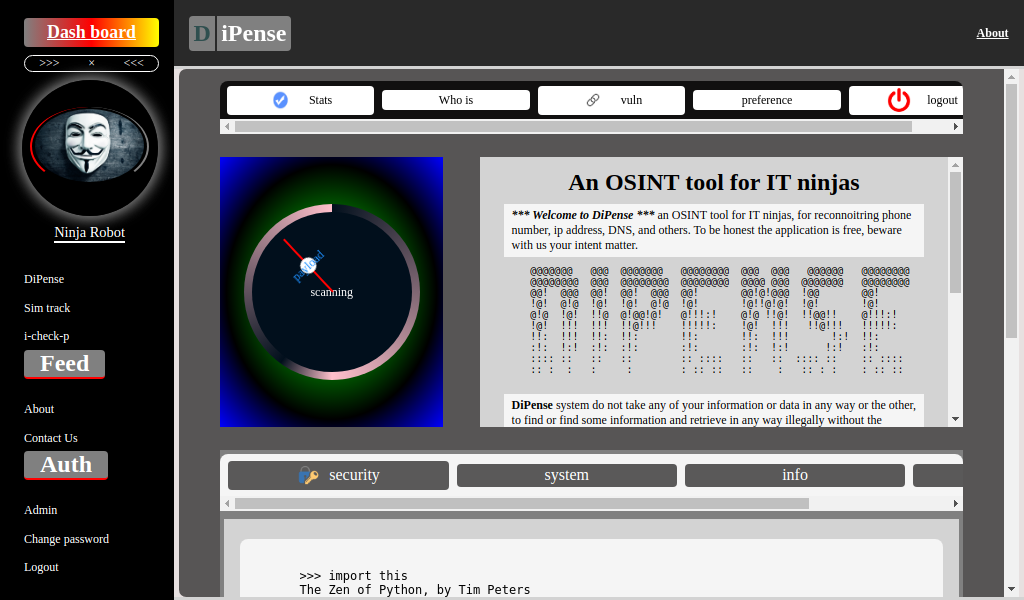](https://dipense.readthedocs.io)
## DiPense at a glance (pypi)
[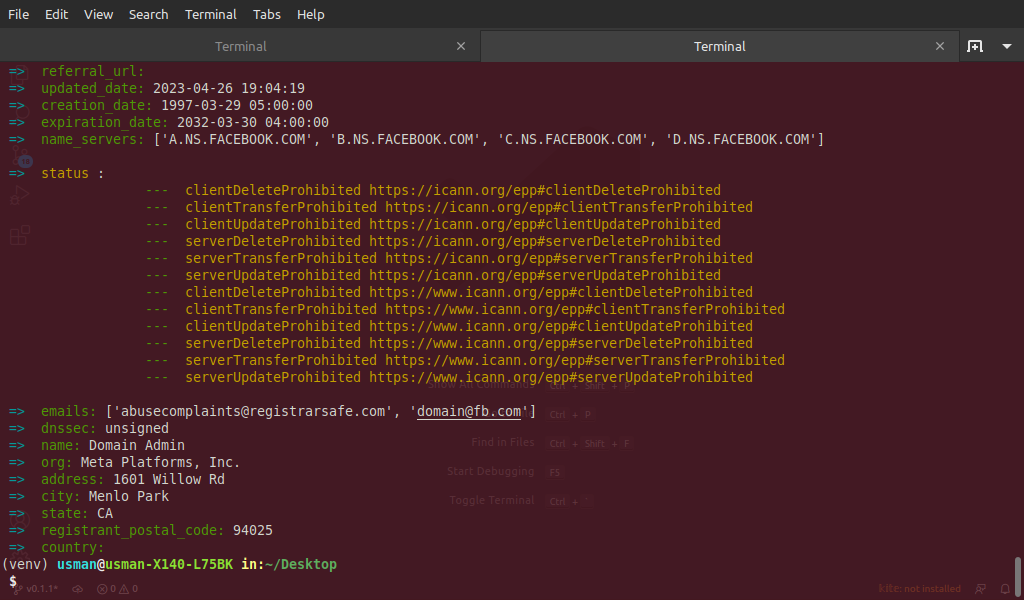](https://dipense.readthedocs.io)
Pull requests are welcome
# Change Log
## 0.1.5 (10/october/2023)
- Sixth (0.1.5) Release
- Fifth (0.1.4) Release
- Fourth (0.1.3) Release
- Third (0.1.2) Release
- Second Release
- First Release
Raw data
{
"_id": null,
"home_page": "https://dipense.readthedocs.io",
"name": "dipense",
"maintainer": "",
"docs_url": null,
"requires_python": ">=3.7",
"maintainer_email": "",
"keywords": "dipense",
"author": "Usman Musa",
"author_email": "usmanmusa1920@gmail.com",
"download_url": "https://files.pythonhosted.org/packages/bf/30/033f674506d094b4b8db80deda31b97250ae1a04deb00795cd2ac8ec1d9d/dipense-0.1.5.tar.gz",
"platform": "any",
"description": "\n# DiPense\n\n```sh\n@@@@@@@ @@@ @@@@@@@ @@@@@@@@ @@@ @@@ @@@@@@ @@@@@@@@ \n@@@@@@@@ @@@ @@@@@@@@ @@@@@@@@ @@@@ @@@ @@@@@@@ @@@@@@@@ \n@@! @@@ @@! @@! @@@ @@! @@!@!@@@ !@@ @@! \n!@! @!@ !@! !@! @!@ !@! !@!!@!@! !@! !@! \n@!@ !@! !!@ @!@@!@! @!!!:! @!@ !!@! !!@@!! @!!!:! \n!@! !!! !!! !!@!!! !!!!!: !@! !!! !!@!!! !!!!!: \n!!: !!! !!: !!: !!: !!: !!! !:! !!: \n:!: !:! :!: :!: :!: :!: !:! !:! :!: \n :::: :: :: :: :: :::: :: :: :::: :: :: :::: \n:: : : : : : :: :: :: : :: : : : :: :: \n```\n\nAn OSINT tool for IT ninjas\n\n[](https://pypi.org/project/dipense)\n[](https://pypi.org/project/dipense)\n[](https://pypi.org/project/dipense)\n[](https://pypi.org/project/dipense)\n[](https://pypi.org/project/dipense)\n[](https://github.com/usmanmusa1920/dipense/graphs/contributors)\n\n## Usage\n\nFirst we recommend creating a virtual environment `python -m venv venv` and then activate it `source venv/bin/activate`\n\nOnce that finish now install the library using\n\n```sh\npip install --upgrade dipense\n```\n\nWait for the installation to finish, basically the library was uploaded using `sdist` (Source Distribution)\n\nAfter that, create a new file let call it `route.py` in the file put the below code\n\n```python\nfrom dipense import payloads\nfrom dipense.structure import helper\n\n\nif __name__ == '__main__':\n payloads(helper)\n```\n\nsave the file and navigate to where the file is located in terminal and your are ready to go\n\nTo find information about a domain name run the file like:\n\n```sh\npython route.py payloadwho -d google.com\n# or\npython route.py payloadwho --domain google.com\n```\n\n\nTo find information about an ip address run the file like so below, and the command require root previlage (super user):\n\n```sh\npython route.py payloadip -i 198.3.11.7\n# or\npython route.py payloadip --ip 198.3.11.7\n```\n\nYou can also specify a flag of `-o` or `--open` to `True` this will automatically open a webbrowser showing you where that ip address is located, like:\n\n```sh\npython route.py payloadip -i 198.3.11.7 -o True\n# or\npython route.py payloadip -i 198.3.11.7 --open True\n```\n\n\nTo find information about a phone number run the file like you see below, be sure to start with the country code of that phone number:\n\n```sh\npython route.py payloadnum -n +2349083513047\n# or\npython route.py payloadnum --number +2349083513047\n```\n\n\nTo see positional argument and flags available run the file without any flag or positional argument like:\n\n```sh\npython route.py\n```\n\n## Version Status\n\n- version 0.1.5\n\n## Useful links\n\n- Documentation: https://dipense.readthedocs.io\n- Repository: https://github.com/usmanmusa1920/dipense\n- Docker-hub Release: https://hub.docker.com/r/usmanmusa/dipense\n- PYPI Release: https://pypi.org/project/flask-unity\n\n## DiPense at a glance (docker)\n\n[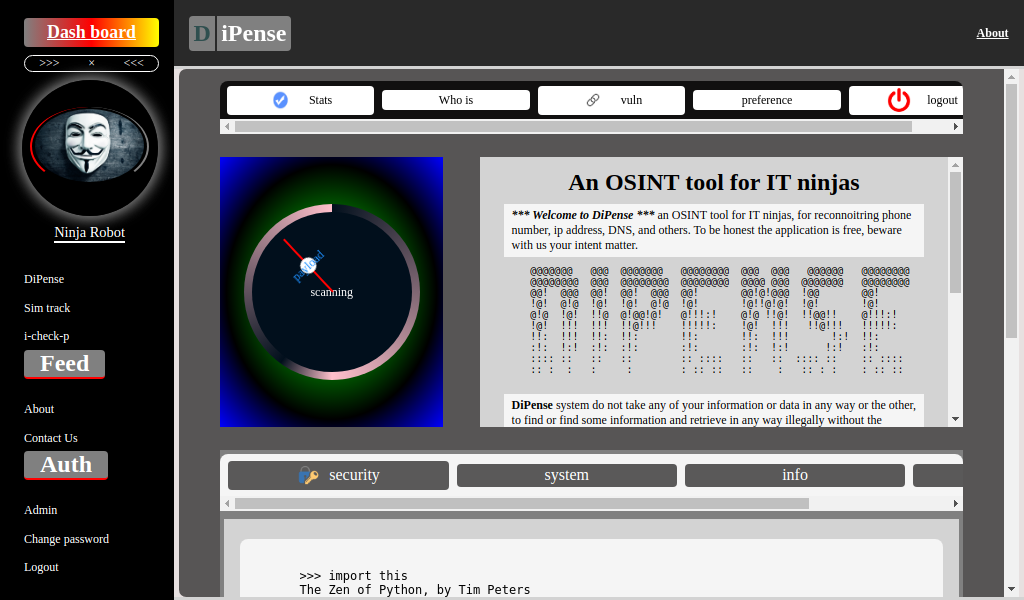](https://dipense.readthedocs.io)\n\n## DiPense at a glance (pypi)\n\n[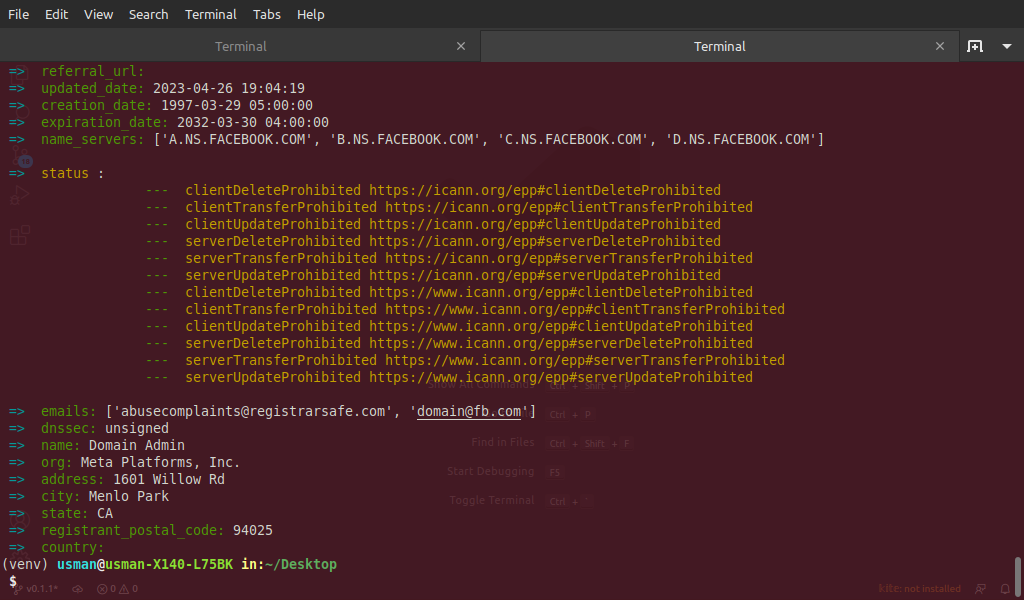](https://dipense.readthedocs.io)\n\nPull requests are welcome\n\n\n# Change Log\n\n## 0.1.5 (10/october/2023)\n\n- Sixth (0.1.5) Release\n\n- Fifth (0.1.4) Release\n\n- Fourth (0.1.3) Release\n\n- Third (0.1.2) Release\n\n- Second Release\n\n- First Release\n",
"bugtrack_url": null,
"license": "MIT",
"summary": "An OSINT tool for it ninjas.",
"version": "0.1.5",
"project_urls": {
"Documentation": "https://dipense.readthedocs.io",
"Download": "https://pypi.org/project/dipense",
"Homepage": "https://dipense.readthedocs.io",
"Source": "https://github.com/usmanmusa1920/dipense"
},
"split_keywords": [
"dipense"
],
"urls": [
{
"comment_text": "",
"digests": {
"blake2b_256": "28e099cd8f42d7a421b3379bbd7b096e651e4efb0db811e77e77237139f26d4d",
"md5": "bc1cbcbafb9a3677723e2e661f939f29",
"sha256": "f63a5b38124c72a5942b6787bb1d7c7c9fef0ae50d3b48493f22158957f449a9"
},
"downloads": -1,
"filename": "dipense-0.1.5-py2.py3-none-any.whl",
"has_sig": false,
"md5_digest": "bc1cbcbafb9a3677723e2e661f939f29",
"packagetype": "bdist_wheel",
"python_version": "py2.py3",
"requires_python": ">=3.7",
"size": 14035,
"upload_time": "2023-10-10T19:38:16",
"upload_time_iso_8601": "2023-10-10T19:38:16.105669Z",
"url": "https://files.pythonhosted.org/packages/28/e0/99cd8f42d7a421b3379bbd7b096e651e4efb0db811e77e77237139f26d4d/dipense-0.1.5-py2.py3-none-any.whl",
"yanked": false,
"yanked_reason": null
},
{
"comment_text": "",
"digests": {
"blake2b_256": "bf30033f674506d094b4b8db80deda31b97250ae1a04deb00795cd2ac8ec1d9d",
"md5": "2aac829e412108c5ee9ff151002f4c83",
"sha256": "75646107f3e59de1c40e0ab54daff46a25575aa2f97a23d9c1d42bee478da6e7"
},
"downloads": -1,
"filename": "dipense-0.1.5.tar.gz",
"has_sig": false,
"md5_digest": "2aac829e412108c5ee9ff151002f4c83",
"packagetype": "sdist",
"python_version": "source",
"requires_python": ">=3.7",
"size": 14238,
"upload_time": "2023-10-10T19:38:27",
"upload_time_iso_8601": "2023-10-10T19:38:27.686497Z",
"url": "https://files.pythonhosted.org/packages/bf/30/033f674506d094b4b8db80deda31b97250ae1a04deb00795cd2ac8ec1d9d/dipense-0.1.5.tar.gz",
"yanked": false,
"yanked_reason": null
}
],
"upload_time": "2023-10-10 19:38:27",
"github": true,
"gitlab": false,
"bitbucket": false,
"codeberg": false,
"github_user": "usmanmusa1920",
"github_project": "dipense",
"travis_ci": false,
"coveralls": false,
"github_actions": false,
"requirements": [],
"lcname": "dipense"
}
