| Name | django-celerybeat-status JSON |
| Version |
1.0.1
 JSON
JSON |
| download |
| home_page | None |
| Summary | A simple django admin extension that shows when your periodic are going to run next |
| upload_time | 2024-05-20 17:36:07 |
| maintainer | None |
| docs_url | None |
| author | Vinta Software |
| requires_python | None |
| license | MIT |
| keywords |
|
| VCS |
|
| bugtrack_url |
|
| requirements |
No requirements were recorded.
|
| Travis-CI |
No Travis.
|
| coveralls test coverage |
No coveralls.
|
# Django Celery Beat Status



[](https://github.com/vintasoftware/django-celerybeat-status/actions/workflows/tests.yml)
[](https://coveralls.io/github/vintasoftware/django-celerybeat-status?branch=main)
A library that integrates with django admin and shows in a simple GUI when your periodic are going to run next.
## Instalation
```bash
pip install django-celerybeat-status
```
## Configuration
1. Add `"celerybeat_status"` to your `INSTALLED_APPS` variable in django settings
```python
INSTALLED_APPS = [
...
"celerybeat_status",
]
```
2. Create a url for the status check view
```python
from django.urls import include, path
urlpatterns = [
# other urls...
path("admin/statuscheck/", include("celerybeat_status.urls")), # celerybeat_status admin
path("admin/", admin.site.urls), # django admin
]
```
## Usage
Check your tasks under `/admin/statuscheck/periodic-tasks/` (if you configured your urls the way we suggested in this docs).
You can also find a link in `/admin` sidebar.
How you admin page will look like:
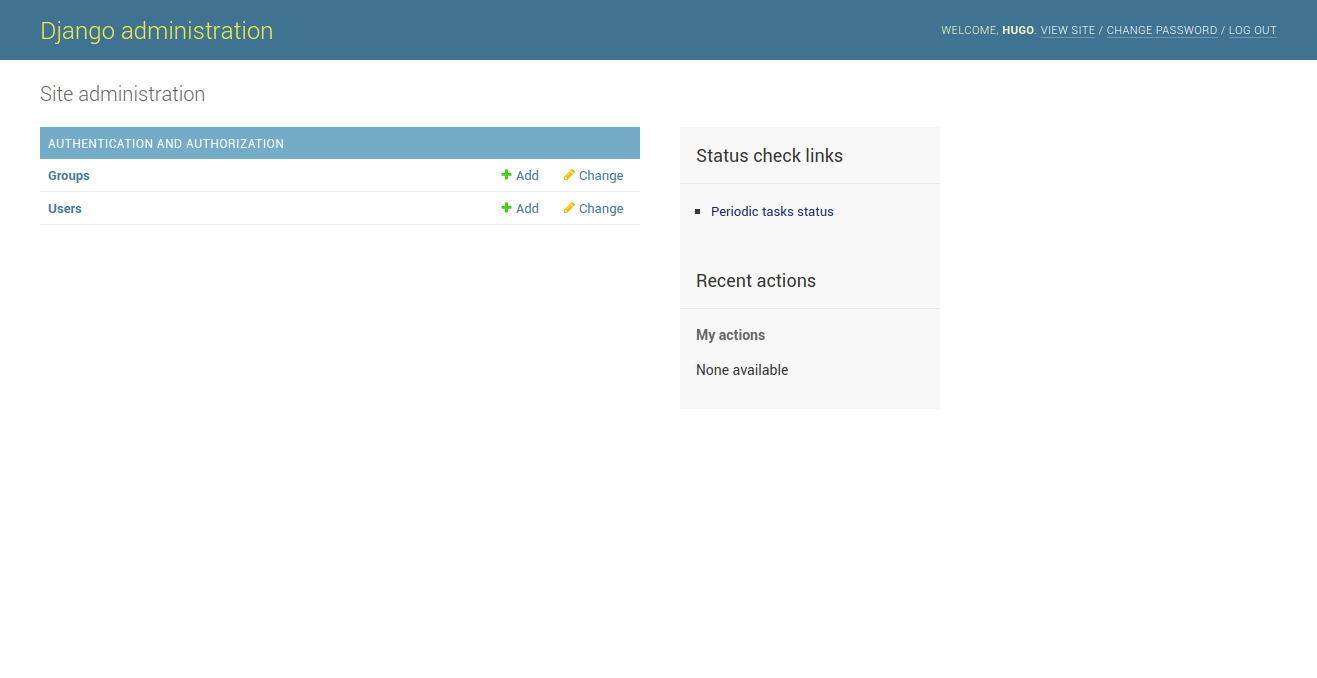
How your tasks will be shown:
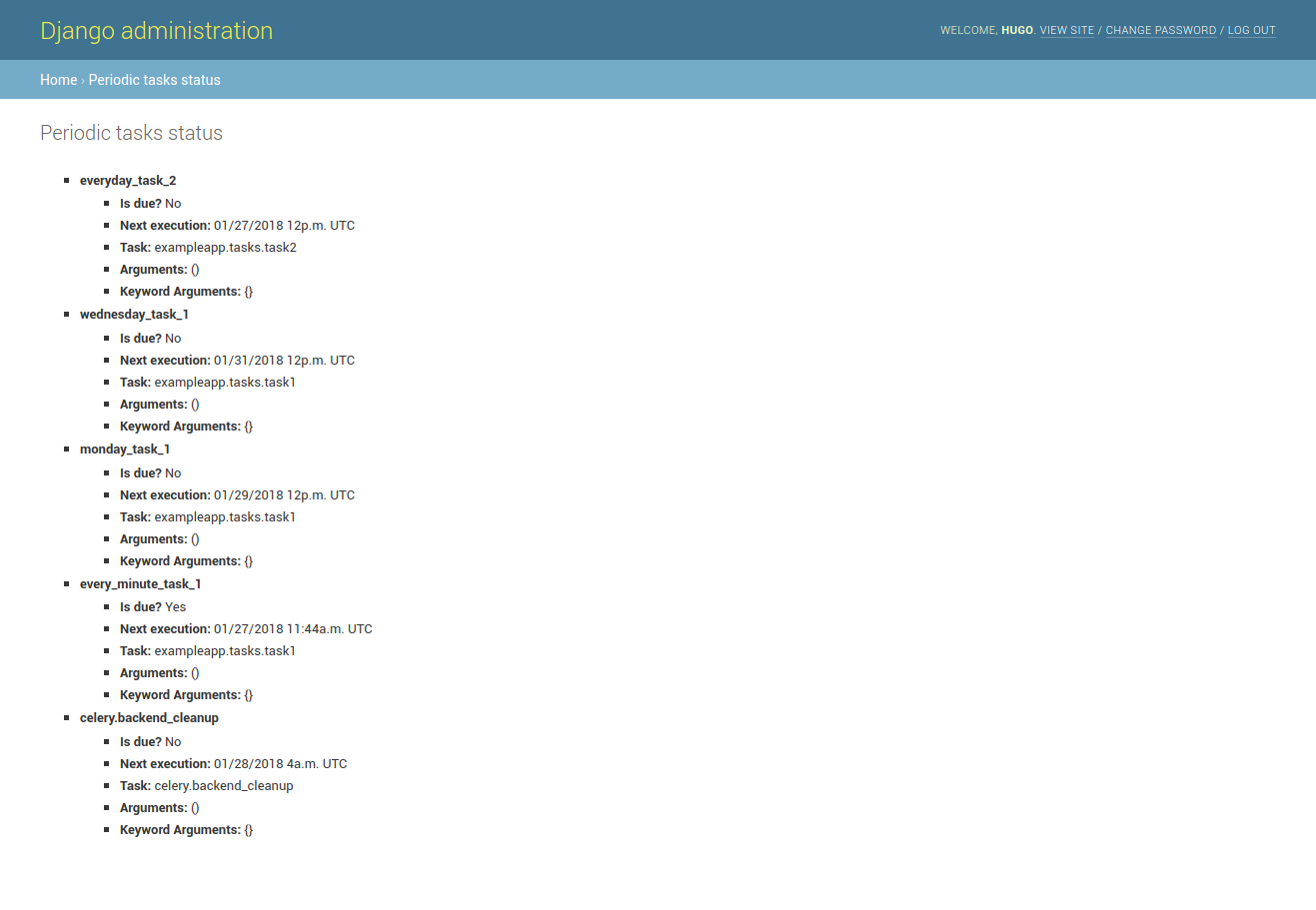
## Contributing
### Setting up the development environment
1. Clone the repository.
2. Create a virtual environment.
3. Install the dependencies.
```bash
pip install -r requirements_test.txt
```
4. Run the project. Relevant to check UI changes.
```bash
# Create the database and run the migrations.
python manage.py migrate
# Create a superuser. This will allow you to access the admin interface.
python manage.py createsuperuser
# Start the development server. You can view the application by navigating to the URL provided in the terminal.
python manage.py runserver
```
5. Run the tests. This package uses `tox` to run tests on multiple evironments, please make sure they are passing before submitting a pull request.
```bash
tox
```
## Commercial Support
This project, as other Vinta open-source projects, is used in products of Vinta clients. We are always looking for exciting work, so if you need any commercial support, feel free to get in touch: contact@vinta.com.br
Copyright (c) 2017 Vinta Serviços e Soluções Tecnológicas Ltda
Raw data
{
"_id": null,
"home_page": null,
"name": "django-celerybeat-status",
"maintainer": null,
"docs_url": null,
"requires_python": null,
"maintainer_email": null,
"keywords": null,
"author": "Vinta Software",
"author_email": "contact@vinta.com.br",
"download_url": "https://files.pythonhosted.org/packages/14/9b/0985ebf296733b1fb1ff093eb8c7bee69535062fe206db4d90b6893d2a8a/django_celerybeat_status-1.0.1.tar.gz",
"platform": null,
"description": "# Django Celery Beat Status\n\n\n\n\n[](https://github.com/vintasoftware/django-celerybeat-status/actions/workflows/tests.yml)\n[](https://coveralls.io/github/vintasoftware/django-celerybeat-status?branch=main)\n\nA library that integrates with django admin and shows in a simple GUI when your periodic are going to run next.\n\n## Instalation\n\n```bash\npip install django-celerybeat-status\n```\n\n## Configuration\n\n1. Add `\"celerybeat_status\"` to your `INSTALLED_APPS` variable in django settings\n\n```python\nINSTALLED_APPS = [\n ...\n \"celerybeat_status\",\n]\n```\n\n2. Create a url for the status check view\n\n```python\nfrom django.urls import include, path\n\nurlpatterns = [\n # other urls...\n path(\"admin/statuscheck/\", include(\"celerybeat_status.urls\")), # celerybeat_status admin\n path(\"admin/\", admin.site.urls), # django admin\n]\n```\n\n## Usage\n\nCheck your tasks under `/admin/statuscheck/periodic-tasks/` (if you configured your urls the way we suggested in this docs).\n\nYou can also find a link in `/admin` sidebar.\n\nHow you admin page will look like:\n\n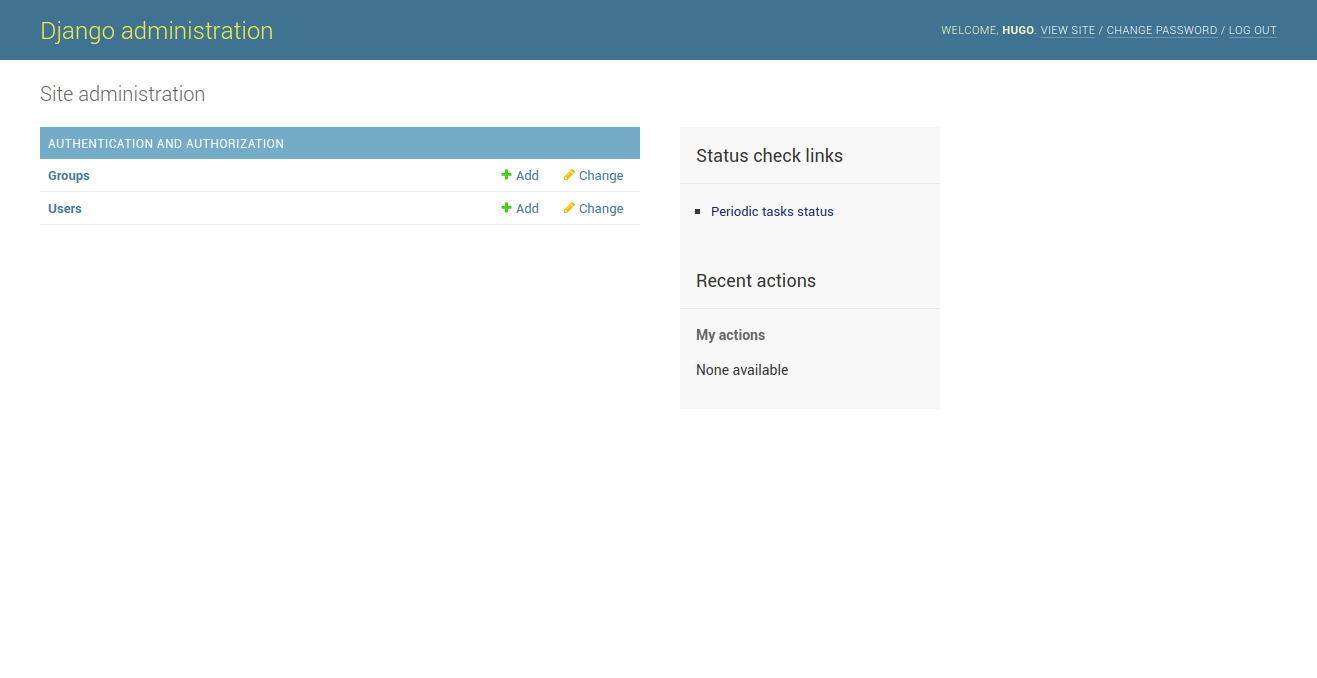\n\nHow your tasks will be shown:\n\n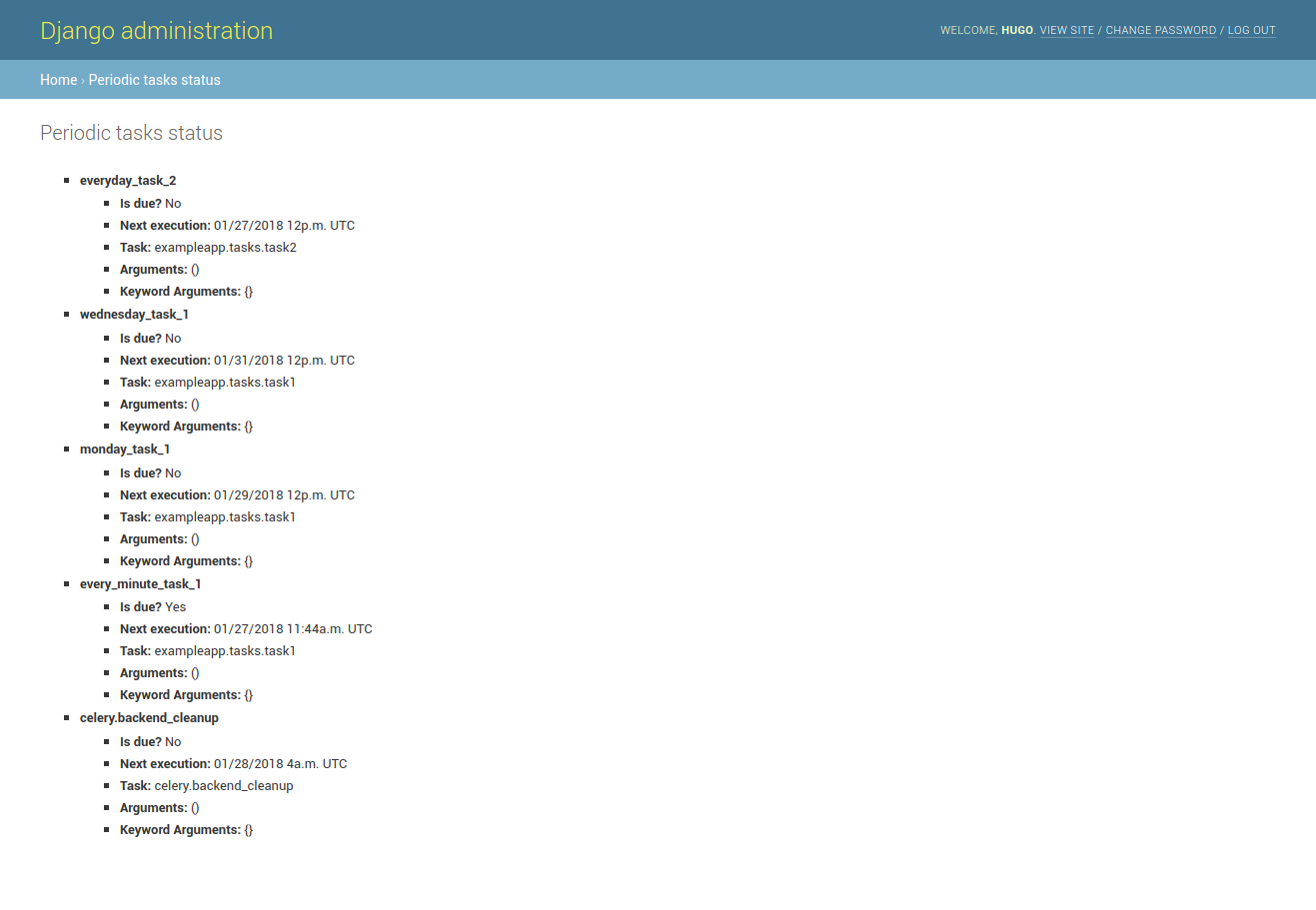\n\n## Contributing\n\n### Setting up the development environment\n\n1. Clone the repository.\n\n2. Create a virtual environment.\n\n3. Install the dependencies.\n\n```bash\npip install -r requirements_test.txt\n```\n\n4. Run the project. Relevant to check UI changes.\n\n```bash\n# Create the database and run the migrations.\npython manage.py migrate\n# Create a superuser. This will allow you to access the admin interface.\npython manage.py createsuperuser\n# Start the development server. You can view the application by navigating to the URL provided in the terminal.\npython manage.py runserver\n```\n\n5. Run the tests. This package uses `tox` to run tests on multiple evironments, please make sure they are passing before submitting a pull request.\n\n```bash\ntox\n```\n\n## Commercial Support\n\nThis project, as other Vinta open-source projects, is used in products of Vinta clients. We are always looking for exciting work, so if you need any commercial support, feel free to get in touch: contact@vinta.com.br\n\nCopyright (c) 2017 Vinta Servi\u00e7os e Solu\u00e7\u00f5es Tecnol\u00f3gicas Ltda\n",
"bugtrack_url": null,
"license": "MIT",
"summary": "A simple django admin extension that shows when your periodic are going to run next",
"version": "1.0.1",
"project_urls": null,
"split_keywords": [],
"urls": [
{
"comment_text": "",
"digests": {
"blake2b_256": "6956d6ac0077c48ead634f19210c3d680f9eb41be737c06ed5b4cd3b6b9a5008",
"md5": "2a2637f8e2a40387ec66c47924b63229",
"sha256": "7051440ae7b85fa6d139d664da2cd31c2b67d97780071205b2df45ceed0dd471"
},
"downloads": -1,
"filename": "django_celerybeat_status-1.0.1-py2.py3-none-any.whl",
"has_sig": false,
"md5_digest": "2a2637f8e2a40387ec66c47924b63229",
"packagetype": "bdist_wheel",
"python_version": "py2.py3",
"requires_python": null,
"size": 9873,
"upload_time": "2024-05-20T17:35:59",
"upload_time_iso_8601": "2024-05-20T17:35:59.819740Z",
"url": "https://files.pythonhosted.org/packages/69/56/d6ac0077c48ead634f19210c3d680f9eb41be737c06ed5b4cd3b6b9a5008/django_celerybeat_status-1.0.1-py2.py3-none-any.whl",
"yanked": false,
"yanked_reason": null
},
{
"comment_text": "",
"digests": {
"blake2b_256": "149b0985ebf296733b1fb1ff093eb8c7bee69535062fe206db4d90b6893d2a8a",
"md5": "9565c5327abf3d17893cd8b7f78485f9",
"sha256": "4ec1ef69d982cea9b1d5fef5cdb6589758b194489dff48a4b139c15cf8049a90"
},
"downloads": -1,
"filename": "django_celerybeat_status-1.0.1.tar.gz",
"has_sig": false,
"md5_digest": "9565c5327abf3d17893cd8b7f78485f9",
"packagetype": "sdist",
"python_version": "source",
"requires_python": null,
"size": 8356,
"upload_time": "2024-05-20T17:36:07",
"upload_time_iso_8601": "2024-05-20T17:36:07.697414Z",
"url": "https://files.pythonhosted.org/packages/14/9b/0985ebf296733b1fb1ff093eb8c7bee69535062fe206db4d90b6893d2a8a/django_celerybeat_status-1.0.1.tar.gz",
"yanked": false,
"yanked_reason": null
}
],
"upload_time": "2024-05-20 17:36:07",
"github": false,
"gitlab": false,
"bitbucket": false,
"codeberg": false,
"lcname": "django-celerybeat-status"
}