# Django Flow Viz Toolkit
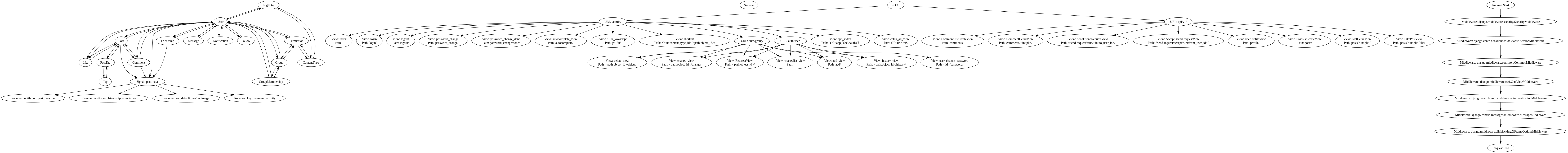
A Django management command that generates flowcharts for your Django project, including models, URLs, middleware, and signals.
You can find this package on [PyPI](https://pypi.org/project/django-flow-viz-toolkit/).
## Features
- Generates project-wide or app-wise flowcharts.
- Visualizes Django models, URLs, middleware, and signals.
- Uses PyGraphviz to render flowcharts.
## Installation
1. We will use pygraphviz to generate the flowcharts. Install it via pip:
```
pip install pygraphviz
```
If you face any issues, you might need to install Graphviz on your system first. For example, on Ubuntu, you can run:
```
sudo apt-get install graphviz
```
2. Install the package using pip:
```
pip install django-flow-viz-toolkit
```
## Configuration
After installation, include `django-flow-viz-toolkit` in the `INSTALLED_APPS` in your Django project's `settings.py`:
```
INSTALLED_APPS = [
...
'flowchart_visualizer',
...
]
```
## Usage
Run the management command to generate the flowchart:
```
python manage.py generate_flowchart
```
To generate app-wise flowcharts:
```
python manage.py generate_flowchart --app-wise
```
Raw data
{
"_id": null,
"home_page": "https://github.com/arifbd2221/django-flow-viz-toolkit",
"name": "django-flow-viz-toolkit",
"maintainer": null,
"docs_url": null,
"requires_python": ">=3.7",
"maintainer_email": null,
"keywords": "django, flowchart, visualization, model relationships, django models, URL mapping, middleware visualization, signal visualization, graph generation, pygraphviz, Django management commands, process visualization, Django package, project visualization, Django tools, developer tools",
"author": "Mohidul Hoque Arif",
"author_email": "mohidulhoque216@gmail.com",
"download_url": "https://files.pythonhosted.org/packages/40/af/da98f9062d5c2b86b4991f9ed3d9d79c7ec4eaa49eb2fd5ef523abfea172/django-flow-viz-toolkit-0.1.1.tar.gz",
"platform": null,
"description": "# Django Flow Viz Toolkit\n\n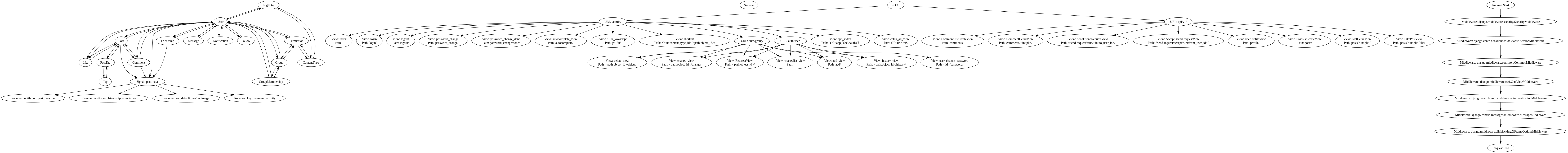\n\nA Django management command that generates flowcharts for your Django project, including models, URLs, middleware, and signals.\n\nYou can find this package on [PyPI](https://pypi.org/project/django-flow-viz-toolkit/).\n\n## Features\n- Generates project-wide or app-wise flowcharts.\n- Visualizes Django models, URLs, middleware, and signals.\n- Uses PyGraphviz to render flowcharts.\n\n## Installation\n\n1. We will use pygraphviz to generate the flowcharts. Install it via pip:\n ```\n pip install pygraphviz\n ```\n If you face any issues, you might need to install Graphviz on your system first. For example, on Ubuntu, you can run:\n ```\n sudo apt-get install graphviz\n ```\n\n2. Install the package using pip:\n ```\n pip install django-flow-viz-toolkit\n ```\n\n## Configuration\nAfter installation, include `django-flow-viz-toolkit` in the `INSTALLED_APPS` in your Django project's `settings.py`:\n\n```\nINSTALLED_APPS = [\n ...\n 'flowchart_visualizer',\n ...\n]\n```\n\n## Usage\nRun the management command to generate the flowchart:\n```\npython manage.py generate_flowchart\n```\n\nTo generate app-wise flowcharts:\n```\npython manage.py generate_flowchart --app-wise\n```\n",
"bugtrack_url": null,
"license": "MIT",
"summary": "A tool to generate flowcharts for Django projects",
"version": "0.1.1",
"project_urls": {
"Homepage": "https://github.com/arifbd2221/django-flow-viz-toolkit"
},
"split_keywords": [
"django",
" flowchart",
" visualization",
" model relationships",
" django models",
" url mapping",
" middleware visualization",
" signal visualization",
" graph generation",
" pygraphviz",
" django management commands",
" process visualization",
" django package",
" project visualization",
" django tools",
" developer tools"
],
"urls": [
{
"comment_text": "",
"digests": {
"blake2b_256": "e7898a1c03245d9b9a158941ac0d99b16f80d1f1da68da367c54256cec560739",
"md5": "29389f3f847fe44fbd97a43e9dc342c3",
"sha256": "156041085a6eb5964e603983e793e4dcb3710d5c5cc4bf5f3ef6357c1a5145eb"
},
"downloads": -1,
"filename": "django_flow_viz_toolkit-0.1.1-py3-none-any.whl",
"has_sig": false,
"md5_digest": "29389f3f847fe44fbd97a43e9dc342c3",
"packagetype": "bdist_wheel",
"python_version": "py3",
"requires_python": ">=3.7",
"size": 6863,
"upload_time": "2024-09-06T17:29:52",
"upload_time_iso_8601": "2024-09-06T17:29:52.211320Z",
"url": "https://files.pythonhosted.org/packages/e7/89/8a1c03245d9b9a158941ac0d99b16f80d1f1da68da367c54256cec560739/django_flow_viz_toolkit-0.1.1-py3-none-any.whl",
"yanked": false,
"yanked_reason": null
},
{
"comment_text": "",
"digests": {
"blake2b_256": "40afda98f9062d5c2b86b4991f9ed3d9d79c7ec4eaa49eb2fd5ef523abfea172",
"md5": "6672581a8a92877134a41cbc0c95fc9b",
"sha256": "84a3eaf6b300a9984bbeaa5785d9b55d9059da02c7cfbef1d48a143d487776a0"
},
"downloads": -1,
"filename": "django-flow-viz-toolkit-0.1.1.tar.gz",
"has_sig": false,
"md5_digest": "6672581a8a92877134a41cbc0c95fc9b",
"packagetype": "sdist",
"python_version": "source",
"requires_python": ">=3.7",
"size": 6231,
"upload_time": "2024-09-06T17:29:54",
"upload_time_iso_8601": "2024-09-06T17:29:54.500223Z",
"url": "https://files.pythonhosted.org/packages/40/af/da98f9062d5c2b86b4991f9ed3d9d79c7ec4eaa49eb2fd5ef523abfea172/django-flow-viz-toolkit-0.1.1.tar.gz",
"yanked": false,
"yanked_reason": null
}
],
"upload_time": "2024-09-06 17:29:54",
"github": true,
"gitlab": false,
"bitbucket": false,
"codeberg": false,
"github_user": "arifbd2221",
"github_project": "django-flow-viz-toolkit",
"travis_ci": false,
"coveralls": false,
"github_actions": false,
"lcname": "django-flow-viz-toolkit"
}
