| Name | django-tables2 JSON |
| Version |
2.7.4
 JSON
JSON |
| download |
| home_page | None |
| Summary | Table/data-grid framework for Django |
| upload_time | 2024-12-23 14:59:22 |
| maintainer | None |
| docs_url | None |
| author | None |
| requires_python | >=3.9 |
| license | All changes made to django-tables2 since forking from django-tables
are Copyright (c) 2011, Bradley Ayers <http://bradleyayers.com>
All rights reserved.
Redistribution is permitted under the same terms as the original
django-tables license. The original django-tables license is included
below.
Copyright (c) 2008, Michael Elsdörfer <http://elsdoerfer.name>
All rights reserved.
Redistribution and use in source and binary forms, with or without
modification, are permitted provided that the following conditions
are met:
1. Redistributions of source code must retain the above copyright
notice, this list of conditions and the following disclaimer.
2. Redistributions in binary form must reproduce the above
copyright notice, this list of conditions and the following
disclaimer in the documentation and/or other materials
provided with the distribution.
THIS SOFTWARE IS PROVIDED BY THE COPYRIGHT HOLDERS AND CONTRIBUTORS
"AS IS" AND ANY EXPRESS OR IMPLIED WARRANTIES, INCLUDING, BUT NOT
LIMITED TO, THE IMPLIED WARRANTIES OF MERCHANTABILITY AND FITNESS
FOR A PARTICULAR PURPOSE ARE DISCLAIMED. IN NO EVENT SHALL THE
COPYRIGHT OWNER OR CONTRIBUTORS BE LIABLE FOR ANY DIRECT, INDIRECT,
INCIDENTAL, SPECIAL, EXEMPLARY, OR CONSEQUENTIAL DAMAGES (INCLUDING,
BUT NOT LIMITED TO, PROCUREMENT OF SUBSTITUTE GOODS OR SERVICES;
LOSS OF USE, DATA, OR PROFITS; OR BUSINESS INTERRUPTION) HOWEVER
CAUSED AND ON ANY THEORY OF LIABILITY, WHETHER IN CONTRACT, STRICT
LIABILITY, OR TORT (INCLUDING NEGLIGENCE OR OTHERWISE) ARISING IN
ANY WAY OUT OF THE USE OF THIS SOFTWARE, EVEN IF ADVISED OF THE
POSSIBILITY OF SUCH DAMAGE. |
| keywords |
|
| VCS |
 |
| bugtrack_url |
|
| requirements |
No requirements were recorded.
|
| Travis-CI |
No Travis.
|
| coveralls test coverage |

|
# django-tables2 - An app for creating HTML tables
[](https://pypi.python.org/pypi/django-tables2)
[](https://github.com/ambv/black)
django-tables2 simplifies the task of turning sets of data into HTML tables. It
has native support for pagination and sorting. It does for HTML tables what
`django.forms` does for HTML forms. e.g.
- Available on pypi as [django-tables2](https://pypi.python.org/pypi/django-tables2)
- Tested against currently supported versions of Django
[and supported python 3 versions Django supports](https://docs.djangoproject.com/en/dev/faq/install/#what-python-version-can-i-use-with-django).
- [Documentation on readthedocs.org](https://django-tables2.readthedocs.io/en/latest/)
- [Bug tracker](http://github.com/jieter/django-tables2/issues)
Features:
- Any iterable can be a data-source, but special support for Django `QuerySets` is included.
- The builtin UI does not rely on JavaScript.
- Support for automatic table generation based on a Django model.
- Supports custom column functionality via subclassing.
- Pagination.
- Column based table sorting.
- Template tag to enable trivial rendering to HTML.
- Generic view mixin.
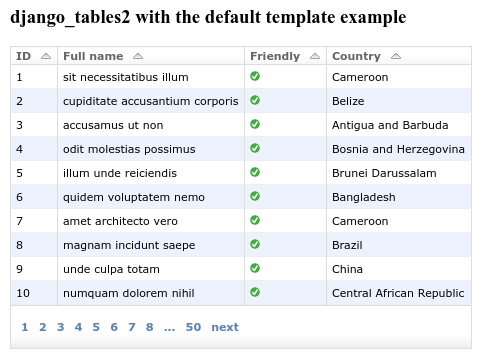
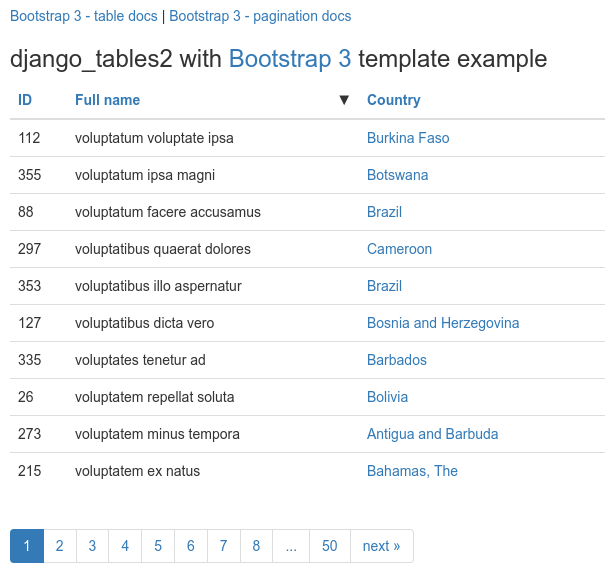
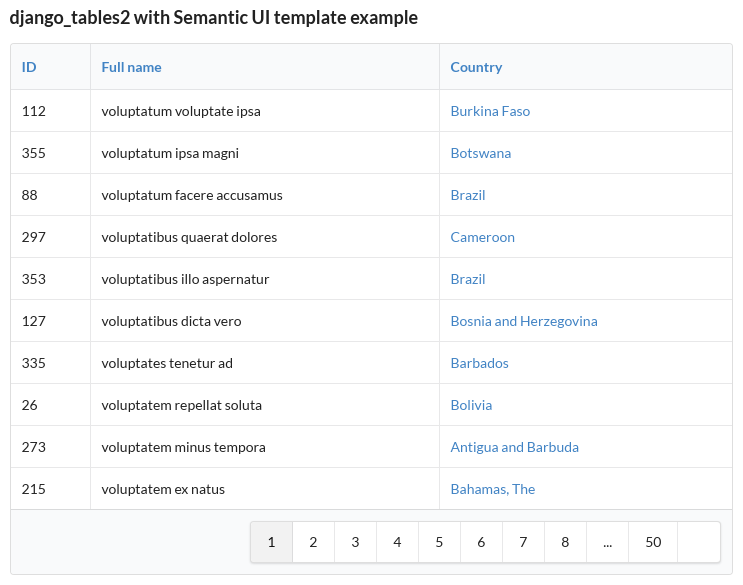
## Example
Start by adding `django_tables2` to your `INSTALLED_APPS` setting like this:
```python
INSTALLED_APPS = (
...,
"django_tables2",
)
```
Creating a table for a model `Simple` is as simple as:
```python
import django_tables2 as tables
class SimpleTable(tables.Table):
class Meta:
model = Simple
```
This would then be used in a view:
```python
class TableView(tables.SingleTableView):
table_class = SimpleTable
queryset = Simple.objects.all()
template_name = "simple_list.html"
```
And finally in the template:
```
{% load django_tables2 %}
{% render_table table %}
```
This example shows one of the simplest cases, but django-tables2 can do a lot more!
Check out the [documentation](https://django-tables2.readthedocs.io/en/latest/) for more details.
Raw data
{
"_id": null,
"home_page": null,
"name": "django-tables2",
"maintainer": null,
"docs_url": null,
"requires_python": ">=3.9",
"maintainer_email": null,
"keywords": null,
"author": null,
"author_email": "Bradley Ayers <bradley.ayers@gmail.com>, Jan Pieter Waagmeester <jieter@jieter.nl>",
"download_url": "https://files.pythonhosted.org/packages/3a/bd/681e3a81d227b83c63a383438f5db92f4476fd96252a31f20e577443d1e8/django_tables2-2.7.4.tar.gz",
"platform": null,
"description": "# django-tables2 - An app for creating HTML tables\n\n[](https://pypi.python.org/pypi/django-tables2)\n[](https://github.com/ambv/black)\n\ndjango-tables2 simplifies the task of turning sets of data into HTML tables. It\nhas native support for pagination and sorting. It does for HTML tables what\n`django.forms` does for HTML forms. e.g.\n\n- Available on pypi as [django-tables2](https://pypi.python.org/pypi/django-tables2)\n- Tested against currently supported versions of Django\n [and supported python 3 versions Django supports](https://docs.djangoproject.com/en/dev/faq/install/#what-python-version-can-i-use-with-django).\n- [Documentation on readthedocs.org](https://django-tables2.readthedocs.io/en/latest/)\n- [Bug tracker](http://github.com/jieter/django-tables2/issues)\n\nFeatures:\n\n- Any iterable can be a data-source, but special support for Django `QuerySets` is included.\n- The builtin UI does not rely on JavaScript.\n- Support for automatic table generation based on a Django model.\n- Supports custom column functionality via subclassing.\n- Pagination.\n- Column based table sorting.\n- Template tag to enable trivial rendering to HTML.\n- Generic view mixin.\n\n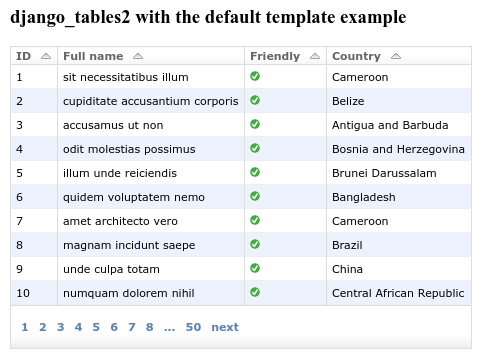\n\n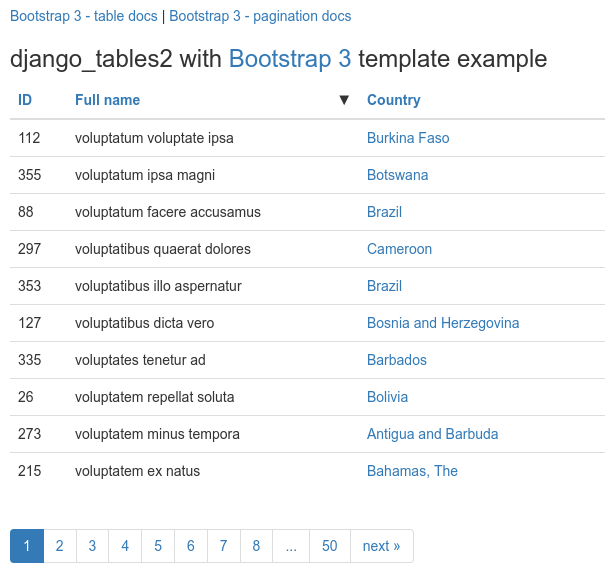\n\n\n\n## Example\n\nStart by adding `django_tables2` to your `INSTALLED_APPS` setting like this:\n\n```python\nINSTALLED_APPS = (\n ...,\n \"django_tables2\",\n)\n```\n\nCreating a table for a model `Simple` is as simple as:\n\n```python\nimport django_tables2 as tables\n\nclass SimpleTable(tables.Table):\n class Meta:\n model = Simple\n```\nThis would then be used in a view:\n\n```python\nclass TableView(tables.SingleTableView):\n table_class = SimpleTable\n queryset = Simple.objects.all()\n template_name = \"simple_list.html\"\n```\nAnd finally in the template:\n\n```\n{% load django_tables2 %}\n{% render_table table %}\n```\n\nThis example shows one of the simplest cases, but django-tables2 can do a lot more!\nCheck out the [documentation](https://django-tables2.readthedocs.io/en/latest/) for more details.\n",
"bugtrack_url": null,
"license": "All changes made to django-tables2 since forking from django-tables\n are Copyright (c) 2011, Bradley Ayers <http://bradleyayers.com>\n All rights reserved.\n \n Redistribution is permitted under the same terms as the original\n django-tables license. The original django-tables license is included\n below.\n \n \n Copyright (c) 2008, Michael Elsd\u00f6rfer <http://elsdoerfer.name>\n All rights reserved.\n \n Redistribution and use in source and binary forms, with or without\n modification, are permitted provided that the following conditions\n are met:\n \n 1. Redistributions of source code must retain the above copyright\n notice, this list of conditions and the following disclaimer.\n \n 2. Redistributions in binary form must reproduce the above\n copyright notice, this list of conditions and the following\n disclaimer in the documentation and/or other materials\n provided with the distribution.\n \n THIS SOFTWARE IS PROVIDED BY THE COPYRIGHT HOLDERS AND CONTRIBUTORS\n \"AS IS\" AND ANY EXPRESS OR IMPLIED WARRANTIES, INCLUDING, BUT NOT\n LIMITED TO, THE IMPLIED WARRANTIES OF MERCHANTABILITY AND FITNESS\n FOR A PARTICULAR PURPOSE ARE DISCLAIMED. IN NO EVENT SHALL THE\n COPYRIGHT OWNER OR CONTRIBUTORS BE LIABLE FOR ANY DIRECT, INDIRECT,\n INCIDENTAL, SPECIAL, EXEMPLARY, OR CONSEQUENTIAL DAMAGES (INCLUDING,\n BUT NOT LIMITED TO, PROCUREMENT OF SUBSTITUTE GOODS OR SERVICES;\n LOSS OF USE, DATA, OR PROFITS; OR BUSINESS INTERRUPTION) HOWEVER\n CAUSED AND ON ANY THEORY OF LIABILITY, WHETHER IN CONTRACT, STRICT\n LIABILITY, OR TORT (INCLUDING NEGLIGENCE OR OTHERWISE) ARISING IN\n ANY WAY OUT OF THE USE OF THIS SOFTWARE, EVEN IF ADVISED OF THE\n POSSIBILITY OF SUCH DAMAGE.",
"summary": "Table/data-grid framework for Django",
"version": "2.7.4",
"project_urls": {
"Changelog": "https://github.com/jieter/django-tables2/blob/master/CHANGELOG.md",
"Documentation": "https://django-tables2.readthedocs.io/en/latest/",
"Homepage": "https://github.com/jieter/django-tables2/",
"Readme": "https://github.com/jieter/django-tables2/blob/master/README.md"
},
"split_keywords": [],
"urls": [
{
"comment_text": null,
"digests": {
"blake2b_256": "cee0c97336f7d42a6843249c4c2e9b5ab92decc25ce39527f0b6629aa60dfa01",
"md5": "e4a195c7e548ca256b2d4e5f962b0a19",
"sha256": "1f9373bdfea7f8ec5bef80542f58c1ca2eb19f86a8bec90936eccea6f1564347"
},
"downloads": -1,
"filename": "django_tables2-2.7.4-py3-none-any.whl",
"has_sig": false,
"md5_digest": "e4a195c7e548ca256b2d4e5f962b0a19",
"packagetype": "bdist_wheel",
"python_version": "py3",
"requires_python": ">=3.9",
"size": 95986,
"upload_time": "2024-12-23T14:59:19",
"upload_time_iso_8601": "2024-12-23T14:59:19.809925Z",
"url": "https://files.pythonhosted.org/packages/ce/e0/c97336f7d42a6843249c4c2e9b5ab92decc25ce39527f0b6629aa60dfa01/django_tables2-2.7.4-py3-none-any.whl",
"yanked": false,
"yanked_reason": null
},
{
"comment_text": null,
"digests": {
"blake2b_256": "3abd681e3a81d227b83c63a383438f5db92f4476fd96252a31f20e577443d1e8",
"md5": "0766d8757f8613aab8ec93f7827d7aef",
"sha256": "25c22986d88aa5d911a0f0175bcdfbeaeab4f5fc086ac58b02a29daa8bc3e5a8"
},
"downloads": -1,
"filename": "django_tables2-2.7.4.tar.gz",
"has_sig": false,
"md5_digest": "0766d8757f8613aab8ec93f7827d7aef",
"packagetype": "sdist",
"python_version": "source",
"requires_python": ">=3.9",
"size": 128486,
"upload_time": "2024-12-23T14:59:22",
"upload_time_iso_8601": "2024-12-23T14:59:22.696672Z",
"url": "https://files.pythonhosted.org/packages/3a/bd/681e3a81d227b83c63a383438f5db92f4476fd96252a31f20e577443d1e8/django_tables2-2.7.4.tar.gz",
"yanked": false,
"yanked_reason": null
}
],
"upload_time": "2024-12-23 14:59:22",
"github": true,
"gitlab": false,
"bitbucket": false,
"codeberg": false,
"github_user": "jieter",
"github_project": "django-tables2",
"travis_ci": false,
"coveralls": true,
"github_actions": true,
"tox": true,
"lcname": "django-tables2"
}

