[](https://pypi.org/project/dl-coursera/)[](https://github.com/FLZ101/dl_coursera/actions/workflows/test-single.yml)[](https://github.com/FLZ101/dl_coursera/blob/master/LICENSE.txt)[](https://github.com/psf/black)
## Todo
- [x] Lectures (videos, subtitles, slides)
- [x] Readings
- [ ] Jupyter notebooks
- [ ] Quizs
## Install
Python **⩾3.8** is required.
Install the `dl_coursera` package in a virtual environment.
```
$ pip install -U dl_coursera
$ dl_coursera --version
```
Alternatively, you can download `dl_coursera` as a single executable from [https://github.com/FLZ101/dl_coursera/releases/](https://github.com/FLZ101/dl_coursera/releases/). **Note**:
* This may not work if your OS is outdated
* On Windows, SmartScreen may prevent execution of the executable
## How-to
1. Get the cookies file
Sign into [Coursera](https://www.coursera.org/), then use a browser extension to export cookies as a cookies file which will expire in about two weeks.
For Chrome/Edge/Firefox, you can use the **Cookie-Editor** extension.
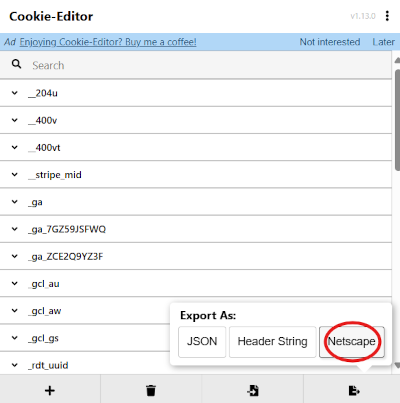
2. Enroll
Navigate to homepage of the **specialization**/**course** you'd like to download, you can see its **slug** at the address bar. **Enroll** in.
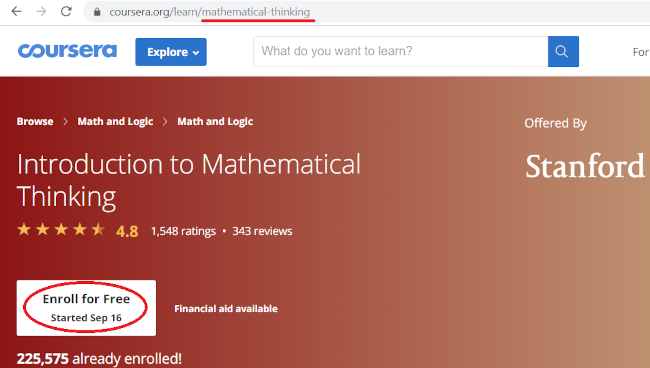
3. Download
```
dl_coursera --cookies path_of_the_cookies_file --outdir output_directory slug
```
For example:
```
$ dl_coursera --cookies cookies.txt --outdir __data advanced-modeling
███████████████████████████████ [100%] 56/56 Crawling...
███████████████████████████████ [100%] 212/212 Downloading...
Done :-)
```
## Troubleshooting
1. Check your network
2. Make sure you have enrolled in the specialization/course
3. If the cookies file might have expired, try getting a new one
4. Try upgrading to the latest version
5. Remove the directory `<output-directory>/<slug>/.cache` and try again
6. Visit [the issues page](https://github.com/FLZ101/dl_coursera/issues?q=is:issue). You may find a solution if others has encountered similar issues.
Or you could create a new issue describing what is going wrong and the steps to reproduce it. Don't forget to attach the file `<output-directory>/<slug>/.cache/main.log` if it exists.
Raw data
{
"_id": null,
"home_page": "https://github.com/FLZ101/dl_coursera",
"name": "dl-coursera",
"maintainer": null,
"docs_url": null,
"requires_python": ">=3.8",
"maintainer_email": null,
"keywords": "dl_coursera, coursera, education, MOOC",
"author": "fengleizZZ",
"author_email": "fenglei4518@hotmail.com",
"download_url": "https://files.pythonhosted.org/packages/3d/b8/6e7b9e4b20f8f99a33b921cfcf2f9cf4a68931f80965675f657b47a7dd18/dl_coursera-1.0.1.tar.gz",
"platform": "any",
"description": "[](https://pypi.org/project/dl-coursera/)[](https://github.com/FLZ101/dl_coursera/actions/workflows/test-single.yml)[](https://github.com/FLZ101/dl_coursera/blob/master/LICENSE.txt)[](https://github.com/psf/black)\n\n## Todo\n\n- [x] Lectures (videos, subtitles, slides)\n- [x] Readings\n- [ ] Jupyter notebooks\n- [ ] Quizs\n\n## Install\n\nPython **\u2a7e3.8** is required.\n\nInstall the `dl_coursera` package in a virtual environment.\n\n```\n$ pip install -U dl_coursera\n$ dl_coursera --version\n```\n\nAlternatively, you can download `dl_coursera` as a single executable from [https://github.com/FLZ101/dl_coursera/releases/](https://github.com/FLZ101/dl_coursera/releases/). **Note**:\n\n* This may not work if your OS is outdated\n* On Windows, SmartScreen may prevent execution of the executable\n\n## How-to\n\n1. Get the cookies file\n\n Sign into [Coursera](https://www.coursera.org/), then use a browser extension to export cookies as a cookies file which will expire in about two weeks.\n\n For Chrome/Edge/Firefox, you can use the **Cookie-Editor** extension.\n\n 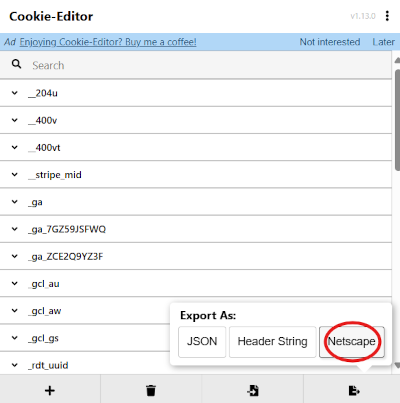\n\n2. Enroll\n\n Navigate to homepage of the **specialization**/**course** you'd like to download, you can see its **slug** at the address bar. **Enroll** in.\n\n 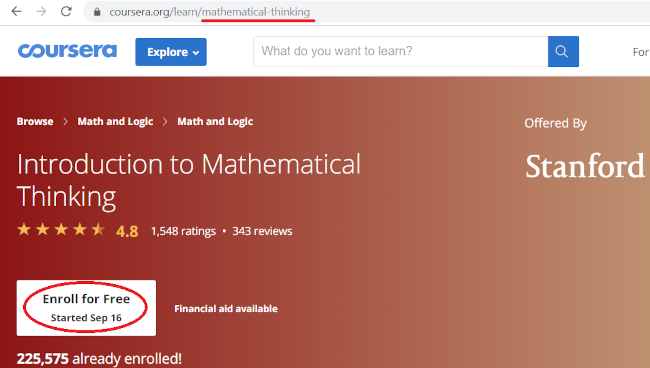\n\n3. Download\n\n ```\n dl_coursera --cookies path_of_the_cookies_file --outdir output_directory slug\n ```\n\n For example:\n\n ```\n $ dl_coursera --cookies cookies.txt --outdir __data advanced-modeling\n \u2588\u2588\u2588\u2588\u2588\u2588\u2588\u2588\u2588\u2588\u2588\u2588\u2588\u2588\u2588\u2588\u2588\u2588\u2588\u2588\u2588\u2588\u2588\u2588\u2588\u2588\u2588\u2588\u2588\u2588\u2588 [100%] 56/56 Crawling...\n \u2588\u2588\u2588\u2588\u2588\u2588\u2588\u2588\u2588\u2588\u2588\u2588\u2588\u2588\u2588\u2588\u2588\u2588\u2588\u2588\u2588\u2588\u2588\u2588\u2588\u2588\u2588\u2588\u2588\u2588\u2588 [100%] 212/212 Downloading...\n Done :-)\n ```\n\n## Troubleshooting\n\n1. Check your network\n\n2. Make sure you have enrolled in the specialization/course\n\n3. If the cookies file might have expired, try getting a new one\n\n4. Try upgrading to the latest version\n\n5. Remove the directory `<output-directory>/<slug>/.cache` and try again\n\n6. Visit [the issues page](https://github.com/FLZ101/dl_coursera/issues?q=is:issue). You may find a solution if others has encountered similar issues.\n\n Or you could create a new issue describing what is going wrong and the steps to reproduce it. Don't forget to attach the file `<output-directory>/<slug>/.cache/main.log` if it exists.\n",
"bugtrack_url": null,
"license": null,
"summary": "A simple, fast, and reliable Coursera crawling & downloading tool",
"version": "1.0.1",
"project_urls": {
"Homepage": "https://github.com/FLZ101/dl_coursera"
},
"split_keywords": [
"dl_coursera",
" coursera",
" education",
" mooc"
],
"urls": [
{
"comment_text": null,
"digests": {
"blake2b_256": "4bb625c17bb7da1cc4806a3e73bed9f132ac0e2971e0f9973faf0f2f0b7eb93a",
"md5": "1d5b8244bf93a7491279042c4e65490f",
"sha256": "9f1d0c5eced9fd1575c464a028cc8cfb150fb7726242175c29f9140facc27a65"
},
"downloads": -1,
"filename": "dl_coursera-1.0.1-py3-none-any.whl",
"has_sig": false,
"md5_digest": "1d5b8244bf93a7491279042c4e65490f",
"packagetype": "bdist_wheel",
"python_version": "py3",
"requires_python": ">=3.8",
"size": 1525875,
"upload_time": "2025-08-16T00:59:14",
"upload_time_iso_8601": "2025-08-16T00:59:14.571912Z",
"url": "https://files.pythonhosted.org/packages/4b/b6/25c17bb7da1cc4806a3e73bed9f132ac0e2971e0f9973faf0f2f0b7eb93a/dl_coursera-1.0.1-py3-none-any.whl",
"yanked": false,
"yanked_reason": null
},
{
"comment_text": null,
"digests": {
"blake2b_256": "3db86e7b9e4b20f8f99a33b921cfcf2f9cf4a68931f80965675f657b47a7dd18",
"md5": "218d5c7a4c1c331833df47cfeae34b5a",
"sha256": "70b6161946fa5f1e676d108af086b7cc0ec2e58966e1a0f27733b166ebe6e77f"
},
"downloads": -1,
"filename": "dl_coursera-1.0.1.tar.gz",
"has_sig": false,
"md5_digest": "218d5c7a4c1c331833df47cfeae34b5a",
"packagetype": "sdist",
"python_version": "source",
"requires_python": ">=3.8",
"size": 1526183,
"upload_time": "2025-08-16T00:59:17",
"upload_time_iso_8601": "2025-08-16T00:59:17.188756Z",
"url": "https://files.pythonhosted.org/packages/3d/b8/6e7b9e4b20f8f99a33b921cfcf2f9cf4a68931f80965675f657b47a7dd18/dl_coursera-1.0.1.tar.gz",
"yanked": false,
"yanked_reason": null
}
],
"upload_time": "2025-08-16 00:59:17",
"github": true,
"gitlab": false,
"bitbucket": false,
"codeberg": false,
"github_user": "FLZ101",
"github_project": "dl_coursera",
"travis_ci": false,
"coveralls": false,
"github_actions": true,
"requirements": [
{
"name": "beautifulsoup4",
"specs": [
[
">=",
"4.13.4"
]
]
},
{
"name": "Jinja2",
"specs": [
[
">=",
"3.1.6"
]
]
},
{
"name": "lxml",
"specs": [
[
">=",
"6.0.0"
]
]
},
{
"name": "requests",
"specs": [
[
">=",
"2.32.4"
]
]
},
{
"name": "tqdm",
"specs": [
[
">=",
"4.67.1"
]
]
}
],
"lcname": "dl-coursera"
}
