| Name | doctra JSON |
| Version |
0.6.1
 JSON
JSON |
| download |
| home_page | https://github.com/AdemBoukhris457/Doctra |
| Summary | Parse, extract, and analyze documents with ease |
| upload_time | 2025-10-21 17:33:38 |
| maintainer | None |
| docs_url | None |
| author | Adem Boukhris |
| requires_python | >=3.8 |
| license | Apache License
Version 2.0, January 2004
http://www.apache.org/licenses/
TERMS AND CONDITIONS FOR USE, REPRODUCTION, AND DISTRIBUTION
1. Definitions.
"License" shall mean the terms and conditions for use, reproduction,
and distribution as defined by Sections 1 through 9 of this document.
"Licensor" shall mean the copyright owner or entity authorized by
the copyright owner that is granting the License.
"Legal Entity" shall mean the union of the acting entity and all
other entities that control, are controlled by, or are under common
control with that entity. For the purposes of this definition,
"control" means (i) the power, direct or indirect, to cause the
direction or management of such entity, whether by contract or
otherwise, or (ii) ownership of fifty percent (50%) or more of the
outstanding shares, or (iii) beneficial ownership of such entity.
"You" (or "Your") shall mean an individual or Legal Entity
exercising permissions granted by this License.
"Source" form shall mean the preferred form for making modifications,
including but not limited to software source code, documentation
source, and configuration files.
"Object" form shall mean any form resulting from mechanical
transformation or translation of a Source form, including but
not limited to compiled object code, generated documentation,
and conversions to other media types.
"Work" shall mean the work of authorship, whether in Source or
Object form, made available under the License, as indicated by a
copyright notice that is included in or attached to the work
(an example is provided in the Appendix below).
"Derivative Works" shall mean any work, whether in Source or Object
form, that is based on (or derived from) the Work and for which the
editorial revisions, annotations, elaborations, or other modifications
represent, as a whole, an original work of authorship. For the purposes
of this License, Derivative Works shall not include works that remain
separable from, or merely link (or bind by name) to the interfaces of,
the Work and Derivative Works thereof.
"Contribution" shall mean any work of authorship, including
the original version of the Work and any modifications or additions
to that Work or Derivative Works thereof, that is intentionally
submitted to Licensor for inclusion in the Work by the copyright owner
or by an individual or Legal Entity authorized to submit on behalf of
the copyright owner. For the purposes of this definition, "submitted"
means any form of electronic, verbal, or written communication sent
to the Licensor or its representatives, including but not limited to
communication on electronic mailing lists, source code control systems,
and issue tracking systems that are managed by, or on behalf of, the
Licensor for the purpose of discussing and improving the Work, but
excluding communication that is conspicuously marked or otherwise
designated in writing by the copyright owner as "Not a Contribution."
"Contributor" shall mean Licensor and any individual or Legal Entity
on behalf of whom a Contribution has been received by Licensor and
subsequently incorporated within the Work.
2. Grant of Copyright License. Subject to the terms and conditions of
this License, each Contributor hereby grants to You a perpetual,
worldwide, non-exclusive, no-charge, royalty-free, irrevocable
copyright license to reproduce, prepare Derivative Works of,
publicly display, publicly perform, sublicense, and distribute the
Work and such Derivative Works in Source or Object form.
3. Grant of Patent License. Subject to the terms and conditions of
this License, each Contributor hereby grants to You a perpetual,
worldwide, non-exclusive, no-charge, royalty-free, irrevocable
(except as stated in this section) patent license to make, have made,
use, offer to sell, sell, import, and otherwise transfer the Work,
where such license applies only to those patent claims licensable
by such Contributor that are necessarily infringed by their
Contribution(s) alone or by combination of their Contribution(s)
with the Work to which such Contribution(s) was submitted. If You
institute patent litigation against any entity (including a
cross-claim or counterclaim in a lawsuit) alleging that the Work
or a Contribution incorporated within the Work constitutes direct
or contributory patent infringement, then any patent licenses
granted to You under this License for that Work shall terminate
as of the date such litigation is filed.
4. Redistribution. You may reproduce and distribute copies of the
Work or Derivative Works thereof in any medium, with or without
modifications, and in Source or Object form, provided that You
meet the following conditions:
(a) You must give any other recipients of the Work or
Derivative Works a copy of this License; and
(b) You must cause any modified files to carry prominent notices
stating that You changed the files; and
(c) You must retain, in the Source form of any Derivative Works
that You distribute, all copyright, patent, trademark, and
attribution notices from the Source form of the Work,
excluding those notices that do not pertain to any part of
the Derivative Works; and
(d) If the Work includes a "NOTICE" text file as part of its
distribution, then any Derivative Works that You distribute must
include a readable copy of the attribution notices contained
within such NOTICE file, excluding those notices that do not
pertain to any part of the Derivative Works, in at least one
of the following places: within a NOTICE text file distributed
as part of the Derivative Works; within the Source form or
documentation, if provided along with the Derivative Works; or,
within a display generated by the Derivative Works, if and
wherever such third-party notices normally appear. The contents
of the NOTICE file are for informational purposes only and
do not modify the License. You may add Your own attribution
notices within Derivative Works that You distribute, alongside
or as an addendum to the NOTICE text from the Work, provided
that such additional attribution notices cannot be construed
as modifying the License.
You may add Your own copyright statement to Your modifications and
may provide additional or different license terms and conditions
for use, reproduction, or distribution of Your modifications, or
for any such Derivative Works as a whole, provided Your use,
reproduction, and distribution of the Work otherwise complies with
the conditions stated in this License.
5. Submission of Contributions. Unless You explicitly state otherwise,
any Contribution intentionally submitted for inclusion in the Work
by You to the Licensor shall be under the terms and conditions of
this License, without any additional terms or conditions.
Notwithstanding the above, nothing herein shall supersede or modify
the terms of any separate license agreement you may have executed
with Licensor regarding such Contributions.
6. Trademarks. This License does not grant permission to use the trade
names, trademarks, service marks, or product names of the Licensor,
except as required for reasonable and customary use in describing the
origin of the Work and reproducing the content of the NOTICE file.
7. Disclaimer of Warranty. Unless required by applicable law or
agreed to in writing, Licensor provides the Work (and each
Contributor provides its Contributions) on an "AS IS" BASIS,
WITHOUT WARRANTIES OR CONDITIONS OF ANY KIND, either express or
implied, including, without limitation, any warranties or conditions
of TITLE, NON-INFRINGEMENT, MERCHANTABILITY, or FITNESS FOR A
PARTICULAR PURPOSE. You are solely responsible for determining the
appropriateness of using or redistributing the Work and assume any
risks associated with Your exercise of permissions under this License.
8. Limitation of Liability. In no event and under no legal theory,
whether in tort (including negligence), contract, or otherwise,
unless required by applicable law (such as deliberate and grossly
negligent acts) or agreed to in writing, shall any Contributor be
liable to You for damages, including any direct, indirect, special,
incidental, or consequential damages of any character arising as a
result of this License or out of the use or inability to use the
Work (including but not limited to damages for loss of goodwill,
work stoppage, computer failure or malfunction, or any and all
other commercial damages or losses), even if such Contributor
has been advised of the possibility of such damages.
9. Accepting Warranty or Additional Liability. While redistributing
the Work or Derivative Works thereof, You may choose to offer,
and charge a fee for, acceptance of support, warranty, indemnity,
or other liability obligations and/or rights consistent with this
License. However, in accepting such obligations, You may act only
on Your own behalf and on Your sole responsibility, not on behalf
of any other Contributor, and only if You agree to indemnify,
defend, and hold each Contributor harmless for any liability
incurred by, or claims asserted against, such Contributor by reason
of your accepting any such warranty or additional liability.
END OF TERMS AND CONDITIONS
APPENDIX: How to apply the Apache License to your work.
To apply the Apache License to your work, attach the following
boilerplate notice, with the fields enclosed by brackets "[]"
replaced with your own identifying information. (Don't include
the brackets!) The text should be enclosed in the appropriate
comment syntax for the file format. We also recommend that a
file or class name and description of purpose be included on the
same "printed page" as the copyright notice for easier
identification within third-party archives.
Copyright [yyyy] [name of copyright owner]
Licensed under the Apache License, Version 2.0 (the "License");
you may not use this file except in compliance with the License.
You may obtain a copy of the License at
http://www.apache.org/licenses/LICENSE-2.0
Unless required by applicable law or agreed to in writing, software
distributed under the License is distributed on an "AS IS" BASIS,
WITHOUT WARRANTIES OR CONDITIONS OF ANY KIND, either express or implied.
See the License for the specific language governing permissions and
limitations under the License.
|
| keywords |
pdf
parser
document
extraction
ocr
layout-detection
|
| VCS |
 |
| bugtrack_url |
|
| requirements |
No requirements were recorded.
|
| Travis-CI |
No Travis.
|
| coveralls test coverage |
No coveralls.
|
# 🚀 **Doctra - Document Parser Library** 📑🔎
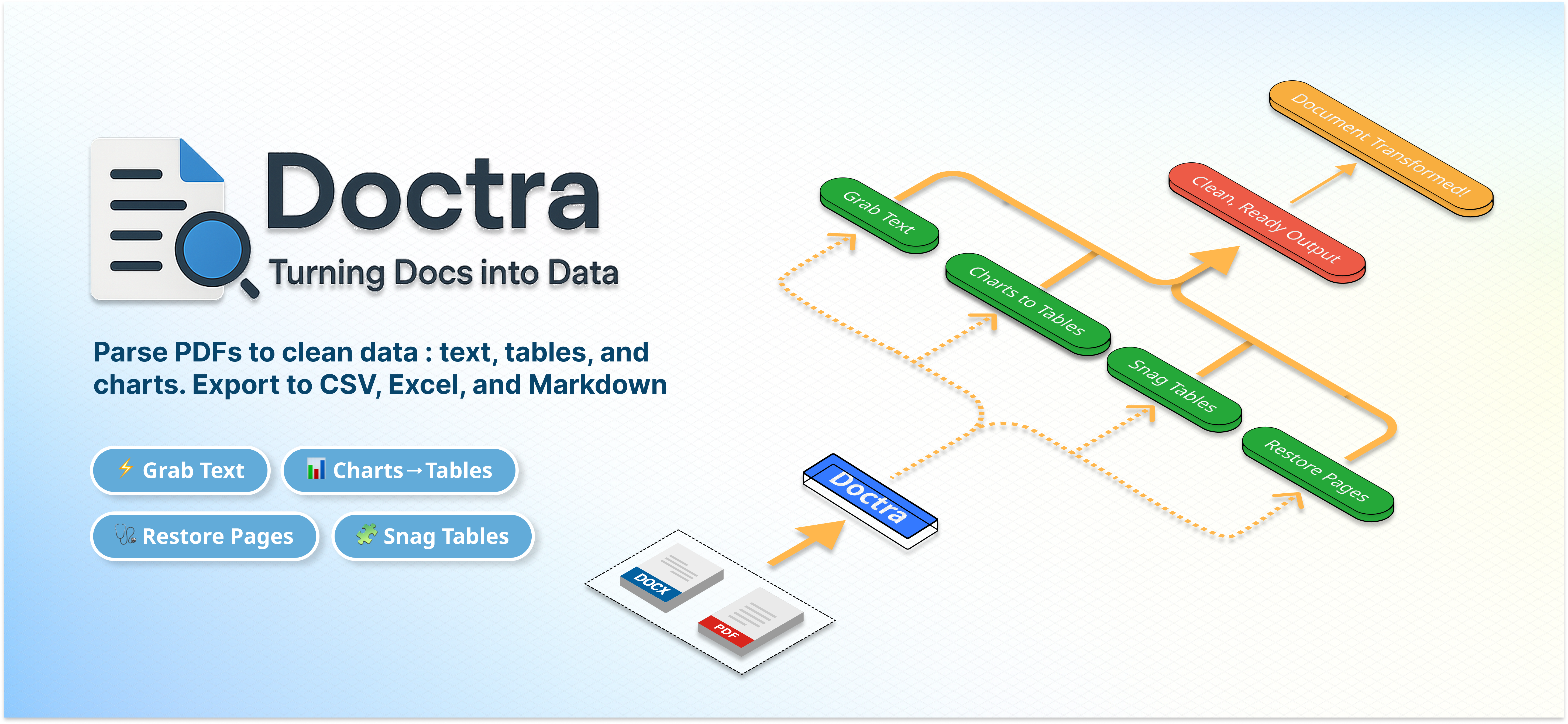
<div align="center">
[](https://github.com/AdemBoukhris457/Doctra)
[](https://github.com/AdemBoukhris457/Doctra)
[](https://pypi.org/project/doctra/)
[](https://ademboukhris457.github.io/Doctra/index.html)
[](https://huggingface.co/spaces/DaVinciCode/doctra-document-parser)
</div>
## 📋 Table of Contents
- [Installation](#🛠️-installation)
- [Quick Start](#⚡-quick-start)
- [Core Components](#🔧-core-components)
- [StructuredPDFParser](#structuredpdfparser)
- [EnhancedPDFParser](#enhancedpdfparser)
- [ChartTablePDFParser](#charttablepdfparser)
- [StructuredDOCXParser](#structureddocxparser)
- [DocResEngine](#docresengine)
- [Web UI (Gradio)](#🖥️-web-ui-gradio)
- [Command Line Interface](#command-line-interface)
- [Visualization](#🎨-visualization)
- [Usage Examples](#📖-usage-examples)
- [Features](#✨-features)
## 🛠️ Installation
### From PyPI (recommended)
```bash
pip install doctra
```
### From source
```bash
git clone https://github.com/AdemBoukhris457/Doctra.git
cd Doctra
pip install .
```
### System Dependencies
Doctra requires **Poppler** for PDF processing. Install it based on your operating system:
#### Ubuntu/Debian
```bash
sudo apt install poppler-utils
```
#### macOS
```bash
brew install poppler
```
#### Windows
Download and install from [Poppler for Windows](http://blog.alivate.com.au/poppler-windows/) or use conda:
```bash
conda install -c conda-forge poppler
```
#### Google Colab
```bash
!sudo apt install poppler-utils
```
## ⚡ Quick Start
```python
from doctra.parsers.structured_pdf_parser import StructuredPDFParser
# Initialize the parser
parser = StructuredPDFParser()
# Parse a PDF document
parser.parse("path/to/your/document.pdf")
```
## 🔧 Core Components
### StructuredPDFParser
The `StructuredPDFParser` is a comprehensive PDF parser that extracts all types of content from PDF documents. It processes PDFs through layout detection, extracts text using OCR, saves images for visual elements, and optionally converts charts/tables to structured data using Vision Language Models (VLM).
#### Key Features:
- **Layout Detection**: Uses PaddleOCR for accurate document layout analysis
- **OCR Processing**: Extracts text from all document elements
- **Visual Element Extraction**: Saves figures, charts, and tables as images
- **VLM Integration**: Optional conversion of visual elements to structured data
- **Multiple Output Formats**: Generates Markdown, Excel, and structured JSON
#### Basic Usage:
```python
from doctra.parsers.structured_pdf_parser import StructuredPDFParser
# Basic parser without VLM
parser = StructuredPDFParser()
# Parser with VLM for structured data extraction
parser = StructuredPDFParser(
use_vlm=True,
vlm_provider="openai", # or "gemini", "anthropic", "openrouter", "qianfan", "ollama"
vlm_api_key="your_api_key_here"
)
# Parse document
parser.parse("document.pdf")
```
#### Advanced Configuration:
```python
parser = StructuredPDFParser(
# VLM Settings
use_vlm=True,
vlm_provider="openai",
vlm_model="gpt-5",
vlm_api_key="your_api_key",
# Layout Detection Settings
layout_model_name="PP-DocLayout_plus-L",
dpi=200,
min_score=0.0,
# OCR Settings
ocr_lang="eng",
ocr_psm=4,
ocr_oem=3,
ocr_extra_config="",
# Output Settings
box_separator="\n"
)
```
### EnhancedPDFParser
The `EnhancedPDFParser` extends the `StructuredPDFParser` with advanced image restoration capabilities using DocRes. This parser is ideal for processing scanned documents, low-quality PDFs, or documents with visual distortions that need enhancement before parsing.
#### Key Features:
- **Image Restoration**: Uses DocRes for document enhancement before processing
- **Multiple Restoration Tasks**: Supports dewarping, deshadowing, appearance enhancement, deblurring, binarization, and end-to-end restoration
- **Enhanced Quality**: Improves document quality for better OCR and layout detection
- **All StructuredPDFParser Features**: Inherits all capabilities of the base parser
- **Flexible Configuration**: Extensive options for restoration and processing
#### Basic Usage:
```python
from doctra.parsers.enhanced_pdf_parser import EnhancedPDFParser
# Basic enhanced parser with image restoration
parser = EnhancedPDFParser(
use_image_restoration=True,
restoration_task="appearance" # Default restoration task
)
# Parse document with enhancement
parser.parse("scanned_document.pdf")
```
#### Advanced Configuration:
```python
parser = EnhancedPDFParser(
# Image Restoration Settings
use_image_restoration=True,
restoration_task="dewarping", # Correct perspective distortion
restoration_device="cuda", # Use GPU for faster processing
restoration_dpi=300, # Higher DPI for better quality
# VLM Settings
use_vlm=True,
vlm_provider="openai",
vlm_model="gpt-4-vision",
vlm_api_key="your_api_key",
# Layout Detection Settings
layout_model_name="PP-DocLayout_plus-L",
dpi=200,
min_score=0.5,
# OCR Settings
ocr_lang="eng",
ocr_psm=6
)
```
#### DocRes Restoration Tasks:
| Task | Description | Best For |
|------|-------------|----------|
| `appearance` | General appearance enhancement | Most documents (default) |
| `dewarping` | Correct perspective distortion | Scanned documents with perspective issues |
| `deshadowing` | Remove shadows and lighting artifacts | Documents with shadow problems |
| `deblurring` | Reduce blur and improve sharpness | Blurry or low-quality scans |
| `binarization` | Convert to black and white | Documents needing clean binarization |
| `end2end` | Complete restoration pipeline | Severely degraded documents |
### ChartTablePDFParser
The `ChartTablePDFParser` is a specialized parser focused specifically on extracting charts and tables from PDF documents. It's optimized for scenarios where you only need these specific elements, providing faster processing and more targeted output.
#### Key Features:
- **Focused Extraction**: Extracts only charts and/or tables
- **Selective Processing**: Choose to extract charts, tables, or both
- **VLM Integration**: Optional conversion to structured data
- **Organized Output**: Separate directories for charts and tables
- **Progress Tracking**: Real-time progress bars for extraction
#### Basic Usage:
```python
from doctra.parsers.table_chart_extractor import ChartTablePDFParser
# Extract both charts and tables
parser = ChartTablePDFParser(
extract_charts=True,
extract_tables=True
)
# Extract only charts
parser = ChartTablePDFParser(
extract_charts=True,
extract_tables=False
)
# Parse with custom output directory
parser.parse("document.pdf", output_base_dir="my_outputs")
```
#### Advanced Configuration:
```python
parser = ChartTablePDFParser(
# Extraction Settings
extract_charts=True,
extract_tables=True,
# VLM Settings
use_vlm=True,
vlm_provider="openai",
vlm_model="gpt-5",
vlm_api_key="your_api_key",
# Layout Detection Settings
layout_model_name="PP-DocLayout_plus-L",
dpi=200,
min_score=0.0
)
```
### StructuredDOCXParser
The `StructuredDOCXParser` is a comprehensive parser for Microsoft Word documents (.docx files) that extracts text, tables, images, and structured content while preserving document formatting and order. It supports VLM integration for enhanced content analysis and structured data extraction.
#### Key Features:
- **Complete DOCX Support**: Extracts text, tables, images, and formatting from Word documents
- **Document Order Preservation**: Maintains the original sequence of elements (paragraphs, tables, images)
- **VLM Integration**: Optional Vision Language Model support for image analysis and table extraction
- **Multiple Output Formats**: Generates Markdown, HTML, and Excel files
- **Excel Export**: Creates structured Excel files with Table of Contents and clickable hyperlinks
- **Formatting Preservation**: Maintains text formatting (bold, italic, etc.) in output
- **Progress Tracking**: Real-time progress bars for VLM processing
#### Basic Usage:
```python
from doctra.parsers.structured_docx_parser import StructuredDOCXParser
# Basic DOCX parsing
parser = StructuredDOCXParser(
extract_images=True,
preserve_formatting=True,
table_detection=True,
export_excel=True
)
# Parse DOCX document
parser.parse("document.docx")
```
#### Advanced Configuration with VLM:
```python
parser = StructuredDOCXParser(
# VLM Settings
use_vlm=True,
vlm_provider="openai", # or "gemini", "anthropic", "openrouter"
vlm_model="gpt-4-vision",
vlm_api_key="your_api_key",
# Processing Options
extract_images=True,
preserve_formatting=True,
table_detection=True,
export_excel=True
)
# Parse with VLM enhancement
parser.parse("document.docx")
```
#### Output Structure:
When parsing a DOCX document, the parser creates:
```
outputs/document_name/
├── document.md # Markdown version with all content
├── document.html # HTML version with styling
├── tables.xlsx # Excel file with extracted tables
│ ├── Table of Contents # Summary sheet with hyperlinks
│ ├── Table 1 # Individual table sheets
│ ├── Table 2
│ └── ...
└── images/ # Extracted images
├── image1.png
├── image2.jpg
└── ...
```
#### VLM Integration Features:
When VLM is enabled, the parser:
- **Analyzes Images**: Uses AI to extract structured data from images
- **Creates Tables**: Converts chart images to structured table data
- **Enhanced Excel Output**: Includes VLM-extracted tables in Excel file
- **Smart Content Display**: Shows extracted tables instead of images in Markdown/HTML
- **Progress Tracking**: Shows progress based on number of images processed
#### CLI Usage:
```bash
# Basic DOCX parsing
doctra parse-docx document.docx
# With VLM enhancement
doctra parse-docx document.docx --use-vlm --vlm-provider openai --vlm-api-key your_key
# Custom options
doctra parse-docx document.docx \
--extract-images \
--preserve-formatting \
--table-detection \
--export-excel
```
### DocResEngine
The `DocResEngine` provides direct access to DocRes image restoration capabilities. This engine is perfect for standalone image restoration tasks or when you need fine-grained control over the restoration process.
#### Key Features:
- **Direct Image Restoration**: Process individual images or entire PDFs
- **Multiple Restoration Tasks**: All 6 DocRes restoration tasks available
- **GPU Acceleration**: Automatic CUDA detection and optimization
- **Flexible Input/Output**: Support for various image formats and PDFs
- **Metadata Extraction**: Get detailed information about restoration process
#### Basic Usage:
```python
from doctra.engines.image_restoration import DocResEngine
# Initialize DocRes engine
docres = DocResEngine(device="cuda") # or "cpu" or None for auto-detect
# Restore a single image
restored_img, metadata = docres.restore_image(
image="path/to/image.jpg",
task="appearance"
)
# Restore entire PDF
enhanced_pdf = docres.restore_pdf(
pdf_path="document.pdf",
output_path="enhanced_document.pdf",
task="appearance"
)
```
#### Advanced Usage:
```python
# Initialize with custom settings
docres = DocResEngine(
device="cuda", # Force GPU usage
use_half_precision=True, # Use half precision for faster processing
model_path="custom/model.pth", # Custom model path (optional)
mbd_path="custom/mbd.pth" # Custom MBD model path (optional)
)
# Process multiple images
images = ["doc1.jpg", "doc2.jpg", "doc3.jpg"]
for img_path in images:
restored_img, metadata = docres.restore_image(
image=img_path,
task="dewarping"
)
print(f"Processed {img_path}: {metadata}")
# Batch PDF processing
pdfs = ["report1.pdf", "report2.pdf"]
for pdf_path in pdfs:
output_path = f"enhanced_{os.path.basename(pdf_path)}"
docres.restore_pdf(
pdf_path=pdf_path,
output_path=output_path,
task="end2end" # Complete restoration pipeline
)
```
#### Supported Restoration Tasks:
| Task | Description | Use Case |
|------|-------------|----------|
| `appearance` | General appearance enhancement | Default choice for most documents |
| `dewarping` | Correct document perspective distortion | Scanned documents with perspective issues |
| `deshadowing` | Remove shadows and lighting artifacts | Documents with shadow problems |
| `deblurring` | Reduce blur and improve sharpness | Blurry or low-quality scans |
| `binarization` | Convert to black and white | Documents needing clean binarization |
| `end2end` | Complete restoration pipeline | Severely degraded documents |
## 🖥️ Web UI (Gradio)
Doctra provides a comprehensive web interface built with Gradio that makes document processing accessible to non-technical users.
#### Features:
- **Drag & Drop Interface**: Upload PDFs by dragging and dropping
- **Multiple Parsers**: Choose between full parsing, enhanced parsing, and chart/table extraction
- **Real-time Processing**: See progress as documents are processed
- **VLM Integration**: Configure API keys for AI features
- **Output Preview**: View results directly in the browser
- **Download Results**: Download processed files as ZIP archives
#### Launch the Web UI:
```python
from doctra.ui.app import launch_ui
# Launch the web interface
launch_ui()
```
Or from command line:
```bash
python gradio_app.py
```
#### Web UI Components:
1. **Full Parse Tab**: Complete document processing with page navigation
2. **DOCX Parser Tab**: Microsoft Word document parsing with VLM integration
3. **Tables & Charts Tab**: Specialized extraction with VLM integration
4. **DocRes Tab**: Image restoration with before/after comparison
5. **Enhanced Parser Tab**: Enhanced parsing with DocRes integration
## Command Line Interface
Doctra includes a powerful CLI for batch processing and automation.
#### Available Commands:
```bash
# Full document parsing
doctra parse document.pdf
# DOCX document parsing
doctra parse-docx document.docx
# Enhanced parsing with image restoration
doctra enhance document.pdf --restoration-task appearance
# Extract only charts and tables
doctra extract charts document.pdf
doctra extract tables document.pdf
doctra extract both document.pdf --use-vlm
# Visualize layout detection
doctra visualize document.pdf
# Quick document analysis
doctra analyze document.pdf
# System information
doctra info
```
#### CLI Examples:
```bash
# Enhanced parsing with custom settings
doctra enhance document.pdf \
--restoration-task dewarping \
--restoration-device cuda \
--use-vlm \
--vlm-provider openai \
--vlm-api-key your_key
# Extract charts with VLM
doctra extract charts document.pdf \
--use-vlm \
--vlm-provider gemini \
--vlm-api-key your_key
# Batch processing
doctra parse *.pdf --output-dir results/
```
## 🎨 Visualization
Doctra provides powerful visualization capabilities to help you understand how the layout detection works and verify the accuracy of element extraction.
### Layout Detection Visualization
The `StructuredPDFParser` includes a built-in visualization method that displays PDF pages with bounding boxes overlaid on detected elements. This is perfect for:
- **Debugging**: Verify that layout detection is working correctly
- **Quality Assurance**: Check the accuracy of element identification
- **Documentation**: Create visual documentation of extraction results
- **Analysis**: Understand document structure and layout patterns
#### Basic Visualization:
```python
from doctra.parsers.structured_pdf_parser import StructuredPDFParser
# Initialize parser
parser = StructuredPDFParser()
# Display visualization (opens in default image viewer)
parser.display_pages_with_boxes("document.pdf")
```
#### Advanced Visualization with Custom Settings:
```python
# Custom visualization configuration
parser.display_pages_with_boxes(
pdf_path="document.pdf",
num_pages=5, # Number of pages to visualize
cols=3, # Number of columns in grid
page_width=600, # Width of each page in pixels
spacing=30, # Spacing between pages
save_path="layout_visualization.png" # Save to file instead of displaying
)
```
#### Visualization Features:
- **Color-coded Elements**: Each element type (text, table, chart, figure) has a distinct color
- **Confidence Scores**: Shows detection confidence for each element
- **Grid Layout**: Multiple pages displayed in an organized grid
- **Interactive Legend**: Color legend showing all detected element types
- **High Quality**: High-resolution output suitable for documentation
- **Flexible Output**: Display on screen or save to file
#### Example Output:
The visualization shows:
- **Blue boxes**: Text elements
- **Red boxes**: Tables
- **Green boxes**: Charts
- **Orange boxes**: Figures
- **Labels**: Element type and confidence score (e.g., "table (0.95)")
- **Page titles**: Page number and element count
- **Summary statistics**: Total elements detected by type
### Use Cases for Visualization:
1. **Document Analysis**: Quickly assess document structure and complexity
2. **Quality Control**: Verify extraction accuracy before processing
3. **Debugging**: Identify issues with layout detection
4. **Documentation**: Create visual reports of extraction results
5. **Training**: Help users understand how the system works
### Visualization Configuration Options:
| Parameter | Default | Description |
|-----------|---------|-------------|
| `num_pages` | 3 | Number of pages to visualize |
| `cols` | 2 | Number of columns in grid layout |
| `page_width` | 800 | Width of each page in pixels |
| `spacing` | 40 | Spacing between pages in pixels |
| `save_path` | None | Path to save visualization (if None, displays on screen) |
## 📖 Usage Examples
### Example 1: Basic Document Processing
```python
from doctra.parsers.structured_pdf_parser import StructuredPDFParser
# Initialize parser
parser = StructuredPDFParser()
# Process document
parser.parse("financial_report.pdf")
# Output will be saved to: outputs/financial_report/
# - Extracted text content
# - Cropped images of figures, charts, and tables
# - Markdown file with all content
```
### Example 2: Enhanced Parsing with Image Restoration
```python
from doctra.parsers.enhanced_pdf_parser import EnhancedPDFParser
# Initialize enhanced parser with image restoration
parser = EnhancedPDFParser(
use_image_restoration=True,
restoration_task="dewarping", # Correct perspective distortion
restoration_device="cuda", # Use GPU for faster processing
use_vlm=True,
vlm_provider="openai",
vlm_api_key="your_api_key"
)
# Process scanned document with enhancement
parser.parse("scanned_document.pdf")
# Output will include:
# - Enhanced PDF with restored images
# - All standard parsing outputs
# - Improved OCR accuracy due to restoration
```
### Example 3: Direct Image Restoration
```python
from doctra.engines.image_restoration import DocResEngine
# Initialize DocRes engine
docres = DocResEngine(device="cuda")
# Restore individual images
restored_img, metadata = docres.restore_image(
image="blurry_document.jpg",
task="deblurring"
)
# Restore entire PDF
docres.restore_pdf(
pdf_path="low_quality.pdf",
output_path="enhanced.pdf",
task="appearance"
)
```
### Example 4: DOCX Document Parsing
```python
from doctra.parsers.structured_docx_parser import StructuredDOCXParser
# Basic DOCX parsing
parser = StructuredDOCXParser(
extract_images=True,
preserve_formatting=True,
table_detection=True,
export_excel=True
)
# Parse Word document
parser.parse("report.docx")
# Output will include:
# - Markdown file with all content
# - HTML file with styling
# - Excel file with extracted tables
# - Extracted images in organized folders
```
### Example 5: DOCX Parsing with VLM Enhancement
```python
from doctra.parsers.structured_docx_parser import StructuredDOCXParser
# DOCX parsing with VLM for enhanced analysis
parser = StructuredDOCXParser(
use_vlm=True,
vlm_provider="openai",
vlm_model="gpt-4-vision",
vlm_api_key="your_api_key",
extract_images=True,
preserve_formatting=True,
table_detection=True,
export_excel=True
)
# Parse with AI enhancement
parser.parse("financial_report.docx")
# Output will include:
# - All standard outputs
# - VLM-extracted tables from images
# - Enhanced Excel with Table of Contents
# - Smart content display (tables instead of images)
```
### Example 6: Chart and Table Extraction with VLM
```python
from doctra.parsers.table_chart_extractor import ChartTablePDFParser
# Initialize parser with VLM
parser = ChartTablePDFParser(
extract_charts=True,
extract_tables=True,
use_vlm=True,
vlm_provider="openai",
vlm_api_key="your_api_key"
)
# Process document
parser.parse("data_report.pdf", output_base_dir="extracted_data")
# Output will include:
# - Cropped chart and table images
# - Structured data in Excel format
# - Markdown tables with extracted data
```
### Example 7: Web UI Usage
```python
from doctra.ui.app import launch_ui
# Launch the web interface
launch_ui()
# Or build the interface programmatically
from doctra.ui.app import build_demo
demo = build_demo()
demo.launch(share=True) # Share publicly
```
### Example 8: Command Line Usage
```bash
# DOCX parsing with VLM
doctra parse-docx document.docx \
--use-vlm \
--vlm-provider openai \
--vlm-api-key your_key \
--extract-images \
--export-excel
# Enhanced parsing with custom settings
doctra enhance document.pdf \
--restoration-task dewarping \
--restoration-device cuda \
--use-vlm \
--vlm-provider openai \
--vlm-api-key your_key
# Extract charts with VLM
doctra extract charts document.pdf \
--use-vlm \
--vlm-provider gemini \
--vlm-api-key your_key
# Batch processing
doctra parse *.pdf --output-dir results/
```
### Example 9: Layout Visualization
```python
from doctra.parsers.structured_pdf_parser import StructuredPDFParser
# Initialize parser
parser = StructuredPDFParser()
# Create a comprehensive visualization
parser.display_pages_with_boxes(
pdf_path="research_paper.pdf",
num_pages=6, # Visualize first 6 pages
cols=2, # 2 columns layout
page_width=700, # Larger pages for better detail
spacing=50, # More spacing between pages
save_path="research_paper_layout.png" # Save for documentation
)
# For quick preview (displays on screen)
parser.display_pages_with_boxes("document.pdf")
```
## ✨ Features
### 🔍 Layout Detection
- Advanced document layout analysis using PaddleOCR
- Accurate identification of text, tables, charts, and figures
- Configurable confidence thresholds
### 📝 OCR Processing
- High-quality text extraction using Tesseract
- Support for multiple languages
- Configurable OCR parameters
### 🖼️ Visual Element Extraction
- Automatic cropping and saving of figures, charts, and tables
- Organized output directory structure
- High-resolution image preservation
### 🔧 Image Restoration (DocRes)
- **6 Restoration Tasks**: Dewarping, deshadowing, appearance enhancement, deblurring, binarization, and end-to-end restoration
- **GPU Acceleration**: Automatic CUDA detection and optimization
- **Enhanced Quality**: Improves document quality for better OCR and layout detection
- **Flexible Processing**: Standalone image restoration or integrated with parsing
### 🤖 VLM Integration
- Vision Language Model support for structured data extraction
- Multiple provider options (OpenAI, Gemini, Anthropic, OpenRouter, Qianfan, Ollama)
- Automatic conversion of charts and tables to structured formats
### 📊 Multiple Output Formats
- **Markdown**: Human-readable document with embedded images and tables
- **Excel**: Structured data in spreadsheet format
- **JSON**: Programmatically accessible structured data
- **HTML**: Interactive web-ready documents
- **Images**: High-quality cropped visual elements
### 🖥️ User Interfaces
- **Web UI**: Gradio-based interface with drag & drop functionality
- **Command Line**: Powerful CLI for batch processing and automation
- **Multiple Tabs**: Full parsing, DOCX parsing, enhanced parsing, chart/table extraction, and image restoration
### ⚙️ Flexible Configuration
- Extensive customization options
- Performance tuning parameters
- Output format selection
- Device selection (CPU/GPU)
## 🙏 Acknowledgments
Doctra builds upon several excellent open-source projects:
- **[PaddleOCR](https://github.com/PaddlePaddle/PaddleOCR)** - Advanced document layout detection and OCR capabilities
- **[DocRes](https://github.com/ZZZHANG-jx/DocRes)** - State-of-the-art document image restoration model
- **[Outlines](https://github.com/dottxt-ai/outlines)** - Structured output generation for LLMs
We thank the developers and contributors of these projects for their valuable work that makes Doctra possible.
Raw data
{
"_id": null,
"home_page": "https://github.com/AdemBoukhris457/Doctra",
"name": "doctra",
"maintainer": null,
"docs_url": null,
"requires_python": ">=3.8",
"maintainer_email": null,
"keywords": "pdf, parser, document, extraction, ocr, layout-detection",
"author": "Adem Boukhris",
"author_email": "Adem Boukhris <boukhrisadam98@gmail.com>",
"download_url": "https://files.pythonhosted.org/packages/04/f9/75aa0ac2524a8f1dd90a3cd6bc2516d5a6a56e22e371e8df309348bb394b/doctra-0.6.1.tar.gz",
"platform": null,
"description": "# \ud83d\ude80 **Doctra - Document Parser Library** \ud83d\udcd1\ud83d\udd0e\r\n\r\n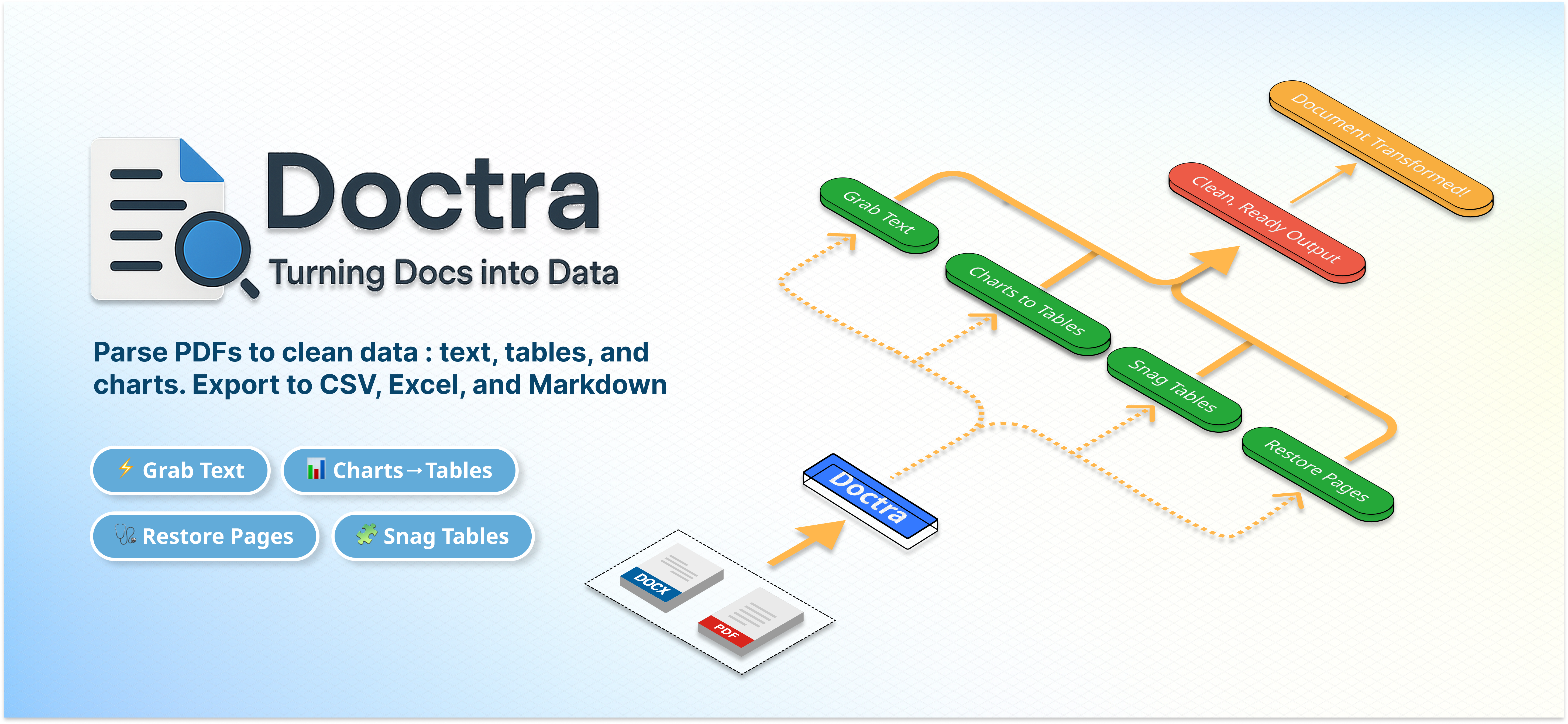\r\n\r\n<div align=\"center\">\r\n\r\n[](https://github.com/AdemBoukhris457/Doctra)\r\n[](https://github.com/AdemBoukhris457/Doctra)\r\n[](https://pypi.org/project/doctra/)\r\n[](https://ademboukhris457.github.io/Doctra/index.html)\r\n[](https://huggingface.co/spaces/DaVinciCode/doctra-document-parser)\r\n</div>\r\n\r\n## \ud83d\udccb Table of Contents\r\n\r\n- [Installation](#\ud83d\udee0\ufe0f-installation)\r\n- [Quick Start](#\u26a1-quick-start)\r\n- [Core Components](#\ud83d\udd27-core-components)\r\n - [StructuredPDFParser](#structuredpdfparser)\r\n - [EnhancedPDFParser](#enhancedpdfparser)\r\n - [ChartTablePDFParser](#charttablepdfparser)\r\n - [StructuredDOCXParser](#structureddocxparser)\r\n - [DocResEngine](#docresengine)\r\n- [Web UI (Gradio)](#\ud83d\udda5\ufe0f-web-ui-gradio)\r\n- [Command Line Interface](#command-line-interface)\r\n- [Visualization](#\ud83c\udfa8-visualization)\r\n- [Usage Examples](#\ud83d\udcd6-usage-examples)\r\n- [Features](#\u2728-features)\r\n\r\n## \ud83d\udee0\ufe0f Installation\r\n\r\n### From PyPI (recommended)\r\n\r\n```bash\r\npip install doctra\r\n```\r\n\r\n### From source\r\n\r\n```bash\r\ngit clone https://github.com/AdemBoukhris457/Doctra.git\r\ncd Doctra\r\npip install .\r\n```\r\n\r\n### System Dependencies\r\n\r\nDoctra requires **Poppler** for PDF processing. Install it based on your operating system:\r\n\r\n#### Ubuntu/Debian\r\n```bash\r\nsudo apt install poppler-utils\r\n```\r\n\r\n#### macOS\r\n```bash\r\nbrew install poppler\r\n```\r\n\r\n#### Windows\r\nDownload and install from [Poppler for Windows](http://blog.alivate.com.au/poppler-windows/) or use conda:\r\n```bash\r\nconda install -c conda-forge poppler\r\n```\r\n\r\n#### Google Colab\r\n```bash\r\n!sudo apt install poppler-utils\r\n```\r\n\r\n## \u26a1 Quick Start\r\n\r\n```python\r\nfrom doctra.parsers.structured_pdf_parser import StructuredPDFParser\r\n\r\n# Initialize the parser\r\nparser = StructuredPDFParser()\r\n\r\n# Parse a PDF document\r\nparser.parse(\"path/to/your/document.pdf\")\r\n```\r\n\r\n## \ud83d\udd27 Core Components\r\n\r\n### StructuredPDFParser\r\n\r\nThe `StructuredPDFParser` is a comprehensive PDF parser that extracts all types of content from PDF documents. It processes PDFs through layout detection, extracts text using OCR, saves images for visual elements, and optionally converts charts/tables to structured data using Vision Language Models (VLM).\r\n\r\n#### Key Features:\r\n- **Layout Detection**: Uses PaddleOCR for accurate document layout analysis\r\n- **OCR Processing**: Extracts text from all document elements\r\n- **Visual Element Extraction**: Saves figures, charts, and tables as images\r\n- **VLM Integration**: Optional conversion of visual elements to structured data\r\n- **Multiple Output Formats**: Generates Markdown, Excel, and structured JSON\r\n\r\n#### Basic Usage:\r\n\r\n```python\r\nfrom doctra.parsers.structured_pdf_parser import StructuredPDFParser\r\n\r\n# Basic parser without VLM\r\nparser = StructuredPDFParser()\r\n\r\n# Parser with VLM for structured data extraction\r\nparser = StructuredPDFParser(\r\n use_vlm=True,\r\n vlm_provider=\"openai\", # or \"gemini\", \"anthropic\", \"openrouter\", \"qianfan\", \"ollama\"\r\n vlm_api_key=\"your_api_key_here\"\r\n)\r\n\r\n# Parse document\r\nparser.parse(\"document.pdf\")\r\n```\r\n\r\n#### Advanced Configuration:\r\n\r\n```python\r\nparser = StructuredPDFParser(\r\n # VLM Settings\r\n use_vlm=True,\r\n vlm_provider=\"openai\",\r\n vlm_model=\"gpt-5\",\r\n vlm_api_key=\"your_api_key\",\r\n \r\n # Layout Detection Settings\r\n layout_model_name=\"PP-DocLayout_plus-L\",\r\n dpi=200,\r\n min_score=0.0,\r\n \r\n # OCR Settings\r\n ocr_lang=\"eng\",\r\n ocr_psm=4,\r\n ocr_oem=3,\r\n ocr_extra_config=\"\",\r\n \r\n # Output Settings\r\n box_separator=\"\\n\"\r\n)\r\n```\r\n\r\n### EnhancedPDFParser\r\n\r\nThe `EnhancedPDFParser` extends the `StructuredPDFParser` with advanced image restoration capabilities using DocRes. This parser is ideal for processing scanned documents, low-quality PDFs, or documents with visual distortions that need enhancement before parsing.\r\n\r\n#### Key Features:\r\n- **Image Restoration**: Uses DocRes for document enhancement before processing\r\n- **Multiple Restoration Tasks**: Supports dewarping, deshadowing, appearance enhancement, deblurring, binarization, and end-to-end restoration\r\n- **Enhanced Quality**: Improves document quality for better OCR and layout detection\r\n- **All StructuredPDFParser Features**: Inherits all capabilities of the base parser\r\n- **Flexible Configuration**: Extensive options for restoration and processing\r\n\r\n#### Basic Usage:\r\n\r\n```python\r\nfrom doctra.parsers.enhanced_pdf_parser import EnhancedPDFParser\r\n\r\n# Basic enhanced parser with image restoration\r\nparser = EnhancedPDFParser(\r\n use_image_restoration=True,\r\n restoration_task=\"appearance\" # Default restoration task\r\n)\r\n\r\n# Parse document with enhancement\r\nparser.parse(\"scanned_document.pdf\")\r\n```\r\n\r\n#### Advanced Configuration:\r\n\r\n```python\r\nparser = EnhancedPDFParser(\r\n # Image Restoration Settings\r\n use_image_restoration=True,\r\n restoration_task=\"dewarping\", # Correct perspective distortion\r\n restoration_device=\"cuda\", # Use GPU for faster processing\r\n restoration_dpi=300, # Higher DPI for better quality\r\n \r\n # VLM Settings\r\n use_vlm=True,\r\n vlm_provider=\"openai\",\r\n vlm_model=\"gpt-4-vision\",\r\n vlm_api_key=\"your_api_key\",\r\n \r\n # Layout Detection Settings\r\n layout_model_name=\"PP-DocLayout_plus-L\",\r\n dpi=200,\r\n min_score=0.5,\r\n \r\n # OCR Settings\r\n ocr_lang=\"eng\",\r\n ocr_psm=6\r\n)\r\n```\r\n\r\n#### DocRes Restoration Tasks:\r\n\r\n| Task | Description | Best For |\r\n|------|-------------|----------|\r\n| `appearance` | General appearance enhancement | Most documents (default) |\r\n| `dewarping` | Correct perspective distortion | Scanned documents with perspective issues |\r\n| `deshadowing` | Remove shadows and lighting artifacts | Documents with shadow problems |\r\n| `deblurring` | Reduce blur and improve sharpness | Blurry or low-quality scans |\r\n| `binarization` | Convert to black and white | Documents needing clean binarization |\r\n| `end2end` | Complete restoration pipeline | Severely degraded documents |\r\n\r\n### ChartTablePDFParser\r\n\r\nThe `ChartTablePDFParser` is a specialized parser focused specifically on extracting charts and tables from PDF documents. It's optimized for scenarios where you only need these specific elements, providing faster processing and more targeted output.\r\n\r\n#### Key Features:\r\n- **Focused Extraction**: Extracts only charts and/or tables\r\n- **Selective Processing**: Choose to extract charts, tables, or both\r\n- **VLM Integration**: Optional conversion to structured data\r\n- **Organized Output**: Separate directories for charts and tables\r\n- **Progress Tracking**: Real-time progress bars for extraction\r\n\r\n#### Basic Usage:\r\n\r\n```python\r\nfrom doctra.parsers.table_chart_extractor import ChartTablePDFParser\r\n\r\n# Extract both charts and tables\r\nparser = ChartTablePDFParser(\r\n extract_charts=True,\r\n extract_tables=True\r\n)\r\n\r\n# Extract only charts\r\nparser = ChartTablePDFParser(\r\n extract_charts=True,\r\n extract_tables=False\r\n)\r\n\r\n# Parse with custom output directory\r\nparser.parse(\"document.pdf\", output_base_dir=\"my_outputs\")\r\n```\r\n\r\n#### Advanced Configuration:\r\n\r\n```python\r\nparser = ChartTablePDFParser(\r\n # Extraction Settings\r\n extract_charts=True,\r\n extract_tables=True,\r\n \r\n # VLM Settings\r\n use_vlm=True,\r\n vlm_provider=\"openai\",\r\n vlm_model=\"gpt-5\",\r\n vlm_api_key=\"your_api_key\",\r\n \r\n # Layout Detection Settings\r\n layout_model_name=\"PP-DocLayout_plus-L\",\r\n dpi=200,\r\n min_score=0.0\r\n)\r\n```\r\n\r\n### StructuredDOCXParser\r\n\r\nThe `StructuredDOCXParser` is a comprehensive parser for Microsoft Word documents (.docx files) that extracts text, tables, images, and structured content while preserving document formatting and order. It supports VLM integration for enhanced content analysis and structured data extraction.\r\n\r\n#### Key Features:\r\n- **Complete DOCX Support**: Extracts text, tables, images, and formatting from Word documents\r\n- **Document Order Preservation**: Maintains the original sequence of elements (paragraphs, tables, images)\r\n- **VLM Integration**: Optional Vision Language Model support for image analysis and table extraction\r\n- **Multiple Output Formats**: Generates Markdown, HTML, and Excel files\r\n- **Excel Export**: Creates structured Excel files with Table of Contents and clickable hyperlinks\r\n- **Formatting Preservation**: Maintains text formatting (bold, italic, etc.) in output\r\n- **Progress Tracking**: Real-time progress bars for VLM processing\r\n\r\n#### Basic Usage:\r\n\r\n```python\r\nfrom doctra.parsers.structured_docx_parser import StructuredDOCXParser\r\n\r\n# Basic DOCX parsing\r\nparser = StructuredDOCXParser(\r\n extract_images=True,\r\n preserve_formatting=True,\r\n table_detection=True,\r\n export_excel=True\r\n)\r\n\r\n# Parse DOCX document\r\nparser.parse(\"document.docx\")\r\n```\r\n\r\n#### Advanced Configuration with VLM:\r\n\r\n```python\r\nparser = StructuredDOCXParser(\r\n # VLM Settings\r\n use_vlm=True,\r\n vlm_provider=\"openai\", # or \"gemini\", \"anthropic\", \"openrouter\"\r\n vlm_model=\"gpt-4-vision\",\r\n vlm_api_key=\"your_api_key\",\r\n \r\n # Processing Options\r\n extract_images=True,\r\n preserve_formatting=True,\r\n table_detection=True,\r\n export_excel=True\r\n)\r\n\r\n# Parse with VLM enhancement\r\nparser.parse(\"document.docx\")\r\n```\r\n\r\n#### Output Structure:\r\n\r\nWhen parsing a DOCX document, the parser creates:\r\n\r\n```\r\noutputs/document_name/\r\n\u251c\u2500\u2500 document.md # Markdown version with all content\r\n\u251c\u2500\u2500 document.html # HTML version with styling\r\n\u251c\u2500\u2500 tables.xlsx # Excel file with extracted tables\r\n\u2502 \u251c\u2500\u2500 Table of Contents # Summary sheet with hyperlinks\r\n\u2502 \u251c\u2500\u2500 Table 1 # Individual table sheets\r\n\u2502 \u251c\u2500\u2500 Table 2\r\n\u2502 \u2514\u2500\u2500 ...\r\n\u2514\u2500\u2500 images/ # Extracted images\r\n \u251c\u2500\u2500 image1.png\r\n \u251c\u2500\u2500 image2.jpg\r\n \u2514\u2500\u2500 ...\r\n```\r\n\r\n#### VLM Integration Features:\r\n\r\nWhen VLM is enabled, the parser:\r\n- **Analyzes Images**: Uses AI to extract structured data from images\r\n- **Creates Tables**: Converts chart images to structured table data\r\n- **Enhanced Excel Output**: Includes VLM-extracted tables in Excel file\r\n- **Smart Content Display**: Shows extracted tables instead of images in Markdown/HTML\r\n- **Progress Tracking**: Shows progress based on number of images processed\r\n\r\n#### CLI Usage:\r\n\r\n```bash\r\n# Basic DOCX parsing\r\ndoctra parse-docx document.docx\r\n\r\n# With VLM enhancement\r\ndoctra parse-docx document.docx --use-vlm --vlm-provider openai --vlm-api-key your_key\r\n\r\n# Custom options\r\ndoctra parse-docx document.docx \\\r\n --extract-images \\\r\n --preserve-formatting \\\r\n --table-detection \\\r\n --export-excel\r\n```\r\n\r\n### DocResEngine\r\n\r\nThe `DocResEngine` provides direct access to DocRes image restoration capabilities. This engine is perfect for standalone image restoration tasks or when you need fine-grained control over the restoration process.\r\n\r\n#### Key Features:\r\n- **Direct Image Restoration**: Process individual images or entire PDFs\r\n- **Multiple Restoration Tasks**: All 6 DocRes restoration tasks available\r\n- **GPU Acceleration**: Automatic CUDA detection and optimization\r\n- **Flexible Input/Output**: Support for various image formats and PDFs\r\n- **Metadata Extraction**: Get detailed information about restoration process\r\n\r\n#### Basic Usage:\r\n\r\n```python\r\nfrom doctra.engines.image_restoration import DocResEngine\r\n\r\n# Initialize DocRes engine\r\ndocres = DocResEngine(device=\"cuda\") # or \"cpu\" or None for auto-detect\r\n\r\n# Restore a single image\r\nrestored_img, metadata = docres.restore_image(\r\n image=\"path/to/image.jpg\",\r\n task=\"appearance\"\r\n)\r\n\r\n# Restore entire PDF\r\nenhanced_pdf = docres.restore_pdf(\r\n pdf_path=\"document.pdf\",\r\n output_path=\"enhanced_document.pdf\",\r\n task=\"appearance\"\r\n)\r\n```\r\n\r\n#### Advanced Usage:\r\n\r\n```python\r\n# Initialize with custom settings\r\ndocres = DocResEngine(\r\n device=\"cuda\", # Force GPU usage\r\n use_half_precision=True, # Use half precision for faster processing\r\n model_path=\"custom/model.pth\", # Custom model path (optional)\r\n mbd_path=\"custom/mbd.pth\" # Custom MBD model path (optional)\r\n)\r\n\r\n# Process multiple images\r\nimages = [\"doc1.jpg\", \"doc2.jpg\", \"doc3.jpg\"]\r\nfor img_path in images:\r\n restored_img, metadata = docres.restore_image(\r\n image=img_path,\r\n task=\"dewarping\"\r\n )\r\n print(f\"Processed {img_path}: {metadata}\")\r\n\r\n# Batch PDF processing\r\npdfs = [\"report1.pdf\", \"report2.pdf\"]\r\nfor pdf_path in pdfs:\r\n output_path = f\"enhanced_{os.path.basename(pdf_path)}\"\r\n docres.restore_pdf(\r\n pdf_path=pdf_path,\r\n output_path=output_path,\r\n task=\"end2end\" # Complete restoration pipeline\r\n )\r\n```\r\n\r\n#### Supported Restoration Tasks:\r\n\r\n| Task | Description | Use Case |\r\n|------|-------------|----------|\r\n| `appearance` | General appearance enhancement | Default choice for most documents |\r\n| `dewarping` | Correct document perspective distortion | Scanned documents with perspective issues |\r\n| `deshadowing` | Remove shadows and lighting artifacts | Documents with shadow problems |\r\n| `deblurring` | Reduce blur and improve sharpness | Blurry or low-quality scans |\r\n| `binarization` | Convert to black and white | Documents needing clean binarization |\r\n| `end2end` | Complete restoration pipeline | Severely degraded documents |\r\n\r\n## \ud83d\udda5\ufe0f Web UI (Gradio)\r\n\r\nDoctra provides a comprehensive web interface built with Gradio that makes document processing accessible to non-technical users.\r\n\r\n#### Features:\r\n- **Drag & Drop Interface**: Upload PDFs by dragging and dropping\r\n- **Multiple Parsers**: Choose between full parsing, enhanced parsing, and chart/table extraction\r\n- **Real-time Processing**: See progress as documents are processed\r\n- **VLM Integration**: Configure API keys for AI features\r\n- **Output Preview**: View results directly in the browser\r\n- **Download Results**: Download processed files as ZIP archives\r\n\r\n#### Launch the Web UI:\r\n\r\n```python\r\nfrom doctra.ui.app import launch_ui\r\n\r\n# Launch the web interface\r\nlaunch_ui()\r\n```\r\n\r\nOr from command line:\r\n```bash\r\npython gradio_app.py\r\n```\r\n\r\n#### Web UI Components:\r\n\r\n1. **Full Parse Tab**: Complete document processing with page navigation\r\n2. **DOCX Parser Tab**: Microsoft Word document parsing with VLM integration\r\n3. **Tables & Charts Tab**: Specialized extraction with VLM integration\r\n4. **DocRes Tab**: Image restoration with before/after comparison\r\n5. **Enhanced Parser Tab**: Enhanced parsing with DocRes integration\r\n\r\n## Command Line Interface\r\n\r\nDoctra includes a powerful CLI for batch processing and automation.\r\n\r\n#### Available Commands:\r\n\r\n```bash\r\n# Full document parsing\r\ndoctra parse document.pdf\r\n\r\n# DOCX document parsing\r\ndoctra parse-docx document.docx\r\n\r\n# Enhanced parsing with image restoration\r\ndoctra enhance document.pdf --restoration-task appearance\r\n\r\n# Extract only charts and tables\r\ndoctra extract charts document.pdf\r\ndoctra extract tables document.pdf\r\ndoctra extract both document.pdf --use-vlm\r\n\r\n# Visualize layout detection\r\ndoctra visualize document.pdf\r\n\r\n# Quick document analysis\r\ndoctra analyze document.pdf\r\n\r\n# System information\r\ndoctra info\r\n```\r\n\r\n#### CLI Examples:\r\n\r\n```bash\r\n# Enhanced parsing with custom settings\r\ndoctra enhance document.pdf \\\r\n --restoration-task dewarping \\\r\n --restoration-device cuda \\\r\n --use-vlm \\\r\n --vlm-provider openai \\\r\n --vlm-api-key your_key\r\n\r\n# Extract charts with VLM\r\ndoctra extract charts document.pdf \\\r\n --use-vlm \\\r\n --vlm-provider gemini \\\r\n --vlm-api-key your_key\r\n\r\n# Batch processing\r\ndoctra parse *.pdf --output-dir results/\r\n```\r\n\r\n## \ud83c\udfa8 Visualization\r\n\r\nDoctra provides powerful visualization capabilities to help you understand how the layout detection works and verify the accuracy of element extraction.\r\n\r\n### Layout Detection Visualization\r\n\r\nThe `StructuredPDFParser` includes a built-in visualization method that displays PDF pages with bounding boxes overlaid on detected elements. This is perfect for:\r\n\r\n- **Debugging**: Verify that layout detection is working correctly\r\n- **Quality Assurance**: Check the accuracy of element identification\r\n- **Documentation**: Create visual documentation of extraction results\r\n- **Analysis**: Understand document structure and layout patterns\r\n\r\n#### Basic Visualization:\r\n\r\n```python\r\nfrom doctra.parsers.structured_pdf_parser import StructuredPDFParser\r\n\r\n# Initialize parser\r\nparser = StructuredPDFParser()\r\n\r\n# Display visualization (opens in default image viewer)\r\nparser.display_pages_with_boxes(\"document.pdf\")\r\n```\r\n\r\n#### Advanced Visualization with Custom Settings:\r\n\r\n```python\r\n# Custom visualization configuration\r\nparser.display_pages_with_boxes(\r\n pdf_path=\"document.pdf\",\r\n num_pages=5, # Number of pages to visualize\r\n cols=3, # Number of columns in grid\r\n page_width=600, # Width of each page in pixels\r\n spacing=30, # Spacing between pages\r\n save_path=\"layout_visualization.png\" # Save to file instead of displaying\r\n)\r\n```\r\n\r\n#### Visualization Features:\r\n\r\n- **Color-coded Elements**: Each element type (text, table, chart, figure) has a distinct color\r\n- **Confidence Scores**: Shows detection confidence for each element\r\n- **Grid Layout**: Multiple pages displayed in an organized grid\r\n- **Interactive Legend**: Color legend showing all detected element types\r\n- **High Quality**: High-resolution output suitable for documentation\r\n- **Flexible Output**: Display on screen or save to file\r\n\r\n#### Example Output:\r\n\r\nThe visualization shows:\r\n- **Blue boxes**: Text elements\r\n- **Red boxes**: Tables\r\n- **Green boxes**: Charts\r\n- **Orange boxes**: Figures\r\n- **Labels**: Element type and confidence score (e.g., \"table (0.95)\")\r\n- **Page titles**: Page number and element count\r\n- **Summary statistics**: Total elements detected by type\r\n\r\n### Use Cases for Visualization:\r\n\r\n1. **Document Analysis**: Quickly assess document structure and complexity\r\n2. **Quality Control**: Verify extraction accuracy before processing\r\n3. **Debugging**: Identify issues with layout detection\r\n4. **Documentation**: Create visual reports of extraction results\r\n5. **Training**: Help users understand how the system works\r\n\r\n### Visualization Configuration Options:\r\n\r\n| Parameter | Default | Description |\r\n|-----------|---------|-------------|\r\n| `num_pages` | 3 | Number of pages to visualize |\r\n| `cols` | 2 | Number of columns in grid layout |\r\n| `page_width` | 800 | Width of each page in pixels |\r\n| `spacing` | 40 | Spacing between pages in pixels |\r\n| `save_path` | None | Path to save visualization (if None, displays on screen) |\r\n\r\n## \ud83d\udcd6 Usage Examples\r\n\r\n### Example 1: Basic Document Processing\r\n\r\n```python\r\nfrom doctra.parsers.structured_pdf_parser import StructuredPDFParser\r\n\r\n# Initialize parser\r\nparser = StructuredPDFParser()\r\n\r\n# Process document\r\nparser.parse(\"financial_report.pdf\")\r\n\r\n# Output will be saved to: outputs/financial_report/\r\n# - Extracted text content\r\n# - Cropped images of figures, charts, and tables\r\n# - Markdown file with all content\r\n```\r\n\r\n### Example 2: Enhanced Parsing with Image Restoration\r\n\r\n```python\r\nfrom doctra.parsers.enhanced_pdf_parser import EnhancedPDFParser\r\n\r\n# Initialize enhanced parser with image restoration\r\nparser = EnhancedPDFParser(\r\n use_image_restoration=True,\r\n restoration_task=\"dewarping\", # Correct perspective distortion\r\n restoration_device=\"cuda\", # Use GPU for faster processing\r\n use_vlm=True,\r\n vlm_provider=\"openai\",\r\n vlm_api_key=\"your_api_key\"\r\n)\r\n\r\n# Process scanned document with enhancement\r\nparser.parse(\"scanned_document.pdf\")\r\n\r\n# Output will include:\r\n# - Enhanced PDF with restored images\r\n# - All standard parsing outputs\r\n# - Improved OCR accuracy due to restoration\r\n```\r\n\r\n### Example 3: Direct Image Restoration\r\n\r\n```python\r\nfrom doctra.engines.image_restoration import DocResEngine\r\n\r\n# Initialize DocRes engine\r\ndocres = DocResEngine(device=\"cuda\")\r\n\r\n# Restore individual images\r\nrestored_img, metadata = docres.restore_image(\r\n image=\"blurry_document.jpg\",\r\n task=\"deblurring\"\r\n)\r\n\r\n# Restore entire PDF\r\ndocres.restore_pdf(\r\n pdf_path=\"low_quality.pdf\",\r\n output_path=\"enhanced.pdf\",\r\n task=\"appearance\"\r\n)\r\n```\r\n\r\n### Example 4: DOCX Document Parsing\r\n\r\n```python\r\nfrom doctra.parsers.structured_docx_parser import StructuredDOCXParser\r\n\r\n# Basic DOCX parsing\r\nparser = StructuredDOCXParser(\r\n extract_images=True,\r\n preserve_formatting=True,\r\n table_detection=True,\r\n export_excel=True\r\n)\r\n\r\n# Parse Word document\r\nparser.parse(\"report.docx\")\r\n\r\n# Output will include:\r\n# - Markdown file with all content\r\n# - HTML file with styling\r\n# - Excel file with extracted tables\r\n# - Extracted images in organized folders\r\n```\r\n\r\n### Example 5: DOCX Parsing with VLM Enhancement\r\n\r\n```python\r\nfrom doctra.parsers.structured_docx_parser import StructuredDOCXParser\r\n\r\n# DOCX parsing with VLM for enhanced analysis\r\nparser = StructuredDOCXParser(\r\n use_vlm=True,\r\n vlm_provider=\"openai\",\r\n vlm_model=\"gpt-4-vision\",\r\n vlm_api_key=\"your_api_key\",\r\n extract_images=True,\r\n preserve_formatting=True,\r\n table_detection=True,\r\n export_excel=True\r\n)\r\n\r\n# Parse with AI enhancement\r\nparser.parse(\"financial_report.docx\")\r\n\r\n# Output will include:\r\n# - All standard outputs\r\n# - VLM-extracted tables from images\r\n# - Enhanced Excel with Table of Contents\r\n# - Smart content display (tables instead of images)\r\n```\r\n\r\n### Example 6: Chart and Table Extraction with VLM\r\n\r\n```python\r\nfrom doctra.parsers.table_chart_extractor import ChartTablePDFParser\r\n\r\n# Initialize parser with VLM\r\nparser = ChartTablePDFParser(\r\n extract_charts=True,\r\n extract_tables=True,\r\n use_vlm=True,\r\n vlm_provider=\"openai\",\r\n vlm_api_key=\"your_api_key\"\r\n)\r\n\r\n# Process document\r\nparser.parse(\"data_report.pdf\", output_base_dir=\"extracted_data\")\r\n\r\n# Output will include:\r\n# - Cropped chart and table images\r\n# - Structured data in Excel format\r\n# - Markdown tables with extracted data\r\n```\r\n\r\n### Example 7: Web UI Usage\r\n\r\n```python\r\nfrom doctra.ui.app import launch_ui\r\n\r\n# Launch the web interface\r\nlaunch_ui()\r\n\r\n# Or build the interface programmatically\r\nfrom doctra.ui.app import build_demo\r\ndemo = build_demo()\r\ndemo.launch(share=True) # Share publicly\r\n```\r\n\r\n### Example 8: Command Line Usage\r\n\r\n```bash\r\n# DOCX parsing with VLM\r\ndoctra parse-docx document.docx \\\r\n --use-vlm \\\r\n --vlm-provider openai \\\r\n --vlm-api-key your_key \\\r\n --extract-images \\\r\n --export-excel\r\n\r\n# Enhanced parsing with custom settings\r\ndoctra enhance document.pdf \\\r\n --restoration-task dewarping \\\r\n --restoration-device cuda \\\r\n --use-vlm \\\r\n --vlm-provider openai \\\r\n --vlm-api-key your_key\r\n\r\n# Extract charts with VLM\r\ndoctra extract charts document.pdf \\\r\n --use-vlm \\\r\n --vlm-provider gemini \\\r\n --vlm-api-key your_key\r\n\r\n# Batch processing\r\ndoctra parse *.pdf --output-dir results/\r\n```\r\n\r\n### Example 9: Layout Visualization\r\n\r\n```python\r\nfrom doctra.parsers.structured_pdf_parser import StructuredPDFParser\r\n\r\n# Initialize parser\r\nparser = StructuredPDFParser()\r\n\r\n# Create a comprehensive visualization\r\nparser.display_pages_with_boxes(\r\n pdf_path=\"research_paper.pdf\",\r\n num_pages=6, # Visualize first 6 pages\r\n cols=2, # 2 columns layout\r\n page_width=700, # Larger pages for better detail\r\n spacing=50, # More spacing between pages\r\n save_path=\"research_paper_layout.png\" # Save for documentation\r\n)\r\n\r\n# For quick preview (displays on screen)\r\nparser.display_pages_with_boxes(\"document.pdf\")\r\n```\r\n\r\n## \u2728 Features\r\n\r\n### \ud83d\udd0d Layout Detection\r\n- Advanced document layout analysis using PaddleOCR\r\n- Accurate identification of text, tables, charts, and figures\r\n- Configurable confidence thresholds\r\n\r\n### \ud83d\udcdd OCR Processing\r\n- High-quality text extraction using Tesseract\r\n- Support for multiple languages\r\n- Configurable OCR parameters\r\n\r\n### \ud83d\uddbc\ufe0f Visual Element Extraction\r\n- Automatic cropping and saving of figures, charts, and tables\r\n- Organized output directory structure\r\n- High-resolution image preservation\r\n\r\n### \ud83d\udd27 Image Restoration (DocRes)\r\n- **6 Restoration Tasks**: Dewarping, deshadowing, appearance enhancement, deblurring, binarization, and end-to-end restoration\r\n- **GPU Acceleration**: Automatic CUDA detection and optimization\r\n- **Enhanced Quality**: Improves document quality for better OCR and layout detection\r\n- **Flexible Processing**: Standalone image restoration or integrated with parsing\r\n\r\n### \ud83e\udd16 VLM Integration\r\n- Vision Language Model support for structured data extraction\r\n- Multiple provider options (OpenAI, Gemini, Anthropic, OpenRouter, Qianfan, Ollama)\r\n- Automatic conversion of charts and tables to structured formats\r\n\r\n### \ud83d\udcca Multiple Output Formats\r\n- **Markdown**: Human-readable document with embedded images and tables\r\n- **Excel**: Structured data in spreadsheet format\r\n- **JSON**: Programmatically accessible structured data\r\n- **HTML**: Interactive web-ready documents\r\n- **Images**: High-quality cropped visual elements\r\n\r\n### \ud83d\udda5\ufe0f User Interfaces\r\n- **Web UI**: Gradio-based interface with drag & drop functionality\r\n- **Command Line**: Powerful CLI for batch processing and automation\r\n- **Multiple Tabs**: Full parsing, DOCX parsing, enhanced parsing, chart/table extraction, and image restoration\r\n\r\n### \u2699\ufe0f Flexible Configuration\r\n- Extensive customization options\r\n- Performance tuning parameters\r\n- Output format selection\r\n- Device selection (CPU/GPU)\r\n\r\n## \ud83d\ude4f Acknowledgments\r\n\r\nDoctra builds upon several excellent open-source projects:\r\n\r\n- **[PaddleOCR](https://github.com/PaddlePaddle/PaddleOCR)** - Advanced document layout detection and OCR capabilities\r\n- **[DocRes](https://github.com/ZZZHANG-jx/DocRes)** - State-of-the-art document image restoration model\r\n- **[Outlines](https://github.com/dottxt-ai/outlines)** - Structured output generation for LLMs\r\n\r\nWe thank the developers and contributors of these projects for their valuable work that makes Doctra possible.\r\n",
"bugtrack_url": null,
"license": "Apache License\r\n Version 2.0, January 2004\r\n http://www.apache.org/licenses/\r\n \r\n TERMS AND CONDITIONS FOR USE, REPRODUCTION, AND DISTRIBUTION\r\n \r\n 1. Definitions.\r\n \r\n \"License\" shall mean the terms and conditions for use, reproduction,\r\n and distribution as defined by Sections 1 through 9 of this document.\r\n \r\n \"Licensor\" shall mean the copyright owner or entity authorized by\r\n the copyright owner that is granting the License.\r\n \r\n \"Legal Entity\" shall mean the union of the acting entity and all\r\n other entities that control, are controlled by, or are under common\r\n control with that entity. For the purposes of this definition,\r\n \"control\" means (i) the power, direct or indirect, to cause the\r\n direction or management of such entity, whether by contract or\r\n otherwise, or (ii) ownership of fifty percent (50%) or more of the\r\n outstanding shares, or (iii) beneficial ownership of such entity.\r\n \r\n \"You\" (or \"Your\") shall mean an individual or Legal Entity\r\n exercising permissions granted by this License.\r\n \r\n \"Source\" form shall mean the preferred form for making modifications,\r\n including but not limited to software source code, documentation\r\n source, and configuration files.\r\n \r\n \"Object\" form shall mean any form resulting from mechanical\r\n transformation or translation of a Source form, including but\r\n not limited to compiled object code, generated documentation,\r\n and conversions to other media types.\r\n \r\n \"Work\" shall mean the work of authorship, whether in Source or\r\n Object form, made available under the License, as indicated by a\r\n copyright notice that is included in or attached to the work\r\n (an example is provided in the Appendix below).\r\n \r\n \"Derivative Works\" shall mean any work, whether in Source or Object\r\n form, that is based on (or derived from) the Work and for which the\r\n editorial revisions, annotations, elaborations, or other modifications\r\n represent, as a whole, an original work of authorship. For the purposes\r\n of this License, Derivative Works shall not include works that remain\r\n separable from, or merely link (or bind by name) to the interfaces of,\r\n the Work and Derivative Works thereof.\r\n \r\n \"Contribution\" shall mean any work of authorship, including\r\n the original version of the Work and any modifications or additions\r\n to that Work or Derivative Works thereof, that is intentionally\r\n submitted to Licensor for inclusion in the Work by the copyright owner\r\n or by an individual or Legal Entity authorized to submit on behalf of\r\n the copyright owner. For the purposes of this definition, \"submitted\"\r\n means any form of electronic, verbal, or written communication sent\r\n to the Licensor or its representatives, including but not limited to\r\n communication on electronic mailing lists, source code control systems,\r\n and issue tracking systems that are managed by, or on behalf of, the\r\n Licensor for the purpose of discussing and improving the Work, but\r\n excluding communication that is conspicuously marked or otherwise\r\n designated in writing by the copyright owner as \"Not a Contribution.\"\r\n \r\n \"Contributor\" shall mean Licensor and any individual or Legal Entity\r\n on behalf of whom a Contribution has been received by Licensor and\r\n subsequently incorporated within the Work.\r\n \r\n 2. Grant of Copyright License. Subject to the terms and conditions of\r\n this License, each Contributor hereby grants to You a perpetual,\r\n worldwide, non-exclusive, no-charge, royalty-free, irrevocable\r\n copyright license to reproduce, prepare Derivative Works of,\r\n publicly display, publicly perform, sublicense, and distribute the\r\n Work and such Derivative Works in Source or Object form.\r\n \r\n 3. Grant of Patent License. Subject to the terms and conditions of\r\n this License, each Contributor hereby grants to You a perpetual,\r\n worldwide, non-exclusive, no-charge, royalty-free, irrevocable\r\n (except as stated in this section) patent license to make, have made,\r\n use, offer to sell, sell, import, and otherwise transfer the Work,\r\n where such license applies only to those patent claims licensable\r\n by such Contributor that are necessarily infringed by their\r\n Contribution(s) alone or by combination of their Contribution(s)\r\n with the Work to which such Contribution(s) was submitted. If You\r\n institute patent litigation against any entity (including a\r\n cross-claim or counterclaim in a lawsuit) alleging that the Work\r\n or a Contribution incorporated within the Work constitutes direct\r\n or contributory patent infringement, then any patent licenses\r\n granted to You under this License for that Work shall terminate\r\n as of the date such litigation is filed.\r\n \r\n 4. Redistribution. You may reproduce and distribute copies of the\r\n Work or Derivative Works thereof in any medium, with or without\r\n modifications, and in Source or Object form, provided that You\r\n meet the following conditions:\r\n \r\n (a) You must give any other recipients of the Work or\r\n Derivative Works a copy of this License; and\r\n \r\n (b) You must cause any modified files to carry prominent notices\r\n stating that You changed the files; and\r\n \r\n (c) You must retain, in the Source form of any Derivative Works\r\n that You distribute, all copyright, patent, trademark, and\r\n attribution notices from the Source form of the Work,\r\n excluding those notices that do not pertain to any part of\r\n the Derivative Works; and\r\n \r\n (d) If the Work includes a \"NOTICE\" text file as part of its\r\n distribution, then any Derivative Works that You distribute must\r\n include a readable copy of the attribution notices contained\r\n within such NOTICE file, excluding those notices that do not\r\n pertain to any part of the Derivative Works, in at least one\r\n of the following places: within a NOTICE text file distributed\r\n as part of the Derivative Works; within the Source form or\r\n documentation, if provided along with the Derivative Works; or,\r\n within a display generated by the Derivative Works, if and\r\n wherever such third-party notices normally appear. The contents\r\n of the NOTICE file are for informational purposes only and\r\n do not modify the License. You may add Your own attribution\r\n notices within Derivative Works that You distribute, alongside\r\n or as an addendum to the NOTICE text from the Work, provided\r\n that such additional attribution notices cannot be construed\r\n as modifying the License.\r\n \r\n You may add Your own copyright statement to Your modifications and\r\n may provide additional or different license terms and conditions\r\n for use, reproduction, or distribution of Your modifications, or\r\n for any such Derivative Works as a whole, provided Your use,\r\n reproduction, and distribution of the Work otherwise complies with\r\n the conditions stated in this License.\r\n \r\n 5. Submission of Contributions. Unless You explicitly state otherwise,\r\n any Contribution intentionally submitted for inclusion in the Work\r\n by You to the Licensor shall be under the terms and conditions of\r\n this License, without any additional terms or conditions.\r\n Notwithstanding the above, nothing herein shall supersede or modify\r\n the terms of any separate license agreement you may have executed\r\n with Licensor regarding such Contributions.\r\n \r\n 6. Trademarks. This License does not grant permission to use the trade\r\n names, trademarks, service marks, or product names of the Licensor,\r\n except as required for reasonable and customary use in describing the\r\n origin of the Work and reproducing the content of the NOTICE file.\r\n \r\n 7. Disclaimer of Warranty. Unless required by applicable law or\r\n agreed to in writing, Licensor provides the Work (and each\r\n Contributor provides its Contributions) on an \"AS IS\" BASIS,\r\n WITHOUT WARRANTIES OR CONDITIONS OF ANY KIND, either express or\r\n implied, including, without limitation, any warranties or conditions\r\n of TITLE, NON-INFRINGEMENT, MERCHANTABILITY, or FITNESS FOR A\r\n PARTICULAR PURPOSE. You are solely responsible for determining the\r\n appropriateness of using or redistributing the Work and assume any\r\n risks associated with Your exercise of permissions under this License.\r\n \r\n 8. Limitation of Liability. In no event and under no legal theory,\r\n whether in tort (including negligence), contract, or otherwise,\r\n unless required by applicable law (such as deliberate and grossly\r\n negligent acts) or agreed to in writing, shall any Contributor be\r\n liable to You for damages, including any direct, indirect, special,\r\n incidental, or consequential damages of any character arising as a\r\n result of this License or out of the use or inability to use the\r\n Work (including but not limited to damages for loss of goodwill,\r\n work stoppage, computer failure or malfunction, or any and all\r\n other commercial damages or losses), even if such Contributor\r\n has been advised of the possibility of such damages.\r\n \r\n 9. Accepting Warranty or Additional Liability. While redistributing\r\n the Work or Derivative Works thereof, You may choose to offer,\r\n and charge a fee for, acceptance of support, warranty, indemnity,\r\n or other liability obligations and/or rights consistent with this\r\n License. However, in accepting such obligations, You may act only\r\n on Your own behalf and on Your sole responsibility, not on behalf\r\n of any other Contributor, and only if You agree to indemnify,\r\n defend, and hold each Contributor harmless for any liability\r\n incurred by, or claims asserted against, such Contributor by reason\r\n of your accepting any such warranty or additional liability.\r\n \r\n END OF TERMS AND CONDITIONS\r\n \r\n APPENDIX: How to apply the Apache License to your work.\r\n \r\n To apply the Apache License to your work, attach the following\r\n boilerplate notice, with the fields enclosed by brackets \"[]\"\r\n replaced with your own identifying information. (Don't include\r\n the brackets!) The text should be enclosed in the appropriate\r\n comment syntax for the file format. We also recommend that a\r\n file or class name and description of purpose be included on the\r\n same \"printed page\" as the copyright notice for easier\r\n identification within third-party archives.\r\n \r\n Copyright [yyyy] [name of copyright owner]\r\n \r\n Licensed under the Apache License, Version 2.0 (the \"License\");\r\n you may not use this file except in compliance with the License.\r\n You may obtain a copy of the License at\r\n \r\n http://www.apache.org/licenses/LICENSE-2.0\r\n \r\n Unless required by applicable law or agreed to in writing, software\r\n distributed under the License is distributed on an \"AS IS\" BASIS,\r\n WITHOUT WARRANTIES OR CONDITIONS OF ANY KIND, either express or implied.\r\n See the License for the specific language governing permissions and\r\n limitations under the License.\r\n ",
"summary": "Parse, extract, and analyze documents with ease",
"version": "0.6.1",
"project_urls": {
"Homepage": "https://github.com/AdemBoukhris457/Doctra",
"Issues": "https://github.com/AdemBoukhris457/Doctra/issues",
"Repository": "https://github.com/AdemBoukhris457/Doctra"
},
"split_keywords": [
"pdf",
" parser",
" document",
" extraction",
" ocr",
" layout-detection"
],
"urls": [
{
"comment_text": null,
"digests": {
"blake2b_256": "5ad5925d81d0350d50be10f2c8e888f4e5d4902d4fbccce5bd57ed9f80cfb7e9",
"md5": "57b9418b7ecc588cb266184b0afe8968",
"sha256": "ef22236ecdb9ae0cc90329298a859af04aeb65505a6bd6dce1e34b8f3cae53c1"
},
"downloads": -1,
"filename": "doctra-0.6.1-py3-none-any.whl",
"has_sig": false,
"md5_digest": "57b9418b7ecc588cb266184b0afe8968",
"packagetype": "bdist_wheel",
"python_version": "py3",
"requires_python": ">=3.8",
"size": 166730,
"upload_time": "2025-10-21T17:33:35",
"upload_time_iso_8601": "2025-10-21T17:33:35.880320Z",
"url": "https://files.pythonhosted.org/packages/5a/d5/925d81d0350d50be10f2c8e888f4e5d4902d4fbccce5bd57ed9f80cfb7e9/doctra-0.6.1-py3-none-any.whl",
"yanked": false,
"yanked_reason": null
},
{
"comment_text": null,
"digests": {
"blake2b_256": "04f975aa0ac2524a8f1dd90a3cd6bc2516d5a6a56e22e371e8df309348bb394b",
"md5": "fbcbd2013366731905e5b77bd621f7b0",
"sha256": "e779ad1010bed296f64d4dd0390c32ea164236023b82b0547514f2811ea91594"
},
"downloads": -1,
"filename": "doctra-0.6.1.tar.gz",
"has_sig": false,
"md5_digest": "fbcbd2013366731905e5b77bd621f7b0",
"packagetype": "sdist",
"python_version": "source",
"requires_python": ">=3.8",
"size": 147303,
"upload_time": "2025-10-21T17:33:38",
"upload_time_iso_8601": "2025-10-21T17:33:38.695191Z",
"url": "https://files.pythonhosted.org/packages/04/f9/75aa0ac2524a8f1dd90a3cd6bc2516d5a6a56e22e371e8df309348bb394b/doctra-0.6.1.tar.gz",
"yanked": false,
"yanked_reason": null
}
],
"upload_time": "2025-10-21 17:33:38",
"github": true,
"gitlab": false,
"bitbucket": false,
"codeberg": false,
"github_user": "AdemBoukhris457",
"github_project": "Doctra",
"travis_ci": false,
"coveralls": false,
"github_actions": true,
"requirements": [],
"lcname": "doctra"
}
