# Fluxterm
[](https://badge.fury.io/py/fluxterm)
> 🦩️ I find this highly ridulous. And highly excellent.
Flux... from a terminal! This is a small terminal application that will provide a handle to interact with Flux, but also other useful UI interactions that are nice to have. We currently have:
- A simple code browser
- A flux jobs interface to see (and possibly TBA interact) with jobs
- A flux cheat sheet for quick reference
- Fortune and wisdom from flux bird, the pink bird who knows things.
Coming soon:
- Interactive jobs table
## Screenshots
The application enters with a code browser for the present working directory.
The code browser is handy for navigating around your current directory of files.
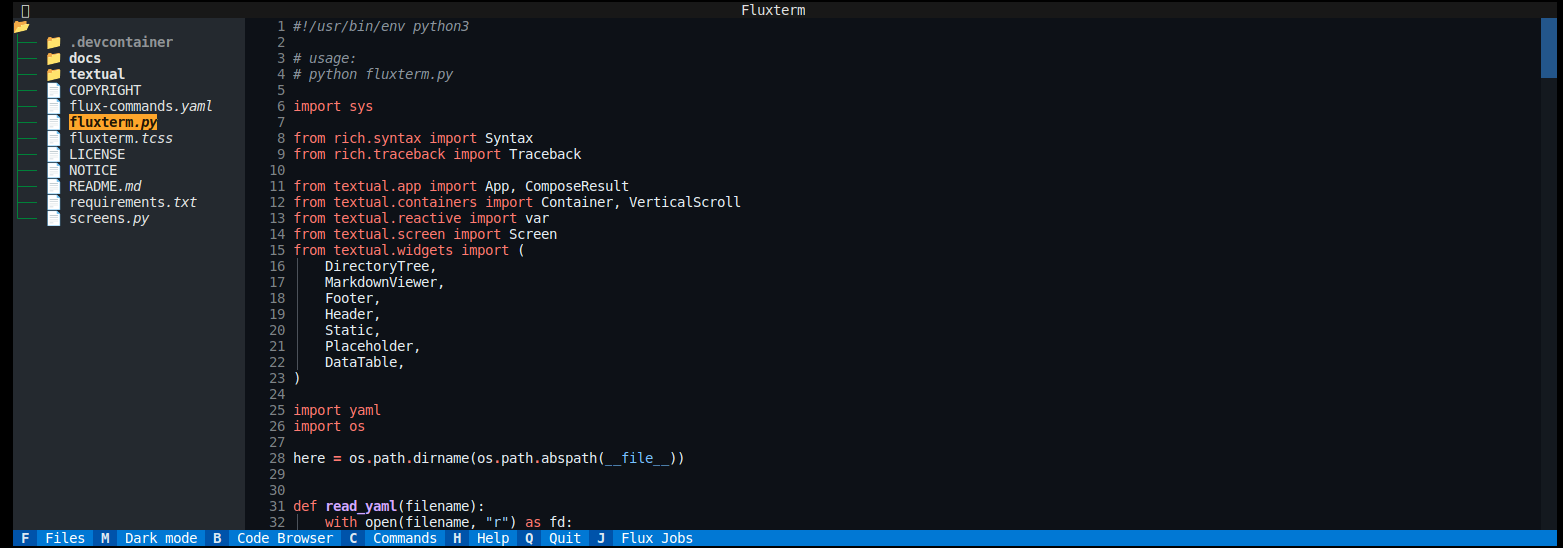
The cheat sheets isn't the complete Flux documentation, but offers a quick, command line reference.
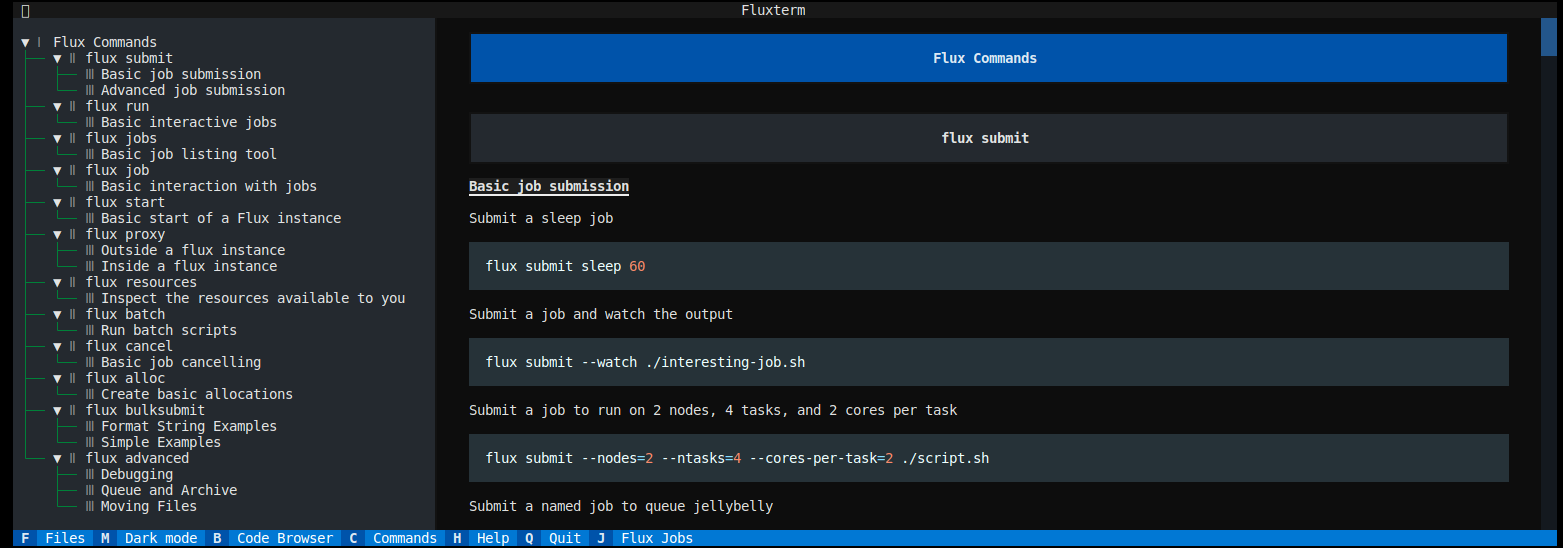
Every view also has a light mode (we default to dark).
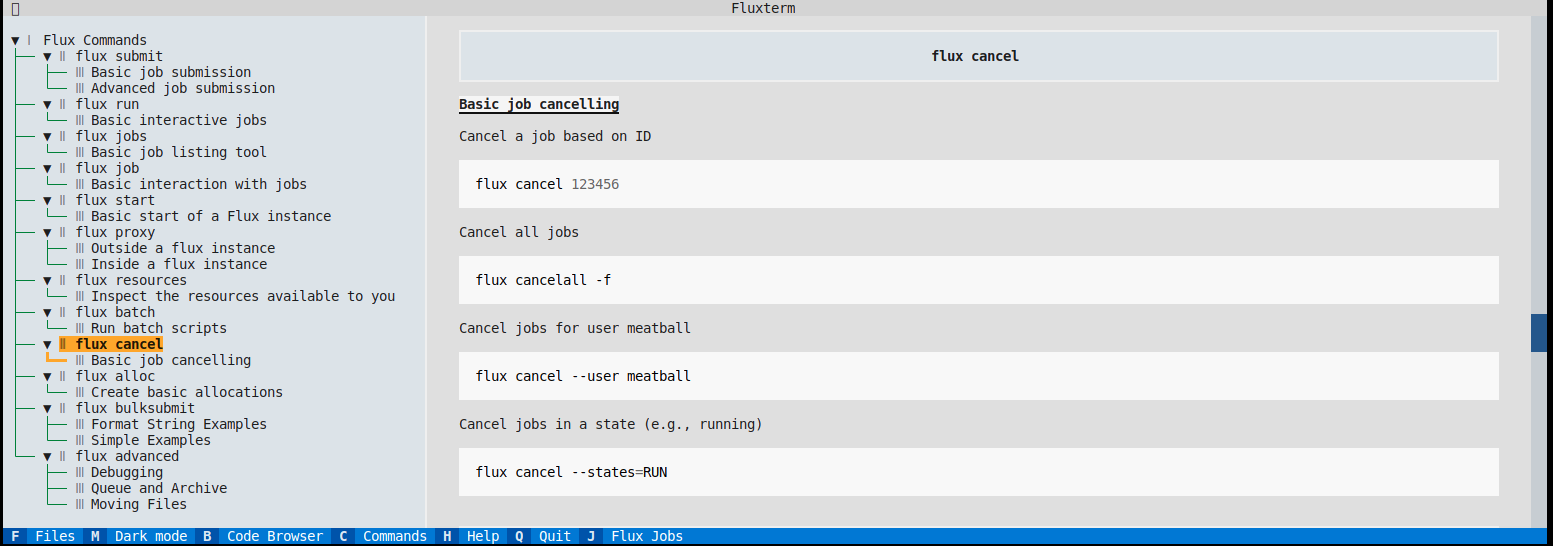
The jobs table provides a quick interface to view flux jobs. We plan to add more interactivity to this,
for example, clicking a flux job to get more metadata or output.
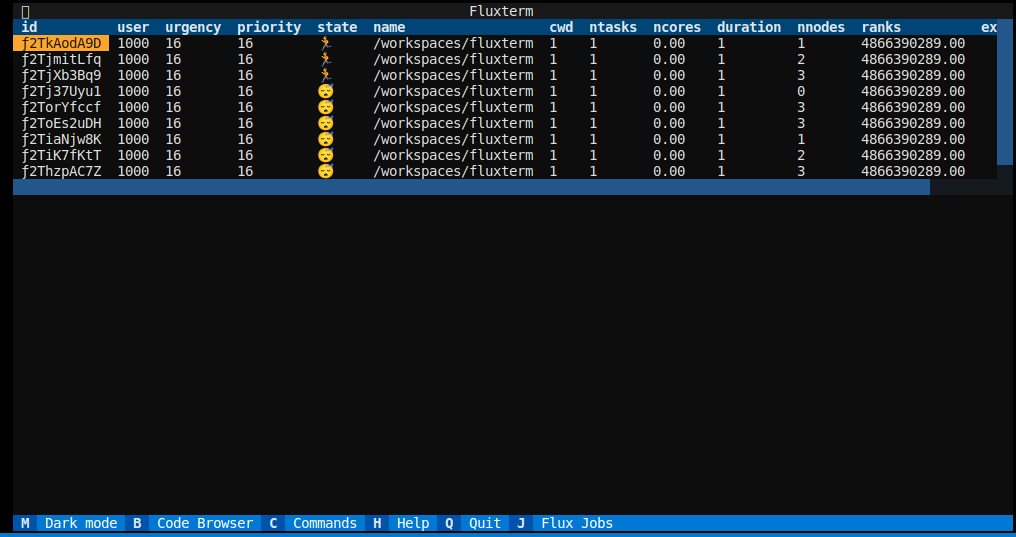
Finally, if you ask for help? You get to talk with the "pink bird who knows things" Flux Bird.
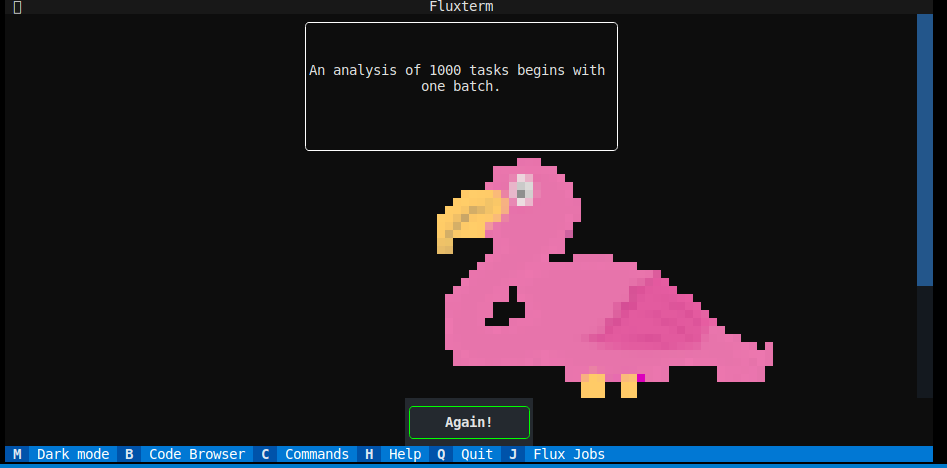
If you'd like a feature added, please [let us know](https://github.com/converged-computing/fluxterm)!
It is currently bare bones, and development of this project will happen per user request.
## TODO
- Job table interactivity
## License
HPCIC DevTools is distributed under the terms of the MIT license.
All new contributions must be made under this license.
See [LICENSE](https://github.com/converged-computing/cloud-select/blob/main/LICENSE),
[COPYRIGHT](https://github.com/converged-computing/cloud-select/blob/main/COPYRIGHT), and
[NOTICE](https://github.com/converged-computing/cloud-select/blob/main/NOTICE) for details.
SPDX-License-Identifier: (MIT)
LLNL-CODE- 842614
Raw data
{
"_id": null,
"home_page": "https://github.com/converged-computing/flux-term",
"name": "fluxterm",
"maintainer": "Vanessa Sochat",
"docs_url": null,
"requires_python": null,
"maintainer_email": null,
"keywords": "Flux framework, HPC, workload manager, jobs queue, textual",
"author": "Vanessa Sochat",
"author_email": "vsoch@users.noreply.github.com",
"download_url": "https://files.pythonhosted.org/packages/50/8b/fd980c5248e49190b655475561126eaf15003316d6bc7e570664b2858faf/fluxterm-0.0.1.tar.gz",
"platform": null,
"description": "# Fluxterm\n\n[](https://badge.fury.io/py/fluxterm)\n\n> \ud83e\udda9\ufe0f I find this highly ridulous. And highly excellent.\n\nFlux... from a terminal! This is a small terminal application that will provide a handle to interact with Flux, but also other useful UI interactions that are nice to have. We currently have:\n\n- A simple code browser\n- A flux jobs interface to see (and possibly TBA interact) with jobs\n- A flux cheat sheet for quick reference\n- Fortune and wisdom from flux bird, the pink bird who knows things.\n\nComing soon:\n\n- Interactive jobs table\n\n## Screenshots\n\nThe application enters with a code browser for the present working directory.\nThe code browser is handy for navigating around your current directory of files.\n\n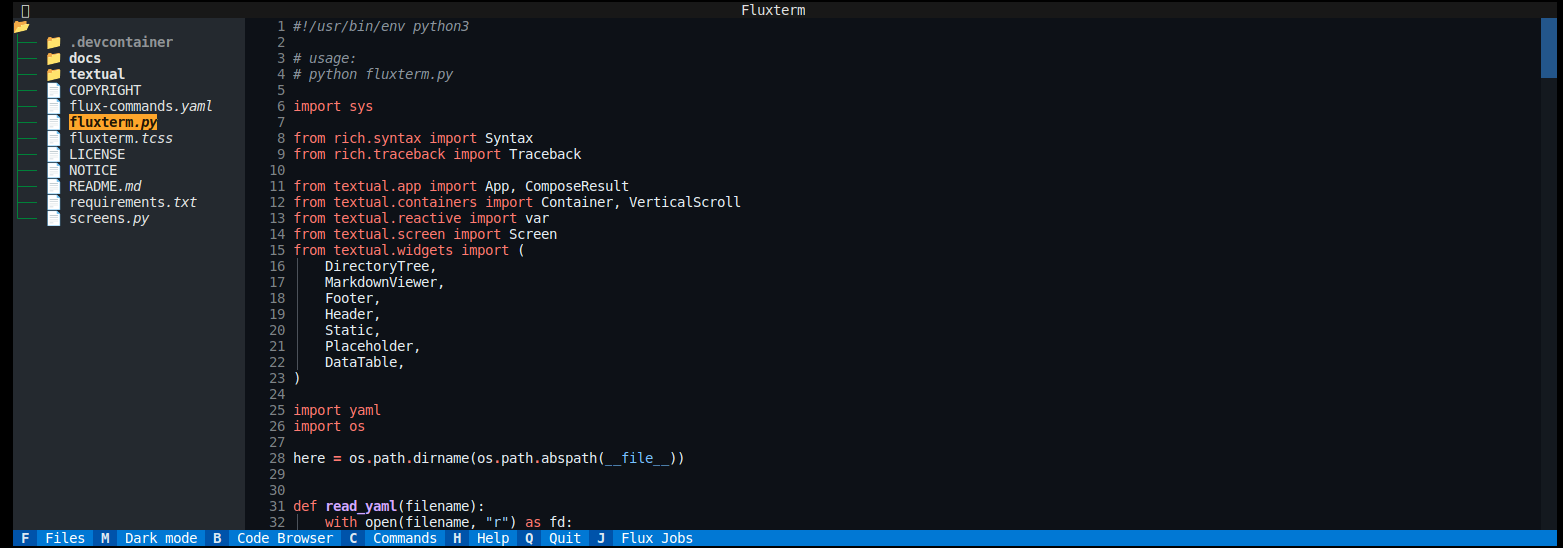\n\nThe cheat sheets isn't the complete Flux documentation, but offers a quick, command line reference.\n\n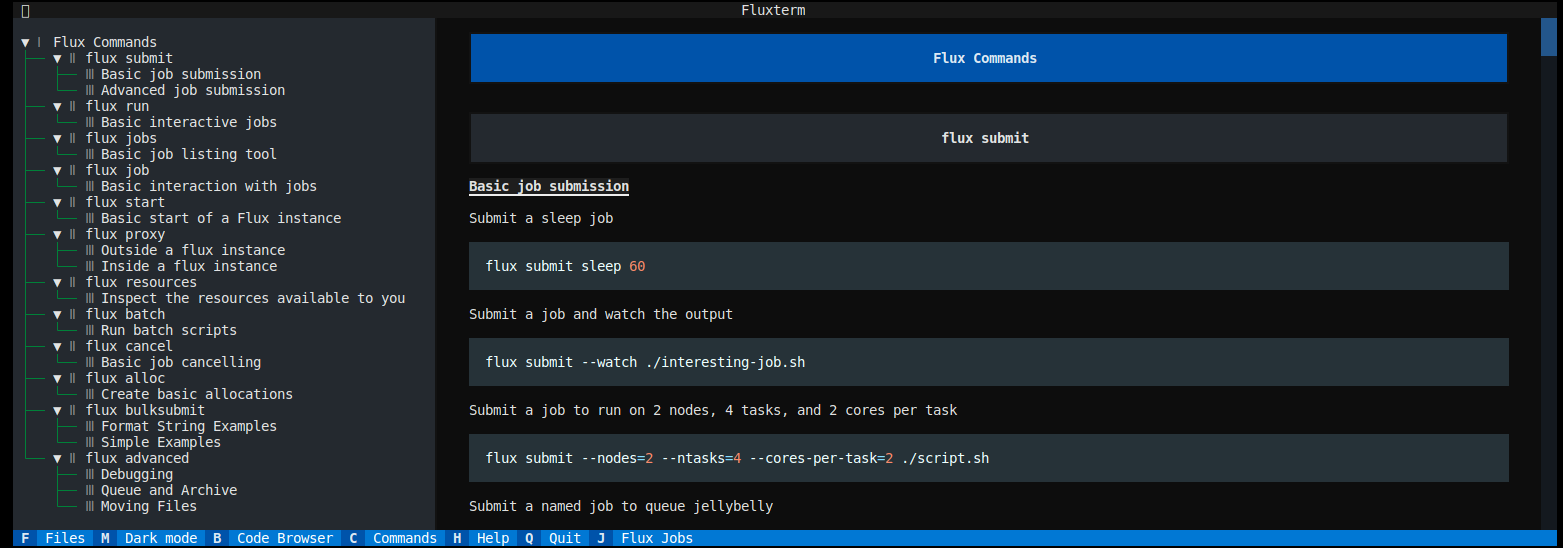\n\nEvery view also has a light mode (we default to dark).\n\n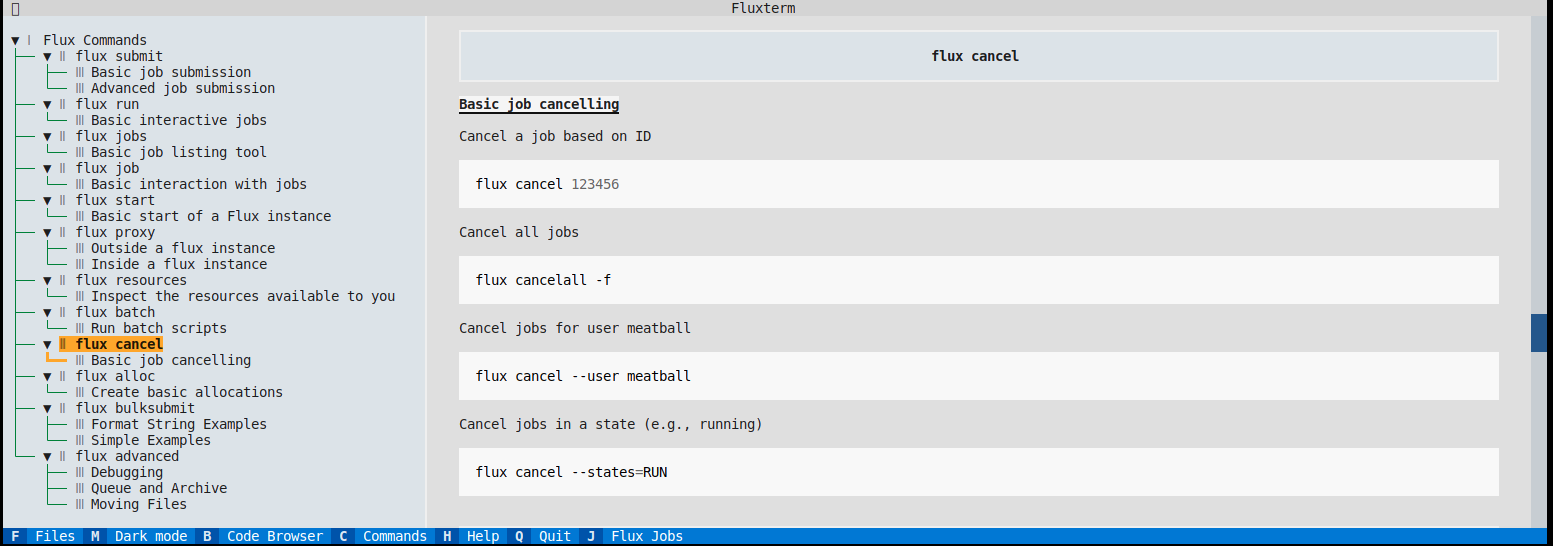\n\nThe jobs table provides a quick interface to view flux jobs. We plan to add more interactivity to this,\nfor example, clicking a flux job to get more metadata or output.\n\n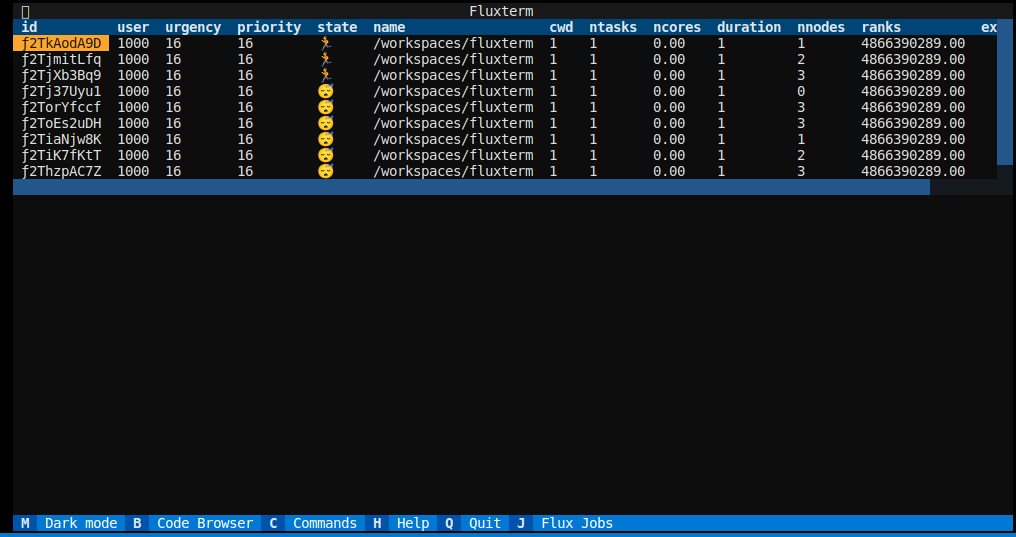\n\nFinally, if you ask for help? You get to talk with the \"pink bird who knows things\" Flux Bird.\n\n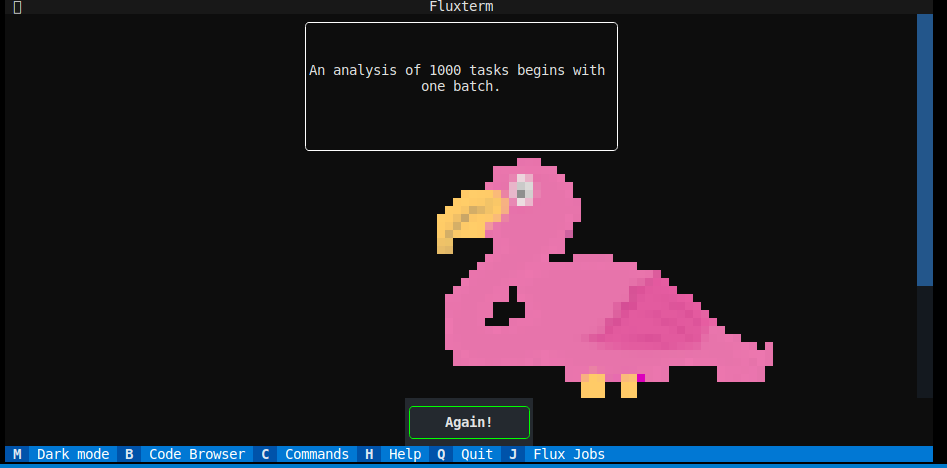\n\n\nIf you'd like a feature added, please [let us know](https://github.com/converged-computing/fluxterm)!\nIt is currently bare bones, and development of this project will happen per user request.\n\n## TODO\n\n- Job table interactivity\n\n## License\n\nHPCIC DevTools is distributed under the terms of the MIT license.\nAll new contributions must be made under this license.\n\nSee [LICENSE](https://github.com/converged-computing/cloud-select/blob/main/LICENSE),\n[COPYRIGHT](https://github.com/converged-computing/cloud-select/blob/main/COPYRIGHT), and\n[NOTICE](https://github.com/converged-computing/cloud-select/blob/main/NOTICE) for details.\n\nSPDX-License-Identifier: (MIT)\n\nLLNL-CODE- 842614\n",
"bugtrack_url": null,
"license": "LICENSE",
"summary": "Terminal application to interact with Flux jobs, cheat sheets, code, and good fortune",
"version": "0.0.1",
"project_urls": {
"Homepage": "https://github.com/converged-computing/flux-term"
},
"split_keywords": [
"flux framework",
" hpc",
" workload manager",
" jobs queue",
" textual"
],
"urls": [
{
"comment_text": "",
"digests": {
"blake2b_256": "e8705aaca801787d243689370aeb261e2bdc33237aecf08b402ebddd39136c5c",
"md5": "2ca4ffa695587612e3d794ddbc044742",
"sha256": "0e2000b41b1c05e9bd97c467dce54eac9801b8d4103da9df9170af98b91abe42"
},
"downloads": -1,
"filename": "fluxterm-0.0.1-py3-none-any.whl",
"has_sig": false,
"md5_digest": "2ca4ffa695587612e3d794ddbc044742",
"packagetype": "bdist_wheel",
"python_version": "py3",
"requires_python": null,
"size": 21795,
"upload_time": "2024-04-11T02:29:45",
"upload_time_iso_8601": "2024-04-11T02:29:45.753098Z",
"url": "https://files.pythonhosted.org/packages/e8/70/5aaca801787d243689370aeb261e2bdc33237aecf08b402ebddd39136c5c/fluxterm-0.0.1-py3-none-any.whl",
"yanked": false,
"yanked_reason": null
},
{
"comment_text": "",
"digests": {
"blake2b_256": "508bfd980c5248e49190b655475561126eaf15003316d6bc7e570664b2858faf",
"md5": "a407ac041f4e71b9d0df95e8fb97bfb8",
"sha256": "e0a92cf1d366aba39c9211b9aec0d76d5f21f9be7f57e3c1811d62cfed2e01b8"
},
"downloads": -1,
"filename": "fluxterm-0.0.1.tar.gz",
"has_sig": false,
"md5_digest": "a407ac041f4e71b9d0df95e8fb97bfb8",
"packagetype": "sdist",
"python_version": "source",
"requires_python": null,
"size": 21369,
"upload_time": "2024-04-11T02:29:47",
"upload_time_iso_8601": "2024-04-11T02:29:47.417481Z",
"url": "https://files.pythonhosted.org/packages/50/8b/fd980c5248e49190b655475561126eaf15003316d6bc7e570664b2858faf/fluxterm-0.0.1.tar.gz",
"yanked": false,
"yanked_reason": null
}
],
"upload_time": "2024-04-11 02:29:47",
"github": true,
"gitlab": false,
"bitbucket": false,
"codeberg": false,
"github_user": "converged-computing",
"github_project": "flux-term",
"github_not_found": true,
"lcname": "fluxterm"
}
