# Galaxy Jukebox GUI
Graphical user interface for Galaxy Jukebox, which is a schematic exporter for Minecraft Note Block Studio.
The actual conversion happens by [Galaxy Jukebox](https://pypi.org/project/galaxy-jukebox/).
## Installation
The project is available on [PyPI](https://pypi.org/project/galaxy-jukebox-gui/), so you can install it via pip, if you have Python3 installed:
```sh
pip3 install galaxy-jukebox-gui
```
Alternatively, (hopefully) you will be able to download an executable from [GitHub Releases](https://github.com/4321ba/Galaxy_Jukebox/releases), if you don't have Python.
## Usage
If you downloaded the pip version, you can launch it by entering the command `python3 -m galaxy_jukebox_gui` or `galaxy-jukebox-gui`. If you downloaded the executable, then e.g. double click the executable to execute it (you may need to give it permission).
You should see something similar to this (theming may be different):
<!---Github absolute link, so it works on PyPI at least--->
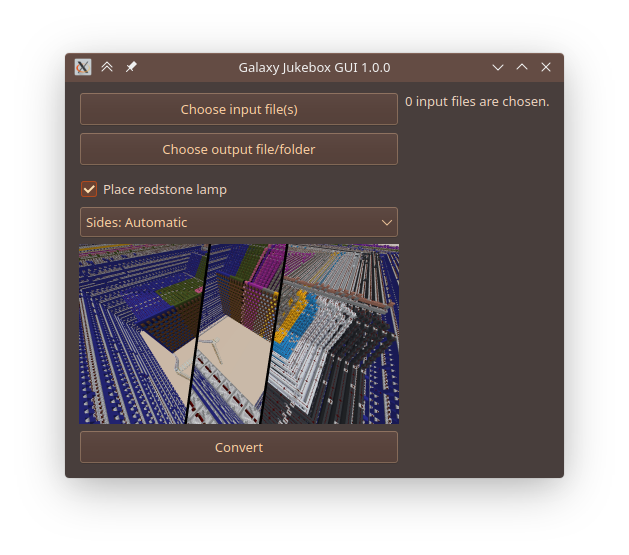
(It's qt, isn't it :D?)
You can choose a single, or multiple input files, and an output file (if you chose a single input file) or an output path (if you chose multiple input files). The chosen files/path will be printed on the right. The 2 options available are the same as for the command line program (and choosing different options should change the image):
Use redstone lamp: whether or not to place redstone lamp next to the note block (it looks cooler with lamp, but playback performance may be compromised).
Sides mode is how many sides the noteblocks should have (-1, or between 1 and 3):
- -1 (automatic): using one of the following 3 based on noteblock count
- 1: 2n wide, n high rectangle in front
- 2: 2n×n rectangle to the right, and another in front
- 3: 2n×n rectangles on all 3 sides
## Feedback
Be sure to tell me if something ain't right, e.g. by opening an [issue](https://github.com/4321ba/Galaxy_Jukebox/issues)!
## Used libraries
The project uses PyQt5 for the GUI.
Raw data
{
"_id": null,
"home_page": null,
"name": "galaxy-jukebox-gui",
"maintainer": null,
"docs_url": null,
"requires_python": null,
"maintainer_email": null,
"keywords": "minecraft,note,block,noteblock,schematic,redstone",
"author": null,
"author_email": "1234ab <nevenincs007@gmail.com>",
"download_url": "https://files.pythonhosted.org/packages/d3/79/b5005842caa9594dc1eb1dc3b696cb860bf1140f7ebb2577688c76ca7000/galaxy-jukebox-gui-1.0.0.tar.gz",
"platform": null,
"description": "# Galaxy Jukebox GUI\n\nGraphical user interface for Galaxy Jukebox, which is a schematic exporter for Minecraft Note Block Studio.\n\nThe actual conversion happens by [Galaxy Jukebox](https://pypi.org/project/galaxy-jukebox/).\n\n## Installation\n\nThe project is available on [PyPI](https://pypi.org/project/galaxy-jukebox-gui/), so you can install it via pip, if you have Python3 installed:\n\n```sh\npip3 install galaxy-jukebox-gui\n```\n\nAlternatively, (hopefully) you will be able to download an executable from [GitHub Releases](https://github.com/4321ba/Galaxy_Jukebox/releases), if you don't have Python.\n\n## Usage\n\nIf you downloaded the pip version, you can launch it by entering the command `python3 -m galaxy_jukebox_gui` or `galaxy-jukebox-gui`. If you downloaded the executable, then e.g. double click the executable to execute it (you may need to give it permission).\n\nYou should see something similar to this (theming may be different):\n\n<!---Github absolute link, so it works on PyPI at least--->\n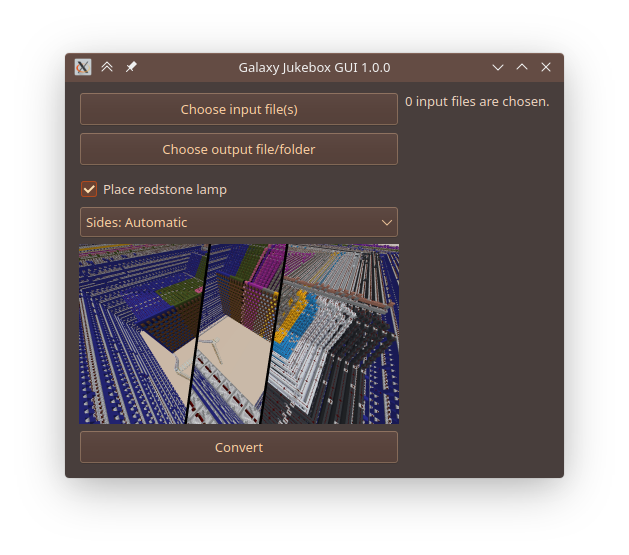\n\n(It's qt, isn't it :D?)\n\nYou can choose a single, or multiple input files, and an output file (if you chose a single input file) or an output path (if you chose multiple input files). The chosen files/path will be printed on the right. The 2 options available are the same as for the command line program (and choosing different options should change the image):\n\nUse redstone lamp: whether or not to place redstone lamp next to the note block (it looks cooler with lamp, but playback performance may be compromised).\n\nSides mode is how many sides the noteblocks should have (-1, or between 1 and 3):\n\n- -1 (automatic): using one of the following 3 based on noteblock count\n- 1: 2n wide, n high rectangle in front\n- 2: 2n\u00d7n rectangle to the right, and another in front\n- 3: 2n\u00d7n rectangles on all 3 sides\n\n## Feedback\n\nBe sure to tell me if something ain't right, e.g. by opening an [issue](https://github.com/4321ba/Galaxy_Jukebox/issues)!\n\n## Used libraries\n\nThe project uses PyQt5 for the GUI.",
"bugtrack_url": null,
"license": null,
"summary": "Graphical user interface for Galaxy Jukebox, which is a schematic exporter for Minecraft Note Block Studio.",
"version": "1.0.0",
"split_keywords": [
"minecraft",
"note",
"block",
"noteblock",
"schematic",
"redstone"
],
"urls": [
{
"comment_text": null,
"digests": {
"blake2b_256": "c9a64b062936cc63563568d1f74d7b546981084ccb5c83e0c0f4430e2c36cb11",
"md5": "3c3596e5d9b54e8b9001b056f8f8c8e0",
"sha256": "9a0657243a30b2f619f5f4d8de51cfaa7c30a441c725ab077389ad20f9e7ff79"
},
"downloads": -1,
"filename": "galaxy_jukebox_gui-1.0.0-py2.py3-none-any.whl",
"has_sig": false,
"md5_digest": "3c3596e5d9b54e8b9001b056f8f8c8e0",
"packagetype": "bdist_wheel",
"python_version": "py2.py3",
"requires_python": null,
"size": 9076030,
"upload_time": "2023-02-04T18:23:18",
"upload_time_iso_8601": "2023-02-04T18:23:18.369488Z",
"url": "https://files.pythonhosted.org/packages/c9/a6/4b062936cc63563568d1f74d7b546981084ccb5c83e0c0f4430e2c36cb11/galaxy_jukebox_gui-1.0.0-py2.py3-none-any.whl",
"yanked": false,
"yanked_reason": null
},
{
"comment_text": null,
"digests": {
"blake2b_256": "d379b5005842caa9594dc1eb1dc3b696cb860bf1140f7ebb2577688c76ca7000",
"md5": "de3c2fb34ca4892cccd7ae5b0c4e8bca",
"sha256": "bb4408053e5f7ce889c143dabab56a3f676cee3c885f1b8e0378057063f11879"
},
"downloads": -1,
"filename": "galaxy-jukebox-gui-1.0.0.tar.gz",
"has_sig": false,
"md5_digest": "de3c2fb34ca4892cccd7ae5b0c4e8bca",
"packagetype": "sdist",
"python_version": "source",
"requires_python": null,
"size": 16442588,
"upload_time": "2023-02-04T18:23:26",
"upload_time_iso_8601": "2023-02-04T18:23:26.116272Z",
"url": "https://files.pythonhosted.org/packages/d3/79/b5005842caa9594dc1eb1dc3b696cb860bf1140f7ebb2577688c76ca7000/galaxy-jukebox-gui-1.0.0.tar.gz",
"yanked": false,
"yanked_reason": null
}
],
"upload_time": "2023-02-04 18:23:26",
"github": false,
"gitlab": false,
"bitbucket": false,
"lcname": "galaxy-jukebox-gui"
}