# HiPlot - High dimensional Interactive Plotting [](https://circleci.com/gh/facebookresearch/hiplot/tree/main)

[](https://opensource.fb.com/support-ukraine)
[](https://opensource.org/licenses/MIT)
[](https://pypi.python.org/pypi/hiplot/) [](https://pypi.python.org/pypi/hiplot/) [](https://facebookresearch.github.io/hiplot/index.html) [](https://colab.research.google.com/github/facebookresearch/hiplot/blob/main/examples/HiPlotColabExample.ipynb)
HiPlot is a lightweight interactive visualization tool to help AI researchers discover correlations and patterns in high-dimensional data using parallel plots and other graphical ways to represent information.
### [Try a demo now with sweep data](https://facebookresearch.github.io/hiplot/_static/demo/ml1.csv.html) or [upload your CSV](https://facebookresearch.github.io/hiplot/_static/hiplot_upload.html) or [](https://colab.research.google.com/github/facebookresearch/hiplot/blob/main/examples/HiPlotColabExample.ipynb)
There are several modes to HiPlot:
- As a web-server (if your data is a CSV for instance)
- In a jupyter notebook (to visualize python data), or in [Streamlit apps](https://facebookresearch.github.io/hiplot/tuto_streamlit.html)
- In CLI to render standalone HTML
```bash
pip install -U hiplot # Or for conda users: conda install -c conda-forge hiplot
```
If you have a jupyter notebook, you can get started with something as simple as:
```python
import hiplot as hip
data = [{'dropout':0.1, 'lr': 0.001, 'loss': 10.0, 'optimizer': 'SGD'},
{'dropout':0.15, 'lr': 0.01, 'loss': 3.5, 'optimizer': 'Adam'},
{'dropout':0.3, 'lr': 0.1, 'loss': 4.5, 'optimizer': 'Adam'}]
hip.Experiment.from_iterable(data).display()
```
### [See the live result](https://facebookresearch.github.io/hiplot/_static/demo/demo_basic_usage.html)
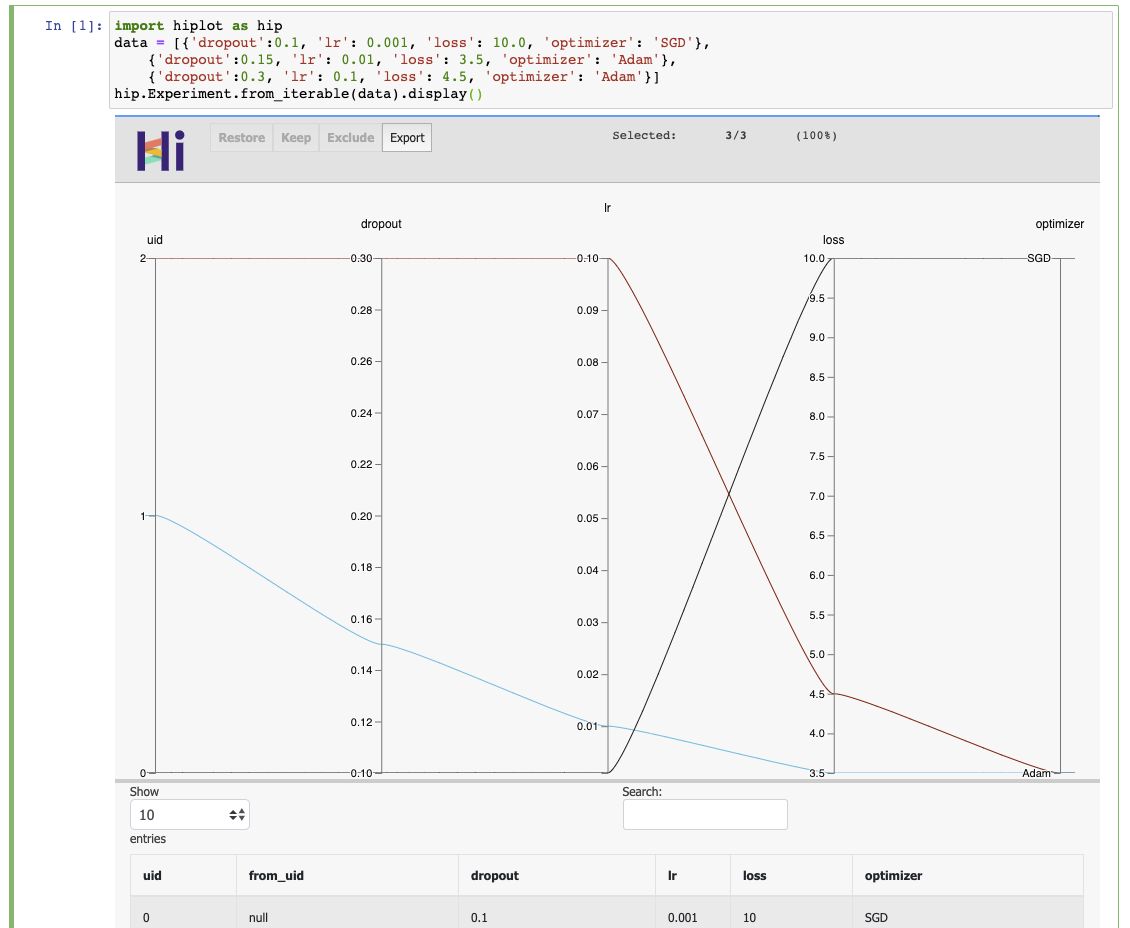
## Links
* Blog post: https://ai.facebook.com/blog/hiplot-high-dimensional-interactive-plots-made-easy/
* Documentation: https://facebookresearch.github.io/hiplot/index.html
* Pypi package: https://pypi.org/project/hiplot/
* Conda package: https://anaconda.org/conda-forge/hiplot
* NPM package: https://www.npmjs.com/package/hiplot
* Examples: https://github.com/facebookresearch/hiplot/tree/main/examples
## Citing
```bibtex
@misc{hiplot,
author = {Haziza, D. and Rapin, J. and Synnaeve, G.},
title = {{Hiplot, interactive high-dimensionality plots}},
year = {2020},
publisher = {GitHub},
journal = {GitHub repository},
howpublished = {\url{https://github.com/facebookresearch/hiplot}},
}
```
## Credits
Inspired by and based on code from [Kai Chang](http://bl.ocks.org/syntagmatic/3150059), [Mike Bostock](http://bl.ocks.org/1341021) and [Jason Davies](http://bl.ocks.org/1341281).
External contributors (*please add your name when you submit your first pull request*):
- [louismartin](https://github.com/louismartin)
- [GoldenCorgi](https://github.com/GoldenCorgi)
- [callistachang](https://github.com/callistachang)
## License
HiPlot is [MIT](LICENSE) licensed, as found in the [LICENSE](LICENSE) file.
Raw data
{
"_id": null,
"home_page": "https://github.com/facebookresearch/hiplot",
"name": "hiplot-mm",
"maintainer": "",
"docs_url": null,
"requires_python": ">=3.6",
"maintainer_email": "",
"keywords": "",
"author": "Facebook AI Research",
"author_email": "",
"download_url": "https://files.pythonhosted.org/packages/6d/a8/cf4e432528a81186436d8ef29f3b0799bdc64d2ddee43284e159516f7c6f/hiplot-mm-0.0.2.tar.gz",
"platform": null,
"description": "# HiPlot - High dimensional Interactive Plotting [](https://circleci.com/gh/facebookresearch/hiplot/tree/main)\n\n\n\n\n[](https://opensource.fb.com/support-ukraine)\n[](https://opensource.org/licenses/MIT)\n[](https://pypi.python.org/pypi/hiplot/) [](https://pypi.python.org/pypi/hiplot/) [](https://facebookresearch.github.io/hiplot/index.html) [](https://colab.research.google.com/github/facebookresearch/hiplot/blob/main/examples/HiPlotColabExample.ipynb)\n\n\nHiPlot is a lightweight interactive visualization tool to help AI researchers discover correlations and patterns in high-dimensional data using parallel plots and other graphical ways to represent information.\n\n### [Try a demo now with sweep data](https://facebookresearch.github.io/hiplot/_static/demo/ml1.csv.html) or [upload your CSV](https://facebookresearch.github.io/hiplot/_static/hiplot_upload.html) or [](https://colab.research.google.com/github/facebookresearch/hiplot/blob/main/examples/HiPlotColabExample.ipynb)\n\nThere are several modes to HiPlot:\n- As a web-server (if your data is a CSV for instance)\n- In a jupyter notebook (to visualize python data), or in [Streamlit apps](https://facebookresearch.github.io/hiplot/tuto_streamlit.html)\n- In CLI to render standalone HTML\n\n\n```bash\npip install -U hiplot # Or for conda users: conda install -c conda-forge hiplot\n```\n\nIf you have a jupyter notebook, you can get started with something as simple as:\n\n```python\nimport hiplot as hip\ndata = [{'dropout':0.1, 'lr': 0.001, 'loss': 10.0, 'optimizer': 'SGD'},\n {'dropout':0.15, 'lr': 0.01, 'loss': 3.5, 'optimizer': 'Adam'},\n {'dropout':0.3, 'lr': 0.1, 'loss': 4.5, 'optimizer': 'Adam'}]\nhip.Experiment.from_iterable(data).display()\n```\n\n### [See the live result](https://facebookresearch.github.io/hiplot/_static/demo/demo_basic_usage.html)\n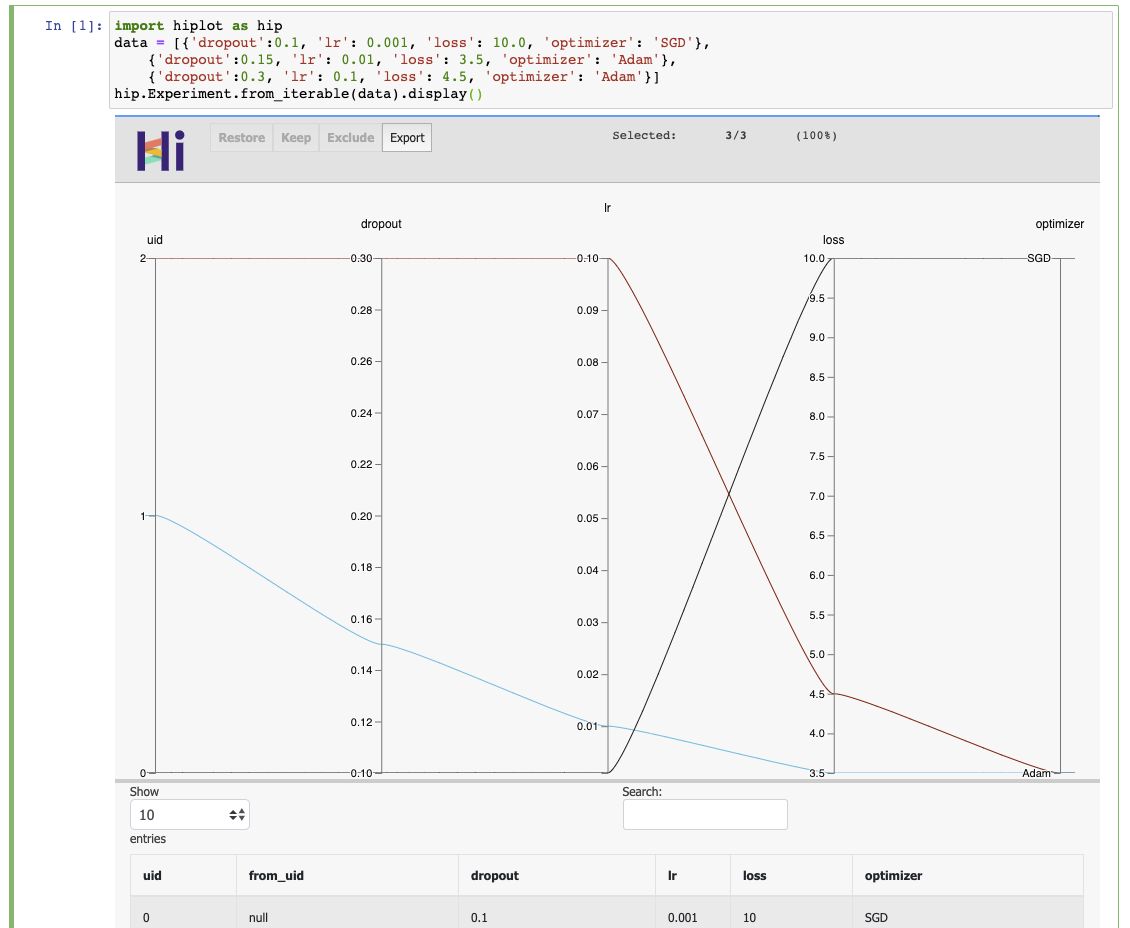\n\n## Links\n\n* Blog post: https://ai.facebook.com/blog/hiplot-high-dimensional-interactive-plots-made-easy/\n* Documentation: https://facebookresearch.github.io/hiplot/index.html\n* Pypi package: https://pypi.org/project/hiplot/\n* Conda package: https://anaconda.org/conda-forge/hiplot\n* NPM package: https://www.npmjs.com/package/hiplot\n* Examples: https://github.com/facebookresearch/hiplot/tree/main/examples\n\n\n## Citing\n\n```bibtex\n@misc{hiplot,\n author = {Haziza, D. and Rapin, J. and Synnaeve, G.},\n title = {{Hiplot, interactive high-dimensionality plots}},\n year = {2020},\n publisher = {GitHub},\n journal = {GitHub repository},\n howpublished = {\\url{https://github.com/facebookresearch/hiplot}},\n}\n```\n\n## Credits\nInspired by and based on code from [Kai Chang](http://bl.ocks.org/syntagmatic/3150059), [Mike Bostock](http://bl.ocks.org/1341021) and [Jason Davies](http://bl.ocks.org/1341281).\n\nExternal contributors (*please add your name when you submit your first pull request*):\n- [louismartin](https://github.com/louismartin)\n- [GoldenCorgi](https://github.com/GoldenCorgi)\n- [callistachang](https://github.com/callistachang)\n\n\n## License\nHiPlot is [MIT](LICENSE) licensed, as found in the [LICENSE](LICENSE) file.\n\n\n",
"bugtrack_url": null,
"license": "",
"summary": "High dimensional Interactive Plotting tool",
"version": "0.0.2",
"project_urls": {
"Homepage": "https://github.com/facebookresearch/hiplot"
},
"split_keywords": [],
"urls": [
{
"comment_text": "",
"digests": {
"blake2b_256": "8db66b5b4af671f7541e34c5589dcf57179eb7dd16e88a3e227a7845d4a01e16",
"md5": "d68e56ad7a5c49be390437ebd64565d4",
"sha256": "bb43b2e70de854667fbbf7bfd7815e83330d53daaff8721495fc73f615073a6b"
},
"downloads": -1,
"filename": "hiplot_mm-0.0.2-py3-none-any.whl",
"has_sig": false,
"md5_digest": "d68e56ad7a5c49be390437ebd64565d4",
"packagetype": "bdist_wheel",
"python_version": "py3",
"requires_python": ">=3.6",
"size": 16966125,
"upload_time": "2023-12-09T21:49:35",
"upload_time_iso_8601": "2023-12-09T21:49:35.398497Z",
"url": "https://files.pythonhosted.org/packages/8d/b6/6b5b4af671f7541e34c5589dcf57179eb7dd16e88a3e227a7845d4a01e16/hiplot_mm-0.0.2-py3-none-any.whl",
"yanked": false,
"yanked_reason": null
},
{
"comment_text": "",
"digests": {
"blake2b_256": "6da8cf4e432528a81186436d8ef29f3b0799bdc64d2ddee43284e159516f7c6f",
"md5": "12caa921884371960e91b031d326b28c",
"sha256": "f45e6d4b079e537ebdcb555285c47bad3ce900c40e371c70f7d4f28471b7dd5e"
},
"downloads": -1,
"filename": "hiplot-mm-0.0.2.tar.gz",
"has_sig": false,
"md5_digest": "12caa921884371960e91b031d326b28c",
"packagetype": "sdist",
"python_version": "source",
"requires_python": ">=3.6",
"size": 881110,
"upload_time": "2023-12-09T21:49:39",
"upload_time_iso_8601": "2023-12-09T21:49:39.117321Z",
"url": "https://files.pythonhosted.org/packages/6d/a8/cf4e432528a81186436d8ef29f3b0799bdc64d2ddee43284e159516f7c6f/hiplot-mm-0.0.2.tar.gz",
"yanked": false,
"yanked_reason": null
}
],
"upload_time": "2023-12-09 21:49:39",
"github": true,
"gitlab": false,
"bitbucket": false,
"codeberg": false,
"github_user": "facebookresearch",
"github_project": "hiplot",
"travis_ci": false,
"coveralls": false,
"github_actions": false,
"circle": true,
"lcname": "hiplot-mm"
}
