| Name | jupyter-ai-agents JSON |
| Version |
0.19.0
 JSON
JSON |
| download |
| home_page | None |
| Summary | Jupyter AI Agents. |
| upload_time | 2025-11-02 03:42:58 |
| maintainer | None |
| docs_url | None |
| author | None |
| requires_python | >=3.9 |
| license | BSD 3-Clause License
Copyright (c) 2025, Datalayer
All rights reserved.
Redistribution and use in source and binary forms, with or without
modification, are permitted provided that the following conditions are met:
1. Redistributions of source code must retain the above copyright notice, this
list of conditions and the following disclaimer.
2. Redistributions in binary form must reproduce the above copyright notice,
this list of conditions and the following disclaimer in the documentation
and/or other materials provided with the distribution.
3. Neither the name of the copyright holder nor the names of its
contributors may be used to endorse or promote products derived from
this software without specific prior written permission.
THIS SOFTWARE IS PROVIDED BY THE COPYRIGHT HOLDERS AND CONTRIBUTORS "AS IS"
AND ANY EXPRESS OR IMPLIED WARRANTIES, INCLUDING, BUT NOT LIMITED TO, THE
IMPLIED WARRANTIES OF MERCHANTABILITY AND FITNESS FOR A PARTICULAR PURPOSE ARE
DISCLAIMED. IN NO EVENT SHALL THE COPYRIGHT HOLDER OR CONTRIBUTORS BE LIABLE
FOR ANY DIRECT, INDIRECT, INCIDENTAL, SPECIAL, EXEMPLARY, OR CONSEQUENTIAL
DAMAGES (INCLUDING, BUT NOT LIMITED TO, PROCUREMENT OF SUBSTITUTE GOODS OR
SERVICES; LOSS OF USE, DATA, OR PROFITS; OR BUSINESS INTERRUPTION) HOWEVER
CAUSED AND ON ANY THEORY OF LIABILITY, WHETHER IN CONTRACT, STRICT LIABILITY,
OR TORT (INCLUDING NEGLIGENCE OR OTHERWISE) ARISING IN ANY WAY OUT OF THE USE
OF THIS SOFTWARE, EVEN IF ADVISED OF THE POSSIBILITY OF SUCH DAMAGE. |
| keywords |
agents
ai
ai-agents
jupyter
jupyterlab
jupyterlab-extension
mcp
|
| VCS |
 |
| bugtrack_url |
|
| requirements |
No requirements were recorded.
|
| Travis-CI |
No Travis.
|
| coveralls test coverage |
No coveralls.
|
<!--
~ Copyright (c) 2024-2025 Datalayer, Inc.
~
~ BSD 3-Clause License
-->
[](https://datalayer.ai)
[](https://github.com/sponsors/datalayer)
# 🪐 ✨ Jupyter AI Agents
[](https://github.com/datalayer/jupyter-ai-agents/actions/workflows/build.yml)
[](https://pypi.org/project/jupyter-ai-agents)
🪐 ✨ AI Agents for JupyterLab with 🛠️ MCP tools - Chat interface for intelligent notebook interaction, code execution, and workspace management.
## 💬 Chat Interface
Experience seamless AI-powered assistance directly within JupyterLab through our intuitive chat interface:

The chat interface is built using [Pydantic AI](https://github.com/pydantic/pydantic-ai) for robust AI agent orchestration and [Vercel AI Elements](https://github.com/vercel/ai-elements) for the user interface components.
### MCP Server Integration
By default, the [Jupyter MCP Server](https://github.com/datalayer/jupyter-mcp-server) is started as a Jupyter server extension, providing access to all Jupyter MCP server tools directly through the chat interface. This enables the AI agent to interact with notebooks, execute code, manage files, and perform various Jupyter operations seamlessly.

### Getting Started with Chat
Currently, we support **Anthropic Claude Sonnet 4.0** as the AI model. To get started:
1. **Set up your environment:**
```bash
export ANTHROPIC_API_KEY='your-api-key-here'
```
2. **Install Jupyter AI Agents:**
```bash
pip install jupyter_ai_agents
pip uninstall -y pycrdt datalayer_pycrdt
pip install datalayer_pycrdt==0.12.17
```
3. **Launch JupyterLab with the required configuration:**
```bash
jupyter lab
```
4. **Access the chat interface** through the right panel in JupyterLab.
### What's Coming Next
We're actively working on expanding the capabilities of Jupyter AI Agents:
- 🚀 **More LLM Providers**: Integration with additional AI model providers
- ⚙️ **MCP Configuration**: Enhanced MCP server configuration options
- 🔧 **Extended Tool Access**: Chat access to tools from other MCP servers
- 🛠️ **Enhanced Features**: And much more!
Check out our [GitHub Issues](https://github.com/datalayer/jupyter-ai-agents/issues) to see what we're working on. **Contributions are welcome!**
> **Note**: The documentation at https://jupyter-ai-agents.datalayer.tech will be updated soon to reflect the new chat features and capabilities.
<details>
<summary><strong>🖥️ CLI Usage</strong></summary>
## CLI Usage
You can also use Jupyter AI Agents through the command line interface for automated notebook operations.
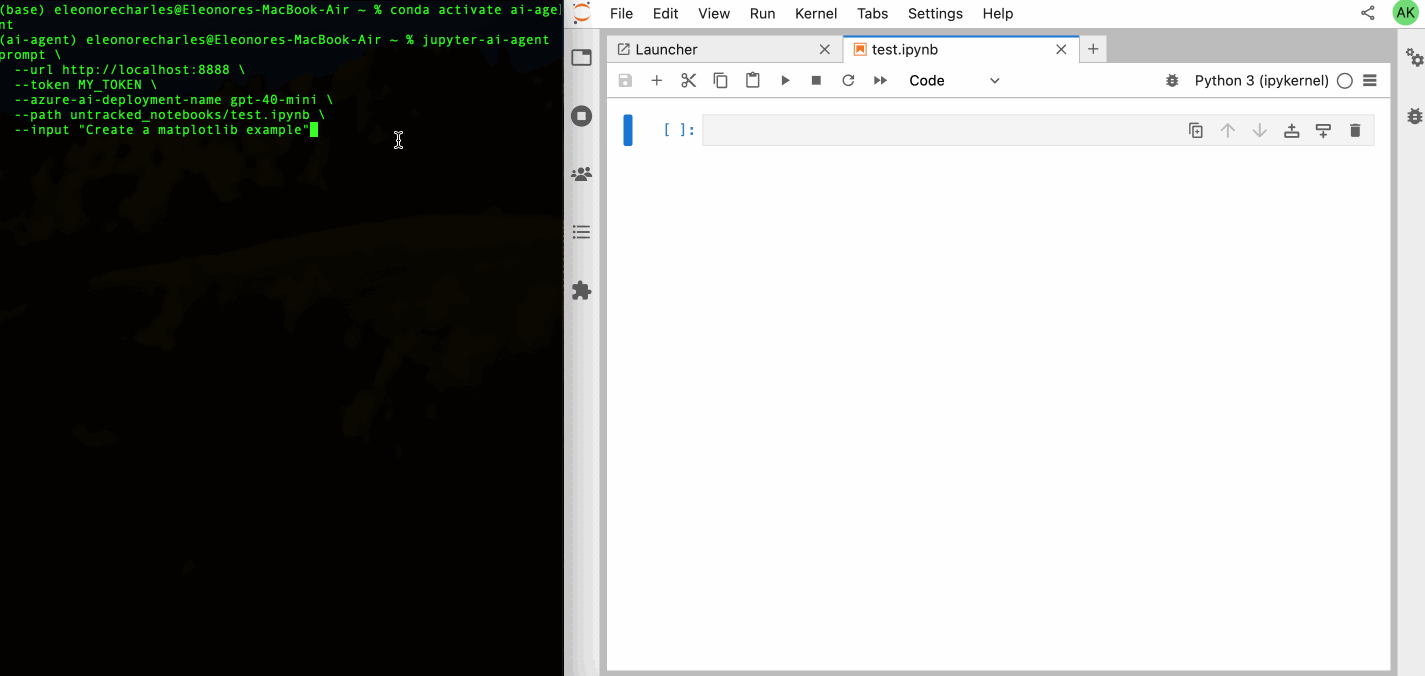
### Basic Installation
To install Jupyter AI Agents, run the following command:
```bash
pip install jupyter_ai_agents
pip uninstall -y pycrdt datalayer_pycrdt
pip install datalayer_pycrdt==0.12.17
```
Or clone this repository and install it from source:
```bash
git clone https://github.com/datalayer/jupyter-ai-agents
cd jupyter-ai-agents
pip install -e .
```
### JupyterLab Setup
The Jupyter AI Agents can directly interact with JupyterLab. The modifications made by the Jupyter AI Agents can be seen in real-time thanks to [Jupyter Real Time Collaboration](https://jupyterlab.readthedocs.io/en/stable/user/rtc.html). Make sure you have JupyterLab installed with the Collaboration extension:
```bash
pip install jupyterlab==4.4.1 jupyter-collaboration==4.0.2
```
We ask you to take additional actions to overcome limitations and bugs of the pycrdt library. Ensure you create a new shell after running the following commands:
```bash
pip uninstall -y pycrdt datalayer_pycrdt
pip install datalayer_pycrdt==0.12.17
```
### Examples
Jupyter AI Agents provides CLI commands to help your JupyterLab session using **Pydantic AI agents** with **Model Context Protocol (MCP)** for tool integration.
Start JupyterLab, setting a `port` and a `token` to be reused by the agent, and create a notebook `notebook.ipynb`.
```bash
# make jupyterlab
jupyter lab --port 8888 --IdentityProvider.token MY_TOKEN
```
Jupyter AI Agents supports multiple AI model providers (more information can be found on [this documentation page](https://jupyter-ai-agents.datalayer.tech/docs/models)).
### API Keys Configuration
Set the appropriate API key for your chosen provider:
**OpenAI:**
```bash
export OPENAI_API_KEY='your-api-key-here'
```
**Anthropic:**
```bash
export ANTHROPIC_API_KEY='your-api-key-here'
```
**Azure OpenAI:**
```bash
export AZURE_OPENAI_API_KEY='your-api-key-here'
export AZURE_OPENAI_ENDPOINT='https://your-resource.openai.azure.com'
export AZURE_OPENAI_API_VERSION='2024-08-01-preview' # optional
```
**Important for Azure OpenAI:**
- The `AZURE_OPENAI_ENDPOINT` should be just the base URL (e.g., `https://your-resource.openai.azure.com`)
- Do NOT include `/openai/deployments/...` or query parameters in the endpoint
- The deployment name is specified via the `--model-name` parameter
- See `.env.azure.example` for a complete configuration template
**Other providers:**
```bash
export GOOGLE_API_KEY='your-api-key-here' # For Google/Gemini
export COHERE_API_KEY='your-api-key-here' # For Cohere
export GROQ_API_KEY='your-api-key-here' # For Groq
export MISTRAL_API_KEY='your-api-key-here' # For Mistral
# AWS credentials for Bedrock
export AWS_ACCESS_KEY_ID='your-key'
export AWS_SECRET_ACCESS_KEY='your-secret'
export AWS_REGION='us-east-1'
```
### Model Specification
You can specify the model in two ways:
1. **Using `--model` with full string** (recommended):
```bash
--model "openai:gpt-4o"
--model "anthropic:claude-sonnet-4-0"
--model "azure-openai:deployment-name"
```
2. **Using `--model-provider` and `--model-name`**:
```bash
--model-provider openai --model-name gpt-4o
--model-provider anthropic --model-name claude-sonnet-4-0
```
Supported providers: `openai`, `anthropic`, `azure-openai`, `github-copilot`, `google`, `bedrock`, `groq`, `mistral`, `cohere`
### Prompt Agent
Create and execute code based on user instructions:
```bash
# Using full model string (recommended)
jupyter-ai-agents prompt \
--url http://localhost:8888 \
--token MY_TOKEN \
--model "anthropic:claude-sonnet-4-0" \
--path notebook.ipynb \
--input "Create a matplotlib example"
# Using provider and model name
jupyter-ai-agents prompt \
--url http://localhost:8888 \
--token MY_TOKEN \
--model-provider anthropic \
--model-name claude-sonnet-4-0 \
--path notebook.ipynb \
--input "Create a pandas dataframe with sample data and plot it"
```
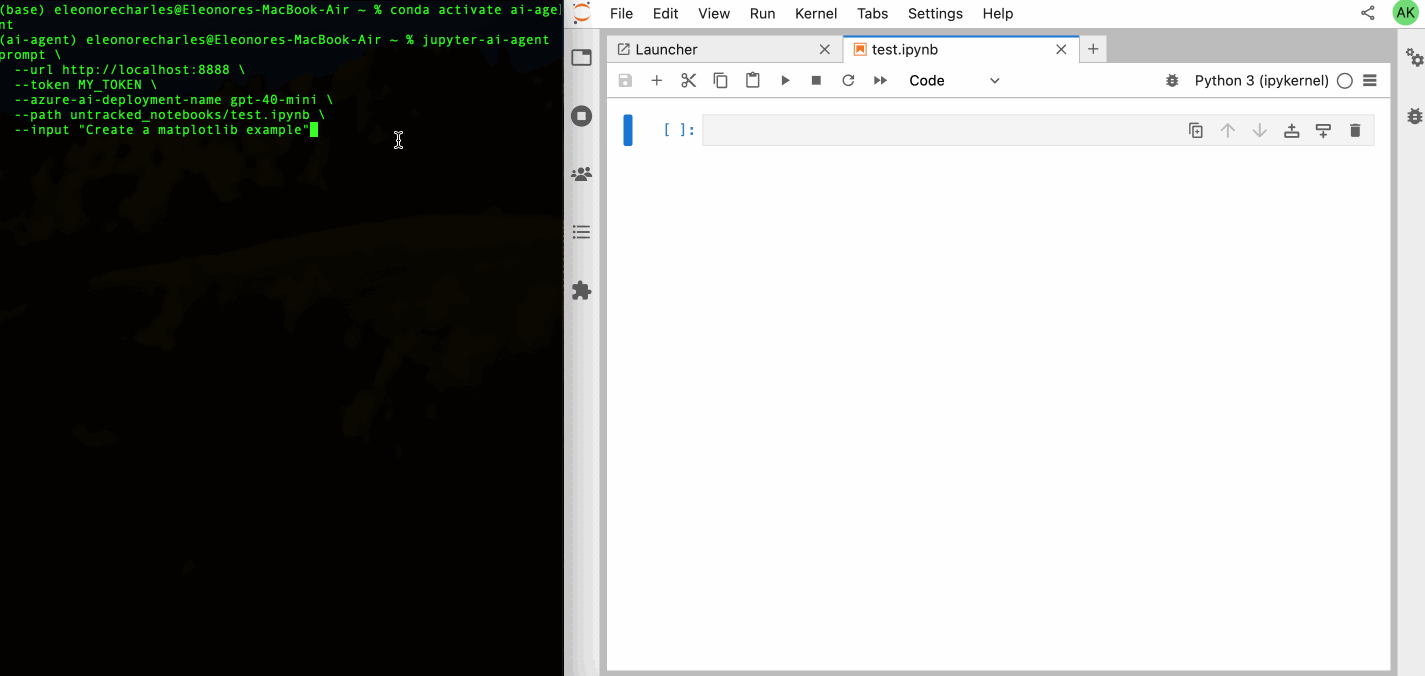
### Explain Error Agent
Analyze and fix notebook errors:
```bash
jupyter-ai-agents explain-error \
--url http://localhost:8888 \
--token MY_TOKEN \
--model "anthropic:claude-sonnet-4-0" \
--path notebook.ipynb \
--current-cell-index 5
```
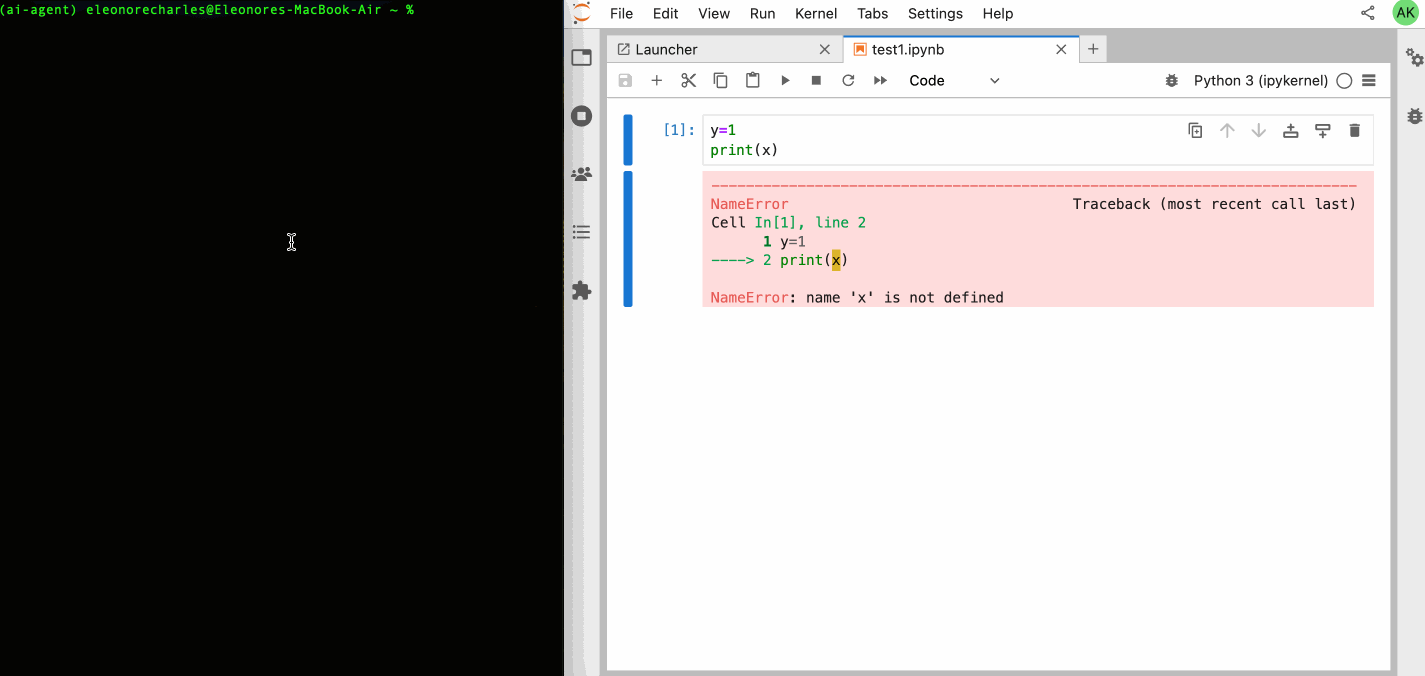
### REPL Mode (Interactive)
For an interactive experience with direct access to all Jupyter MCP tools, use the REPL mode:
```bash
jupyter-ai-agents repl \
--url http://localhost:8888 \
--token MY_TOKEN \
--model "anthropic:claude-sonnet-4-0"
```
In REPL mode, you can directly ask the AI to:
- List notebooks in directories
- Read and analyze notebook contents
- Execute code in cells
- Insert new cells
- Modify existing cells
- Install Python packages
Example REPL interactions:
```
> List all notebooks in the current directory
> Create a new notebook called analysis.ipynb
> In analysis.ipynb, create a cell that imports pandas and loads data.csv
> Execute the cell and show me the first 5 rows
> Add a matplotlib plot showing the distribution of the 'age' column
```
The REPL provides special commands:
- `/exit`: Exit the session
- `/markdown`: Show last response in markdown format
- `/multiline`: Toggle multiline input mode (use Ctrl+D to submit)
- `/cp`: Copy last response to clipboard
You can also use a custom system prompt:
```bash
jupyter-ai-agents repl \
--url http://localhost:8888 \
--token MY_TOKEN \
--model "anthropic:claude-sonnet-4-0" \
--system-prompt "You are a data science expert specializing in pandas and matplotlib."
```
### Prompt Agent
Create and execute code based on user instructions:
```bash
# Using full model string (recommended)
jupyter-ai-agents prompt \
--url http://localhost:8888 \
--token MY_TOKEN \
--model "anthropic:claude-sonnet-4-0" \
--path notebook.ipynb \
--input "Create a matplotlib example"
# Using provider and model name
jupyter-ai-agents prompt \
--url http://localhost:8888 \
--token MY_TOKEN \
--model-provider anthropic \
--model-name claude-sonnet-4-0 \
--path notebook.ipynb \
--input "Create a pandas dataframe with sample data and plot it"
```
### Explain Error Agent
Analyze and fix notebook errors:
```bash
jupyter-ai-agents explain-error \
--url http://localhost:8888 \
--token MY_TOKEN \
--model "anthropic:claude-sonnet-4-0" \
--path notebook.ipynb \
--current-cell-index 5
```
## Uninstall
### About the Technology
Jupyter AI Agents empowers **AI** models to **interact** with and **modify Jupyter Notebooks**. The agent is equipped with tools such as adding code cells, inserting markdown cells, executing code, enabling it to modify the notebook comprehensively based on user instructions or by reacting to the Jupyter notebook events.
This Agent is **innovative** as it is designed to **operate on the entire Notebook**, not just at the cell level, enabling more comprehensive and seamless modifications.
The Agent can also run separately from the Jupyter server as the communication is achieved through RTC via the [Jupyter NbModel Client](https://github.com/datalayer/jupyter-nbmodel-client) and the [Jupyter Kernel Client](https://github.com/datalayer/jupyter-kernel-client).
```
Jupyter AI Agents <---> JupyterLab
|
| RTC (Real Time Collaboration)
|
Jupyter Clients
```
</details>
## Contributing
### Development install
```bash
# Clone the repo to your local environment
# Change directory to the jupyter_ai_agents directory
# Install package in development mode - will automatically enable
# The server extension.
pip install -e ".[test,lint,typing]"
```
### Running Tests
Install dependencies:
```bash
pip install -e ".[test]"
```
To run the python tests, use:
```bash
pytest
```
### Development uninstall
```bash
pip uninstall jupyter_ai_agents
```
### Packaging the library
See [RELEASE](RELEASE.md).
Raw data
{
"_id": null,
"home_page": null,
"name": "jupyter-ai-agents",
"maintainer": null,
"docs_url": null,
"requires_python": ">=3.9",
"maintainer_email": null,
"keywords": "agents, ai, ai-agents, jupyter, jupyterlab, jupyterlab-extension, mcp",
"author": null,
"author_email": "Datalayer <info@datalayer.ai>",
"download_url": null,
"platform": null,
"description": "<!--\n ~ Copyright (c) 2024-2025 Datalayer, Inc.\n ~\n ~ BSD 3-Clause License\n-->\n\n[](https://datalayer.ai)\n\n[](https://github.com/sponsors/datalayer)\n\n# \ud83e\ude90 \u2728 Jupyter AI Agents\n\n[](https://github.com/datalayer/jupyter-ai-agents/actions/workflows/build.yml)\n[](https://pypi.org/project/jupyter-ai-agents)\n\n\ud83e\ude90 \u2728 AI Agents for JupyterLab with \ud83d\udee0\ufe0f MCP tools - Chat interface for intelligent notebook interaction, code execution, and workspace management.\n\n## \ud83d\udcac Chat Interface\n\nExperience seamless AI-powered assistance directly within JupyterLab through our intuitive chat interface:\n\n\n\nThe chat interface is built using [Pydantic AI](https://github.com/pydantic/pydantic-ai) for robust AI agent orchestration and [Vercel AI Elements](https://github.com/vercel/ai-elements) for the user interface components.\n\n### MCP Server Integration\n\nBy default, the [Jupyter MCP Server](https://github.com/datalayer/jupyter-mcp-server) is started as a Jupyter server extension, providing access to all Jupyter MCP server tools directly through the chat interface. This enables the AI agent to interact with notebooks, execute code, manage files, and perform various Jupyter operations seamlessly.\n\n\n\n### Getting Started with Chat\n\nCurrently, we support **Anthropic Claude Sonnet 4.0** as the AI model. To get started:\n\n1. **Set up your environment:**\n ```bash\n export ANTHROPIC_API_KEY='your-api-key-here'\n ```\n\n2. **Install Jupyter AI Agents:**\n ```bash\n pip install jupyter_ai_agents\n pip uninstall -y pycrdt datalayer_pycrdt\n pip install datalayer_pycrdt==0.12.17\n ```\n\n3. **Launch JupyterLab with the required configuration:**\n ```bash\n jupyter lab\n ```\n\n4. **Access the chat interface** through the right panel in JupyterLab.\n\n### What's Coming Next\n\nWe're actively working on expanding the capabilities of Jupyter AI Agents:\n\n- \ud83d\ude80 **More LLM Providers**: Integration with additional AI model providers\n- \u2699\ufe0f **MCP Configuration**: Enhanced MCP server configuration options\n- \ud83d\udd27 **Extended Tool Access**: Chat access to tools from other MCP servers\n- \ud83d\udee0\ufe0f **Enhanced Features**: And much more!\n\nCheck out our [GitHub Issues](https://github.com/datalayer/jupyter-ai-agents/issues) to see what we're working on. **Contributions are welcome!**\n\n> **Note**: The documentation at https://jupyter-ai-agents.datalayer.tech will be updated soon to reflect the new chat features and capabilities.\n\n\n<details>\n<summary><strong>\ud83d\udda5\ufe0f CLI Usage</strong></summary>\n\n## CLI Usage\n\nYou can also use Jupyter AI Agents through the command line interface for automated notebook operations.\n\n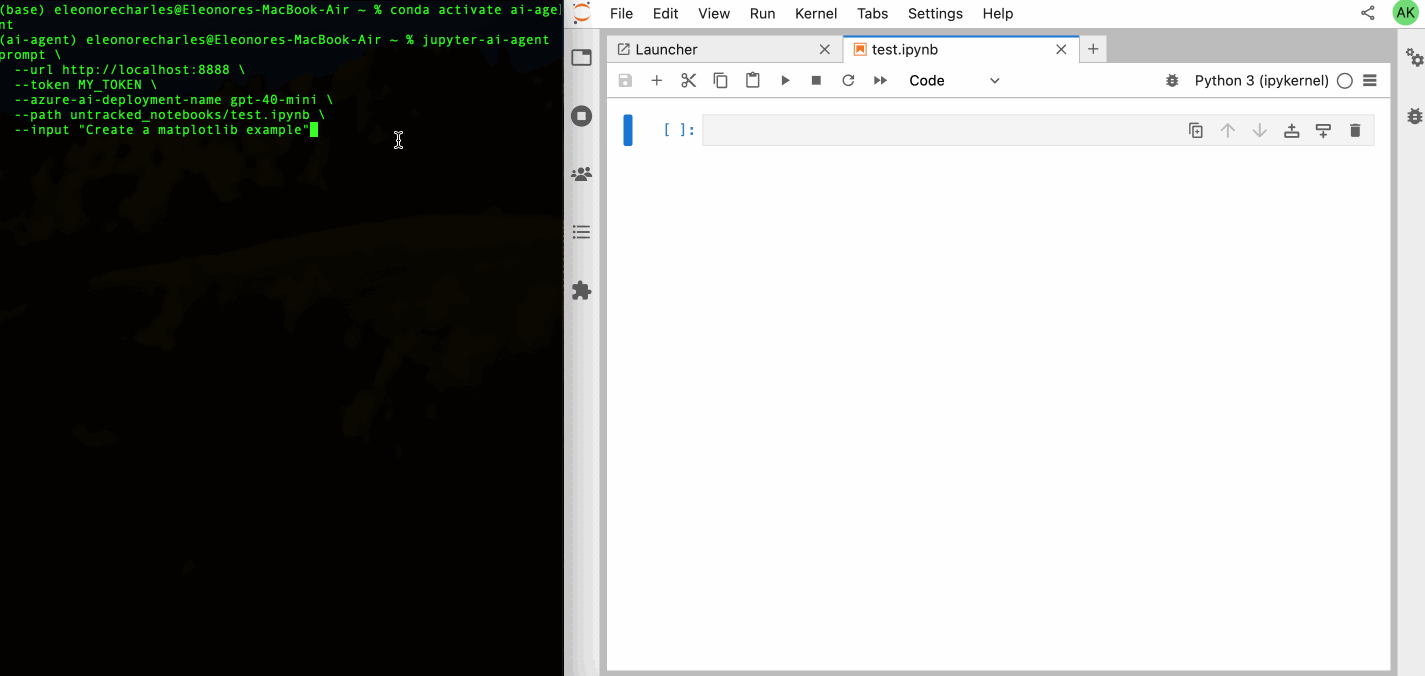\n\n### Basic Installation\n\nTo install Jupyter AI Agents, run the following command:\n\n```bash\npip install jupyter_ai_agents\npip uninstall -y pycrdt datalayer_pycrdt\npip install datalayer_pycrdt==0.12.17\n```\n\nOr clone this repository and install it from source:\n\n```bash\ngit clone https://github.com/datalayer/jupyter-ai-agents\ncd jupyter-ai-agents\npip install -e .\n```\n\n### JupyterLab Setup\n\nThe Jupyter AI Agents can directly interact with JupyterLab. The modifications made by the Jupyter AI Agents can be seen in real-time thanks to [Jupyter Real Time Collaboration](https://jupyterlab.readthedocs.io/en/stable/user/rtc.html). Make sure you have JupyterLab installed with the Collaboration extension:\n\n```bash\npip install jupyterlab==4.4.1 jupyter-collaboration==4.0.2\n```\n\nWe ask you to take additional actions to overcome limitations and bugs of the pycrdt library. Ensure you create a new shell after running the following commands:\n\n```bash\npip uninstall -y pycrdt datalayer_pycrdt\npip install datalayer_pycrdt==0.12.17\n```\n### Examples\n\nJupyter AI Agents provides CLI commands to help your JupyterLab session using **Pydantic AI agents** with **Model Context Protocol (MCP)** for tool integration.\n\nStart JupyterLab, setting a `port` and a `token` to be reused by the agent, and create a notebook `notebook.ipynb`.\n\n```bash\n# make jupyterlab\njupyter lab --port 8888 --IdentityProvider.token MY_TOKEN\n```\n\nJupyter AI Agents supports multiple AI model providers (more information can be found on [this documentation page](https://jupyter-ai-agents.datalayer.tech/docs/models)).\n\n### API Keys Configuration\n\nSet the appropriate API key for your chosen provider:\n\n**OpenAI:**\n```bash\nexport OPENAI_API_KEY='your-api-key-here'\n```\n\n**Anthropic:**\n```bash\nexport ANTHROPIC_API_KEY='your-api-key-here'\n```\n\n**Azure OpenAI:**\n```bash\nexport AZURE_OPENAI_API_KEY='your-api-key-here'\nexport AZURE_OPENAI_ENDPOINT='https://your-resource.openai.azure.com'\nexport AZURE_OPENAI_API_VERSION='2024-08-01-preview' # optional\n```\n\n**Important for Azure OpenAI:** \n- The `AZURE_OPENAI_ENDPOINT` should be just the base URL (e.g., `https://your-resource.openai.azure.com`)\n- Do NOT include `/openai/deployments/...` or query parameters in the endpoint\n- The deployment name is specified via the `--model-name` parameter\n- See `.env.azure.example` for a complete configuration template\n\n**Other providers:**\n```bash\nexport GOOGLE_API_KEY='your-api-key-here' # For Google/Gemini\nexport COHERE_API_KEY='your-api-key-here' # For Cohere\nexport GROQ_API_KEY='your-api-key-here' # For Groq\nexport MISTRAL_API_KEY='your-api-key-here' # For Mistral\n# AWS credentials for Bedrock\nexport AWS_ACCESS_KEY_ID='your-key'\nexport AWS_SECRET_ACCESS_KEY='your-secret'\nexport AWS_REGION='us-east-1'\n```\n\n### Model Specification\n\nYou can specify the model in two ways:\n\n1. **Using `--model` with full string** (recommended):\n ```bash\n --model \"openai:gpt-4o\"\n --model \"anthropic:claude-sonnet-4-0\"\n --model \"azure-openai:deployment-name\"\n ```\n\n2. **Using `--model-provider` and `--model-name`**:\n ```bash\n --model-provider openai --model-name gpt-4o\n --model-provider anthropic --model-name claude-sonnet-4-0\n ```\n\nSupported providers: `openai`, `anthropic`, `azure-openai`, `github-copilot`, `google`, `bedrock`, `groq`, `mistral`, `cohere`\n\n### Prompt Agent\n\nCreate and execute code based on user instructions:\n\n```bash\n# Using full model string (recommended)\njupyter-ai-agents prompt \\\n --url http://localhost:8888 \\\n --token MY_TOKEN \\\n --model \"anthropic:claude-sonnet-4-0\" \\\n --path notebook.ipynb \\\n --input \"Create a matplotlib example\"\n\n# Using provider and model name\njupyter-ai-agents prompt \\\n --url http://localhost:8888 \\\n --token MY_TOKEN \\\n --model-provider anthropic \\\n --model-name claude-sonnet-4-0 \\\n --path notebook.ipynb \\\n --input \"Create a pandas dataframe with sample data and plot it\"\n```\n\n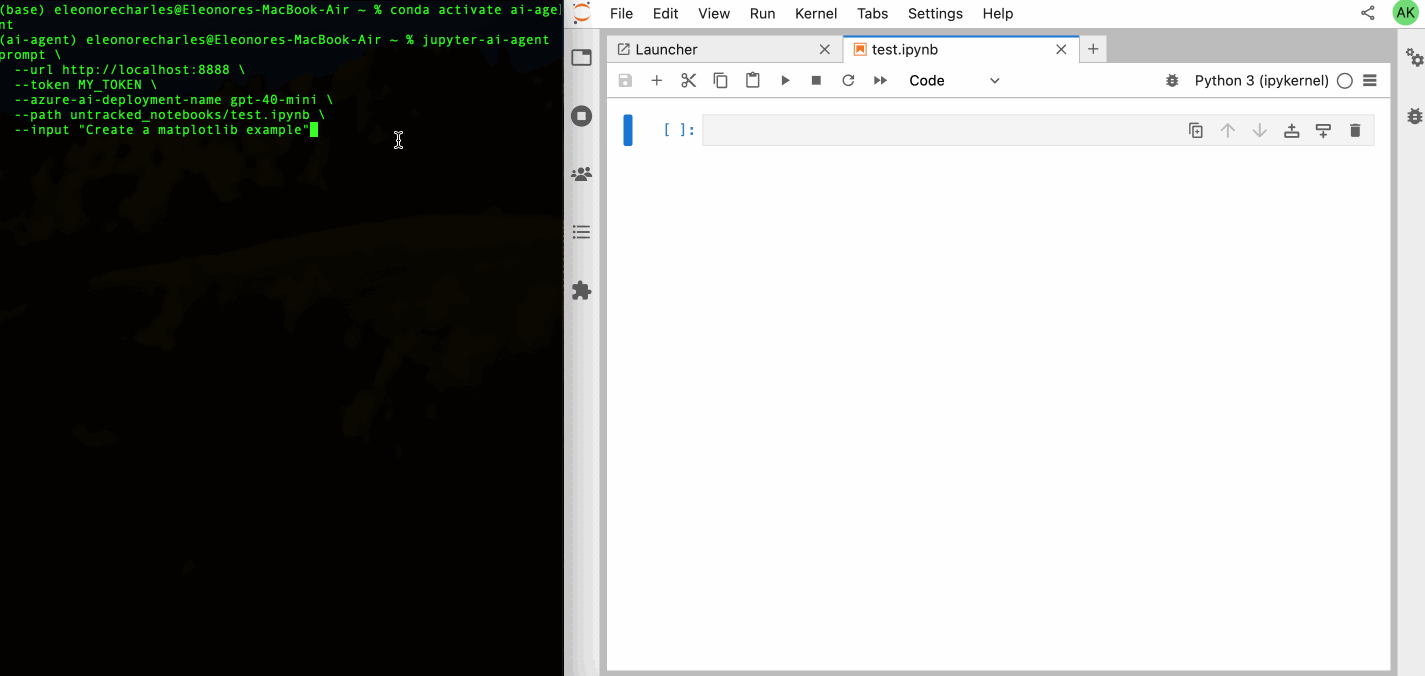\n\n### Explain Error Agent\n\nAnalyze and fix notebook errors:\n\n```bash\njupyter-ai-agents explain-error \\\n --url http://localhost:8888 \\\n --token MY_TOKEN \\\n --model \"anthropic:claude-sonnet-4-0\" \\\n --path notebook.ipynb \\\n --current-cell-index 5\n```\n\n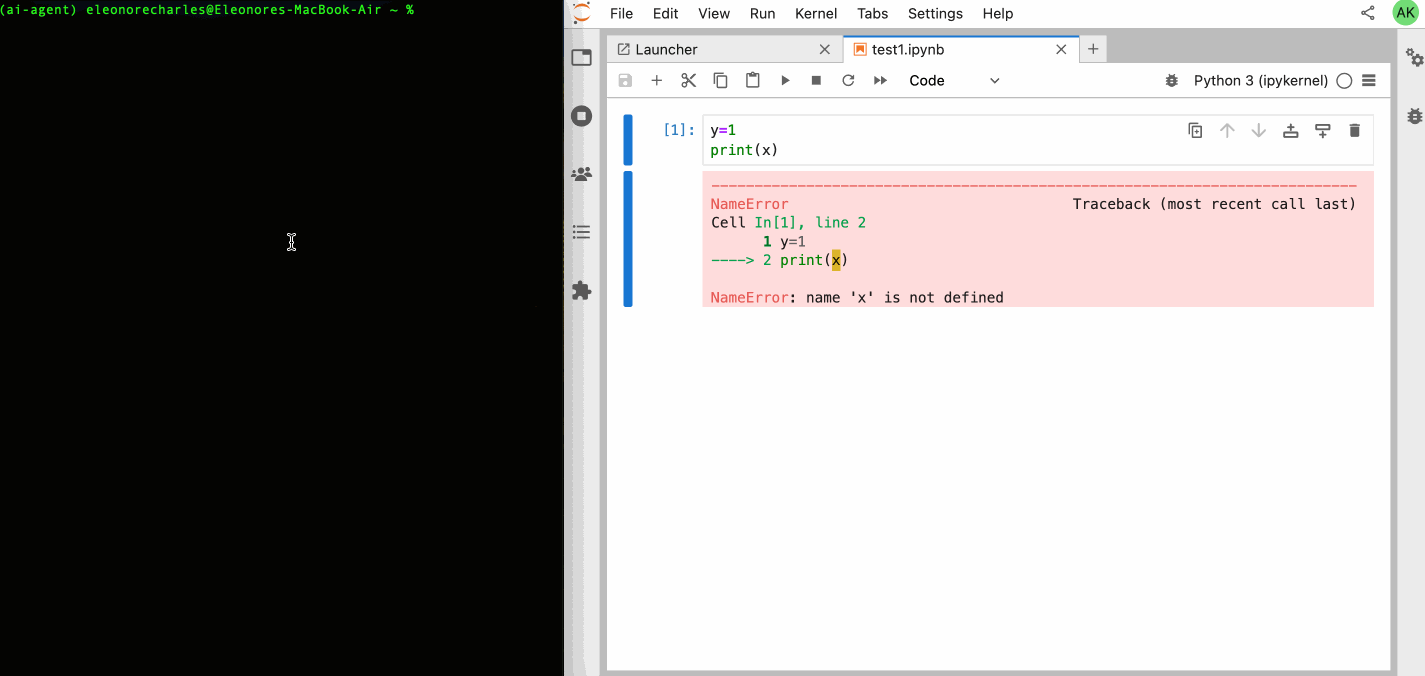\n\n### REPL Mode (Interactive)\n\nFor an interactive experience with direct access to all Jupyter MCP tools, use the REPL mode:\n\n```bash\njupyter-ai-agents repl \\\n --url http://localhost:8888 \\\n --token MY_TOKEN \\\n --model \"anthropic:claude-sonnet-4-0\"\n```\n\nIn REPL mode, you can directly ask the AI to:\n- List notebooks in directories\n- Read and analyze notebook contents\n- Execute code in cells\n- Insert new cells\n- Modify existing cells\n- Install Python packages\n\nExample REPL interactions:\n\n```\n> List all notebooks in the current directory\n> Create a new notebook called analysis.ipynb\n> In analysis.ipynb, create a cell that imports pandas and loads data.csv\n> Execute the cell and show me the first 5 rows\n> Add a matplotlib plot showing the distribution of the 'age' column\n```\n\nThe REPL provides special commands:\n- `/exit`: Exit the session\n- `/markdown`: Show last response in markdown format\n- `/multiline`: Toggle multiline input mode (use Ctrl+D to submit)\n- `/cp`: Copy last response to clipboard\n\nYou can also use a custom system prompt:\n\n```bash\njupyter-ai-agents repl \\\n --url http://localhost:8888 \\\n --token MY_TOKEN \\\n --model \"anthropic:claude-sonnet-4-0\" \\\n --system-prompt \"You are a data science expert specializing in pandas and matplotlib.\"\n```\n\n### Prompt Agent\n\nCreate and execute code based on user instructions:\n\n```bash\n# Using full model string (recommended)\njupyter-ai-agents prompt \\\n --url http://localhost:8888 \\\n --token MY_TOKEN \\\n --model \"anthropic:claude-sonnet-4-0\" \\\n --path notebook.ipynb \\\n --input \"Create a matplotlib example\"\n\n# Using provider and model name\njupyter-ai-agents prompt \\\n --url http://localhost:8888 \\\n --token MY_TOKEN \\\n --model-provider anthropic \\\n --model-name claude-sonnet-4-0 \\\n --path notebook.ipynb \\\n --input \"Create a pandas dataframe with sample data and plot it\"\n```\n\n### Explain Error Agent\n\nAnalyze and fix notebook errors:\n\n```bash\njupyter-ai-agents explain-error \\\n --url http://localhost:8888 \\\n --token MY_TOKEN \\\n --model \"anthropic:claude-sonnet-4-0\" \\\n --path notebook.ipynb \\\n --current-cell-index 5\n```\n\n## Uninstall\n\n### About the Technology\n\nJupyter AI Agents empowers **AI** models to **interact** with and **modify Jupyter Notebooks**. The agent is equipped with tools such as adding code cells, inserting markdown cells, executing code, enabling it to modify the notebook comprehensively based on user instructions or by reacting to the Jupyter notebook events.\n\nThis Agent is **innovative** as it is designed to **operate on the entire Notebook**, not just at the cell level, enabling more comprehensive and seamless modifications.\n\nThe Agent can also run separately from the Jupyter server as the communication is achieved through RTC via the [Jupyter NbModel Client](https://github.com/datalayer/jupyter-nbmodel-client) and the [Jupyter Kernel Client](https://github.com/datalayer/jupyter-kernel-client).\n\n```\nJupyter AI Agents <---> JupyterLab\n |\n | RTC (Real Time Collaboration)\n |\nJupyter Clients\n```\n</details>\n\n## Contributing\n\n### Development install\n\n```bash\n# Clone the repo to your local environment\n# Change directory to the jupyter_ai_agents directory\n# Install package in development mode - will automatically enable\n# The server extension.\npip install -e \".[test,lint,typing]\"\n```\n\n### Running Tests\n\nInstall dependencies:\n\n```bash\npip install -e \".[test]\"\n```\n\nTo run the python tests, use:\n\n```bash\npytest\n```\n\n### Development uninstall\n\n```bash\npip uninstall jupyter_ai_agents\n```\n\n### Packaging the library\n\nSee [RELEASE](RELEASE.md).\n",
"bugtrack_url": null,
"license": "BSD 3-Clause License\n \n Copyright (c) 2025, Datalayer\n All rights reserved.\n \n Redistribution and use in source and binary forms, with or without\n modification, are permitted provided that the following conditions are met:\n \n 1. Redistributions of source code must retain the above copyright notice, this\n list of conditions and the following disclaimer.\n \n 2. Redistributions in binary form must reproduce the above copyright notice,\n this list of conditions and the following disclaimer in the documentation\n and/or other materials provided with the distribution.\n \n 3. Neither the name of the copyright holder nor the names of its\n contributors may be used to endorse or promote products derived from\n this software without specific prior written permission.\n \n THIS SOFTWARE IS PROVIDED BY THE COPYRIGHT HOLDERS AND CONTRIBUTORS \"AS IS\"\n AND ANY EXPRESS OR IMPLIED WARRANTIES, INCLUDING, BUT NOT LIMITED TO, THE\n IMPLIED WARRANTIES OF MERCHANTABILITY AND FITNESS FOR A PARTICULAR PURPOSE ARE\n DISCLAIMED. IN NO EVENT SHALL THE COPYRIGHT HOLDER OR CONTRIBUTORS BE LIABLE\n FOR ANY DIRECT, INDIRECT, INCIDENTAL, SPECIAL, EXEMPLARY, OR CONSEQUENTIAL\n DAMAGES (INCLUDING, BUT NOT LIMITED TO, PROCUREMENT OF SUBSTITUTE GOODS OR\n SERVICES; LOSS OF USE, DATA, OR PROFITS; OR BUSINESS INTERRUPTION) HOWEVER\n CAUSED AND ON ANY THEORY OF LIABILITY, WHETHER IN CONTRACT, STRICT LIABILITY,\n OR TORT (INCLUDING NEGLIGENCE OR OTHERWISE) ARISING IN ANY WAY OUT OF THE USE\n OF THIS SOFTWARE, EVEN IF ADVISED OF THE POSSIBILITY OF SUCH DAMAGE.",
"summary": "Jupyter AI Agents.",
"version": "0.19.0",
"project_urls": {
"Bug Tracker": "https://github.com/datalayer/jupyter-ai-agents/issues",
"Homepage": "https://github.com/datalayer/jupyter-ai-agents",
"Repository": "https://github.com/datalayer/jupyter-ai-agents.git"
},
"split_keywords": [
"agents",
" ai",
" ai-agents",
" jupyter",
" jupyterlab",
" jupyterlab-extension",
" mcp"
],
"urls": [
{
"comment_text": null,
"digests": {
"blake2b_256": "83d273eb43e122ead6e5fed00a39312b1186282407e0a89dc62fe37237ef4eb2",
"md5": "90fe7db664235b50ed46f3e0b0aca21f",
"sha256": "04b2f5ea7d9813626d66df3e7178347ef784098214af4bd1c4b64d9676978d0b"
},
"downloads": -1,
"filename": "jupyter_ai_agents-0.19.0-py3-none-any.whl",
"has_sig": false,
"md5_digest": "90fe7db664235b50ed46f3e0b0aca21f",
"packagetype": "bdist_wheel",
"python_version": "py3",
"requires_python": ">=3.9",
"size": 4897615,
"upload_time": "2025-11-02T03:42:58",
"upload_time_iso_8601": "2025-11-02T03:42:58.204986Z",
"url": "https://files.pythonhosted.org/packages/83/d2/73eb43e122ead6e5fed00a39312b1186282407e0a89dc62fe37237ef4eb2/jupyter_ai_agents-0.19.0-py3-none-any.whl",
"yanked": false,
"yanked_reason": null
}
],
"upload_time": "2025-11-02 03:42:58",
"github": true,
"gitlab": false,
"bitbucket": false,
"codeberg": false,
"github_user": "datalayer",
"github_project": "jupyter-ai-agents",
"travis_ci": false,
"coveralls": false,
"github_actions": true,
"lcname": "jupyter-ai-agents"
}
