# jupyterlab_scenes
[](https://mybinder.org/v2/gh/schmidi314/jupyterlab-scenes/master?urlpath=lab)
Define subsets of code cells as scenes and execute them.
## Usage
* The command "Toggle Scene Cell" attaches a cell to the active scene (or removes it again). Scene membership is indicated by the purple dot at the right end of the cell.
* The active scene is the scene that is currently displayed (purple dots) and can be edited.
* All cells of a scene are executed by clicking the run button in the scene.
* One cell can be part of multiple scenes.
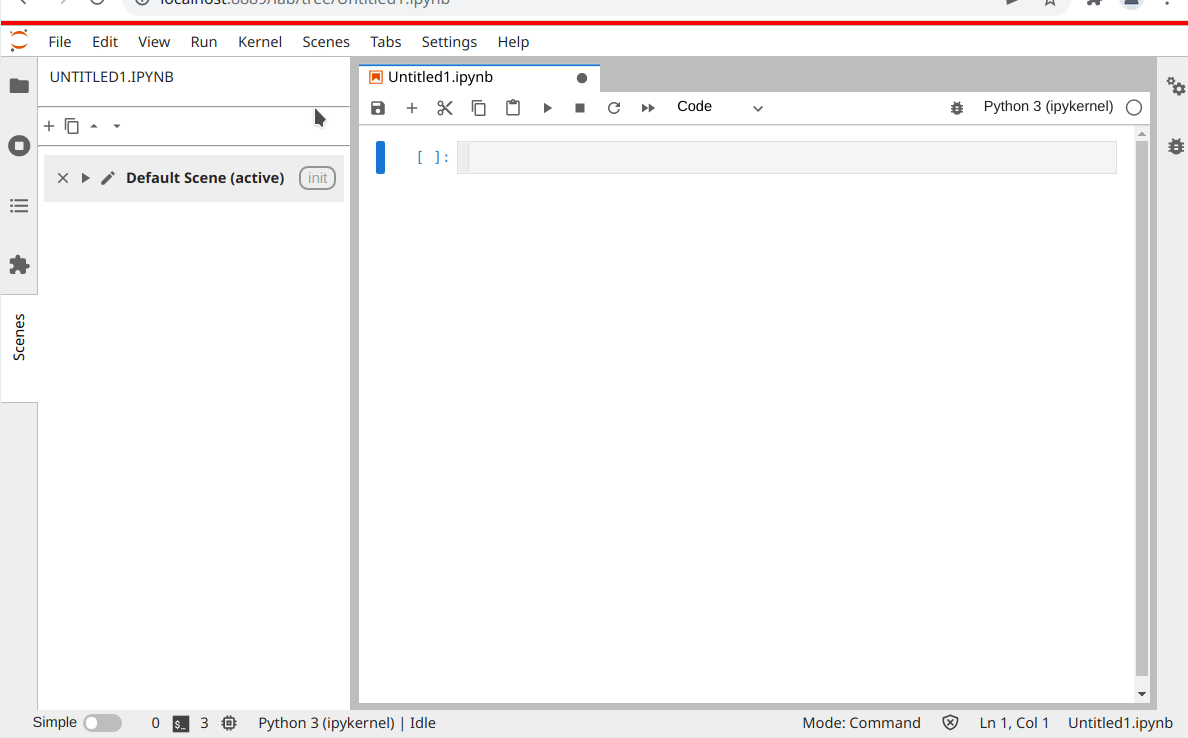
* By clicking the `init` button, one scene can be chosen to be automatically executed as the kernel becomes ready (due to a restart or at the initial loading of the notebook).
* If a notebook with an already running kernel is opened, the init scene is __not__ executed.
* Only one scene can be an init scene.
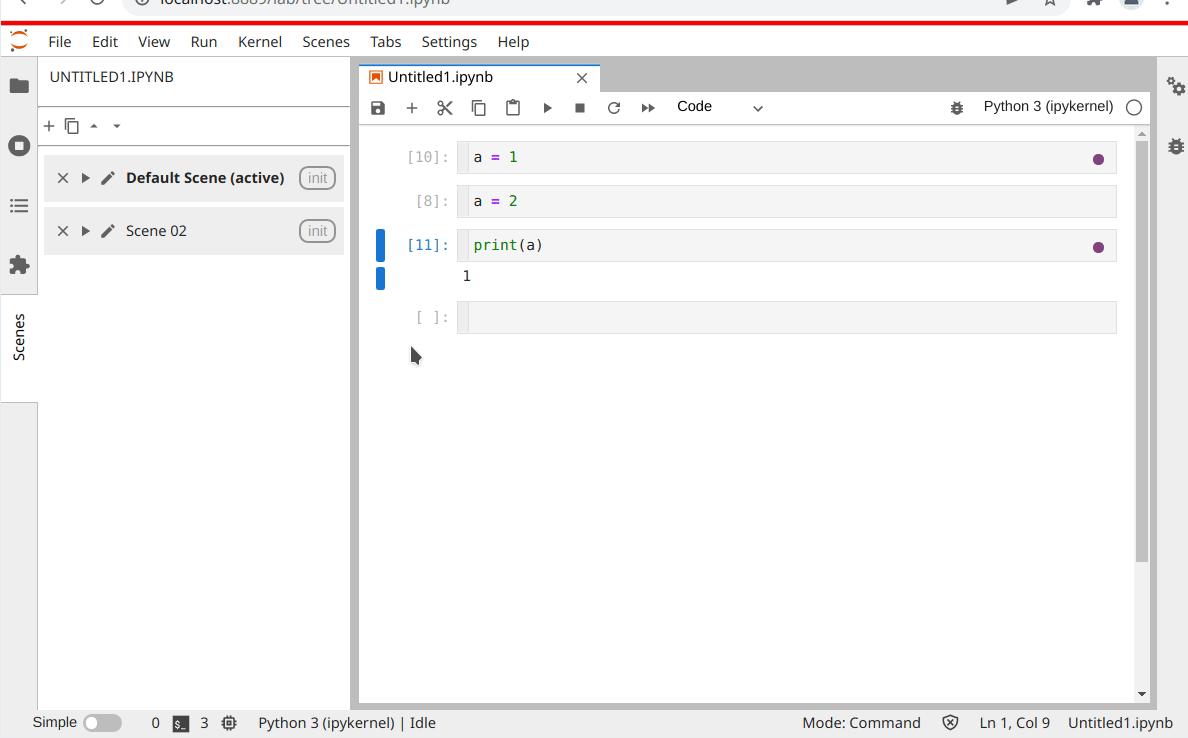
* To run a scene named `My Favourite Scene` programatically, do
```
from ipylab import JupyterFrontEnd
JupyterFrontEnd().commands.execute('scenes:run-scene', 'My Favourite Scene')
```
But you may run only one scene at a time. No excessive looping as the scenes are executed only after the cell that launches the `run-scene` command is finished.
## Requirements
* JupyterLab >= 4.0
## Install
To install the extension, execute:
```bash
pip install jupyterlab_scenes
```
## Uninstall
To remove the extension, execute:
```bash
pip uninstall jupyterlab_scenes
```
### Packaging the extension
See [RELEASE](RELEASE.md)
Raw data
{
"_id": null,
"home_page": "https://github.com/schmidi314/jupyterlab_scenes",
"name": "jupyterlab-scenes",
"maintainer": "",
"docs_url": null,
"requires_python": ">=3.6",
"maintainer_email": "",
"keywords": "Jupyter,JupyterLab,JupyterLab4",
"author": "Manuel Schmidt",
"author_email": "Manuel.J.Schmidt@t-online.de",
"download_url": "https://files.pythonhosted.org/packages/7d/ce/ed070b26cdf85008f14deeb134ca1c174435d5a780e54f91e220a265ec61/jupyterlab_scenes-2.0.0.tar.gz",
"platform": "Linux",
"description": "# jupyterlab_scenes\n\n[](https://mybinder.org/v2/gh/schmidi314/jupyterlab-scenes/master?urlpath=lab)\n\nDefine subsets of code cells as scenes and execute them.\n\n## Usage\n\n* The command \"Toggle Scene Cell\" attaches a cell to the active scene (or removes it again). Scene membership is indicated by the purple dot at the right end of the cell.\n* The active scene is the scene that is currently displayed (purple dots) and can be edited.\n* All cells of a scene are executed by clicking the run button in the scene.\n* One cell can be part of multiple scenes.\n\n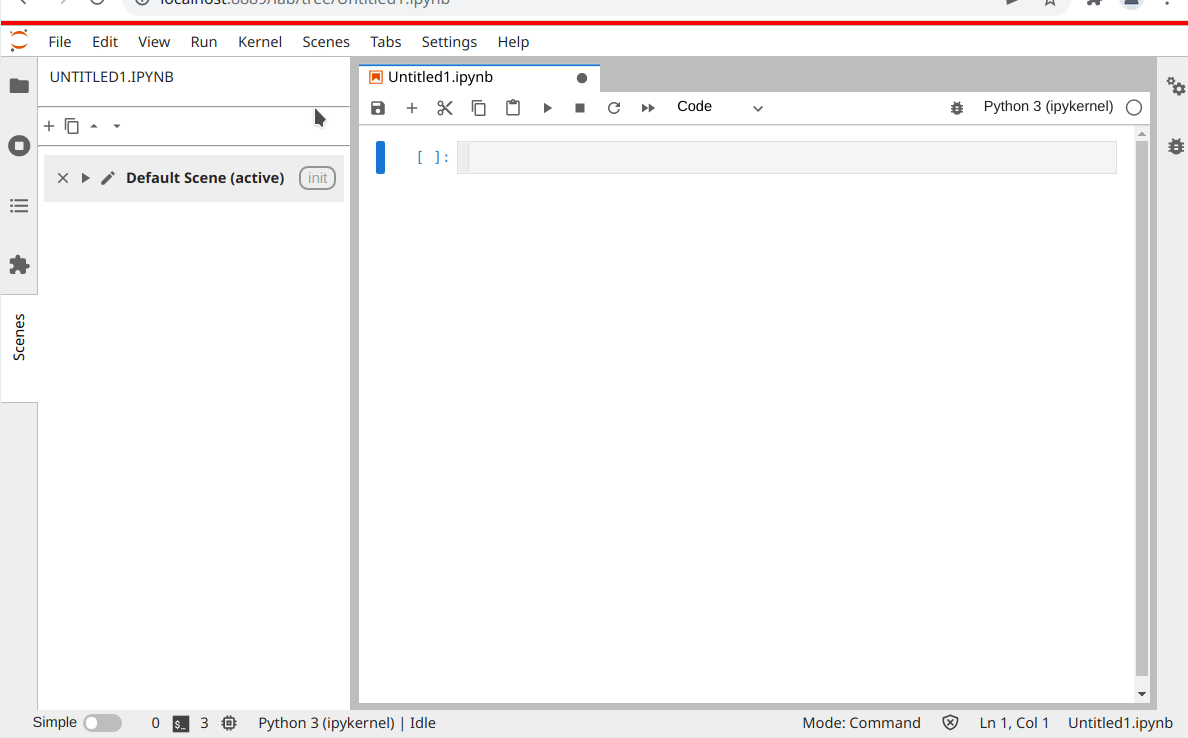\n\n\n* By clicking the `init` button, one scene can be chosen to be automatically executed as the kernel becomes ready (due to a restart or at the initial loading of the notebook).\n* If a notebook with an already running kernel is opened, the init scene is __not__ executed.\n* Only one scene can be an init scene.\n\n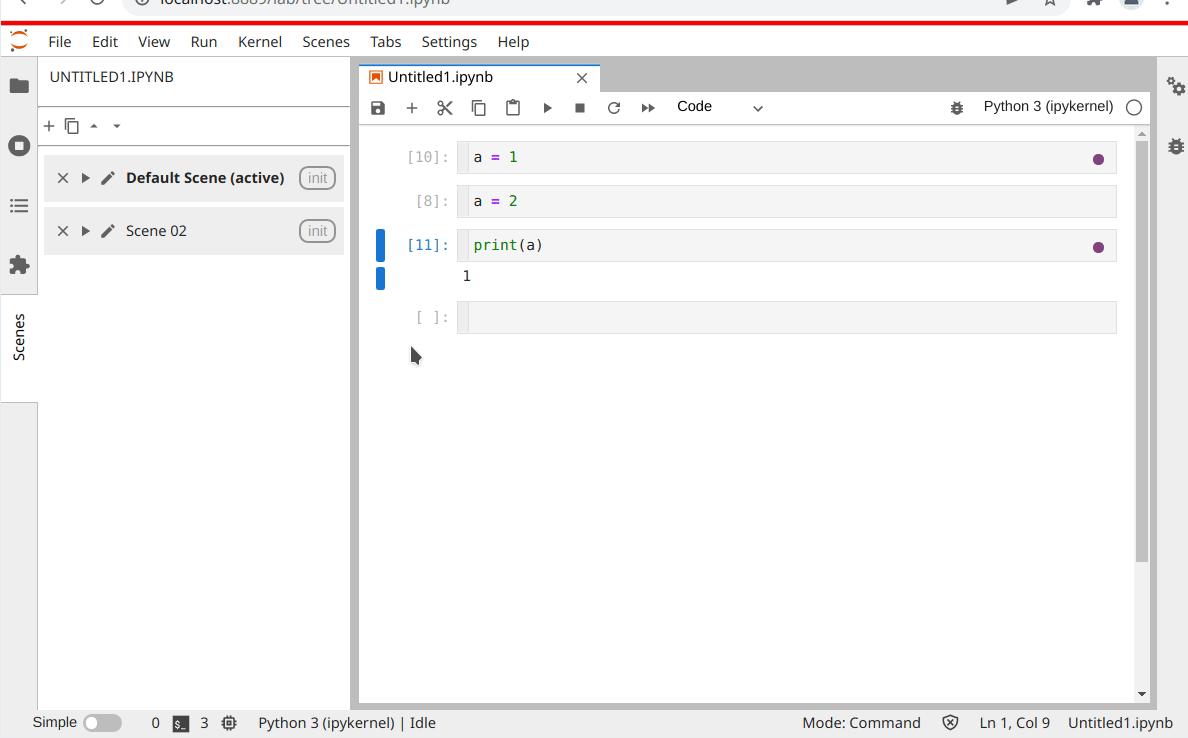\n\n\n* To run a scene named `My Favourite Scene` programatically, do\n ```\n from ipylab import JupyterFrontEnd\n JupyterFrontEnd().commands.execute('scenes:run-scene', 'My Favourite Scene')\n ```\n But you may run only one scene at a time. No excessive looping as the scenes are executed only after the cell that launches the `run-scene` command is finished.\n\n\n## Requirements\n\n* JupyterLab >= 4.0\n\n## Install\n\nTo install the extension, execute:\n\n```bash\npip install jupyterlab_scenes\n```\n\n## Uninstall\n\nTo remove the extension, execute:\n\n```bash\npip uninstall jupyterlab_scenes\n```\n\n\n### Packaging the extension\n\nSee [RELEASE](RELEASE.md)\n",
"bugtrack_url": null,
"license": "BSD-3-Clause",
"summary": "Define subsets of code cells as scenes and execute them.",
"version": "2.0.0",
"project_urls": {
"Homepage": "https://github.com/schmidi314/jupyterlab_scenes"
},
"split_keywords": [
"jupyter",
"jupyterlab",
"jupyterlab4"
],
"urls": [
{
"comment_text": "",
"digests": {
"blake2b_256": "70743507eb8091b1b808b8114b36a1b088008e422619bc8b2b10684f36b6d1df",
"md5": "2a40eee91b7c90292c3e57db0024c029",
"sha256": "f771dace6f1d98b1939dd001251c6b46f2ea07047aa78121a7e4e0d752550800"
},
"downloads": -1,
"filename": "jupyterlab_scenes-2.0.0-py3-none-any.whl",
"has_sig": false,
"md5_digest": "2a40eee91b7c90292c3e57db0024c029",
"packagetype": "bdist_wheel",
"python_version": "py3",
"requires_python": ">=3.6",
"size": 458419,
"upload_time": "2023-05-18T06:13:03",
"upload_time_iso_8601": "2023-05-18T06:13:03.309986Z",
"url": "https://files.pythonhosted.org/packages/70/74/3507eb8091b1b808b8114b36a1b088008e422619bc8b2b10684f36b6d1df/jupyterlab_scenes-2.0.0-py3-none-any.whl",
"yanked": false,
"yanked_reason": null
},
{
"comment_text": "",
"digests": {
"blake2b_256": "7dceed070b26cdf85008f14deeb134ca1c174435d5a780e54f91e220a265ec61",
"md5": "415fe06c7e9fcf84baf64cc2c5a476e0",
"sha256": "03e04d02263f43e2b7bca13e3d955ac36b86ce49b5a99ab0f3258e8133ad57a8"
},
"downloads": -1,
"filename": "jupyterlab_scenes-2.0.0.tar.gz",
"has_sig": false,
"md5_digest": "415fe06c7e9fcf84baf64cc2c5a476e0",
"packagetype": "sdist",
"python_version": "source",
"requires_python": ">=3.6",
"size": 244761,
"upload_time": "2023-05-18T06:13:06",
"upload_time_iso_8601": "2023-05-18T06:13:06.377593Z",
"url": "https://files.pythonhosted.org/packages/7d/ce/ed070b26cdf85008f14deeb134ca1c174435d5a780e54f91e220a265ec61/jupyterlab_scenes-2.0.0.tar.gz",
"yanked": false,
"yanked_reason": null
}
],
"upload_time": "2023-05-18 06:13:06",
"github": true,
"gitlab": false,
"bitbucket": false,
"codeberg": false,
"github_user": "schmidi314",
"github_project": "jupyterlab_scenes",
"github_not_found": true,
"lcname": "jupyterlab-scenes"
}
