| Name | k3d JSON |
| Version |
2.16.1
 JSON
JSON |
| download |
| home_page | |
| Summary | |
| upload_time | 2024-01-06 14:30:40 |
| maintainer | |
| docs_url | None |
| author | |
| requires_python | >=3.7 |
| license | The MIT License Copyright © 2010-2019 K3D authors Permission is hereby granted, free of charge, to any person obtaining a copy of this software and associated documentation files (the "Software"), to deal in the Software without restriction, including without limitation the rights to use, copy, modify, merge, publish, distribute, sublicense, and/or sell copies of the Software, and to permit persons to whom the Software is furnished to do so, subject to the following conditions: The above copyright notice and this permission notice shall be included in all copies or substantial portions of the Software. THE SOFTWARE IS PROVIDED "AS IS", WITHOUT WARRANTY OF ANY KIND, EXPRESS OR IMPLIED, INCLUDING BUT NOT LIMITED TO THE WARRANTIES OF MERCHANTABILITY, FITNESS FOR A PARTICULAR PURPOSE AND NONINFRINGEMENT. IN NO EVENT SHALL THE AUTHORS OR COPYRIGHT HOLDERS BE LIABLE FOR ANY CLAIM, DAMAGES OR OTHER LIABILITY, WHETHER IN AN ACTION OF CONTRACT, TORT OR OTHERWISE, ARISING FROM, OUT OF OR IN CONNECTION WITH THE SOFTWARE OR THE USE OR OTHER DEALINGS IN THE SOFTWARE. |
| keywords |
jupyter
jupyterlab
jupyterlab3
|
| VCS |
|
| bugtrack_url |
|
| requirements |
No requirements were recorded.
|
| Travis-CI |
No Travis.
|
| coveralls test coverage |
No coveralls.
|
# K3D Jupyter
[](https://pepy.tech/project/k3d)
[](https://pepy.tech/project/k3d)
[](https://anaconda.org/conda-forge/k3d)
[](https://github.com/K3D-tools/K3D-jupyter/actions)
<div>
<img src="https://k3d-jupyter.org/_static/logo.png" width="25%" align="right">
K3D lets you create 3D plots backed by WebGL with high-level API (surfaces, isosurfaces, voxels,
mesh, cloud points, vtk objects, volume renderer, colormaps, etc). The primary aim of K3D-jupyter is
to be easy for use as stand alone package like matplotlib, but also to allow interoperation with
existing libraries as VTK. K3D can be run as:
- Jupyter Notebook extension 🚀
- Jupyter Lab extension 🎉
- Google Colab extension 🧪 [still experimental]
- Standalone HTML/JS 📑
Documentation: [https://k3d-jupyter.org](https://k3d-jupyter.org)
</div>
## Showcase:




### YouTube:
Click to watch at YouTube:
[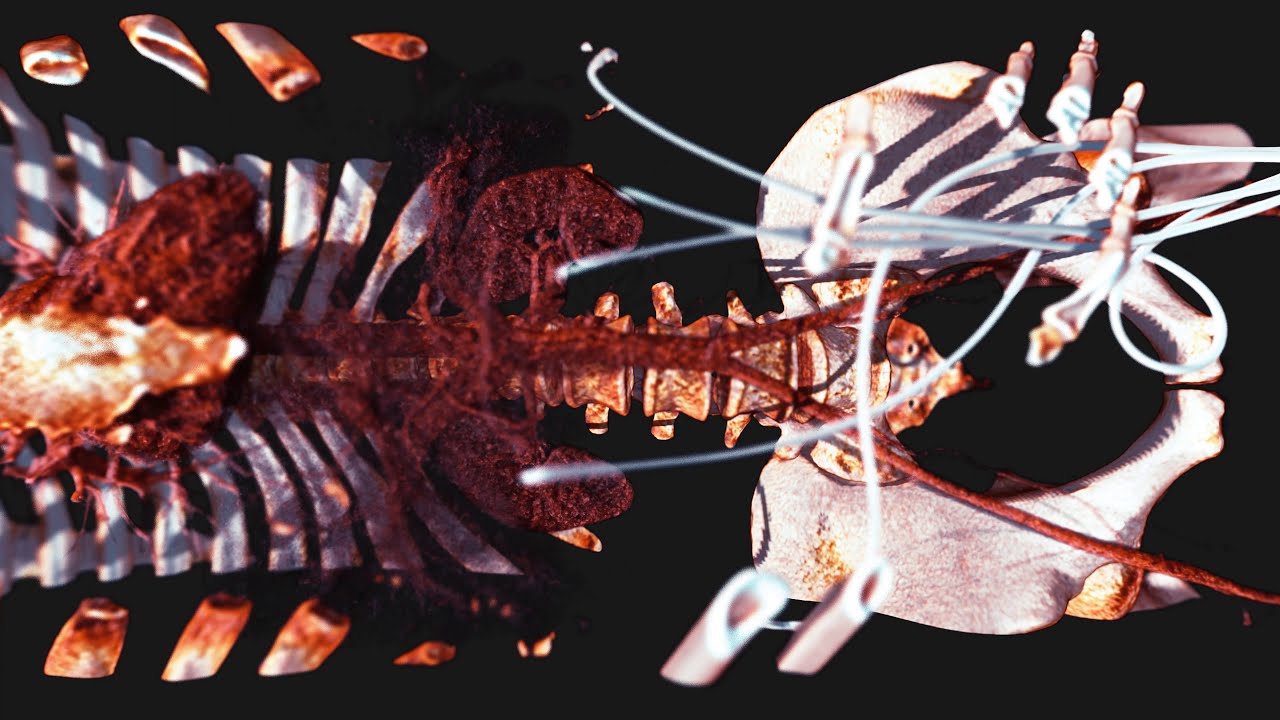](https://www.youtube.com/watch?v=zCeQ_ZXy_Ps)
[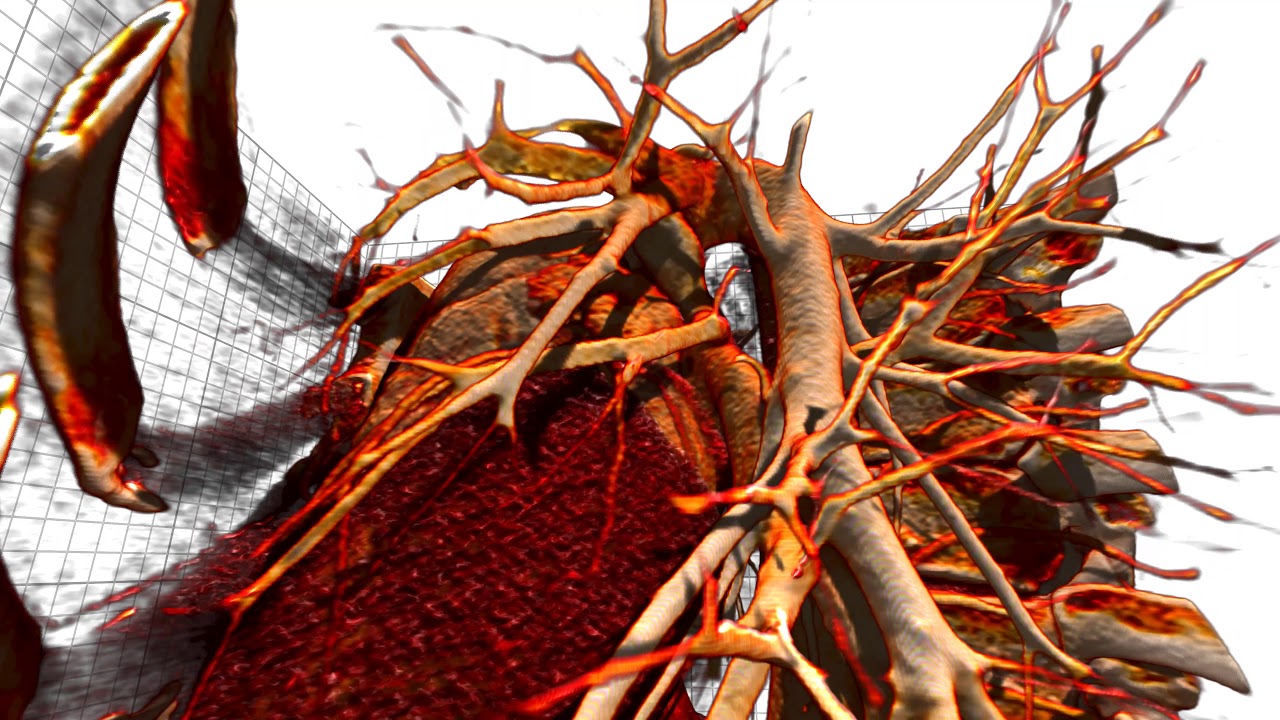](https://www.youtube.com/watch?v=9evYSq3ieVs)
[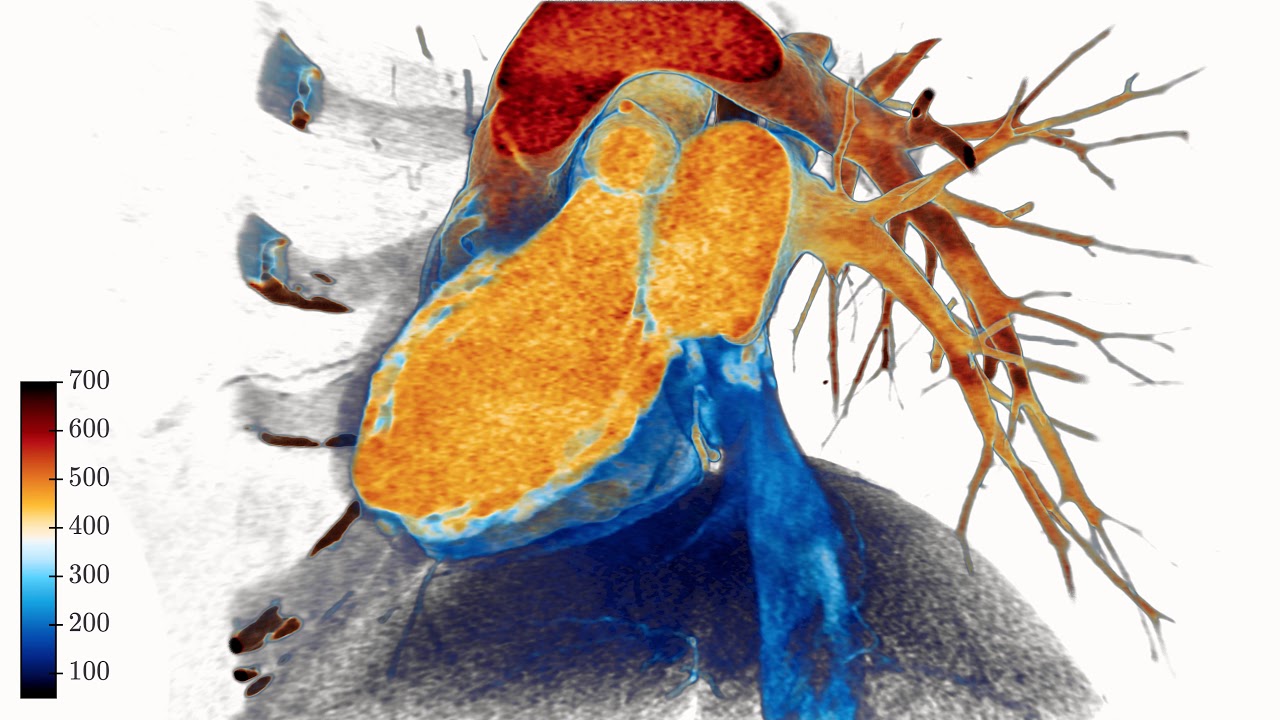](https://www.youtube.com/watch?v=DbCiauTuJrU)
[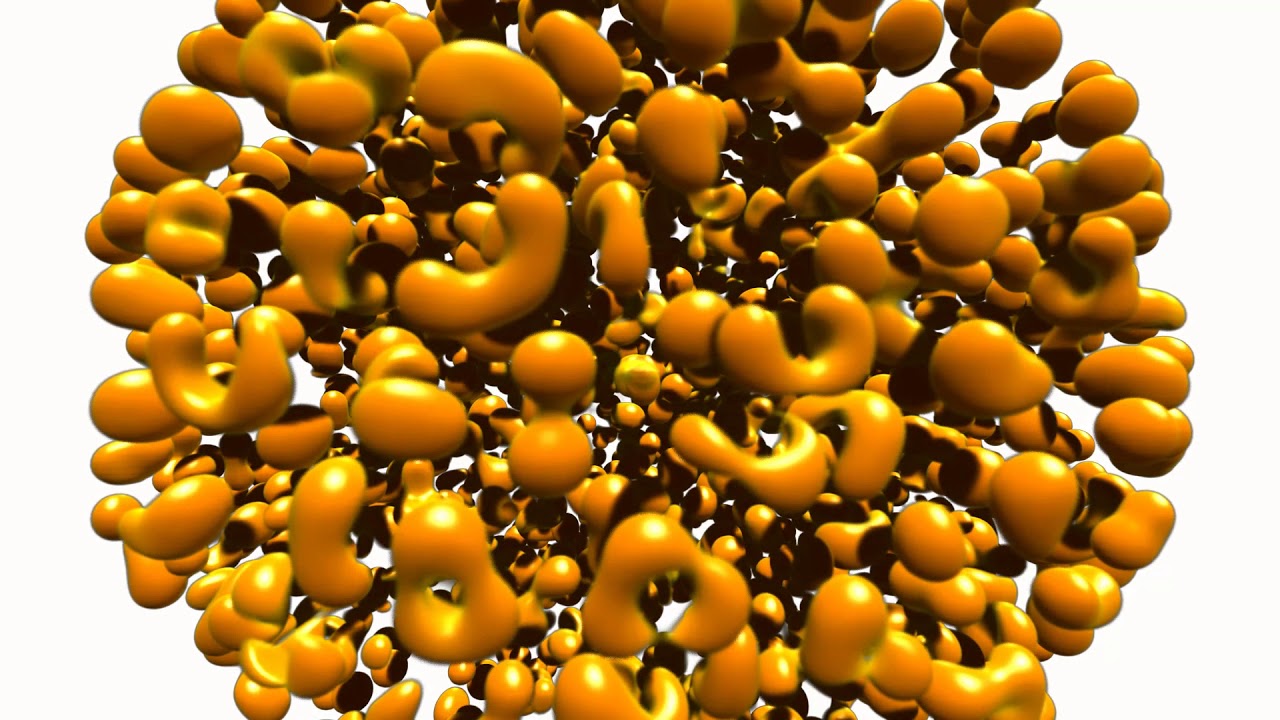](https://www.youtube.com/watch?v=wIbBpUlB5vc)
## Try it Now!
Watch: [Interactive showcase gallery](https://k3d-jupyter.org/gallery/index.html)
Jupyter
version: [](https://mybinder.org/v2/gh/K3D-tools/K3D-jupyter/main?filepath=index.ipynb)
## Installation
### PyPI
To install from PyPI use pip:
$ pip install k3d
### Conda/Anaconda
To install from conda-forge use:
$ conda install -c conda-forge k3d
### Google Colab
First you need to install k3d:
!pip install k3d
!jupyter nbextension install --py --user k3d
!jupyter nbextension enable --py --user k3d
After that you need to activate custom widgets and switch k3d to text protocol:
import k3d
from google.colab import output
output.enable_custom_widget_manager()
k3d.switch_to_text_protocol()
### Installing directly from GitHub
To install directy from this repository (requires git and node.js + npm to build):
$ pip install git+https://github.com/K3D-tools/K3D-jupyter
This also makes possible installing the most up-to-date development version (same requirements):
$ pip install git+https://github.com/K3D-tools/K3D-jupyter@devel
To install any historical version, replace `devel` above with any tag or commit hash.
### Source
For a development installation (requires npm and node.js),
$ git clone https://github.com/K3D-tools/K3D-jupyter.git
$ cd K3D-jupyter
$ pip install -e .
Then, if required, JupyterLab installation:
$ jupyter labextension install ./js
### Code of Conduct
K3D-jupyter follows the Python Software Foundation Code of Conduct in everything we do.
## Kudos
- Travis is ❤️
- OpenDreamKit is 🚀
- Three.js is 🥇
## Acknowledgments
<table class="none">
<tr>
<td>
<img src="http://opendreamkit.org/public/logos/Flag_of_Europe.svg" width="128">
</td>
<td>
Research Infrastructure project
This package was created as part of the Horizon 2020 European
<a href="https://opendreamkit.org/">OpenDreamKit</a>
(grant agreement <a href="https://opendreamkit.org/">#676541</a>).
</td>
</tr>
</table>
Raw data
{
"_id": null,
"home_page": "",
"name": "k3d",
"maintainer": "",
"docs_url": null,
"requires_python": ">=3.7",
"maintainer_email": "",
"keywords": "Jupyter,JupyterLab,JupyterLab3",
"author": "",
"author_email": "",
"download_url": "https://files.pythonhosted.org/packages/00/a0/6dd916856ced070728a0fa8977028af396eac099a8fcf771bbf9bdb36a4a/k3d-2.16.1.tar.gz",
"platform": null,
"description": "# K3D Jupyter\n\n[](https://pepy.tech/project/k3d)\n[](https://pepy.tech/project/k3d)\n[](https://anaconda.org/conda-forge/k3d)\n[](https://github.com/K3D-tools/K3D-jupyter/actions)\n\n<div>\n\n<img src=\"https://k3d-jupyter.org/_static/logo.png\" width=\"25%\" align=\"right\">\n\nK3D lets you create 3D plots backed by WebGL with high-level API (surfaces, isosurfaces, voxels,\nmesh, cloud points, vtk objects, volume renderer, colormaps, etc). The primary aim of K3D-jupyter is\nto be easy for use as stand alone package like matplotlib, but also to allow interoperation with\nexisting libraries as VTK. K3D can be run as:\n\n- Jupyter Notebook extension \ud83d\ude80\n- Jupyter Lab extension \ud83c\udf89\n- Google Colab extension \ud83e\uddea [still experimental]\n- Standalone HTML/JS \ud83d\udcd1\n\nDocumentation: [https://k3d-jupyter.org](https://k3d-jupyter.org)\n</div>\n\n\n## Showcase:\n\n\n\n\n\n\n\n\n\n### YouTube:\n\nClick to watch at YouTube:\n\n[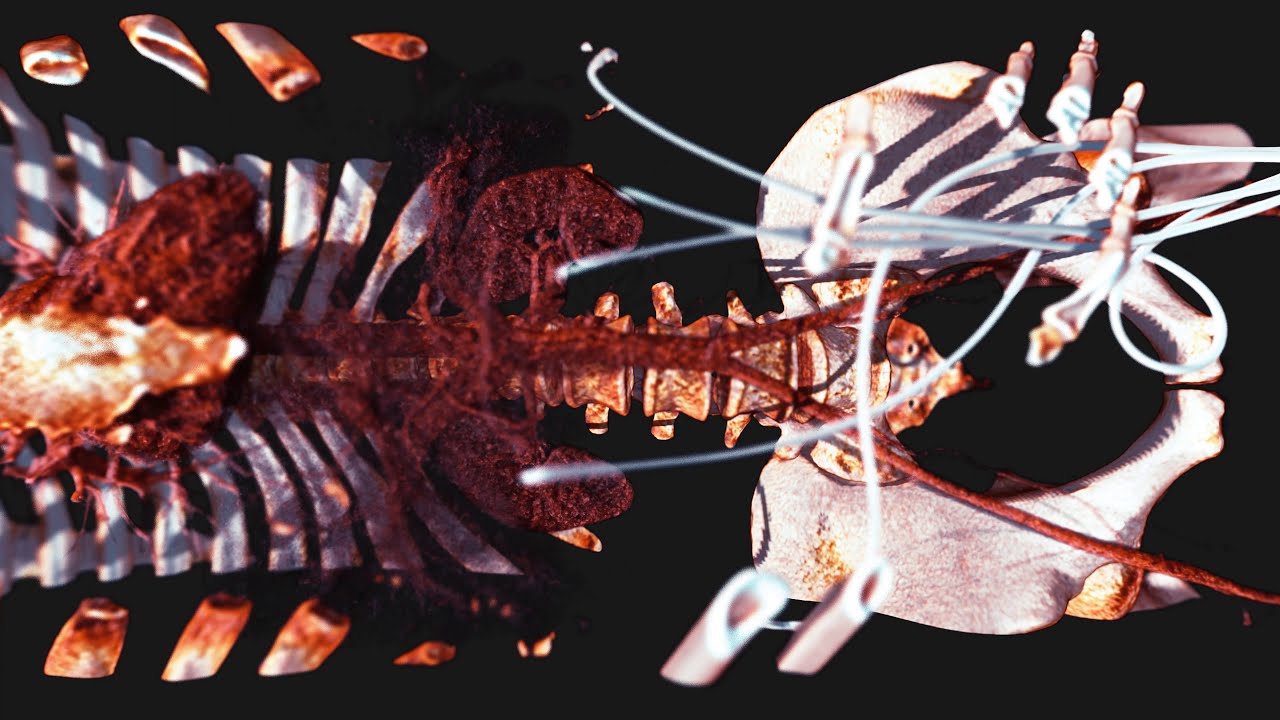](https://www.youtube.com/watch?v=zCeQ_ZXy_Ps)\n\n[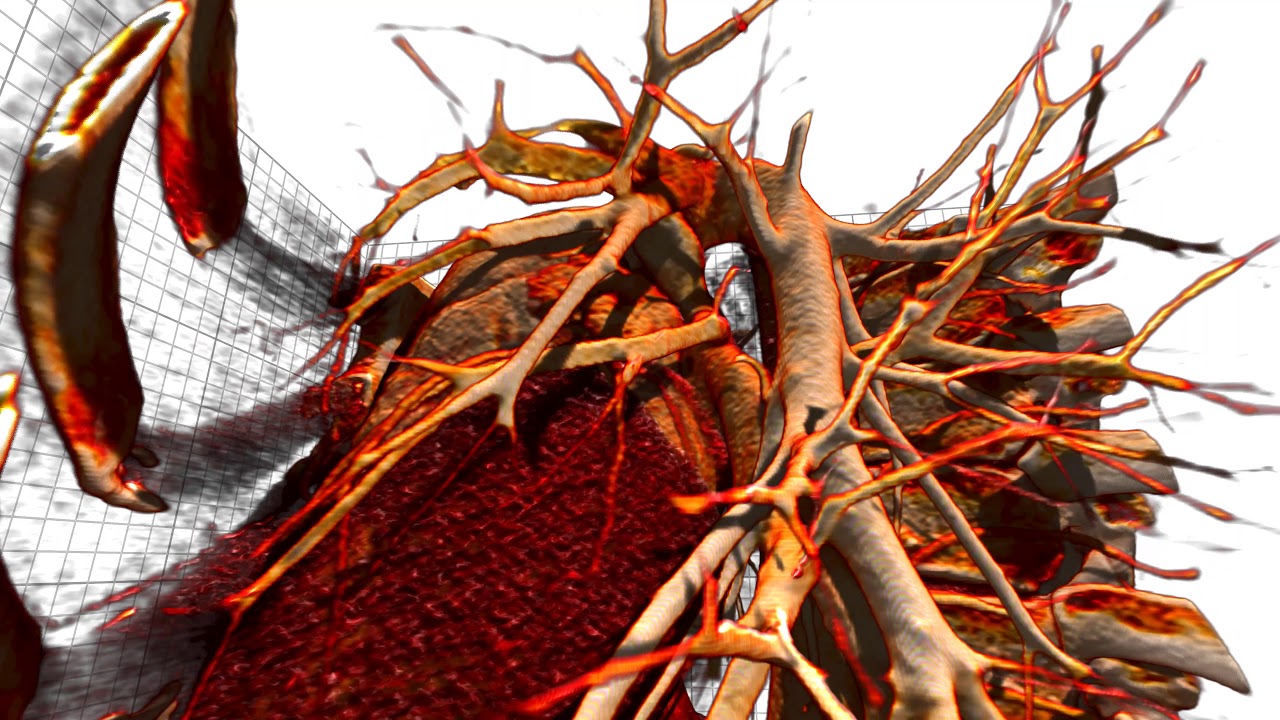](https://www.youtube.com/watch?v=9evYSq3ieVs)\n\n[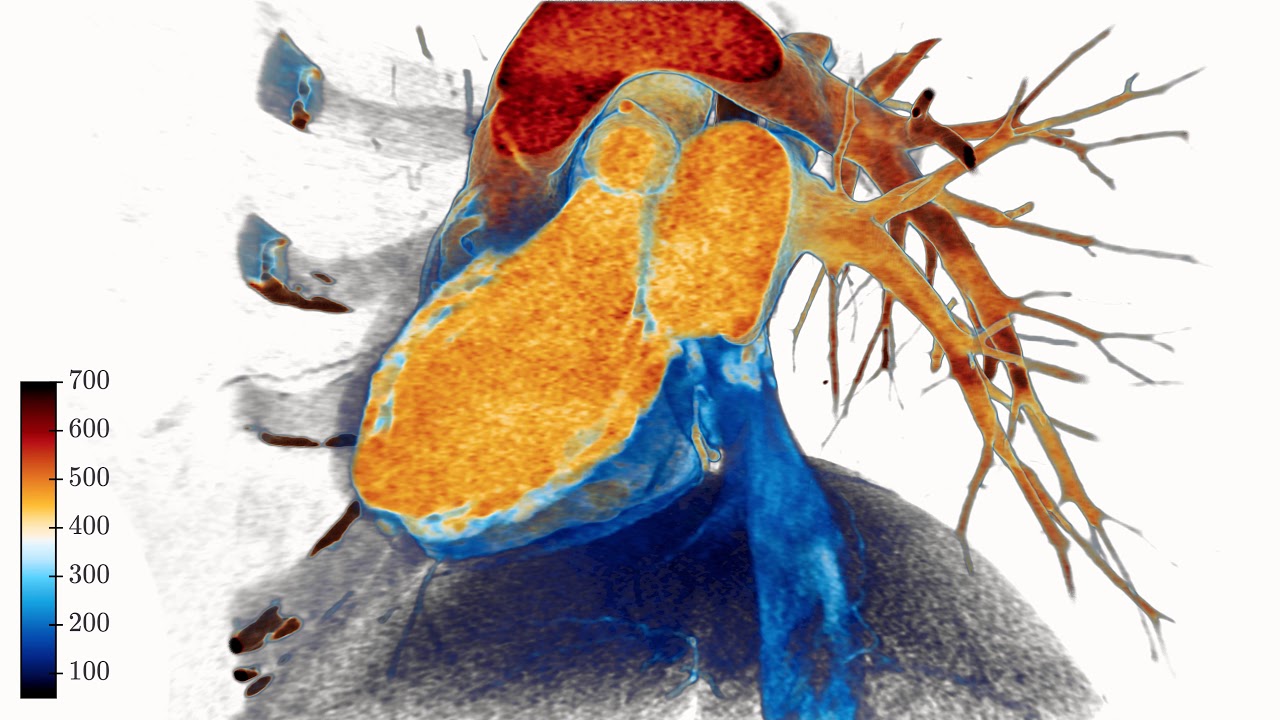](https://www.youtube.com/watch?v=DbCiauTuJrU)\n\n[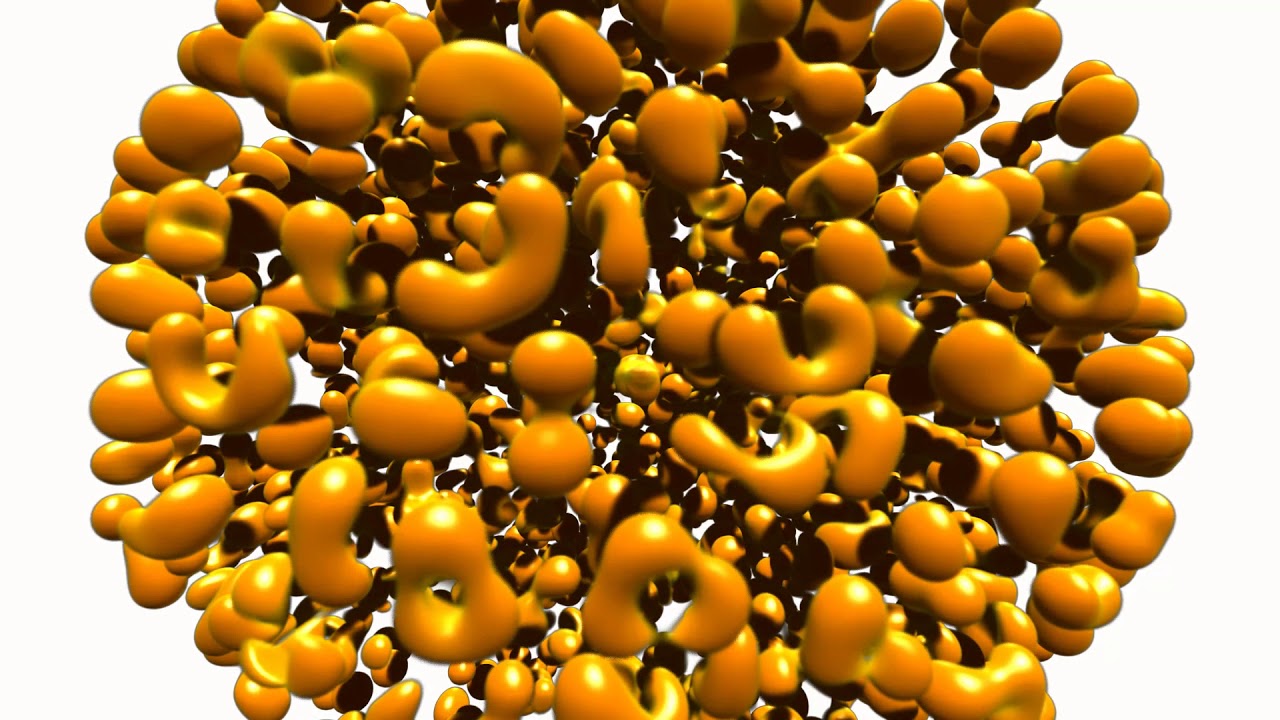](https://www.youtube.com/watch?v=wIbBpUlB5vc)\n\n## Try it Now!\n\nWatch: [Interactive showcase gallery](https://k3d-jupyter.org/gallery/index.html)\n\nJupyter\nversion: [](https://mybinder.org/v2/gh/K3D-tools/K3D-jupyter/main?filepath=index.ipynb)\n\n## Installation\n\n### PyPI\n\nTo install from PyPI use pip:\n\n $ pip install k3d\n\n### Conda/Anaconda\n\nTo install from conda-forge use:\n\n $ conda install -c conda-forge k3d\n\n### Google Colab\n\nFirst you need to install k3d:\n\n !pip install k3d\n !jupyter nbextension install --py --user k3d\n !jupyter nbextension enable --py --user k3d\n\nAfter that you need to activate custom widgets and switch k3d to text protocol:\n\n import k3d\n from google.colab import output\n \n output.enable_custom_widget_manager()\n \n k3d.switch_to_text_protocol()\n\n### Installing directly from GitHub\n\nTo install directy from this repository (requires git and node.js + npm to build):\n\n $ pip install git+https://github.com/K3D-tools/K3D-jupyter\n\nThis also makes possible installing the most up-to-date development version (same requirements):\n\n $ pip install git+https://github.com/K3D-tools/K3D-jupyter@devel\n\nTo install any historical version, replace `devel` above with any tag or commit hash.\n\n### Source\n\nFor a development installation (requires npm and node.js),\n\n $ git clone https://github.com/K3D-tools/K3D-jupyter.git\n $ cd K3D-jupyter\n $ pip install -e .\n\nThen, if required, JupyterLab installation:\n\n $ jupyter labextension install ./js\n\n### Code of Conduct\n\nK3D-jupyter follows the Python Software Foundation Code of Conduct in everything we do.\n\n## Kudos\n\n- Travis is \u2764\ufe0f\n- OpenDreamKit is \ud83d\ude80\n- Three.js is \ud83e\udd47\n\n## Acknowledgments\n\n<table class=\"none\">\n<tr>\n<td>\n<img src=\"http://opendreamkit.org/public/logos/Flag_of_Europe.svg\" width=\"128\">\n</td>\n<td>\nResearch Infrastructure project\nThis package was created as part of the Horizon 2020 European\n<a href=\"https://opendreamkit.org/\">OpenDreamKit</a>\n(grant agreement <a href=\"https://opendreamkit.org/\">#676541</a>).\n</td>\n</tr>\n</table>\n\n",
"bugtrack_url": null,
"license": "The MIT License Copyright \u00a9 2010-2019 K3D authors Permission is hereby granted, free of charge, to any person obtaining a copy of this software and associated documentation files (the \"Software\"), to deal in the Software without restriction, including without limitation the rights to use, copy, modify, merge, publish, distribute, sublicense, and/or sell copies of the Software, and to permit persons to whom the Software is furnished to do so, subject to the following conditions: The above copyright notice and this permission notice shall be included in all copies or substantial portions of the Software. THE SOFTWARE IS PROVIDED \"AS IS\", WITHOUT WARRANTY OF ANY KIND, EXPRESS OR IMPLIED, INCLUDING BUT NOT LIMITED TO THE WARRANTIES OF MERCHANTABILITY, FITNESS FOR A PARTICULAR PURPOSE AND NONINFRINGEMENT. IN NO EVENT SHALL THE AUTHORS OR COPYRIGHT HOLDERS BE LIABLE FOR ANY CLAIM, DAMAGES OR OTHER LIABILITY, WHETHER IN AN ACTION OF CONTRACT, TORT OR OTHERWISE, ARISING FROM, OUT OF OR IN CONNECTION WITH THE SOFTWARE OR THE USE OR OTHER DEALINGS IN THE SOFTWARE.",
"summary": "",
"version": "2.16.1",
"project_urls": null,
"split_keywords": [
"jupyter",
"jupyterlab",
"jupyterlab3"
],
"urls": [
{
"comment_text": "",
"digests": {
"blake2b_256": "3b0edd497bcd3c9d23a22fef3ad82ed0c437f232af8093096e05396852ee7265",
"md5": "3d8c1f6b05ea195f2d951223df83180a",
"sha256": "d4f848b4bace684a33018711584f50f03e73be7db73a865fe70d833f0b1857b4"
},
"downloads": -1,
"filename": "k3d-2.16.1-py3-none-any.whl",
"has_sig": false,
"md5_digest": "3d8c1f6b05ea195f2d951223df83180a",
"packagetype": "bdist_wheel",
"python_version": "py3",
"requires_python": ">=3.7",
"size": 23129420,
"upload_time": "2024-01-06T14:30:27",
"upload_time_iso_8601": "2024-01-06T14:30:27.999747Z",
"url": "https://files.pythonhosted.org/packages/3b/0e/dd497bcd3c9d23a22fef3ad82ed0c437f232af8093096e05396852ee7265/k3d-2.16.1-py3-none-any.whl",
"yanked": false,
"yanked_reason": null
},
{
"comment_text": "",
"digests": {
"blake2b_256": "00a06dd916856ced070728a0fa8977028af396eac099a8fcf771bbf9bdb36a4a",
"md5": "0b2d618a0093cf08e0d4d1a27dc3e6ed",
"sha256": "d4c6314c90fae1362869909d28c04a86e805b35d320ec78d44255090c568c609"
},
"downloads": -1,
"filename": "k3d-2.16.1.tar.gz",
"has_sig": false,
"md5_digest": "0b2d618a0093cf08e0d4d1a27dc3e6ed",
"packagetype": "sdist",
"python_version": "source",
"requires_python": ">=3.7",
"size": 9508736,
"upload_time": "2024-01-06T14:30:40",
"upload_time_iso_8601": "2024-01-06T14:30:40.937453Z",
"url": "https://files.pythonhosted.org/packages/00/a0/6dd916856ced070728a0fa8977028af396eac099a8fcf771bbf9bdb36a4a/k3d-2.16.1.tar.gz",
"yanked": false,
"yanked_reason": null
}
],
"upload_time": "2024-01-06 14:30:40",
"github": false,
"gitlab": false,
"bitbucket": false,
"codeberg": false,
"lcname": "k3d"
}