# logzero

[](https://logzero.readthedocs.io/en/latest/?badge=latest)
[](https://pypi.python.org/pypi/logzero)
[](https://anaconda.org/conda-forge/logzero)
[](https://pepy.tech/project/logzero)
Robust and effective logging for Python 2 and 3.
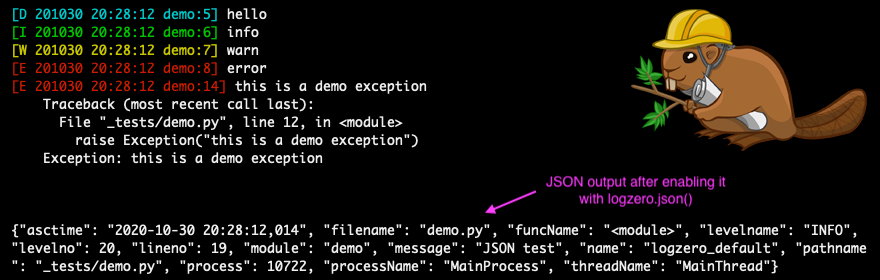
* Documentation: https://logzero.readthedocs.io
* GitHub: https://github.com/metachris/logzero
Features
--------
* Easy logging to console and/or (rotating) file.
* Provides a fully configured standard [Python logger object](https://docs.python.org/2/library/logging.html#module-level-functions>).
* JSON logging (with integrated [python-json-logger](https://github.com/madzak/python-json-logger))
* Pretty formatting, including level-specific colors in the console.
* No dependencies
* Windows color output supported by [colorama](https://github.com/tartley/colorama)
* Robust against str/bytes encoding problems, works with all kinds of character encodings and special characters.
* Multiple loggers can write to the same logfile (also across multiple Python files and processes).
* Global default logger with [logzero.logger](https://logzero.readthedocs.io/en/latest/#i-logzero-logger) and custom loggers with [logzero.setup_logger(..)](https://logzero.readthedocs.io/en/latest/#i-logzero-setup-logger).
* Compatible with Python 2 and 3.
* All contained in a [single file](https://github.com/metachris/logzero/blob/master/logzero/__init__.py).
* Licensed under the MIT license.
* Heavily inspired by the [Tornado web framework](https://github.com/tornadoweb/tornado).
Installation:
```shell
python -m pip install logzero
```
Example Usage
-------------
```python
from logzero import logger
logger.debug("hello")
logger.info("info")
logger.warning("warn")
logger.error("error")
# This is how you'd log an exception
try:
raise Exception("this is a demo exception")
except Exception as e:
logger.exception(e)
# JSON logging
import logzero
logzero.json()
logger.info("JSON test")
# Start writing into a logfile
logzero.logfile("/tmp/logzero-demo.log")
# Set a minimum loglevel
logzero.loglevel(logzero.WARNING)
```
This is the output:
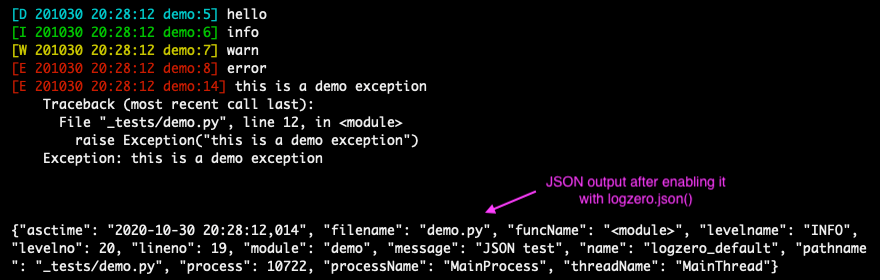
Note: You can find more examples in the documentation: https://logzero.readthedocs.io
### JSON logging
JSON logging can be enabled for the default logger with `logzero.json()`, or with `setup_logger(json=True)` for custom loggers:
```python
>>> logzero.json()
>>> logger.info("test")
{"asctime": "2020-10-21 10:42:45,808", "filename": "<stdin>", "funcName": "<module>", "levelname": "INFO", "levelno": 20, "lineno": 1, "module": "<stdin>", "message": "test", "name": "logzero_default", "pathname": "<stdin>", "process": 76179, "processName": "MainProcess", "threadName": "MainThread"}
>>> my_logger = setup_logger(json=True)
>>> my_logger.info("test")
{"asctime": "2020-10-21 10:42:45,808", "filename": "<stdin>", "funcName": "<module>", "levelname": "INFO", "levelno": 20, "lineno": 1, "module": "<stdin>", "message": "test", "name": "logzero_default", "pathname": "<stdin>", "process": 76179, "processName": "MainProcess", "threadName": "MainThread"}
```
The logged JSON object has these fields:
```json
{
"asctime": "2020-10-21 10:43:40,765",
"filename": "test.py",
"funcName": "test_this",
"levelname": "INFO",
"levelno": 20,
"lineno": 9,
"module": "test",
"message": "info",
"name": "logzero",
"pathname": "_tests/test.py",
"process": 76204,
"processName": "MainProcess",
"threadName": "MainThread"
}
```
Exceptions logged with `logger.exception(e)` have these additional JSON fields:
```json
{
"levelname": "ERROR",
"levelno": 40,
"message": "this is a demo exception",
"exc_info": "Traceback (most recent call last):\n File \"_tests/test.py\", line 15, in test_this\n raise Exception(\"this is a demo exception\")\nException: this is a demo exception"
}
```
Take a look at the documentation for more information and examples:
* Documentation: https://logzero.readthedocs.io.
Installation
------------
Install `logzero` with [pip](https://pip.pypa.io):
```shell
python -m pip install logzero
```
Here's how you setup a virtualenv and download and run the demo:
```shell
# Create and activate a virtualenv in ./venv/
python3 -m venv venv
. venv/bin/activate
# Install logzero
python -m pip install logzero
# Download and run demo.py
wget https://raw.githubusercontent.com/metachris/logzero/master/examples/demo.py
python demo.py
```
If you don't have [pip](https://pip.pypa.io) installed, this [Python installation guide](http://docs.python-guide.org/en/latest/starting/installation/) can guide
you through the process.
Alternatively, if you use the [Anaconda distribution](https://www.anaconda.com/download/):
```shell
$ conda config --add channels conda-forge
$ conda install logzero
```
You can also install `logzero` from the public [Github repo](https://github.com/metachris/logzero):
```shell
$ git clone https://github.com/metachris/logzero.git
$ cd logzero
$ python setup.py install
```
Contributors
------------
* [Chris Hager](https://github.com/metachris)
* [carlodr](https://github.com/carlodri)
* [Brian Lenz](https://github.com/brianlenz)
* [David Martin](https://github.com/dmartin35)
* [Zakaria Zajac](madzak) (creator of [python-json-logger](https://github.com/madzak/python-json-logger))
---
Development
-----------
**Getting started**
```shell
$ git clone https://github.com/metachris/logzero.git
$ cd logzero
# Activate virtualenv
$ python3 -m venv venv
$ . venv/bin/activate
# Install main and dev dependencies
$ pip install -e .
$ pip install -r requirements_dev.txt
# Run the tests
$ make test
# Run the linter
$ make lint
# Generate the docs (will auto-open in Chrome)
$ make docs
# You can enable watching mode to automatically rebuild on changes:
$ make servedocs
```
To test with Python 2.7, you can use Docker:
```shell
docker run --rm -it -v /Users/chris/stream/logzero:/mnt python:2.7 /bin/bash
```
Now you have a shell with the current directory mounted into `/mnt/` inside the container.
**Notes**
* [pytest](https://docs.pytest.org/en/latest/) is the test runner
* CI is run with [Github actions](https://github.com/metachris/logzero/tree/master/.github/workflows).
* Download stats: https://pepy.tech/project/logzero
---
Changelog
---------
See the changelog here: https://github.com/metachris/logzero/blob/master/HISTORY.md
Feedback
--------
All kinds of feedback and contributions are welcome.
* [Create an issue](https://github.com/metachris/logzero/issues/new)
* Create a pull request
* [@metachris](https://twitter.com/metachris)

History
=======
1.6.5 (2021-03-17)
------------------
- Export loglevels directly (you can use eg. `logzero.DEBUG` instead of `logging.DEBUG`)
- `setup_default_logger` use `backupCount`
- Update dependencies
- PRs: (386)[https://github.com/metachris/logzero/pull/386]
1.6.3 (2020-11-15)
------------------
- JSON logging with UTF-8 enabled by default ([PR 357](https://github.com/metachris/logzero/pull/357))
1.6.0 (1.6.2) (2020-10-29)
--------------------------
- JSON logging support ([PR 344][])
- Ability to easily change colors ([\#82][])
- Allow creating a root logger ([\#342][])
- Bugfix: file logging with lower loglevel than stream ([PR 338][])
- Running tests with Python up to 3.9
- Dependency updates
1.5.0 (2018-03-07)
------------------
- `logzero.syslog(..)` ([PR 83][])
1.4.0 (2018-03-02)
------------------
- Allow Disabling stderr Output ([PR 83][1])
1.3.0 (2017-07-19)
------------------
- Color output now works in Windows (supported by colorama)
1.2.1 (2017-07-09)
------------------
- Logfiles with custom loglevels (eg. stream handler with DEBUG and
file handler with ERROR).
1.2.0 (2017-07-05)
------------------
- Way better API for configuring the default logger with <span
class="title-ref">logzero.loglevel(..)</span>, <span
class="title-ref">logzero.logfile(..)</span>, etc.
- Built-in rotating logfile support.
``` python
import logging
import logzero
from logzero import logger
# This log message goes to the console
logger.debug("hello")
# Set a minimum log level
logzero.loglevel(logging.INFO)
# Set a logfile (all future log messages are also saved there)
logzero.logfile("/tmp/logfile.log")
# Set a rotating logfile (replaces the previous logfile handler)
logzero.logfile("/tmp/rotating-logfile.log", maxBytes=1000000, backupCount=3)
# Disable logging to a file
logzero.logfile(None)
# Set a custom formatter
formatter = logging.Formatter('%(name)s - %(asctime)-15s - %(levelname)s: %(message)s');
logzero.formatter(formatter)
# Log some variables
logger.info("var1: %s, var2: %s", var1, var2)
```
1.1.2 (2017-07-04)
------------------
- Better reconfiguration of handlers, doesn't remove custom handlers
anymore
1.1.0 (2017-07-03)
------------------
- Bugfix: Disabled color logging to logfile
1.1.0 (2017-07-02)
------------------
- Global default logger instance (<span
class="title-ref">logzero.logger</span>)
- Ability to reconfigure the default logger with (<span
class="title-ref">logzero.setup\_default\_logger(..)</span>)
- More tests
- More documentation
1.0.0 (2017-06-27)
------------------
- Cleanup and documentation
0.2.0 (2017-06-12)
------------------
- Working logzero package with code and tests
0.1.0 (2017-06-12)
------------------
- First release on PyPI.
[PR 344]: https://github.com/metachris/logzero/pull/344
[\#82]: https://github.com/metachris/logzero/issues/82
[\#342]: https://github.com/metachris/logzero/pull/342
[PR 338]: https://github.com/metachris/logzero/pull/338
[PR 83]: https://github.com/metachris/logzero/pull/84
[1]: https://github.com/metachris/logzero/pull/83
Raw data
{
"_id": null,
"home_page": "https://github.com/metachris/logzero",
"name": "logzero",
"maintainer": "",
"docs_url": null,
"requires_python": "",
"maintainer_email": "",
"keywords": "logzero",
"author": "Chris Hager",
"author_email": "chris@linuxuser.at",
"download_url": "https://files.pythonhosted.org/packages/bc/9a/018883ee64df0900bde1ac314868f81d12cbc450e51b216ab55e6e4dfc7d/logzero-1.7.0.tar.gz",
"platform": "",
"description": "# logzero\n\n\n[](https://logzero.readthedocs.io/en/latest/?badge=latest)\n[](https://pypi.python.org/pypi/logzero)\n[](https://anaconda.org/conda-forge/logzero)\n[](https://pepy.tech/project/logzero)\n\nRobust and effective logging for Python 2 and 3.\n\n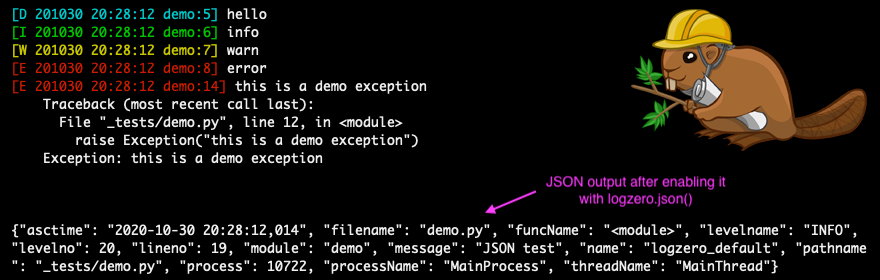\n\n* Documentation: https://logzero.readthedocs.io\n* GitHub: https://github.com/metachris/logzero\n\n\nFeatures\n--------\n\n* Easy logging to console and/or (rotating) file.\n* Provides a fully configured standard [Python logger object](https://docs.python.org/2/library/logging.html#module-level-functions>).\n* JSON logging (with integrated [python-json-logger](https://github.com/madzak/python-json-logger))\n* Pretty formatting, including level-specific colors in the console.\n* No dependencies\n* Windows color output supported by [colorama](https://github.com/tartley/colorama)\n* Robust against str/bytes encoding problems, works with all kinds of character encodings and special characters.\n* Multiple loggers can write to the same logfile (also across multiple Python files and processes).\n* Global default logger with [logzero.logger](https://logzero.readthedocs.io/en/latest/#i-logzero-logger) and custom loggers with [logzero.setup_logger(..)](https://logzero.readthedocs.io/en/latest/#i-logzero-setup-logger).\n* Compatible with Python 2 and 3.\n* All contained in a [single file](https://github.com/metachris/logzero/blob/master/logzero/__init__.py).\n* Licensed under the MIT license.\n* Heavily inspired by the [Tornado web framework](https://github.com/tornadoweb/tornado).\n\n\nInstallation:\n\n```shell\npython -m pip install logzero\n```\n\nExample Usage\n-------------\n\n```python\nfrom logzero import logger\n\nlogger.debug(\"hello\")\nlogger.info(\"info\")\nlogger.warning(\"warn\")\nlogger.error(\"error\")\n\n# This is how you'd log an exception\ntry:\n raise Exception(\"this is a demo exception\")\nexcept Exception as e:\n logger.exception(e)\n\n# JSON logging\nimport logzero\nlogzero.json()\n\nlogger.info(\"JSON test\")\n\n# Start writing into a logfile\nlogzero.logfile(\"/tmp/logzero-demo.log\")\n\n# Set a minimum loglevel\nlogzero.loglevel(logzero.WARNING)\n```\n\nThis is the output:\n\n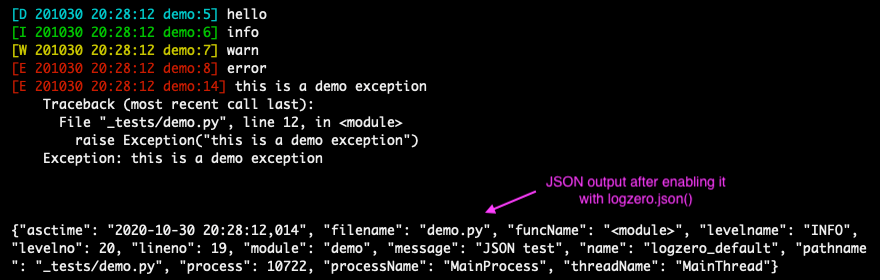\n\nNote: You can find more examples in the documentation: https://logzero.readthedocs.io\n\n### JSON logging\n\nJSON logging can be enabled for the default logger with `logzero.json()`, or with `setup_logger(json=True)` for custom loggers:\n\n```python\n>>> logzero.json()\n>>> logger.info(\"test\")\n{\"asctime\": \"2020-10-21 10:42:45,808\", \"filename\": \"<stdin>\", \"funcName\": \"<module>\", \"levelname\": \"INFO\", \"levelno\": 20, \"lineno\": 1, \"module\": \"<stdin>\", \"message\": \"test\", \"name\": \"logzero_default\", \"pathname\": \"<stdin>\", \"process\": 76179, \"processName\": \"MainProcess\", \"threadName\": \"MainThread\"}\n\n>>> my_logger = setup_logger(json=True)\n>>> my_logger.info(\"test\")\n{\"asctime\": \"2020-10-21 10:42:45,808\", \"filename\": \"<stdin>\", \"funcName\": \"<module>\", \"levelname\": \"INFO\", \"levelno\": 20, \"lineno\": 1, \"module\": \"<stdin>\", \"message\": \"test\", \"name\": \"logzero_default\", \"pathname\": \"<stdin>\", \"process\": 76179, \"processName\": \"MainProcess\", \"threadName\": \"MainThread\"}\n```\n\nThe logged JSON object has these fields:\n\n```json\n{\n \"asctime\": \"2020-10-21 10:43:40,765\",\n \"filename\": \"test.py\",\n \"funcName\": \"test_this\",\n \"levelname\": \"INFO\",\n \"levelno\": 20,\n \"lineno\": 9,\n \"module\": \"test\",\n \"message\": \"info\",\n \"name\": \"logzero\",\n \"pathname\": \"_tests/test.py\",\n \"process\": 76204,\n \"processName\": \"MainProcess\",\n \"threadName\": \"MainThread\"\n}\n```\n\nExceptions logged with `logger.exception(e)` have these additional JSON fields:\n\n```json\n{\n \"levelname\": \"ERROR\",\n \"levelno\": 40,\n \"message\": \"this is a demo exception\",\n \"exc_info\": \"Traceback (most recent call last):\\n File \\\"_tests/test.py\\\", line 15, in test_this\\n raise Exception(\\\"this is a demo exception\\\")\\nException: this is a demo exception\"\n}\n```\n\nTake a look at the documentation for more information and examples:\n\n* Documentation: https://logzero.readthedocs.io.\n\n\nInstallation\n------------\n\nInstall `logzero` with [pip](https://pip.pypa.io):\n\n```shell\npython -m pip install logzero\n```\n\nHere's how you setup a virtualenv and download and run the demo:\n\n```shell\n# Create and activate a virtualenv in ./venv/\npython3 -m venv venv\n. venv/bin/activate\n\n# Install logzero\npython -m pip install logzero\n\n# Download and run demo.py\nwget https://raw.githubusercontent.com/metachris/logzero/master/examples/demo.py\npython demo.py\n```\n\nIf you don't have [pip](https://pip.pypa.io) installed, this [Python installation guide](http://docs.python-guide.org/en/latest/starting/installation/) can guide\nyou through the process.\n\nAlternatively, if you use the [Anaconda distribution](https://www.anaconda.com/download/):\n\n```shell\n$ conda config --add channels conda-forge\n$ conda install logzero\n```\n\nYou can also install `logzero` from the public [Github repo](https://github.com/metachris/logzero):\n\n```shell\n$ git clone https://github.com/metachris/logzero.git\n$ cd logzero\n$ python setup.py install\n```\n\nContributors\n------------\n\n* [Chris Hager](https://github.com/metachris)\n* [carlodr](https://github.com/carlodri)\n* [Brian Lenz](https://github.com/brianlenz)\n* [David Martin](https://github.com/dmartin35)\n* [Zakaria Zajac](madzak) (creator of [python-json-logger](https://github.com/madzak/python-json-logger))\n\n---\n\nDevelopment\n-----------\n\n**Getting started**\n\n```shell\n$ git clone https://github.com/metachris/logzero.git\n$ cd logzero\n\n# Activate virtualenv\n$ python3 -m venv venv\n$ . venv/bin/activate\n\n# Install main and dev dependencies\n$ pip install -e .\n$ pip install -r requirements_dev.txt\n\n# Run the tests\n$ make test\n\n# Run the linter\n$ make lint\n\n# Generate the docs (will auto-open in Chrome)\n$ make docs\n\n# You can enable watching mode to automatically rebuild on changes:\n$ make servedocs\n```\n\nTo test with Python 2.7, you can use Docker:\n\n```shell\ndocker run --rm -it -v /Users/chris/stream/logzero:/mnt python:2.7 /bin/bash\n```\n\nNow you have a shell with the current directory mounted into `/mnt/` inside the container.\n\n**Notes**\n\n* [pytest](https://docs.pytest.org/en/latest/) is the test runner\n* CI is run with [Github actions](https://github.com/metachris/logzero/tree/master/.github/workflows).\n* Download stats: https://pepy.tech/project/logzero\n\n---\n\nChangelog\n---------\n\nSee the changelog here: https://github.com/metachris/logzero/blob/master/HISTORY.md\n\n\nFeedback\n--------\n\nAll kinds of feedback and contributions are welcome.\n\n* [Create an issue](https://github.com/metachris/logzero/issues/new)\n* Create a pull request\n* [@metachris](https://twitter.com/metachris)\n\n\n\n\nHistory\n=======\n\n1.6.5 (2021-03-17)\n------------------\n- Export loglevels directly (you can use eg. `logzero.DEBUG` instead of `logging.DEBUG`)\n- `setup_default_logger` use `backupCount`\n- Update dependencies\n- PRs: (386)[https://github.com/metachris/logzero/pull/386]\n\n\n1.6.3 (2020-11-15)\n------------------\n\n- JSON logging with UTF-8 enabled by default ([PR 357](https://github.com/metachris/logzero/pull/357))\n\n\n1.6.0 (1.6.2) (2020-10-29)\n--------------------------\n\n- JSON logging support ([PR 344][])\n- Ability to easily change colors ([\\#82][])\n- Allow creating a root logger ([\\#342][])\n- Bugfix: file logging with lower loglevel than stream ([PR 338][])\n- Running tests with Python up to 3.9\n- Dependency updates\n\n1.5.0 (2018-03-07)\n------------------\n\n- `logzero.syslog(..)` ([PR 83][])\n\n1.4.0 (2018-03-02)\n------------------\n\n- Allow Disabling stderr Output ([PR 83][1])\n\n1.3.0 (2017-07-19)\n------------------\n\n- Color output now works in Windows (supported by colorama)\n\n1.2.1 (2017-07-09)\n------------------\n\n- Logfiles with custom loglevels (eg. stream handler with DEBUG and\n file handler with ERROR).\n\n1.2.0 (2017-07-05)\n------------------\n\n- Way better API for configuring the default logger with <span\n class=\"title-ref\">logzero.loglevel(..)</span>, <span\n class=\"title-ref\">logzero.logfile(..)</span>, etc.\n- Built-in rotating logfile support.\n\n``` python\nimport logging\nimport logzero\nfrom logzero import logger\n\n# This log message goes to the console\nlogger.debug(\"hello\")\n\n# Set a minimum log level\nlogzero.loglevel(logging.INFO)\n\n# Set a logfile (all future log messages are also saved there)\nlogzero.logfile(\"/tmp/logfile.log\")\n\n# Set a rotating logfile (replaces the previous logfile handler)\nlogzero.logfile(\"/tmp/rotating-logfile.log\", maxBytes=1000000, backupCount=3)\n\n# Disable logging to a file\nlogzero.logfile(None)\n\n# Set a custom formatter\nformatter = logging.Formatter('%(name)s - %(asctime)-15s - %(levelname)s: %(message)s');\nlogzero.formatter(formatter)\n\n# Log some variables\nlogger.info(\"var1: %s, var2: %s\", var1, var2)\n```\n\n1.1.2 (2017-07-04)\n------------------\n\n- Better reconfiguration of handlers, doesn't remove custom handlers\n anymore\n\n1.1.0 (2017-07-03)\n------------------\n\n- Bugfix: Disabled color logging to logfile\n\n1.1.0 (2017-07-02)\n------------------\n\n- Global default logger instance (<span\n class=\"title-ref\">logzero.logger</span>)\n- Ability to reconfigure the default logger with (<span\n class=\"title-ref\">logzero.setup\\_default\\_logger(..)</span>)\n- More tests\n- More documentation\n\n1.0.0 (2017-06-27)\n------------------\n\n- Cleanup and documentation\n\n0.2.0 (2017-06-12)\n------------------\n\n- Working logzero package with code and tests\n\n0.1.0 (2017-06-12)\n------------------\n\n- First release on PyPI.\n\n [PR 344]: https://github.com/metachris/logzero/pull/344\n [\\#82]: https://github.com/metachris/logzero/issues/82\n [\\#342]: https://github.com/metachris/logzero/pull/342\n [PR 338]: https://github.com/metachris/logzero/pull/338\n [PR 83]: https://github.com/metachris/logzero/pull/84\n [1]: https://github.com/metachris/logzero/pull/83\n\n\n",
"bugtrack_url": null,
"license": "MIT license",
"summary": "Robust and effective logging for Python 2 and 3",
"version": "1.7.0",
"split_keywords": [
"logzero"
],
"urls": [
{
"comment_text": "",
"digests": {
"md5": "22263551711eefb89fb857cdfb45cff6",
"sha256": "23eb1f717a2736f9ab91ca0d43160fd2c996ad49ae6bad34652d47aba908769d"
},
"downloads": -1,
"filename": "logzero-1.7.0-py2.py3-none-any.whl",
"has_sig": false,
"md5_digest": "22263551711eefb89fb857cdfb45cff6",
"packagetype": "bdist_wheel",
"python_version": "py2.py3",
"requires_python": null,
"size": 16162,
"upload_time": "2021-03-17T11:24:19",
"upload_time_iso_8601": "2021-03-17T11:24:19.849771Z",
"url": "https://files.pythonhosted.org/packages/b3/68/aa714515d65090fcbcc9a1f3debd5a644b14aad11e59238f42f00bd4b298/logzero-1.7.0-py2.py3-none-any.whl",
"yanked": false,
"yanked_reason": null
},
{
"comment_text": "",
"digests": {
"md5": "4e55da7e82fbae7fcd0a5e1098e4f11e",
"sha256": "7f73ddd3ae393457236f081ffebd044a3aa2e423a47ae6ddb5179ab90d0ad082"
},
"downloads": -1,
"filename": "logzero-1.7.0.tar.gz",
"has_sig": false,
"md5_digest": "4e55da7e82fbae7fcd0a5e1098e4f11e",
"packagetype": "sdist",
"python_version": "source",
"requires_python": null,
"size": 577803,
"upload_time": "2021-03-17T11:24:21",
"upload_time_iso_8601": "2021-03-17T11:24:21.059685Z",
"url": "https://files.pythonhosted.org/packages/bc/9a/018883ee64df0900bde1ac314868f81d12cbc450e51b216ab55e6e4dfc7d/logzero-1.7.0.tar.gz",
"yanked": false,
"yanked_reason": null
}
],
"upload_time": "2021-03-17 11:24:21",
"github": true,
"gitlab": false,
"bitbucket": false,
"github_user": "metachris",
"github_project": "logzero",
"travis_ci": false,
"coveralls": false,
"github_actions": true,
"lcname": "logzero"
}
