# Nautobot Device Onboarding
<p align="center">
<img src="https://raw.githubusercontent.com/nautobot/nautobot-app-device-onboarding/develop/docs/images/icon-DeviceOnboarding.png" class="logo" height="200px">
<br>
<a href="https://github.com/nautobot/nautobot-app-device-onboarding/actions"><img src="https://github.com/nautobot/nautobot-app-device-onboarding/actions/workflows/ci.yml/badge.svg?branch=main"></a>
<a href="https://docs.nautobot.com/projects/device-onboarding/en/latest/"><img src="https://readthedocs.org/projects/nautobot-plugin-device-onboarding/badge/"></a>
<a href="https://pypi.org/project/nautobot-device-onboarding/"><img src="https://img.shields.io/pypi/v/nautobot-device-onboarding"></a>
<a href="https://pypi.org/project/nautobot-device-onboarding/"><img src="https://img.shields.io/pypi/dm/nautobot-device-onboarding"></a>
<br>
An <a href="https://networktocode.com/nautobot-apps/">App</a> for <a href="https://nautobot.com/">Nautobot</a>.
</p>
## Overview
The `nautobot-device-onboarding` plugin is using the [netmiko](https://github.com/ktbyers/netmiko) and [NAPALM](https://napalm.readthedocs.io/en/latest/) libraries to simplify the onboarding process of a new device into Nautobot down to, in many cases, an *IP Address* and a *Location*. In some cases, the user may also have to specify a specific *Device Platform* and *Device Port*.
Regardless, the Onboarding App greatly simplifies the onboarding process by allowing the user to specify a small amount of info and having the app populate a much larger amount of device data in Nautobot.
### Support Matrix (Sync Devices From Network)
| Data Attribute | Cisco IOS | Cisco XE | Cisco NXOS | Cisco WLC | Juniper Junos | Arista EOS | F5 | HP Comware | Palo Alto Panos | Aruba AOSCX |
| ----------------------- | :----------------: | :--------------: | :--------------: | :--------------: | :--------------: | :--------------: | :-: | :-: | :-: | :-: |
| Hostname | ✅ | ✅ | ✅ | ✅ | ✅ | ✅ | 🧪 | 🧪 | 🧪 | 🧪 |
| Platform | ✅ | ✅ | ✅ | ✅ | ✅ | ✅ | 🧪 | 🧪 | 🧪 | 🧪 |
| Manufacturer | ✅ | ✅ | ✅ | ✅ | ✅ | ✅ | 🧪 | 🧪 | 🧪 | 🧪 |
| Serial Number | ✅ | ✅ | ✅ | ✅ | ✅ | ✅ | 🧪 | 🧪 | 🧪 | 🧪 |
| Device Type | ✅ | ✅ | ✅ | ✅ | ✅ | ✅ | 🧪 | 🧪 | 🧪 | 🧪 |
| Mgmt Interface | ✅ | ✅ | ✅ | ✅ | ✅ | ✅ | 🧪 | 🧪 | 🧪 | 🧪 |
| Mgmt IP Address | ✅ | ✅ | ✅ | ✅ | ✅ | ✅ | 🧪 | 🧪 | 🧪 | 🧪 |
### Support Matrix (Sync Data From Network)
| Interfaces | Cisco IOS | Cisco XE | Cisco NXOS | Cisco WLC | Juniper Junos | Arista EOS | F5 |
| ----------------------- | :----------------: | :--------------: | :--------------: | :--------------: | :--------------: | :--------------: | :-: |
| Name | ✅ | ✅ | ✅ | ❌ | ✅ | ✅ | ❌ |
| IP Address | ✅ | ✅ | ✅ | ❌ | ✅ | ✅ | ❌ |
| Type | ✅ | ✅ | ✅ | ❌ | ✅ | ✅ | ❌ |
| MTU | ✅ | ✅ | ✅ | ❌ | ✅ | ✅ | ❌ |
| Description | ✅ | ✅ | ✅ | ❌ | ✅ | ✅ | ❌ |
| Mac Address | ✅ | ✅ | ✅ | ❌ | ✅ | ✅ | ❌ |
| Link Status | ✅ | ✅ | ✅ | ❌ | ✅ | ✅ | ❌ |
| 802.1Q mode | ✅ | ✅ | ✅ | ❌ | ✅ | ✅ | ❌ |
| Lag Member | ✅ | ✅ | ✅ | ❌ | ✅ | ✅ | ❌ |
| Vrf Membership | ✅ | ✅ | ✅ | ❌ | ✅ | ✅ | ❌ |
| Software Version | ✅ | ✅ | ✅ | ❌ | ✅ | ✅ | ❌ |
| VLANS | Cisco IOS | Cisco XE | Cisco NXOS | Cisco WLC | Juniper Junos | Arista EOS | F5 |
| ----------------------- | :----------------: | :--------------: | :--------------: | :--------------: | :--------------: | :--------------: | :-: |
| Untagged VLANs | ✅ | ✅ | ✅ | ❌ | ✅ | ✅ | ❌ |
| Tagged VLANs | ✅ | ✅ | ✅ | ❌ | ✅ | ✅ | ❌ |
| Cabling | Cisco IOS | Cisco XE | Cisco NXOS | Cisco WLC | Juniper Junos | Arista EOS | F5 |
| ----------------------- | :----------------: | :--------------: | :--------------: | :--------------: | :--------------: | :--------------: | :-: |
| Terminations A | 🧪 | 🧪 | 🧪 | ❌ | 🧪 | ❌ | ❌ |
| Terminations B | 🧪 | 🧪 | 🧪 | ❌ | 🧪 | ❌ | ❌ |
| Legend |
| :---- |
| ✅ - Supported and stable. |
| ❌ - No current support. |
| 🧪 - Supported, but has limited testing. |
### Screenshots
Device Onboarding is a Job that allows you to provide a few required pieces of information and onboard the device.
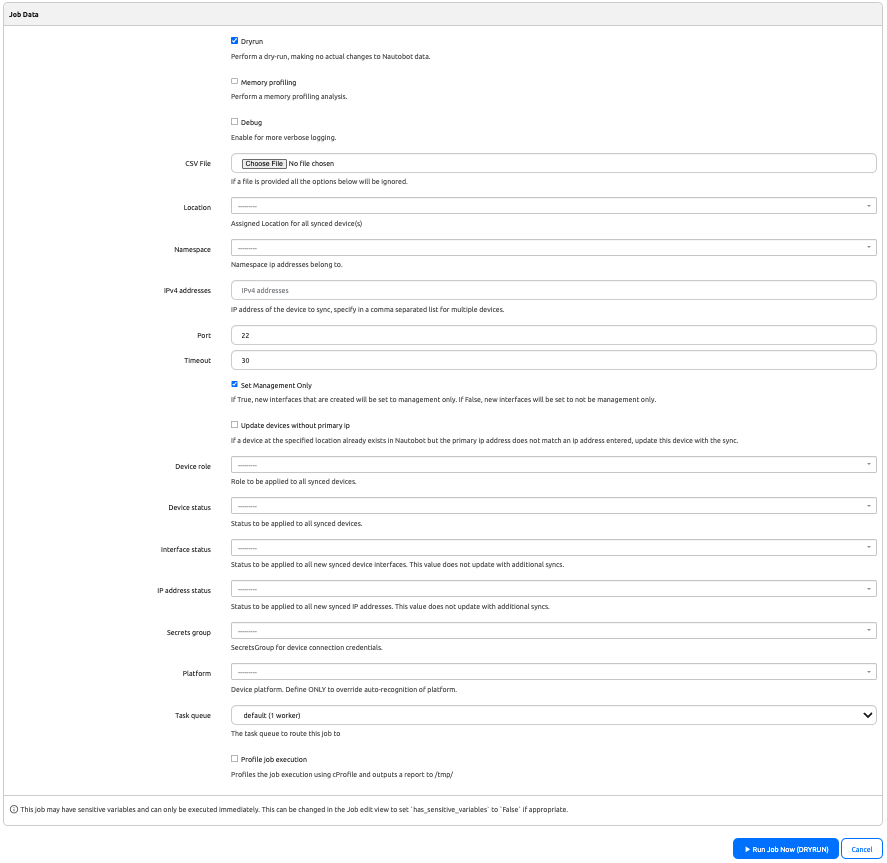
## Try it out!
This App is installed in the Nautobot Community Sandbox found over at [demo.nautobot.com](https://demo.nautobot.com/)!
> For a full list of all the available always-on sandbox environments, head over to the main page on [networktocode.com](https://www.networktocode.com/nautobot/sandbox-environments/).
## Documentation
Full web-based HTML documentation for this app can be found over on the [Nautobot Docs](https://docs.nautobot.com/) website:
- [User Guide](https://docs.nautobot.com/projects/device-onboarding/en/latest/user/app_overview/) - Overview, Using the App, Getting Started.
- [Administrator Guide](https://docs.nautobot.com/projects/device-onboarding/en/latest/admin/install/) - How to Install, Configure, Upgrade, or Uninstall the App.
- [Developer Guide](https://docs.nautobot.com/projects/device-onboarding/en/latest/dev/contributing/) - Extending the App, Code Reference, Contribution Guide.
- [Release Notes / Changelog](https://docs.nautobot.com/projects/device-onboarding/en/latest/admin/release_notes/).
- [Frequently Asked Questions](https://docs.nautobot.com/projects/device-onboarding/en/latest/user/faq/).
### Contributing to the Docs
You can find all the Markdown source for the App documentation under the [`docs`](https://github.com/nautobot/nautobot-app-device-onboarding/tree/develop/docs) folder in this repository. For simple edits, a Markdown capable editor is sufficient: clone the repository and edit away.
If you need to view the fully generated documentation site, you can build it with [mkdocs](https://www.mkdocs.org/). A container hosting the docs will be started using the invoke commands (details in the [Development Environment Guide](https://docs.nautobot.com/projects/device-onboarding/en/latest/dev/dev_environment/#docker-development-environment)) on [http://localhost:8001](http://localhost:8001). As your changes are saved, the live docs will be automatically reloaded.
Any PRs with fixes or improvements are very welcome!
## Questions
For any questions or comments, please check the [FAQ](https://docs.nautobot.com/projects/device-onboarding/en/latest/user/faq/) first. Feel free to also swing by the [Network to Code Slack](https://networktocode.slack.com/) (channel `#nautobot`), sign up [here](http://slack.networktocode.com/) if you don't have an account.
Raw data
{
"_id": null,
"home_page": "https://github.com/nautobot/nautobot-app-device-onboarding",
"name": "nautobot-device-onboarding",
"maintainer": null,
"docs_url": null,
"requires_python": "<3.13,>=3.8",
"maintainer_email": null,
"keywords": "nautobot, nautobot-app, nautobot-plugin",
"author": "Network to Code, LLC",
"author_email": "info@networktocode.com",
"download_url": "https://files.pythonhosted.org/packages/20/a5/154eb813f3ee7686dd7b53204a0a661f7f0eb9eb2de59567b47533867823/nautobot_device_onboarding-4.2.6.tar.gz",
"platform": null,
"description": "# Nautobot Device Onboarding\n\n<p align=\"center\">\n <img src=\"https://raw.githubusercontent.com/nautobot/nautobot-app-device-onboarding/develop/docs/images/icon-DeviceOnboarding.png\" class=\"logo\" height=\"200px\">\n <br>\n <a href=\"https://github.com/nautobot/nautobot-app-device-onboarding/actions\"><img src=\"https://github.com/nautobot/nautobot-app-device-onboarding/actions/workflows/ci.yml/badge.svg?branch=main\"></a>\n <a href=\"https://docs.nautobot.com/projects/device-onboarding/en/latest/\"><img src=\"https://readthedocs.org/projects/nautobot-plugin-device-onboarding/badge/\"></a>\n <a href=\"https://pypi.org/project/nautobot-device-onboarding/\"><img src=\"https://img.shields.io/pypi/v/nautobot-device-onboarding\"></a>\n <a href=\"https://pypi.org/project/nautobot-device-onboarding/\"><img src=\"https://img.shields.io/pypi/dm/nautobot-device-onboarding\"></a>\n <br>\n An <a href=\"https://networktocode.com/nautobot-apps/\">App</a> for <a href=\"https://nautobot.com/\">Nautobot</a>.\n</p>\n\n## Overview\n\nThe `nautobot-device-onboarding` plugin is using the [netmiko](https://github.com/ktbyers/netmiko) and [NAPALM](https://napalm.readthedocs.io/en/latest/) libraries to simplify the onboarding process of a new device into Nautobot down to, in many cases, an *IP Address* and a *Location*. In some cases, the user may also have to specify a specific *Device Platform* and *Device Port*.\n\nRegardless, the Onboarding App greatly simplifies the onboarding process by allowing the user to specify a small amount of info and having the app populate a much larger amount of device data in Nautobot.\n\n### Support Matrix (Sync Devices From Network)\n\n\n| Data Attribute | Cisco IOS | Cisco XE | Cisco NXOS | Cisco WLC | Juniper Junos | Arista EOS | F5 | HP Comware | Palo Alto Panos | Aruba AOSCX |\n| ----------------------- | :----------------: | :--------------: | :--------------: | :--------------: | :--------------: | :--------------: | :-: | :-: | :-: | :-: |\n| Hostname | \u2705 | \u2705 | \u2705 | \u2705 | \u2705 | \u2705 | \ud83e\uddea | \ud83e\uddea | \ud83e\uddea | \ud83e\uddea |\n| Platform | \u2705 | \u2705 | \u2705 | \u2705 | \u2705 | \u2705 | \ud83e\uddea | \ud83e\uddea | \ud83e\uddea | \ud83e\uddea |\n| Manufacturer | \u2705 | \u2705 | \u2705 | \u2705 | \u2705 | \u2705 | \ud83e\uddea | \ud83e\uddea | \ud83e\uddea | \ud83e\uddea |\n| Serial Number | \u2705 | \u2705 | \u2705 | \u2705 | \u2705 | \u2705 | \ud83e\uddea | \ud83e\uddea | \ud83e\uddea | \ud83e\uddea |\n| Device Type | \u2705 | \u2705 | \u2705 | \u2705 | \u2705 | \u2705 | \ud83e\uddea | \ud83e\uddea | \ud83e\uddea | \ud83e\uddea |\n| Mgmt Interface | \u2705 | \u2705 | \u2705 | \u2705 | \u2705 | \u2705 | \ud83e\uddea | \ud83e\uddea | \ud83e\uddea | \ud83e\uddea |\n| Mgmt IP Address | \u2705 | \u2705 | \u2705 | \u2705 | \u2705 | \u2705 | \ud83e\uddea | \ud83e\uddea | \ud83e\uddea | \ud83e\uddea |\n\n\n### Support Matrix (Sync Data From Network)\n\n| Interfaces | Cisco IOS | Cisco XE | Cisco NXOS | Cisco WLC | Juniper Junos | Arista EOS | F5 |\n| ----------------------- | :----------------: | :--------------: | :--------------: | :--------------: | :--------------: | :--------------: | :-: |\n| Name | \u2705 | \u2705 | \u2705 | \u274c | \u2705 | \u2705 | \u274c |\n| IP Address | \u2705 | \u2705 | \u2705 | \u274c | \u2705 | \u2705 | \u274c |\n| Type | \u2705 | \u2705 | \u2705 | \u274c | \u2705 | \u2705 | \u274c |\n| MTU | \u2705 | \u2705 | \u2705 | \u274c | \u2705 | \u2705 | \u274c |\n| Description | \u2705 | \u2705 | \u2705 | \u274c | \u2705 | \u2705 | \u274c |\n| Mac Address | \u2705 | \u2705 | \u2705 | \u274c | \u2705 | \u2705 | \u274c |\n| Link Status | \u2705 | \u2705 | \u2705 | \u274c | \u2705 | \u2705 | \u274c |\n| 802.1Q mode | \u2705 | \u2705 | \u2705 | \u274c | \u2705 | \u2705 | \u274c |\n| Lag Member | \u2705 | \u2705 | \u2705 | \u274c | \u2705 | \u2705 | \u274c |\n| Vrf Membership | \u2705 | \u2705 | \u2705 | \u274c | \u2705 | \u2705 | \u274c |\n| Software Version | \u2705 | \u2705 | \u2705 | \u274c | \u2705 | \u2705 | \u274c |\n\n| VLANS | Cisco IOS | Cisco XE | Cisco NXOS | Cisco WLC | Juniper Junos | Arista EOS | F5 |\n| ----------------------- | :----------------: | :--------------: | :--------------: | :--------------: | :--------------: | :--------------: | :-: |\n| Untagged VLANs | \u2705 | \u2705 | \u2705 | \u274c | \u2705 | \u2705 | \u274c |\n| Tagged VLANs | \u2705 | \u2705 | \u2705 | \u274c | \u2705 | \u2705 | \u274c |\n\n| Cabling | Cisco IOS | Cisco XE | Cisco NXOS | Cisco WLC | Juniper Junos | Arista EOS | F5 |\n| ----------------------- | :----------------: | :--------------: | :--------------: | :--------------: | :--------------: | :--------------: | :-: |\n| Terminations A | \ud83e\uddea | \ud83e\uddea | \ud83e\uddea | \u274c | \ud83e\uddea | \u274c | \u274c |\n| Terminations B | \ud83e\uddea | \ud83e\uddea | \ud83e\uddea | \u274c | \ud83e\uddea | \u274c | \u274c |\n\n| Legend |\n| :---- |\n| \u2705 - Supported and stable. |\n| \u274c - No current support. |\n| \ud83e\uddea - Supported, but has limited testing. |\n\n### Screenshots\n\nDevice Onboarding is a Job that allows you to provide a few required pieces of information and onboard the device.\n\n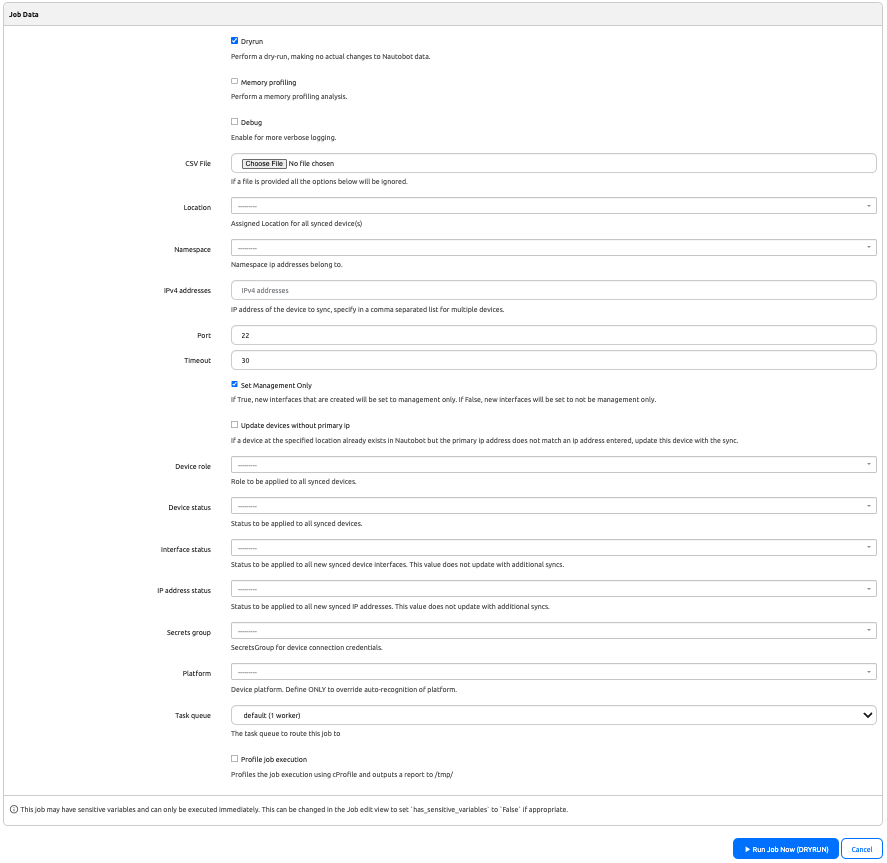\n\n## Try it out!\n\nThis App is installed in the Nautobot Community Sandbox found over at [demo.nautobot.com](https://demo.nautobot.com/)!\n\n> For a full list of all the available always-on sandbox environments, head over to the main page on [networktocode.com](https://www.networktocode.com/nautobot/sandbox-environments/).\n\n## Documentation\n\nFull web-based HTML documentation for this app can be found over on the [Nautobot Docs](https://docs.nautobot.com/) website:\n\n- [User Guide](https://docs.nautobot.com/projects/device-onboarding/en/latest/user/app_overview/) - Overview, Using the App, Getting Started.\n- [Administrator Guide](https://docs.nautobot.com/projects/device-onboarding/en/latest/admin/install/) - How to Install, Configure, Upgrade, or Uninstall the App.\n- [Developer Guide](https://docs.nautobot.com/projects/device-onboarding/en/latest/dev/contributing/) - Extending the App, Code Reference, Contribution Guide.\n- [Release Notes / Changelog](https://docs.nautobot.com/projects/device-onboarding/en/latest/admin/release_notes/).\n- [Frequently Asked Questions](https://docs.nautobot.com/projects/device-onboarding/en/latest/user/faq/).\n\n### Contributing to the Docs\n\nYou can find all the Markdown source for the App documentation under the [`docs`](https://github.com/nautobot/nautobot-app-device-onboarding/tree/develop/docs) folder in this repository. For simple edits, a Markdown capable editor is sufficient: clone the repository and edit away.\n\nIf you need to view the fully generated documentation site, you can build it with [mkdocs](https://www.mkdocs.org/). A container hosting the docs will be started using the invoke commands (details in the [Development Environment Guide](https://docs.nautobot.com/projects/device-onboarding/en/latest/dev/dev_environment/#docker-development-environment)) on [http://localhost:8001](http://localhost:8001). As your changes are saved, the live docs will be automatically reloaded.\n\nAny PRs with fixes or improvements are very welcome!\n\n## Questions\n\nFor any questions or comments, please check the [FAQ](https://docs.nautobot.com/projects/device-onboarding/en/latest/user/faq/) first. Feel free to also swing by the [Network to Code Slack](https://networktocode.slack.com/) (channel `#nautobot`), sign up [here](http://slack.networktocode.com/) if you don't have an account.\n\n",
"bugtrack_url": null,
"license": "Apache-2.0",
"summary": "A app for Nautobot to easily onboard new devices.",
"version": "4.2.6",
"project_urls": {
"Homepage": "https://github.com/nautobot/nautobot-app-device-onboarding",
"Repository": "https://github.com/nautobot/nautobot-app-device-onboarding"
},
"split_keywords": [
"nautobot",
" nautobot-app",
" nautobot-plugin"
],
"urls": [
{
"comment_text": null,
"digests": {
"blake2b_256": "419fdcfcf87c0a362dec2e78b32650511906bdccab0cc04f2b399da7bfd5d810",
"md5": "32e964d67f2eb6c47d44909d320c38e7",
"sha256": "7edfba10ad80e095b0c0471175eaacabb929a5567eb93d5c1303d2ef27634d92"
},
"downloads": -1,
"filename": "nautobot_device_onboarding-4.2.6-py3-none-any.whl",
"has_sig": false,
"md5_digest": "32e964d67f2eb6c47d44909d320c38e7",
"packagetype": "bdist_wheel",
"python_version": "py3",
"requires_python": "<3.13,>=3.8",
"size": 2435112,
"upload_time": "2025-07-25T21:20:42",
"upload_time_iso_8601": "2025-07-25T21:20:42.273723Z",
"url": "https://files.pythonhosted.org/packages/41/9f/dcfcf87c0a362dec2e78b32650511906bdccab0cc04f2b399da7bfd5d810/nautobot_device_onboarding-4.2.6-py3-none-any.whl",
"yanked": false,
"yanked_reason": null
},
{
"comment_text": null,
"digests": {
"blake2b_256": "20a5154eb813f3ee7686dd7b53204a0a661f7f0eb9eb2de59567b47533867823",
"md5": "f7a55f105fe3363b53d8b1e6eace9385",
"sha256": "e15107198a6f6455f28d0c21ee96b5f510813234a9cbd893598d383f074d8ae8"
},
"downloads": -1,
"filename": "nautobot_device_onboarding-4.2.6.tar.gz",
"has_sig": false,
"md5_digest": "f7a55f105fe3363b53d8b1e6eace9385",
"packagetype": "sdist",
"python_version": "source",
"requires_python": "<3.13,>=3.8",
"size": 2244757,
"upload_time": "2025-07-25T21:20:45",
"upload_time_iso_8601": "2025-07-25T21:20:45.398235Z",
"url": "https://files.pythonhosted.org/packages/20/a5/154eb813f3ee7686dd7b53204a0a661f7f0eb9eb2de59567b47533867823/nautobot_device_onboarding-4.2.6.tar.gz",
"yanked": false,
"yanked_reason": null
}
],
"upload_time": "2025-07-25 21:20:45",
"github": true,
"gitlab": false,
"bitbucket": false,
"codeberg": false,
"github_user": "nautobot",
"github_project": "nautobot-app-device-onboarding",
"travis_ci": false,
"coveralls": false,
"github_actions": true,
"lcname": "nautobot-device-onboarding"
}
