Negar-GUI
==============
[](https://pypi.org/project/negar-gui/)
[](https://github.com/javadr/negar-gui/archive/master.zip)
[](https://github.com/javadr/negar-gui/network/members)
[](https://github.com/javadr/negar-gui/blob/main/LICENSE)
[](https://github.com/javadr/negar-gui/stargazers)
[](https://github.com/javadr/negar-gui/issues)
[](https://pepy.tech/project/negar-gui)
[](https://pepy.tech/project/negar-gui)
Graphical User interface for `negar`
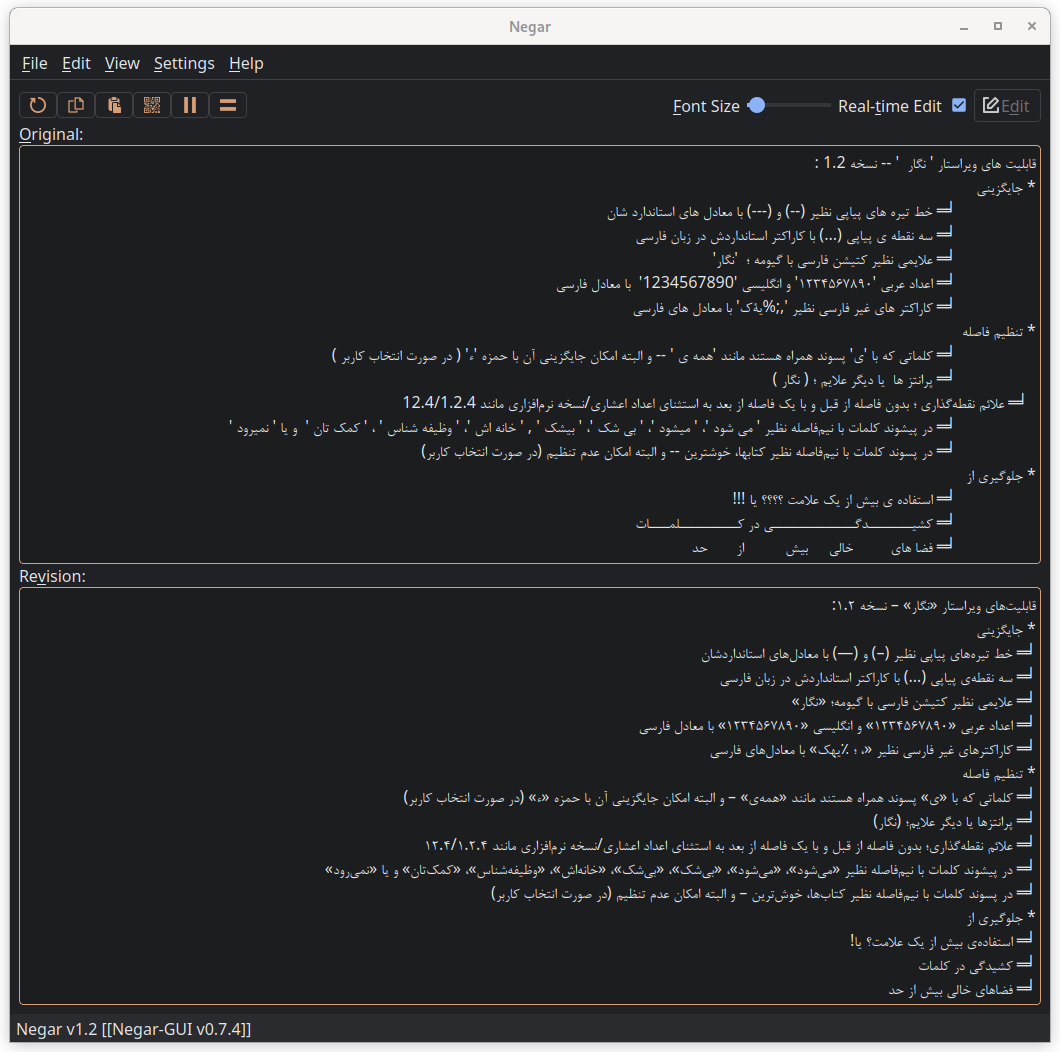
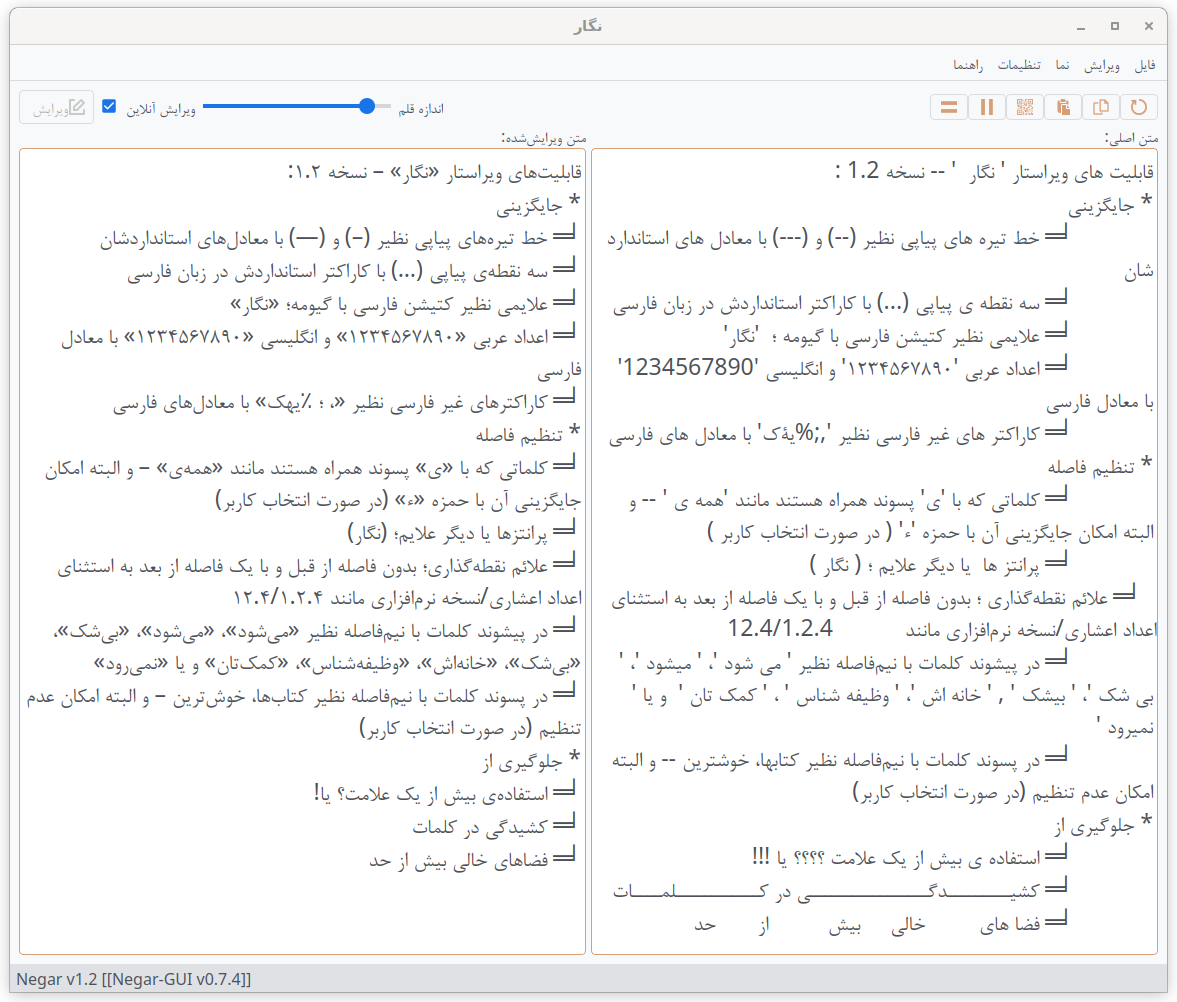
Installation
==============
## PyPi
**python-negar** is available on [PyPi](http://pypi.python.org/pypi/negar-gui):
$ pip install negar-gui
## Git
You can retrieve the latest stable changes from the GitHub server:
$ git clone https://github.com/javadr/negar-gui.git
$ cd negar-gui
$ python setup.py install
## Zip, Tarball
You can download the latest tarball.
### *nix
Get the latest tarball & install:
$ wget -O negar-gui-master.tar.gz https://github.com/javadr/negar-gui/archive/master.tar.gz
$ tar xvzf negar-gui-master.tar.gz && cd negar-gui-master
$ python setup.py install
### Windows
Download the latest zip archive.
https://github.com/javadr/negar-gui/archive/master.zip
Decompress it, and run the following command in the root directory of `negar-gui`
$ python setup.py install
#### Requirements
The GUI is relied on `python-negar` as well as `PyQt5/6`, `pyperclip`, `pyuca`, `redlines`, `regex`, `requests`, `qrcode`, `docopt`, `Image`, `pyqtdarktheme`, and `toml`.
If you want to just run it by calling the script, you need to install its dependencies.
$ pip install python-negar PyQt5 PyQt6 pyuca pyperclip redlines regex requests qrcode docopt Image pyqtdarktheme toml
## Usage
Just use one of the following in your terminal.
$ negar-gui
or simply
$ negar
Raw data
{
"_id": null,
"home_page": "http://github.com/javadr/negar-gui",
"name": "negar-gui",
"maintainer": null,
"docs_url": null,
"requires_python": ">=3.8",
"maintainer_email": null,
"keywords": "Spellcheck Persian Text-Editor",
"author": "Javad Razavian",
"author_email": "javadr@gmail.com",
"download_url": "https://files.pythonhosted.org/packages/26/6d/128776f15c4b7c87fdb3eb6e166c0e2f2ed69b46026d4f559b0a9f79fb57/negar_gui-0.9.9.tar.gz",
"platform": null,
"description": "\ufeffNegar-GUI\n==============\n[](https://pypi.org/project/negar-gui/)\n[](https://github.com/javadr/negar-gui/archive/master.zip)\n[](https://github.com/javadr/negar-gui/network/members)\n[](https://github.com/javadr/negar-gui/blob/main/LICENSE)\n[](https://github.com/javadr/negar-gui/stargazers)\n[](https://github.com/javadr/negar-gui/issues)\n[](https://pepy.tech/project/negar-gui)\n[](https://pepy.tech/project/negar-gui)\n\nGraphical User interface for `negar`\n\n\n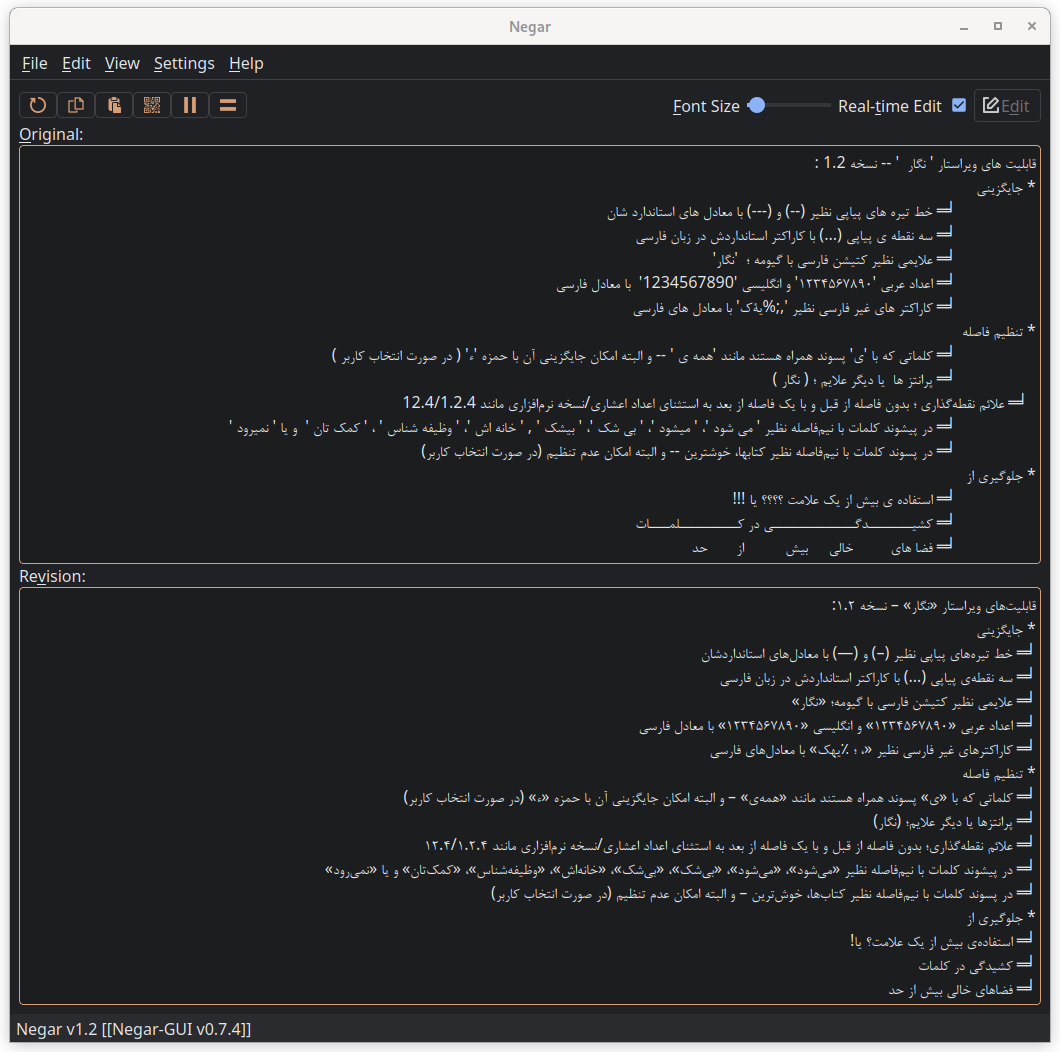\n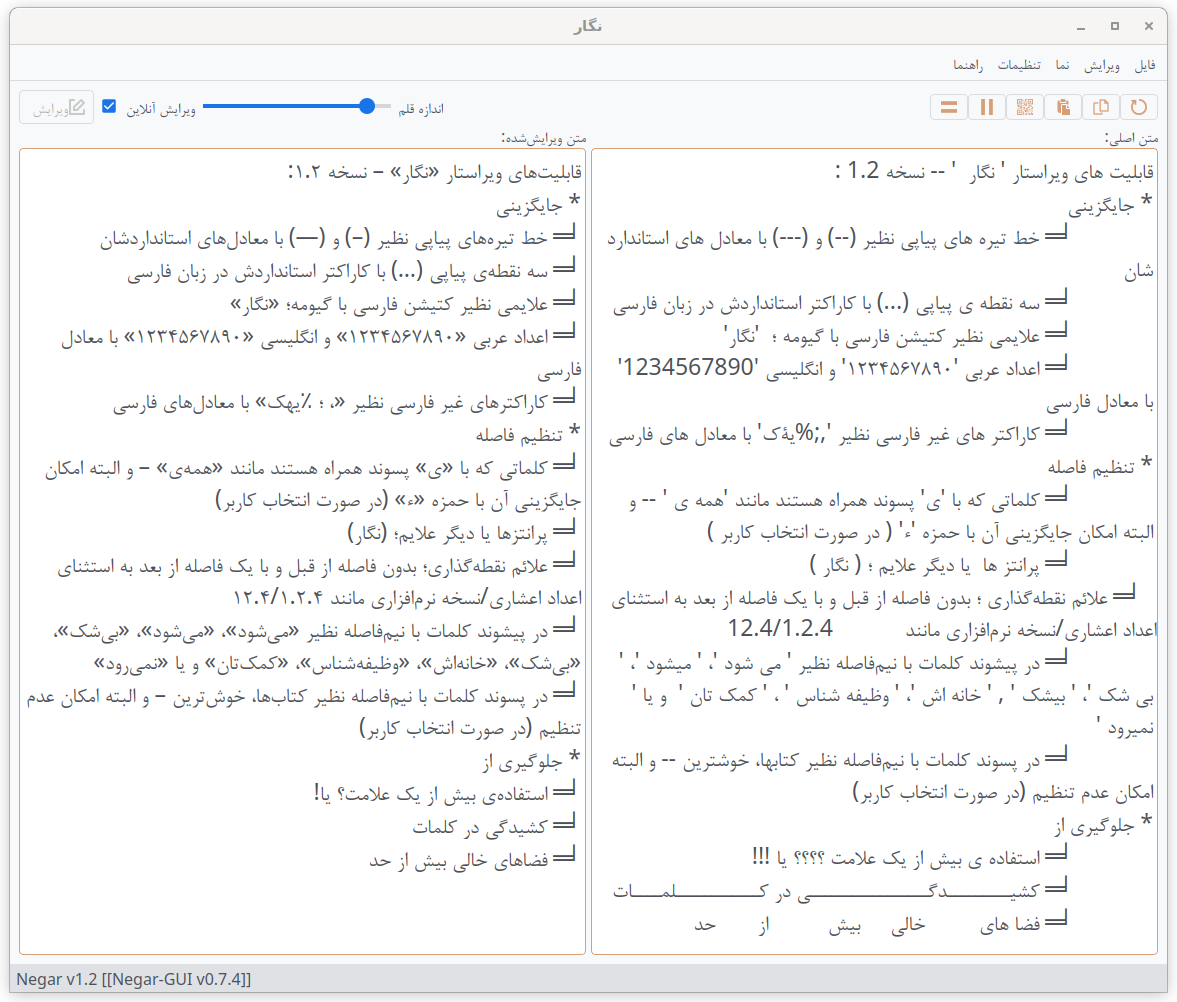\n\nInstallation\n==============\n\n## PyPi\n\n**python-negar** is available on [PyPi](http://pypi.python.org/pypi/negar-gui):\n\n $ pip install negar-gui\n\n## Git\n\nYou can retrieve the latest stable changes from the GitHub server:\n\n $ git clone https://github.com/javadr/negar-gui.git\n $ cd negar-gui\n $ python setup.py install\n\n## Zip, Tarball\n\nYou can download the latest tarball.\n\n### *nix\n\nGet the latest tarball & install:\n\n $ wget -O negar-gui-master.tar.gz https://github.com/javadr/negar-gui/archive/master.tar.gz\n $ tar xvzf negar-gui-master.tar.gz && cd negar-gui-master\n $ python setup.py install\n\n### Windows\n\nDownload the latest zip archive.\n\nhttps://github.com/javadr/negar-gui/archive/master.zip\n\nDecompress it, and run the following command in the root directory of `negar-gui`\n\n $ python setup.py install\n\n#### Requirements\nThe GUI is relied on `python-negar` as well as `PyQt5/6`, `pyperclip`, `pyuca`, `redlines`, `regex`, `requests`, `qrcode`, `docopt`, `Image`, `pyqtdarktheme`, and `toml`.\nIf you want to just run it by calling the script, you need to install its dependencies.\n\n $ pip install python-negar PyQt5 PyQt6 pyuca pyperclip redlines regex requests qrcode docopt Image pyqtdarktheme toml\n\n## Usage\nJust use one of the following in your terminal.\n\n $ negar-gui\n\nor simply\n\n $ negar\n",
"bugtrack_url": null,
"license": "GPLv3",
"summary": "Graphical User Interface for Negar -- Persian Text Editor",
"version": "0.9.9",
"project_urls": {
"Homepage": "http://github.com/javadr/negar-gui"
},
"split_keywords": [
"spellcheck",
"persian",
"text-editor"
],
"urls": [
{
"comment_text": "",
"digests": {
"blake2b_256": "266d128776f15c4b7c87fdb3eb6e166c0e2f2ed69b46026d4f559b0a9f79fb57",
"md5": "8003645f53b5ebda11123b1b87c958e9",
"sha256": "4f137de75074b60c943194df538cf479391820360594affcef1f44cdcbf951b0"
},
"downloads": -1,
"filename": "negar_gui-0.9.9.tar.gz",
"has_sig": false,
"md5_digest": "8003645f53b5ebda11123b1b87c958e9",
"packagetype": "sdist",
"python_version": "source",
"requires_python": ">=3.8",
"size": 117740,
"upload_time": "2025-01-28T20:24:10",
"upload_time_iso_8601": "2025-01-28T20:24:10.289277Z",
"url": "https://files.pythonhosted.org/packages/26/6d/128776f15c4b7c87fdb3eb6e166c0e2f2ed69b46026d4f559b0a9f79fb57/negar_gui-0.9.9.tar.gz",
"yanked": false,
"yanked_reason": null
}
],
"upload_time": "2025-01-28 20:24:10",
"github": true,
"gitlab": false,
"bitbucket": false,
"codeberg": false,
"github_user": "javadr",
"github_project": "negar-gui",
"travis_ci": false,
"coveralls": false,
"github_actions": true,
"requirements": [
{
"name": "python-negar",
"specs": [
[
">=",
"1.2.9"
]
]
},
{
"name": "PyQt5",
"specs": []
},
{
"name": "PyQt6",
"specs": []
},
{
"name": "pyperclip",
"specs": []
},
{
"name": "pyuca",
"specs": []
},
{
"name": "redlines",
"specs": []
},
{
"name": "regex",
"specs": []
},
{
"name": "requests",
"specs": []
},
{
"name": "qrcode",
"specs": []
},
{
"name": "docopt",
"specs": []
},
{
"name": "Image",
"specs": []
},
{
"name": "pyqtdarktheme",
"specs": []
},
{
"name": "toml",
"specs": []
}
],
"lcname": "negar-gui"
}
