| Name | ollama-tk JSON |
| Version |
1.0.5
 JSON
JSON |
| download |
| home_page | None |
| Summary | A tkinter GUI for interacting with any Ollama API. |
| upload_time | 2024-09-12 11:58:57 |
| maintainer | None |
| docs_url | None |
| author | thegamecracks |
| requires_python | >=3.11 |
| license | MIT |
| keywords |
|
| VCS |
 |
| bugtrack_url |
|
| requirements |
No requirements were recorded.
|
| Travis-CI |
No Travis.
|
| coveralls test coverage |
No coveralls.
|
# ollama-tk
[](https://pypi.org/project/ollama-tk/)
[](https://black.readthedocs.io/en/stable/)
[](https://microsoft.github.io/pyright/#/)
A simple, tkinter-based GUI for chatting with an LLM via any [Ollama] API.
[Ollama]: https://github.com/ollama/ollama
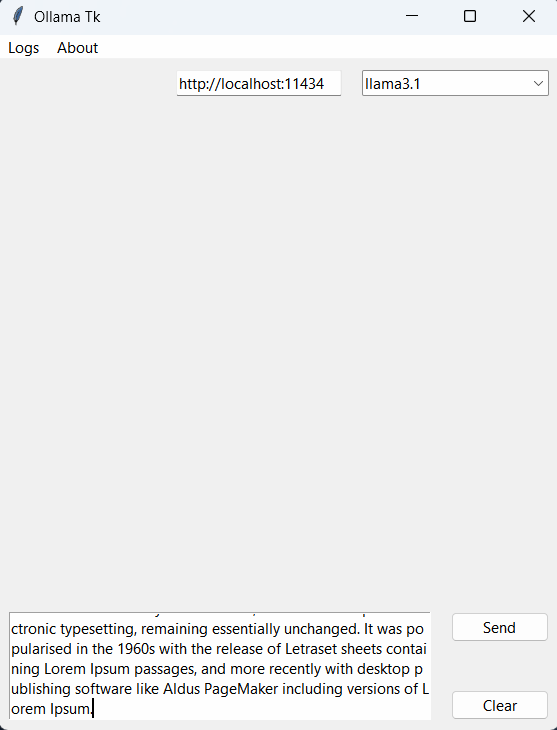
You might also be interested in chyok's version: https://github.com/chyok/ollama-gui
## Usage
1. With Python 3.11+ installed, run the following:
```sh
pip install ollama-tk
```
Or, if you want the development version and you have Git installed:
```sh
pip install git+https://github.com/thegamecracks/ollama-tk
```
2. Then start the program with:
```sh
ollama-tk
# Or:
python -m ollamatk
```
Clicking on any message will copy its contents to your clipboard.
## License
This project is written under the MIT license.
This application uses [Material Design Icons] which is licensed under
[Apache 2.0](https://github.com/google/material-design-icons/blob/master/LICENSE).
[Material Design Icons]: https://icon-sets.iconify.design/material-symbols/person/
Raw data
{
"_id": null,
"home_page": null,
"name": "ollama-tk",
"maintainer": null,
"docs_url": null,
"requires_python": ">=3.11",
"maintainer_email": null,
"keywords": null,
"author": "thegamecracks",
"author_email": null,
"download_url": "https://files.pythonhosted.org/packages/2e/e9/94da1e277ac3db7629cfa415dcbf7e401f7720e2730f0f4473f22bdb338b/ollama_tk-1.0.5.tar.gz",
"platform": null,
"description": "# ollama-tk\n\n[](https://pypi.org/project/ollama-tk/)\n[](https://black.readthedocs.io/en/stable/)\n[](https://microsoft.github.io/pyright/#/)\n\nA simple, tkinter-based GUI for chatting with an LLM via any [Ollama] API.\n\n[Ollama]: https://github.com/ollama/ollama\n\n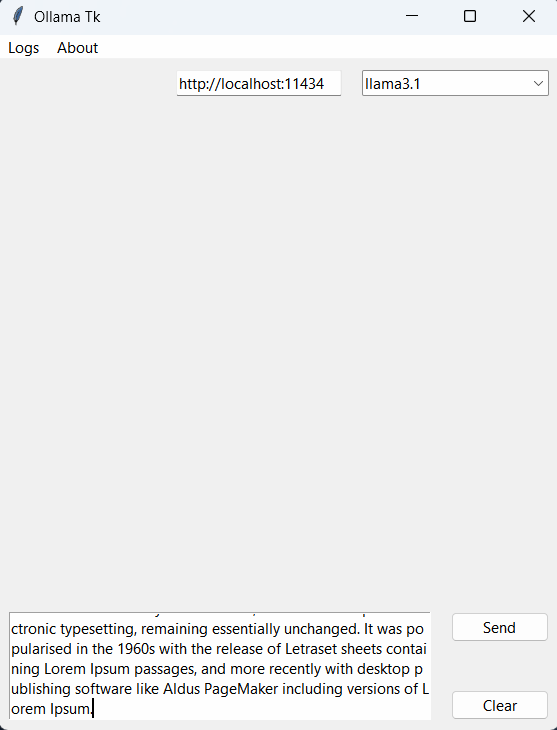\n\nYou might also be interested in chyok's version: https://github.com/chyok/ollama-gui\n\n## Usage\n\n1. With Python 3.11+ installed, run the following:\n\n ```sh\n pip install ollama-tk\n ```\n\n Or, if you want the development version and you have Git installed:\n\n ```sh\n pip install git+https://github.com/thegamecracks/ollama-tk\n ```\n\n2. Then start the program with:\n\n ```sh\n ollama-tk\n # Or:\n python -m ollamatk\n ```\n\nClicking on any message will copy its contents to your clipboard.\n\n## License\n\nThis project is written under the MIT license.\n\nThis application uses [Material Design Icons] which is licensed under\n[Apache 2.0](https://github.com/google/material-design-icons/blob/master/LICENSE).\n\n[Material Design Icons]: https://icon-sets.iconify.design/material-symbols/person/\n",
"bugtrack_url": null,
"license": "MIT",
"summary": "A tkinter GUI for interacting with any Ollama API.",
"version": "1.0.5",
"project_urls": {
"Homepage": "https://github.com/thegamecracks/ollama-tk",
"Issue Tracker": "https://github.com/thegamecracks/ollama-tk/issues"
},
"split_keywords": [],
"urls": [
{
"comment_text": "",
"digests": {
"blake2b_256": "7730b7d9dd6d1e30b7c6666d3bf1cca399a7566dea76bff6e13228d72fb445fc",
"md5": "d2bf6e03dcdadfd71e81eadff8a7839c",
"sha256": "b04717f709d19ef0ef094ddf41790f45840ed4ca47ffdbc509e693df28529031"
},
"downloads": -1,
"filename": "ollama_tk-1.0.5-py3-none-any.whl",
"has_sig": false,
"md5_digest": "d2bf6e03dcdadfd71e81eadff8a7839c",
"packagetype": "bdist_wheel",
"python_version": "py3",
"requires_python": ">=3.11",
"size": 20504,
"upload_time": "2024-09-12T11:58:55",
"upload_time_iso_8601": "2024-09-12T11:58:55.749010Z",
"url": "https://files.pythonhosted.org/packages/77/30/b7d9dd6d1e30b7c6666d3bf1cca399a7566dea76bff6e13228d72fb445fc/ollama_tk-1.0.5-py3-none-any.whl",
"yanked": false,
"yanked_reason": null
},
{
"comment_text": "",
"digests": {
"blake2b_256": "2ee994da1e277ac3db7629cfa415dcbf7e401f7720e2730f0f4473f22bdb338b",
"md5": "1ecdf7fcff4ce7a22dc126390a18b0d6",
"sha256": "800230005091aab8a41c7902d156ef52a1cc84ac6f1cb5c035dc07f9818e9125"
},
"downloads": -1,
"filename": "ollama_tk-1.0.5.tar.gz",
"has_sig": false,
"md5_digest": "1ecdf7fcff4ce7a22dc126390a18b0d6",
"packagetype": "sdist",
"python_version": "source",
"requires_python": ">=3.11",
"size": 301124,
"upload_time": "2024-09-12T11:58:57",
"upload_time_iso_8601": "2024-09-12T11:58:57.835783Z",
"url": "https://files.pythonhosted.org/packages/2e/e9/94da1e277ac3db7629cfa415dcbf7e401f7720e2730f0f4473f22bdb338b/ollama_tk-1.0.5.tar.gz",
"yanked": false,
"yanked_reason": null
}
],
"upload_time": "2024-09-12 11:58:57",
"github": true,
"gitlab": false,
"bitbucket": false,
"codeberg": false,
"github_user": "thegamecracks",
"github_project": "ollama-tk",
"travis_ci": false,
"coveralls": false,
"github_actions": true,
"lcname": "ollama-tk"
}
