| Name | optilog JSON |
| Version |
0.6.1
 JSON
JSON |
| download |
| home_page | None |
| Summary | None |
| upload_time | 2024-09-13 10:32:03 |
| maintainer | None |
| docs_url | None |
| author | Logic and Optimization Group |
| requires_python | >=3.8 |
| license | Logic Optimization Group Academic License Agreement Version 1, 18 September 2018 Please read the terms and conditions of this license agreement carefully. By installing the LOG Product(s) you are accepting the terms of this agreement. The Effective Date of this Agreement is the date on which LOG Product(s) is installed. The LOG Product(s) is copyrighted and licensed (not sold) to you by Logic Optimization Group. This Agreement shall apply to all LOG Products, unless replaced by LOG. 1- DEFINITIONS "LOG" is the Logic Optimization Group at University of Lleida. “Product(s)” is the OptiLog framework in machine-readable or source code form, including all Upgrades and published documentation. “You” or “your” means the single end-user customer organization accepting this Agreement. 2- SCOPE OF RIGHTS In all cases, license Users and Uses are restricted to you. In particular, making the Product(s) available over the Internet or similar networking technology to others ("Hosting") is forbidden. 2.1 - Grant of License. LOG grants you a non-exclusive right to use the Product(s) (including any Error Corrections) for academic non-commercial use only, in machine-readable form and source code. This Product License specifically prohibits redistribution, transfer or resale of the Product(s). You may make a reasonable number of copies of the Program in machine-readable, object code form, and source code, for nonproductive backup purposes only. 2.2 - Limitations on Use. You may not use, copy, modify, or distribute the Product(s), or make any copy, adaptation, transcription, or merge any portion thereof, except as expressly authorized by LOG in a separate written agreement signed by LOG. You may not reverse assemble, reverse compile, otherwise translate, or reverse engineer the Product(s). Your license may not be transferred, leased, assigned, or sub-licensed without LOG’s prior written consent, which will not be unreasonably withheld. If you copy or modify the Product(s) in any way not expressly authorized by LOG, your license is automatically terminated. 3- MAINTENANCE AND SUPPORT Maintenance and support is not available for academic or educational license. 4 - LICENSE FEES The Product(s) is distributed free of charge for academic and educational use. Access for commercial purposes is forbidden. 5 - WARRANTY Because the program is licensed free of charge, there is no warranty for the program to the extent permitted by applicable law. The copyright holders provide the program "AS IS" without warranty of any kind, either expressed or implied, including, but not limited to, the implied warranties of merchantability and fitness for a particular purpose. The entire risk as to the quality and performance of the program is with you. Should the program prove defective, you assume the cost of all necessary servicing, repair, or correction. In no event will any copyright holder, be liable to you for damages, including any general, special, incidental or consequential damages arising out of the use or inability to use the program (including but not limited to loss of data or data being rendered inaccurate or losses sustained by you or third parties or a failure of the program to operate with any other programs), even if such holder or other party has been advised of the possibility of such damages. 6- OWNERSHIP LOG shall have sole right, title, and interest in and to the Product(s) and all documentation relating to the Product(s) (including its development or its operation, testing or use, and all reports and copies created), and all intellectual property rights associated with the Product(s) (including, without limitation, rights to copyrights, patents, trade secrets, and know-how). This Agreement does not provide you with title or ownership of the Product(s), but only a right of limited use under this license. 7- RESTRICTIONS LOG reserves the right to revoke the above distribution right at any time, for any or no reason. 8- EXTRA COMPLIANCE SatexBlackBox module depends on SAT Heritage and their Docker Images. If you use that module, you must also comply with their license. See: https://github.com/sat-heritage/docker-images for more information. |
| keywords |
sat
maxsat
constraint
solver
problem
|
| VCS |
|
| bugtrack_url |
|
| requirements |
No requirements were recorded.
|
| Travis-CI |
No Travis.
|
| coveralls test coverage |
No coveralls.
|
# OptiLog: A Framework for SAT-based Systems
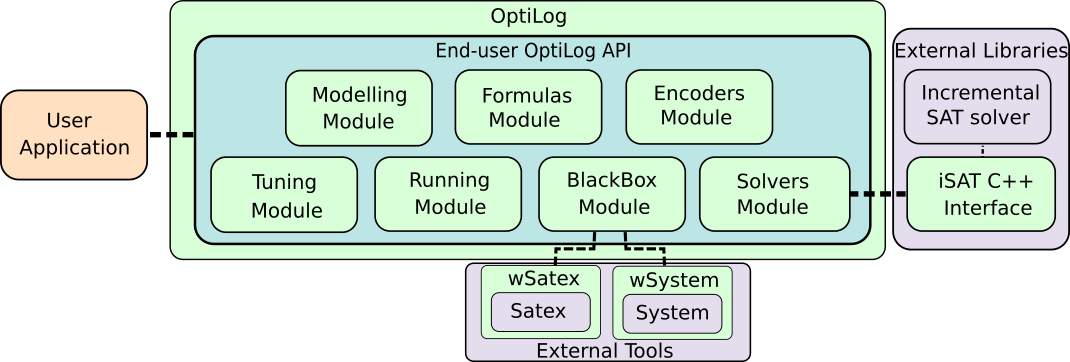
OptiLog is a Python framework for rapid prototyping of SAT-based systems. OptiLog includes functionality for loading
and creating formulas, state-of-the-art SAT solvers, high level formula modelling, pseudo boolean and cardinality
encodings, automatic configuration and experiment running and parsing.
OptiLog is designed to be simple and efficient. OptiLog can be used by field experts for tasks such as algorithm design,
research and benchmarking, but it has also been successfully deployed in undergraduate Computational Logic courses.
Moreover, OptiLog has been designed from the ground up to be modular and extensible through the abstract iSAT C++
interface.
## Installation
OptiLog requires Python 3.8 to 3.11, and a Linux installation (currently supports x86_64).
Wheels are distributed on PyPi.
To install OptiLog run:
```
$ pip install optilog
```
## Why OptiLog
OptiLog has a fully modular dynamic Python binding generator for SAT solvers. This means that integrating new SAT
solvers into OptiLog is as simple as implementing a C++ interface, and doesn't require any Python C API knowledge.
On top of that, OptiLog provides all the functionality required to develop and deploy complete SAT-based systems. We
provide access to state-of-the-art automatic configuration tools to configure any kind of algorithm (not limited to SAT)
as well as experiment-running and log-parsing modules.
## Architecture
The main architecture of OptiLog is composed of the five main modules of
the [end-user OptiLog API](http://hardlog.udl.cat/static/doc/optilog/html/optilog/enduser.html#enduser-index) that
supports the creation of SAT based systems and
the [iSAT](http://hardlog.udl.cat/static/doc/optilog/html/optilog/solverdevel/isat.html#isat-interface) interface
for [SAT solver developers](http://hardlog.udl.cat/static/doc/optilog/html/optilog/solverdeveloper.html#solverdevel-index).
* The [Modelling](http://hardlog.udl.cat/static/doc/optilog/html/optilog/modelling.html#modelling-module) module:
The Modelling module provides a rich and compact formalism to model problems. In particular, this module allows
modelling problems with non-CNF Boolean and Pseudo Boolean expressions that can be automatically transformed into the
SAT formula provided by the Formulas module.
* The [Formula](http://hardlog.udl.cat/static/doc/optilog/html/optilog/formula.html) module:
The Formulas module provides tools to load and manipulate SAT, MaxSAT, and QBF formulas.
* The [Solvers](http://hardlog.udl.cat/static/doc/optilog/html/optilog/solvers/satsolver.html#solvers-module) module:
The Solvers module provides dynamic Python bindings for Python. It currently supports Solvers through
the [PyiSAT](http://hardlog.udl.cat/static/doc/optilog/html/optilog/solvers/satsolver.html?highlight=pyisat#pyisat-interface).
These SAT solvers implement
the [iSAT](http://hardlog.udl.cat/static/doc/optilog/html/optilog/solverdevel/isat.html#isat-interface) interface.
* The [Encoders](http://hardlog.udl.cat/static/doc/optilog/html/optilog/encoders.html#encoders-module) module:
The Encoders module provides access to a set of encoders that can be used to translate constraints from one language
to another. This module is currently composed of encoders for Pseudo-Boolean and Cardinality constraints into SAT.
* The [Tuning](http://ulog.udl.cat/static/doc/optilog/html/optilog/tuning.html#tuning-module) module:
The Tuning module provides support to automatically configure Python functions.
* The [Running](http://hardlog.udl.cat/static/doc/optilog/html/optilog/running.html#running-module) module:
The Running module provides support to automatically generate execution scenarios that run experiments and collect
logs.
* The [BlackBox](http://ulog.udl.cat/static/doc/optilog/html/optilog/blackbox.html) module:
The Blackbox module allows to encapsulate external applications into Python objects, which enables its interaction
with the other modules from Optilog such as the Running module or the Tuning module.
## SAT solver Examples
OptiLog deals with boolean variables represented by positive integers (DIMACS).
Here is an example using the well known Glucose41:
```
>>> from optilog.sat import Glucose41
>>> solver = Glucose41()
>>> solver.add_clause([1, 3])
>>> solver.add_clause([-1, -2])
>>> solver.solve(assumptions=[1])
True
>>> solver.model()
[1, -2, -3]
```
All SAT solvers are incremental, which means new clauses can be added after a solver has found a model:
```
>>> from optilog.sat import Glucose41
>>> solver = Glucose41()
>>> solver.add_clause([1, -2])
>>> solver.solve(assumptions=[1, 2])
True
>>> solver.model()
[1, 2]
>>> solver.add_clause([-1, -2])
>>> solver.solve(assumptions=[1, 2])
False
>>> solver.core()
[1]
```
CNF and WCNF formulas can also be directly loaded in to the solver:
```
>>> from optilog.sat import Glucose41
>>> solver = Glucose41()
>>> solver.load_cnf('./path/to/file')
```
## Integrating a SAT solver
Adding a new SAT solver to OptiLog is super easy. Just create a class that implements your desired method of the iSAT
interface. Here you can see an example of the Cadical wrapper implementing the `addClause` and `solve` methods:
```
CadicalWrapper::CadicalWrapper()
{
solver = new CaDiCaL::Solver;
}
CadicalWrapper::~CadicalWrapper()
{
delete solver;
}
void CadicalWrapper::addClause(const std::vector<int>& literals)
{
for (auto i = literals.begin(); i != literals.end(); ++i)
{
solver->add(*i);
}
solver->add(0);
}
E_STATE CadicalWrapper::solve(const std::vector<int>& assumptions)
{
for (auto i = assumptions.begin(); i != assumptions.end(); ++i)
{
solver->assume(*i);
}
return (solver->solve() == 10 ? E_STATE::SAT : E_STATE::UNSAT);
}
OPTILOG_C_INTERFACE(CadicalWrapper, "Cadical")
```
Then, the solver is compiled as a shared library and integrated into OptiLog by copying the library on the
`~/.optilog_solvers/` directory. Please
check [the documentation](http://hardlog.udl.cat/static/doc/optilog/html/optilog/solverdevel/how-add-a-new-solver.html)
for more details on how to integrate a SAT solver and add configurable parameters.
[Documentation is available online](http://hardlog.udl.cat/static/doc/optilog/html/index.html)
## License & Documentation
OptiLog is free to use for academic use cases.
SatexBlackBox module depends on [SAT Heritage](https://github.com/sat-heritage/docker-images) and their docker images.
If you use that module, you must also comply with their license.
For industrial use please contact the authors.
For more information you can find the full license
for OptiLog here: [License](http://hardlog.udl.cat/static/doc/optilog/html/optilog/license.html)
## Cite
```
@InProceedings{alos_et_al:LIPIcs.SAT.2022.25,
author = {Al\`{o}s, Josep and Ans\'{o}tegui, Carlos and Salvia, Josep M. and Torres, Eduard},
title = {{OptiLog V2: Model, Solve, Tune and Run}},
booktitle = {25th International Conference on Theory and Applications of Satisfiability Testing (SAT 2022)},
pages = {25:1--25:16},
series = {Leibniz International Proceedings in Informatics (LIPIcs)},
ISBN = {978-3-95977-242-6},
ISSN = {1868-8969},
year = {2022},
volume = {236},
editor = {Meel, Kuldeep S. and Strichman, Ofer},
publisher = {Schloss Dagstuhl -- Leibniz-Zentrum f{\"u}r Informatik},
address = {Dagstuhl, Germany},
URL = {https://drops.dagstuhl.de/opus/volltexte/2022/16699},
URN = {urn:nbn:de:0030-drops-166996},
doi = {10.4230/LIPIcs.SAT.2022.25},
annote = {Keywords: Tool framework, Satisfiability, Modelling, Solving}
}
```
Raw data
{
"_id": null,
"home_page": null,
"name": "optilog",
"maintainer": null,
"docs_url": null,
"requires_python": ">=3.8",
"maintainer_email": null,
"keywords": "sat, maxsat, constraint, solver, problem",
"author": "Logic and Optimization Group",
"author_email": null,
"download_url": null,
"platform": "Linux",
"description": "# OptiLog: A Framework for SAT-based Systems\n\n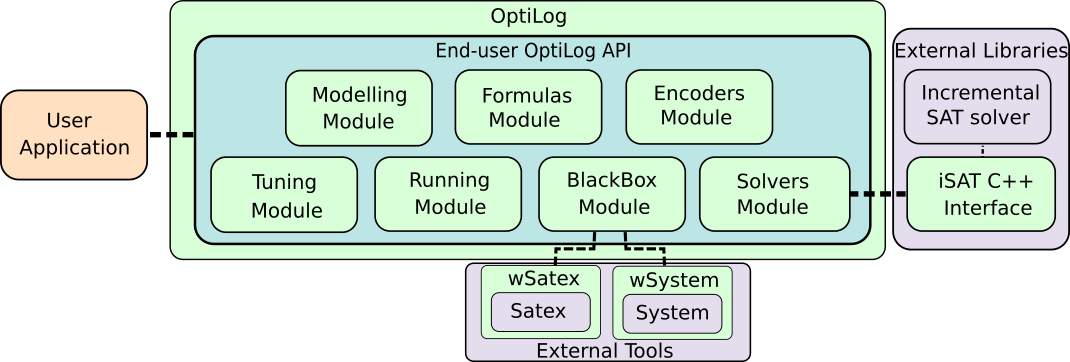\n\nOptiLog is a Python framework for rapid prototyping of SAT-based systems. OptiLog includes functionality for loading\nand creating formulas, state-of-the-art SAT solvers, high level formula modelling, pseudo boolean and cardinality\nencodings, automatic configuration and experiment running and parsing.\n\nOptiLog is designed to be simple and efficient. OptiLog can be used by field experts for tasks such as algorithm design,\nresearch and benchmarking, but it has also been successfully deployed in undergraduate Computational Logic courses.\nMoreover, OptiLog has been designed from the ground up to be modular and extensible through the abstract iSAT C++\ninterface.\n\n## Installation\n\nOptiLog requires Python 3.8 to 3.11, and a Linux installation (currently supports x86_64).\nWheels are distributed on PyPi.\n\nTo install OptiLog run:\n\n```\n$ pip install optilog\n```\n\n## Why OptiLog\n\nOptiLog has a fully modular dynamic Python binding generator for SAT solvers. This means that integrating new SAT\nsolvers into OptiLog is as simple as implementing a C++ interface, and doesn't require any Python C API knowledge.\n\nOn top of that, OptiLog provides all the functionality required to develop and deploy complete SAT-based systems. We\nprovide access to state-of-the-art automatic configuration tools to configure any kind of algorithm (not limited to SAT)\nas well as experiment-running and log-parsing modules.\n\n## Architecture\n\nThe main architecture of OptiLog is composed of the five main modules of\nthe [end-user OptiLog API](http://hardlog.udl.cat/static/doc/optilog/html/optilog/enduser.html#enduser-index) that\nsupports the creation of SAT based systems and\nthe [iSAT](http://hardlog.udl.cat/static/doc/optilog/html/optilog/solverdevel/isat.html#isat-interface) interface\nfor [SAT solver developers](http://hardlog.udl.cat/static/doc/optilog/html/optilog/solverdeveloper.html#solverdevel-index).\n\n* The [Modelling](http://hardlog.udl.cat/static/doc/optilog/html/optilog/modelling.html#modelling-module) module:\n The Modelling module provides a rich and compact formalism to model problems. In particular, this module allows\n modelling problems with non-CNF Boolean and Pseudo Boolean expressions that can be automatically transformed into the\n SAT formula provided by the Formulas module.\n\n* The [Formula](http://hardlog.udl.cat/static/doc/optilog/html/optilog/formula.html) module:\n The Formulas module provides tools to load and manipulate SAT, MaxSAT, and QBF formulas.\n\n* The [Solvers](http://hardlog.udl.cat/static/doc/optilog/html/optilog/solvers/satsolver.html#solvers-module) module:\n The Solvers module provides dynamic Python bindings for Python. It currently supports Solvers through\n the [PyiSAT](http://hardlog.udl.cat/static/doc/optilog/html/optilog/solvers/satsolver.html?highlight=pyisat#pyisat-interface).\n These SAT solvers implement\n the [iSAT](http://hardlog.udl.cat/static/doc/optilog/html/optilog/solverdevel/isat.html#isat-interface) interface.\n\n* The [Encoders](http://hardlog.udl.cat/static/doc/optilog/html/optilog/encoders.html#encoders-module) module:\n The Encoders module provides access to a set of encoders that can be used to translate constraints from one language\n to another. This module is currently composed of encoders for Pseudo-Boolean and Cardinality constraints into SAT.\n\n* The [Tuning](http://ulog.udl.cat/static/doc/optilog/html/optilog/tuning.html#tuning-module) module:\n The Tuning module provides support to automatically configure Python functions.\n\n* The [Running](http://hardlog.udl.cat/static/doc/optilog/html/optilog/running.html#running-module) module:\n The Running module provides support to automatically generate execution scenarios that run experiments and collect\n logs.\n\n* The [BlackBox](http://ulog.udl.cat/static/doc/optilog/html/optilog/blackbox.html) module:\n The Blackbox module allows to encapsulate external applications into Python objects, which enables its interaction\n with the other modules from Optilog such as the Running module or the Tuning module.\n\n## SAT solver Examples\n\nOptiLog deals with boolean variables represented by positive integers (DIMACS).\n\nHere is an example using the well known Glucose41:\n\n```\n>>> from optilog.sat import Glucose41\n>>> solver = Glucose41()\n>>> solver.add_clause([1, 3])\n>>> solver.add_clause([-1, -2])\n>>> solver.solve(assumptions=[1])\nTrue\n>>> solver.model()\n[1, -2, -3]\n```\n\nAll SAT solvers are incremental, which means new clauses can be added after a solver has found a model:\n\n```\n>>> from optilog.sat import Glucose41\n>>> solver = Glucose41()\n>>> solver.add_clause([1, -2])\n>>> solver.solve(assumptions=[1, 2])\nTrue\n>>> solver.model()\n[1, 2]\n>>> solver.add_clause([-1, -2])\n>>> solver.solve(assumptions=[1, 2])\nFalse\n>>> solver.core()\n[1]\n```\n\nCNF and WCNF formulas can also be directly loaded in to the solver:\n\n```\n>>> from optilog.sat import Glucose41\n>>> solver = Glucose41()\n>>> solver.load_cnf('./path/to/file')\n```\n\n## Integrating a SAT solver\n\nAdding a new SAT solver to OptiLog is super easy. Just create a class that implements your desired method of the iSAT\ninterface. Here you can see an example of the Cadical wrapper implementing the `addClause` and `solve` methods:\n\n```\nCadicalWrapper::CadicalWrapper()\n{\n solver = new CaDiCaL::Solver;\n}\n\nCadicalWrapper::~CadicalWrapper()\n{\n delete solver;\n}\n\nvoid CadicalWrapper::addClause(const std::vector<int>& literals)\n{\n for (auto i = literals.begin(); i != literals.end(); ++i)\n {\n solver->add(*i);\n }\n solver->add(0);\n}\n\nE_STATE CadicalWrapper::solve(const std::vector<int>& assumptions)\n{\n for (auto i = assumptions.begin(); i != assumptions.end(); ++i)\n {\n solver->assume(*i);\n }\n return (solver->solve() == 10 ? E_STATE::SAT : E_STATE::UNSAT);\n}\n\nOPTILOG_C_INTERFACE(CadicalWrapper, \"Cadical\")\n```\n\nThen, the solver is compiled as a shared library and integrated into OptiLog by copying the library on the\n`~/.optilog_solvers/` directory. Please\ncheck [the documentation](http://hardlog.udl.cat/static/doc/optilog/html/optilog/solverdevel/how-add-a-new-solver.html)\nfor more details on how to integrate a SAT solver and add configurable parameters.\n\n[Documentation is available online](http://hardlog.udl.cat/static/doc/optilog/html/index.html)\n\n## License & Documentation\n\nOptiLog is free to use for academic use cases.\n\nSatexBlackBox module depends on [SAT Heritage](https://github.com/sat-heritage/docker-images) and their docker images.\nIf you use that module, you must also comply with their license.\n\nFor industrial use please contact the authors.\n\nFor more information you can find the full license\nfor OptiLog here: [License](http://hardlog.udl.cat/static/doc/optilog/html/optilog/license.html)\n\n## Cite\n\n```\n@InProceedings{alos_et_al:LIPIcs.SAT.2022.25,\n author =\t{Al\\`{o}s, Josep and Ans\\'{o}tegui, Carlos and Salvia, Josep M. and Torres, Eduard},\n title =\t{{OptiLog V2: Model, Solve, Tune and Run}},\n booktitle =\t{25th International Conference on Theory and Applications of Satisfiability Testing (SAT 2022)},\n pages =\t{25:1--25:16},\n series =\t{Leibniz International Proceedings in Informatics (LIPIcs)},\n ISBN =\t{978-3-95977-242-6},\n ISSN =\t{1868-8969},\n year =\t{2022},\n volume =\t{236},\n editor =\t{Meel, Kuldeep S. and Strichman, Ofer},\n publisher =\t{Schloss Dagstuhl -- Leibniz-Zentrum f{\\\"u}r Informatik},\n address =\t{Dagstuhl, Germany},\n URL =\t\t{https://drops.dagstuhl.de/opus/volltexte/2022/16699},\n URN =\t\t{urn:nbn:de:0030-drops-166996},\n doi =\t\t{10.4230/LIPIcs.SAT.2022.25},\n annote =\t{Keywords: Tool framework, Satisfiability, Modelling, Solving}\n}\n```\n",
"bugtrack_url": null,
"license": "Logic Optimization Group Academic License Agreement Version 1, 18 September 2018 Please read the terms and conditions of this license agreement carefully. By installing the LOG Product(s) you are accepting the terms of this agreement. The Effective Date of this Agreement is the date on which LOG Product(s) is installed. The LOG Product(s) is copyrighted and licensed (not sold) to you by Logic Optimization Group. This Agreement shall apply to all LOG Products, unless replaced by LOG. 1- DEFINITIONS \"LOG\" is the Logic Optimization Group at University of Lleida. \u201cProduct(s)\u201d is the OptiLog framework in machine-readable or source code form, including all Upgrades and published documentation. \u201cYou\u201d or \u201cyour\u201d means the single end-user customer organization accepting this Agreement. 2- SCOPE OF RIGHTS In all cases, license Users and Uses are restricted to you. In particular, making the Product(s) available over the Internet or similar networking technology to others (\"Hosting\") is forbidden. 2.1 - Grant of License. LOG grants you a non-exclusive right to use the Product(s) (including any Error Corrections) for academic non-commercial use only, in machine-readable form and source code. This Product License specifically prohibits redistribution, transfer or resale of the Product(s). You may make a reasonable number of copies of the Program in machine-readable, object code form, and source code, for nonproductive backup purposes only. 2.2 - Limitations on Use. You may not use, copy, modify, or distribute the Product(s), or make any copy, adaptation, transcription, or merge any portion thereof, except as expressly authorized by LOG in a separate written agreement signed by LOG. You may not reverse assemble, reverse compile, otherwise translate, or reverse engineer the Product(s). Your license may not be transferred, leased, assigned, or sub-licensed without LOG\u2019s prior written consent, which will not be unreasonably withheld. If you copy or modify the Product(s) in any way not expressly authorized by LOG, your license is automatically terminated. 3- MAINTENANCE AND SUPPORT Maintenance and support is not available for academic or educational license. 4 - LICENSE FEES The Product(s) is distributed free of charge for academic and educational use. Access for commercial purposes is forbidden. 5 - WARRANTY Because the program is licensed free of charge, there is no warranty for the program to the extent permitted by applicable law. The copyright holders provide the program \"AS IS\" without warranty of any kind, either expressed or implied, including, but not limited to, the implied warranties of merchantability and fitness for a particular purpose. The entire risk as to the quality and performance of the program is with you. Should the program prove defective, you assume the cost of all necessary servicing, repair, or correction. In no event will any copyright holder, be liable to you for damages, including any general, special, incidental or consequential damages arising out of the use or inability to use the program (including but not limited to loss of data or data being rendered inaccurate or losses sustained by you or third parties or a failure of the program to operate with any other programs), even if such holder or other party has been advised of the possibility of such damages. 6- OWNERSHIP LOG shall have sole right, title, and interest in and to the Product(s) and all documentation relating to the Product(s) (including its development or its operation, testing or use, and all reports and copies created), and all intellectual property rights associated with the Product(s) (including, without limitation, rights to copyrights, patents, trade secrets, and know-how). This Agreement does not provide you with title or ownership of the Product(s), but only a right of limited use under this license. 7- RESTRICTIONS LOG reserves the right to revoke the above distribution right at any time, for any or no reason. 8- EXTRA COMPLIANCE SatexBlackBox module depends on SAT Heritage and their Docker Images. If you use that module, you must also comply with their license. See: https://github.com/sat-heritage/docker-images for more information.",
"summary": null,
"version": "0.6.1",
"project_urls": {
"Changelog": "https://ulog.udl.cat/static/doc/optilog/html/optilog/changelog.html",
"Documentation": "https://ulog.udl.cat/static/doc/optilog/html/index.html",
"Homepage": "https://ulog.udl.cat/static/doc/optilog/html/index.html",
"Logic and Optimization Group": "https://ulog.udl.cat/"
},
"split_keywords": [
"sat",
" maxsat",
" constraint",
" solver",
" problem"
],
"urls": [
{
"comment_text": "",
"digests": {
"blake2b_256": "f9b95783bf6ad17da10652437d4da25e226fd054edce3113be0db0737163bb26",
"md5": "65bc5d16e76c0c543bcd3cb14e783d82",
"sha256": "4950e5c97f0292435f809b214f20a6bcebca8876975307c6d73956fcc1b29ab4"
},
"downloads": -1,
"filename": "optilog-0.6.1-cp310-cp310-manylinux_2_17_x86_64.manylinux2014_x86_64.whl",
"has_sig": false,
"md5_digest": "65bc5d16e76c0c543bcd3cb14e783d82",
"packagetype": "bdist_wheel",
"python_version": "cp310",
"requires_python": ">=3.8",
"size": 4193545,
"upload_time": "2024-09-13T10:32:03",
"upload_time_iso_8601": "2024-09-13T10:32:03.276874Z",
"url": "https://files.pythonhosted.org/packages/f9/b9/5783bf6ad17da10652437d4da25e226fd054edce3113be0db0737163bb26/optilog-0.6.1-cp310-cp310-manylinux_2_17_x86_64.manylinux2014_x86_64.whl",
"yanked": false,
"yanked_reason": null
},
{
"comment_text": "",
"digests": {
"blake2b_256": "24ecd745d596114dee157afebeebc4adeedb15cf380881758f1aa362c884e85a",
"md5": "27639955c6f451b8878eef721e0c7a4e",
"sha256": "1c75aed83c4c428e31cd340ae74c6025c9216906f2b187214cb9495efed74da3"
},
"downloads": -1,
"filename": "optilog-0.6.1-cp311-cp311-manylinux_2_17_x86_64.manylinux2014_x86_64.whl",
"has_sig": false,
"md5_digest": "27639955c6f451b8878eef721e0c7a4e",
"packagetype": "bdist_wheel",
"python_version": "cp311",
"requires_python": ">=3.8",
"size": 4258034,
"upload_time": "2024-09-13T10:32:06",
"upload_time_iso_8601": "2024-09-13T10:32:06.846046Z",
"url": "https://files.pythonhosted.org/packages/24/ec/d745d596114dee157afebeebc4adeedb15cf380881758f1aa362c884e85a/optilog-0.6.1-cp311-cp311-manylinux_2_17_x86_64.manylinux2014_x86_64.whl",
"yanked": false,
"yanked_reason": null
},
{
"comment_text": "",
"digests": {
"blake2b_256": "c9635880a03298f3546ab160032a3d6deff6a7f094fff5440a8e4c0b126c706f",
"md5": "ca2083d6f5e2ef702b3984868b14def1",
"sha256": "db5746ed38a8e6190d89d32559f39d127c746df702bfb60ad29195584698c045"
},
"downloads": -1,
"filename": "optilog-0.6.1-cp312-cp312-manylinux_2_17_x86_64.manylinux2014_x86_64.whl",
"has_sig": false,
"md5_digest": "ca2083d6f5e2ef702b3984868b14def1",
"packagetype": "bdist_wheel",
"python_version": "cp312",
"requires_python": ">=3.8",
"size": 4520570,
"upload_time": "2024-09-13T10:32:10",
"upload_time_iso_8601": "2024-09-13T10:32:10.058207Z",
"url": "https://files.pythonhosted.org/packages/c9/63/5880a03298f3546ab160032a3d6deff6a7f094fff5440a8e4c0b126c706f/optilog-0.6.1-cp312-cp312-manylinux_2_17_x86_64.manylinux2014_x86_64.whl",
"yanked": false,
"yanked_reason": null
},
{
"comment_text": "",
"digests": {
"blake2b_256": "ad88f2a4ca8e8be4f60055808939e4802d0ae6e8bb51640c7949a11a0ed7821f",
"md5": "33f5f21ec2bbeca1fe31416a14b4735b",
"sha256": "a798ddf3e6b94279d49e4052c820c2c7848b1fb4195531dacf6e211fafa1b672"
},
"downloads": -1,
"filename": "optilog-0.6.1-cp38-cp38-manylinux_2_17_x86_64.manylinux2014_x86_64.whl",
"has_sig": false,
"md5_digest": "33f5f21ec2bbeca1fe31416a14b4735b",
"packagetype": "bdist_wheel",
"python_version": "cp38",
"requires_python": ">=3.8",
"size": 4191310,
"upload_time": "2024-09-13T10:32:13",
"upload_time_iso_8601": "2024-09-13T10:32:13.019719Z",
"url": "https://files.pythonhosted.org/packages/ad/88/f2a4ca8e8be4f60055808939e4802d0ae6e8bb51640c7949a11a0ed7821f/optilog-0.6.1-cp38-cp38-manylinux_2_17_x86_64.manylinux2014_x86_64.whl",
"yanked": false,
"yanked_reason": null
},
{
"comment_text": "",
"digests": {
"blake2b_256": "3ea3f169f0c4968ce6f97977bc1143cf73b61be518e9d91ea1bbb082d67aa30c",
"md5": "c516e424fd550d6a8a3454cf9c65784a",
"sha256": "15f3dc1a86222bd5c481673d1597ffaeb612a2633012e8b1568c7c420953111c"
},
"downloads": -1,
"filename": "optilog-0.6.1-cp39-cp39-manylinux_2_17_x86_64.manylinux2014_x86_64.whl",
"has_sig": false,
"md5_digest": "c516e424fd550d6a8a3454cf9c65784a",
"packagetype": "bdist_wheel",
"python_version": "cp39",
"requires_python": ">=3.8",
"size": 4188032,
"upload_time": "2024-09-13T10:32:17",
"upload_time_iso_8601": "2024-09-13T10:32:17.378234Z",
"url": "https://files.pythonhosted.org/packages/3e/a3/f169f0c4968ce6f97977bc1143cf73b61be518e9d91ea1bbb082d67aa30c/optilog-0.6.1-cp39-cp39-manylinux_2_17_x86_64.manylinux2014_x86_64.whl",
"yanked": false,
"yanked_reason": null
}
],
"upload_time": "2024-09-13 10:32:03",
"github": false,
"gitlab": false,
"bitbucket": false,
"codeberg": false,
"lcname": "optilog"
}