| Name | optuna JSON |
| Version |
4.5.0
 JSON
JSON |
| download |
| home_page | None |
| Summary | A hyperparameter optimization framework |
| upload_time | 2025-08-18 06:49:22 |
| maintainer | None |
| docs_url | None |
| author | Takuya Akiba |
| requires_python | >=3.8 |
| license | None |
| keywords |
|
| VCS |
 |
| bugtrack_url |
|
| requirements |
No requirements were recorded.
|
| Travis-CI |
No Travis.
|
| coveralls test coverage |

|
<div align="center"><img src="https://raw.githubusercontent.com/optuna/optuna/master/docs/image/optuna-logo.png" width="800"/></div>
# Optuna: A hyperparameter optimization framework
[](https://www.python.org)
[](https://pypi.python.org/pypi/optuna)
[](https://anaconda.org/conda-forge/optuna)
[](https://github.com/optuna/optuna)
[](https://optuna.readthedocs.io/en/stable/)
[](https://codecov.io/gh/optuna/optuna)
:link: [**Website**](https://optuna.org/)
| :page_with_curl: [**Docs**](https://optuna.readthedocs.io/en/stable/)
| :gear: [**Install Guide**](https://optuna.readthedocs.io/en/stable/installation.html)
| :pencil: [**Tutorial**](https://optuna.readthedocs.io/en/stable/tutorial/index.html)
| :bulb: [**Examples**](https://github.com/optuna/optuna-examples)
| [**Twitter**](https://twitter.com/OptunaAutoML)
| [**LinkedIn**](https://www.linkedin.com/showcase/optuna/)
| [**Medium**](https://medium.com/optuna)
*Optuna* is an automatic hyperparameter optimization software framework, particularly designed
for machine learning. It features an imperative, *define-by-run* style user API. Thanks to our
*define-by-run* API, the code written with Optuna enjoys high modularity, and the user of
Optuna can dynamically construct the search spaces for the hyperparameters.
## :loudspeaker: News
Help us create the next version of Optuna!
Optuna 5.0 Roadmap published for review. Please take a look at [the planned improvements to Optuna](https://medium.com/optuna/optuna-v5-roadmap-ac7d6935a878), and share your feedback in [the github issues](https://github.com/optuna/optuna/labels/v5). PR contributions also welcome!
Please take a few minutes to fill in [this survey](https://forms.gle/wVwLCQ9g6st6AXuq9), and let us know how you use Optuna now and what improvements you'd like.🤔
All questions are optional. 🙇♂️
<!-- TODO: when you add a new line, please delete the oldest line -->
* **Jun 16, 2025**: Optuna 4.4.0 has been released! Check out [the release blog](https://medium.com/optuna/announcing-optuna-4-4-ece661493126).
* **May 26, 2025**: Optuna 5.0 roadmap has been published! See [the blog](https://medium.com/optuna/optuna-v5-roadmap-ac7d6935a878) for more details.
* **Apr 14, 2025**: Optuna 4.3.0 is out! Check out [the release note](https://github.com/optuna/optuna/releases/tag/v4.3.0) for details.
* **Mar 24, 2025**: A new article [Distributed Optimization in Optuna and gRPC Storage Proxy](https://medium.com/optuna/distributed-optimization-in-optuna-and-grpc-storage-proxy-08db83f1d608) has been published.
* **Mar 11, 2025**: A new article [[Optuna v4.2] Gaussian Process-Based Sampler Can Now Handle Inequality Constraints](https://medium.com/optuna/optuna-v4-2-gaussian-process-based-sampler-can-now-handle-inequality-constraints-a4f68e8ee810) has been published.
* **Feb 17, 2025**: A new article [SMAC3 Registered on OptunaHub](https://medium.com/optuna/smac3-registered-on-optunahub-4fb9e90855cb) has been published.
## :fire: Key Features
Optuna has modern functionalities as follows:
- [Lightweight, versatile, and platform agnostic architecture](https://optuna.readthedocs.io/en/stable/tutorial/10_key_features/001_first.html)
- Handle a wide variety of tasks with a simple installation that has few requirements.
- [Pythonic search spaces](https://optuna.readthedocs.io/en/stable/tutorial/10_key_features/002_configurations.html)
- Define search spaces using familiar Python syntax including conditionals and loops.
- [Efficient optimization algorithms](https://optuna.readthedocs.io/en/stable/tutorial/10_key_features/003_efficient_optimization_algorithms.html)
- Adopt state-of-the-art algorithms for sampling hyperparameters and efficiently pruning unpromising trials.
- [Easy parallelization](https://optuna.readthedocs.io/en/stable/tutorial/10_key_features/004_distributed.html)
- Scale studies to tens or hundreds of workers with little or no changes to the code.
- [Quick visualization](https://optuna.readthedocs.io/en/stable/tutorial/10_key_features/005_visualization.html)
- Inspect optimization histories from a variety of plotting functions.
## Basic Concepts
We use the terms *study* and *trial* as follows:
- Study: optimization based on an objective function
- Trial: a single execution of the objective function
Please refer to the sample code below. The goal of a *study* is to find out the optimal set of
hyperparameter values (e.g., `regressor` and `svr_c`) through multiple *trials* (e.g.,
`n_trials=100`). Optuna is a framework designed for automation and acceleration of
optimization *studies*.
<details open>
<summary>Sample code with scikit-learn</summary>
[](http://colab.research.google.com/github/optuna/optuna-examples/blob/main/quickstart.ipynb)
```python
import optuna
import sklearn
# Define an objective function to be minimized.
def objective(trial):
# Invoke suggest methods of a Trial object to generate hyperparameters.
regressor_name = trial.suggest_categorical("regressor", ["SVR", "RandomForest"])
if regressor_name == "SVR":
svr_c = trial.suggest_float("svr_c", 1e-10, 1e10, log=True)
regressor_obj = sklearn.svm.SVR(C=svr_c)
else:
rf_max_depth = trial.suggest_int("rf_max_depth", 2, 32)
regressor_obj = sklearn.ensemble.RandomForestRegressor(max_depth=rf_max_depth)
X, y = sklearn.datasets.fetch_california_housing(return_X_y=True)
X_train, X_val, y_train, y_val = sklearn.model_selection.train_test_split(X, y, random_state=0)
regressor_obj.fit(X_train, y_train)
y_pred = regressor_obj.predict(X_val)
error = sklearn.metrics.mean_squared_error(y_val, y_pred)
return error # An objective value linked with the Trial object.
study = optuna.create_study() # Create a new study.
study.optimize(objective, n_trials=100) # Invoke optimization of the objective function.
```
</details>
> [!NOTE]
> More examples can be found in [optuna/optuna-examples](https://github.com/optuna/optuna-examples).
>
> The examples cover diverse problem setups such as multi-objective optimization, constrained optimization, pruning, and distributed optimization.
## Installation
Optuna is available at [the Python Package Index](https://pypi.org/project/optuna/) and on [Anaconda Cloud](https://anaconda.org/conda-forge/optuna).
```bash
# PyPI
$ pip install optuna
```
```bash
# Anaconda Cloud
$ conda install -c conda-forge optuna
```
> [!IMPORTANT]
> Optuna supports Python 3.8 or newer.
>
> Also, we provide Optuna docker images on [DockerHub](https://hub.docker.com/r/optuna/optuna).
## Integrations
Optuna has integration features with various third-party libraries. Integrations can be found in [optuna/optuna-integration](https://github.com/optuna/optuna-integration) and the document is available [here](https://optuna-integration.readthedocs.io/en/stable/index.html).
<details>
<summary>Supported integration libraries</summary>
* [Catboost](https://github.com/optuna/optuna-examples/tree/main/catboost/catboost_pruning.py)
* [Dask](https://github.com/optuna/optuna-examples/tree/main/dask/dask_simple.py)
* [fastai](https://github.com/optuna/optuna-examples/tree/main/fastai/fastai_simple.py)
* [Keras](https://github.com/optuna/optuna-examples/tree/main/keras/keras_integration.py)
* [LightGBM](https://github.com/optuna/optuna-examples/tree/main/lightgbm/lightgbm_integration.py)
* [MLflow](https://github.com/optuna/optuna-examples/tree/main/mlflow/keras_mlflow.py)
* [PyTorch](https://github.com/optuna/optuna-examples/tree/main/pytorch/pytorch_simple.py)
* [PyTorch Ignite](https://github.com/optuna/optuna-examples/tree/main/pytorch/pytorch_ignite_simple.py)
* [PyTorch Lightning](https://github.com/optuna/optuna-examples/tree/main/pytorch/pytorch_lightning_simple.py)
* [TensorBoard](https://github.com/optuna/optuna-examples/tree/main/tensorboard/tensorboard_simple.py)
* [TensorFlow](https://github.com/optuna/optuna-examples/tree/main/tensorflow/tensorflow_estimator_integration.py)
* [tf.keras](https://github.com/optuna/optuna-examples/tree/main/tfkeras/tfkeras_integration.py)
* [Weights & Biases](https://github.com/optuna/optuna-examples/tree/main/wandb/wandb_integration.py)
* [XGBoost](https://github.com/optuna/optuna-examples/tree/main/xgboost/xgboost_integration.py)
</details>
## Web Dashboard
[Optuna Dashboard](https://github.com/optuna/optuna-dashboard) is a real-time web dashboard for Optuna.
You can check the optimization history, hyperparameter importance, etc. in graphs and tables.
You don't need to create a Python script to call [Optuna's visualization](https://optuna.readthedocs.io/en/stable/reference/visualization/index.html) functions.
Feature requests and bug reports are welcome!
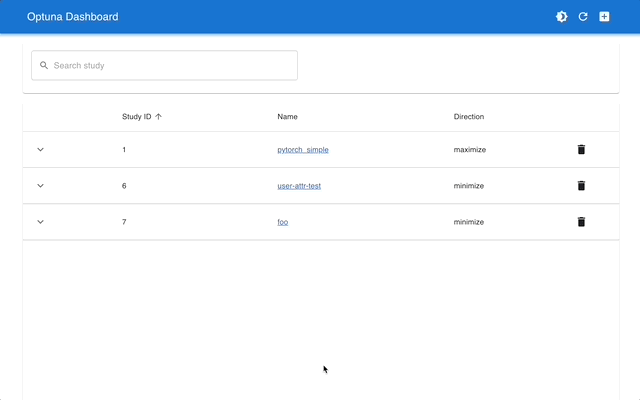
`optuna-dashboard` can be installed via pip:
```shell
$ pip install optuna-dashboard
```
> [!TIP]
> Please check out the convenience of Optuna Dashboard using the sample code below.
<details>
<summary>Sample code to launch Optuna Dashboard</summary>
Save the following code as `optimize_toy.py`.
```python
import optuna
def objective(trial):
x1 = trial.suggest_float("x1", -100, 100)
x2 = trial.suggest_float("x2", -100, 100)
return x1**2 + 0.01 * x2**2
study = optuna.create_study(storage="sqlite:///db.sqlite3") # Create a new study with database.
study.optimize(objective, n_trials=100)
```
Then try the commands below:
```shell
# Run the study specified above
$ python optimize_toy.py
# Launch the dashboard based on the storage `sqlite:///db.sqlite3`
$ optuna-dashboard sqlite:///db.sqlite3
...
Listening on http://localhost:8080/
Hit Ctrl-C to quit.
```
</details>
## OptunaHub
[OptunaHub](https://hub.optuna.org/) is a feature-sharing platform for Optuna.
You can use the registered features and publish your packages.
### Use registered features
`optunahub` can be installed via pip:
```shell
$ pip install optunahub
# Install AutoSampler dependencies (CPU only is sufficient for PyTorch)
$ pip install cmaes scipy torch --extra-index-url https://download.pytorch.org/whl/cpu
```
You can load registered module with `optunahub.load_module`.
```python
import optuna
import optunahub
def objective(trial: optuna.Trial) -> float:
x = trial.suggest_float("x", -5, 5)
y = trial.suggest_float("y", -5, 5)
return x**2 + y**2
module = optunahub.load_module(package="samplers/auto_sampler")
study = optuna.create_study(sampler=module.AutoSampler())
study.optimize(objective, n_trials=10)
print(study.best_trial.value, study.best_trial.params)
```
For more details, please refer to [the optunahub documentation](https://optuna.github.io/optunahub/).
### Publish your packages
You can publish your package via [optunahub-registry](https://github.com/optuna/optunahub-registry).
See the [Tutorials for Contributors](https://optuna.github.io/optunahub/tutorials_for_contributors.html) in OptunaHub.
## Communication
- [GitHub Discussions] for questions.
- [GitHub Issues] for bug reports and feature requests.
[GitHub Discussions]: https://github.com/optuna/optuna/discussions
[GitHub issues]: https://github.com/optuna/optuna/issues
## Contribution
Any contributions to Optuna are more than welcome!
If you are new to Optuna, please check the [good first issues](https://github.com/optuna/optuna/labels/good%20first%20issue). They are relatively simple, well-defined, and often good starting points for you to get familiar with the contribution workflow and other developers.
If you already have contributed to Optuna, we recommend the other [contribution-welcome issues](https://github.com/optuna/optuna/labels/contribution-welcome).
For general guidelines on how to contribute to the project, take a look at [CONTRIBUTING.md](./CONTRIBUTING.md).
## Reference
If you use Optuna in one of your research projects, please cite [our KDD paper](https://doi.org/10.1145/3292500.3330701) "Optuna: A Next-generation Hyperparameter Optimization Framework":
<details open>
<summary>BibTeX</summary>
```bibtex
@inproceedings{akiba2019optuna,
title={{O}ptuna: A Next-Generation Hyperparameter Optimization Framework},
author={Akiba, Takuya and Sano, Shotaro and Yanase, Toshihiko and Ohta, Takeru and Koyama, Masanori},
booktitle={The 25th ACM SIGKDD International Conference on Knowledge Discovery \& Data Mining},
pages={2623--2631},
year={2019}
}
```
</details>
## License
MIT License (see [LICENSE](./LICENSE)).
Optuna uses the codes from SciPy and fdlibm projects (see [LICENSE_THIRD_PARTY](./LICENSE_THIRD_PARTY)).
Raw data
{
"_id": null,
"home_page": null,
"name": "optuna",
"maintainer": null,
"docs_url": null,
"requires_python": ">=3.8",
"maintainer_email": null,
"keywords": null,
"author": "Takuya Akiba",
"author_email": null,
"download_url": "https://files.pythonhosted.org/packages/53/a3/bcd1e5500de6ec794c085a277e5b624e60b4fac1790681d7cdbde25b93a2/optuna-4.5.0.tar.gz",
"platform": null,
"description": "<div align=\"center\"><img src=\"https://raw.githubusercontent.com/optuna/optuna/master/docs/image/optuna-logo.png\" width=\"800\"/></div>\n\n# Optuna: A hyperparameter optimization framework\n\n[](https://www.python.org)\n[](https://pypi.python.org/pypi/optuna)\n[](https://anaconda.org/conda-forge/optuna)\n[](https://github.com/optuna/optuna)\n[](https://optuna.readthedocs.io/en/stable/)\n[](https://codecov.io/gh/optuna/optuna)\n\n:link: [**Website**](https://optuna.org/)\n| :page_with_curl: [**Docs**](https://optuna.readthedocs.io/en/stable/)\n| :gear: [**Install Guide**](https://optuna.readthedocs.io/en/stable/installation.html)\n| :pencil: [**Tutorial**](https://optuna.readthedocs.io/en/stable/tutorial/index.html)\n| :bulb: [**Examples**](https://github.com/optuna/optuna-examples)\n| [**Twitter**](https://twitter.com/OptunaAutoML)\n| [**LinkedIn**](https://www.linkedin.com/showcase/optuna/)\n| [**Medium**](https://medium.com/optuna)\n\n*Optuna* is an automatic hyperparameter optimization software framework, particularly designed\nfor machine learning. It features an imperative, *define-by-run* style user API. Thanks to our\n*define-by-run* API, the code written with Optuna enjoys high modularity, and the user of\nOptuna can dynamically construct the search spaces for the hyperparameters.\n\n## :loudspeaker: News\nHelp us create the next version of Optuna!\n\nOptuna 5.0 Roadmap published for review. Please take a look at [the planned improvements to Optuna](https://medium.com/optuna/optuna-v5-roadmap-ac7d6935a878), and share your feedback in [the github issues](https://github.com/optuna/optuna/labels/v5). PR contributions also welcome!\n\nPlease take a few minutes to fill in [this survey](https://forms.gle/wVwLCQ9g6st6AXuq9), and let us know how you use Optuna now and what improvements you'd like.\ud83e\udd14\nAll questions are optional. \ud83d\ude47\u200d\u2642\ufe0f\n\n<!-- TODO: when you add a new line, please delete the oldest line -->\n* **Jun 16, 2025**: Optuna 4.4.0 has been released! Check out [the release blog](https://medium.com/optuna/announcing-optuna-4-4-ece661493126).\n* **May 26, 2025**: Optuna 5.0 roadmap has been published! See [the blog](https://medium.com/optuna/optuna-v5-roadmap-ac7d6935a878) for more details.\n* **Apr 14, 2025**: Optuna 4.3.0 is out! Check out [the release note](https://github.com/optuna/optuna/releases/tag/v4.3.0) for details.\n* **Mar 24, 2025**: A new article [Distributed Optimization in Optuna and gRPC Storage Proxy](https://medium.com/optuna/distributed-optimization-in-optuna-and-grpc-storage-proxy-08db83f1d608) has been published.\n* **Mar 11, 2025**: A new article [[Optuna v4.2] Gaussian Process-Based Sampler Can Now Handle Inequality Constraints](https://medium.com/optuna/optuna-v4-2-gaussian-process-based-sampler-can-now-handle-inequality-constraints-a4f68e8ee810) has been published.\n* **Feb 17, 2025**: A new article [SMAC3 Registered on OptunaHub](https://medium.com/optuna/smac3-registered-on-optunahub-4fb9e90855cb) has been published.\n\n## :fire: Key Features\n\nOptuna has modern functionalities as follows:\n\n- [Lightweight, versatile, and platform agnostic architecture](https://optuna.readthedocs.io/en/stable/tutorial/10_key_features/001_first.html)\n - Handle a wide variety of tasks with a simple installation that has few requirements.\n- [Pythonic search spaces](https://optuna.readthedocs.io/en/stable/tutorial/10_key_features/002_configurations.html)\n - Define search spaces using familiar Python syntax including conditionals and loops.\n- [Efficient optimization algorithms](https://optuna.readthedocs.io/en/stable/tutorial/10_key_features/003_efficient_optimization_algorithms.html)\n - Adopt state-of-the-art algorithms for sampling hyperparameters and efficiently pruning unpromising trials.\n- [Easy parallelization](https://optuna.readthedocs.io/en/stable/tutorial/10_key_features/004_distributed.html)\n - Scale studies to tens or hundreds of workers with little or no changes to the code.\n- [Quick visualization](https://optuna.readthedocs.io/en/stable/tutorial/10_key_features/005_visualization.html)\n - Inspect optimization histories from a variety of plotting functions.\n\n\n## Basic Concepts\n\nWe use the terms *study* and *trial* as follows:\n\n- Study: optimization based on an objective function\n- Trial: a single execution of the objective function\n\nPlease refer to the sample code below. The goal of a *study* is to find out the optimal set of\nhyperparameter values (e.g., `regressor` and `svr_c`) through multiple *trials* (e.g.,\n`n_trials=100`). Optuna is a framework designed for automation and acceleration of\noptimization *studies*.\n\n<details open>\n<summary>Sample code with scikit-learn</summary>\n\n[](http://colab.research.google.com/github/optuna/optuna-examples/blob/main/quickstart.ipynb)\n\n```python\nimport optuna\nimport sklearn\n\n\n# Define an objective function to be minimized.\ndef objective(trial):\n\n # Invoke suggest methods of a Trial object to generate hyperparameters.\n regressor_name = trial.suggest_categorical(\"regressor\", [\"SVR\", \"RandomForest\"])\n if regressor_name == \"SVR\":\n svr_c = trial.suggest_float(\"svr_c\", 1e-10, 1e10, log=True)\n regressor_obj = sklearn.svm.SVR(C=svr_c)\n else:\n rf_max_depth = trial.suggest_int(\"rf_max_depth\", 2, 32)\n regressor_obj = sklearn.ensemble.RandomForestRegressor(max_depth=rf_max_depth)\n\n X, y = sklearn.datasets.fetch_california_housing(return_X_y=True)\n X_train, X_val, y_train, y_val = sklearn.model_selection.train_test_split(X, y, random_state=0)\n\n regressor_obj.fit(X_train, y_train)\n y_pred = regressor_obj.predict(X_val)\n\n error = sklearn.metrics.mean_squared_error(y_val, y_pred)\n\n return error # An objective value linked with the Trial object.\n\n\nstudy = optuna.create_study() # Create a new study.\nstudy.optimize(objective, n_trials=100) # Invoke optimization of the objective function.\n```\n</details>\n\n> [!NOTE]\n> More examples can be found in [optuna/optuna-examples](https://github.com/optuna/optuna-examples).\n>\n> The examples cover diverse problem setups such as multi-objective optimization, constrained optimization, pruning, and distributed optimization.\n\n## Installation\n\nOptuna is available at [the Python Package Index](https://pypi.org/project/optuna/) and on [Anaconda Cloud](https://anaconda.org/conda-forge/optuna).\n\n```bash\n# PyPI\n$ pip install optuna\n```\n\n```bash\n# Anaconda Cloud\n$ conda install -c conda-forge optuna\n```\n\n> [!IMPORTANT]\n> Optuna supports Python 3.8 or newer.\n>\n> Also, we provide Optuna docker images on [DockerHub](https://hub.docker.com/r/optuna/optuna).\n\n## Integrations\n\nOptuna has integration features with various third-party libraries. Integrations can be found in [optuna/optuna-integration](https://github.com/optuna/optuna-integration) and the document is available [here](https://optuna-integration.readthedocs.io/en/stable/index.html).\n\n<details>\n<summary>Supported integration libraries</summary>\n\n* [Catboost](https://github.com/optuna/optuna-examples/tree/main/catboost/catboost_pruning.py)\n* [Dask](https://github.com/optuna/optuna-examples/tree/main/dask/dask_simple.py)\n* [fastai](https://github.com/optuna/optuna-examples/tree/main/fastai/fastai_simple.py)\n* [Keras](https://github.com/optuna/optuna-examples/tree/main/keras/keras_integration.py)\n* [LightGBM](https://github.com/optuna/optuna-examples/tree/main/lightgbm/lightgbm_integration.py)\n* [MLflow](https://github.com/optuna/optuna-examples/tree/main/mlflow/keras_mlflow.py)\n* [PyTorch](https://github.com/optuna/optuna-examples/tree/main/pytorch/pytorch_simple.py)\n* [PyTorch Ignite](https://github.com/optuna/optuna-examples/tree/main/pytorch/pytorch_ignite_simple.py)\n* [PyTorch Lightning](https://github.com/optuna/optuna-examples/tree/main/pytorch/pytorch_lightning_simple.py)\n* [TensorBoard](https://github.com/optuna/optuna-examples/tree/main/tensorboard/tensorboard_simple.py)\n* [TensorFlow](https://github.com/optuna/optuna-examples/tree/main/tensorflow/tensorflow_estimator_integration.py)\n* [tf.keras](https://github.com/optuna/optuna-examples/tree/main/tfkeras/tfkeras_integration.py)\n* [Weights & Biases](https://github.com/optuna/optuna-examples/tree/main/wandb/wandb_integration.py)\n* [XGBoost](https://github.com/optuna/optuna-examples/tree/main/xgboost/xgboost_integration.py)\n</details>\n\n## Web Dashboard\n\n[Optuna Dashboard](https://github.com/optuna/optuna-dashboard) is a real-time web dashboard for Optuna.\nYou can check the optimization history, hyperparameter importance, etc. in graphs and tables.\nYou don't need to create a Python script to call [Optuna's visualization](https://optuna.readthedocs.io/en/stable/reference/visualization/index.html) functions.\nFeature requests and bug reports are welcome!\n\n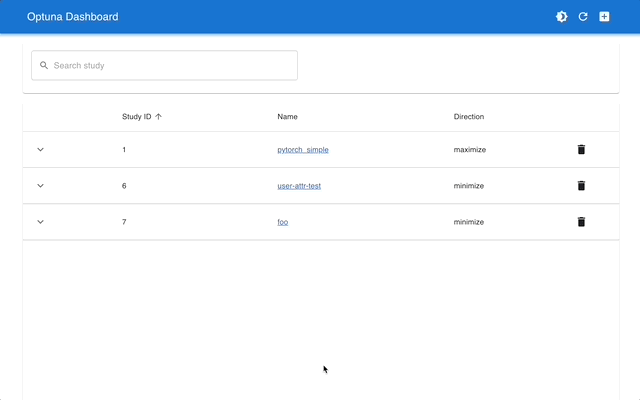\n\n`optuna-dashboard` can be installed via pip:\n\n```shell\n$ pip install optuna-dashboard\n```\n\n> [!TIP]\n> Please check out the convenience of Optuna Dashboard using the sample code below.\n\n<details>\n<summary>Sample code to launch Optuna Dashboard</summary>\n\nSave the following code as `optimize_toy.py`.\n\n```python\nimport optuna\n\n\ndef objective(trial):\n x1 = trial.suggest_float(\"x1\", -100, 100)\n x2 = trial.suggest_float(\"x2\", -100, 100)\n return x1**2 + 0.01 * x2**2\n\n\nstudy = optuna.create_study(storage=\"sqlite:///db.sqlite3\") # Create a new study with database.\nstudy.optimize(objective, n_trials=100)\n```\n\nThen try the commands below:\n\n```shell\n# Run the study specified above\n$ python optimize_toy.py\n\n# Launch the dashboard based on the storage `sqlite:///db.sqlite3`\n$ optuna-dashboard sqlite:///db.sqlite3\n...\nListening on http://localhost:8080/\nHit Ctrl-C to quit.\n```\n\n</details>\n\n\n## OptunaHub\n\n[OptunaHub](https://hub.optuna.org/) is a feature-sharing platform for Optuna.\nYou can use the registered features and publish your packages.\n\n### Use registered features\n\n`optunahub` can be installed via pip:\n\n```shell\n$ pip install optunahub\n# Install AutoSampler dependencies (CPU only is sufficient for PyTorch)\n$ pip install cmaes scipy torch --extra-index-url https://download.pytorch.org/whl/cpu\n```\n\nYou can load registered module with `optunahub.load_module`.\n\n```python\nimport optuna\nimport optunahub\n\n\ndef objective(trial: optuna.Trial) -> float:\n x = trial.suggest_float(\"x\", -5, 5)\n y = trial.suggest_float(\"y\", -5, 5)\n return x**2 + y**2\n\n\nmodule = optunahub.load_module(package=\"samplers/auto_sampler\")\nstudy = optuna.create_study(sampler=module.AutoSampler())\nstudy.optimize(objective, n_trials=10)\n\nprint(study.best_trial.value, study.best_trial.params)\n```\n\nFor more details, please refer to [the optunahub documentation](https://optuna.github.io/optunahub/).\n\n### Publish your packages\n\nYou can publish your package via [optunahub-registry](https://github.com/optuna/optunahub-registry).\nSee the [Tutorials for Contributors](https://optuna.github.io/optunahub/tutorials_for_contributors.html) in OptunaHub.\n\n\n## Communication\n\n- [GitHub Discussions] for questions.\n- [GitHub Issues] for bug reports and feature requests.\n\n[GitHub Discussions]: https://github.com/optuna/optuna/discussions\n[GitHub issues]: https://github.com/optuna/optuna/issues\n\n\n## Contribution\n\nAny contributions to Optuna are more than welcome!\n\nIf you are new to Optuna, please check the [good first issues](https://github.com/optuna/optuna/labels/good%20first%20issue). They are relatively simple, well-defined, and often good starting points for you to get familiar with the contribution workflow and other developers.\n\nIf you already have contributed to Optuna, we recommend the other [contribution-welcome issues](https://github.com/optuna/optuna/labels/contribution-welcome).\n\nFor general guidelines on how to contribute to the project, take a look at [CONTRIBUTING.md](./CONTRIBUTING.md).\n\n\n## Reference\n\nIf you use Optuna in one of your research projects, please cite [our KDD paper](https://doi.org/10.1145/3292500.3330701) \"Optuna: A Next-generation Hyperparameter Optimization Framework\":\n\n<details open>\n<summary>BibTeX</summary>\n\n```bibtex\n@inproceedings{akiba2019optuna,\n title={{O}ptuna: A Next-Generation Hyperparameter Optimization Framework},\n author={Akiba, Takuya and Sano, Shotaro and Yanase, Toshihiko and Ohta, Takeru and Koyama, Masanori},\n booktitle={The 25th ACM SIGKDD International Conference on Knowledge Discovery \\& Data Mining},\n pages={2623--2631},\n year={2019}\n}\n```\n</details>\n\n\n## License\n\nMIT License (see [LICENSE](./LICENSE)).\n\nOptuna uses the codes from SciPy and fdlibm projects (see [LICENSE_THIRD_PARTY](./LICENSE_THIRD_PARTY)).\n",
"bugtrack_url": null,
"license": null,
"summary": "A hyperparameter optimization framework",
"version": "4.5.0",
"project_urls": {
"bugtracker": "https://github.com/optuna/optuna/issues",
"documentation": "https://optuna.readthedocs.io",
"homepage": "https://optuna.org/",
"repository": "https://github.com/optuna/optuna"
},
"split_keywords": [],
"urls": [
{
"comment_text": null,
"digests": {
"blake2b_256": "7f12cba81286cbaf0f0c3f0473846cfd992cb240bdcea816bf2ef7de8ed0f744",
"md5": "0e0fd694dcc7030dda7f5ccb189d25d0",
"sha256": "5b8a783e84e448b0742501bc27195344a28d2c77bd2feef5b558544d954851b0"
},
"downloads": -1,
"filename": "optuna-4.5.0-py3-none-any.whl",
"has_sig": false,
"md5_digest": "0e0fd694dcc7030dda7f5ccb189d25d0",
"packagetype": "bdist_wheel",
"python_version": "py3",
"requires_python": ">=3.8",
"size": 400872,
"upload_time": "2025-08-18T06:49:20",
"upload_time_iso_8601": "2025-08-18T06:49:20.697015Z",
"url": "https://files.pythonhosted.org/packages/7f/12/cba81286cbaf0f0c3f0473846cfd992cb240bdcea816bf2ef7de8ed0f744/optuna-4.5.0-py3-none-any.whl",
"yanked": false,
"yanked_reason": null
},
{
"comment_text": null,
"digests": {
"blake2b_256": "53a3bcd1e5500de6ec794c085a277e5b624e60b4fac1790681d7cdbde25b93a2",
"md5": "e6c956baaae465b01ce343b0506de0a2",
"sha256": "264844da16dad744dea295057d8bc218646129c47567d52c35a201d9f99942ba"
},
"downloads": -1,
"filename": "optuna-4.5.0.tar.gz",
"has_sig": false,
"md5_digest": "e6c956baaae465b01ce343b0506de0a2",
"packagetype": "sdist",
"python_version": "source",
"requires_python": ">=3.8",
"size": 472338,
"upload_time": "2025-08-18T06:49:22",
"upload_time_iso_8601": "2025-08-18T06:49:22.402416Z",
"url": "https://files.pythonhosted.org/packages/53/a3/bcd1e5500de6ec794c085a277e5b624e60b4fac1790681d7cdbde25b93a2/optuna-4.5.0.tar.gz",
"yanked": false,
"yanked_reason": null
}
],
"upload_time": "2025-08-18 06:49:22",
"github": true,
"gitlab": false,
"bitbucket": false,
"codeberg": false,
"github_user": "optuna",
"github_project": "optuna",
"travis_ci": false,
"coveralls": true,
"github_actions": true,
"lcname": "optuna"
}

