# 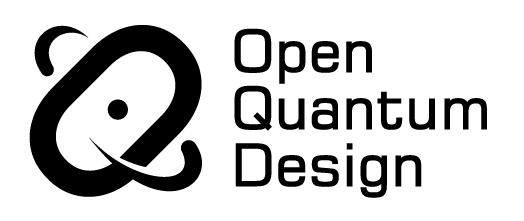
<h2 align="center">
Open Quantum Design: Cloud
</h2>
[](https://docs.openquantumdesign.org/open-quantum-design-cloud)
[](https://pypi.org/project/oqd-cloud)
[](https://github.com/OpenQuantumDesign/oqd-cloud/actions/workflows/pytest.yml)

[](https://github.com/ambv/black)
[](https://opensource.org/licenses/Apache-2.0)
## What's Here
This repository contains the software needed to submit jobs to a remote, cloud server for classical simulations of quantum programs.
In addition, it provides a Docker script to self-host a simulation server of the OQD emulator backends.
## Installation
```bash
pip install oqd-cloud
```
To install locally for development or launching a Docker container server:
```bash
git clone https://github.com/OpenQuantumDesign/oqd-cloud.git
pip install .
```
To start the simulation server, ensure Docker is installed on the machine, navigate to the `docker` folder, and run,
```bash
cd oqd-cloud/docker
docker compose up -d
```
To serve the documentation,
```bash
pip install .[docs]
mkdocs serve
```
```mermaid
block-beta
columns 3
block:Interface
columns 1
InterfaceTitle("<i><b>Interfaces</b><i/>")
InterfaceDigital["<b>Digital Interface</b>\nQuantum circuits with discrete gates"]
space
InterfaceAnalog["<b>Analog Interface</b>\n Continuous-time evolution with Hamiltonians"]
space
InterfaceAtomic["<b>Atomic Interface</b>\nLight-matter interactions between lasers and ions"]
space
end
block:IR
columns 1
IRTitle("<i><b>IRs</b><i/>")
IRDigital["Quantum circuit IR\nopenQASM, LLVM+QIR"]
space
IRAnalog["openQSIM"]
space
IRAtomic["openAPL"]
space
end
block:Emulator
columns 1
EmulatorsTitle("<i><b>Classical Emulators</b><i/>")
EmulatorDigital["Pennylane, Qiskit"]
space
EmulatorAnalog["QuTiP, QuantumOptics.jl"]
space
EmulatorAtomic["TrICal, QuantumIon.jl"]
space
end
space
block:RealTime
columns 1
RealTimeTitle("<i><b>Real-Time</b><i/>")
space
RTSoftware["ARTIQ, DAX, OQDAX"]
space
RTGateware["Sinara Real-Time Control"]
space
RTHardware["Lasers, Modulators, Photodetection, Ion Trap"]
space
RTApparatus["Trapped-Ion QPU (<sup>171</sup>Yt<sup>+</sup>, <sup>133</sup>Ba<sup>+</sup>)"]
space
end
space
InterfaceDigital --> IRDigital
InterfaceAnalog --> IRAnalog
InterfaceAtomic --> IRAtomic
IRDigital --> IRAnalog
IRAnalog --> IRAtomic
IRDigital --> EmulatorDigital
IRAnalog --> EmulatorAnalog
IRAtomic --> EmulatorAtomic
IRAtomic --> RealTimeTitle
RTSoftware --> RTGateware
RTGateware --> RTHardware
RTHardware --> RTApparatus
classDef title fill:#d6d4d4,stroke:#333,color:#333;
classDef digital fill:#E7E08B,stroke:#333,color:#333;
classDef analog fill:#E4E9B2,stroke:#333,color:#333;
classDef atomic fill:#D2E4C4,stroke:#333,color:#333;
classDef realtime fill:#B5CBB7,stroke:#333,color:#333;
classDef highlight fill:#f2bbbb,stroke:#333,color:#333,stroke-dasharray: 5 5;
class InterfaceTitle,IRTitle,EmulatorsTitle,RealTimeTitle title
class InterfaceDigital,IRDigital,EmulatorDigital digital
class InterfaceAnalog,IRAnalog,EmulatorAnalog analog
class InterfaceAtomic,IRAtomic,EmulatorAtomic atomic
class RTSoftware,RTGateware,RTHardware,RTApparatus realtime
class Emulator highlight
```
The tools in this repository allow for self-hosting a server to run
quantum programs on classical emulators, highlighted in the stack diagram in red.
A client can specify a quantum program, submit it as a job to the self-hosted server,
and retrieve the emulation results.
Currently, the analog layer backend is supported.
Raw data
{
"_id": null,
"home_page": null,
"name": "oqd-cloud",
"maintainer": null,
"docs_url": null,
"requires_python": ">=3.10",
"maintainer_email": null,
"keywords": "quantum, computing, simulation, cloud, server",
"author": null,
"author_email": null,
"download_url": null,
"platform": null,
"description": "# 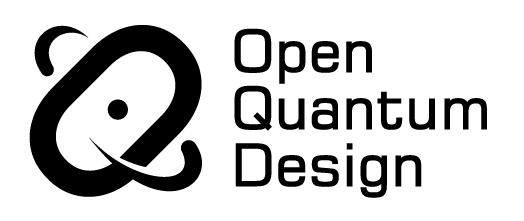\n\n<h2 align=\"center\">\n Open Quantum Design: Cloud\n</h2>\n\n[](https://docs.openquantumdesign.org/open-quantum-design-cloud)\n[](https://pypi.org/project/oqd-cloud)\n[](https://github.com/OpenQuantumDesign/oqd-cloud/actions/workflows/pytest.yml)\n\n[](https://github.com/ambv/black)\n[](https://opensource.org/licenses/Apache-2.0)\n\n\n\n## What's Here\nThis repository contains the software needed to submit jobs to a remote, cloud server for classical simulations of quantum programs.\nIn addition, it provides a Docker script to self-host a simulation server of the OQD emulator backends.\n\n## Installation\n```bash \npip install oqd-cloud\n```\n\nTo install locally for development or launching a Docker container server:\n\n```bash\ngit clone https://github.com/OpenQuantumDesign/oqd-cloud.git\npip install .\n```\n\nTo start the simulation server, ensure Docker is installed on the machine, navigate to the `docker` folder, and run,\n```bash\ncd oqd-cloud/docker\ndocker compose up -d\n```\n\nTo serve the documentation, \n```bash\npip install .[docs]\nmkdocs serve\n```\n\n\n```mermaid\nblock-beta\n columns 3\n \n block:Interface\n columns 1\n InterfaceTitle(\"<i><b>Interfaces</b><i/>\")\n InterfaceDigital[\"<b>Digital Interface</b>\\nQuantum circuits with discrete gates\"] \n space\n InterfaceAnalog[\"<b>Analog Interface</b>\\n Continuous-time evolution with Hamiltonians\"] \n space\n InterfaceAtomic[\"<b>Atomic Interface</b>\\nLight-matter interactions between lasers and ions\"]\n space\n end\n \n block:IR\n columns 1\n IRTitle(\"<i><b>IRs</b><i/>\")\n IRDigital[\"Quantum circuit IR\\nopenQASM, LLVM+QIR\"] \n space\n IRAnalog[\"openQSIM\"]\n space\n IRAtomic[\"openAPL\"]\n space\n end\n \n block:Emulator\n columns 1\n EmulatorsTitle(\"<i><b>Classical Emulators</b><i/>\")\n \n EmulatorDigital[\"Pennylane, Qiskit\"] \n space\n EmulatorAnalog[\"QuTiP, QuantumOptics.jl\"]\n space\n EmulatorAtomic[\"TrICal, QuantumIon.jl\"]\n space\n end\n \n space\n block:RealTime\n columns 1\n RealTimeTitle(\"<i><b>Real-Time</b><i/>\")\n space\n RTSoftware[\"ARTIQ, DAX, OQDAX\"] \n space\n RTGateware[\"Sinara Real-Time Control\"]\n space\n RTHardware[\"Lasers, Modulators, Photodetection, Ion Trap\"]\n space\n RTApparatus[\"Trapped-Ion QPU (<sup>171</sup>Yt<sup>+</sup>, <sup>133</sup>Ba<sup>+</sup>)\"]\n space\n end\n space\n \n InterfaceDigital --> IRDigital\n InterfaceAnalog --> IRAnalog\n InterfaceAtomic --> IRAtomic\n \n IRDigital --> IRAnalog\n IRAnalog --> IRAtomic\n \n IRDigital --> EmulatorDigital\n IRAnalog --> EmulatorAnalog\n IRAtomic --> EmulatorAtomic\n \n IRAtomic --> RealTimeTitle\n \n RTSoftware --> RTGateware\n RTGateware --> RTHardware\n RTHardware --> RTApparatus\n \n classDef title fill:#d6d4d4,stroke:#333,color:#333;\n classDef digital fill:#E7E08B,stroke:#333,color:#333;\n classDef analog fill:#E4E9B2,stroke:#333,color:#333;\n classDef atomic fill:#D2E4C4,stroke:#333,color:#333;\n classDef realtime fill:#B5CBB7,stroke:#333,color:#333;\n\n classDef highlight fill:#f2bbbb,stroke:#333,color:#333,stroke-dasharray: 5 5;\n \n class InterfaceTitle,IRTitle,EmulatorsTitle,RealTimeTitle title\n class InterfaceDigital,IRDigital,EmulatorDigital digital\n class InterfaceAnalog,IRAnalog,EmulatorAnalog analog\n class InterfaceAtomic,IRAtomic,EmulatorAtomic atomic\n class RTSoftware,RTGateware,RTHardware,RTApparatus realtime\n \n class Emulator highlight\n```\nThe tools in this repository allow for self-hosting a server to run\nquantum programs on classical emulators, highlighted in the stack diagram in red. \nA client can specify a quantum program, submit it as a job to the self-hosted server,\nand retrieve the emulation results.\n\nCurrently, the analog layer backend is supported.\n",
"bugtrack_url": null,
"license": "Apache 2.0",
"summary": null,
"version": "0.1.0",
"project_urls": {
"Homepage": "https://github.com/OpenQuantumDesign/oqd-cloud",
"Issues": "https://github.com/OpenQuantumDesign/oqd-cloud/issues",
"Repository": "https://github.com/OpenQuantumDesign/oqd-cloud.git"
},
"split_keywords": [
"quantum",
" computing",
" simulation",
" cloud",
" server"
],
"urls": [
{
"comment_text": "",
"digests": {
"blake2b_256": "59c43f284c49d8cf21851841e6ebc40a9b85886075ba5c20741b8c6f28901fe8",
"md5": "3af492b840d8ba372aea94e294dfdf86",
"sha256": "76a1c5c750ed58fabd072627a081acf69a09f20813c03464ad1517d777adf5bc"
},
"downloads": -1,
"filename": "oqd_cloud-0.1.0-py3-none-any.whl",
"has_sig": false,
"md5_digest": "3af492b840d8ba372aea94e294dfdf86",
"packagetype": "bdist_wheel",
"python_version": "py3",
"requires_python": ">=3.10",
"size": 20426,
"upload_time": "2024-11-12T18:37:39",
"upload_time_iso_8601": "2024-11-12T18:37:39.764063Z",
"url": "https://files.pythonhosted.org/packages/59/c4/3f284c49d8cf21851841e6ebc40a9b85886075ba5c20741b8c6f28901fe8/oqd_cloud-0.1.0-py3-none-any.whl",
"yanked": false,
"yanked_reason": null
}
],
"upload_time": "2024-11-12 18:37:39",
"github": true,
"gitlab": false,
"bitbucket": false,
"codeberg": false,
"github_user": "OpenQuantumDesign",
"github_project": "oqd-cloud",
"travis_ci": false,
"coveralls": false,
"github_actions": true,
"lcname": "oqd-cloud"
}
