| Name | oterm JSON |
| Version |
0.9.1
 JSON
JSON |
| download |
| home_page | None |
| Summary | A text-based terminal client for Ollama. |
| upload_time | 2025-02-25 19:42:12 |
| maintainer | None |
| docs_url | None |
| author | None |
| requires_python | >=3.10 |
| license | MIT |
| keywords |
|
| VCS |
 |
| bugtrack_url |
|
| requirements |
No requirements were recorded.
|
| Travis-CI |
No Travis.
|
| coveralls test coverage |
No coveralls.
|
# oterm
the text-based terminal client for [Ollama](https://github.com/ollama/ollama).
## Features
* intuitive and simple terminal UI, no need to run servers, frontends, just type `oterm` in your terminal.
* multiple persistent chat sessions, stored together with system prompt & parameter customizations in sqlite.
* can use any of the models you have pulled in Ollama, or your own custom models.
* allows for easy customization of the model's system prompt and parameters.
* supports tools integration for providing external information to the model.
## Quick install
```bash
uvx oterm
```
See [Installation](https://ggozad.github.io/oterm/installation) for more details.
## Documentation
[oterm Documentation](https://ggozad.github.io/oterm/)
## What's new
* Create custom commands that can be run from the terminal using oterm. Each of these commands is a chat, customized to your liking and connected to the tools of your choice.
* Support for Model Context Protocol (MCP) tools. You can now use any of the MCP tools to provide external information to the model.
* Support for the `<thinking/>` tag in reasoning models.
### Screenshots
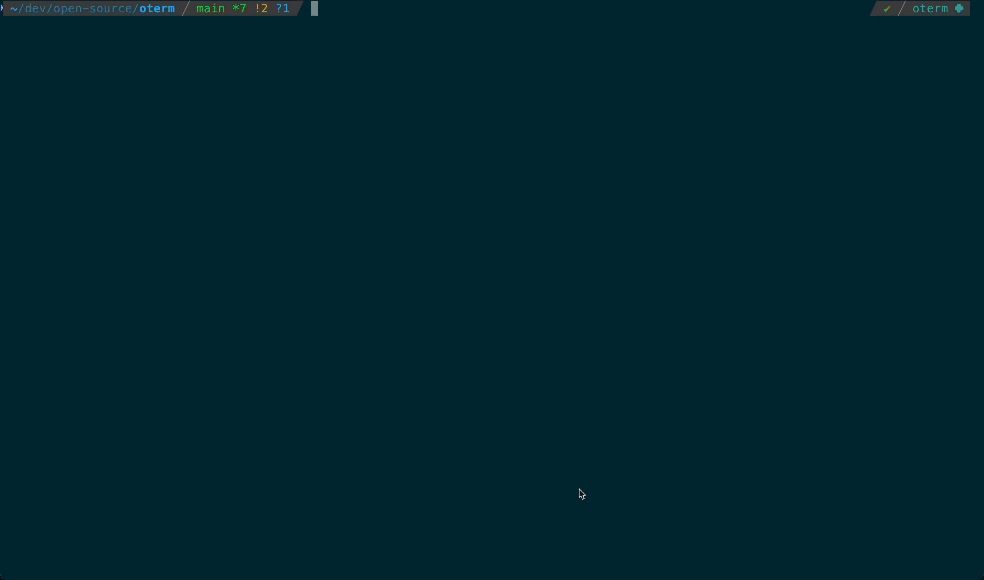
The splash screen animation that greets users when they start oterm.
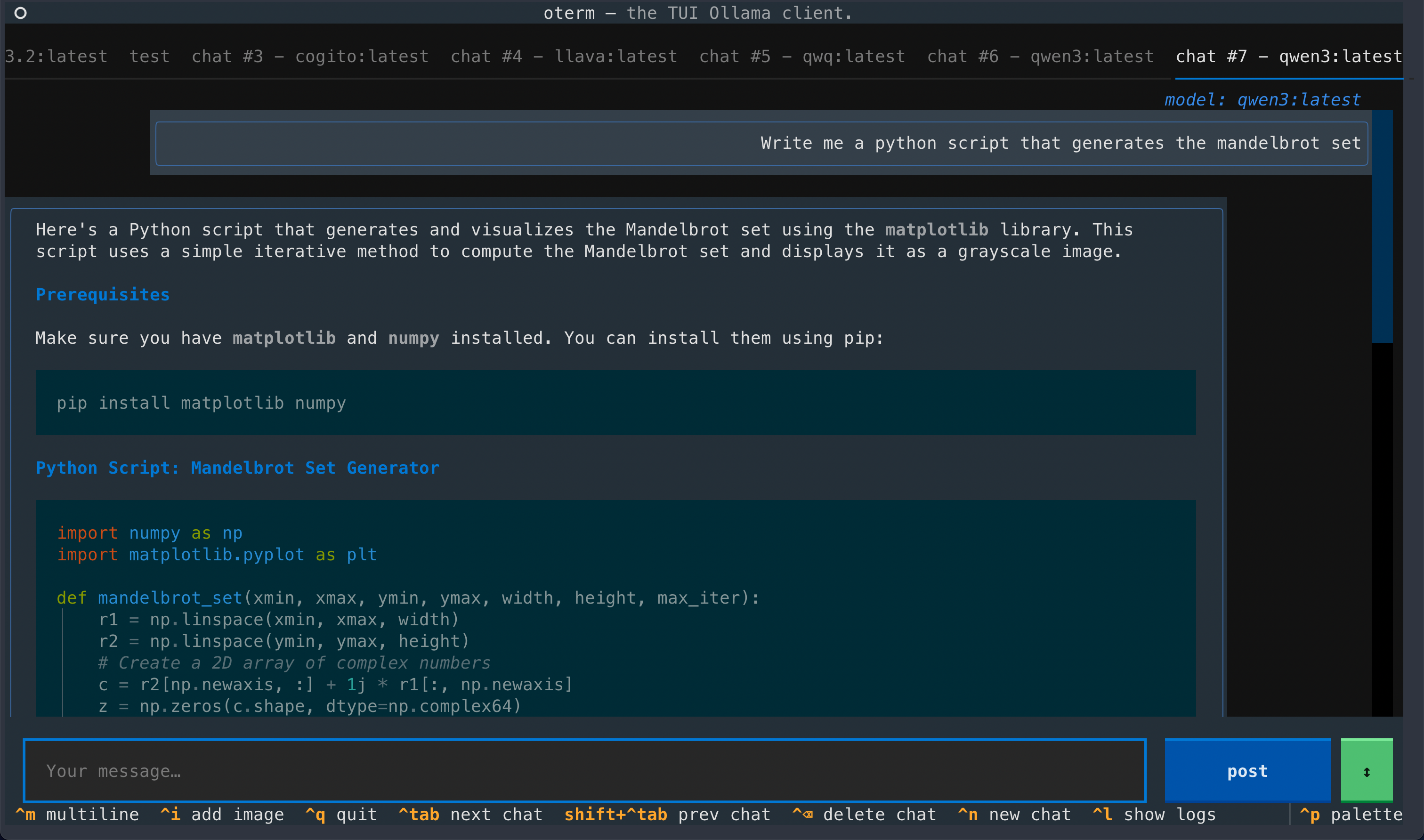
A view of the chat interface, showcasing the conversation between the user and the model.

The model selection screen, allowing users to choose and customize available models.

oterm using the `git` MCP server to access its own repo.
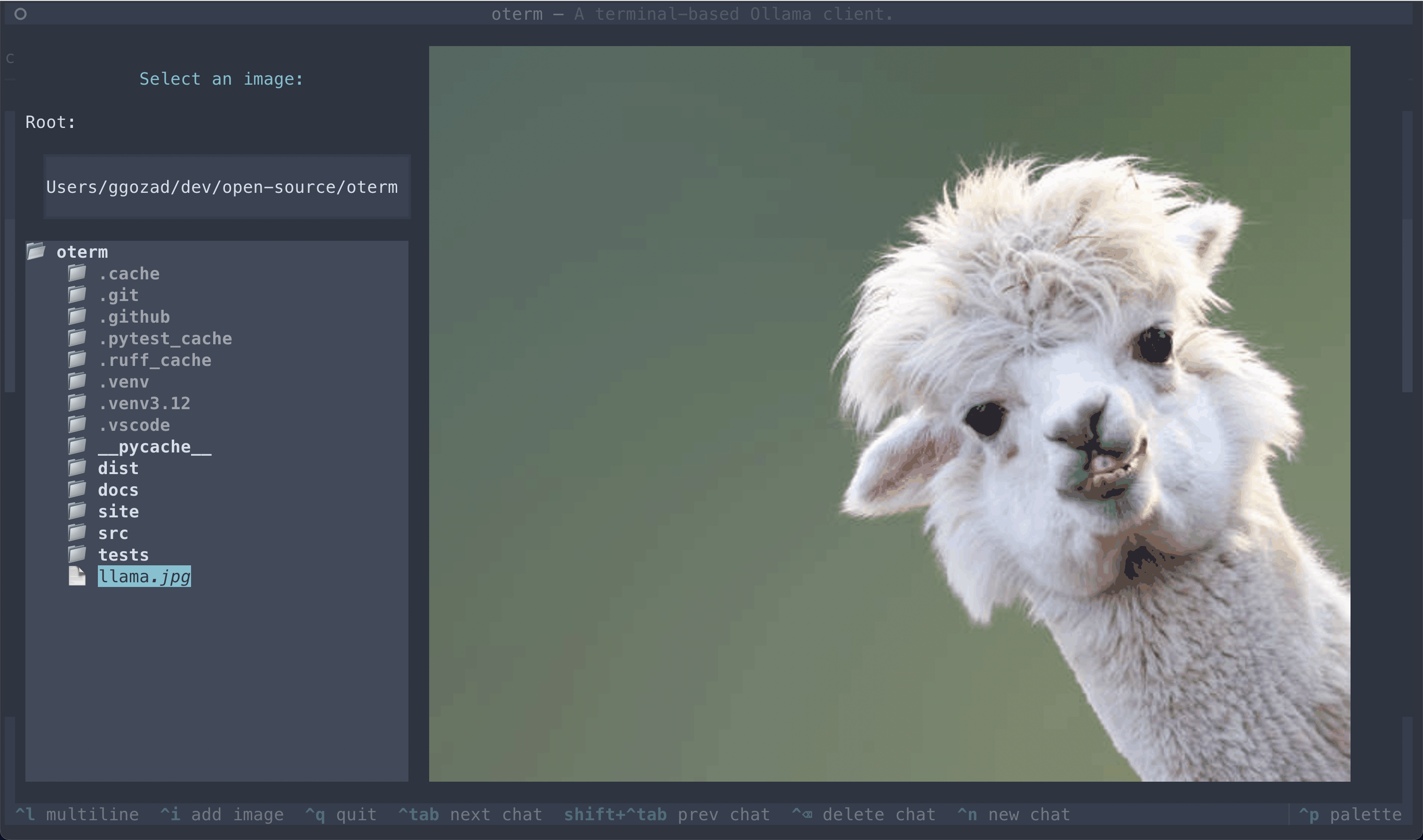
The image selection interface, demonstrating how users can include images in their conversations.

oterm supports multiple themes, allowing users to customize the appearance of the interface.
## License
This project is licensed under the [MIT License](LICENSE).
Raw data
{
"_id": null,
"home_page": null,
"name": "oterm",
"maintainer": null,
"docs_url": null,
"requires_python": ">=3.10",
"maintainer_email": null,
"keywords": null,
"author": null,
"author_email": "Yiorgis Gozadinos <ggozadinos@gmail.com>",
"download_url": "https://files.pythonhosted.org/packages/a7/1d/61d9d2ec4d0e5b7845a9a538742678f6dd67452a88903671ece1d7b376a6/oterm-0.9.1.tar.gz",
"platform": null,
"description": "# oterm\n\nthe text-based terminal client for [Ollama](https://github.com/ollama/ollama).\n\n## Features\n\n* intuitive and simple terminal UI, no need to run servers, frontends, just type `oterm` in your terminal.\n* multiple persistent chat sessions, stored together with system prompt & parameter customizations in sqlite.\n* can use any of the models you have pulled in Ollama, or your own custom models.\n* allows for easy customization of the model's system prompt and parameters.\n* supports tools integration for providing external information to the model.\n\n## Quick install\n\n```bash\nuvx oterm\n```\nSee [Installation](https://ggozad.github.io/oterm/installation) for more details.\n\n## Documentation\n\n[oterm Documentation](https://ggozad.github.io/oterm/)\n\n## What's new\n\n* Create custom commands that can be run from the terminal using oterm. Each of these commands is a chat, customized to your liking and connected to the tools of your choice.\n* Support for Model Context Protocol (MCP) tools. You can now use any of the MCP tools to provide external information to the model.\n* Support for the `<thinking/>` tag in reasoning models.\n\n### Screenshots\n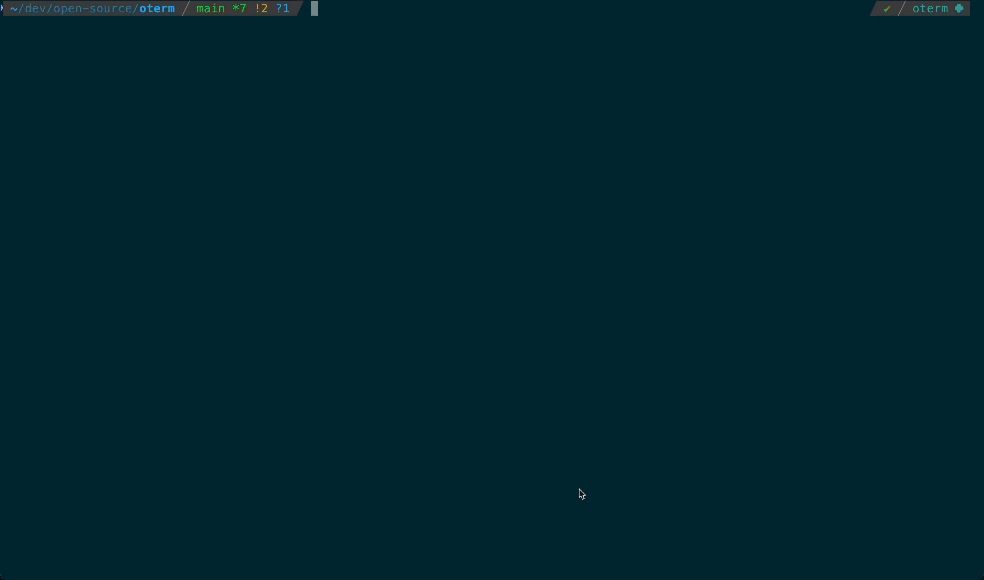\nThe splash screen animation that greets users when they start oterm.\n\n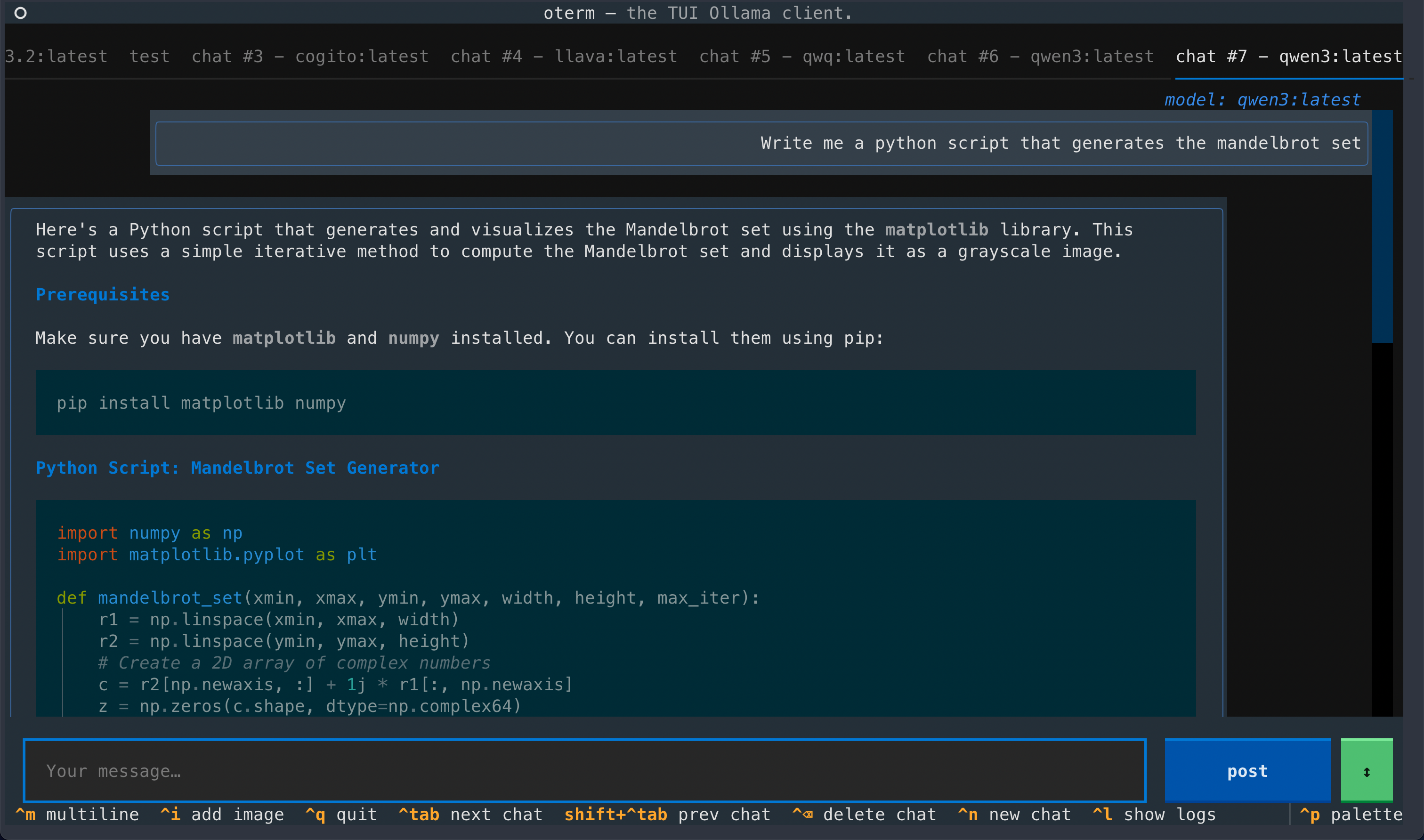\nA view of the chat interface, showcasing the conversation between the user and the model.\n\n\nThe model selection screen, allowing users to choose and customize available models.\n\n\noterm using the `git` MCP server to access its own repo.\n\n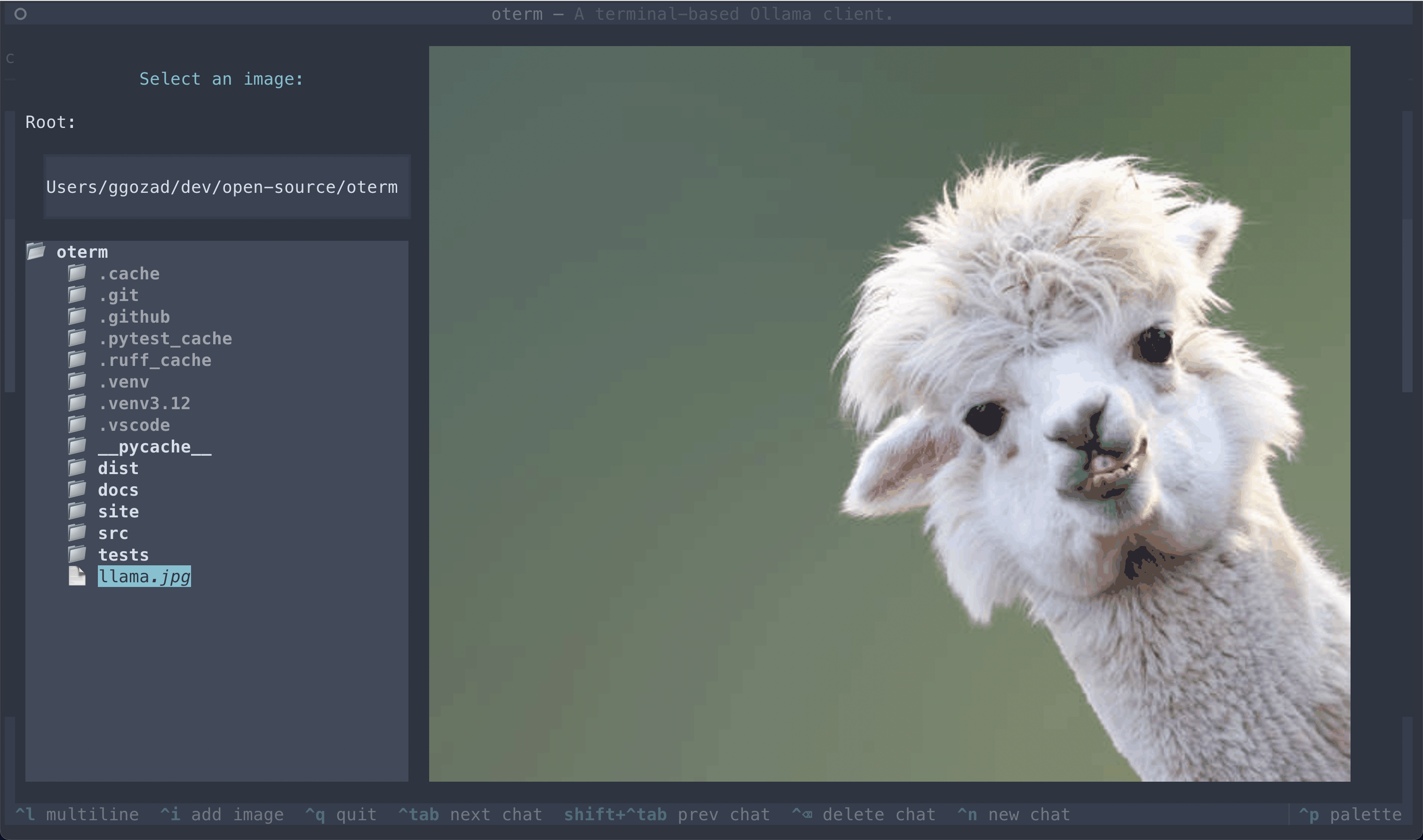\nThe image selection interface, demonstrating how users can include images in their conversations.\n\n\noterm supports multiple themes, allowing users to customize the appearance of the interface.\n\n## License\n\nThis project is licensed under the [MIT License](LICENSE).\n",
"bugtrack_url": null,
"license": "MIT",
"summary": "A text-based terminal client for Ollama.",
"version": "0.9.1",
"project_urls": {
"Documentation": "https://ggozad.github.io/oterm/",
"Homepage": "https://github.com/ggozad/oterm",
"Issues": "https://github.com/ggozad/oterm/issues",
"Repository": "https://github.com/ggozad/oterm"
},
"split_keywords": [],
"urls": [
{
"comment_text": null,
"digests": {
"blake2b_256": "a44d660d2df902e25f859495761f699b3607b8cde0e3d02048eb0a2e54a91a2d",
"md5": "a0ff7d1e50be1f99cbd630c02d51af24",
"sha256": "a720272f0361596c6cdb8992f86b04b10967047c5dd3dce79e0e896fc866bfec"
},
"downloads": -1,
"filename": "oterm-0.9.1-py3-none-any.whl",
"has_sig": false,
"md5_digest": "a0ff7d1e50be1f99cbd630c02d51af24",
"packagetype": "bdist_wheel",
"python_version": "py3",
"requires_python": ">=3.10",
"size": 44158,
"upload_time": "2025-02-25T19:42:10",
"upload_time_iso_8601": "2025-02-25T19:42:10.184327Z",
"url": "https://files.pythonhosted.org/packages/a4/4d/660d2df902e25f859495761f699b3607b8cde0e3d02048eb0a2e54a91a2d/oterm-0.9.1-py3-none-any.whl",
"yanked": false,
"yanked_reason": null
},
{
"comment_text": null,
"digests": {
"blake2b_256": "a71d61d9d2ec4d0e5b7845a9a538742678f6dd67452a88903671ece1d7b376a6",
"md5": "8dcf6523e95f0e19411cd250d270bef4",
"sha256": "2f12376f292dc733d6d5337bd634146fd5397e0ccdf5be07b93930033337359d"
},
"downloads": -1,
"filename": "oterm-0.9.1.tar.gz",
"has_sig": false,
"md5_digest": "8dcf6523e95f0e19411cd250d270bef4",
"packagetype": "sdist",
"python_version": "source",
"requires_python": ">=3.10",
"size": 1677718,
"upload_time": "2025-02-25T19:42:12",
"upload_time_iso_8601": "2025-02-25T19:42:12.593746Z",
"url": "https://files.pythonhosted.org/packages/a7/1d/61d9d2ec4d0e5b7845a9a538742678f6dd67452a88903671ece1d7b376a6/oterm-0.9.1.tar.gz",
"yanked": false,
"yanked_reason": null
}
],
"upload_time": "2025-02-25 19:42:12",
"github": true,
"gitlab": false,
"bitbucket": false,
"codeberg": false,
"github_user": "ggozad",
"github_project": "oterm",
"travis_ci": false,
"coveralls": false,
"github_actions": true,
"lcname": "oterm"
}
