| Name | par-cc-usage JSON |
| Version |
0.10.0
 JSON
JSON |
| download |
| home_page | None |
| Summary | Claude Code usage tracking tool with real-time monitoring and analysis |
| upload_time | 2025-09-02 20:22:21 |
| maintainer | None |
| docs_url | None |
| author | None |
| requires_python | >=3.11 |
| license | MIT License
Copyright (c) 2025 Paul Robello
Permission is hereby granted, free of charge, to any person obtaining a copy
of this software and associated documentation files (the "Software"), to deal
in the Software without restriction, including without limitation the rights
to use, copy, modify, merge, publish, distribute, sublicense, and/or sell
copies of the Software, and to permit persons to whom the Software is
furnished to do so, subject to the following conditions:
The above copyright notice and this permission notice shall be included in all
copies or substantial portions of the Software.
THE SOFTWARE IS PROVIDED "AS IS", WITHOUT WARRANTY OF ANY KIND, EXPRESS OR
IMPLIED, INCLUDING BUT NOT LIMITED TO THE WARRANTIES OF MERCHANTABILITY,
FITNESS FOR A PARTICULAR PURPOSE AND NONINFRINGEMENT. IN NO EVENT SHALL THE
AUTHORS OR COPYRIGHT HOLDERS BE LIABLE FOR ANY CLAIM, DAMAGES OR OTHER
LIABILITY, WHETHER IN AN ACTION OF CONTRACT, TORT OR OTHERWISE, ARISING FROM,
OUT OF OR IN CONNECTION WITH THE SOFTWARE OR THE USE OR OTHER DEALINGS IN THE
SOFTWARE. |
| keywords |
anthropic
claude
claude-code
cli
monitoring
real-time
terminal
token-usage
usage-tracking
|
| VCS |
 |
| bugtrack_url |
|
| requirements |
No requirements were recorded.
|
| Travis-CI |
No Travis.
|
| coveralls test coverage |
No coveralls.
|
# PAR CC Usage
Claude Code usage tracking tool with real-time monitoring and analysis.
[](https://pypi.org/project/par-cc-usage/)
[](https://pypi.org/project/par-cc-usage/)




[](https://buymeacoffee.com/probello3)
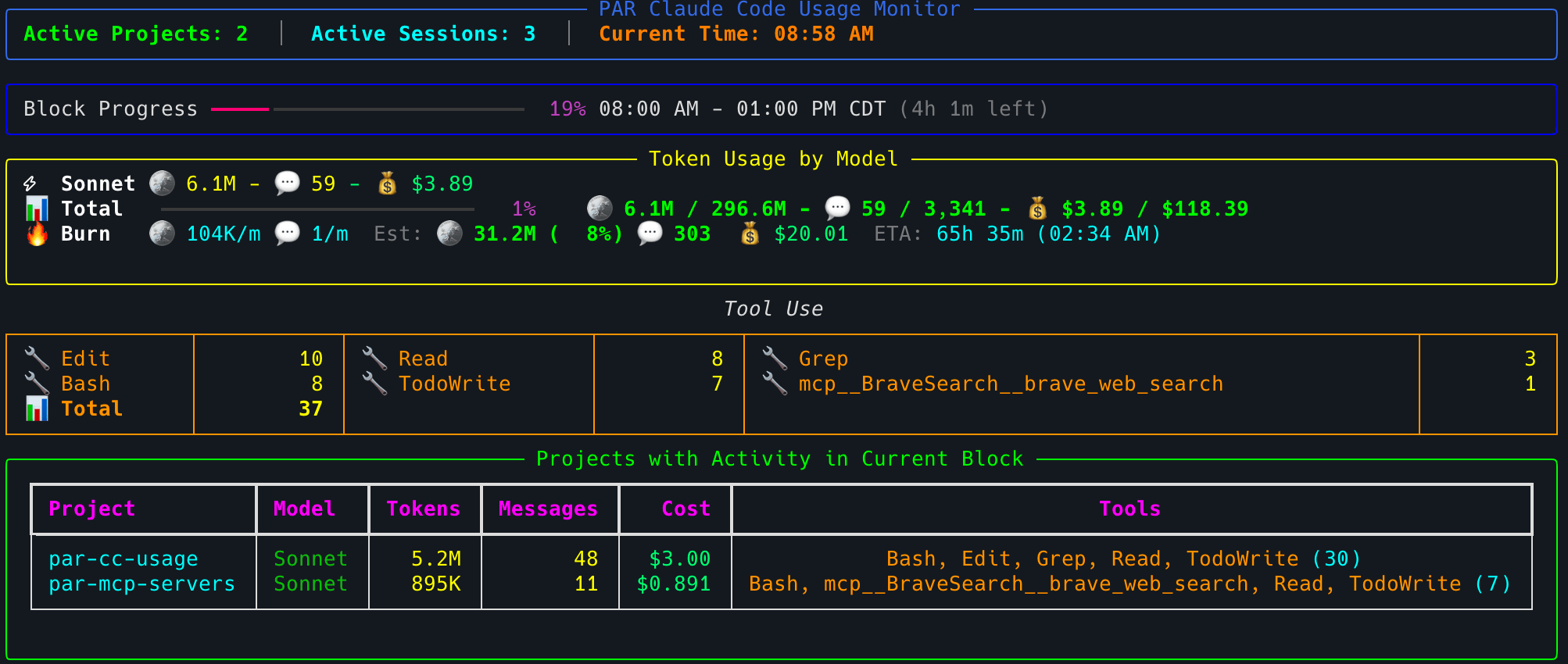
*Real-time monitoring interface showing token usage, burn rate analytics, tool usage tracking, and project activity*
## Table of Contents
- [Features](#features)
- [📊 Real-Time Monitoring](#-real-time-monitoring)
- [🔥 Advanced Burn Rate Analytics](#-advanced-burn-rate-analytics)
- [⚙️ Intelligent Block Management](#️-intelligent-block-management)
- [📏 P90 Progress Bar Limits](#-p90-progress-bar-limits)
- [🎯 Smart Features](#-smart-features)
- [💰 Cost Tracking & Pricing](#-cost-tracking--pricing)
- [📁 File System Support](#-file-system-support)
- [🌐 Configuration & Customization](#-configuration--customization)
- [🎨 Theme System](#-theme-system)
- [🔔 Notification System](#-notification-system)
- [📈 Usage Summary Analytics](#-usage-summary-analytics)
- [💻 Claude Code Status Line](#-claude-code-status-line)
- [🛠️ Developer Tools](#️-developer-tools)
- [Installation](#installation)
- [Claude Code Status Line Integration](#claude-code-status-line-integration)
- [Quick Setup](#quick-setup)
- [Manual Setup](#manual-setup)
- [Status Line Display](#status-line-display)
- [Commands](#commands)
- [Configuration](#configuration)
- [Usage](#usage)
- [Monitor Token Usage](#monitor-token-usage)
- [List Usage Data](#list-usage-data)
- [Usage Summary Analytics](#usage-summary-analytics)
- [Configuration Management](#configuration-management)
- [Cache Management](#cache-management)
- [Webhook Notifications](#webhook-notifications)
- [JSONL Analysis](#jsonl-analysis)
- [Debug Commands](#debug-commands)
- [Configuration](#configuration)
- [Directory Structure](#directory-structure)
- [Legacy Migration](#legacy-migration)
- [Config File Example](#config-file-example)
- [Environment Variables](#environment-variables)
- [Display Features](#display-features)
- [Unified Block System](#unified-block-system)
- [Current Billing Block Identification](#current-billing-block-identification)
- [Manual Override](#manual-override)
- [Compact Interface](#compact-interface)
- [Optional Session Details](#optional-session-details)
- [Project Aggregation Mode](#project-aggregation-mode-default)
- [Smart Token Limit Management](#smart-token-limit-management)
- [Model Display Names and Token Multipliers](#model-display-names-and-token-multipliers)
- [Time Format Options](#time-format-options)
- [Project Name Customization](#project-name-customization)
- [Cost Tracking & Pricing](#cost-tracking--pricing-1)
- [Webhook Notifications](#webhook-notifications-1)
- [File Locations](#file-locations)
- [XDG Base Directory Specification](#xdg-base-directory-specification)
- [Configuration Files](#configuration-files)
- [Legacy File Migration](#legacy-file-migration)
- [Environment Variable Override](#environment-variable-override)
- [Coming Soon](#coming-soon)
- [What's New](#whats-new)
- [v0.10.0 - Advanced Status Line Progress Bars & Performance](#v0100---advanced-status-line-progress-bars--performance)
- [v0.9.0 - Enhanced Status Line with Project Names](#v090---enhanced-status-line-with-project-names)
- [v0.8.0 - Claude Code Status Line Integration](#v080---claude-code-status-line-integration)
- [v0.7.0 - Enhanced Configuration Management](#v070---enhanced-configuration-management)
- [v0.6.0 - Usage Summary Analytics](#v060---usage-summary-analytics)
- [v0.5.0 - Claude Sonnet 4 Support & Monitor Mode Stability](#v050---claude-sonnet-4-support--monitor-mode-stability)
- [older...](#older)
- [Development](#development)
## Features
### 📊 Real-Time Monitoring
- **Live token tracking**: Monitor usage across all Claude Code projects in real-time
- **5-hour billing blocks**: Unified block system that accurately reflects Claude's billing structure
- **Multi-session support**: When multiple sessions are active, they share billing blocks intelligently
- **Visual progress indicators**: Real-time progress bars for current billing period
- **Stable console interface**: Clean, jump-free display with automatic suppression of disruptive output
### 🔥 Advanced Burn Rate Analytics
- **Per-minute tracking**: Granular burn rate display (tokens/minute) for precise monitoring
- **Estimated completion**: Projects total usage for full 5-hour block based on current rate
- **ETA with clock time**: Shows both duration and actual time when limit will be reached
- **Smart color coding**: Visual indicators based on usage levels (green/orange/red)
### ⚙️ Intelligent Block Management
- **Smart strategy**: Intelligent algorithm that automatically selects optimal billing blocks
- **Manual override**: CLI option to set custom block start times for testing or corrections
- **Automatic detection**: Smart detection of session boundaries and billing periods
- **Gap handling**: Proper handling of inactivity periods longer than 5 hours
### 📏 P90 Progress Bar Limits
- **Stable progress bars**: Uses 90th percentile (P90) values instead of absolute maximums for more realistic progress indicators
- **Outlier filtering**: Automatically ignores extreme usage spikes that can skew progress displays
- **Realistic projections**: Shows typical usage patterns while capturing 90% of historical data
- **Visual P90 indicator**: Clear "(P90)" labels when P90 mode is active
- **Configurable**: Toggle between P90 and absolute maximum via `--no-p90` flag or config setting
### 🎯 Smart Features
- **Auto-adjusting limits**: Automatically increases token limits when exceeded and saves to config
- **Deduplication**: Prevents double-counting using message and request IDs
- **Model name simplification**: Clean display names (Opus, Sonnet) for better readability
- **Session sorting**: Newest-first ordering for active sessions
- **Per-model token tracking**: Accurate token attribution with proper multipliers (Opus 5x, others 1x)
- **Compact display mode**: Minimal interface option for reduced screen space usage
### 💰 Cost Tracking & Pricing
- **Real-time cost calculations**: Live cost tracking using LiteLLM pricing data
- **Per-model cost breakdown**: Accurate cost attribution for each Claude model
- **Monitor pricing integration**: Optional cost columns in project and session views with `--show-pricing`
- **List command pricing**: Full cost analysis support in table, JSON, and CSV outputs with `--show-pricing` and intelligent cost hierarchy
- **Burn rate cost estimation**: Real-time 5-hour block cost projection based on current spending rate
- **Configurable pricing display**: Enable/disable cost tracking via configuration or command-line
- **Export with costs**: JSON and CSV exports include cost data and cost source transparency when pricing is enabled
- **Integrated pricing cache**: Efficient pricing lookups with built-in caching
- **Intelligent fallbacks**: When exact model names aren't found, uses pattern matching to find closest pricing
- **Unknown model handling**: Models marked as "Unknown" automatically display $0.00 cost
- **Robust error handling**: Missing pricing data doesn't break functionality or display
### 📁 File System Support
- **Multi-directory monitoring**: Supports both legacy (`~/.claude/projects`) and new paths
- **Efficient caching**: File position tracking to avoid re-processing entire files
- **Cache management**: Optional cache disabling for full file reprocessing
- **JSONL analysis**: Deep analysis of Claude Code data structures
- **XDG Base Directory compliance**: Uses standard Unix/Linux directory conventions
- **Legacy migration**: Automatically migrates existing config files to XDG locations
- **Read-only mode**: Optional config protection to prevent automatic limit updates
### 🌐 Configuration & Customization
- **XDG directory compliance**: Config, cache, and data files stored in standard locations
- **Automatic migration**: Legacy config files automatically moved to XDG locations
- **Automatic timezone detection**: Seamlessly detects system timezone changes, with manual override support
- **Dynamic baseline updates**: `update-maximums` command automatically updates configuration limits based on actual usage patterns
- **Read-only protection**: Automatic read-only mode activation to prevent accidental configuration changes
- **Time formats**: 12-hour or 24-hour time display options
- **Project name cleanup**: Strip common path prefixes for cleaner display
- **Flexible output**: Table, JSON, and CSV export formats
### 🎨 Theme System
- **Multiple built-in themes**: Choose from 5 carefully crafted themes for different preferences
- **Light and dark themes**: Options for both dark terminal and light terminal users
- **Accessibility support**: High contrast theme meeting WCAG AAA standards
- **Session-based overrides**: Temporarily change themes for individual command runs
- **Rich color integration**: Semantic color system with consistent visual language
- **CLI theme management**: Built-in commands for theme configuration and preview
### 🔔 Notification System
- **Discord integration**: Webhook notifications for billing block completion
- **Smart filtering**: Only notifies for blocks with actual activity
- **Cooldown protection**: Configurable minimum time between notifications
- **Rich information**: Detailed usage statistics in notifications
### 📈 Usage Summary Analytics
- **Time-based analysis**: Generate summaries by daily, weekly, monthly, or all-time periods
- **Statistical insights**: Totals, averages, and P90 values for tokens, messages, and costs
- **Usage patterns**: Identify peak usage periods and typical session sizes
- **Model breakdown**: Analyze which Claude models are used most frequently
- **Tool usage tracking**: See which tools (Read, Edit, Bash, etc.) are used most often
- **Export capabilities**: JSON and CSV export for external analysis and reporting
- **Flexible period filtering**: Limit analysis to recent periods (last N days/weeks/months)
### 💻 Claude Code Status Line
- **Real-time status bar**: Display token usage directly in Claude Code's interface
- **Auto-installation**: Simple one-command setup with `pccu install-statusline`
- **Session tracking**: Show per-session or grand total usage statistics
- **Live updates**: Automatically refreshes when monitoring is active
### 🛠️ Developer Tools
- **Debug commands**: Comprehensive debugging tools for block calculation and timing
- **Activity analysis**: Historical activity pattern analysis
- **JSONL analyzer**: Built-in `jsonl_analyzer.py` tool for examining Claude Code data files
- **Webhook testing**: Built-in Discord and Slack webhook testing
## Installation
### Option 1: Install from PyPI (Recommended)
Using [uv](https://docs.astral.sh/uv/) (fastest):
```bash
uvx --from par-cc-usage pccu monitor
# or installing into the $PATH
uv tool install par-cc-usage
```
Using pip:
```bash
pip install par-cc-usage
```
After installation, you can run the tool directly:
```bash
pccu monitor
```
### Option 2: Development Installation
Clone the repository and install in development mode:
```bash
# Clone the repository
git clone https://github.com/paulrobello/par_cc_usage.git
cd par_cc_usage
# Install with uv (recommended)
uv sync
# Or install with pip
pip install -e .
```
Run the tool in development mode:
```bash
# Using uv
uv run pccu monitor
# Or using make (if available)
make run
# Or directly with Python
python -m par_cc_usage.main monitor
```
### Prerequisites
- Python 3.11 or higher
- Claude Code must be installed and have generated usage data
- [uv](https://docs.astral.sh/uv/) (recommended) or pip for installation
## Claude Code Status Line Integration
PAR CC Usage can display real-time token usage directly in Claude Code's status bar at the bottom of the interface.

### Quick Setup
Install the status line with a single command:
```bash
pccu install-statusline
```
This will automatically configure Claude Code to display your token usage. Restart Claude Code to see the changes.
### Manual Setup
If you prefer to configure manually, add this to your `~/.claude/settings.json`:
```json
"statusLine": {
"type": "command",
"command": "pccu statusline"
}
```
### Status Line Display
The status line shows (v0.9.0+):
- **Project name** in square brackets for context
- 🪙 **Token count** with limit and percentage
- 💬 **Message count** with limit
- 💰 **Cost tracking** with limit (calculated from token usage)
- ⏱️ **Time remaining** in current 5-hour billing block
Example: `[parllama] - 🪙 495.7M/510.7M (97%) - 💬 736/1,734 - 💰 $155.27/$166.80 - ⏱️ 2h 8m`
**Status Line Behavior:**
- By default, shows per-session usage (tracks your current Claude Code session)
- Can be configured to always show grand total across all sessions
- Both modes include real-time cost calculations based on token usage
- Displays remaining time in the current billing block (e.g., "2h 8m" or "45m")
- Updates automatically as you interact with Claude Code
**Important:** The status line is updated when `pccu monitor` is running. For real-time updates, keep the monitor running in a terminal.
### Commands
```bash
# Install status line into Claude Code
pccu install-statusline
# Install with force (skip confirmation prompts)
pccu install-statusline --force
# Remove status line from Claude Code
pccu uninstall-statusline
# Remove with force (skip confirmation prompts)
pccu uninstall-statusline --force
```
### Configuration
Control status line behavior in your `config.yaml`:
```yaml
# Enable/disable status line generation (default: true)
statusline_enabled: true
# Always show grand total instead of per-session (default: false)
statusline_use_grand_total: false
# Progress bar customization (v0.10.0+)
statusline_progress_bar_colorize: true # Colorize progress bars based on usage (green/yellow/red)
statusline_progress_bar_style: rich # Style: 'basic' (blocks █░) or 'rich' (lines ━╺)
statusline_progress_bar_length: 15 # Length of progress bar (default: 15)
statusline_progress_bar_show_percent: true # Show percentage in center of bar
# Custom status line template (advanced)
statusline_template: '{project}{sep}{tokens}{sep}{messages}{sep}{cost}{sep}{remaining_block_time}{sep} SES:{session_tokens}/{session_tokens_total}{sep}{session_tokens_progress_bar}'
```
#### Progress Bar Features (v0.10.0+)
- **Colorization**: Progress bars change color based on usage (green < 50%, yellow 50-79%, red ≥ 80%)
- **Rich Style**: Cleaner line-based progress bars (━╺) instead of blocks (█░)
- **Percentage Display**: Optional percentage shown in center of progress bar
- **Session Token Tracking**: Display session-specific token usage with progress bars
- **Model Display**: Show current Claude model name (Opus, Sonnet) with `{model}` template variable
- **Performance Optimized**: Conditional data fetching - only retrieves git status, session tokens, etc. when needed in template
The status line automatically updates whenever you run `pccu monitor`, providing real-time usage feedback directly in your Claude Code interface.
## Usage
### Monitor Token Usage
Monitor token usage in real-time with comprehensive options:
```bash
# Basic monitoring (default 5-second interval)
pccu monitor
# Compact mode for minimal display
pccu monitor --compact
# Basic monitoring (sessions shown by default)
pccu monitor
# High-frequency monitoring with custom settings
pccu monitor --interval 2 --token-limit 1000000 --show-sessions
# Monitor with custom configuration
pccu monitor --config production-config.yaml
# P90 vs Absolute Maximum options
pccu monitor # Default: P90 limits for stable progress bars
pccu monitor --no-p90 # Use absolute maximum values instead
# Testing and debugging scenarios
pccu monitor --no-cache --block-start 18 # Fresh scan + custom block timing
pccu monitor --block-start 14 --show-sessions # Override block start time
pccu monitor --debug # Enable debug output to see processing messages
# Production monitoring examples
pccu monitor --interval 10 --token-limit 500000 # Conservative monitoring
pccu monitor --show-sessions --config team-config.yaml # Team dashboard
pccu monitor --compact --interval 3 # Minimal display with frequent updates
# Cost tracking and pricing
pccu monitor --show-pricing # Enable cost calculations and display
pccu monitor --show-sessions --show-pricing # Session view with cost breakdown
pccu monitor --show-pricing --config pricing-config.yaml # Cost monitoring with config
# Theme customization
pccu monitor --theme light # Use light theme for this session
pccu monitor --theme dark --show-sessions # Dark theme with session details
pccu monitor --theme accessibility --show-pricing # High contrast theme with pricing
pccu monitor --theme minimal --compact # Minimal theme with compact display
# Model multiplier overrides
pccu monitor --model-multipliers opus=5.0,sonnet=1.0,default=1.0 # Override model multipliers
pccu monitor --model-multipliers opus=10.0,default=2.0 # Custom Opus multiplier with default fallback
```
#### Monitor Display Features
- **Real-time updates**: Live token consumption tracking
- **Burn rate analytics**: Tokens/minute with ETA to limit (e.g., "1.2K/m ETA: 2.3h (10:45 PM)")
- **Cost tracking**: Real-time cost calculations using LiteLLM pricing (when `--show-pricing` is enabled)
- **Burn rate cost estimation**: Intelligent cost projection for 5-hour blocks based on current spending rate (e.g., "531K/m Est: 159.3M (90%) Est: $65.51 ETA: 2h 28m")
- **Block progress**: Visual 5-hour billing block progress with time remaining
- **Model breakdown**: Per-model token usage (Opus, Sonnet) with optional cost breakdown
- **Session details**: Individual session tracking (shown by default)
- **Activity tables**: Project or session aggregation views with optional cost columns
### List Usage Data
Generate usage reports:
```bash
# List all usage data (table format)
pccu list
# Output as JSON
pccu list --format json
# Output as CSV
pccu list --format csv
# Sort by different fields
pccu list --sort-by tokens
pccu list --sort-by session
pccu list --sort-by project
pccu list --sort-by time
pccu list --sort-by model
# Include cost information in output (table format)
pccu list --show-pricing
# Export usage data with costs as JSON
pccu list --show-pricing --format json
# Export usage data with costs as CSV
pccu list --show-pricing --format csv --output usage-with-costs.csv
# Combine sorting and pricing
pccu list --sort-by tokens --show-pricing --format table
# Save detailed report with costs to file
pccu list --show-pricing --output usage-report.json --format json
# Theme customization for list output
pccu list --theme light --show-pricing # Light theme with pricing
pccu list --theme accessibility --format table # High contrast theme
pccu list --theme minimal --sort-by tokens # Minimal theme with token sorting
```
### Usage Summary Analytics
Generate comprehensive usage summaries with statistical analysis:
```bash
# Monthly summary (default) with totals, averages, and P90 statistics
pccu usage-summary
# Weekly breakdown for the last 8 weeks
pccu usage-summary --time-bucket weekly --period-limit 8
# Daily analysis for the last 30 days
pccu usage-summary --time-bucket daily --period-limit 30
# All-time summary across entire usage history
pccu usage-summary --time-bucket all
# Export comprehensive monthly analysis to CSV
pccu usage-summary --format csv --output monthly-summary.csv
# Detailed summary with model and tool breakdowns
pccu usage-summary --show-models --show-tools
# Summary with all statistics (including P90) and model breakdown
pccu usage-summary --show-p90 --show-models --show-pricing
# Minimal summary without P90 statistics
pccu usage-summary --no-p90
# JSON export for data analysis
pccu usage-summary --format json --output usage-analysis.json
# Theme customization for summary output
pccu usage-summary --theme dark --show-models
```
**What the Summary Shows:**
- **Totals**: Total tokens, messages, and costs per time period
- **Averages**: Average usage per session within each period
- **P90 Statistics**: 90th percentile values showing typical high usage (filters outliers)
- **Activity Metrics**: Number of active projects and sessions per period
- **Model Breakdown**: Usage distribution across different Claude models (with `--show-models`)
- **Tool Usage**: Analysis of which tools are used most frequently (with `--show-tools`)
- **Time Periods**: Flexible bucketing by day, week (ISO weeks), month, or all-time
**Understanding P90 vs Average:**
P90 values are typically higher than averages because they represent the 90th percentile - meaning 90% of your sessions used less than this amount, while 10% used more. This helps identify your typical "high usage" sessions while filtering out extreme outliers. The gap between average and P90 indicates usage variability.
### Configuration Management
```bash
# Initialize configuration file
pccu init
# Set different types of limits
pccu set-limit token 500000 # Set token limit
pccu set-limit message 100 # Set message limit
pccu set-limit cost 25.50 # Set cost limit in USD
# Update maximums based on current usage and enable read-only mode
pccu update-maximums
# Preview configuration changes without applying them
pccu update-maximums --dry-run
# Force update even if config is read-only
pccu update-maximums --force
# Use only current active block totals instead of historical maximums
pccu update-maximums --use-current-block
# Use custom config file
pccu init --config my-config.yaml
pccu update-maximums --config my-config.yaml
```
### Cache Management
```bash
# Clear file monitoring cache
pccu clear-cache
# Clear cache with custom config
pccu clear-cache --config my-config.yaml
```
### Theme Management
```bash
# List all available themes
pccu theme list
# Set default theme (saves to config)
pccu theme set light
# Set theme with custom config file
pccu theme set dark --config my-config.yaml
# Check current theme
pccu theme current
# Use temporary theme overrides (doesn't save to config)
pccu monitor --theme light # Light theme for this session only
pccu list --theme accessibility # High contrast theme for this command
pccu list-sessions --theme minimal # Minimal theme for session list
```
### Webhook Notifications
```bash
# Test webhook configuration (Discord and/or Slack)
pccu test-webhook
# Test with custom config file
pccu test-webhook --config my-config.yaml
```
### JSONL Analysis
The `jsonl_analyzer.py` tool helps analyze Claude Code's JSONL data files, which can be quite large with complex nested structures. This tool is essential for understanding the data format when debugging token counting issues or exploring Claude's usage patterns.
This tool is integrated into the main `pccu` CLI but can also be run standalone:
```bash
# Via the main CLI (recommended)
pccu analyze ~/.claude/projects/-Users-username-project/session-id.jsonl
# Or run standalone
uv run python -m par_cc_usage.jsonl_analyzer ~/.claude/projects/-Users-username-project/session-id.jsonl
# Analyze first N lines (useful for large files)
pccu analyze path/to/file.jsonl --max-lines 10
# Customize string truncation length for better readability
pccu analyze path/to/file.jsonl --max-length 50
# Output as JSON for programmatic processing
pccu analyze path/to/file.jsonl --json
# Example: Analyze current project's most recent session
pccu analyze ~/.claude/projects/-Users-probello-Repos-par-cc-usage/*.jsonl --max-lines 20
```
#### JSONL Analyzer Features:
- **Field discovery**: Automatically identifies all fields present in the JSONL data
- **Type information**: Shows data types for each field (string, number, object, array)
- **Smart truncation**: Long strings and arrays are truncated for readability
- **Streaming processing**: Handles large files efficiently without loading everything into memory
- **Usage analysis**: Helps identify token usage patterns and message structures
### Debug Commands
Comprehensive troubleshooting tools for billing block calculations and session timing:
```bash
# Block Analysis
pccu debug-blocks # Show all active billing blocks
pccu debug-blocks --show-inactive # Include completed/inactive blocks
# Unified Block Calculation
pccu debug-unified # Step-by-step unified block selection trace
pccu debug-unified -e 18 # Validate against expected hour (24-hour format)
pccu debug-unified --expected-hour 14 # Alternative syntax for validation
# Activity Pattern Analysis
pccu debug-activity # Recent activity patterns (last 6 hours)
pccu debug-activity --hours 12 # Extended activity analysis (12 hours)
pccu debug-activity -e 18 --hours 8 # Validate expected start time with custom window
# Advanced Debugging Scenarios
pccu debug-blocks --show-inactive | grep "2025-07-08" # Filter by specific date
pccu debug-unified --config debug.yaml -e 13 # Use debug configuration with validation
```
#### Debug Output Features
- **Block timing verification**: Confirms correct 5-hour block boundaries
- **Strategy explanation**: Shows why specific blocks were selected
- **Token calculation validation**: Verifies deduplication and aggregation
- **Activity timeline**: Chronological view of session activity
- **Configuration validation**: Confirms settings are applied correctly
- **Expected time validation**: Validates unified block calculations against expected results (24-hour format)
## Configuration
The tool supports configuration via YAML files and environment variables. Configuration files are stored in XDG Base Directory compliant locations:
### Directory Structure
- **Config**: `~/.config/par_cc_usage/config.yaml` (respects `XDG_CONFIG_HOME`)
- **Cache**: `~/.cache/par_cc_usage/` (respects `XDG_CACHE_HOME`)
- **Data**: `~/.local/share/par_cc_usage/` (respects `XDG_DATA_HOME`)
### Legacy Migration
If you have an existing `./config.yaml` file in your working directory, it will be automatically migrated to the XDG config location (`~/.config/par_cc_usage/config.yaml`) when you first run the tool.
**Migration behavior:**
- Checks for legacy config files in current directory and home directory
- Automatically copies to XDG location if XDG config doesn't exist
- Preserves all existing settings during migration
- No manual intervention required
### Config File Example
The configuration file is located at `~/.config/par_cc_usage/config.yaml`:
```yaml
projects_dir: ~/.claude/projects
polling_interval: 5
timezone: auto # Automatically detects system timezone, or use IANA timezone name
auto_detected_timezone: America/New_York # Automatically populated when timezone=auto
token_limit: 500000
cache_dir: ~/.cache/par_cc_usage # XDG cache directory (automatically set)
disable_cache: false # Set to true to disable file monitoring cache
recent_activity_window_hours: 5 # Hours to consider as 'recent' activity for smart strategy (matches billing cycle)
config_ro: false # Read-only mode: prevents automatic updates to config file (max values, limits)
model_multipliers: # Token multipliers per model type (default fallback for unlisted models)
opus: 5.0 # Opus models use 5x multiplier to reflect higher cost
sonnet: 1.0 # Sonnet models use 1x multiplier (baseline cost)
default: 1.0 # Fallback multiplier for unlisted models
display:
show_progress_bars: true
show_active_sessions: true # Default: show session details
update_in_place: true
refresh_interval: 1
time_format: 24h # Time format: '12h' for 12-hour, '24h' for 24-hour
display_mode: normal # Display mode: 'normal' or 'compact'
show_pricing: false # Enable cost calculations and display (default: false)
use_p90_limit: true # Use P90 values instead of absolute maximum for progress bar limits (default: true)
theme: default # Theme: 'default', 'dark', 'light', 'accessibility', or 'minimal'
project_name_prefixes: # Strip prefixes from project names for cleaner display
- "-Users-"
- "-home-"
aggregate_by_project: true # Aggregate token usage by project instead of individual sessions (default)
statusline_enabled: true # Enable Claude Code status line generation (default: true)
statusline_use_grand_total: false # Always show grand total instead of per-session (default: false)
notifications:
discord_webhook_url: https://discord.com/api/webhooks/your-webhook-url
slack_webhook_url: https://hooks.slack.com/services/your-webhook-url
notify_on_block_completion: true # Send notification when 5-hour block completes
cooldown_minutes: 5 # Minimum minutes between notifications
```
### Environment Variables
- `PAR_CC_USAGE_PROJECTS_DIR`: Override projects directory
- `PAR_CC_USAGE_POLLING_INTERVAL`: Set polling interval
- `PAR_CC_USAGE_TIMEZONE`: Set timezone ('auto' for system detection or IANA timezone name)
- `PAR_CC_USAGE_TOKEN_LIMIT`: Set token limit
- `PAR_CC_USAGE_CACHE_DIR`: Override cache directory (defaults to XDG cache directory)
- `PAR_CC_USAGE_DISABLE_CACHE`: Disable file monitoring cache ('true', '1', 'yes', 'on' for true)
- `PAR_CC_USAGE_RECENT_ACTIVITY_WINDOW_HOURS`: Hours to consider as 'recent' activity for smart strategy (default: 5)
- `PAR_CC_USAGE_CONFIG_RO`: Read-only mode - prevents automatic updates to config file ('true', '1', 'yes', 'on' for true)
- `PAR_CC_USAGE_MODEL_MULTIPLIERS`: Override model multipliers (format: opus=5.0,sonnet=1.0,default=1.0)
- `PAR_CC_USAGE_SHOW_PROGRESS_BARS`: Show progress bars
- `PAR_CC_USAGE_SHOW_ACTIVE_SESSIONS`: Show active sessions (default: true)
- `PAR_CC_USAGE_USE_P90_LIMIT`: Use P90 values instead of absolute maximum for progress bars ('true', '1', 'yes', 'on' for true, default: true)
- `PAR_CC_USAGE_UPDATE_IN_PLACE`: Update display in place
- `PAR_CC_USAGE_REFRESH_INTERVAL`: Display refresh interval
- `PAR_CC_USAGE_TIME_FORMAT`: Time format ('12h' or '24h')
- `PAR_CC_USAGE_THEME`: Theme name ('default', 'dark', 'light', 'accessibility', or 'minimal')
- `PAR_CC_USAGE_PROJECT_NAME_PREFIXES`: Comma-separated list of prefixes to strip from project names
- `PAR_CC_USAGE_AGGREGATE_BY_PROJECT`: Aggregate token usage by project instead of sessions ('true', '1', 'yes', 'on' for true)
- `PAR_CC_USAGE_STATUSLINE_ENABLED`: Enable/disable Claude Code status line generation ('true', '1', 'yes', 'on' for true, default: true)
- `PAR_CC_USAGE_STATUSLINE_USE_GRAND_TOTAL`: Always show grand total instead of per-session ('true', '1', 'yes', 'on' for true, default: false)
- `PAR_CC_USAGE_DISCORD_WEBHOOK_URL`: Discord webhook URL for notifications
- `PAR_CC_USAGE_SLACK_WEBHOOK_URL`: Slack webhook URL for notifications
- `PAR_CC_USAGE_NOTIFY_ON_BLOCK_COMPLETION`: Send block completion notifications ('true', '1', 'yes', 'on' for true)
- `PAR_CC_USAGE_COOLDOWN_MINUTES`: Minimum minutes between notifications
## Display Features
### Unified Block System
When multiple Claude Code sessions are active simultaneously, they all share a single 5-hour billing block. The system intelligently determines which block timing to display based on your work patterns.
**Important**: Token counts and session displays are filtered to show only sessions with activity that overlaps with the unified block time window. This ensures the displayed totals accurately reflect what will be billed for the current 5-hour period. Sessions are included if they have any activity within the billing window, regardless of when they started.
#### Current Billing Block Identification
The system uses a **simple approach** to identify the current billing block:
**Algorithm:**
1. **Identifies active blocks** across all projects and sessions
2. **Returns the most recent active block** chronologically
**Block Activity Criteria:**
A block is considered "active" if both conditions are met:
- **Recent activity**: Time since last activity < 5 hours
- **Within block window**: Current time < block's theoretical end time (start + 5 hours)
**Key Benefits:**
- **Simple and reliable**: No complex filtering or edge case logic
- **Simple logic**: Uses straightforward rules to identify the current billing block
- **Predictable behavior**: Always selects the most recent block that has recent activity
**Example Scenario:**
- Session A: Started at 2:00 PM, last activity at 3:18 PM ✓ (active - within 5 hours)
- Session B: Started at 3:00 PM, last activity at 5:12 PM ✓ (active - within 5 hours)
- **Result**: Current billing block starts at 3:00 PM (most recent active block)
#### Manual Override
For testing or debugging, you can override the unified block start time:
```bash
# Override unified block to start at 2:00 PM (14:00 in 24-hour format)
pccu monitor --block-start 14
# Override with timezone consideration (hour is interpreted in your configured timezone)
pccu monitor --block-start 18 --show-sessions
```
**Important**: The `--block-start` hour (0-23) is interpreted in your configured timezone and automatically converted to UTC for internal processing.
### Compact Interface
The monitor now supports compact mode for minimal, focused display:
**Normal Mode (Default)**: Full display with all information:
- **Header**: Active projects and sessions count
- **Block Progress**: 5-hour block progress with time remaining
- **Token Usage**: Per-model token counts with burn rate metrics and progress bars
- **Tool Usage**: Optional tool usage statistics (if enabled)
- **Sessions**: Optional session/project details (if enabled)
**Compact Mode**: Minimal display with essential information only:
- **Header**: Active projects and sessions count
- **Token Usage**: Per-model token counts with burn rate metrics (no progress bars or interruption stats)
- **Burn Rate**: Displays tokens consumed per minute (e.g., "1.2K/m")
- **Estimated Total**: Projects total usage for the full 5-hour block based on current burn rate
- **ETA**: Shows estimated time until token limit is reached with actual clock time (e.g., "2.3h (10:45 PM)" or "45m (08:30 AM)")
- **Total Usage**: Simple text display instead of progress bar
- **Hidden Elements**: No block progress bar, tool usage information, or session details (even with `--show-sessions`)
**Using Compact Mode**:
```bash
# Start directly in compact mode
pccu monitor --compact
# Compact mode with other options (sessions still hidden in compact mode)
pccu monitor --compact --show-sessions --interval 2
# Use config file for persistent compact mode
pccu monitor # Uses config setting: display.display_mode: compact
# Environment variable approach
PAR_CC_USAGE_DISPLAY_MODE=compact pccu monitor
```
**Configuration Options**:
- **CLI**: Use `--compact` flag to start in compact mode
- **Config**: Set `display.display_mode: compact` in config file
- **Environment**: Set `PAR_CC_USAGE_DISPLAY_MODE=compact`
### Session Details (Default)
Sessions are shown by default. Set `show_active_sessions: false` in config to hide. Shows:
- Individual session information
- Project and session IDs
- Model types (Opus, Sonnet)
- Token usage per session
- Sessions sorted by newest activity first
**Session Filtering**: The sessions table displays only sessions with activity that overlaps with the current 5-hour billing window. This ensures accurate billing representation - sessions are shown if they have any activity within the unified block time window, regardless of when they started.
### Project Aggregation Mode (Default)
Project aggregation is also enabled by default. When both session display and project aggregation are enabled (the default), you get:
- **Project View**: Shows token usage aggregated by project instead of individual sessions
- **Simplified Table**: Removes session ID column for cleaner display
- **Same Filtering**: Uses the same unified block time window filtering as session mode
- **Model Tracking**: Shows all models used across all sessions within each project
- **Activity Sorting**: Projects sorted by their most recent activity time
**To disable project aggregation and show individual sessions:**
```yaml
display:
aggregate_by_project: false # Show individual sessions instead of projects
```
**Environment Variable:**
```bash
export PAR_CC_USAGE_AGGREGATE_BY_PROJECT=false
```
### Smart Token Limit Management
- **Auto-adjustment**: When current usage exceeds the configured limit, the limit is automatically increased and saved to the config file
- **Visual indicators**: Progress bars turn red when exceeding the original limit
- **Real-time updates**: Limits update immediately during monitoring
#### Read-Only Configuration Mode
- **Config Protection**: Set `config_ro: true` to prevent automatic updates to config file
- **Preserved CLI Overrides**: CLI-specified values (like `--token-limit`) still work normally
- **Manual Control**: Use `pccu set-limit <type> <value>` command to explicitly update limits when needed (supports token, message, cost)
- **Environment Variable**: Set `PAR_CC_USAGE_CONFIG_RO=true` to enable read-only mode
### Token Usage Calculation
PAR CC Usage calculates token consumption using a comprehensive approach that accounts for all token types and applies cost-based multipliers:
#### Token Types Included
- **Input tokens**: User prompts and context
- **Output tokens**: AI responses and generated content
- **Cache creation tokens**: Tokens used to create context caches
- **Cache read tokens**: Tokens read from existing context caches
**Total Calculation**: All token types are summed together for accurate billing representation.
#### Model-Based Token Multipliers
To reflect the actual cost differences between Claude models, tokens are adjusted using configurable multipliers:
**Default Configuration:**
- **Opus models** (`claude-opus-*`): **5x multiplier** - reflects significantly higher cost
- **Sonnet models** (`claude-sonnet-*`): **1x multiplier** - baseline cost
- **Other/Unknown models**: **1x multiplier** - default fallback
**Configuration Options:**
Token multipliers can be customized through:
- **Configuration file**: Set `model_multipliers` in `config.yaml`
- **Environment variable**: `PAR_CC_USAGE_MODEL_MULTIPLIERS=opus=5.0,sonnet=1.0,default=1.0`
- **CLI override**: `--model-multipliers opus=5.0,sonnet=1.0,default=1.0`
**Multiplier Application**: The multiplier is applied to the total token count (input + output + cache tokens) for each message, then aggregated by model within each billing block.
**Example Custom Configuration:**
```yaml
model_multipliers:
opus: 10.0 # Custom higher multiplier for Opus
sonnet: 1.5 # Custom multiplier for Sonnet
haiku: 0.5 # Custom multiplier for any Haiku models
default: 1.0 # Fallback for unlisted models
```
#### Block-Level Aggregation
- **Per-session blocks**: Each 5-hour session maintains separate token counts
- **Per-model tracking**: Token counts are tracked separately for each model within a block
- **Unified billing**: When multiple sessions are active, the system aggregates tokens from all sessions that overlap with the current billing period
#### Deduplication
- **Message + Request ID**: Prevents double-counting when JSONL files are re-processed
- **Processed hash tracking**: Maintains a cache of seen message combinations
- **Cross-session deduplication**: Works across all active sessions and projects
#### Display Calculations
- **Unified Block Total**: Shows tokens from all sessions overlapping the current 5-hour billing window
- **Per-Model Breakdown**: Displays individual model contributions with multipliers applied
- **Burn Rate**: Calculated as tokens per minute based on activity within the current block
- **Projections**: Estimates total block usage based on current burn rate
### Model Display Names
Model identifiers are simplified for better readability:
- `claude-opus-*` → **Opus**
- `claude-sonnet-*` → **Sonnet**
- Unknown/other models → **Unknown**
**Note**: Claude Code primarily uses Opus and Sonnet models. Any other model names (including Haiku) are normalized to "Unknown".
### Time Format Options
Configure time display format through `display.time_format` setting:
- **24h format** (default): Shows time as `14:30` and `2024-07-08 14:30:45 PDT`
- **12h format**: Shows time as `2:30 PM` and `2024-07-08 2:30:45 PM PDT`
The time format applies to:
- Real-time monitor display (header and block progress)
- List command output (time ranges)
- Block time ranges in all display modes
### Project Name Customization
Configure project name display through `display.project_name_prefixes` setting:
- **Strip common prefixes**: Remove repetitive path prefixes from project names
- **Preserve project structure**: Maintains the actual project name including dashes
- **Configurable prefixes**: Customize which prefixes to strip
**Examples:**
- Claude directory: `-Users-probello-Repos-my-awesome-project`
- With prefix `"-Users-probello-Repos-"`: Shows as `my-awesome-project`
- Without prefix stripping: Shows as `-Users-probello-Repos-my-awesome-project`
**Configuration:**
```yaml
display:
project_name_prefixes:
- "-Users-probello-Repos-" # Strip your repos path
- "-home-user-" # Strip alternative home paths
```
**Environment Variable:**
```bash
export PAR_CC_USAGE_PROJECT_NAME_PREFIXES="-Users-probello-Repos-,-home-user-"
```
### Cost Tracking & Pricing
PAR CC Usage includes comprehensive cost tracking capabilities using LiteLLM's pricing data for accurate cost calculations across all supported Claude models.
#### Enabling Cost Display
**Via Command Line:**
```bash
# Enable pricing for monitor mode
pccu monitor --show-pricing
# Enable pricing for session view
pccu monitor --show-sessions --show-pricing
# Enable pricing for list output
pccu list --show-pricing
```
**Via Configuration File:**
```yaml
display:
show_pricing: true # Enable cost calculations and display
```
**Via Environment Variable:**
```bash
export PAR_CC_USAGE_SHOW_PRICING=true
```
#### Features
- **Real-time cost tracking**: Live cost calculations displayed alongside token usage
- **Per-model accuracy**: Precise cost calculations for each Claude model (Opus, Sonnet, Haiku)
- **Activity table integration**: Optional cost columns in both project and session aggregation views
- **Total cost display**: Overall cost shown in the main token usage summary
- **Burn rate cost estimation**: Intelligent 5-hour block cost projection based on current spending rate
- **LiteLLM integration**: Uses LiteLLM's comprehensive pricing database for accuracy
- **Efficient caching**: Built-in pricing cache for optimal performance
#### Cost Display Locations
When `show_pricing` is enabled, cost information appears in:
1. **Main Usage Summary**: Total cost displayed next to token counts (e.g., "84.1M $34.85")
2. **Burn Rate Line**: Estimated total cost for 5-hour block based on current spending rate (e.g., "531K/m Est: 159.3M (90%) Est: $65.51 ETA: 2h 28m")
3. **Activity Tables**:
- Project aggregation mode: Cost column showing project-level costs
- Session aggregation mode: Cost column showing session-level costs
4. **List Command Output**: Cost information in table, JSON, and CSV formats with cost source tracking
#### Pricing Data
PAR CC Usage uses LiteLLM's comprehensive pricing database for accurate, up-to-date model costs with intelligent fallback handling:
**Core Pricing Features:**
- **Intelligent cost hierarchy**: Three-tier cost calculation system for maximum accuracy
1. **Native cost data (Priority 1)**: Uses cost data from Claude JSONL files when available
2. **LiteLLM calculation (Priority 2)**: Falls back to real-time pricing calculations
3. **Cost source transparency**: All outputs include cost calculation source for debugging
- **Real-time pricing data**: Uses LiteLLM's pricing database for current model costs
- **Comprehensive model support**: Covers all Claude model variants with accurate per-token pricing
- **Token type handling**: Proper pricing for input, output, cache creation, and cache read tokens
- **Automatic model mapping**: Maps Claude Code model names to LiteLLM pricing keys
- **Future-proof design**: Automatically uses native Claude cost data when available
**Intelligent Fallback System:**
- **Unknown model handling**: Models marked as "Unknown" automatically display $0.00 cost
- **Pattern-based fallbacks**: When exact model names aren't found, uses intelligent pattern matching:
- Models containing "opus" → Falls back to Claude Opus pricing
- Models containing "sonnet" → Falls back to Claude Sonnet pricing
- Models containing "haiku" → Falls back to Claude Haiku pricing
- **Fuzzy matching**: Partial name matching for model variants and prefixes
- **Generic Claude fallbacks**: Unrecognized Claude models fall back to Sonnet pricing as a safe default
- **Graceful error handling**: Missing pricing data doesn't break functionality
**Cost Calculation Hierarchy:**
PAR CC Usage implements an intelligent three-tier cost calculation system for maximum accuracy:
```bash
# Example list output showing cost source transparency
pccu list --show-pricing --format json
[
{
"project": "my-app",
"session": "abc123...",
"model": "opus",
"tokens": 150000,
"active": true,
"cost": 12.50,
"cost_source": "block_native" # Native cost from Claude
},
{
"project": "my-app",
"session": "def456...",
"model": "sonnet",
"tokens": 75000,
"active": true,
"cost": 3.25,
"cost_source": "litellm_calculated" # Calculated with LiteLLM
}
]
```
**Cost Source Types:**
- `"block_native"`: Cost from TokenBlock native data (highest priority)
- `"usage_native"`: Cost from TokenUsage native data (medium priority)
- `"litellm_calculated"`: Cost calculated using LiteLLM pricing (fallback)
**Cost Validation:**
- Native cost data is validated for reasonableness ($0.01-$1000.00)
- Invalid native costs automatically fall back to LiteLLM calculation
- Suspiciously high costs (>$1000) are logged and ignored
**Examples of Fallback Behavior:**
- `"Unknown"` → $0.00 cost (no charges applied)
- `"claude-opus-custom"` → Uses Claude Opus pricing via pattern matching
- `"anthropic/claude-sonnet-experimental"` → Uses Claude Sonnet pricing via fuzzy matching
- `"custom-claude-model"` → Uses Claude Sonnet pricing as generic fallback
### Webhook Notifications
PAR CC Usage can send webhook notifications to Discord and/or Slack when 5-hour billing blocks complete, helping you stay aware of your usage patterns and costs.
#### Discord Setup
1. **Create Discord Webhook**:
- Go to your Discord server settings
- Navigate to Integrations > Webhooks
- Create a new webhook and copy the URL
2. **Configure Discord Webhook**:
```yaml
notifications:
discord_webhook_url: https://discord.com/api/webhooks/your-webhook-url
notify_on_block_completion: true
cooldown_minutes: 5
```
Or via environment variable:
```bash
export PAR_CC_USAGE_DISCORD_WEBHOOK_URL="https://discord.com/api/webhooks/your-webhook-url"
```
#### Slack Setup
1. **Create Slack Webhook**:
- Go to your Slack workspace settings
- Navigate to Apps > Incoming Webhooks
- Create a new webhook and copy the URL
2. **Configure Slack Webhook**:
```yaml
notifications:
slack_webhook_url: https://hooks.slack.com/services/your-webhook-url
notify_on_block_completion: true
cooldown_minutes: 5
```
Or via environment variable:
```bash
export PAR_CC_USAGE_SLACK_WEBHOOK_URL="https://hooks.slack.com/services/your-webhook-url"
```
#### Multiple Webhooks
You can configure both Discord and Slack webhooks simultaneously:
```yaml
notifications:
discord_webhook_url: https://discord.com/api/webhooks/your-discord-webhook
slack_webhook_url: https://hooks.slack.com/services/your-slack-webhook
notify_on_block_completion: true
cooldown_minutes: 5
```
#### Test Configuration
```bash
# Test all configured webhooks
pccu test-webhook
```
#### Notification Features
- **Block Completion Alerts**: Notifications sent when a 5-hour block completes
- **Activity Filtering**: Only sends notifications for blocks that had activity (token usage > 0)
- **One-Time Sending**: Each block completion notification is sent only once
- **Cooldown Protection**: Configurable minimum time between notifications (default: 5 minutes)
- **Rich Information**: Includes token usage, duration, limit status, and time ranges
- **Smart Coloring**: Visual indicators based on token limit usage (green/orange/red)
#### Notification Content
Each notification includes:
- **Block Duration**: How long the block lasted
- **Token Usage**: Active and total token counts
- **Limit Status**: Percentage of configured limit used
- **Time Range**: Start and end times in your configured timezone
- **Visual Indicators**: Color-coded based on usage levels
#### Configuration Options
- `discord_webhook_url`: Discord webhook URL (optional - for Discord notifications)
- `slack_webhook_url`: Slack webhook URL (optional - for Slack notifications)
- `notify_on_block_completion`: Enable/disable block completion notifications (default: true)
- `cooldown_minutes`: Minimum minutes between notifications (default: 5)
### Theme System
PAR CC Usage includes a comprehensive theme system that allows you to customize the visual appearance of the CLI interface to match your preferences, terminal setup, and accessibility needs.
#### Available Themes
**Default Theme**: Original bright color scheme with vibrant colors
- **Use case**: General usage with high contrast
- **Colors**: Bright colors (cyan, yellow, green, red, magenta)
- **Best for**: Dark terminals, users who prefer bright colors
**Dark Theme**: Optimized for dark terminal backgrounds
- **Use case**: Dark mode terminals with refined colors
- **Colors**: Softer bright colors with better dark background contrast
- **Best for**: Dark terminals, reduced eye strain
**Light Theme**: Solarized Light inspired color palette
- **Use case**: Light terminal backgrounds
- **Colors**: Solarized Light palette (darker text, warm backgrounds)
- **Best for**: Light terminals, bright environments
**Accessibility Theme**: High contrast theme meeting WCAG AAA standards
- **Use case**: Visual accessibility and screen readers
- **Colors**: High contrast colors (black text on white background)
- **Best for**: Accessibility needs, high contrast requirements
**Minimal Theme**: Grayscale theme with minimal color usage
- **Use case**: Distraction-free, professional environments
- **Colors**: Grayscale palette (white, grays, black)
- **Best for**: Minimal aesthetics, focus on content over colors
#### Theme Configuration
**Set Default Theme (saves to config file):**
```bash
# Set light theme as default
pccu theme set light
# Set accessibility theme as default
pccu theme set accessibility
# Set with custom config file
pccu theme set dark --config my-config.yaml
```
**Temporary Theme Override (session only):**
```bash
# Override theme for single command
pccu monitor --theme light
pccu list --theme accessibility
pccu list-sessions --theme minimal
# Theme persists for the entire command execution
pccu monitor --theme light --show-sessions --show-pricing
```
**Configuration File Setting:**
```yaml
display:
theme: light # Options: 'default', 'dark', 'light', 'accessibility', 'minimal'
```
**Environment Variable:**
```bash
export PAR_CC_USAGE_THEME=accessibility
```
#### Theme Management Commands
```bash
# List all available themes with descriptions
pccu theme list
# Get current theme setting
pccu theme current
# Set default theme (saves to config)
pccu theme set <theme-name>
```
#### Theme Features
- **Semantic Color System**: Uses meaningful color names (success, warning, error, info) for consistency
- **Rich Integration**: Full integration with Rich library for optimal terminal rendering
- **Responsive Design**: Themes work across all display modes (normal, compact, sessions)
- **Consistent Application**: Colors are applied uniformly across all UI elements
- **Configuration Flexibility**: Multiple ways to set themes (CLI, config file, environment)
#### Theme Scope
Themes apply to all visual elements:
- **Progress bars**: Token usage and block progress indicators
- **Tables**: Project and session data tables
- **Status indicators**: Active/inactive sessions, success/error states
- **Burn rate displays**: Token consumption metrics
- **Headers and borders**: UI structure elements
- **Cost information**: Pricing and cost calculation displays (when enabled)
#### Best Practices
- **Light terminals**: Use `light` or `accessibility` themes
- **Dark terminals**: Use `default` or `dark` themes
- **Accessibility needs**: Use `accessibility` theme for high contrast
- **Professional environments**: Use `minimal` theme for clean appearance
- **Testing themes**: Use `--theme` flag to test before setting as default
## File Locations
### XDG Base Directory Specification
PAR CC Usage follows the XDG Base Directory Specification for proper file organization:
| Directory | Default Location | Environment Variable | Purpose |
|-----------|------------------|---------------------|----------|
| Config | `~/.config/par_cc_usage/` | `XDG_CONFIG_HOME` | Configuration files |
| Cache | `~/.cache/par_cc_usage/` | `XDG_CACHE_HOME` | File monitoring cache |
| Data | `~/.local/share/par_cc_usage/` | `XDG_DATA_HOME` | Application data |
### Configuration Files
- **Main config**: `~/.config/par_cc_usage/config.yaml`
- **Cache file**: `~/.cache/par_cc_usage/file_states.json`
### Legacy File Migration
The tool automatically migrates configuration files from legacy locations:
- `./config.yaml` (current working directory)
- `~/.par_cc_usage/config.yaml` (home directory)
Migration happens automatically on first run if:
1. Legacy config file exists
2. XDG config file doesn't exist
3. File is copied to `~/.config/par_cc_usage/config.yaml`
### Environment Variable Override
You can override XDG directories using standard environment variables:
```bash
# Override config directory
export XDG_CONFIG_HOME="/custom/config/path"
# Override cache directory
export XDG_CACHE_HOME="/custom/cache/path"
# Override data directory
export XDG_DATA_HOME="/custom/data/path"
```
## Coming Soon
We're actively working on exciting new features to enhance your Claude Code monitoring experience:
### 💰 Cost Tracking for Non-Subscribers
- **Historical cost analysis**: Track spending patterns over time
- **Budget alerts**: Configurable notifications when approaching cost thresholds
**Want to contribute or request a feature?** Check out our [GitHub repository](https://github.com/paulrobello/par_cc_usage) or open an issue with your suggestions!
## What's New
### v0.10.0 - Advanced Status Line Progress Bars & Performance
**Enhanced Progress Bars & Optimized Performance**: Rich progress bar styles with colorization and intelligent conditional data fetching:
#### 🎨 Progress Bar Enhancements (New)
- **Colorized Progress Bars**: Dynamic color coding based on usage levels (green < 50%, yellow 50-79%, red ≥ 80%)
- **Rich Style Option**: Clean line-based progress bars (━╺) as alternative to block style (█░)
- **Centered Percentage Display**: Optional percentage shown in center of progress bar with automatic width adjustment
- **Bright ANSI Colors**: Uses bright/light color variants for better visibility in terminals
- **Configurable Bar Length**: Customizable progress bar width (default: 15 characters)
- **Model Template Variable**: Display current Claude model name with `{model}` in status line templates
#### ⚡ Performance Optimizations (New)
- **Conditional Data Fetching**: Only fetches git status, session tokens, date/time when actually used in template
- **Reduced Overhead**: Eliminates unnecessary subprocess calls and file operations
- **Smart Template Processing**: Analyzes template to determine which data sources are needed
- **Optimized Session Token Extraction**: Skips expensive JSONL parsing when session tokens aren't displayed
#### 🔧 Configuration Options (New)
```yaml
statusline_progress_bar_colorize: true # Enable color-coded progress bars
statusline_progress_bar_style: rich # 'basic' or 'rich' style
statusline_progress_bar_length: 15 # Progress bar width
statusline_progress_bar_show_percent: true # Show percentage in bar
```
### v0.9.0 - Enhanced Status Line with Project Names
**Improved Claude Code Status Line**: Project names now display in status line for better context:
#### 🏷️ Project Name Display (New)
- **Project Context**: Status line now shows project name in square brackets at the beginning
- **Session Mode**: Displays project name when showing session-specific statistics
- **Grand Total Mode**: Shows project name with grand total stats when valid session ID provided
- **Format**: `[project-name] - 🪙 tokens - 💬 messages - 💰 cost - ⏱️ time`
- **Example**: `[parllama] - 🪙 38.7M/905.8M (4%) - 💬 75/1,990 - 💰 $12.92/$293.46 - ⏱️ 4h 46m`
### v0.8.0 - Claude Code Status Line Integration
**Complete Claude Code Integration**: Real-time usage display in Claude Code's status bar with automatic installation:
#### 🔌 Status Line Features (New)
- **Automatic Installation**: Single command (`pccu install-statusline`) configures Claude Code
- **Real-Time Display**: Live token usage, messages, costs, and block time remaining in status bar
- **Per-Session Tracking**: Default mode tracks current Claude Code session with full cost data
- **Grand Total Mode**: Optional aggregated view across all sessions
- **Block Time Remaining**: Shows time left in current 5-hour billing block (e.g., ⏱️ 2h 8m)
- **Cost Calculations**: Both session and grand total modes include real-time cost tracking
#### 📊 Status Line Format
```
🪙 495.7M/510.7M (97%) - 💬 736/1,734 - 💰 $155.27/$166.80 - ⏱️ 2h 8m
```
- **Tokens**: Current usage with limit and percentage
- **Messages**: Message count with limit
- **Cost**: Real-time cost tracking with limit
- **Time**: Remaining time in current billing block (NEW!)
#### 🚀 Quick Setup
```bash
# Install status line (automatic configuration)
pccu install-statusline
# Remove status line
pccu uninstall-statusline
# Test status line output
echo '{"sessionId": "test"}' | pccu statusline
```
### v0.7.0 - Enhanced Configuration Management
**Enhanced Update Maximums Command**: New `--use-current-block` option for more flexible configuration management:
#### 🔧 Current Block Configuration (New Feature)
- **Simplified Setup**: Use `--use-current-block` flag to set maximums based only on current active block totals
- **Performance Optimized**: Skips expensive historical data analysis when using current block only
- **Quick Baseline Setting**: Perfect for setting initial configuration baselines or adjusting after usage pattern changes
- **Consistent Behavior**: Uses current block values for both maximum and P90 settings
```bash
# Set maximums to current block totals (fast)
pccu update-maximums --use-current-block
# Preview current block changes
pccu update-maximums --use-current-block --dry-run
```
### v0.6.0 - Usage Summary Analytics
**Comprehensive Usage Analytics**: New usage summary command with advanced statistical analysis and flexible time bucketing:
#### 📈 Usage Summary Analytics (New Feature)
- **Statistical Analysis**: Totals, averages, and P90 (90th percentile) statistics for tokens, messages, and costs
- **Time Bucketing**: Flexible time period analysis - daily, weekly (ISO weeks), monthly, or all-time summaries
- **P90 Insights**: P90 values show typical "high usage" sessions while filtering extreme outliers
- **Model & Tool Breakdowns**: Optional detailed breakdowns showing usage distribution across Claude models and tools
- **Multiple Export Formats**: Rich tables (default), JSON for data analysis, and CSV for spreadsheet import
- **Period Limiting**: Control analysis scope with `--period-limit` (e.g., last 4 weeks, last 30 days)
- **Comprehensive Options**: Full integration with existing pricing, theming, and configuration systems
#### 📊 Statistical Features
- **Time Span Analysis**: Automatically calculates total time span across usage history
- **Unique Tracking**: Counts unique projects, sessions, models, and tools used
- **Overall Statistics**: Cross-period summary with overall totals and averages
- **P90 vs Average**: Helps identify usage variability patterns (P90 > average indicates healthy variation)
#### 💻 Command Examples
```bash
# Monthly summary with all features
pccu usage-summary --show-models --show-tools --show-pricing
# Weekly analysis for last 8 weeks
pccu usage-summary --time-bucket weekly --period-limit 8
# Export detailed analysis to CSV
pccu usage-summary --format csv --output analysis.csv
```
### v0.5.0 - Claude Sonnet 4 Support & Monitor Mode Stability
**Enhanced Model Support & Stability**: Added full support for Claude Sonnet 4 model and improved monitor mode reliability:
#### 🤖 Claude Sonnet 4 Support (New Feature)
- **Full Model Support**: Added complete support for `ModelType.CLAUDE_SONNET_4` model type
- **Pricing Integration**: Automatic pricing fallback to Claude 3.5 Sonnet rates for cost calculations
- **Enum Handling**: Robust handling of ModelType enum objects throughout the pricing system
#### 🖥️ Monitor Mode Stability Improvements
- **Error Suppression**: Eliminated pricing warnings that caused monitor display to jump and scroll
- **Stable Interface**: Clean, uninterrupted real-time monitoring experience
- **Debug Mode**: Pricing warnings still available in debug mode for troubleshooting
- **Graceful Fallbacks**: Better error handling for unknown model types
#### 🛠️ Technical Improvements
- **Type Safety**: Enhanced type checking for model name parameters
- **Logging Configuration**: Improved logging levels to prevent display disruption
- **Code Quality**: All changes pass strict linting and type checking standards
### v0.4.0 - Automatic Timezone Detection
**Seamless Timezone Management**: Intelligent automatic timezone detection with dynamic system timezone change support:
#### 🌐 Automatic Timezone Detection (New Feature)
- **System Auto-Detection**: Automatically detects your system's timezone on startup - no manual configuration needed
- **Dynamic Updates**: Detects system timezone changes when config is reloaded (perfect for travelers or system changes)
- **Cross-Platform Support**: Works seamlessly across Windows, macOS, and Linux platforms
- **Smart Fallback**: Graceful fallback to Pacific timezone if detection fails
- **New Default**: `timezone: auto` is now the default for all new installations and examples
### v0.3.0 - Test Suite Improvements & Infrastructure
**Enhanced Test Coverage & Code Quality**: Significant improvements to test infrastructure and code reliability:
#### 🧪 Test Coverage Improvements
- **72% Overall Coverage**: Improved from 66% to 72% total test coverage (+6% improvement)
#### 📏 P90 Progress Bar Limits (New Feature)
- **P90-Based Progress Bars**: Progress bars now use 90th percentile (P90) values by default instead of absolute maximums for more stable and realistic progress indicators
- **Outlier Resilience**: Automatically filters out extreme usage spikes that previously skewed progress displays
- **Visual P90 Indicators**: Clear "(P90)" labels when P90 mode is active
- **Configurable Toggle**: Switch between P90 and absolute maximum via `--no-p90` flag or `use_p90_limit` config setting
- **Default Enabled**: P90 mode is enabled by default for better user experience
### v0.2.1 - Progress Bar & Max Value Tracking Fixes
**Enhanced Progress Bar Accuracy & Comprehensive Max Value Tracking**: Fixed critical issues with progress bar calculation and startup scanning:
#### 🔧 Bug Fixes
- **Progress Bar Percentage**: Fixed progress bar using wrong field (`max_tokens_encountered` vs `max_unified_block_tokens_encountered`) causing incorrect percentages (e.g., 83% when should be 100%)
- **Comprehensive Max Value Scanning**: Enhanced startup to scan ALL unified blocks for highest tokens, messages, and costs instead of only checking current block
- **Accurate Config Updates**: Max values in config now properly reflect true historical maximums across all data
#### 🎯 Improvements
- **Precise Progress Display**: Progress bars now show accurate percentages based on unified block maximums
- **Better Auto-scaling**: Config limits automatically adjust based on comprehensive historical data analysis
- **Enhanced Startup Performance**: Proper max value tracking ensures accurate display scaling from first run
### v0.2.0 - Documentation Clean-up
**Code Documentation Standardization**: Updated tests and documentation to use consistent terminology throughout the codebase:
#### 📝 Documentation Updates
- **Test Documentation**: Updated test comments and docstrings to use standard terminology
- **Code Comments**: Standardized internal documentation and comments
- **User Documentation**: Updated CLAUDE.md and other documentation files
- **Consistent Terminology**: Replaced external tool references with standard behavior descriptions
### v0.1.12 - Documentation Restructure & Organization
**Streamlined Documentation Structure**: Major reorganization of project documentation for better maintainability and user experience:
#### 📚 Documentation Improvements
- **Reorganized README.md**: Streamlined to focus on essential high-level information (installation, quick start, what's new)
- **Comprehensive Documentation Files**: Created detailed guides in `docs/` directory:
- `docs/FEATURES.md` - Complete features overview and capabilities
- `docs/USAGE_GUIDE.md` - Detailed usage examples and common patterns
- `docs/CONFIGURATION.md` - Configuration options and environment variables
- `docs/DISPLAY_FEATURES.md` - Themes, display modes, and customization
- **Enhanced Navigation**: Clear documentation structure with emoji icons and descriptive links
- **Improved Discoverability**: Information now logically separated by use case and audience
#### 🔧 Benefits
- **Better Maintainability**: Changes to specific topics can be made in focused files
- **Reduced Cognitive Load**: Essential information easily accessible without overwhelming detail
- **Enhanced User Experience**: Quick reference (README) separate from detailed documentation
- **Improved Organization**: Clear pathways between overview and in-depth information
### v0.1.11 - UI Enhancement Package
**Comprehensive Display Improvements**: Three focused UI enhancements for better readability and user experience:
#### 📊 Number Formatting Enhancement
- **Comma-Formatted Counts**: All message counts now display with thousand separators for improved readability
- Progress displays: `💬 1,502` instead of `💬 1502`
- Project/session tables: `1,205` instead of `1205`
- Unified formatting across all interface elements
#### 🎯 Progress Bar Accuracy Fix
- **100% Display Fix**: Progress bars now correctly show 100% when current values equal maximum values
- **Precision Issue Resolution**: Fixed floating-point precision problems from token aggregation
- **Accurate Representation**: `min(total_tokens, total_limit)` ensures proper percentage calculation
- **Consistent Display**: Progress percentage matches actual usage ratios
#### 🔧 MCP Tool Display Enhancement
- **Prefix Stripping**: MCP tools display without verbose `mcp__` prefixes for cleaner interface
- `mcp__SeqThink__sequentialthinking` → `SeqThink__sequentialthinking`
- `mcp__Tavily__tavily-search` → `Tavily__tavily-search`
- **Color Differentiation**: MCP tools use distinct colors (`tool_mcp`) from regular tools (`tool_usage`)
- **Theme Integration**: All color themes updated with appropriate MCP tool colors
- **Universal Application**: Enhanced display in tool usage tables, project views, and session views
#### 🎨 Technical Implementation
- **Helper Functions**: Added `_format_tool_name()`, `_get_tool_color()`, and `_format_tool_list()`
- **Theme System Extension**: Added `tool_mcp` color field to all 5 built-in themes
- **Comprehensive Updates**: Updated all tool display locations for consistent formatting
- **Test Coverage**: Updated theme tests to include new color field
### older...
Earlier versions focused on foundational architecture, file monitoring, and basic token tracking capabilities.
## Documentation
For detailed information and advanced usage:
- **[📋 Complete Features List](docs/FEATURES.md)** - Comprehensive overview of all features and capabilities
- **[🚀 Usage Guide](docs/USAGE_GUIDE.md)** - Detailed usage examples and common patterns
- **[⚙️ Configuration Guide](docs/CONFIGURATION.md)** - Configuration options, environment variables, and file locations
- **[🎨 Display Features](docs/DISPLAY_FEATURES.md)** - Themes, display modes, and customization options
- **[🏗️ Architecture](docs/ARCHITECTURE.md)** - System architecture and design decisions
- **[🔧 Development](docs/DEVELOPMENT.md)** - Development workflows and advanced features
- **[🐛 Troubleshooting](docs/TROUBLESHOOTING.md)** - Common issues and debugging
- **[📝 CLAUDE.md](CLAUDE.md)** - Quick reference for Claude Code users
## Development
```bash
# Format and lint
make checkall
# Run development mode
make dev
```
## License
This project is licensed under the MIT License - see the [LICENSE](LICENSE) file for details.
Raw data
{
"_id": null,
"home_page": null,
"name": "par-cc-usage",
"maintainer": null,
"docs_url": null,
"requires_python": ">=3.11",
"maintainer_email": "Paul Robello <probello@gmail.com>",
"keywords": "anthropic, claude, claude-code, cli, monitoring, real-time, terminal, token-usage, usage-tracking",
"author": null,
"author_email": "Paul Robello <probello@gmail.com>",
"download_url": "https://files.pythonhosted.org/packages/9b/62/2c241fa143d9c769f3ec4879ff79748e2be1d1dd794e5d41b9b610acbab6/par_cc_usage-0.10.0.tar.gz",
"platform": null,
"description": "# PAR CC Usage\n\nClaude Code usage tracking tool with real-time monitoring and analysis.\n\n[](https://pypi.org/project/par-cc-usage/)\n[](https://pypi.org/project/par-cc-usage/) \n\n\n\n\n\n[](https://buymeacoffee.com/probello3)\n\n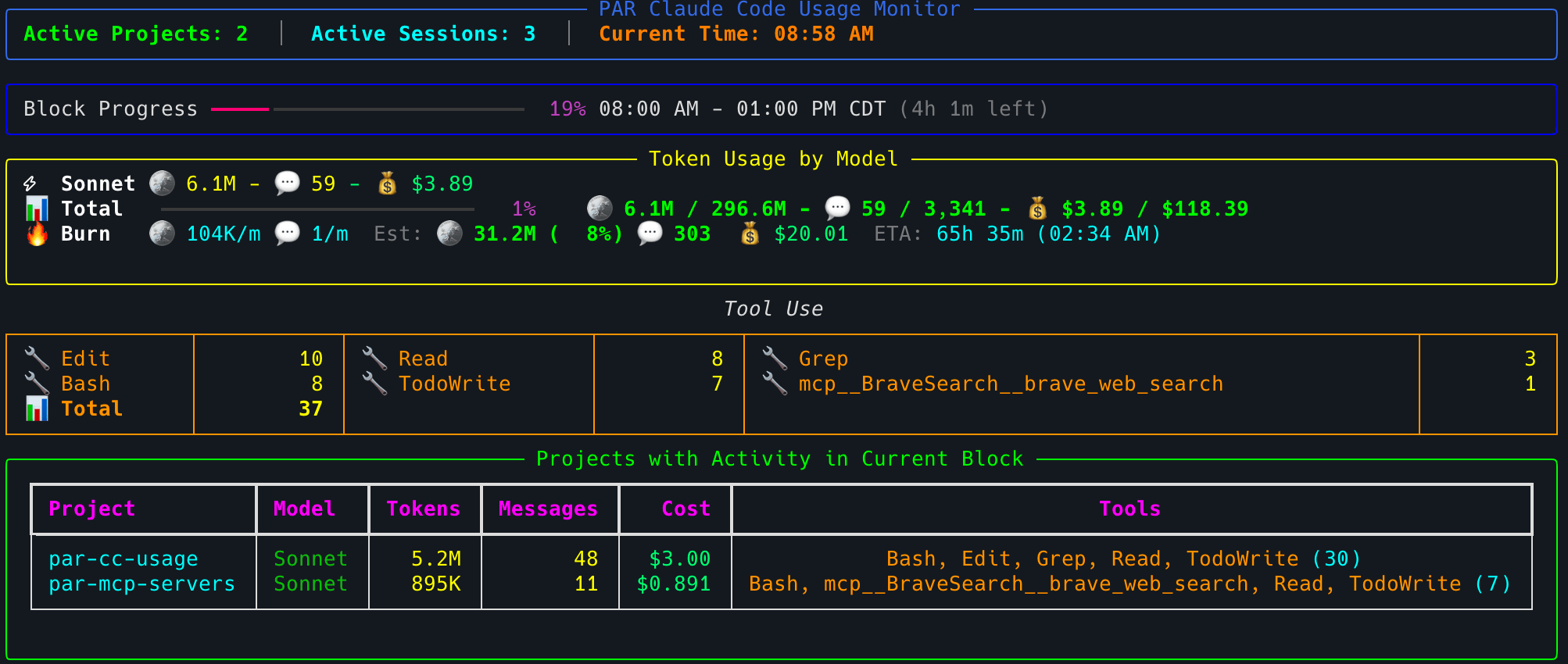\n*Real-time monitoring interface showing token usage, burn rate analytics, tool usage tracking, and project activity*\n\n## Table of Contents\n\n- [Features](#features)\n - [\ud83d\udcca Real-Time Monitoring](#-real-time-monitoring)\n - [\ud83d\udd25 Advanced Burn Rate Analytics](#-advanced-burn-rate-analytics)\n - [\u2699\ufe0f Intelligent Block Management](#\ufe0f-intelligent-block-management)\n - [\ud83d\udccf P90 Progress Bar Limits](#-p90-progress-bar-limits)\n - [\ud83c\udfaf Smart Features](#-smart-features)\n - [\ud83d\udcb0 Cost Tracking & Pricing](#-cost-tracking--pricing)\n - [\ud83d\udcc1 File System Support](#-file-system-support)\n - [\ud83c\udf10 Configuration & Customization](#-configuration--customization)\n - [\ud83c\udfa8 Theme System](#-theme-system)\n - [\ud83d\udd14 Notification System](#-notification-system)\n - [\ud83d\udcc8 Usage Summary Analytics](#-usage-summary-analytics)\n - [\ud83d\udcbb Claude Code Status Line](#-claude-code-status-line)\n - [\ud83d\udee0\ufe0f Developer Tools](#\ufe0f-developer-tools)\n- [Installation](#installation)\n- [Claude Code Status Line Integration](#claude-code-status-line-integration)\n - [Quick Setup](#quick-setup)\n - [Manual Setup](#manual-setup)\n - [Status Line Display](#status-line-display)\n - [Commands](#commands)\n - [Configuration](#configuration)\n- [Usage](#usage)\n - [Monitor Token Usage](#monitor-token-usage)\n - [List Usage Data](#list-usage-data)\n - [Usage Summary Analytics](#usage-summary-analytics)\n - [Configuration Management](#configuration-management)\n - [Cache Management](#cache-management)\n - [Webhook Notifications](#webhook-notifications)\n - [JSONL Analysis](#jsonl-analysis)\n - [Debug Commands](#debug-commands)\n- [Configuration](#configuration)\n - [Directory Structure](#directory-structure)\n - [Legacy Migration](#legacy-migration)\n - [Config File Example](#config-file-example)\n - [Environment Variables](#environment-variables)\n- [Display Features](#display-features)\n - [Unified Block System](#unified-block-system)\n - [Current Billing Block Identification](#current-billing-block-identification)\n - [Manual Override](#manual-override)\n - [Compact Interface](#compact-interface)\n - [Optional Session Details](#optional-session-details)\n - [Project Aggregation Mode](#project-aggregation-mode-default)\n - [Smart Token Limit Management](#smart-token-limit-management)\n - [Model Display Names and Token Multipliers](#model-display-names-and-token-multipliers)\n - [Time Format Options](#time-format-options)\n - [Project Name Customization](#project-name-customization)\n - [Cost Tracking & Pricing](#cost-tracking--pricing-1)\n - [Webhook Notifications](#webhook-notifications-1)\n- [File Locations](#file-locations)\n - [XDG Base Directory Specification](#xdg-base-directory-specification)\n - [Configuration Files](#configuration-files)\n - [Legacy File Migration](#legacy-file-migration)\n - [Environment Variable Override](#environment-variable-override)\n- [Coming Soon](#coming-soon)\n- [What's New](#whats-new)\n - [v0.10.0 - Advanced Status Line Progress Bars & Performance](#v0100---advanced-status-line-progress-bars--performance)\n - [v0.9.0 - Enhanced Status Line with Project Names](#v090---enhanced-status-line-with-project-names)\n - [v0.8.0 - Claude Code Status Line Integration](#v080---claude-code-status-line-integration)\n - [v0.7.0 - Enhanced Configuration Management](#v070---enhanced-configuration-management)\n - [v0.6.0 - Usage Summary Analytics](#v060---usage-summary-analytics)\n - [v0.5.0 - Claude Sonnet 4 Support & Monitor Mode Stability](#v050---claude-sonnet-4-support--monitor-mode-stability)\n - [older...](#older)\n- [Development](#development)\n\n## Features\n\n### \ud83d\udcca Real-Time Monitoring\n- **Live token tracking**: Monitor usage across all Claude Code projects in real-time\n- **5-hour billing blocks**: Unified block system that accurately reflects Claude's billing structure\n- **Multi-session support**: When multiple sessions are active, they share billing blocks intelligently\n- **Visual progress indicators**: Real-time progress bars for current billing period\n- **Stable console interface**: Clean, jump-free display with automatic suppression of disruptive output\n\n### \ud83d\udd25 Advanced Burn Rate Analytics\n- **Per-minute tracking**: Granular burn rate display (tokens/minute) for precise monitoring\n- **Estimated completion**: Projects total usage for full 5-hour block based on current rate\n- **ETA with clock time**: Shows both duration and actual time when limit will be reached\n- **Smart color coding**: Visual indicators based on usage levels (green/orange/red)\n\n### \u2699\ufe0f Intelligent Block Management\n- **Smart strategy**: Intelligent algorithm that automatically selects optimal billing blocks\n- **Manual override**: CLI option to set custom block start times for testing or corrections\n- **Automatic detection**: Smart detection of session boundaries and billing periods\n- **Gap handling**: Proper handling of inactivity periods longer than 5 hours\n\n### \ud83d\udccf P90 Progress Bar Limits\n- **Stable progress bars**: Uses 90th percentile (P90) values instead of absolute maximums for more realistic progress indicators\n- **Outlier filtering**: Automatically ignores extreme usage spikes that can skew progress displays\n- **Realistic projections**: Shows typical usage patterns while capturing 90% of historical data\n- **Visual P90 indicator**: Clear \"(P90)\" labels when P90 mode is active\n- **Configurable**: Toggle between P90 and absolute maximum via `--no-p90` flag or config setting\n\n### \ud83c\udfaf Smart Features\n- **Auto-adjusting limits**: Automatically increases token limits when exceeded and saves to config\n- **Deduplication**: Prevents double-counting using message and request IDs\n- **Model name simplification**: Clean display names (Opus, Sonnet) for better readability\n- **Session sorting**: Newest-first ordering for active sessions\n- **Per-model token tracking**: Accurate token attribution with proper multipliers (Opus 5x, others 1x)\n- **Compact display mode**: Minimal interface option for reduced screen space usage\n\n### \ud83d\udcb0 Cost Tracking & Pricing\n- **Real-time cost calculations**: Live cost tracking using LiteLLM pricing data\n- **Per-model cost breakdown**: Accurate cost attribution for each Claude model\n- **Monitor pricing integration**: Optional cost columns in project and session views with `--show-pricing`\n- **List command pricing**: Full cost analysis support in table, JSON, and CSV outputs with `--show-pricing` and intelligent cost hierarchy\n- **Burn rate cost estimation**: Real-time 5-hour block cost projection based on current spending rate\n- **Configurable pricing display**: Enable/disable cost tracking via configuration or command-line\n- **Export with costs**: JSON and CSV exports include cost data and cost source transparency when pricing is enabled\n- **Integrated pricing cache**: Efficient pricing lookups with built-in caching\n- **Intelligent fallbacks**: When exact model names aren't found, uses pattern matching to find closest pricing\n- **Unknown model handling**: Models marked as \"Unknown\" automatically display $0.00 cost\n- **Robust error handling**: Missing pricing data doesn't break functionality or display\n\n### \ud83d\udcc1 File System Support\n- **Multi-directory monitoring**: Supports both legacy (`~/.claude/projects`) and new paths\n- **Efficient caching**: File position tracking to avoid re-processing entire files\n- **Cache management**: Optional cache disabling for full file reprocessing\n- **JSONL analysis**: Deep analysis of Claude Code data structures\n- **XDG Base Directory compliance**: Uses standard Unix/Linux directory conventions\n- **Legacy migration**: Automatically migrates existing config files to XDG locations\n- **Read-only mode**: Optional config protection to prevent automatic limit updates\n\n### \ud83c\udf10 Configuration & Customization\n- **XDG directory compliance**: Config, cache, and data files stored in standard locations\n- **Automatic migration**: Legacy config files automatically moved to XDG locations\n- **Automatic timezone detection**: Seamlessly detects system timezone changes, with manual override support\n- **Dynamic baseline updates**: `update-maximums` command automatically updates configuration limits based on actual usage patterns\n- **Read-only protection**: Automatic read-only mode activation to prevent accidental configuration changes\n- **Time formats**: 12-hour or 24-hour time display options\n- **Project name cleanup**: Strip common path prefixes for cleaner display\n- **Flexible output**: Table, JSON, and CSV export formats\n\n### \ud83c\udfa8 Theme System\n- **Multiple built-in themes**: Choose from 5 carefully crafted themes for different preferences\n- **Light and dark themes**: Options for both dark terminal and light terminal users\n- **Accessibility support**: High contrast theme meeting WCAG AAA standards\n- **Session-based overrides**: Temporarily change themes for individual command runs\n- **Rich color integration**: Semantic color system with consistent visual language\n- **CLI theme management**: Built-in commands for theme configuration and preview\n\n### \ud83d\udd14 Notification System\n- **Discord integration**: Webhook notifications for billing block completion\n- **Smart filtering**: Only notifies for blocks with actual activity\n- **Cooldown protection**: Configurable minimum time between notifications\n- **Rich information**: Detailed usage statistics in notifications\n\n### \ud83d\udcc8 Usage Summary Analytics\n- **Time-based analysis**: Generate summaries by daily, weekly, monthly, or all-time periods\n- **Statistical insights**: Totals, averages, and P90 values for tokens, messages, and costs\n- **Usage patterns**: Identify peak usage periods and typical session sizes\n- **Model breakdown**: Analyze which Claude models are used most frequently\n- **Tool usage tracking**: See which tools (Read, Edit, Bash, etc.) are used most often\n- **Export capabilities**: JSON and CSV export for external analysis and reporting\n- **Flexible period filtering**: Limit analysis to recent periods (last N days/weeks/months)\n\n### \ud83d\udcbb Claude Code Status Line\n- **Real-time status bar**: Display token usage directly in Claude Code's interface\n- **Auto-installation**: Simple one-command setup with `pccu install-statusline`\n- **Session tracking**: Show per-session or grand total usage statistics\n- **Live updates**: Automatically refreshes when monitoring is active\n\n### \ud83d\udee0\ufe0f Developer Tools\n- **Debug commands**: Comprehensive debugging tools for block calculation and timing\n- **Activity analysis**: Historical activity pattern analysis\n- **JSONL analyzer**: Built-in `jsonl_analyzer.py` tool for examining Claude Code data files\n- **Webhook testing**: Built-in Discord and Slack webhook testing\n\n## Installation\n\n### Option 1: Install from PyPI (Recommended)\n\nUsing [uv](https://docs.astral.sh/uv/) (fastest):\n```bash\nuvx --from par-cc-usage pccu monitor\n# or installing into the $PATH\nuv tool install par-cc-usage\n```\n\nUsing pip:\n```bash\npip install par-cc-usage\n```\n\nAfter installation, you can run the tool directly:\n```bash\npccu monitor\n```\n\n### Option 2: Development Installation\n\nClone the repository and install in development mode:\n\n```bash\n# Clone the repository\ngit clone https://github.com/paulrobello/par_cc_usage.git\ncd par_cc_usage\n\n# Install with uv (recommended)\nuv sync\n\n# Or install with pip\npip install -e .\n```\n\nRun the tool in development mode:\n```bash\n# Using uv\nuv run pccu monitor\n\n# Or using make (if available)\nmake run\n\n# Or directly with Python\npython -m par_cc_usage.main monitor\n```\n\n### Prerequisites\n\n- Python 3.11 or higher\n- Claude Code must be installed and have generated usage data\n- [uv](https://docs.astral.sh/uv/) (recommended) or pip for installation\n\n## Claude Code Status Line Integration\n\nPAR CC Usage can display real-time token usage directly in Claude Code's status bar at the bottom of the interface.\n\n\n\n### Quick Setup\n\nInstall the status line with a single command:\n```bash\npccu install-statusline\n```\n\nThis will automatically configure Claude Code to display your token usage. Restart Claude Code to see the changes.\n\n### Manual Setup\n\nIf you prefer to configure manually, add this to your `~/.claude/settings.json`:\n```json\n\"statusLine\": {\n \"type\": \"command\",\n \"command\": \"pccu statusline\"\n}\n```\n\n### Status Line Display\n\nThe status line shows (v0.9.0+):\n- **Project name** in square brackets for context\n- \ud83e\ude99 **Token count** with limit and percentage\n- \ud83d\udcac **Message count** with limit \n- \ud83d\udcb0 **Cost tracking** with limit (calculated from token usage)\n- \u23f1\ufe0f **Time remaining** in current 5-hour billing block\n\nExample: `[parllama] - \ud83e\ude99 495.7M/510.7M (97%) - \ud83d\udcac 736/1,734 - \ud83d\udcb0 $155.27/$166.80 - \u23f1\ufe0f 2h 8m`\n\n**Status Line Behavior:**\n- By default, shows per-session usage (tracks your current Claude Code session)\n- Can be configured to always show grand total across all sessions\n- Both modes include real-time cost calculations based on token usage\n- Displays remaining time in the current billing block (e.g., \"2h 8m\" or \"45m\")\n- Updates automatically as you interact with Claude Code\n\n**Important:** The status line is updated when `pccu monitor` is running. For real-time updates, keep the monitor running in a terminal.\n\n### Commands\n\n```bash\n# Install status line into Claude Code\npccu install-statusline\n\n# Install with force (skip confirmation prompts)\npccu install-statusline --force\n\n# Remove status line from Claude Code\npccu uninstall-statusline\n\n# Remove with force (skip confirmation prompts)\npccu uninstall-statusline --force\n```\n\n### Configuration\n\nControl status line behavior in your `config.yaml`:\n```yaml\n# Enable/disable status line generation (default: true)\nstatusline_enabled: true\n\n# Always show grand total instead of per-session (default: false)\nstatusline_use_grand_total: false\n\n# Progress bar customization (v0.10.0+)\nstatusline_progress_bar_colorize: true # Colorize progress bars based on usage (green/yellow/red)\nstatusline_progress_bar_style: rich # Style: 'basic' (blocks \u2588\u2591) or 'rich' (lines \u2501\u257a)\nstatusline_progress_bar_length: 15 # Length of progress bar (default: 15)\nstatusline_progress_bar_show_percent: true # Show percentage in center of bar\n\n# Custom status line template (advanced)\nstatusline_template: '{project}{sep}{tokens}{sep}{messages}{sep}{cost}{sep}{remaining_block_time}{sep} SES:{session_tokens}/{session_tokens_total}{sep}{session_tokens_progress_bar}'\n```\n\n#### Progress Bar Features (v0.10.0+)\n- **Colorization**: Progress bars change color based on usage (green < 50%, yellow 50-79%, red \u2265 80%)\n- **Rich Style**: Cleaner line-based progress bars (\u2501\u257a) instead of blocks (\u2588\u2591)\n- **Percentage Display**: Optional percentage shown in center of progress bar\n- **Session Token Tracking**: Display session-specific token usage with progress bars\n- **Model Display**: Show current Claude model name (Opus, Sonnet) with `{model}` template variable\n- **Performance Optimized**: Conditional data fetching - only retrieves git status, session tokens, etc. when needed in template\n\nThe status line automatically updates whenever you run `pccu monitor`, providing real-time usage feedback directly in your Claude Code interface.\n\n## Usage\n\n### Monitor Token Usage\n\nMonitor token usage in real-time with comprehensive options:\n\n```bash\n# Basic monitoring (default 5-second interval)\npccu monitor\n\n# Compact mode for minimal display\npccu monitor --compact\n\n# Basic monitoring (sessions shown by default)\npccu monitor\n\n# High-frequency monitoring with custom settings\npccu monitor --interval 2 --token-limit 1000000 --show-sessions\n\n# Monitor with custom configuration\npccu monitor --config production-config.yaml\n\n# P90 vs Absolute Maximum options\npccu monitor # Default: P90 limits for stable progress bars\npccu monitor --no-p90 # Use absolute maximum values instead\n\n# Testing and debugging scenarios\npccu monitor --no-cache --block-start 18 # Fresh scan + custom block timing\npccu monitor --block-start 14 --show-sessions # Override block start time\npccu monitor --debug # Enable debug output to see processing messages\n\n# Production monitoring examples\npccu monitor --interval 10 --token-limit 500000 # Conservative monitoring\npccu monitor --show-sessions --config team-config.yaml # Team dashboard\npccu monitor --compact --interval 3 # Minimal display with frequent updates\n\n# Cost tracking and pricing\npccu monitor --show-pricing # Enable cost calculations and display\npccu monitor --show-sessions --show-pricing # Session view with cost breakdown\npccu monitor --show-pricing --config pricing-config.yaml # Cost monitoring with config\n\n# Theme customization\npccu monitor --theme light # Use light theme for this session\npccu monitor --theme dark --show-sessions # Dark theme with session details\npccu monitor --theme accessibility --show-pricing # High contrast theme with pricing\npccu monitor --theme minimal --compact # Minimal theme with compact display\n\n# Model multiplier overrides\npccu monitor --model-multipliers opus=5.0,sonnet=1.0,default=1.0 # Override model multipliers\npccu monitor --model-multipliers opus=10.0,default=2.0 # Custom Opus multiplier with default fallback\n```\n\n#### Monitor Display Features\n- **Real-time updates**: Live token consumption tracking\n- **Burn rate analytics**: Tokens/minute with ETA to limit (e.g., \"1.2K/m ETA: 2.3h (10:45 PM)\")\n- **Cost tracking**: Real-time cost calculations using LiteLLM pricing (when `--show-pricing` is enabled)\n- **Burn rate cost estimation**: Intelligent cost projection for 5-hour blocks based on current spending rate (e.g., \"531K/m Est: 159.3M (90%) Est: $65.51 ETA: 2h 28m\")\n- **Block progress**: Visual 5-hour billing block progress with time remaining\n- **Model breakdown**: Per-model token usage (Opus, Sonnet) with optional cost breakdown\n- **Session details**: Individual session tracking (shown by default)\n- **Activity tables**: Project or session aggregation views with optional cost columns\n\n### List Usage Data\n\nGenerate usage reports:\n\n```bash\n# List all usage data (table format)\npccu list\n\n# Output as JSON\npccu list --format json\n\n# Output as CSV\npccu list --format csv\n\n# Sort by different fields\npccu list --sort-by tokens\npccu list --sort-by session\npccu list --sort-by project\npccu list --sort-by time\npccu list --sort-by model\n\n# Include cost information in output (table format)\npccu list --show-pricing\n\n# Export usage data with costs as JSON\npccu list --show-pricing --format json\n\n# Export usage data with costs as CSV\npccu list --show-pricing --format csv --output usage-with-costs.csv\n\n# Combine sorting and pricing\npccu list --sort-by tokens --show-pricing --format table\n\n# Save detailed report with costs to file\npccu list --show-pricing --output usage-report.json --format json\n\n# Theme customization for list output\npccu list --theme light --show-pricing # Light theme with pricing\npccu list --theme accessibility --format table # High contrast theme\npccu list --theme minimal --sort-by tokens # Minimal theme with token sorting\n```\n\n### Usage Summary Analytics\nGenerate comprehensive usage summaries with statistical analysis:\n```bash\n# Monthly summary (default) with totals, averages, and P90 statistics\npccu usage-summary\n\n# Weekly breakdown for the last 8 weeks\npccu usage-summary --time-bucket weekly --period-limit 8\n\n# Daily analysis for the last 30 days\npccu usage-summary --time-bucket daily --period-limit 30\n\n# All-time summary across entire usage history\npccu usage-summary --time-bucket all\n\n# Export comprehensive monthly analysis to CSV\npccu usage-summary --format csv --output monthly-summary.csv\n\n# Detailed summary with model and tool breakdowns\npccu usage-summary --show-models --show-tools\n\n# Summary with all statistics (including P90) and model breakdown\npccu usage-summary --show-p90 --show-models --show-pricing\n\n# Minimal summary without P90 statistics\npccu usage-summary --no-p90\n\n# JSON export for data analysis\npccu usage-summary --format json --output usage-analysis.json\n\n# Theme customization for summary output\npccu usage-summary --theme dark --show-models\n```\n\n**What the Summary Shows:**\n- **Totals**: Total tokens, messages, and costs per time period\n- **Averages**: Average usage per session within each period\n- **P90 Statistics**: 90th percentile values showing typical high usage (filters outliers)\n- **Activity Metrics**: Number of active projects and sessions per period\n- **Model Breakdown**: Usage distribution across different Claude models (with `--show-models`)\n- **Tool Usage**: Analysis of which tools are used most frequently (with `--show-tools`)\n- **Time Periods**: Flexible bucketing by day, week (ISO weeks), month, or all-time\n\n**Understanding P90 vs Average:**\nP90 values are typically higher than averages because they represent the 90th percentile - meaning 90% of your sessions used less than this amount, while 10% used more. This helps identify your typical \"high usage\" sessions while filtering out extreme outliers. The gap between average and P90 indicates usage variability.\n\n### Configuration Management\n\n```bash\n# Initialize configuration file\npccu init\n\n# Set different types of limits\npccu set-limit token 500000 # Set token limit\npccu set-limit message 100 # Set message limit \npccu set-limit cost 25.50 # Set cost limit in USD\n\n# Update maximums based on current usage and enable read-only mode\npccu update-maximums\n\n# Preview configuration changes without applying them\npccu update-maximums --dry-run\n\n# Force update even if config is read-only\npccu update-maximums --force\n\n# Use only current active block totals instead of historical maximums\npccu update-maximums --use-current-block\n\n# Use custom config file\npccu init --config my-config.yaml\npccu update-maximums --config my-config.yaml\n```\n\n### Cache Management\n\n```bash\n# Clear file monitoring cache\npccu clear-cache\n\n# Clear cache with custom config\npccu clear-cache --config my-config.yaml\n```\n\n### Theme Management\n\n```bash\n# List all available themes\npccu theme list\n\n# Set default theme (saves to config)\npccu theme set light\n\n# Set theme with custom config file\npccu theme set dark --config my-config.yaml\n\n# Check current theme\npccu theme current\n\n# Use temporary theme overrides (doesn't save to config)\npccu monitor --theme light # Light theme for this session only\npccu list --theme accessibility # High contrast theme for this command\npccu list-sessions --theme minimal # Minimal theme for session list\n```\n\n### Webhook Notifications\n\n```bash\n# Test webhook configuration (Discord and/or Slack)\npccu test-webhook\n\n# Test with custom config file\npccu test-webhook --config my-config.yaml\n```\n\n### JSONL Analysis\n\nThe `jsonl_analyzer.py` tool helps analyze Claude Code's JSONL data files, which can be quite large with complex nested structures. This tool is essential for understanding the data format when debugging token counting issues or exploring Claude's usage patterns.\n\nThis tool is integrated into the main `pccu` CLI but can also be run standalone:\n\n```bash\n# Via the main CLI (recommended)\npccu analyze ~/.claude/projects/-Users-username-project/session-id.jsonl\n\n# Or run standalone\nuv run python -m par_cc_usage.jsonl_analyzer ~/.claude/projects/-Users-username-project/session-id.jsonl\n\n# Analyze first N lines (useful for large files)\npccu analyze path/to/file.jsonl --max-lines 10\n\n# Customize string truncation length for better readability\npccu analyze path/to/file.jsonl --max-length 50\n\n# Output as JSON for programmatic processing\npccu analyze path/to/file.jsonl --json\n\n# Example: Analyze current project's most recent session\npccu analyze ~/.claude/projects/-Users-probello-Repos-par-cc-usage/*.jsonl --max-lines 20\n```\n\n#### JSONL Analyzer Features:\n- **Field discovery**: Automatically identifies all fields present in the JSONL data\n- **Type information**: Shows data types for each field (string, number, object, array)\n- **Smart truncation**: Long strings and arrays are truncated for readability\n- **Streaming processing**: Handles large files efficiently without loading everything into memory\n- **Usage analysis**: Helps identify token usage patterns and message structures\n\n### Debug Commands\n\nComprehensive troubleshooting tools for billing block calculations and session timing:\n\n```bash\n# Block Analysis\npccu debug-blocks # Show all active billing blocks\npccu debug-blocks --show-inactive # Include completed/inactive blocks\n\n# Unified Block Calculation\npccu debug-unified # Step-by-step unified block selection trace\npccu debug-unified -e 18 # Validate against expected hour (24-hour format)\npccu debug-unified --expected-hour 14 # Alternative syntax for validation\n\n# Activity Pattern Analysis\npccu debug-activity # Recent activity patterns (last 6 hours)\npccu debug-activity --hours 12 # Extended activity analysis (12 hours)\npccu debug-activity -e 18 --hours 8 # Validate expected start time with custom window\n\n# Advanced Debugging Scenarios\npccu debug-blocks --show-inactive | grep \"2025-07-08\" # Filter by specific date\npccu debug-unified --config debug.yaml -e 13 # Use debug configuration with validation\n```\n\n#### Debug Output Features\n- **Block timing verification**: Confirms correct 5-hour block boundaries\n- **Strategy explanation**: Shows why specific blocks were selected\n- **Token calculation validation**: Verifies deduplication and aggregation\n- **Activity timeline**: Chronological view of session activity\n- **Configuration validation**: Confirms settings are applied correctly\n- **Expected time validation**: Validates unified block calculations against expected results (24-hour format)\n\n## Configuration\n\nThe tool supports configuration via YAML files and environment variables. Configuration files are stored in XDG Base Directory compliant locations:\n\n### Directory Structure\n\n- **Config**: `~/.config/par_cc_usage/config.yaml` (respects `XDG_CONFIG_HOME`)\n- **Cache**: `~/.cache/par_cc_usage/` (respects `XDG_CACHE_HOME`)\n- **Data**: `~/.local/share/par_cc_usage/` (respects `XDG_DATA_HOME`)\n\n### Legacy Migration\n\nIf you have an existing `./config.yaml` file in your working directory, it will be automatically migrated to the XDG config location (`~/.config/par_cc_usage/config.yaml`) when you first run the tool.\n\n**Migration behavior:**\n- Checks for legacy config files in current directory and home directory\n- Automatically copies to XDG location if XDG config doesn't exist\n- Preserves all existing settings during migration\n- No manual intervention required\n\n### Config File Example\n\nThe configuration file is located at `~/.config/par_cc_usage/config.yaml`:\n\n```yaml\nprojects_dir: ~/.claude/projects\npolling_interval: 5\ntimezone: auto # Automatically detects system timezone, or use IANA timezone name\nauto_detected_timezone: America/New_York # Automatically populated when timezone=auto\ntoken_limit: 500000\ncache_dir: ~/.cache/par_cc_usage # XDG cache directory (automatically set)\ndisable_cache: false # Set to true to disable file monitoring cache\nrecent_activity_window_hours: 5 # Hours to consider as 'recent' activity for smart strategy (matches billing cycle)\nconfig_ro: false # Read-only mode: prevents automatic updates to config file (max values, limits)\nmodel_multipliers: # Token multipliers per model type (default fallback for unlisted models)\n opus: 5.0 # Opus models use 5x multiplier to reflect higher cost\n sonnet: 1.0 # Sonnet models use 1x multiplier (baseline cost)\n default: 1.0 # Fallback multiplier for unlisted models\ndisplay:\n show_progress_bars: true\n show_active_sessions: true # Default: show session details\n update_in_place: true\n refresh_interval: 1\n time_format: 24h # Time format: '12h' for 12-hour, '24h' for 24-hour\n display_mode: normal # Display mode: 'normal' or 'compact'\n show_pricing: false # Enable cost calculations and display (default: false)\n use_p90_limit: true # Use P90 values instead of absolute maximum for progress bar limits (default: true)\n theme: default # Theme: 'default', 'dark', 'light', 'accessibility', or 'minimal'\n project_name_prefixes: # Strip prefixes from project names for cleaner display\n - \"-Users-\"\n - \"-home-\"\n aggregate_by_project: true # Aggregate token usage by project instead of individual sessions (default)\nstatusline_enabled: true # Enable Claude Code status line generation (default: true)\nstatusline_use_grand_total: false # Always show grand total instead of per-session (default: false)\nnotifications:\n discord_webhook_url: https://discord.com/api/webhooks/your-webhook-url\n slack_webhook_url: https://hooks.slack.com/services/your-webhook-url\n notify_on_block_completion: true # Send notification when 5-hour block completes\n cooldown_minutes: 5 # Minimum minutes between notifications\n```\n\n### Environment Variables\n\n- `PAR_CC_USAGE_PROJECTS_DIR`: Override projects directory\n- `PAR_CC_USAGE_POLLING_INTERVAL`: Set polling interval\n- `PAR_CC_USAGE_TIMEZONE`: Set timezone ('auto' for system detection or IANA timezone name)\n- `PAR_CC_USAGE_TOKEN_LIMIT`: Set token limit\n- `PAR_CC_USAGE_CACHE_DIR`: Override cache directory (defaults to XDG cache directory)\n- `PAR_CC_USAGE_DISABLE_CACHE`: Disable file monitoring cache ('true', '1', 'yes', 'on' for true)\n- `PAR_CC_USAGE_RECENT_ACTIVITY_WINDOW_HOURS`: Hours to consider as 'recent' activity for smart strategy (default: 5)\n- `PAR_CC_USAGE_CONFIG_RO`: Read-only mode - prevents automatic updates to config file ('true', '1', 'yes', 'on' for true)\n- `PAR_CC_USAGE_MODEL_MULTIPLIERS`: Override model multipliers (format: opus=5.0,sonnet=1.0,default=1.0)\n- `PAR_CC_USAGE_SHOW_PROGRESS_BARS`: Show progress bars\n- `PAR_CC_USAGE_SHOW_ACTIVE_SESSIONS`: Show active sessions (default: true)\n- `PAR_CC_USAGE_USE_P90_LIMIT`: Use P90 values instead of absolute maximum for progress bars ('true', '1', 'yes', 'on' for true, default: true)\n- `PAR_CC_USAGE_UPDATE_IN_PLACE`: Update display in place\n- `PAR_CC_USAGE_REFRESH_INTERVAL`: Display refresh interval\n- `PAR_CC_USAGE_TIME_FORMAT`: Time format ('12h' or '24h')\n- `PAR_CC_USAGE_THEME`: Theme name ('default', 'dark', 'light', 'accessibility', or 'minimal')\n- `PAR_CC_USAGE_PROJECT_NAME_PREFIXES`: Comma-separated list of prefixes to strip from project names\n- `PAR_CC_USAGE_AGGREGATE_BY_PROJECT`: Aggregate token usage by project instead of sessions ('true', '1', 'yes', 'on' for true)\n- `PAR_CC_USAGE_STATUSLINE_ENABLED`: Enable/disable Claude Code status line generation ('true', '1', 'yes', 'on' for true, default: true)\n- `PAR_CC_USAGE_STATUSLINE_USE_GRAND_TOTAL`: Always show grand total instead of per-session ('true', '1', 'yes', 'on' for true, default: false)\n- `PAR_CC_USAGE_DISCORD_WEBHOOK_URL`: Discord webhook URL for notifications\n- `PAR_CC_USAGE_SLACK_WEBHOOK_URL`: Slack webhook URL for notifications\n- `PAR_CC_USAGE_NOTIFY_ON_BLOCK_COMPLETION`: Send block completion notifications ('true', '1', 'yes', 'on' for true)\n- `PAR_CC_USAGE_COOLDOWN_MINUTES`: Minimum minutes between notifications\n\n## Display Features\n\n### Unified Block System\nWhen multiple Claude Code sessions are active simultaneously, they all share a single 5-hour billing block. The system intelligently determines which block timing to display based on your work patterns.\n\n**Important**: Token counts and session displays are filtered to show only sessions with activity that overlaps with the unified block time window. This ensures the displayed totals accurately reflect what will be billed for the current 5-hour period. Sessions are included if they have any activity within the billing window, regardless of when they started.\n\n#### Current Billing Block Identification\nThe system uses a **simple approach** to identify the current billing block:\n\n**Algorithm:**\n1. **Identifies active blocks** across all projects and sessions\n2. **Returns the most recent active block** chronologically\n\n**Block Activity Criteria:**\nA block is considered \"active\" if both conditions are met:\n- **Recent activity**: Time since last activity < 5 hours\n- **Within block window**: Current time < block's theoretical end time (start + 5 hours)\n\n**Key Benefits:**\n- **Simple and reliable**: No complex filtering or edge case logic\n- **Simple logic**: Uses straightforward rules to identify the current billing block\n- **Predictable behavior**: Always selects the most recent block that has recent activity\n\n**Example Scenario:**\n- Session A: Started at 2:00 PM, last activity at 3:18 PM \u2713 (active - within 5 hours)\n- Session B: Started at 3:00 PM, last activity at 5:12 PM \u2713 (active - within 5 hours) \n- **Result**: Current billing block starts at 3:00 PM (most recent active block)\n\n#### Manual Override\nFor testing or debugging, you can override the unified block start time:\n\n```bash\n# Override unified block to start at 2:00 PM (14:00 in 24-hour format)\npccu monitor --block-start 14\n\n# Override with timezone consideration (hour is interpreted in your configured timezone)\npccu monitor --block-start 18 --show-sessions\n```\n\n**Important**: The `--block-start` hour (0-23) is interpreted in your configured timezone and automatically converted to UTC for internal processing.\n\n### Compact Interface\nThe monitor now supports compact mode for minimal, focused display:\n\n**Normal Mode (Default)**: Full display with all information:\n- **Header**: Active projects and sessions count\n- **Block Progress**: 5-hour block progress with time remaining\n- **Token Usage**: Per-model token counts with burn rate metrics and progress bars\n- **Tool Usage**: Optional tool usage statistics (if enabled)\n- **Sessions**: Optional session/project details (if enabled)\n\n**Compact Mode**: Minimal display with essential information only:\n- **Header**: Active projects and sessions count\n- **Token Usage**: Per-model token counts with burn rate metrics (no progress bars or interruption stats)\n - **Burn Rate**: Displays tokens consumed per minute (e.g., \"1.2K/m\")\n - **Estimated Total**: Projects total usage for the full 5-hour block based on current burn rate\n - **ETA**: Shows estimated time until token limit is reached with actual clock time (e.g., \"2.3h (10:45 PM)\" or \"45m (08:30 AM)\")\n - **Total Usage**: Simple text display instead of progress bar\n- **Hidden Elements**: No block progress bar, tool usage information, or session details (even with `--show-sessions`)\n\n**Using Compact Mode**:\n\n```bash\n# Start directly in compact mode\npccu monitor --compact\n\n# Compact mode with other options (sessions still hidden in compact mode)\npccu monitor --compact --show-sessions --interval 2\n\n# Use config file for persistent compact mode\npccu monitor # Uses config setting: display.display_mode: compact\n\n# Environment variable approach\nPAR_CC_USAGE_DISPLAY_MODE=compact pccu monitor\n```\n\n**Configuration Options**:\n- **CLI**: Use `--compact` flag to start in compact mode\n- **Config**: Set `display.display_mode: compact` in config file\n- **Environment**: Set `PAR_CC_USAGE_DISPLAY_MODE=compact`\n\n### Session Details (Default)\nSessions are shown by default. Set `show_active_sessions: false` in config to hide. Shows:\n- Individual session information\n- Project and session IDs\n- Model types (Opus, Sonnet)\n- Token usage per session\n- Sessions sorted by newest activity first\n\n**Session Filtering**: The sessions table displays only sessions with activity that overlaps with the current 5-hour billing window. This ensures accurate billing representation - sessions are shown if they have any activity within the unified block time window, regardless of when they started.\n\n### Project Aggregation Mode (Default)\nProject aggregation is also enabled by default. When both session display and project aggregation are enabled (the default), you get:\n- **Project View**: Shows token usage aggregated by project instead of individual sessions\n- **Simplified Table**: Removes session ID column for cleaner display\n- **Same Filtering**: Uses the same unified block time window filtering as session mode\n- **Model Tracking**: Shows all models used across all sessions within each project\n- **Activity Sorting**: Projects sorted by their most recent activity time\n\n**To disable project aggregation and show individual sessions:**\n```yaml\ndisplay:\n aggregate_by_project: false # Show individual sessions instead of projects\n```\n\n**Environment Variable:**\n```bash\nexport PAR_CC_USAGE_AGGREGATE_BY_PROJECT=false\n```\n\n### Smart Token Limit Management\n- **Auto-adjustment**: When current usage exceeds the configured limit, the limit is automatically increased and saved to the config file\n- **Visual indicators**: Progress bars turn red when exceeding the original limit\n- **Real-time updates**: Limits update immediately during monitoring\n\n#### Read-Only Configuration Mode\n- **Config Protection**: Set `config_ro: true` to prevent automatic updates to config file\n- **Preserved CLI Overrides**: CLI-specified values (like `--token-limit`) still work normally\n- **Manual Control**: Use `pccu set-limit <type> <value>` command to explicitly update limits when needed (supports token, message, cost)\n- **Environment Variable**: Set `PAR_CC_USAGE_CONFIG_RO=true` to enable read-only mode\n\n### Token Usage Calculation\n\nPAR CC Usage calculates token consumption using a comprehensive approach that accounts for all token types and applies cost-based multipliers:\n\n#### Token Types Included\n- **Input tokens**: User prompts and context\n- **Output tokens**: AI responses and generated content\n- **Cache creation tokens**: Tokens used to create context caches\n- **Cache read tokens**: Tokens read from existing context caches\n\n**Total Calculation**: All token types are summed together for accurate billing representation.\n\n#### Model-Based Token Multipliers\nTo reflect the actual cost differences between Claude models, tokens are adjusted using configurable multipliers:\n\n**Default Configuration:**\n- **Opus models** (`claude-opus-*`): **5x multiplier** - reflects significantly higher cost\n- **Sonnet models** (`claude-sonnet-*`): **1x multiplier** - baseline cost\n- **Other/Unknown models**: **1x multiplier** - default fallback\n\n**Configuration Options:**\nToken multipliers can be customized through:\n- **Configuration file**: Set `model_multipliers` in `config.yaml`\n- **Environment variable**: `PAR_CC_USAGE_MODEL_MULTIPLIERS=opus=5.0,sonnet=1.0,default=1.0`\n- **CLI override**: `--model-multipliers opus=5.0,sonnet=1.0,default=1.0`\n\n**Multiplier Application**: The multiplier is applied to the total token count (input + output + cache tokens) for each message, then aggregated by model within each billing block.\n\n**Example Custom Configuration:**\n```yaml\nmodel_multipliers:\n opus: 10.0 # Custom higher multiplier for Opus\n sonnet: 1.5 # Custom multiplier for Sonnet\n haiku: 0.5 # Custom multiplier for any Haiku models\n default: 1.0 # Fallback for unlisted models\n```\n\n#### Block-Level Aggregation\n- **Per-session blocks**: Each 5-hour session maintains separate token counts\n- **Per-model tracking**: Token counts are tracked separately for each model within a block\n- **Unified billing**: When multiple sessions are active, the system aggregates tokens from all sessions that overlap with the current billing period\n\n#### Deduplication\n- **Message + Request ID**: Prevents double-counting when JSONL files are re-processed\n- **Processed hash tracking**: Maintains a cache of seen message combinations\n- **Cross-session deduplication**: Works across all active sessions and projects\n\n#### Display Calculations\n- **Unified Block Total**: Shows tokens from all sessions overlapping the current 5-hour billing window\n- **Per-Model Breakdown**: Displays individual model contributions with multipliers applied\n- **Burn Rate**: Calculated as tokens per minute based on activity within the current block\n- **Projections**: Estimates total block usage based on current burn rate\n\n### Model Display Names\nModel identifiers are simplified for better readability:\n- `claude-opus-*` \u2192 **Opus**\n- `claude-sonnet-*` \u2192 **Sonnet**\n- Unknown/other models \u2192 **Unknown**\n\n**Note**: Claude Code primarily uses Opus and Sonnet models. Any other model names (including Haiku) are normalized to \"Unknown\".\n\n### Time Format Options\nConfigure time display format through `display.time_format` setting:\n- **24h format** (default): Shows time as `14:30` and `2024-07-08 14:30:45 PDT`\n- **12h format**: Shows time as `2:30 PM` and `2024-07-08 2:30:45 PM PDT`\n\nThe time format applies to:\n- Real-time monitor display (header and block progress)\n- List command output (time ranges)\n- Block time ranges in all display modes\n\n### Project Name Customization\nConfigure project name display through `display.project_name_prefixes` setting:\n- **Strip common prefixes**: Remove repetitive path prefixes from project names\n- **Preserve project structure**: Maintains the actual project name including dashes\n- **Configurable prefixes**: Customize which prefixes to strip\n\n**Examples:**\n- Claude directory: `-Users-probello-Repos-my-awesome-project`\n- With prefix `\"-Users-probello-Repos-\"`: Shows as `my-awesome-project`\n- Without prefix stripping: Shows as `-Users-probello-Repos-my-awesome-project`\n\n**Configuration:**\n```yaml\ndisplay:\n project_name_prefixes:\n - \"-Users-probello-Repos-\" # Strip your repos path\n - \"-home-user-\" # Strip alternative home paths\n```\n\n**Environment Variable:**\n```bash\nexport PAR_CC_USAGE_PROJECT_NAME_PREFIXES=\"-Users-probello-Repos-,-home-user-\"\n```\n\n### Cost Tracking & Pricing\n\nPAR CC Usage includes comprehensive cost tracking capabilities using LiteLLM's pricing data for accurate cost calculations across all supported Claude models.\n\n#### Enabling Cost Display\n\n**Via Command Line:**\n```bash\n# Enable pricing for monitor mode\npccu monitor --show-pricing\n\n# Enable pricing for session view\npccu monitor --show-sessions --show-pricing\n\n# Enable pricing for list output\npccu list --show-pricing\n```\n\n**Via Configuration File:**\n```yaml\ndisplay:\n show_pricing: true # Enable cost calculations and display\n```\n\n**Via Environment Variable:**\n```bash\nexport PAR_CC_USAGE_SHOW_PRICING=true\n```\n\n#### Features\n\n- **Real-time cost tracking**: Live cost calculations displayed alongside token usage\n- **Per-model accuracy**: Precise cost calculations for each Claude model (Opus, Sonnet, Haiku)\n- **Activity table integration**: Optional cost columns in both project and session aggregation views\n- **Total cost display**: Overall cost shown in the main token usage summary\n- **Burn rate cost estimation**: Intelligent 5-hour block cost projection based on current spending rate\n- **LiteLLM integration**: Uses LiteLLM's comprehensive pricing database for accuracy\n- **Efficient caching**: Built-in pricing cache for optimal performance\n\n#### Cost Display Locations\n\nWhen `show_pricing` is enabled, cost information appears in:\n\n1. **Main Usage Summary**: Total cost displayed next to token counts (e.g., \"84.1M $34.85\")\n2. **Burn Rate Line**: Estimated total cost for 5-hour block based on current spending rate (e.g., \"531K/m Est: 159.3M (90%) Est: $65.51 ETA: 2h 28m\")\n3. **Activity Tables**:\n - Project aggregation mode: Cost column showing project-level costs\n - Session aggregation mode: Cost column showing session-level costs\n4. **List Command Output**: Cost information in table, JSON, and CSV formats with cost source tracking\n\n#### Pricing Data\n\nPAR CC Usage uses LiteLLM's comprehensive pricing database for accurate, up-to-date model costs with intelligent fallback handling:\n\n**Core Pricing Features:**\n- **Intelligent cost hierarchy**: Three-tier cost calculation system for maximum accuracy\n 1. **Native cost data (Priority 1)**: Uses cost data from Claude JSONL files when available\n 2. **LiteLLM calculation (Priority 2)**: Falls back to real-time pricing calculations\n 3. **Cost source transparency**: All outputs include cost calculation source for debugging\n- **Real-time pricing data**: Uses LiteLLM's pricing database for current model costs\n- **Comprehensive model support**: Covers all Claude model variants with accurate per-token pricing\n- **Token type handling**: Proper pricing for input, output, cache creation, and cache read tokens\n- **Automatic model mapping**: Maps Claude Code model names to LiteLLM pricing keys\n- **Future-proof design**: Automatically uses native Claude cost data when available\n\n**Intelligent Fallback System:**\n- **Unknown model handling**: Models marked as \"Unknown\" automatically display $0.00 cost\n- **Pattern-based fallbacks**: When exact model names aren't found, uses intelligent pattern matching:\n - Models containing \"opus\" \u2192 Falls back to Claude Opus pricing\n - Models containing \"sonnet\" \u2192 Falls back to Claude Sonnet pricing \n - Models containing \"haiku\" \u2192 Falls back to Claude Haiku pricing\n- **Fuzzy matching**: Partial name matching for model variants and prefixes\n- **Generic Claude fallbacks**: Unrecognized Claude models fall back to Sonnet pricing as a safe default\n- **Graceful error handling**: Missing pricing data doesn't break functionality\n\n**Cost Calculation Hierarchy:**\n\nPAR CC Usage implements an intelligent three-tier cost calculation system for maximum accuracy:\n\n```bash\n# Example list output showing cost source transparency\npccu list --show-pricing --format json\n[\n {\n \"project\": \"my-app\",\n \"session\": \"abc123...\",\n \"model\": \"opus\",\n \"tokens\": 150000,\n \"active\": true,\n \"cost\": 12.50,\n \"cost_source\": \"block_native\" # Native cost from Claude\n },\n {\n \"project\": \"my-app\",\n \"session\": \"def456...\",\n \"model\": \"sonnet\",\n \"tokens\": 75000,\n \"active\": true,\n \"cost\": 3.25,\n \"cost_source\": \"litellm_calculated\" # Calculated with LiteLLM\n }\n]\n```\n\n**Cost Source Types:**\n- `\"block_native\"`: Cost from TokenBlock native data (highest priority)\n- `\"usage_native\"`: Cost from TokenUsage native data (medium priority) \n- `\"litellm_calculated\"`: Cost calculated using LiteLLM pricing (fallback)\n\n**Cost Validation:**\n- Native cost data is validated for reasonableness ($0.01-$1000.00)\n- Invalid native costs automatically fall back to LiteLLM calculation\n- Suspiciously high costs (>$1000) are logged and ignored\n\n**Examples of Fallback Behavior:**\n- `\"Unknown\"` \u2192 $0.00 cost (no charges applied)\n- `\"claude-opus-custom\"` \u2192 Uses Claude Opus pricing via pattern matching\n- `\"anthropic/claude-sonnet-experimental\"` \u2192 Uses Claude Sonnet pricing via fuzzy matching\n- `\"custom-claude-model\"` \u2192 Uses Claude Sonnet pricing as generic fallback\n\n### Webhook Notifications\n\nPAR CC Usage can send webhook notifications to Discord and/or Slack when 5-hour billing blocks complete, helping you stay aware of your usage patterns and costs.\n\n#### Discord Setup\n\n1. **Create Discord Webhook**:\n - Go to your Discord server settings\n - Navigate to Integrations > Webhooks\n - Create a new webhook and copy the URL\n\n2. **Configure Discord Webhook**:\n ```yaml\n notifications:\n discord_webhook_url: https://discord.com/api/webhooks/your-webhook-url\n notify_on_block_completion: true\n cooldown_minutes: 5\n ```\n\n Or via environment variable:\n ```bash\n export PAR_CC_USAGE_DISCORD_WEBHOOK_URL=\"https://discord.com/api/webhooks/your-webhook-url\"\n ```\n\n#### Slack Setup\n\n1. **Create Slack Webhook**:\n - Go to your Slack workspace settings\n - Navigate to Apps > Incoming Webhooks\n - Create a new webhook and copy the URL\n\n2. **Configure Slack Webhook**:\n ```yaml\n notifications:\n slack_webhook_url: https://hooks.slack.com/services/your-webhook-url\n notify_on_block_completion: true\n cooldown_minutes: 5\n ```\n\n Or via environment variable:\n ```bash\n export PAR_CC_USAGE_SLACK_WEBHOOK_URL=\"https://hooks.slack.com/services/your-webhook-url\"\n ```\n\n#### Multiple Webhooks\n\nYou can configure both Discord and Slack webhooks simultaneously:\n\n```yaml\nnotifications:\n discord_webhook_url: https://discord.com/api/webhooks/your-discord-webhook\n slack_webhook_url: https://hooks.slack.com/services/your-slack-webhook\n notify_on_block_completion: true\n cooldown_minutes: 5\n```\n\n#### Test Configuration\n\n```bash\n# Test all configured webhooks\npccu test-webhook\n```\n\n#### Notification Features\n\n- **Block Completion Alerts**: Notifications sent when a 5-hour block completes\n- **Activity Filtering**: Only sends notifications for blocks that had activity (token usage > 0)\n- **One-Time Sending**: Each block completion notification is sent only once\n- **Cooldown Protection**: Configurable minimum time between notifications (default: 5 minutes)\n- **Rich Information**: Includes token usage, duration, limit status, and time ranges\n- **Smart Coloring**: Visual indicators based on token limit usage (green/orange/red)\n\n#### Notification Content\n\nEach notification includes:\n- **Block Duration**: How long the block lasted\n- **Token Usage**: Active and total token counts\n- **Limit Status**: Percentage of configured limit used\n- **Time Range**: Start and end times in your configured timezone\n- **Visual Indicators**: Color-coded based on usage levels\n\n#### Configuration Options\n\n- `discord_webhook_url`: Discord webhook URL (optional - for Discord notifications)\n- `slack_webhook_url`: Slack webhook URL (optional - for Slack notifications)\n- `notify_on_block_completion`: Enable/disable block completion notifications (default: true)\n- `cooldown_minutes`: Minimum minutes between notifications (default: 5)\n\n### Theme System\n\nPAR CC Usage includes a comprehensive theme system that allows you to customize the visual appearance of the CLI interface to match your preferences, terminal setup, and accessibility needs.\n\n#### Available Themes\n\n**Default Theme**: Original bright color scheme with vibrant colors\n- **Use case**: General usage with high contrast\n- **Colors**: Bright colors (cyan, yellow, green, red, magenta)\n- **Best for**: Dark terminals, users who prefer bright colors\n\n**Dark Theme**: Optimized for dark terminal backgrounds\n- **Use case**: Dark mode terminals with refined colors\n- **Colors**: Softer bright colors with better dark background contrast\n- **Best for**: Dark terminals, reduced eye strain\n\n**Light Theme**: Solarized Light inspired color palette\n- **Use case**: Light terminal backgrounds\n- **Colors**: Solarized Light palette (darker text, warm backgrounds)\n- **Best for**: Light terminals, bright environments\n\n**Accessibility Theme**: High contrast theme meeting WCAG AAA standards\n- **Use case**: Visual accessibility and screen readers\n- **Colors**: High contrast colors (black text on white background)\n- **Best for**: Accessibility needs, high contrast requirements\n\n**Minimal Theme**: Grayscale theme with minimal color usage\n- **Use case**: Distraction-free, professional environments\n- **Colors**: Grayscale palette (white, grays, black)\n- **Best for**: Minimal aesthetics, focus on content over colors\n\n#### Theme Configuration\n\n**Set Default Theme (saves to config file):**\n```bash\n# Set light theme as default\npccu theme set light\n\n# Set accessibility theme as default\npccu theme set accessibility\n\n# Set with custom config file\npccu theme set dark --config my-config.yaml\n```\n\n**Temporary Theme Override (session only):**\n```bash\n# Override theme for single command\npccu monitor --theme light\npccu list --theme accessibility\npccu list-sessions --theme minimal\n\n# Theme persists for the entire command execution\npccu monitor --theme light --show-sessions --show-pricing\n```\n\n**Configuration File Setting:**\n```yaml\ndisplay:\n theme: light # Options: 'default', 'dark', 'light', 'accessibility', 'minimal'\n```\n\n**Environment Variable:**\n```bash\nexport PAR_CC_USAGE_THEME=accessibility\n```\n\n#### Theme Management Commands\n\n```bash\n# List all available themes with descriptions\npccu theme list\n\n# Get current theme setting\npccu theme current\n\n# Set default theme (saves to config)\npccu theme set <theme-name>\n```\n\n#### Theme Features\n\n- **Semantic Color System**: Uses meaningful color names (success, warning, error, info) for consistency\n- **Rich Integration**: Full integration with Rich library for optimal terminal rendering\n- **Responsive Design**: Themes work across all display modes (normal, compact, sessions)\n- **Consistent Application**: Colors are applied uniformly across all UI elements\n- **Configuration Flexibility**: Multiple ways to set themes (CLI, config file, environment)\n\n#### Theme Scope\n\nThemes apply to all visual elements:\n- **Progress bars**: Token usage and block progress indicators\n- **Tables**: Project and session data tables\n- **Status indicators**: Active/inactive sessions, success/error states\n- **Burn rate displays**: Token consumption metrics\n- **Headers and borders**: UI structure elements\n- **Cost information**: Pricing and cost calculation displays (when enabled)\n\n#### Best Practices\n\n- **Light terminals**: Use `light` or `accessibility` themes\n- **Dark terminals**: Use `default` or `dark` themes\n- **Accessibility needs**: Use `accessibility` theme for high contrast\n- **Professional environments**: Use `minimal` theme for clean appearance\n- **Testing themes**: Use `--theme` flag to test before setting as default\n\n## File Locations\n\n### XDG Base Directory Specification\n\nPAR CC Usage follows the XDG Base Directory Specification for proper file organization:\n\n| Directory | Default Location | Environment Variable | Purpose |\n|-----------|------------------|---------------------|----------|\n| Config | `~/.config/par_cc_usage/` | `XDG_CONFIG_HOME` | Configuration files |\n| Cache | `~/.cache/par_cc_usage/` | `XDG_CACHE_HOME` | File monitoring cache |\n| Data | `~/.local/share/par_cc_usage/` | `XDG_DATA_HOME` | Application data |\n\n### Configuration Files\n\n- **Main config**: `~/.config/par_cc_usage/config.yaml`\n- **Cache file**: `~/.cache/par_cc_usage/file_states.json`\n\n### Legacy File Migration\n\nThe tool automatically migrates configuration files from legacy locations:\n\n- `./config.yaml` (current working directory)\n- `~/.par_cc_usage/config.yaml` (home directory)\n\nMigration happens automatically on first run if:\n1. Legacy config file exists\n2. XDG config file doesn't exist\n3. File is copied to `~/.config/par_cc_usage/config.yaml`\n\n### Environment Variable Override\n\nYou can override XDG directories using standard environment variables:\n\n```bash\n# Override config directory\nexport XDG_CONFIG_HOME=\"/custom/config/path\"\n\n# Override cache directory \nexport XDG_CACHE_HOME=\"/custom/cache/path\"\n\n# Override data directory\nexport XDG_DATA_HOME=\"/custom/data/path\"\n```\n\n## Coming Soon\n\nWe're actively working on exciting new features to enhance your Claude Code monitoring experience:\n\n### \ud83d\udcb0 Cost Tracking for Non-Subscribers\n- **Historical cost analysis**: Track spending patterns over time\n- **Budget alerts**: Configurable notifications when approaching cost thresholds\n\n**Want to contribute or request a feature?** Check out our [GitHub repository](https://github.com/paulrobello/par_cc_usage) or open an issue with your suggestions!\n\n## What's New\n\n### v0.10.0 - Advanced Status Line Progress Bars & Performance\n**Enhanced Progress Bars & Optimized Performance**: Rich progress bar styles with colorization and intelligent conditional data fetching:\n\n#### \ud83c\udfa8 Progress Bar Enhancements (New)\n- **Colorized Progress Bars**: Dynamic color coding based on usage levels (green < 50%, yellow 50-79%, red \u2265 80%)\n- **Rich Style Option**: Clean line-based progress bars (\u2501\u257a) as alternative to block style (\u2588\u2591)\n- **Centered Percentage Display**: Optional percentage shown in center of progress bar with automatic width adjustment\n- **Bright ANSI Colors**: Uses bright/light color variants for better visibility in terminals\n- **Configurable Bar Length**: Customizable progress bar width (default: 15 characters)\n- **Model Template Variable**: Display current Claude model name with `{model}` in status line templates\n\n#### \u26a1 Performance Optimizations (New)\n- **Conditional Data Fetching**: Only fetches git status, session tokens, date/time when actually used in template\n- **Reduced Overhead**: Eliminates unnecessary subprocess calls and file operations\n- **Smart Template Processing**: Analyzes template to determine which data sources are needed\n- **Optimized Session Token Extraction**: Skips expensive JSONL parsing when session tokens aren't displayed\n\n#### \ud83d\udd27 Configuration Options (New)\n```yaml\nstatusline_progress_bar_colorize: true # Enable color-coded progress bars\nstatusline_progress_bar_style: rich # 'basic' or 'rich' style\nstatusline_progress_bar_length: 15 # Progress bar width\nstatusline_progress_bar_show_percent: true # Show percentage in bar\n```\n\n### v0.9.0 - Enhanced Status Line with Project Names\n**Improved Claude Code Status Line**: Project names now display in status line for better context:\n\n#### \ud83c\udff7\ufe0f Project Name Display (New)\n- **Project Context**: Status line now shows project name in square brackets at the beginning\n- **Session Mode**: Displays project name when showing session-specific statistics\n- **Grand Total Mode**: Shows project name with grand total stats when valid session ID provided\n- **Format**: `[project-name] - \ud83e\ude99 tokens - \ud83d\udcac messages - \ud83d\udcb0 cost - \u23f1\ufe0f time`\n- **Example**: `[parllama] - \ud83e\ude99 38.7M/905.8M (4%) - \ud83d\udcac 75/1,990 - \ud83d\udcb0 $12.92/$293.46 - \u23f1\ufe0f 4h 46m`\n\n### v0.8.0 - Claude Code Status Line Integration\n**Complete Claude Code Integration**: Real-time usage display in Claude Code's status bar with automatic installation:\n\n#### \ud83d\udd0c Status Line Features (New)\n- **Automatic Installation**: Single command (`pccu install-statusline`) configures Claude Code\n- **Real-Time Display**: Live token usage, messages, costs, and block time remaining in status bar\n- **Per-Session Tracking**: Default mode tracks current Claude Code session with full cost data\n- **Grand Total Mode**: Optional aggregated view across all sessions\n- **Block Time Remaining**: Shows time left in current 5-hour billing block (e.g., \u23f1\ufe0f 2h 8m)\n- **Cost Calculations**: Both session and grand total modes include real-time cost tracking\n\n#### \ud83d\udcca Status Line Format\n```\n\ud83e\ude99 495.7M/510.7M (97%) - \ud83d\udcac 736/1,734 - \ud83d\udcb0 $155.27/$166.80 - \u23f1\ufe0f 2h 8m\n```\n- **Tokens**: Current usage with limit and percentage\n- **Messages**: Message count with limit\n- **Cost**: Real-time cost tracking with limit\n- **Time**: Remaining time in current billing block (NEW!)\n\n#### \ud83d\ude80 Quick Setup\n```bash\n# Install status line (automatic configuration)\npccu install-statusline\n\n# Remove status line\npccu uninstall-statusline\n\n# Test status line output\necho '{\"sessionId\": \"test\"}' | pccu statusline\n```\n\n### v0.7.0 - Enhanced Configuration Management\n\n**Enhanced Update Maximums Command**: New `--use-current-block` option for more flexible configuration management:\n\n#### \ud83d\udd27 Current Block Configuration (New Feature)\n- **Simplified Setup**: Use `--use-current-block` flag to set maximums based only on current active block totals\n- **Performance Optimized**: Skips expensive historical data analysis when using current block only\n- **Quick Baseline Setting**: Perfect for setting initial configuration baselines or adjusting after usage pattern changes\n- **Consistent Behavior**: Uses current block values for both maximum and P90 settings\n\n```bash\n# Set maximums to current block totals (fast)\npccu update-maximums --use-current-block\n\n# Preview current block changes\npccu update-maximums --use-current-block --dry-run\n```\n\n### v0.6.0 - Usage Summary Analytics\n\n**Comprehensive Usage Analytics**: New usage summary command with advanced statistical analysis and flexible time bucketing:\n\n#### \ud83d\udcc8 Usage Summary Analytics (New Feature)\n- **Statistical Analysis**: Totals, averages, and P90 (90th percentile) statistics for tokens, messages, and costs\n- **Time Bucketing**: Flexible time period analysis - daily, weekly (ISO weeks), monthly, or all-time summaries\n- **P90 Insights**: P90 values show typical \"high usage\" sessions while filtering extreme outliers\n- **Model & Tool Breakdowns**: Optional detailed breakdowns showing usage distribution across Claude models and tools\n- **Multiple Export Formats**: Rich tables (default), JSON for data analysis, and CSV for spreadsheet import\n- **Period Limiting**: Control analysis scope with `--period-limit` (e.g., last 4 weeks, last 30 days)\n- **Comprehensive Options**: Full integration with existing pricing, theming, and configuration systems\n\n#### \ud83d\udcca Statistical Features\n- **Time Span Analysis**: Automatically calculates total time span across usage history\n- **Unique Tracking**: Counts unique projects, sessions, models, and tools used\n- **Overall Statistics**: Cross-period summary with overall totals and averages\n- **P90 vs Average**: Helps identify usage variability patterns (P90 > average indicates healthy variation)\n\n#### \ud83d\udcbb Command Examples\n```bash\n# Monthly summary with all features\npccu usage-summary --show-models --show-tools --show-pricing\n\n# Weekly analysis for last 8 weeks\npccu usage-summary --time-bucket weekly --period-limit 8\n\n# Export detailed analysis to CSV\npccu usage-summary --format csv --output analysis.csv\n```\n\n### v0.5.0 - Claude Sonnet 4 Support & Monitor Mode Stability\n\n**Enhanced Model Support & Stability**: Added full support for Claude Sonnet 4 model and improved monitor mode reliability:\n\n#### \ud83e\udd16 Claude Sonnet 4 Support (New Feature)\n- **Full Model Support**: Added complete support for `ModelType.CLAUDE_SONNET_4` model type\n- **Pricing Integration**: Automatic pricing fallback to Claude 3.5 Sonnet rates for cost calculations\n- **Enum Handling**: Robust handling of ModelType enum objects throughout the pricing system\n\n#### \ud83d\udda5\ufe0f Monitor Mode Stability Improvements\n- **Error Suppression**: Eliminated pricing warnings that caused monitor display to jump and scroll\n- **Stable Interface**: Clean, uninterrupted real-time monitoring experience\n- **Debug Mode**: Pricing warnings still available in debug mode for troubleshooting\n- **Graceful Fallbacks**: Better error handling for unknown model types\n\n#### \ud83d\udee0\ufe0f Technical Improvements\n- **Type Safety**: Enhanced type checking for model name parameters\n- **Logging Configuration**: Improved logging levels to prevent display disruption\n- **Code Quality**: All changes pass strict linting and type checking standards\n\n### v0.4.0 - Automatic Timezone Detection\n\n**Seamless Timezone Management**: Intelligent automatic timezone detection with dynamic system timezone change support:\n\n#### \ud83c\udf10 Automatic Timezone Detection (New Feature)\n- **System Auto-Detection**: Automatically detects your system's timezone on startup - no manual configuration needed\n- **Dynamic Updates**: Detects system timezone changes when config is reloaded (perfect for travelers or system changes)\n- **Cross-Platform Support**: Works seamlessly across Windows, macOS, and Linux platforms\n- **Smart Fallback**: Graceful fallback to Pacific timezone if detection fails\n- **New Default**: `timezone: auto` is now the default for all new installations and examples\n\n### v0.3.0 - Test Suite Improvements & Infrastructure\n\n**Enhanced Test Coverage & Code Quality**: Significant improvements to test infrastructure and code reliability:\n\n#### \ud83e\uddea Test Coverage Improvements\n- **72% Overall Coverage**: Improved from 66% to 72% total test coverage (+6% improvement)\n\n#### \ud83d\udccf P90 Progress Bar Limits (New Feature)\n- **P90-Based Progress Bars**: Progress bars now use 90th percentile (P90) values by default instead of absolute maximums for more stable and realistic progress indicators\n- **Outlier Resilience**: Automatically filters out extreme usage spikes that previously skewed progress displays\n- **Visual P90 Indicators**: Clear \"(P90)\" labels when P90 mode is active\n- **Configurable Toggle**: Switch between P90 and absolute maximum via `--no-p90` flag or `use_p90_limit` config setting\n- **Default Enabled**: P90 mode is enabled by default for better user experience\n\n### v0.2.1 - Progress Bar & Max Value Tracking Fixes\n\n**Enhanced Progress Bar Accuracy & Comprehensive Max Value Tracking**: Fixed critical issues with progress bar calculation and startup scanning:\n\n#### \ud83d\udd27 Bug Fixes\n- **Progress Bar Percentage**: Fixed progress bar using wrong field (`max_tokens_encountered` vs `max_unified_block_tokens_encountered`) causing incorrect percentages (e.g., 83% when should be 100%)\n- **Comprehensive Max Value Scanning**: Enhanced startup to scan ALL unified blocks for highest tokens, messages, and costs instead of only checking current block\n- **Accurate Config Updates**: Max values in config now properly reflect true historical maximums across all data\n\n#### \ud83c\udfaf Improvements\n- **Precise Progress Display**: Progress bars now show accurate percentages based on unified block maximums\n- **Better Auto-scaling**: Config limits automatically adjust based on comprehensive historical data analysis\n- **Enhanced Startup Performance**: Proper max value tracking ensures accurate display scaling from first run\n\n### v0.2.0 - Documentation Clean-up\n\n**Code Documentation Standardization**: Updated tests and documentation to use consistent terminology throughout the codebase:\n\n#### \ud83d\udcdd Documentation Updates\n- **Test Documentation**: Updated test comments and docstrings to use standard terminology\n- **Code Comments**: Standardized internal documentation and comments\n- **User Documentation**: Updated CLAUDE.md and other documentation files\n- **Consistent Terminology**: Replaced external tool references with standard behavior descriptions\n\n### v0.1.12 - Documentation Restructure & Organization\n\n**Streamlined Documentation Structure**: Major reorganization of project documentation for better maintainability and user experience:\n\n#### \ud83d\udcda Documentation Improvements\n- **Reorganized README.md**: Streamlined to focus on essential high-level information (installation, quick start, what's new)\n- **Comprehensive Documentation Files**: Created detailed guides in `docs/` directory:\n - `docs/FEATURES.md` - Complete features overview and capabilities\n - `docs/USAGE_GUIDE.md` - Detailed usage examples and common patterns\n - `docs/CONFIGURATION.md` - Configuration options and environment variables\n - `docs/DISPLAY_FEATURES.md` - Themes, display modes, and customization\n- **Enhanced Navigation**: Clear documentation structure with emoji icons and descriptive links\n- **Improved Discoverability**: Information now logically separated by use case and audience\n\n#### \ud83d\udd27 Benefits\n- **Better Maintainability**: Changes to specific topics can be made in focused files\n- **Reduced Cognitive Load**: Essential information easily accessible without overwhelming detail\n- **Enhanced User Experience**: Quick reference (README) separate from detailed documentation\n- **Improved Organization**: Clear pathways between overview and in-depth information\n\n### v0.1.11 - UI Enhancement Package\n\n**Comprehensive Display Improvements**: Three focused UI enhancements for better readability and user experience:\n\n#### \ud83d\udcca Number Formatting Enhancement\n- **Comma-Formatted Counts**: All message counts now display with thousand separators for improved readability\n - Progress displays: `\ud83d\udcac 1,502` instead of `\ud83d\udcac 1502`\n - Project/session tables: `1,205` instead of `1205`\n - Unified formatting across all interface elements\n\n#### \ud83c\udfaf Progress Bar Accuracy Fix\n- **100% Display Fix**: Progress bars now correctly show 100% when current values equal maximum values\n- **Precision Issue Resolution**: Fixed floating-point precision problems from token aggregation\n- **Accurate Representation**: `min(total_tokens, total_limit)` ensures proper percentage calculation\n- **Consistent Display**: Progress percentage matches actual usage ratios\n\n#### \ud83d\udd27 MCP Tool Display Enhancement\n- **Prefix Stripping**: MCP tools display without verbose `mcp__` prefixes for cleaner interface\n - `mcp__SeqThink__sequentialthinking` \u2192 `SeqThink__sequentialthinking`\n - `mcp__Tavily__tavily-search` \u2192 `Tavily__tavily-search`\n- **Color Differentiation**: MCP tools use distinct colors (`tool_mcp`) from regular tools (`tool_usage`)\n- **Theme Integration**: All color themes updated with appropriate MCP tool colors\n- **Universal Application**: Enhanced display in tool usage tables, project views, and session views\n\n#### \ud83c\udfa8 Technical Implementation\n- **Helper Functions**: Added `_format_tool_name()`, `_get_tool_color()`, and `_format_tool_list()`\n- **Theme System Extension**: Added `tool_mcp` color field to all 5 built-in themes\n- **Comprehensive Updates**: Updated all tool display locations for consistent formatting\n- **Test Coverage**: Updated theme tests to include new color field\n\n### older...\n\nEarlier versions focused on foundational architecture, file monitoring, and basic token tracking capabilities.\n\n## Documentation\n\nFor detailed information and advanced usage:\n\n- **[\ud83d\udccb Complete Features List](docs/FEATURES.md)** - Comprehensive overview of all features and capabilities\n- **[\ud83d\ude80 Usage Guide](docs/USAGE_GUIDE.md)** - Detailed usage examples and common patterns\n- **[\u2699\ufe0f Configuration Guide](docs/CONFIGURATION.md)** - Configuration options, environment variables, and file locations\n- **[\ud83c\udfa8 Display Features](docs/DISPLAY_FEATURES.md)** - Themes, display modes, and customization options\n- **[\ud83c\udfd7\ufe0f Architecture](docs/ARCHITECTURE.md)** - System architecture and design decisions\n- **[\ud83d\udd27 Development](docs/DEVELOPMENT.md)** - Development workflows and advanced features\n- **[\ud83d\udc1b Troubleshooting](docs/TROUBLESHOOTING.md)** - Common issues and debugging\n- **[\ud83d\udcdd CLAUDE.md](CLAUDE.md)** - Quick reference for Claude Code users\n\n## Development\n\n```bash\n# Format and lint\nmake checkall\n\n# Run development mode\nmake dev\n```\n\n## License\n\nThis project is licensed under the MIT License - see the [LICENSE](LICENSE) file for details.\n",
"bugtrack_url": null,
"license": "MIT License\n \n Copyright (c) 2025 Paul Robello\n \n Permission is hereby granted, free of charge, to any person obtaining a copy\n of this software and associated documentation files (the \"Software\"), to deal\n in the Software without restriction, including without limitation the rights\n to use, copy, modify, merge, publish, distribute, sublicense, and/or sell\n copies of the Software, and to permit persons to whom the Software is\n furnished to do so, subject to the following conditions:\n \n The above copyright notice and this permission notice shall be included in all\n copies or substantial portions of the Software.\n \n THE SOFTWARE IS PROVIDED \"AS IS\", WITHOUT WARRANTY OF ANY KIND, EXPRESS OR\n IMPLIED, INCLUDING BUT NOT LIMITED TO THE WARRANTIES OF MERCHANTABILITY,\n FITNESS FOR A PARTICULAR PURPOSE AND NONINFRINGEMENT. IN NO EVENT SHALL THE\n AUTHORS OR COPYRIGHT HOLDERS BE LIABLE FOR ANY CLAIM, DAMAGES OR OTHER\n LIABILITY, WHETHER IN AN ACTION OF CONTRACT, TORT OR OTHERWISE, ARISING FROM,\n OUT OF OR IN CONNECTION WITH THE SOFTWARE OR THE USE OR OTHER DEALINGS IN THE\n SOFTWARE.",
"summary": "Claude Code usage tracking tool with real-time monitoring and analysis",
"version": "0.10.0",
"project_urls": {
"Documentation": "https://github.com/paulrobello/par_cc_usage/blob/main/README.md",
"Homepage": "https://github.com/paulrobello/par_cc_usage",
"Issues": "https://github.com/paulrobello/par_cc_usage/issues",
"Source": "https://github.com/paulrobello/par_cc_usage"
},
"split_keywords": [
"anthropic",
" claude",
" claude-code",
" cli",
" monitoring",
" real-time",
" terminal",
" token-usage",
" usage-tracking"
],
"urls": [
{
"comment_text": null,
"digests": {
"blake2b_256": "db09b0c01ce3a703e680d6429b1a0de9da7f76c2b6a78f1ad84a072725aaa255",
"md5": "1b418e8e48d86cb4a6ced79d6a41d86a",
"sha256": "0b9a09af4add009342a359f5988e5f6e0bc66c8ac4f4561d49c7b6be904e2993"
},
"downloads": -1,
"filename": "par_cc_usage-0.10.0-py3-none-any.whl",
"has_sig": false,
"md5_digest": "1b418e8e48d86cb4a6ced79d6a41d86a",
"packagetype": "bdist_wheel",
"python_version": "py3",
"requires_python": ">=3.11",
"size": 143246,
"upload_time": "2025-09-02T20:22:19",
"upload_time_iso_8601": "2025-09-02T20:22:19.965313Z",
"url": "https://files.pythonhosted.org/packages/db/09/b0c01ce3a703e680d6429b1a0de9da7f76c2b6a78f1ad84a072725aaa255/par_cc_usage-0.10.0-py3-none-any.whl",
"yanked": false,
"yanked_reason": null
},
{
"comment_text": null,
"digests": {
"blake2b_256": "9b622c241fa143d9c769f3ec4879ff79748e2be1d1dd794e5d41b9b610acbab6",
"md5": "75432a139492cccac4ecc92028bc62b2",
"sha256": "d5decd302c739fcfb0fede15dde73f0130b1ca4d73b6c06488b610546b986de6"
},
"downloads": -1,
"filename": "par_cc_usage-0.10.0.tar.gz",
"has_sig": false,
"md5_digest": "75432a139492cccac4ecc92028bc62b2",
"packagetype": "sdist",
"python_version": "source",
"requires_python": ">=3.11",
"size": 153541,
"upload_time": "2025-09-02T20:22:21",
"upload_time_iso_8601": "2025-09-02T20:22:21.312946Z",
"url": "https://files.pythonhosted.org/packages/9b/62/2c241fa143d9c769f3ec4879ff79748e2be1d1dd794e5d41b9b610acbab6/par_cc_usage-0.10.0.tar.gz",
"yanked": false,
"yanked_reason": null
}
],
"upload_time": "2025-09-02 20:22:21",
"github": true,
"gitlab": false,
"bitbucket": false,
"codeberg": false,
"github_user": "paulrobello",
"github_project": "par_cc_usage",
"travis_ci": false,
"coveralls": false,
"github_actions": true,
"lcname": "par-cc-usage"
}
