<p align="center">
<img alt="PAutoBot" style="width: 128px; max-width: 100%; height: auto;" src="https://raw.githubusercontent.com/nrl-ai/pautobot/main/docs/pautobot.png"/>
<h1 align="center">🔥 PⒶutoBot 🔥</h1>
<p align="center" style="font-size:18px"><b>Private AutoGPT Robot</b> - Your private task assistant with GPT!</p>
</p>
- 🔥 **Chat** to your offline **LLMs on CPU Only**. **100% private**, no data leaves your execution environment at any point.
- 🔥 **Ask questions** to your documents without an internet connection. Engine developed based on [PrivateGPT](https://github.com/imartinez/privateGPT).
- 🔥 **Automate tasks** easily with **PAutoBot plugins**. Easy for everyone.
- 🔥 **Easy coding structure** with **Next.js** and **Python**. Easy to understand and modify.
- 🔥 **Built with** [LangChain](https://github.com/hwchase17/langchain), [GPT4All](https://github.com/nomic-ai/gpt4all), [Chroma](https://www.trychroma.com/), [SentenceTransformers](https://www.sbert.net/), [PrivateGPT](https://github.com/imartinez/privateGPT).
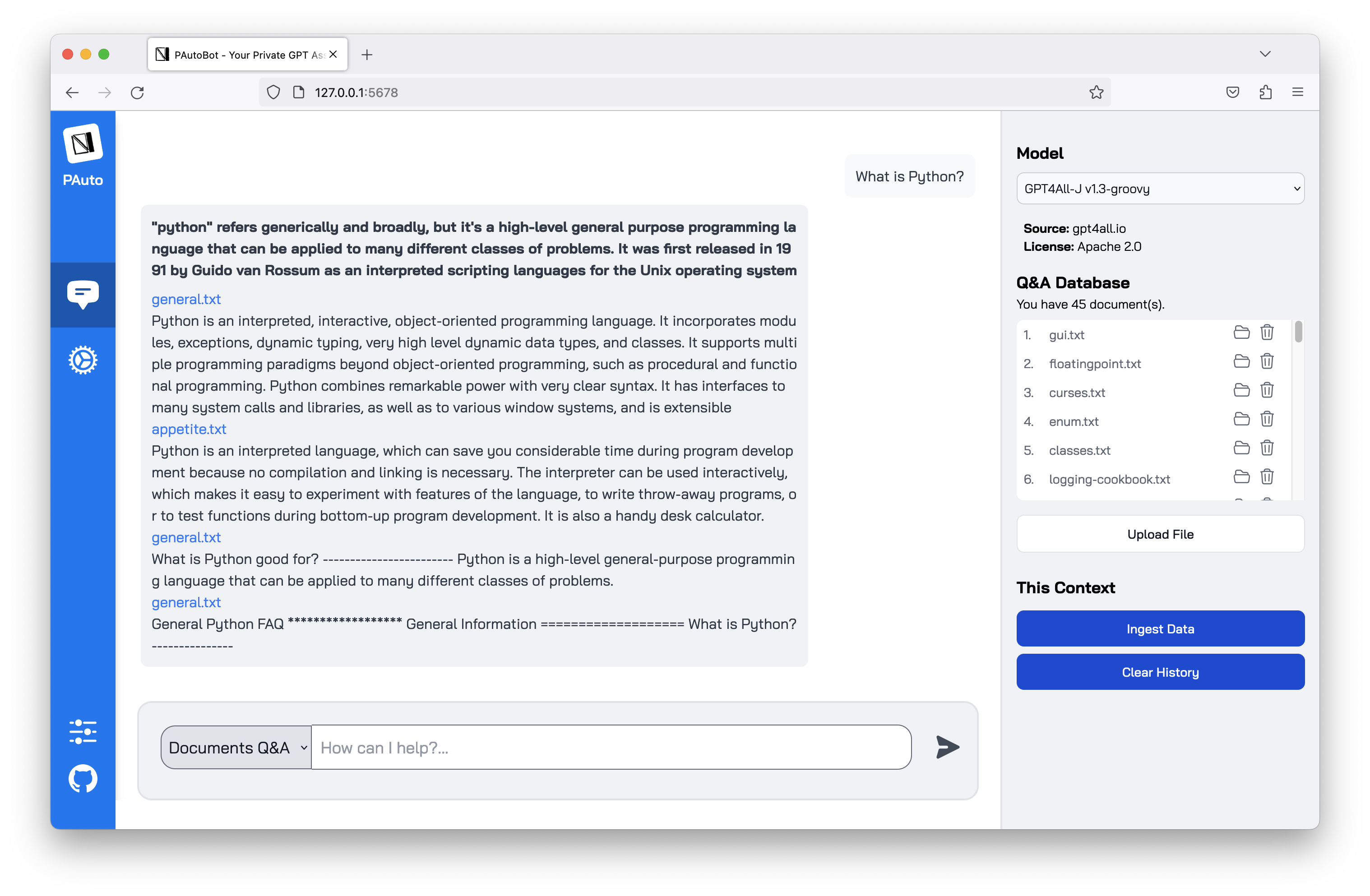
**The supported extensions are:**
- `.csv`: CSV,
- `.docx`: Word Document,
- `.doc`: Word Document,
- `.enex`: EverNote,
- `.eml`: Email,
- `.epub`: EPub,
- `.html`: HTML File,
- `.md`: Markdown,
- `.msg`: Outlook Message,
- `.odt`: Open Document Text,
- `.pdf`: Portable Document Format (PDF),
- `.pptx` : PowerPoint Document,
- `.ppt` : PowerPoint Document,
- `.txt`: Text file (UTF-8),
## I. Installation and Usage
### 1. Installation
- Python 3.8 or higher.
- Install **PAutoBot**:
```shell
pip install pautobot
```
### 2. Usage
- Run the app:
```shell
python -m pautobot.app
```
or just:
```shell
pautobot
```
- Go to <http://localhost:5678/> to see the user interface. You can choose one of the two modes:
- **Chat Only**
- **Documents Q&A**
- Upload some documents to the app (see the supported extensions above). You can try [docs/python3.11.3_lite.zip](docs/python3.11.3_lite.zip) for a quick start. This zip file contains 45 files from the [Python 3.11.3 documentation](https://docs.python.org/3/download.html).
- Force ingesting documents with **Ingest Data** button.
You can also run PAutoBot publicly to your network or change the port with parameters. Example:
```shell
pautobot --host 0.0.0.0 --port 8080
```
## II. Development
### 1. Clone the source code
```shell
git clone https://github.com/nrl-ai/pautobot
cd pautobot
```
### 2. Run your backend
- Python 3.8 or higher.
- To install Pautobot from source, from `pautobot` source code directory, run:
```shell
pip install -e .
```
- Run the app:
```shell
python -m pautobot.app
```
- Go to <http://localhost:5678/> to see the user interface.
### 2. Run your frontend
- Install the dependencies:
```shell
cd frontend
npm install
```
- Run the app:
```shell
npm run dev
```
- Go to <http://localhost:3000/> to see the user interface. Use this address to develop the frontend.
Raw data
{
"_id": null,
"home_page": "https://github.com/vietanhdev/pautobot",
"name": "pautobot",
"maintainer": "",
"docs_url": null,
"requires_python": "",
"maintainer_email": "",
"keywords": "Personal Assistant,Automation,GPT,LLM,PrivateGPT",
"author": "Viet-Anh Nguyen",
"author_email": "vietanh.dev@gmail.com",
"download_url": "https://files.pythonhosted.org/packages/be/99/7bfe0c3e9b6f8cf04efaf128172278fc84555063ca9ae2e6b9b4a4a5dc1a/pautobot-0.0.27.tar.gz",
"platform": null,
"description": "<p align=\"center\">\n <img alt=\"PAutoBot\" style=\"width: 128px; max-width: 100%; height: auto;\" src=\"https://raw.githubusercontent.com/nrl-ai/pautobot/main/docs/pautobot.png\"/>\n <h1 align=\"center\">\ud83d\udd25 P\u24b6utoBot \ud83d\udd25</h1>\n <p align=\"center\" style=\"font-size:18px\"><b>Private AutoGPT Robot</b> - Your private task assistant with GPT!</p>\n</p>\n\n- \ud83d\udd25 **Chat** to your offline **LLMs on CPU Only**. **100% private**, no data leaves your execution environment at any point.\n- \ud83d\udd25 **Ask questions** to your documents without an internet connection. Engine developed based on [PrivateGPT](https://github.com/imartinez/privateGPT).\n- \ud83d\udd25 **Automate tasks** easily with **PAutoBot plugins**. Easy for everyone.\n- \ud83d\udd25 **Easy coding structure** with **Next.js** and **Python**. Easy to understand and modify.\n- \ud83d\udd25 **Built with** [LangChain](https://github.com/hwchase17/langchain), [GPT4All](https://github.com/nomic-ai/gpt4all), [Chroma](https://www.trychroma.com/), [SentenceTransformers](https://www.sbert.net/), [PrivateGPT](https://github.com/imartinez/privateGPT).\n\n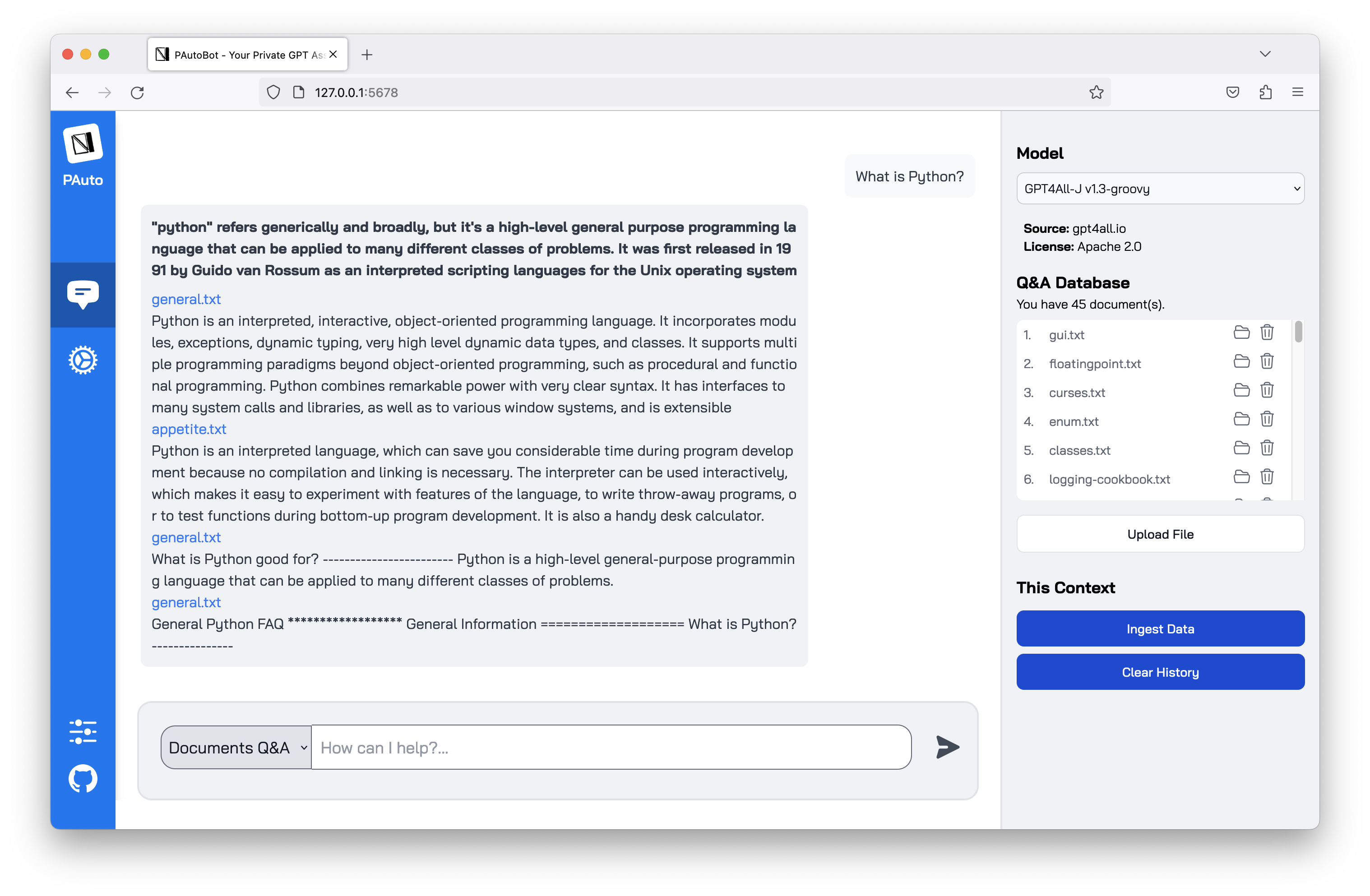\n\n**The supported extensions are:**\n\n- `.csv`: CSV,\n- `.docx`: Word Document,\n- `.doc`: Word Document,\n- `.enex`: EverNote,\n- `.eml`: Email,\n- `.epub`: EPub,\n- `.html`: HTML File,\n- `.md`: Markdown,\n- `.msg`: Outlook Message,\n- `.odt`: Open Document Text,\n- `.pdf`: Portable Document Format (PDF),\n- `.pptx` : PowerPoint Document,\n- `.ppt` : PowerPoint Document,\n- `.txt`: Text file (UTF-8),\n\n## I. Installation and Usage\n\n### 1. Installation\n\n- Python 3.8 or higher.\n- Install **PAutoBot**:\n\n```shell\npip install pautobot\n```\n\n### 2. Usage\n\n- Run the app:\n\n```shell\npython -m pautobot.app\n```\n\nor just:\n\n```shell\npautobot\n```\n\n- Go to <http://localhost:5678/> to see the user interface. You can choose one of the two modes:\n - **Chat Only**\n - **Documents Q&A**\n- Upload some documents to the app (see the supported extensions above). You can try [docs/python3.11.3_lite.zip](docs/python3.11.3_lite.zip) for a quick start. This zip file contains 45 files from the [Python 3.11.3 documentation](https://docs.python.org/3/download.html).\n- Force ingesting documents with **Ingest Data** button.\n\nYou can also run PAutoBot publicly to your network or change the port with parameters. Example:\n\n```shell\npautobot --host 0.0.0.0 --port 8080\n```\n\n## II. Development\n\n### 1. Clone the source code\n\n```shell\ngit clone https://github.com/nrl-ai/pautobot\ncd pautobot\n```\n\n### 2. Run your backend\n\n- Python 3.8 or higher.\n- To install Pautobot from source, from `pautobot` source code directory, run:\n\n```shell\npip install -e .\n```\n\n- Run the app:\n\n```shell\npython -m pautobot.app\n```\n\n- Go to <http://localhost:5678/> to see the user interface.\n\n### 2. Run your frontend\n\n- Install the dependencies:\n\n```shell\ncd frontend\nnpm install\n```\n\n- Run the app:\n\n```shell\nnpm run dev\n```\n\n- Go to <http://localhost:3000/> to see the user interface. Use this address to develop the frontend.\n",
"bugtrack_url": null,
"license": "Apache License 2.0",
"summary": "Private AutoGPT Robot - Your private task assistant with GPT!",
"version": "0.0.27",
"project_urls": {
"Homepage": "https://github.com/vietanhdev/pautobot"
},
"split_keywords": [
"personal assistant",
"automation",
"gpt",
"llm",
"privategpt"
],
"urls": [
{
"comment_text": "",
"digests": {
"blake2b_256": "24826d50eb2eed193cd182c6388d7daed6eb00a31da01b6071e16087f2c3edaa",
"md5": "e7bf766d299eda691492b06236a1d3c8",
"sha256": "d293e3e799d22236691bcfa5a5d1b585eef966fd0a178f3815211d46f8da9658"
},
"downloads": -1,
"filename": "pautobot-0.0.27-py3-none-any.whl",
"has_sig": false,
"md5_digest": "e7bf766d299eda691492b06236a1d3c8",
"packagetype": "bdist_wheel",
"python_version": "py3",
"requires_python": null,
"size": 384689,
"upload_time": "2023-06-11T15:45:53",
"upload_time_iso_8601": "2023-06-11T15:45:53.042741Z",
"url": "https://files.pythonhosted.org/packages/24/82/6d50eb2eed193cd182c6388d7daed6eb00a31da01b6071e16087f2c3edaa/pautobot-0.0.27-py3-none-any.whl",
"yanked": false,
"yanked_reason": null
},
{
"comment_text": "",
"digests": {
"blake2b_256": "be997bfe0c3e9b6f8cf04efaf128172278fc84555063ca9ae2e6b9b4a4a5dc1a",
"md5": "c272177e3769cb38515b79e95f0a2cde",
"sha256": "8a0f24b9dc19cda534396c863883f654f9b109d5dd89b74b0ecda09b914e239e"
},
"downloads": -1,
"filename": "pautobot-0.0.27.tar.gz",
"has_sig": false,
"md5_digest": "c272177e3769cb38515b79e95f0a2cde",
"packagetype": "sdist",
"python_version": "source",
"requires_python": null,
"size": 375302,
"upload_time": "2023-06-11T15:45:55",
"upload_time_iso_8601": "2023-06-11T15:45:55.476225Z",
"url": "https://files.pythonhosted.org/packages/be/99/7bfe0c3e9b6f8cf04efaf128172278fc84555063ca9ae2e6b9b4a4a5dc1a/pautobot-0.0.27.tar.gz",
"yanked": false,
"yanked_reason": null
}
],
"upload_time": "2023-06-11 15:45:55",
"github": true,
"gitlab": false,
"bitbucket": false,
"codeberg": false,
"github_user": "vietanhdev",
"github_project": "pautobot",
"travis_ci": false,
"coveralls": false,
"github_actions": false,
"requirements": [],
"lcname": "pautobot"
}
