| Name | pcbasic JSON |
| Version |
2.0.7
 JSON
JSON |
| download |
| home_page | |
| Summary | A free, cross-platform emulator for the GW-BASIC family of interpreters. |
| upload_time | 2023-04-02 19:15:46 |
| maintainer | |
| docs_url | None |
| author | |
| requires_python | !=3.0.*,!=3.1.*,!=3.2.*,!=3.3.*,!=3.4.*,!=3.5.*,>=2.7.17 |
| license | GPLv3 |
| keywords |
basic
basica
emulator
gwbasic
interpreter
legacy
pcjr
retro
tandy
|
| VCS |
|
| bugtrack_url |
|
| requirements |
No requirements were recorded.
|
| Travis-CI |
No Travis.
|
| coveralls test coverage |
No coveralls.
|
### PC-BASIC ###
_A free, cross-platform emulator for the GW-BASIC family of interpreters._
PC-BASIC is a free, cross-platform interpreter for GW-BASIC, Advanced BASIC (BASICA), PCjr Cartridge Basic and Tandy 1000 GWBASIC.
It interprets these BASIC dialects with a high degree of accuracy, aiming for bug-for-bug compatibility.
PC-BASIC emulates the most common video and audio hardware on which these BASICs used to run.
PC-BASIC runs plain-text, tokenised and protected .BAS files.
It implements floating-point arithmetic in the Microsoft Binary Format (MBF) and can therefore
read and write binary data files created by GW-BASIC.
PC-BASIC is free and open source software released under the GPL version 3.
See also the [PC-BASIC home page](http://robhagemans.github.io/pcbasic/).
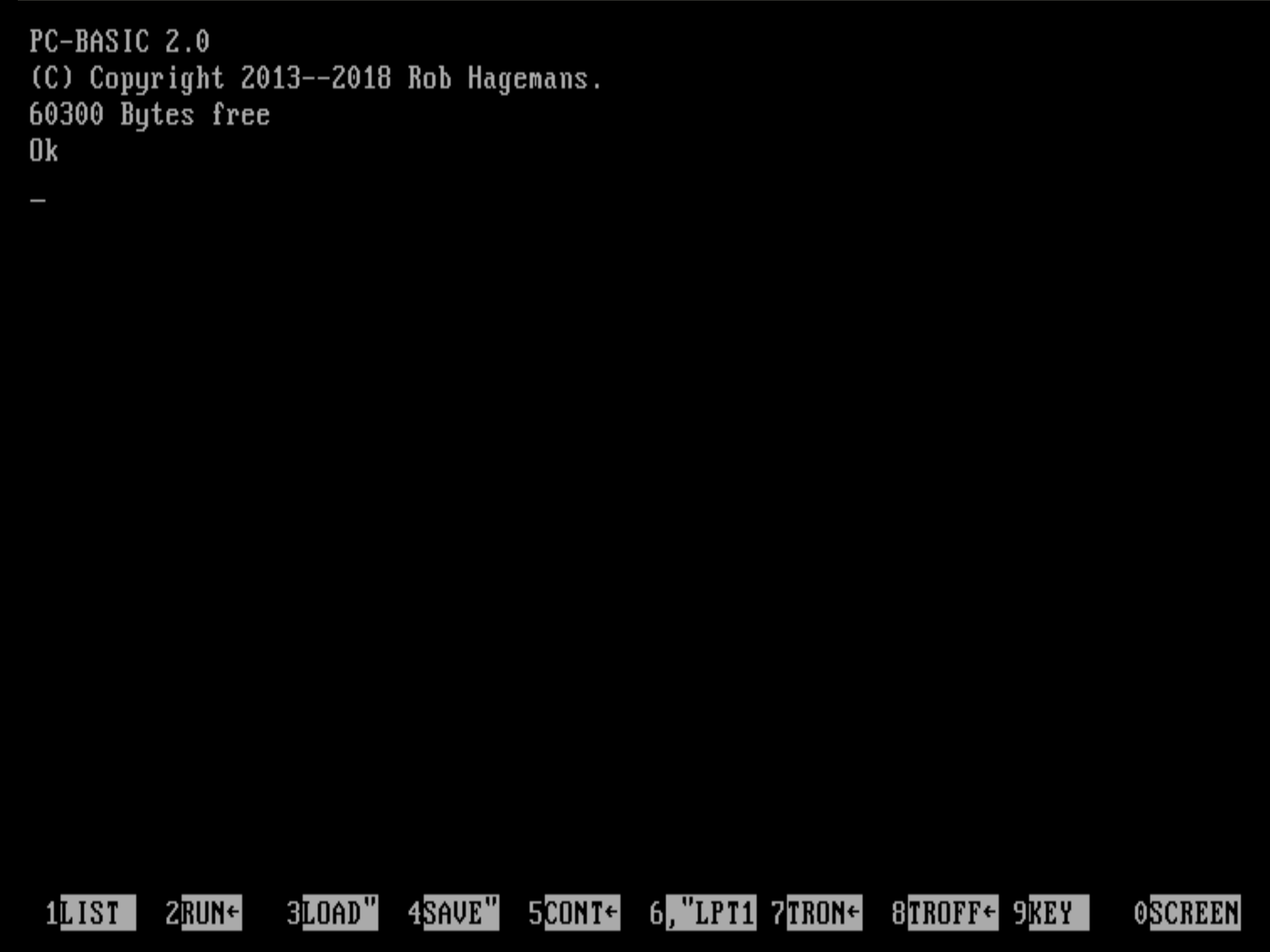
----------
### Quick Start Guide ###
This quick start guide covers installation and elementary use of PC-BASIC. For more information, please refer to the [PC-BASIC documentation](http://pc-basic.org/doc/2.0#).
If you find bugs, please [open an issue on GitHub](https://github.com/robhagemans/pcbasic/issues). It would be most helpful if you could include a short bit of BASIC code that triggers the bug.
#### Installation ####
PC-BASIC desktop installers for Windows, Mac, and Linux can be downloaded from [GitHub](https://github.com/robhagemans/pcbasic/releases).
Python users can obtain the PC-BASIC package from [PyPI](https://pypi.org/project/pcbasic/) through `pip3 install pcbasic`.
#### BASIC survival kit ####
PC-BASIC has a 1980s-style interface operated by executing
typed commands. There is no menu, nor are there any of the visual clues
that we've come to expect of modern software.
A few essential commands to help you get around:
| Command | Effect |
|-----------------------|---------------------------------------------------------------|
| `FILES` | show current working directory and its contents |
| `LOAD "PROGRAM"` | loads the program file named `PROGRAM.BAS` into memory |
| `LIST` | displays the BASIC code of the current program |
| `RUN` | starts the current program |
| `SAVE "PROGRAM",A` | saves the current program to a text file named `PROGRAM.BAS` |
| `NEW` | immediately deletes the current program from memory |
| `SYSTEM` | exits PC-BASIC immediately, discarding any unsaved program |
Use one of the key combinations `Ctrl+Break`, `Ctrl+Scroll Lock`, `Ctrl+C` or `F12+B`
to interrupt a running program.
#### Program location ####
If started through the start-menu shortcut, PC-BASIC looks for programs in the shortcut's start-in folder.
- On **Windows**, this is your `Documents` folder by default.
- On **Mac** and **Linux** this is your home directory `~/` by default.
If started from the command prompt, PC-BASIC looks for programs in the current working directory.
See [the documentation on accessing your drives](http://pc-basic.org/doc/2.0#mounting) for more information.
#### External resources ####
See the [collection of GW-BASIC programs and tutorials](https://github.com/robhagemans/hoard-of-gwbasic).
Raw data
{
"_id": null,
"home_page": "",
"name": "pcbasic",
"maintainer": "",
"docs_url": null,
"requires_python": "!=3.0.*,!=3.1.*,!=3.2.*,!=3.3.*,!=3.4.*,!=3.5.*,>=2.7.17",
"maintainer_email": "",
"keywords": "basic,basica,emulator,gwbasic,interpreter,legacy,pcjr,retro,tandy",
"author": "",
"author_email": "Rob Hagemans <rob.hagemans@hotmail.com>",
"download_url": "https://files.pythonhosted.org/packages/22/5e/0ab9be16cb9d18732ccc5c345df6dbfaae55f66c5ab4ae60622b1482c074/pcbasic-2.0.7.tar.gz",
"platform": null,
"description": "### PC-BASIC ###\n_A free, cross-platform emulator for the GW-BASIC family of interpreters._\n\nPC-BASIC is a free, cross-platform interpreter for GW-BASIC, Advanced BASIC (BASICA), PCjr Cartridge Basic and Tandy 1000 GWBASIC.\nIt interprets these BASIC dialects with a high degree of accuracy, aiming for bug-for-bug compatibility.\nPC-BASIC emulates the most common video and audio hardware on which these BASICs used to run.\nPC-BASIC runs plain-text, tokenised and protected .BAS files.\nIt implements floating-point arithmetic in the Microsoft Binary Format (MBF) and can therefore\nread and write binary data files created by GW-BASIC. \n\nPC-BASIC is free and open source software released under the GPL version 3. \n\nSee also the [PC-BASIC home page](http://robhagemans.github.io/pcbasic/).\n\n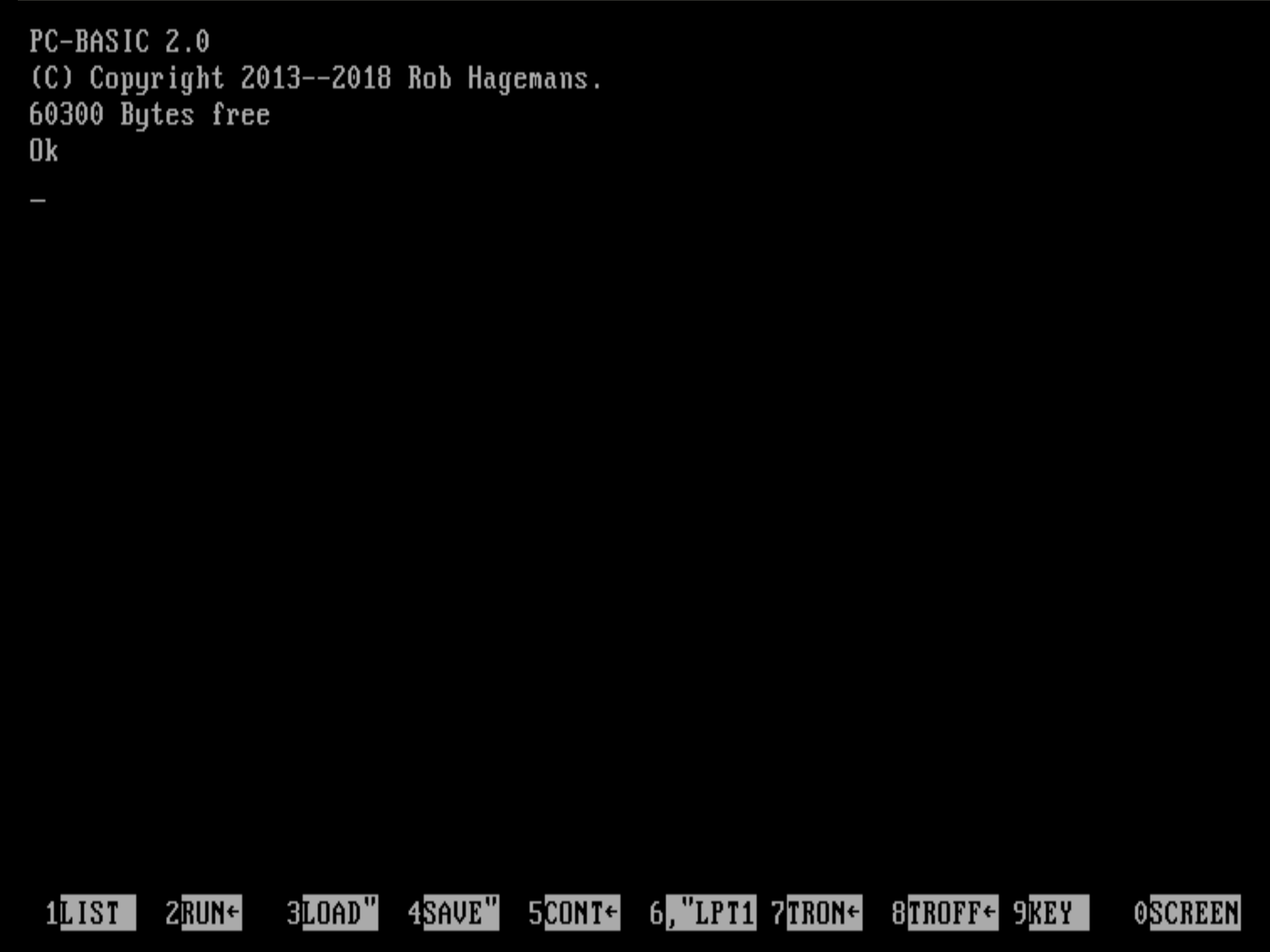\n\n----------\n\n### Quick Start Guide ###\n\nThis quick start guide covers installation and elementary use of PC-BASIC. For more information, please refer to the [PC-BASIC documentation](http://pc-basic.org/doc/2.0#).\n\nIf you find bugs, please [open an issue on GitHub](https://github.com/robhagemans/pcbasic/issues). It would be most helpful if you could include a short bit of BASIC code that triggers the bug.\n\n\n#### Installation ####\n\nPC-BASIC desktop installers for Windows, Mac, and Linux can be downloaded from [GitHub](https://github.com/robhagemans/pcbasic/releases).\n\nPython users can obtain the PC-BASIC package from [PyPI](https://pypi.org/project/pcbasic/) through `pip3 install pcbasic`.\n\n\n#### BASIC survival kit ####\nPC-BASIC has a 1980s-style interface operated by executing\ntyped commands. There is no menu, nor are there any of the visual clues\nthat we've come to expect of modern software. \n\nA few essential commands to help you get around: \n\n| Command | Effect |\n|-----------------------|---------------------------------------------------------------|\n| `FILES` | show current working directory and its contents |\n| `LOAD \"PROGRAM\"` | loads the program file named `PROGRAM.BAS` into memory |\n| `LIST` | displays the BASIC code of the current program |\n| `RUN` | starts the current program |\n| `SAVE \"PROGRAM\",A` | saves the current program to a text file named `PROGRAM.BAS` |\n| `NEW` | immediately deletes the current program from memory |\n| `SYSTEM` | exits PC-BASIC immediately, discarding any unsaved program |\n\nUse one of the key combinations `Ctrl+Break`, `Ctrl+Scroll Lock`, `Ctrl+C` or `F12+B`\nto interrupt a running program. \n\n\n#### Program location ####\nIf started through the start-menu shortcut, PC-BASIC looks for programs in the shortcut's start-in folder.\n\n- On **Windows**, this is your `Documents` folder by default.\n- On **Mac** and **Linux** this is your home directory `~/` by default.\n\nIf started from the command prompt, PC-BASIC looks for programs in the current working directory.\n\nSee [the documentation on accessing your drives](http://pc-basic.org/doc/2.0#mounting) for more information.\n\n\n#### External resources ####\nSee the [collection of GW-BASIC programs and tutorials](https://github.com/robhagemans/hoard-of-gwbasic). \n",
"bugtrack_url": null,
"license": "GPLv3",
"summary": "A free, cross-platform emulator for the GW-BASIC family of interpreters.",
"version": "2.0.7",
"split_keywords": [
"basic",
"basica",
"emulator",
"gwbasic",
"interpreter",
"legacy",
"pcjr",
"retro",
"tandy"
],
"urls": [
{
"comment_text": "",
"digests": {
"blake2b_256": "7814952d3ad07e73ae6ade494d82dec84b3cb69e7c25821c1907d4ec59ebda5c",
"md5": "d3917cc780b63149246fcffa8220cb2b",
"sha256": "586fd172fbe08cb1f4a05c980177abba3e983229c538b9e531f958719a4f90e7"
},
"downloads": -1,
"filename": "pcbasic-2.0.7-py2.py3-none-any.whl",
"has_sig": false,
"md5_digest": "d3917cc780b63149246fcffa8220cb2b",
"packagetype": "bdist_wheel",
"python_version": "py2.py3",
"requires_python": "!=3.0.*,!=3.1.*,!=3.2.*,!=3.3.*,!=3.4.*,!=3.5.*,>=2.7.17",
"size": 1955465,
"upload_time": "2023-04-02T19:15:43",
"upload_time_iso_8601": "2023-04-02T19:15:43.269875Z",
"url": "https://files.pythonhosted.org/packages/78/14/952d3ad07e73ae6ade494d82dec84b3cb69e7c25821c1907d4ec59ebda5c/pcbasic-2.0.7-py2.py3-none-any.whl",
"yanked": false,
"yanked_reason": null
},
{
"comment_text": "",
"digests": {
"blake2b_256": "225e0ab9be16cb9d18732ccc5c345df6dbfaae55f66c5ab4ae60622b1482c074",
"md5": "2ea69370da8fe93bdb39d181319dd7f7",
"sha256": "34d0236064ea7a4a2962cacd5e668812cf360b3d8aa18009f94dfb61027355ec"
},
"downloads": -1,
"filename": "pcbasic-2.0.7.tar.gz",
"has_sig": false,
"md5_digest": "2ea69370da8fe93bdb39d181319dd7f7",
"packagetype": "sdist",
"python_version": "source",
"requires_python": "!=3.0.*,!=3.1.*,!=3.2.*,!=3.3.*,!=3.4.*,!=3.5.*,>=2.7.17",
"size": 1854182,
"upload_time": "2023-04-02T19:15:46",
"upload_time_iso_8601": "2023-04-02T19:15:46.907001Z",
"url": "https://files.pythonhosted.org/packages/22/5e/0ab9be16cb9d18732ccc5c345df6dbfaae55f66c5ab4ae60622b1482c074/pcbasic-2.0.7.tar.gz",
"yanked": false,
"yanked_reason": null
}
],
"upload_time": "2023-04-02 19:15:46",
"github": false,
"gitlab": false,
"bitbucket": false,
"lcname": "pcbasic"
}