[](https://github.com/JerBouma/PersonalFinance)
[](https://github.com/sponsors/JerBouma)
[](https://www.buymeacoffee.com/jerbouma)
[](https://twitter.com/JerBouma)
[](https://www.linkedin.com/in/boumajeroen/)
[](https://www.jeroenbouma.com/projects/personalfinance)
[](https://pypi.org/project/personalfinance/)
[](https://pypi.org/project/personalfinance/)
[](https://pepy.tech/project/personalfinance)
Tracking personal finances can be tedious. It either requires a massive time investment to keep everything well categorized as new transactions come in or it is far from accurate with tools that try to do prediction to define categories for you. Perhaps it works fine for names such as "Wall Mart" or "Starbucks" but your local bakery called "Morty's Place" is definitely not going to get picked up by the model. Many personal finance tools allow you to manually adjust these categories but that is just as tedious as doing it from scratch.
Through defining each category with appropriate keywords, you can be sure that the model will categorise transactions how you defined them. This is because it is not a generic model that is trained on a large dataset of transactions from all over the world. It is trained on your own data, which means that it will be able to categorise transactions that are specific to you. This results in Morty's Place being correctly categorised as a Bakery.
To assist in not needing to get *exact* matches, the package makes use of the [Levenshtein distance](https://en.wikipedia.org/wiki/Levenshtein_distance) to determine how similar two strings are. This means that if you have a category called "Groceries" with the keyword "Supermarket" and a transaction comes in with the name "Rick's Super Market", it will still be categorised as "Groceries". **There is a limited amount of Mumbo Jumbo going on here on purpose so that it still becomes logical why it is categorised as such.**
By doing most of these things through Python and Excel, you have the complete freedom to decide what to do with the output. For example, you can use it to create your own personalized dashboards via any programming language or application such as Excel, PowerBI, Tableau, etc. **I don't want to bore you with custom dashboards that I tailored to myself just so that you can come to the conclusion that it isn't a perfect fit for you.**
<p align="center">
<img src="examples/Personal Finance - 3. Video Demo.gif" alt="Personal Finance Illustration" width="100%" onerror="this.style.display = 'none'"/>
</p>
# Installation
Before installation, consider starring the project on GitHub which helps others find the project as well.
<a href="https://github.com/JerBouma/PersonalFinance" target="_blank"><img width="1415" alt="image" src="https://github.com/JerBouma/PersonalFinance/assets/46355364/6138cce1-87be-43f5-8f9f-f647bba9844e"></a>
To install the PersonalFinance it simply requires the following:
```
pip install personalfinance -U
```
Then to use the features within Python use:
```python
from personalfinance import Cashflow
cashflow = Cashflow()
```
This will generate the configuration file for you to use which you can supply again by using `configuration_file='cashflow.yaml'`. See below for more information about each capability and what you can do with this file.
## Getting Started
To get started, you need to acquire a configuration file that defines your transactions. This file consists of things such as the location of the datasets, the columns that define e.g. the name, the amount, the date and the categories and keywords that can be used to categorize transactions. The configuration file is automatically downloaded on initialization.
___
<b><div align="center">Find a detailed guide how to use the package for your own personal finances <a href="https://www.jeroenbouma.com/projects/personalfinance">here</a>.</div></b>
___
To see an example, you can run the following code:
```python
from personalfinance import Cashflow
cashflows = Cashflow(example=True)
cashflows.perform_analysis()
```
Before it does anything, it will download the example datasets as found [here](https://github.com/JerBouma/PersonalFinance/tree/main/examples). This is merely meant for you to understand how the functionality works. When you are ready to use it for your own cashflows, you can simply remove the `example=True` argument and supply your own configuration file. If you don't have one yet, it will automatically supply one if you use `Cashflow()`. **See the Notebooks as found [here](https://www.jeroenbouma.com/projects/personalfinance) for an in-depth explanation.**
The `perform_analysis` functionality does the following things:
1. **It reads all the cashflow datasets** based on the configuration file's `file_location` parameter. This can be a single file, a selection of files or an entire folder. It also applies the cost or income indicator if the numbers in your file are all positive (e.g. a column that says "Plus" or "Minus") if chosen.
3. **It starts applying categorization** based on the `categories` section in the configuration file. It uses [Levenshtein distance](https://en.wikipedia.org/wiki/Levenshtein_distance) to find matches that are closely related (e.g. 'Tim's Bakery' and 'Bakery' would fit in the same category)
4. **It generates multiple transactional and categorized overviews** on a weekly, monthly, quarterly and yearly basis.
4. **It generates an Excel file** in which all of the results are displayed in a neat format based on the `excel` section of the configuration file. This is optional and can be disabled by setting `write_to_excel` to `False`.
See the resulting image for the file that is generated based on the example dataset:
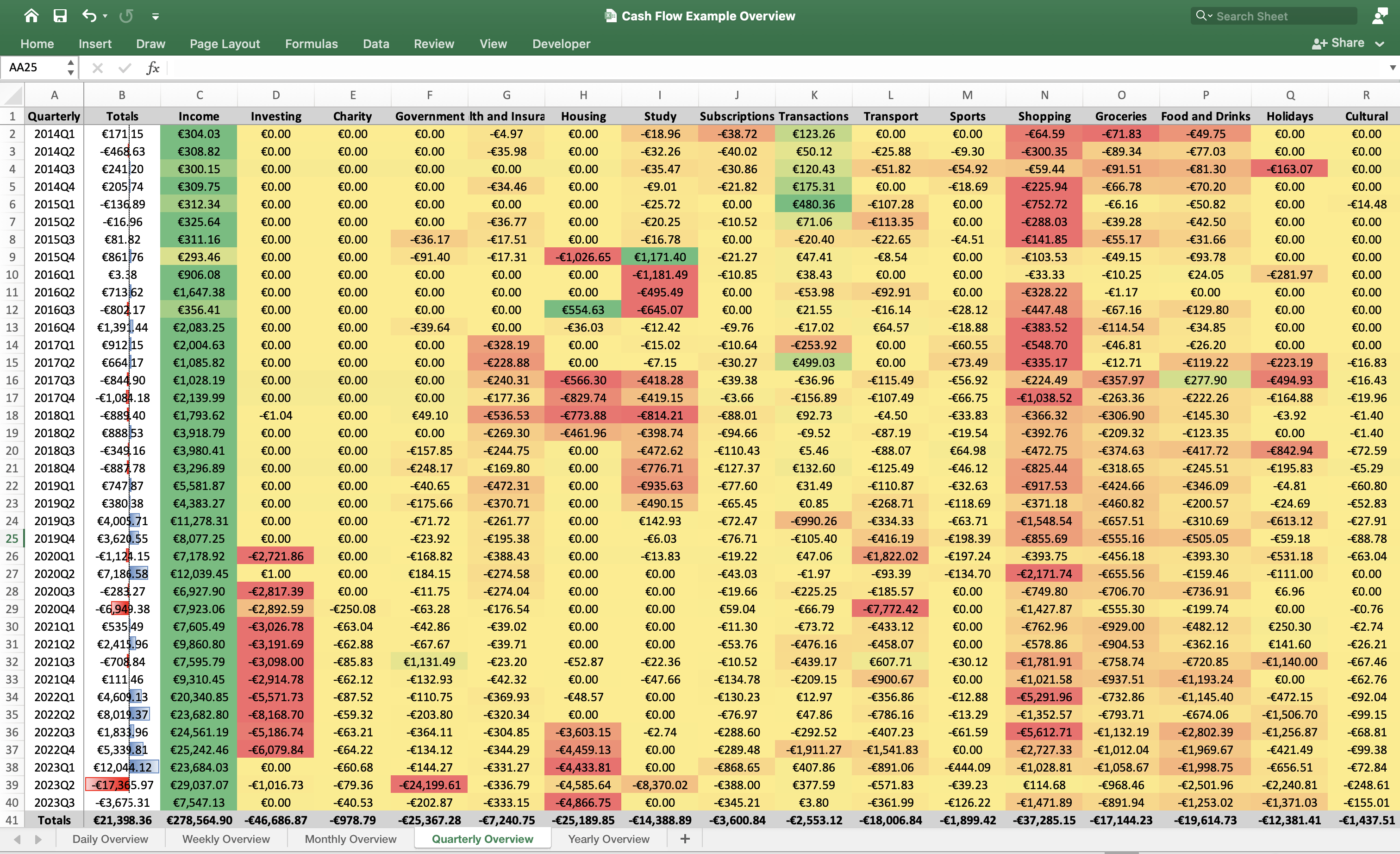
Besides that, you don't have to continue in Excel if you are handy with Python as all created datasets can be directly accessed in Python as well. All of the datasets can be accessed through the related `get` functions for example:
```python
cashflows.get_period_overview(period='yearly')
```
Which returns:
| Yearly | Totals | Income | Investing | Charity | Government | Health and Insurance | Housing | Study | Subscriptions | Transactions | Transport | Sports | Shopping | Groceries | Food and Drinks | Holidays | Cultural | Festivals, Clubs and Concerts | Other |
|:---------|---------:|---------:|------------:|----------:|-------------:|-----------------------:|----------:|---------:|----------------:|---------------:|------------:|---------:|-----------:|------------:|------------------:|-----------:|-----------:|--------------------------------:|---------:|
| 2014 | 149.46 | 1222.75 | 0 | 0 | 0 | -75.41 | 0 | -95.7 | -131.42 | 469.12 | -77.7 | -82.91 | -650.32 | -319.46 | -278.28 | -163.07 | 0 | 71.67 | 260.19 |
| 2015 | 789.73 | 1242.6 | 0 | 0 | -127.57 | -71.59 | -1026.65 | 1108.65 | -31.79 | 578.43 | -251.82 | -4.51 | -1286.13 | -149.76 | -218.76 | 0 | -14.48 | 0 | 1043.11 |
| 2016 | 1306.27 | 4993.12 | 0 | 0 | -39.64 | 0 | 518.6 | -2334.47 | -20.61 | -11.02 | -44.48 | -47 | -1192.55 | -193.12 | -140.6 | -281.97 | 0 | -28.3 | 128.31 |
| 2017 | -352.76 | 6258.63 | 0 | 0 | 0 | -974.74 | -1396.04 | -859.6 | -83.95 | 51.26 | -222.98 | -257.71 | -2146.88 | -680.85 | -89.78 | -883 | -53.22 | -109 | 1095.1 |
| 2018 | -1237.81 | 12989.7 | -1.04 | 0 | -356.92 | -1220.38 | -1235.84 | -2462.28 | -420.47 | 221.27 | -305.25 | -34.51 | -2057.27 | -1209.5 | -931.88 | -1042.69 | -80.68 | -93.65 | -2996.43 |
| 2019 | 8754.51 | 29320.7 | 0 | 0 | -311.95 | -1300.17 | 0 | -1288.88 | -292.23 | -1063.32 | -1130.1 | -413.42 | -3692.94 | -2098.15 | -1362.4 | -701.8 | -230.32 | -179.51 | -6501 |
| 2020 | -1170.22 | 34069.3 | -8430.84 | -250.08 | -59.7 | -1113.59 | 0 | -13.83 | -22.87 | -246.95 | -9873.4 | -331.94 | -4743.16 | -2373.74 | -1489.41 | -635.22 | -63.8 | 0 | -5591.02 |
| 2021 | 2354.07 | 34372.5 | -12231.2 | -273.87 | 888.03 | -144.25 | -52.87 | -70.02 | -210.36 | -1198.2 | -1184.15 | -30.12 | -4145.31 | -3529.78 | -2758.37 | -748.1 | -159.17 | 0 | -6170.67 |
| 2022 | 19802.3 | 93827.3 | -25007 | -274.27 | -812.78 | -1339.41 | -8110.85 | -2.74 | -785.28 | -2142.96 | -3092.08 | -87.76 | -14984.6 | -3670.8 | -6591.52 | -3657.21 | -359.38 | -75.52 | -3030.89 |
| 2023 | -8997.16 | 60268.2 | -1016.73 | -180.57 | -24546.8 | -1001.21 | -13886.2 | -8370.02 | -1601.86 | 789.25 | -1824.88 | -609.54 | -2386.02 | -2919.07 | -5753.73 | -4268.35 | -476.46 | -480.95 | -732.3 |
And the following:
```python
cashflows.get_transactions_overview(period='weekly')
```
Which returns:
| Weekly | Date | Name | Value | Description | Category | Keyword | Certainty |
|:----------------------|:-----------|:----------------------------------------------|--------:|:----------------------------------------------|:----------------|:-------------|------------:|
| 2023-09-04/2023-09-10 | 2023-09-10 | thuisbezorgd - Omitted due to Privacy Reasons | -12.55 | thuisbezorgd - Omitted due to Privacy Reasons | Food and Drinks | thuisbezorgd | 100% |
| 2023-09-04/2023-09-10 | 2023-09-10 | Tinq - Omitted due to Privacy Reasons | -53.81 | Tinq - Omitted due to Privacy Reasons | Transport | Tinq | 100% |
| 2023-09-11/2023-09-17 | 2023-09-12 | geldmaat - Omitted due to Privacy Reasons | -18.43 | geldmaat - Omitted due to Privacy Reasons | Transactions | geldmaat | 100% |
| 2023-09-11/2023-09-17 | 2023-09-13 | asr - Omitted due to Privacy Reasons | 12.2 | asr - Omitted due to Privacy Reasons | Income | asr | 100% |
These datasets make it possible to plot the spending pattern over time for each category. This can be simply by selecting the column and using `.plot()` from Pandas but it also possible to create a larger overview as shown below:
```python
import matplotlib.pyplot as plt
# Obtain the Quarterly Cashflow Overview
quarterly_cashflows = cashflows.get_period_overview(period='quarterly')
# Define the colormap
cmap = plt.get_cmap('tab20c')
# Create the figure and axes
fig, axes = plt.subplots(
nrows=2,
height_ratios=[6, 1],
figsize=(30, 10))
# Plot the data per category
quarterly_cashflows.plot.bar(
stacked=True,
colormap=cmap,
title="Quarterly Cashflow Overview",
ax=axes[0])
# Calculate the totals
totals = quarterly_cashflows.sum(axis=1)
# Plot the totals
totals.plot.bar(
color=['g' if x >= 0 else 'r' for x in totals],
ax=axes[1])
# Format the plot by rotating labels and adjusting space
plt.xticks(rotation=45)
fig.subplots_adjust(wspace=0, hspace=0)
```
This returns the following plot:
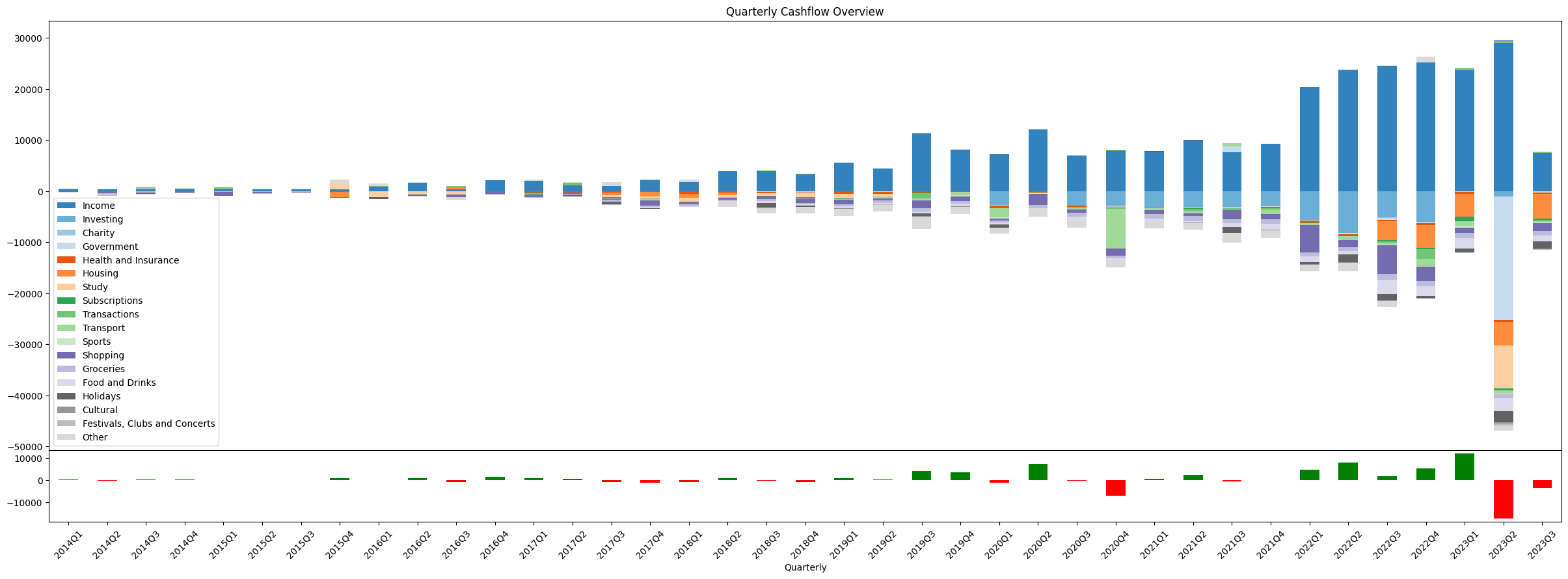
# Contact
If you have any questions about PersonalFinance or would like to share with me what you have been working on, feel free to reach out to me via:
- **Website**: https://jeroenbouma.com/
- **Twitter**: https://twitter.com/JerBouma
- **LinkedIn:** https://www.linkedin.com/in/boumajeroen/
- **Email:** jer.bouma@gmail.com
- **Discord:** add me on Discord **`JerBouma`**
If you'd like to support my efforts, either help me out by contributing to the package or [Sponsor Me](https://github.com/sponsors/JerBouma).
[](https://star-history.com/#JerBouma/PersonalFinance&Date)
Raw data
{
"_id": null,
"home_page": "https://www.jeroenbouma.com/projects/personalfinance",
"name": "personalfinance",
"maintainer": "",
"docs_url": null,
"requires_python": ">=3.10,<3.13",
"maintainer_email": "",
"keywords": "",
"author": "Jeroen Bouma",
"author_email": "",
"download_url": "https://files.pythonhosted.org/packages/a1/c3/a4666f238db8500c70324c7cd5a5fdff1898e0268f3d07649402a3e8e2e7/personalfinance-1.0.0.tar.gz",
"platform": null,
"description": "[](https://github.com/JerBouma/PersonalFinance)\n[](https://github.com/sponsors/JerBouma)\n[](https://www.buymeacoffee.com/jerbouma)\n[](https://twitter.com/JerBouma)\n[](https://www.linkedin.com/in/boumajeroen/)\n[](https://www.jeroenbouma.com/projects/personalfinance)\n[](https://pypi.org/project/personalfinance/)\n[](https://pypi.org/project/personalfinance/)\n[](https://pepy.tech/project/personalfinance)\n\nTracking personal finances can be tedious. It either requires a massive time investment to keep everything well categorized as new transactions come in or it is far from accurate with tools that try to do prediction to define categories for you. Perhaps it works fine for names such as \"Wall Mart\" or \"Starbucks\" but your local bakery called \"Morty's Place\" is definitely not going to get picked up by the model. Many personal finance tools allow you to manually adjust these categories but that is just as tedious as doing it from scratch.\n\nThrough defining each category with appropriate keywords, you can be sure that the model will categorise transactions how you defined them. This is because it is not a generic model that is trained on a large dataset of transactions from all over the world. It is trained on your own data, which means that it will be able to categorise transactions that are specific to you. This results in Morty's Place being correctly categorised as a Bakery.\n\nTo assist in not needing to get *exact* matches, the package makes use of the [Levenshtein distance](https://en.wikipedia.org/wiki/Levenshtein_distance) to determine how similar two strings are. This means that if you have a category called \"Groceries\" with the keyword \"Supermarket\" and a transaction comes in with the name \"Rick's Super Market\", it will still be categorised as \"Groceries\". **There is a limited amount of Mumbo Jumbo going on here on purpose so that it still becomes logical why it is categorised as such.**\n\nBy doing most of these things through Python and Excel, you have the complete freedom to decide what to do with the output. For example, you can use it to create your own personalized dashboards via any programming language or application such as Excel, PowerBI, Tableau, etc. **I don't want to bore you with custom dashboards that I tailored to myself just so that you can come to the conclusion that it isn't a perfect fit for you.**\n\n<p align=\"center\">\n <img src=\"examples/Personal Finance - 3. Video Demo.gif\" alt=\"Personal Finance Illustration\" width=\"100%\" onerror=\"this.style.display = 'none'\"/>\n</p>\n\n# Installation\n\nBefore installation, consider starring the project on GitHub which helps others find the project as well. \n\n<a href=\"https://github.com/JerBouma/PersonalFinance\" target=\"_blank\"><img width=\"1415\" alt=\"image\" src=\"https://github.com/JerBouma/PersonalFinance/assets/46355364/6138cce1-87be-43f5-8f9f-f647bba9844e\"></a>\n\nTo install the PersonalFinance it simply requires the following:\n\n```\npip install personalfinance -U\n```\n\nThen to use the features within Python use:\n\n```python\nfrom personalfinance import Cashflow\n\ncashflow = Cashflow()\n```\n\nThis will generate the configuration file for you to use which you can supply again by using `configuration_file='cashflow.yaml'`. See below for more information about each capability and what you can do with this file.\n\n## Getting Started\n\nTo get started, you need to acquire a configuration file that defines your transactions. This file consists of things such as the location of the datasets, the columns that define e.g. the name, the amount, the date and the categories and keywords that can be used to categorize transactions. The configuration file is automatically downloaded on initialization.\n\n___ \n\n<b><div align=\"center\">Find a detailed guide how to use the package for your own personal finances <a href=\"https://www.jeroenbouma.com/projects/personalfinance\">here</a>.</div></b>\n___\n\nTo see an example, you can run the following code:\n\n```python\nfrom personalfinance import Cashflow\n\ncashflows = Cashflow(example=True)\n\ncashflows.perform_analysis()\n```\n\nBefore it does anything, it will download the example datasets as found [here](https://github.com/JerBouma/PersonalFinance/tree/main/examples). This is merely meant for you to understand how the functionality works. When you are ready to use it for your own cashflows, you can simply remove the `example=True` argument and supply your own configuration file. If you don't have one yet, it will automatically supply one if you use `Cashflow()`. **See the Notebooks as found [here](https://www.jeroenbouma.com/projects/personalfinance) for an in-depth explanation.**\n\nThe `perform_analysis` functionality does the following things:\n\n1. **It reads all the cashflow datasets** based on the configuration file's `file_location` parameter. This can be a single file, a selection of files or an entire folder. It also applies the cost or income indicator if the numbers in your file are all positive (e.g. a column that says \"Plus\" or \"Minus\") if chosen.\n3. **It starts applying categorization** based on the `categories` section in the configuration file. It uses [Levenshtein distance](https://en.wikipedia.org/wiki/Levenshtein_distance) to find matches that are closely related (e.g. 'Tim's Bakery' and 'Bakery' would fit in the same category)\n4. **It generates multiple transactional and categorized overviews** on a weekly, monthly, quarterly and yearly basis.\n4. **It generates an Excel file** in which all of the results are displayed in a neat format based on the `excel` section of the configuration file. This is optional and can be disabled by setting `write_to_excel` to `False`.\n\nSee the resulting image for the file that is generated based on the example dataset:\n\n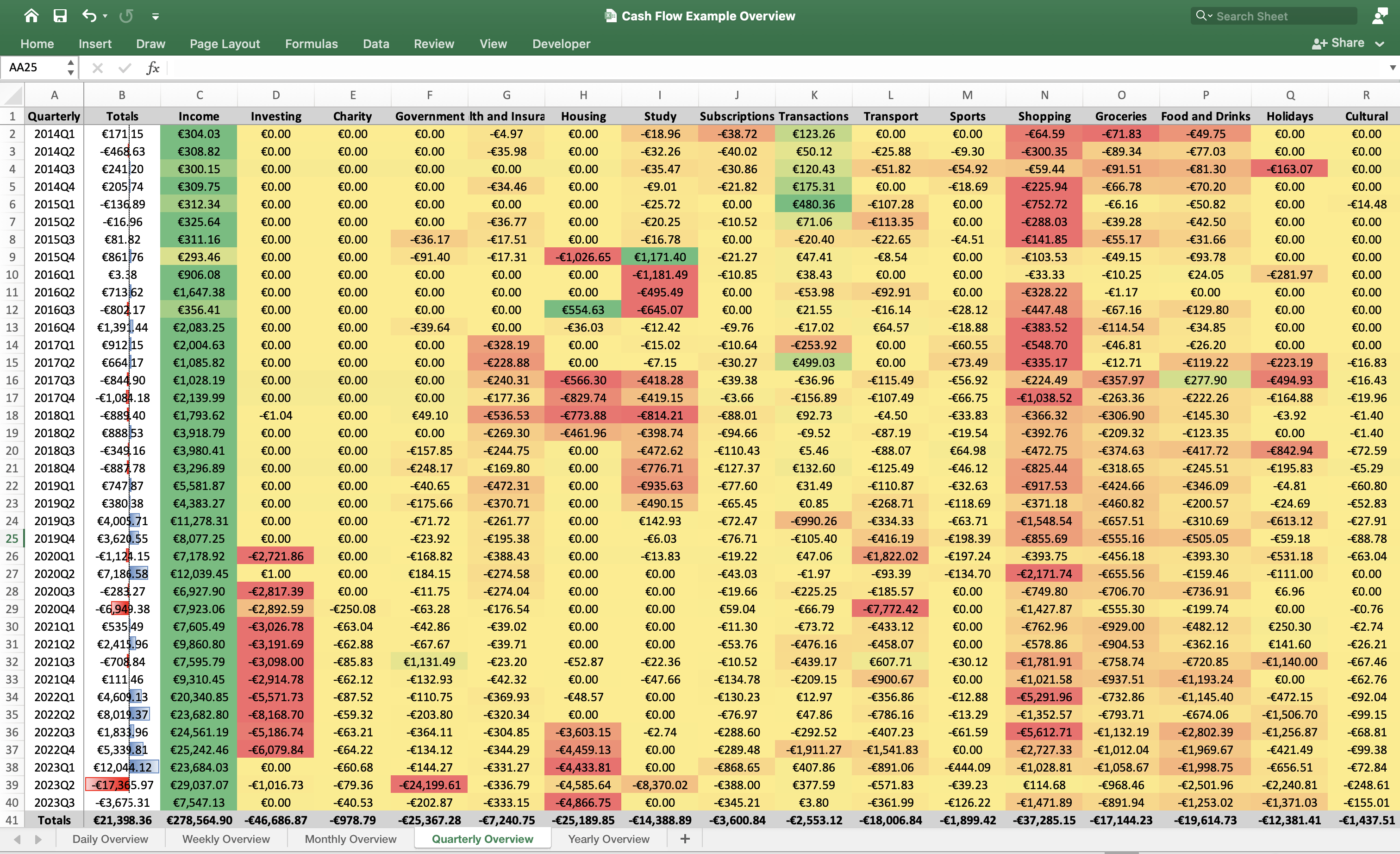\n\nBesides that, you don't have to continue in Excel if you are handy with Python as all created datasets can be directly accessed in Python as well. All of the datasets can be accessed through the related `get` functions for example:\n\n\n```python\ncashflows.get_period_overview(period='yearly')\n```\n\nWhich returns:\n\n| Yearly | Totals | Income | Investing | Charity | Government | Health and Insurance | Housing | Study | Subscriptions | Transactions | Transport | Sports | Shopping | Groceries | Food and Drinks | Holidays | Cultural | Festivals, Clubs and Concerts | Other |\n|:---------|---------:|---------:|------------:|----------:|-------------:|-----------------------:|----------:|---------:|----------------:|---------------:|------------:|---------:|-----------:|------------:|------------------:|-----------:|-----------:|--------------------------------:|---------:|\n| 2014 | 149.46 | 1222.75 | 0 | 0 | 0 | -75.41 | 0 | -95.7 | -131.42 | 469.12 | -77.7 | -82.91 | -650.32 | -319.46 | -278.28 | -163.07 | 0 | 71.67 | 260.19 |\n| 2015 | 789.73 | 1242.6 | 0 | 0 | -127.57 | -71.59 | -1026.65 | 1108.65 | -31.79 | 578.43 | -251.82 | -4.51 | -1286.13 | -149.76 | -218.76 | 0 | -14.48 | 0 | 1043.11 |\n| 2016 | 1306.27 | 4993.12 | 0 | 0 | -39.64 | 0 | 518.6 | -2334.47 | -20.61 | -11.02 | -44.48 | -47 | -1192.55 | -193.12 | -140.6 | -281.97 | 0 | -28.3 | 128.31 |\n| 2017 | -352.76 | 6258.63 | 0 | 0 | 0 | -974.74 | -1396.04 | -859.6 | -83.95 | 51.26 | -222.98 | -257.71 | -2146.88 | -680.85 | -89.78 | -883 | -53.22 | -109 | 1095.1 |\n| 2018 | -1237.81 | 12989.7 | -1.04 | 0 | -356.92 | -1220.38 | -1235.84 | -2462.28 | -420.47 | 221.27 | -305.25 | -34.51 | -2057.27 | -1209.5 | -931.88 | -1042.69 | -80.68 | -93.65 | -2996.43 |\n| 2019 | 8754.51 | 29320.7 | 0 | 0 | -311.95 | -1300.17 | 0 | -1288.88 | -292.23 | -1063.32 | -1130.1 | -413.42 | -3692.94 | -2098.15 | -1362.4 | -701.8 | -230.32 | -179.51 | -6501 |\n| 2020 | -1170.22 | 34069.3 | -8430.84 | -250.08 | -59.7 | -1113.59 | 0 | -13.83 | -22.87 | -246.95 | -9873.4 | -331.94 | -4743.16 | -2373.74 | -1489.41 | -635.22 | -63.8 | 0 | -5591.02 |\n| 2021 | 2354.07 | 34372.5 | -12231.2 | -273.87 | 888.03 | -144.25 | -52.87 | -70.02 | -210.36 | -1198.2 | -1184.15 | -30.12 | -4145.31 | -3529.78 | -2758.37 | -748.1 | -159.17 | 0 | -6170.67 |\n| 2022 | 19802.3 | 93827.3 | -25007 | -274.27 | -812.78 | -1339.41 | -8110.85 | -2.74 | -785.28 | -2142.96 | -3092.08 | -87.76 | -14984.6 | -3670.8 | -6591.52 | -3657.21 | -359.38 | -75.52 | -3030.89 |\n| 2023 | -8997.16 | 60268.2 | -1016.73 | -180.57 | -24546.8 | -1001.21 | -13886.2 | -8370.02 | -1601.86 | 789.25 | -1824.88 | -609.54 | -2386.02 | -2919.07 | -5753.73 | -4268.35 | -476.46 | -480.95 | -732.3 |\n\nAnd the following:\n\n```python\ncashflows.get_transactions_overview(period='weekly')\n```\n\nWhich returns:\n\n| Weekly | Date | Name | Value | Description | Category | Keyword | Certainty |\n|:----------------------|:-----------|:----------------------------------------------|--------:|:----------------------------------------------|:----------------|:-------------|------------:|\n| 2023-09-04/2023-09-10 | 2023-09-10 | thuisbezorgd - Omitted due to Privacy Reasons | -12.55 | thuisbezorgd - Omitted due to Privacy Reasons | Food and Drinks | thuisbezorgd | 100% |\n| 2023-09-04/2023-09-10 | 2023-09-10 | Tinq - Omitted due to Privacy Reasons | -53.81 | Tinq - Omitted due to Privacy Reasons | Transport | Tinq | 100% |\n| 2023-09-11/2023-09-17 | 2023-09-12 | geldmaat - Omitted due to Privacy Reasons | -18.43 | geldmaat - Omitted due to Privacy Reasons | Transactions | geldmaat | 100% |\n| 2023-09-11/2023-09-17 | 2023-09-13 | asr - Omitted due to Privacy Reasons | 12.2 | asr - Omitted due to Privacy Reasons | Income | asr | 100% |\n\nThese datasets make it possible to plot the spending pattern over time for each category. This can be simply by selecting the column and using `.plot()` from Pandas but it also possible to create a larger overview as shown below:\n\n```python\nimport matplotlib.pyplot as plt\n\n# Obtain the Quarterly Cashflow Overview\nquarterly_cashflows = cashflows.get_period_overview(period='quarterly')\n\n# Define the colormap\ncmap = plt.get_cmap('tab20c')\n\n# Create the figure and axes\nfig, axes = plt.subplots(\n nrows=2,\n height_ratios=[6, 1],\n figsize=(30, 10))\n\n# Plot the data per category\nquarterly_cashflows.plot.bar(\n stacked=True,\n colormap=cmap,\n title=\"Quarterly Cashflow Overview\",\n ax=axes[0])\n\n# Calculate the totals\ntotals = quarterly_cashflows.sum(axis=1)\n\n# Plot the totals\ntotals.plot.bar(\n color=['g' if x >= 0 else 'r' for x in totals],\n ax=axes[1])\n\n# Format the plot by rotating labels and adjusting space\nplt.xticks(rotation=45)\nfig.subplots_adjust(wspace=0, hspace=0)\n```\n\nThis returns the following plot:\n\n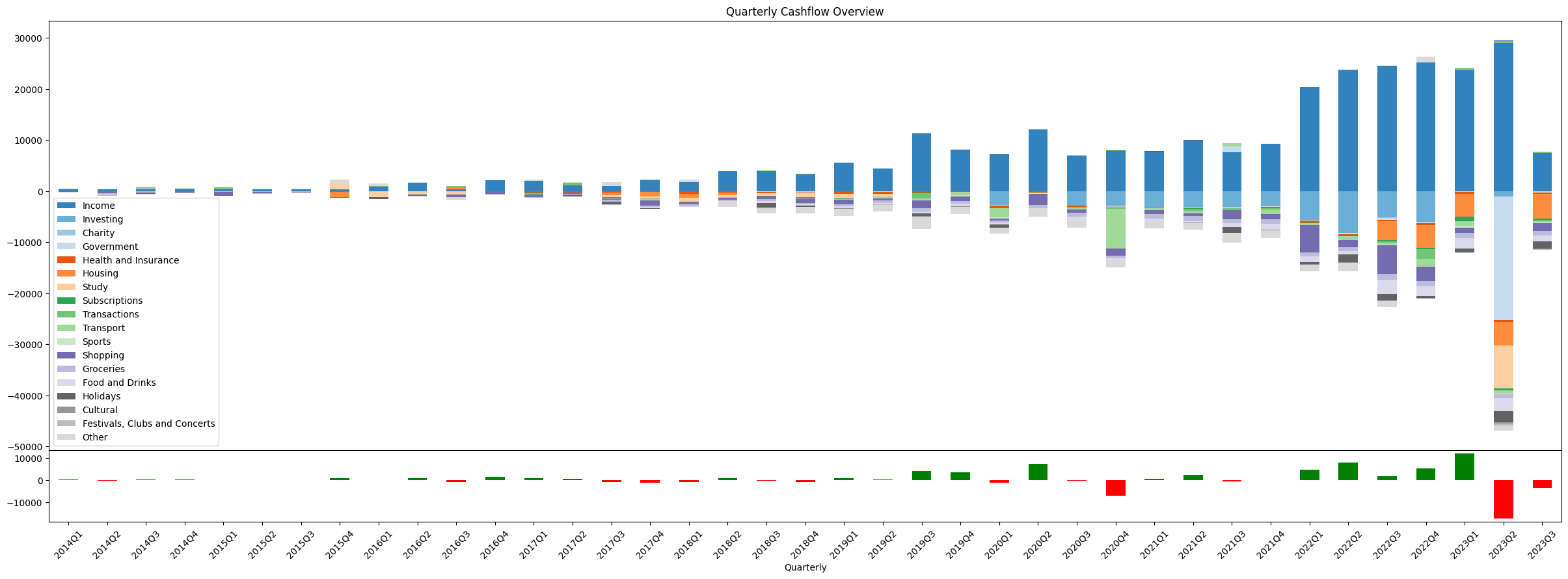\n\n# Contact\nIf you have any questions about PersonalFinance or would like to share with me what you have been working on, feel free to reach out to me via:\n\n- **Website**: https://jeroenbouma.com/\n- **Twitter**: https://twitter.com/JerBouma\n- **LinkedIn:** https://www.linkedin.com/in/boumajeroen/\n- **Email:** jer.bouma@gmail.com\n- **Discord:** add me on Discord **`JerBouma`**\n\nIf you'd like to support my efforts, either help me out by contributing to the package or [Sponsor Me](https://github.com/sponsors/JerBouma).\n\n[](https://star-history.com/#JerBouma/PersonalFinance&Date)\n\n",
"bugtrack_url": null,
"license": "MIT",
"summary": "Tracking your Income and Expenses Automatically",
"version": "1.0.0",
"project_urls": {
"Homepage": "https://www.jeroenbouma.com/projects/personalfinance",
"Repository": "https://github.com/JerBouma/PersonalFinance"
},
"split_keywords": [],
"urls": [
{
"comment_text": "",
"digests": {
"blake2b_256": "b42ff5848a5c8e98e912ff31aeab02d0e23ae8ad5fe5ead76950952ea33c6ac0",
"md5": "ce81a0db320448ec7ce5564eafb20b01",
"sha256": "7696dcceecd0ca3e030dd19df53f8328026f25b17049299d0d2d87a561539653"
},
"downloads": -1,
"filename": "personalfinance-1.0.0-py3-none-any.whl",
"has_sig": false,
"md5_digest": "ce81a0db320448ec7ce5564eafb20b01",
"packagetype": "bdist_wheel",
"python_version": "py3",
"requires_python": ">=3.10,<3.13",
"size": 22177,
"upload_time": "2023-10-17T16:35:32",
"upload_time_iso_8601": "2023-10-17T16:35:32.273853Z",
"url": "https://files.pythonhosted.org/packages/b4/2f/f5848a5c8e98e912ff31aeab02d0e23ae8ad5fe5ead76950952ea33c6ac0/personalfinance-1.0.0-py3-none-any.whl",
"yanked": false,
"yanked_reason": null
},
{
"comment_text": "",
"digests": {
"blake2b_256": "a1c3a4666f238db8500c70324c7cd5a5fdff1898e0268f3d07649402a3e8e2e7",
"md5": "f723de07c53f87c36575b16a6c04deee",
"sha256": "8291f41df8d335390ec473cebf44b85cadd21dd6ad5afa0f9195062d29e4c440"
},
"downloads": -1,
"filename": "personalfinance-1.0.0.tar.gz",
"has_sig": false,
"md5_digest": "f723de07c53f87c36575b16a6c04deee",
"packagetype": "sdist",
"python_version": "source",
"requires_python": ">=3.10,<3.13",
"size": 25052,
"upload_time": "2023-10-17T16:35:34",
"upload_time_iso_8601": "2023-10-17T16:35:34.373633Z",
"url": "https://files.pythonhosted.org/packages/a1/c3/a4666f238db8500c70324c7cd5a5fdff1898e0268f3d07649402a3e8e2e7/personalfinance-1.0.0.tar.gz",
"yanked": false,
"yanked_reason": null
}
],
"upload_time": "2023-10-17 16:35:34",
"github": true,
"gitlab": false,
"bitbucket": false,
"codeberg": false,
"github_user": "JerBouma",
"github_project": "PersonalFinance",
"travis_ci": false,
"coveralls": false,
"github_actions": false,
"requirements": [],
"lcname": "personalfinance"
}
