| Name | plain.tunnel JSON |
| Version |
0.8.0
 JSON
JSON |
| download |
| home_page | None |
| Summary | Connect to your local development server remotely. |
| upload_time | 2025-10-06 17:29:12 |
| maintainer | None |
| docs_url | None |
| author | None |
| requires_python | >=3.13 |
| license | None |
| keywords |
|
| VCS |
|
| bugtrack_url |
|
| requirements |
No requirements were recorded.
|
| Travis-CI |
No Travis.
|
| coveralls test coverage |
No coveralls.
|
# plain.tunnel
**Connect to your local development server remotely.**
- [Overview](#overview)
- [Usage with plain.dev](#usage-with-plaindev)
- [CLI Usage](#cli-usage)
- [Configuration](#configuration)
- [Environment Variables](#environment-variables)
- [ALLOWED_HOSTS](#allowed_hosts)
- [Installation](#installation)
## Overview
The Plain Tunnel is a hosted service, like [ngrok](https://ngrok.com/) or [Cloudflare Tunnel](https://developers.cloudflare.com/cloudflare-one/connections/connect-networks/), that is specifically designed to work with Plain and provide the minimum set of features you need to get your local development server connected to the internet. It will provision a subdomain of plaintunnel.com for you, and forward traffic to your local development server.
This is especially useful for testing webhooks, doing mobile styling on a real device, or temporarily sharing your local development URL with someone.
Basic usage:
```console
plain tunnel https://app.localhost:8443
```
This will create a tunnel from a randomly generated subdomain to your local server. You can also specify a custom subdomain:
```console
plain tunnel https://app.localhost:8443 --subdomain myappname
```
## Usage with plain.dev
The simplest way to use `plain.tunnel` is to integrate it with your `plain.dev` configuration.
Add it to your `plain.dev` configuration in `pyproject.toml`:
```toml
[tool.plain.dev.run]
tunnel = {cmd = "plain tunnel $PLAIN_DEV_URL --subdomain myappname --quiet"}
```
To show a tunnel URL (whether you are using `plain.tunnel` or not), you can add `PLAIN_DEV_TUNNEL_URL` to your local `.env` file:
```bash
PLAIN_DEV_TUNNEL_URL=https://myappname.plaintunnel.com
```
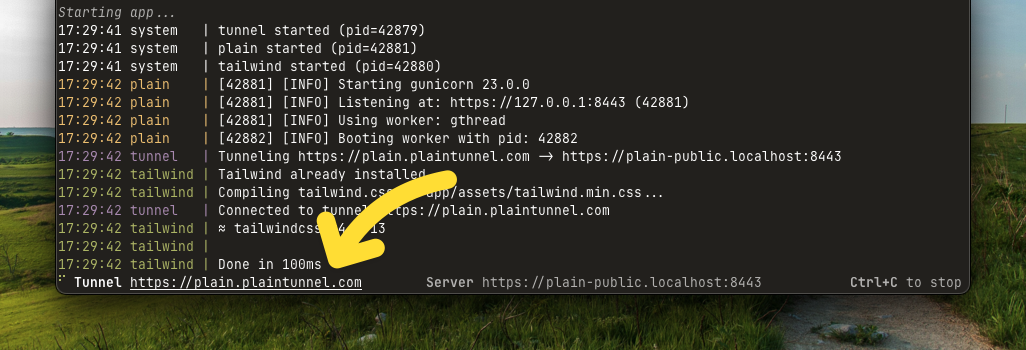
## CLI Usage
The [`cli`](./cli.py#cli) command accepts the following options:
- `destination`: The URL of your local development server (required)
- `--subdomain`: Custom subdomain to use (optional, auto-generated if not provided)
- `--debug`: Enable debug logging
- `--quiet`: Only log warnings and errors
Examples:
```console
# Basic usage with auto-generated subdomain
plain tunnel https://app.localhost:8443
# With custom subdomain
plain tunnel https://app.localhost:8443 --subdomain myapp
# With debug logging
plain tunnel https://app.localhost:8443 --debug
# One-off usage without installation
uvx plain-tunnel https://app.localhost:8443
```
## Configuration
### Environment Variables
The tunnel can be configured using environment variables:
- `PLAIN_TUNNEL_SUBDOMAIN`: Default subdomain to use
- `PLAIN_TUNNEL_HOST`: Tunnel host (defaults to plaintunnel.com)
## Installation
Install the `plain.tunnel` package from [PyPI](https://pypi.org/project/plain.tunnel/):
```bash
uv add plain.tunnel --dev
```
Raw data
{
"_id": null,
"home_page": null,
"name": "plain.tunnel",
"maintainer": null,
"docs_url": null,
"requires_python": ">=3.13",
"maintainer_email": null,
"keywords": null,
"author": null,
"author_email": "Dave Gaeddert <dave.gaeddert@dropseed.dev>",
"download_url": "https://files.pythonhosted.org/packages/b1/79/2e68395ee92818df4f5f64e42cc0b5779e9e5f17ff214c7a21dfb6e73244/plain_tunnel-0.8.0.tar.gz",
"platform": null,
"description": "# plain.tunnel\n\n**Connect to your local development server remotely.**\n\n- [Overview](#overview)\n- [Usage with plain.dev](#usage-with-plaindev)\n- [CLI Usage](#cli-usage)\n- [Configuration](#configuration)\n - [Environment Variables](#environment-variables)\n - [ALLOWED_HOSTS](#allowed_hosts)\n- [Installation](#installation)\n\n## Overview\n\nThe Plain Tunnel is a hosted service, like [ngrok](https://ngrok.com/) or [Cloudflare Tunnel](https://developers.cloudflare.com/cloudflare-one/connections/connect-networks/), that is specifically designed to work with Plain and provide the minimum set of features you need to get your local development server connected to the internet. It will provision a subdomain of plaintunnel.com for you, and forward traffic to your local development server.\n\nThis is especially useful for testing webhooks, doing mobile styling on a real device, or temporarily sharing your local development URL with someone.\n\nBasic usage:\n\n```console\nplain tunnel https://app.localhost:8443\n```\n\nThis will create a tunnel from a randomly generated subdomain to your local server. You can also specify a custom subdomain:\n\n```console\nplain tunnel https://app.localhost:8443 --subdomain myappname\n```\n\n## Usage with plain.dev\n\nThe simplest way to use `plain.tunnel` is to integrate it with your `plain.dev` configuration.\n\nAdd it to your `plain.dev` configuration in `pyproject.toml`:\n\n```toml\n[tool.plain.dev.run]\ntunnel = {cmd = \"plain tunnel $PLAIN_DEV_URL --subdomain myappname --quiet\"}\n```\n\nTo show a tunnel URL (whether you are using `plain.tunnel` or not), you can add `PLAIN_DEV_TUNNEL_URL` to your local `.env` file:\n\n```bash\nPLAIN_DEV_TUNNEL_URL=https://myappname.plaintunnel.com\n```\n\n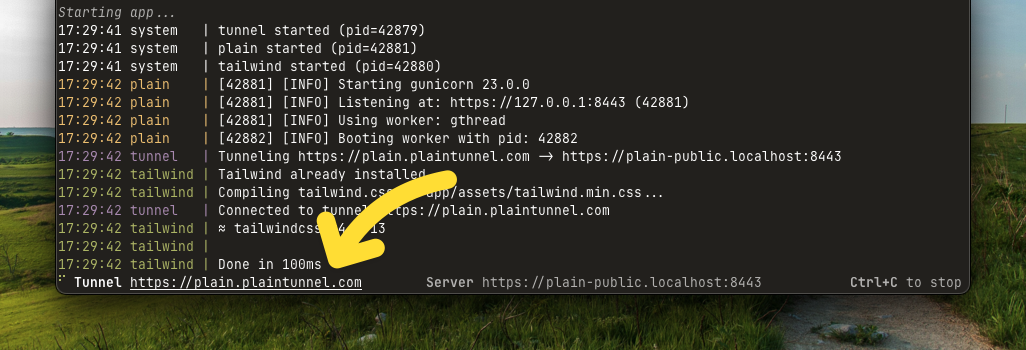\n\n## CLI Usage\n\nThe [`cli`](./cli.py#cli) command accepts the following options:\n\n- `destination`: The URL of your local development server (required)\n- `--subdomain`: Custom subdomain to use (optional, auto-generated if not provided)\n- `--debug`: Enable debug logging\n- `--quiet`: Only log warnings and errors\n\nExamples:\n\n```console\n# Basic usage with auto-generated subdomain\nplain tunnel https://app.localhost:8443\n\n# With custom subdomain\nplain tunnel https://app.localhost:8443 --subdomain myapp\n\n# With debug logging\nplain tunnel https://app.localhost:8443 --debug\n\n# One-off usage without installation\nuvx plain-tunnel https://app.localhost:8443\n```\n\n## Configuration\n\n### Environment Variables\n\nThe tunnel can be configured using environment variables:\n\n- `PLAIN_TUNNEL_SUBDOMAIN`: Default subdomain to use\n- `PLAIN_TUNNEL_HOST`: Tunnel host (defaults to plaintunnel.com)\n\n## Installation\n\nInstall the `plain.tunnel` package from [PyPI](https://pypi.org/project/plain.tunnel/):\n\n```bash\nuv add plain.tunnel --dev\n```\n",
"bugtrack_url": null,
"license": null,
"summary": "Connect to your local development server remotely.",
"version": "0.8.0",
"project_urls": null,
"split_keywords": [],
"urls": [
{
"comment_text": null,
"digests": {
"blake2b_256": "bcc4081990f6874ba0a29d998d9ffd3841b315150acc18d0e9eb8c26ec500ccc",
"md5": "dda21abce00e1e830fc24e4a99a761e0",
"sha256": "5387640bf0b1ee937db0f99da3bddd72a1a83fbe12a596a9c32aaccb6aa04fd4"
},
"downloads": -1,
"filename": "plain_tunnel-0.8.0-py3-none-any.whl",
"has_sig": false,
"md5_digest": "dda21abce00e1e830fc24e4a99a761e0",
"packagetype": "bdist_wheel",
"python_version": "py3",
"requires_python": ">=3.13",
"size": 10401,
"upload_time": "2025-10-06T17:29:12",
"upload_time_iso_8601": "2025-10-06T17:29:12.221502Z",
"url": "https://files.pythonhosted.org/packages/bc/c4/081990f6874ba0a29d998d9ffd3841b315150acc18d0e9eb8c26ec500ccc/plain_tunnel-0.8.0-py3-none-any.whl",
"yanked": false,
"yanked_reason": null
},
{
"comment_text": null,
"digests": {
"blake2b_256": "b1792e68395ee92818df4f5f64e42cc0b5779e9e5f17ff214c7a21dfb6e73244",
"md5": "84304e255d80cc624140dbe374b43735",
"sha256": "c93f887e343c5505d8f4e813f4f0df339f0ca1a2197d8a2253f6139d19ef14ae"
},
"downloads": -1,
"filename": "plain_tunnel-0.8.0.tar.gz",
"has_sig": false,
"md5_digest": "84304e255d80cc624140dbe374b43735",
"packagetype": "sdist",
"python_version": "source",
"requires_python": ">=3.13",
"size": 26277,
"upload_time": "2025-10-06T17:29:12",
"upload_time_iso_8601": "2025-10-06T17:29:12.940216Z",
"url": "https://files.pythonhosted.org/packages/b1/79/2e68395ee92818df4f5f64e42cc0b5779e9e5f17ff214c7a21dfb6e73244/plain_tunnel-0.8.0.tar.gz",
"yanked": false,
"yanked_reason": null
}
],
"upload_time": "2025-10-06 17:29:12",
"github": false,
"gitlab": false,
"bitbucket": false,
"codeberg": false,
"lcname": "plain.tunnel"
}