<div align="center">
**For updates, questions and more:**
<a href="https://t.me/iamnayam">
<img src="https://user-images.githubusercontent.com/25067102/209297095-a3db856f-b760-40bb-a68e-f3a3086e18c7.png" width="300px" />
</a>
</div>
<h1 align="center">🙏 Please - New Tab Page for your Terminal 🙏</h1>
<h4 align="center">Get a beautifully formatted minimalistic new tab page with a greeting, date and time, inspirational quotes, your personal tasks and to-do list everytime you open the terminal with Please CLI.</h4>
<p align="center"><img src="https://user-images.githubusercontent.com/25067102/173348894-09190c99-baff-477a-9b48-b4d3cff0f029.gif"></img></center>
# [Version 0.3.1 is out now!](https://github.com/NayamAmarshe/please/releases/tag/0.3.1)
### Upgrade with `pip3 install please-cli --upgrade`
# 📖 Table of Contents
- [🚀 Installation](#-installation)
- [1️⃣ Method 1](#method-1)
- [2️⃣ Method 2](#method-2)
- [🚑 Troubleshooting](#-troubleshooting)
- [👨💻 Commands](#-commands)
- [🧰 Additional Optional Configuration](#-additional-optional-configuration)
- [🚮 Uninstalling](#-uninstalling)
- [❤ Credits](#-credits)
# 🚀 Installation
### Method 1:
1. Make sure you have Python 3 installed on your computer.
2. Open your terminal and paste the command below:
```bash
pip install please-cli
# If you get an error about 'pip not found', just replace pip with pip3.
```
3. To run **please** everytime you open the terminal:
```bash
# FOR BASH
echo 'please' >> ~/.bashrc
# FOR ZSH
echo 'please' >> ~/.zshrc
# FOR FISH
set fish_greeting please
```
4. That's it! Check if `please` command works in your terminal.
### Method 2:
1. Go to the releases section.
2. Download the latest release WHL file.
3. Open terminal and paste the command below:
```bash
pip install --user ~/Downloads/please_cli*
# If you get an error about 'pip not found', just replace pip with pip3.
```
Change the path of the file if you downloaded it elsewhere.
4. To run **please** everytime you open the terminal:
```bash
# FOR BASH
echo 'please' >> ~/.bashrc
# FOR ZSH
echo 'please' >> ~/.zshrc
# FOR FISH
set fish_greeting please
```
5. That's it! Check if `please` command works in your terminal.
###### Having trouble with installation or have any ideas? Please create an issue ticket :)
# 🚑 Troubleshooting
Getting a `command not found: please` error? That means the Python modules installation folder is not in PATH.
To fix this:
```bash
echo 'export PATH="$PATH:$HOME/.local/bin"' >> ~/.bashrc
```
and restart the terminal.
# 👨💻 Commands
```bash
# Show time, quotes and tasks
please
# Add a task
please add "TASK NAME"
# Delete a task
please delete <TASK NUMBER>
# Mark task as done
please do <TASK NUMBER>
# Edit task name
please edit <TASK NUMBER> <NEW NAME>
# Mark task as undone
please undo <TASK NUMBER>
# Show tasks even if all tasks are marked as done
please showtasks
# Move task to specified position
please move <OLD NUMBER> <NEW NUMBER>
# Toggle Time between 24 hours and 12 hours format
please changetimeformat
# Change your name
please callme "NAME"
# Delete all done tasks
please clean
# Reset all settings and tasks
please setup
```
# 🧰 Additional Optional Configuration
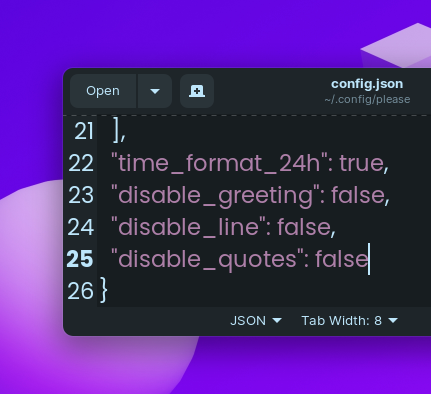
## Remove Greeting in please's output
1.Navigate to `~/.config/please`
2. Open config.json
3. Change `"diable_greeting": false` to `"diable_greeting": true` (All lowercase).
## Remove Horizontal Line in please's output
1.Navigate to `~/.config/please`
2. Open config.json
3. Change `"diable_line": false` to `"diable_line": true` (All lowercase).
## Remove Quotes in please's output
1.Navigate to `~/.config/please`
2. Open config.json
3. Change `"diable_quotes": false` to `"diable_quotes": true` (All lowercase).
# 💻 Local Development
1. To get started, first install poetry:
```bash
curl -sSL https://install.python-poetry.org | python3 -
```
2. Clone this project
3. `cd` to the project directory and run virtual environment:
```bash
poetry shell
# OR THIS, IF 'poetry shell' doesn't work
. "$(dirname $(poetry run which python))/activate"
```
4. Install all dependencies:
```bash
poetry install
```
- `please` will be available to use as a command in the virtual environment after using `poetry install`.
5. Finally, run the python script with:
```bash
python please/please.py
```
6. To build a WHL package:
```bash
poetry build
```
- The package will be generated in **dist** folder, you can then use pip to install the WHL file.
# 🚮 Uninstalling
Open your terminal and type:
```bash
pip uninstall please-cli
```
and also edit your **.zshrc** or **.bashrc** file and remove the line that says `please` at the end of the file.
# ♥ Credits
- Thanks to @CodePleaseRun & @guedesfelipe for their contributions.
- Thanks to @lukePeavey for the quotes.json file taken from quotable.io
#
<h4 align="center"> Made by TGS963 and NayamAmarshe with ⌨ and 🖱 </h4>
Raw data
{
"_id": null,
"home_page": "https://github.com/NayamAmarshe/please",
"name": "please-cli",
"maintainer": "",
"docs_url": null,
"requires_python": ">=3.8,<4.0",
"maintainer_email": "",
"keywords": "please,cli,new tab",
"author": "Nayam Amarshe",
"author_email": "",
"download_url": "https://files.pythonhosted.org/packages/a1/12/703c84c14ea9d1b40c321020d36c24b996632f69ad1a5363788b209c2218/please_cli-0.3.1.tar.gz",
"platform": null,
"description": "<div align=\"center\">\n\n**For updates, questions and more:** \n\n<a href=\"https://t.me/iamnayam\">\n<img src=\"https://user-images.githubusercontent.com/25067102/209297095-a3db856f-b760-40bb-a68e-f3a3086e18c7.png\" width=\"300px\" />\n</a>\n</div>\n\n<h1 align=\"center\">\ud83d\ude4f Please - New Tab Page for your Terminal \ud83d\ude4f</h1>\n\n<h4 align=\"center\">Get a beautifully formatted minimalistic new tab page with a greeting, date and time, inspirational quotes, your personal tasks and to-do list everytime you open the terminal with Please CLI.</h4>\n\n<p align=\"center\"><img src=\"https://user-images.githubusercontent.com/25067102/173348894-09190c99-baff-477a-9b48-b4d3cff0f029.gif\"></img></center>\n\n# [Version 0.3.1 is out now!](https://github.com/NayamAmarshe/please/releases/tag/0.3.1)\n### Upgrade with `pip3 install please-cli --upgrade`\n\n# \ud83d\udcd6 Table of Contents\n\n- [\ud83d\ude80 Installation](#-installation)\n - [1\ufe0f\u20e3 Method 1](#method-1)\n - [2\ufe0f\u20e3 Method 2](#method-2)\n- [\ud83d\ude91 Troubleshooting](#-troubleshooting)\n- [\ud83d\udc68\u200d\ud83d\udcbb Commands](#-commands)\n- [\ud83e\uddf0 Additional Optional Configuration](#-additional-optional-configuration)\n- [\ud83d\udeae Uninstalling](#-uninstalling)\n- [\u2764 Credits](#-credits)\n\n# \ud83d\ude80 Installation\n\n### Method 1:\n\n1. Make sure you have Python 3 installed on your computer.\n2. Open your terminal and paste the command below:\n\n ```bash\n pip install please-cli\n\n # If you get an error about 'pip not found', just replace pip with pip3.\n ```\n\n3. To run **please** everytime you open the terminal:\n\n ```bash\n # FOR BASH\n echo 'please' >> ~/.bashrc\n\n # FOR ZSH\n echo 'please' >> ~/.zshrc\n \n # FOR FISH\n set fish_greeting please\n ```\n\n4. That's it! Check if `please` command works in your terminal.\n\n### Method 2:\n\n1. Go to the releases section.\n2. Download the latest release WHL file.\n3. Open terminal and paste the command below:\n\n ```bash\n pip install --user ~/Downloads/please_cli*\n\n # If you get an error about 'pip not found', just replace pip with pip3.\n ```\n\n Change the path of the file if you downloaded it elsewhere.\n\n4. To run **please** everytime you open the terminal:\n\n ```bash\n # FOR BASH\n echo 'please' >> ~/.bashrc\n\n # FOR ZSH\n echo 'please' >> ~/.zshrc\n \n # FOR FISH\n set fish_greeting please\n ```\n\n5. That's it! Check if `please` command works in your terminal.\n\n###### Having trouble with installation or have any ideas? Please create an issue ticket :)\n\n# \ud83d\ude91 Troubleshooting\n\nGetting a `command not found: please` error? That means the Python modules installation folder is not in PATH.\nTo fix this:\n\n```bash\necho 'export PATH=\"$PATH:$HOME/.local/bin\"' >> ~/.bashrc\n```\nand restart the terminal.\n\n# \ud83d\udc68\u200d\ud83d\udcbb Commands\n\n```bash\n# Show time, quotes and tasks\nplease\n\n# Add a task\nplease add \"TASK NAME\"\n\n# Delete a task\nplease delete <TASK NUMBER>\n\n# Mark task as done\nplease do <TASK NUMBER>\n\n# Edit task name\nplease edit <TASK NUMBER> <NEW NAME>\n\n# Mark task as undone\nplease undo <TASK NUMBER>\n\n# Show tasks even if all tasks are marked as done\nplease showtasks\n\n# Move task to specified position\nplease move <OLD NUMBER> <NEW NUMBER>\n\n# Toggle Time between 24 hours and 12 hours format\nplease changetimeformat\n\n# Change your name\nplease callme \"NAME\"\n\n# Delete all done tasks\nplease clean\n\n# Reset all settings and tasks\nplease setup\n```\n\n# \ud83e\uddf0 Additional Optional Configuration\n\n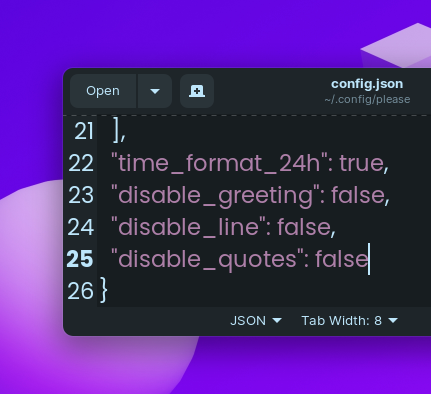\n\n## Remove Greeting in please's output\n\n1.Navigate to `~/.config/please` \n2. Open config.json \n3. Change `\"diable_greeting\": false` to `\"diable_greeting\": true` (All lowercase).\n\n## Remove Horizontal Line in please's output\n\n1.Navigate to `~/.config/please` \n2. Open config.json \n3. Change `\"diable_line\": false` to `\"diable_line\": true` (All lowercase).\n\n## Remove Quotes in please's output\n\n1.Navigate to `~/.config/please` \n2. Open config.json \n3. Change `\"diable_quotes\": false` to `\"diable_quotes\": true` (All lowercase).\n\n# \ud83d\udcbb Local Development\n\n1. To get started, first install poetry:\n\n```bash\ncurl -sSL https://install.python-poetry.org | python3 -\n```\n\n2. Clone this project\n3. `cd` to the project directory and run virtual environment:\n\n```bash\npoetry shell\n\n# OR THIS, IF 'poetry shell' doesn't work\n\n. \"$(dirname $(poetry run which python))/activate\"\n```\n\n4. Install all dependencies:\n\n```bash\npoetry install\n```\n\n- `please` will be available to use as a command in the virtual environment after using `poetry install`.\n\n5. Finally, run the python script with:\n\n```bash\npython please/please.py\n```\n\n6. To build a WHL package:\n\n```bash\npoetry build\n```\n\n- The package will be generated in **dist** folder, you can then use pip to install the WHL file.\n\n# \ud83d\udeae Uninstalling\n\nOpen your terminal and type:\n\n```bash\npip uninstall please-cli\n```\n\nand also edit your **.zshrc** or **.bashrc** file and remove the line that says `please` at the end of the file.\n\n# \u2665 Credits\n\n- Thanks to @CodePleaseRun & @guedesfelipe for their contributions.\n- Thanks to @lukePeavey for the quotes.json file taken from quotable.io\n\n#\n\n<h4 align=\"center\"> Made by TGS963 and NayamAmarshe with \u2328 and \ud83d\uddb1 </h4>\n",
"bugtrack_url": null,
"license": "MIT",
"summary": "A new tab page for your terminal",
"version": "0.3.1",
"split_keywords": [
"please",
"cli",
"new tab"
],
"urls": [
{
"comment_text": "",
"digests": {
"blake2b_256": "80affc7159fc536bb7838c97d3120cf70cfea3f65b4d55e57ba151b2cef27483",
"md5": "1dcbf000f4a272ff6a0ff8240ed83b38",
"sha256": "badda3366d29a6c851e8b2e775d4026172cb7a1ce1466d699b4c1b510494a875"
},
"downloads": -1,
"filename": "please_cli-0.3.1-py3-none-any.whl",
"has_sig": false,
"md5_digest": "1dcbf000f4a272ff6a0ff8240ed83b38",
"packagetype": "bdist_wheel",
"python_version": "py3",
"requires_python": ">=3.8,<4.0",
"size": 47341,
"upload_time": "2023-02-09T16:05:19",
"upload_time_iso_8601": "2023-02-09T16:05:19.193471Z",
"url": "https://files.pythonhosted.org/packages/80/af/fc7159fc536bb7838c97d3120cf70cfea3f65b4d55e57ba151b2cef27483/please_cli-0.3.1-py3-none-any.whl",
"yanked": false,
"yanked_reason": null
},
{
"comment_text": "",
"digests": {
"blake2b_256": "a112703c84c14ea9d1b40c321020d36c24b996632f69ad1a5363788b209c2218",
"md5": "708b42df18ac7a2ea29af66c9759f1d6",
"sha256": "f25df4375bdcd12e33c4ba2e22c6eec794495d633393b4415a3c2551bddd52f8"
},
"downloads": -1,
"filename": "please_cli-0.3.1.tar.gz",
"has_sig": false,
"md5_digest": "708b42df18ac7a2ea29af66c9759f1d6",
"packagetype": "sdist",
"python_version": "source",
"requires_python": ">=3.8,<4.0",
"size": 48809,
"upload_time": "2023-02-09T16:05:22",
"upload_time_iso_8601": "2023-02-09T16:05:22.114623Z",
"url": "https://files.pythonhosted.org/packages/a1/12/703c84c14ea9d1b40c321020d36c24b996632f69ad1a5363788b209c2218/please_cli-0.3.1.tar.gz",
"yanked": false,
"yanked_reason": null
}
],
"upload_time": "2023-02-09 16:05:22",
"github": true,
"gitlab": false,
"bitbucket": false,
"github_user": "NayamAmarshe",
"github_project": "please",
"travis_ci": false,
"coveralls": false,
"github_actions": false,
"lcname": "please-cli"
}
