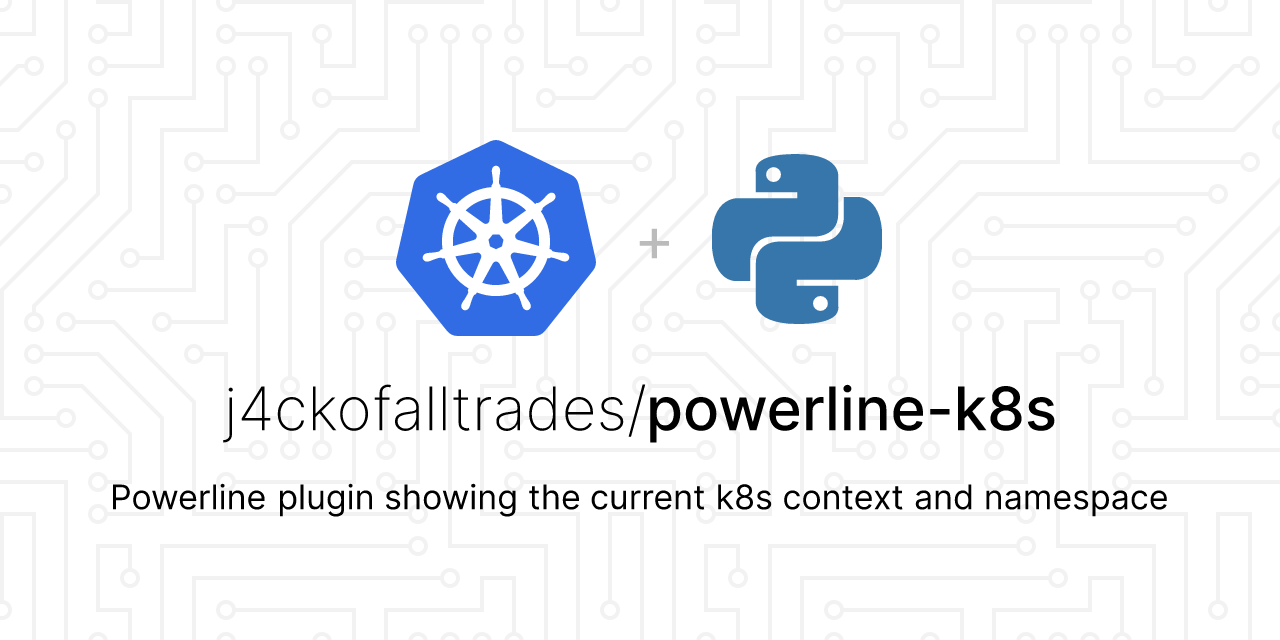
[](https://pypi.org/project/powerline-k8s/)

[](https://pypi.python.org/pypi/powerline-k8s)
[](https://j4ckofalltrades.github.io/powerline-k8s)
[](https://github.com/j4ckofalltrades/powerline-k8s/actions/workflows/build.yml)
[](https://codecov.io/gh/j4ckofalltrades/powerline-k8s)
A custom [Powerline](https://github.com/powerline/powerline) segment for displaying the current Kubernetes context and namespace.
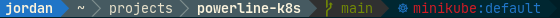
## Installation
### Using pip
`$ pip install powerline-k8s`
## Configuration
### Colorscheme
Add the following config items to your Powerline colorscheme config file (usually located at `~/.config/powerline/colorschemes/`),
see [Powerline Colorschemes](https://powerline.readthedocs.io/en/master/configuration/reference.html#colorschemes) for more info.
```json
{
"k8s": { "fg": "solarized:blue", "bg": "solarized:base02", "attrs": [] },
"k8s_namespace": { "fg": "solarized:red", "bg": "solarized:base02", "attrs": [] },
"k8s_context": { "fg": "solarized:blue", "bg": "solarized:base02", "attrs": [] },
"k8s:divider": { "fg": "gray4", "bg": "solarized:base02", "attrs": [] }
}
```
### Segment
Add the following config item to your Powerline segments config file,
see [Powerline Segment reference](https://powerline.readthedocs.io/en/master/configuration/segments.html#segment-reference) for more info.
```json
{
"function": "powerline_k8s.k8s",
"priority": 30
}
```
- If adding the segment to the shell, edit `~/.config/powerline/themes/shell/default.json`.
- If adding the segment to the tmux status line, edit `~/.config/powerline/themes/tmux/default.json`.
### Alternative config location
If your Kubernetes config file is not in the default location `~/.kube/config`, you can point to it by setting
the value of the `$KUBECONFIG` environment variable to where your config file is.
### Toggle visibility
Toggle entire segment or specific section's visibility with the following environment variables:
- `POWERLINE_K8S_SHOW`
- `POWERLINE_K8S_SHOW_NS`
Note: Full segment visibility takes precedence over namespace section visibility.
```shell
# toggle segment visibility
$ POWERLINE_K8S_SHOW=0 powerline-daemon --replace # hide powerline-k8s segment
$ POWERLINE_K8S_SHOW=1 powerline-daemon --replace # show powerline-k8s segment (default)
# toggle namespace section visibility
$ POWERLINE_K8S_SHOW_NS=0 powerline-daemon --replace # hide namespace section
$ POWERLINE_K8S_SHOW_NS=1 powerline-daemon --replace # show namespace section (default)
```
Alternatively you can add the following function to your shell for easier toggling:
```shell
toggle_powerline_k8s() {
case "$1" in
# pass the '-ns' flag to toggle namespace visibility
"-ns" | "--namespace")
if [[ "${POWERLINE_K8S_SHOW_NS:-1}" -eq 1 ]]; then
export POWERLINE_K8S_SHOW_NS=0
else
export POWERLINE_K8S_SHOW_NS=1
fi
;;
*)
# toggle segment visibility
if [[ "${POWERLINE_K8S_SHOW:-1}" -eq 1 ]]; then
export POWERLINE_K8S_SHOW=0
else
export POWERLINE_K8S_SHOW=1
fi
;;
esac
}
```
## Demo
[](https://asciinema.org/a/424536?autoplay=1&speed=2)
## Stats

Raw data
{
"_id": null,
"home_page": "https://github.com/j4ckofalltrades/powerline-k8s",
"name": "powerline-k8s",
"maintainer": null,
"docs_url": null,
"requires_python": "<4.0,>=3.9",
"maintainer_email": null,
"keywords": "powerline, kubernetes",
"author": "Jordan Duabe",
"author_email": "me@jduabe.dev",
"download_url": "https://files.pythonhosted.org/packages/80/57/2b2f3626f625a3b74f15916d90e73fedcccfb3ef92baa15adf2f917fbdd7/powerline_k8s-1.5.3.tar.gz",
"platform": null,
"description": "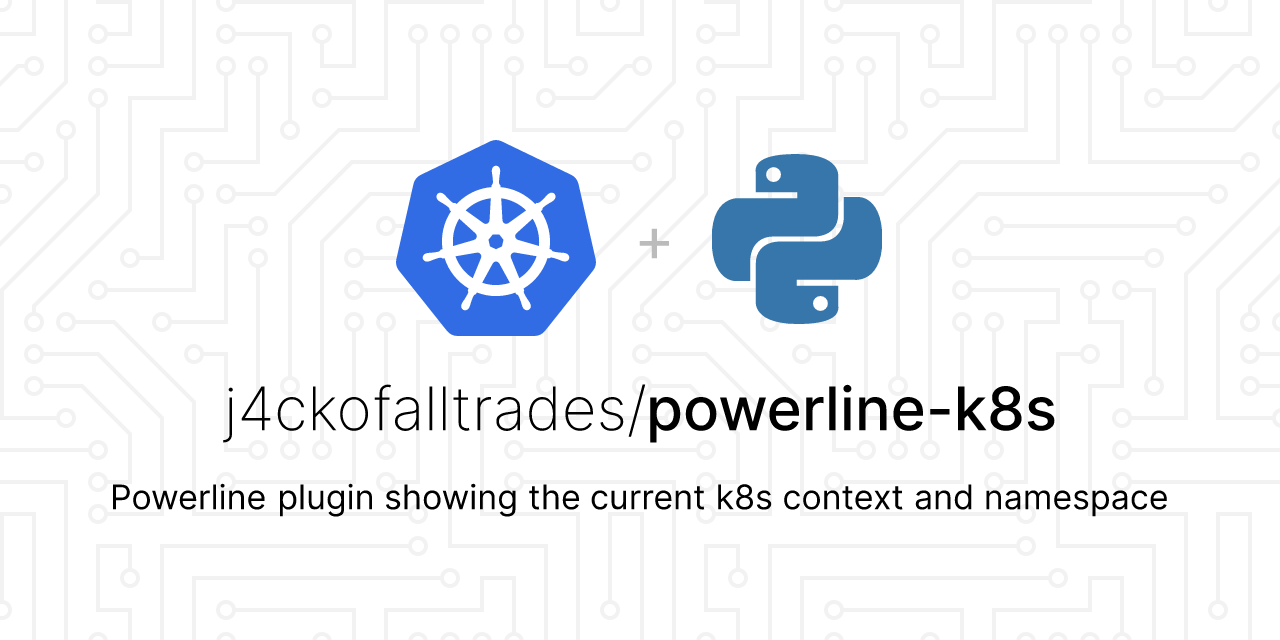\n\n[](https://pypi.org/project/powerline-k8s/)\n\n[](https://pypi.python.org/pypi/powerline-k8s)\n[](https://j4ckofalltrades.github.io/powerline-k8s)\n[](https://github.com/j4ckofalltrades/powerline-k8s/actions/workflows/build.yml)\n[](https://codecov.io/gh/j4ckofalltrades/powerline-k8s)\n\nA custom [Powerline](https://github.com/powerline/powerline) segment for displaying the current Kubernetes context and namespace.\n\n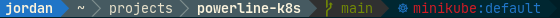\n\n## Installation\n\n### Using pip\n\n`$ pip install powerline-k8s`\n\n## Configuration\n\n### Colorscheme\n\nAdd the following config items to your Powerline colorscheme config file (usually located at `~/.config/powerline/colorschemes/`),\nsee [Powerline Colorschemes](https://powerline.readthedocs.io/en/master/configuration/reference.html#colorschemes) for more info.\n\n```json\n{\n \"k8s\": { \"fg\": \"solarized:blue\", \"bg\": \"solarized:base02\", \"attrs\": [] },\n \"k8s_namespace\": { \"fg\": \"solarized:red\", \"bg\": \"solarized:base02\", \"attrs\": [] },\n \"k8s_context\": { \"fg\": \"solarized:blue\", \"bg\": \"solarized:base02\", \"attrs\": [] },\n \"k8s:divider\": { \"fg\": \"gray4\", \"bg\": \"solarized:base02\", \"attrs\": [] }\n}\n```\n\n### Segment\n\nAdd the following config item to your Powerline segments config file,\nsee [Powerline Segment reference](https://powerline.readthedocs.io/en/master/configuration/segments.html#segment-reference) for more info.\n\n```json\n{\n \"function\": \"powerline_k8s.k8s\",\n \"priority\": 30\n}\n```\n\n- If adding the segment to the shell, edit `~/.config/powerline/themes/shell/default.json`.\n- If adding the segment to the tmux status line, edit `~/.config/powerline/themes/tmux/default.json`.\n\n### Alternative config location\n\nIf your Kubernetes config file is not in the default location `~/.kube/config`, you can point to it by setting\nthe value of the `$KUBECONFIG` environment variable to where your config file is.\n\n### Toggle visibility\n\nToggle entire segment or specific section's visibility with the following environment variables:\n\n- `POWERLINE_K8S_SHOW`\n- `POWERLINE_K8S_SHOW_NS`\n\nNote: Full segment visibility takes precedence over namespace section visibility.\n\n```shell\n# toggle segment visibility\n$ POWERLINE_K8S_SHOW=0 powerline-daemon --replace # hide powerline-k8s segment\n$ POWERLINE_K8S_SHOW=1 powerline-daemon --replace # show powerline-k8s segment (default)\n\n# toggle namespace section visibility\n$ POWERLINE_K8S_SHOW_NS=0 powerline-daemon --replace # hide namespace section\n$ POWERLINE_K8S_SHOW_NS=1 powerline-daemon --replace # show namespace section (default)\n```\n\nAlternatively you can add the following function to your shell for easier toggling:\n\n```shell\ntoggle_powerline_k8s() {\n case \"$1\" in\n # pass the '-ns' flag to toggle namespace visibility\n \"-ns\" | \"--namespace\")\n if [[ \"${POWERLINE_K8S_SHOW_NS:-1}\" -eq 1 ]]; then\n export POWERLINE_K8S_SHOW_NS=0\n else\n export POWERLINE_K8S_SHOW_NS=1\n fi\n ;;\n *)\n # toggle segment visibility\n if [[ \"${POWERLINE_K8S_SHOW:-1}\" -eq 1 ]]; then\n export POWERLINE_K8S_SHOW=0\n else\n export POWERLINE_K8S_SHOW=1\n fi\n ;;\n esac\n}\n```\n\n## Demo\n\n[](https://asciinema.org/a/424536?autoplay=1&speed=2)\n\n\n## Stats\n\n\n\n",
"bugtrack_url": null,
"license": "MIT",
"summary": "A custom Powerline segment for displaying the current Kubernetes context and namespace",
"version": "1.5.3",
"project_urls": {
"Bug Tracker": "https://github.com/j4ckofalltrades/powerline-k8s/issues",
"Documentation": "https://j4ckofalltrades.github.io/powerline-k8s",
"Homepage": "https://github.com/j4ckofalltrades/powerline-k8s",
"Repository": "https://github.com/j4ckofalltrades/powerline-k8s"
},
"split_keywords": [
"powerline",
" kubernetes"
],
"urls": [
{
"comment_text": "",
"digests": {
"blake2b_256": "dd00d47ff3202fd9848517503eb1427f04a68d94ec7885a9699019b12d4dc9f4",
"md5": "d8b4659a512116c939adf09eb9814536",
"sha256": "f28f900468012fcf8483079f1559d2ee62c761394f839197b0a7c4eb602586af"
},
"downloads": -1,
"filename": "powerline_k8s-1.5.3-py3-none-any.whl",
"has_sig": false,
"md5_digest": "d8b4659a512116c939adf09eb9814536",
"packagetype": "bdist_wheel",
"python_version": "py3",
"requires_python": "<4.0,>=3.9",
"size": 4910,
"upload_time": "2024-03-30T16:55:24",
"upload_time_iso_8601": "2024-03-30T16:55:24.095461Z",
"url": "https://files.pythonhosted.org/packages/dd/00/d47ff3202fd9848517503eb1427f04a68d94ec7885a9699019b12d4dc9f4/powerline_k8s-1.5.3-py3-none-any.whl",
"yanked": false,
"yanked_reason": null
},
{
"comment_text": "",
"digests": {
"blake2b_256": "80572b2f3626f625a3b74f15916d90e73fedcccfb3ef92baa15adf2f917fbdd7",
"md5": "013595fa5c2008f66bdbe1e9f1864d6c",
"sha256": "d9a40424807422e6e45e0df1c971ec6306aa283055a8dc676f88f976e0c6f2b3"
},
"downloads": -1,
"filename": "powerline_k8s-1.5.3.tar.gz",
"has_sig": false,
"md5_digest": "013595fa5c2008f66bdbe1e9f1864d6c",
"packagetype": "sdist",
"python_version": "source",
"requires_python": "<4.0,>=3.9",
"size": 4554,
"upload_time": "2024-03-30T16:55:25",
"upload_time_iso_8601": "2024-03-30T16:55:25.680875Z",
"url": "https://files.pythonhosted.org/packages/80/57/2b2f3626f625a3b74f15916d90e73fedcccfb3ef92baa15adf2f917fbdd7/powerline_k8s-1.5.3.tar.gz",
"yanked": false,
"yanked_reason": null
}
],
"upload_time": "2024-03-30 16:55:25",
"github": true,
"gitlab": false,
"bitbucket": false,
"codeberg": false,
"github_user": "j4ckofalltrades",
"github_project": "powerline-k8s",
"travis_ci": false,
"coveralls": false,
"github_actions": true,
"lcname": "powerline-k8s"
}
