<p align="center">
<p align="center"><img width="238" height="135" src="https://pysimplegui.net/images/logos/psglogofull.svg"><p>
<h2 align="center">psggadgets</h2>
<h2 align="center">A PySimpleGUI Application</h2>
</p>
Rainmeter-like Widgets for your desktop using the easy to use
PySimpleGUI package
## Features
* Run PySimpleGUI programs "in the background" by removing the titlebar
* No icon is shown on the taskbar
* Easily keep tabs on system resources at a glance
* Dozens of meters, including psutils, weather, and more
## Installation
### Using PIP with PyPI
The latest official release of PySimpleGUI products can be found on PyPI. To pip install the demo applications from PyPI, use this command
#### If you use the command `python` on your computer to invoke Python (Windows):
`pip install --upgrade psggadgets`
#### If you use the command `python3` on your computer to invoke Python (Linux, Mac):
`pip3 install --upgrade psggadgets`
### Using PIP with GitHub
You can also pip install the PySimpleGUI Applications that are in the PySimpleGUI GitHub account. The GitHub versions have bug fixes and new programs/features that have not yet been released to PyPI. To directly pip install from that repo:
#### If you use the command `python` on your computer to invoke Python (Windows):
```bash
python -m pip install --upgrade https://github.com/PySimpleGUI/psggadgets/zipball/main
```
#### If you use the command `python3` on your computer to invoke Python (Linux, Mac):
```bash
python3 -m pip install --upgrade https://github.com/PySimpleGUI/psggadgets/zipball/main
```
## Usage
Once installed, launch psggadgets by typing the following in your command line:
`psggadgets`
## System Status Dashboard
Displays some stats found via the psutil package (required)

This is one of the older programs. Hopefully the coding conventions are up to date.
It uses a class to define the individual graphs which is likely a great way to have done it. It's worth a look to see if it gives you some ideas. Only recently re-discovered.
---------------------
## Weather - Current Weather Conditions
You will need to obtain an API key (APPID) from https://home.openweathermap.org/ in order to run this Widget.
Change the colors to any of the PySimpleGUI Themes.
Your key and location are saved in a config file (.CFG). Any time you change the key or the location it will be saved in your config file.
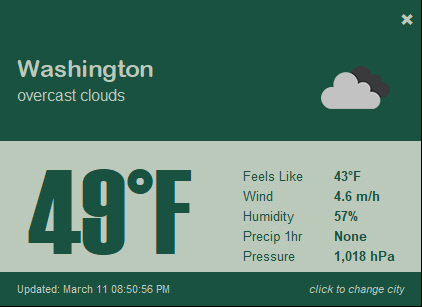
-------------------------
## CPU Core Usage
This one uses psutil to graph the CPU time used by each of your CPU's cores.

--------------------------
## Top CPU Usage Processes
Another psutil based Widget.
Adjust how often you want the widget to refresh using the spinner.
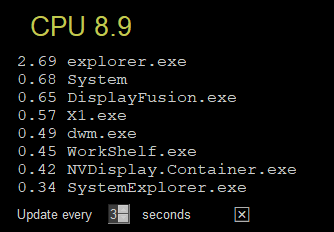
--------------------------------
## Disk Drive Usage
Another one based on psutil. The Windows version works well, however the partition stats returned on Linux don't have values populated to determine the stats. Maybe it works differently on Linux? They come out to all 0's on Linux (sorry Linux users)
Changing the theme will instantly give you a different text and background color, but it is not what is used to determine the bar colors. Those are created from a simple list of colors defined at the top. It's the same color combination used in the CPU core usage, so those 2 widgets match. Feel free to replace with your own color scheme.
Standard black color theme
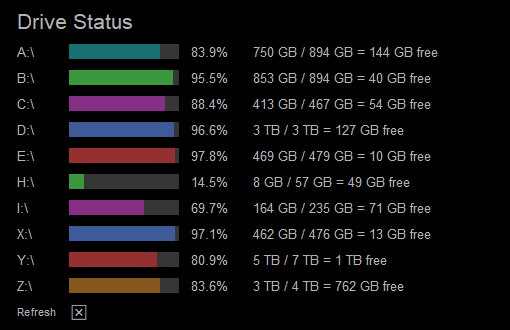
A dark green

A light green
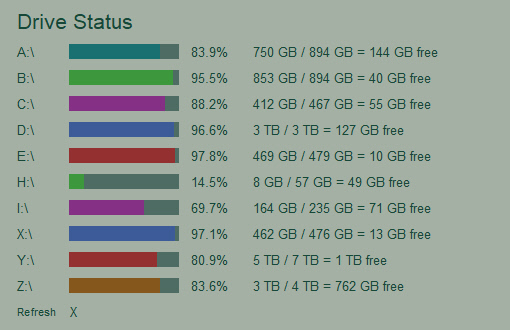
One of the grays

The default alpha value is .7 which is why these images' colors are muted. This is what no transparency (alpha 1.0) with a black theme looks like:
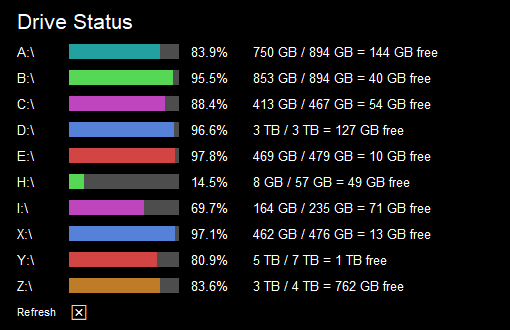
To exit click the "X" at the bottom. Kept the interface super minimal by not using buttons, but instead simple clickable Text.
------------------------------
## RAM Used
Another psutil based widget.
It's a simple square that is shaded to represent the amount of RAM being used. The percent used and the number of bytes used is then shown in text on top of the shaded bar.
Clicking the bottom left corner will allow you to exit. There's a text X there, but it's the lower 20x20 pixel area that's actually being watched.
The color scheme is based on the chosen theme's button color. The background color for the window is the theme's background color. The filled portion is the theme's button background color and the text is the theme's button text color.

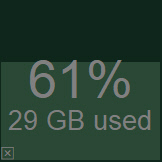
## License & Copyright
Copyright 2023-2024 PySimpleSoft, Inc. and/or its licensors.
This is a free-to-use "Utility" and is licensed under the
PySimpleGUI License Agreement, a copy of which is included in the
license.txt file and also available at https://pysimplegui.com/eula.
Please see Section 1.2 of the license regarding the use of this Utility,
and see https://pysimplegui.com/faq for any questions.
## Contributing
We are happy to receive issues describing bug reports and feature
requests! If your bug report relates to a security vulnerability,
please do not file a public issue, and please instead reach out to us
at issues@PySimpleGUI.com.
We do not accept (and do not wish to receive) contributions of
user-created or third-party code, including patches, pull requests, or
code snippets incorporated into submitted issues. Please do not send
us any such code! Bug reports and feature requests should not include
any source code.
If you nonetheless submit any user-created or third-party code to us,
(1) you assign to us all rights and title in or relating to the code;
and (2) to the extent any such assignment is not fully effective, you
hereby grant to us a royalty-free, perpetual, irrevocable, worldwide,
unlimited, sublicensable, transferrable license under all intellectual
property rights embodied therein or relating thereto, to exploit the
code in any manner we choose, including to incorporate the code into
PySimpleGUI and to redistribute it under any terms at our discretion.
Raw data
{
"_id": null,
"home_page": "https://github.com/PySimpleGUI/psggadgets",
"name": "psggadgets",
"maintainer": "",
"docs_url": null,
"requires_python": ">=3.6",
"maintainer_email": "",
"keywords": "desktop widget rainmeter gadgets windows GUI PySimpleGUI",
"author": "PySimpleSoft Inc.",
"author_email": "",
"download_url": "https://files.pythonhosted.org/packages/56/b9/cc42909cfb586ddb2e21d78c03f3500d69e0d3cfb25ec66a46039189d1be/psggadgets-5.0.0.tar.gz",
"platform": null,
"description": "<p align=\"center\">\r\n <p align=\"center\"><img width=\"238\" height=\"135\" src=\"https://pysimplegui.net/images/logos/psglogofull.svg\"><p>\r\n\r\n <h2 align=\"center\">psggadgets</h2>\r\n <h2 align=\"center\">A PySimpleGUI Application</h2>\r\n</p>\r\n\r\nRainmeter-like Widgets for your desktop using the easy to use\r\nPySimpleGUI package\r\n\r\n\r\n\r\n\r\n\r\n\r\n\r\n\r\n\r\n\r\n\r\n\r\n\r\n## Features\r\n\r\n* Run PySimpleGUI programs \"in the background\" by removing the titlebar\r\n* No icon is shown on the taskbar\r\n* Easily keep tabs on system resources at a glance\r\n* Dozens of meters, including psutils, weather, and more\r\n\r\n\r\n## Installation\r\n\r\n### Using PIP with PyPI\r\n\r\nThe latest official release of PySimpleGUI products can be found on PyPI. To pip install the demo applications from PyPI, use this command\r\n\r\n#### If you use the command `python` on your computer to invoke Python (Windows):\r\n\r\n`pip install --upgrade psggadgets`\r\n\r\n#### If you use the command `python3` on your computer to invoke Python (Linux, Mac):\r\n\r\n`pip3 install --upgrade psggadgets`\r\n\r\n### Using PIP with GitHub\r\n\r\nYou can also pip install the PySimpleGUI Applications that are in the PySimpleGUI GitHub account. The GitHub versions have bug fixes and new programs/features that have not yet been released to PyPI. To directly pip install from that repo:\r\n\r\n#### If you use the command `python` on your computer to invoke Python (Windows):\r\n\r\n```bash\r\npython -m pip install --upgrade https://github.com/PySimpleGUI/psggadgets/zipball/main\r\n```\r\n\r\n#### If you use the command `python3` on your computer to invoke Python (Linux, Mac):\r\n\r\n```bash\r\npython3 -m pip install --upgrade https://github.com/PySimpleGUI/psggadgets/zipball/main\r\n```\r\n\r\n\r\n## Usage\r\n\r\nOnce installed, launch psggadgets by typing the following in your command line:\r\n\r\n`psggadgets`\r\n\r\n## System Status Dashboard\r\n\r\nDisplays some stats found via the psutil package (required)\r\n\r\n\r\n\r\nThis is one of the older programs. Hopefully the coding conventions are up to date.\r\n\r\nIt uses a class to define the individual graphs which is likely a great way to have done it. It's worth a look to see if it gives you some ideas. Only recently re-discovered.\r\n\r\n---------------------\r\n\r\n\r\n## Weather - Current Weather Conditions\r\n\r\nYou will need to obtain an API key (APPID) from https://home.openweathermap.org/ in order to run this Widget.\r\n\r\nChange the colors to any of the PySimpleGUI Themes.\r\n\r\nYour key and location are saved in a config file (.CFG). Any time you change the key or the location it will be saved in your config file.\r\n\r\n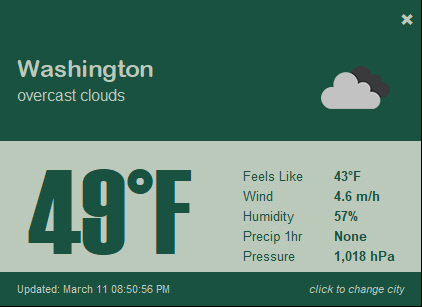\r\n\r\n\r\n-------------------------\r\n\r\n## CPU Core Usage\r\n\r\nThis one uses psutil to graph the CPU time used by each of your CPU's cores.\r\n\r\n\r\n\r\n--------------------------\r\n\r\n## Top CPU Usage Processes\r\n\r\nAnother psutil based Widget.\r\n\r\nAdjust how often you want the widget to refresh using the spinner. \r\n\r\n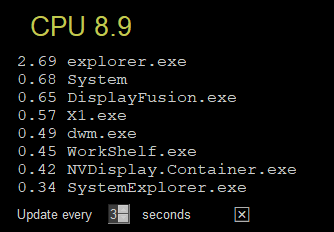\r\n\r\n\r\n--------------------------------\r\n\r\n\r\n## Disk Drive Usage\r\n\r\nAnother one based on psutil. The Windows version works well, however the partition stats returned on Linux don't have values populated to determine the stats. Maybe it works differently on Linux? They come out to all 0's on Linux (sorry Linux users)\r\n\r\nChanging the theme will instantly give you a different text and background color, but it is not what is used to determine the bar colors. Those are created from a simple list of colors defined at the top. It's the same color combination used in the CPU core usage, so those 2 widgets match. Feel free to replace with your own color scheme.\r\n\r\nStandard black color theme\r\n\r\n\r\n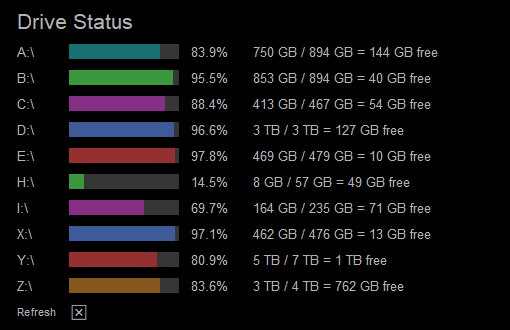\r\n\r\nA dark green\r\n\r\n\r\n\r\nA light green\r\n\r\n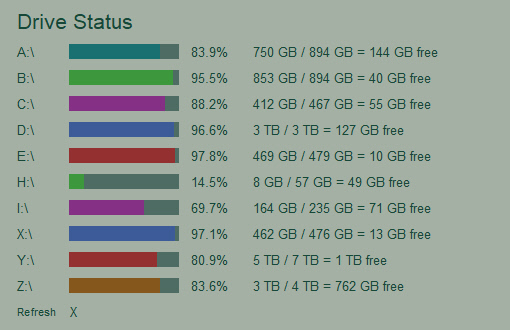\r\n\r\nOne of the grays\r\n\r\n\r\n\r\nThe default alpha value is .7 which is why these images' colors are muted. This is what no transparency (alpha 1.0) with a black theme looks like:\r\n\r\n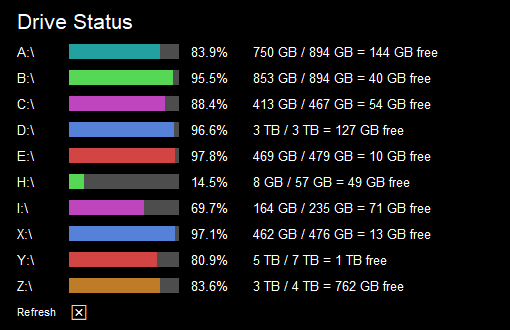\r\n\r\n\r\nTo exit click the \"X\" at the bottom. Kept the interface super minimal by not using buttons, but instead simple clickable Text.\r\n\r\n\r\n------------------------------\r\n\r\n## RAM Used\r\n\r\nAnother psutil based widget.\r\n\r\nIt's a simple square that is shaded to represent the amount of RAM being used. The percent used and the number of bytes used is then shown in text on top of the shaded bar.\r\n\r\nClicking the bottom left corner will allow you to exit. There's a text X there, but it's the lower 20x20 pixel area that's actually being watched.\r\n\r\nThe color scheme is based on the chosen theme's button color. The background color for the window is the theme's background color. The filled portion is the theme's button background color and the text is the theme's button text color.\r\n\r\n\r\n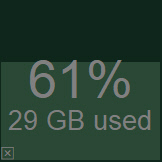\r\n\r\n## License & Copyright\r\n\r\nCopyright 2023-2024 PySimpleSoft, Inc. and/or its licensors.\r\n\r\nThis is a free-to-use \"Utility\" and is licensed under the\r\nPySimpleGUI License Agreement, a copy of which is included in the\r\nlicense.txt file and also available at https://pysimplegui.com/eula.\r\n\r\nPlease see Section 1.2 of the license regarding the use of this Utility,\r\nand see https://pysimplegui.com/faq for any questions.\r\n\r\n\r\n## Contributing\r\n\r\nWe are happy to receive issues describing bug reports and feature\r\nrequests! If your bug report relates to a security vulnerability,\r\nplease do not file a public issue, and please instead reach out to us\r\nat issues@PySimpleGUI.com.\r\n\r\nWe do not accept (and do not wish to receive) contributions of\r\nuser-created or third-party code, including patches, pull requests, or\r\ncode snippets incorporated into submitted issues. Please do not send\r\nus any such code! Bug reports and feature requests should not include\r\nany source code.\r\n\r\nIf you nonetheless submit any user-created or third-party code to us,\r\n(1) you assign to us all rights and title in or relating to the code;\r\nand (2) to the extent any such assignment is not fully effective, you\r\nhereby grant to us a royalty-free, perpetual, irrevocable, worldwide,\r\nunlimited, sublicensable, transferrable license under all intellectual\r\nproperty rights embodied therein or relating thereto, to exploit the\r\ncode in any manner we choose, including to incorporate the code into\r\nPySimpleGUI and to redistribute it under any terms at our discretion.\r\n",
"bugtrack_url": null,
"license": "Free To Use But Restricted",
"summary": "Desktop Gadgets Using PySimpleGUI",
"version": "5.0.0",
"project_urls": {
"Homepage": "https://github.com/PySimpleGUI/psggadgets"
},
"split_keywords": [
"desktop",
"widget",
"rainmeter",
"gadgets",
"windows",
"gui",
"pysimplegui"
],
"urls": [
{
"comment_text": "",
"digests": {
"blake2b_256": "bd86e4aebdd26dbd20688e656eeef29573d04cbc4c36dad3c04a2ce30a1e57a1",
"md5": "9d5ddb8e41f30b800e83b3b7af6bf578",
"sha256": "202bea393ff99f5c408cff8e0b3b094f0c326b5ebe3941f92c0ea1d42b3cbe25"
},
"downloads": -1,
"filename": "psggadgets-5.0.0-py3-none-any.whl",
"has_sig": false,
"md5_digest": "9d5ddb8e41f30b800e83b3b7af6bf578",
"packagetype": "bdist_wheel",
"python_version": "py3",
"requires_python": ">=3.6",
"size": 567555,
"upload_time": "2024-02-17T19:28:54",
"upload_time_iso_8601": "2024-02-17T19:28:54.670874Z",
"url": "https://files.pythonhosted.org/packages/bd/86/e4aebdd26dbd20688e656eeef29573d04cbc4c36dad3c04a2ce30a1e57a1/psggadgets-5.0.0-py3-none-any.whl",
"yanked": false,
"yanked_reason": null
},
{
"comment_text": "",
"digests": {
"blake2b_256": "56b9cc42909cfb586ddb2e21d78c03f3500d69e0d3cfb25ec66a46039189d1be",
"md5": "ec3b8088ffe682e4c23f2d5af944b679",
"sha256": "e4817edbb27da59bd1fb9d01b4d78d104b581849c6669c3021246023b326627b"
},
"downloads": -1,
"filename": "psggadgets-5.0.0.tar.gz",
"has_sig": false,
"md5_digest": "ec3b8088ffe682e4c23f2d5af944b679",
"packagetype": "sdist",
"python_version": "source",
"requires_python": ">=3.6",
"size": 566185,
"upload_time": "2024-02-17T19:28:56",
"upload_time_iso_8601": "2024-02-17T19:28:56.704047Z",
"url": "https://files.pythonhosted.org/packages/56/b9/cc42909cfb586ddb2e21d78c03f3500d69e0d3cfb25ec66a46039189d1be/psggadgets-5.0.0.tar.gz",
"yanked": false,
"yanked_reason": null
}
],
"upload_time": "2024-02-17 19:28:56",
"github": true,
"gitlab": false,
"bitbucket": false,
"codeberg": false,
"github_user": "PySimpleGUI",
"github_project": "psggadgets",
"travis_ci": false,
"coveralls": false,
"github_actions": false,
"requirements": [],
"lcname": "psggadgets"
}
