# pygments-promql
[](https://github.com/pabluk/pygments-promql/actions)
[](https://pypi.org/project/pygments-promql/)
[](https://raw.githubusercontent.com/pabluk/pygments-promql/master/LICENSE)
A PromQL lexer for Pygments.
This Python package provides a [Pygments](https://pygments.org/) lexer for the [Prometheus Query Language](https://prometheus.io/docs/prometheus/latest/querying/basics/). It allows Pygments and other tools ([Sphinx](https://sphinx-doc.org/), [Chroma](https://github.com/alecthomas/chroma), etc) to highlight PromQL queries.
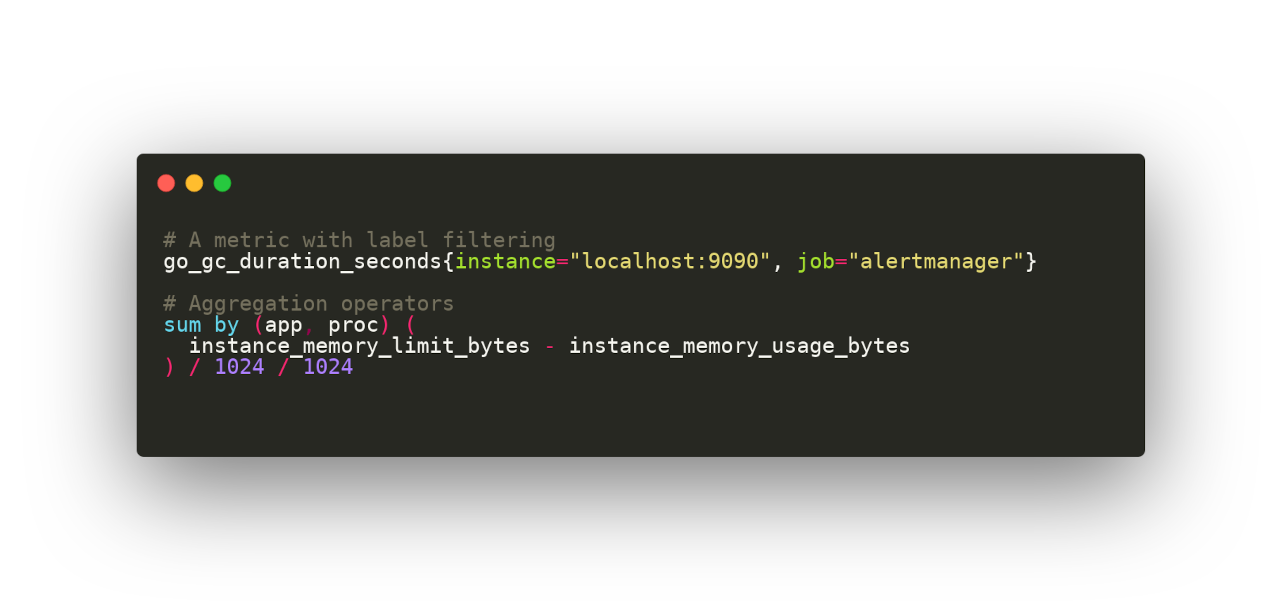
# Installation
## Using pip
To get the latest version from pypi.org:
```console
pip install pygments-promql
```
# Usage
## Command-line
In a terminal you can echo and pipe a query directly from stdin:
```console
echo 'prometheus_http_requests_total{code="200"}' | pygmentize -l promql
```
Or use a file, for example, create the `example.promql` file with queries from
[tests/example.promql](https://github.com/pabluk/pygments-promql/blob/master/tests/example.promql).
In this case the option `-l promql` is not needed because the lexer will be
detected based on the file extension.
Showing colorized output in a terminal:
```console
pygmentize example.promql
```
To generate a PNG file:
```console
pygmentize -f png -O "line_numbers=False,style=monokai" -o example.png example.promql
```
## Python code
The following example:
```python
from pygments import highlight
from pygments.formatters import HtmlFormatter
from pygments_promql import PromQLLexer
query = 'http_requests_total{handler="/api/comments"}'
print(highlight(query, PromQLLexer(), HtmlFormatter()))
```
Will generate this HTML output:
```html
<div class="highlight">
<pre>
<span></span>
<span class="nv">http_requests_total</span>
<span class="p">{</span>
<span class="nl">handler</span>
<span class="o">=</span>
<span class="s">"/api/comments"</span>
<span class="p">}</span>
<span class="w"></span>
</pre>
</div>
```
Use `HtmlFormatter(noclasses=True)` to include CSS inline styles on every `<span>` tag.
## Sphinx
In order to highlight PromQL syntax in your [Sphinx documentation site](https://www.sphinx-doc.org/en/1.8/index.html)
you just need to add this 3 lines of Python code at the end of your site's `conf.py` file:
```python
from sphinx.highlighting import lexers
from pygments_promql import PromQLLexer
lexers['promql'] = PromQLLexer()
```
Then you will be able to use it like this:
```rst
Here's a PromQL example:
.. code-block:: promql
# A metric with label filtering
go_gc_duration_seconds{instance="localhost:9090"}
```
# Testing
If you want to test, play or contribute to this repo:
```console
git clone https://github.com/pabluk/pygments-promql.git
cd pygments-promql/
pip install -r requirements.txt
pip install -e .
pytest -v
```
Raw data
{
"_id": null,
"home_page": "https://github.com/pabluk/pygments-promql",
"name": "pygments-promql",
"maintainer": "",
"docs_url": null,
"requires_python": ">=3.7",
"maintainer_email": "",
"keywords": "pygments-lexer promql highlighting",
"author": "Pablo Seminario",
"author_email": "pablo@seminar.io",
"download_url": "https://files.pythonhosted.org/packages/b0/85/71f7ec3a84b30f73164b20b39c13bbc5d93269c6a18cf9ee88f9f5ead2a3/pygments-promql-0.1.1.tar.gz",
"platform": null,
"description": "# pygments-promql\n\n[](https://github.com/pabluk/pygments-promql/actions)\n[](https://pypi.org/project/pygments-promql/)\n[](https://raw.githubusercontent.com/pabluk/pygments-promql/master/LICENSE)\n\nA PromQL lexer for Pygments.\n\nThis Python package provides a [Pygments](https://pygments.org/) lexer for the [Prometheus Query Language](https://prometheus.io/docs/prometheus/latest/querying/basics/). It allows Pygments and other tools ([Sphinx](https://sphinx-doc.org/), [Chroma](https://github.com/alecthomas/chroma), etc) to highlight PromQL queries.\n\n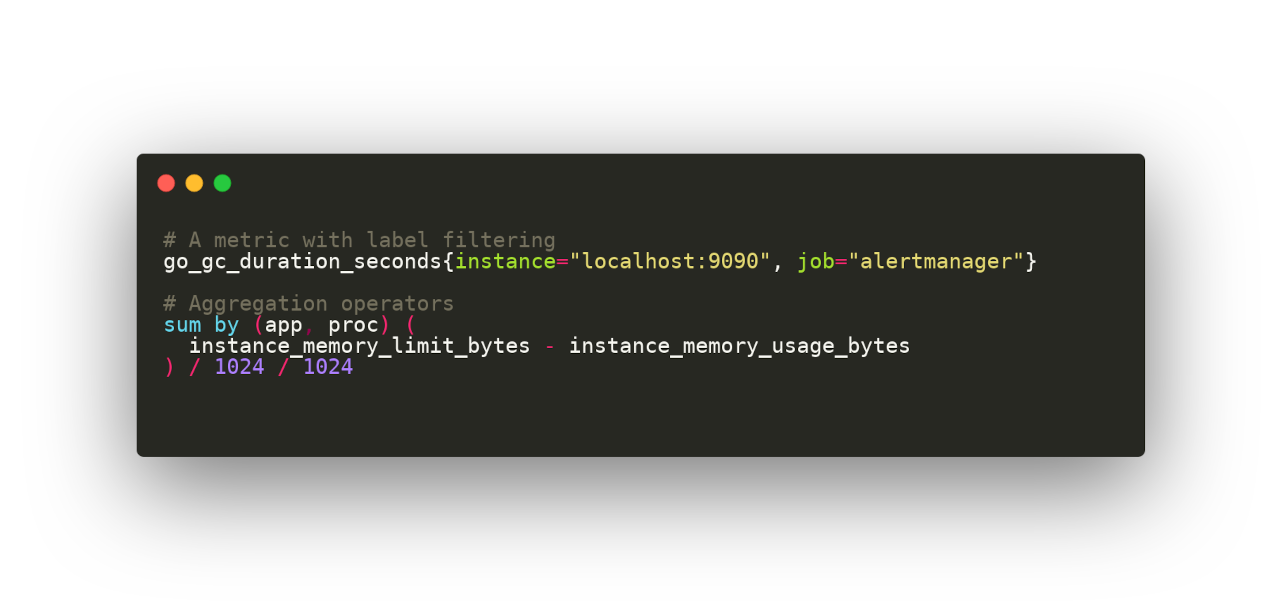\n\n# Installation\n\n## Using pip\n\nTo get the latest version from pypi.org:\n\n```console\npip install pygments-promql\n```\n\n# Usage\n\n## Command-line\n\nIn a terminal you can echo and pipe a query directly from stdin:\n\n```console\necho 'prometheus_http_requests_total{code=\"200\"}' | pygmentize -l promql\n```\n\nOr use a file, for example, create the `example.promql` file with queries from\n[tests/example.promql](https://github.com/pabluk/pygments-promql/blob/master/tests/example.promql).\nIn this case the option `-l promql` is not needed because the lexer will be\ndetected based on the file extension.\n\nShowing colorized output in a terminal:\n\n```console\npygmentize example.promql\n```\n\nTo generate a PNG file:\n\n```console\npygmentize -f png -O \"line_numbers=False,style=monokai\" -o example.png example.promql\n```\n\n## Python code\n\nThe following example:\n\n```python\nfrom pygments import highlight\nfrom pygments.formatters import HtmlFormatter\nfrom pygments_promql import PromQLLexer\n\nquery = 'http_requests_total{handler=\"/api/comments\"}'\nprint(highlight(query, PromQLLexer(), HtmlFormatter()))\n```\n\nWill generate this HTML output:\n\n```html\n<div class=\"highlight\">\n <pre>\n <span></span>\n\t<span class=\"nv\">http_requests_total</span>\n\t<span class=\"p\">{</span>\n\t<span class=\"nl\">handler</span>\n\t<span class=\"o\">=</span>\n\t<span class=\"s\">"/api/comments"</span>\n\t<span class=\"p\">}</span>\n\t<span class=\"w\"></span>\n </pre>\n</div>\n```\n\nUse `HtmlFormatter(noclasses=True)` to include CSS inline styles on every `<span>` tag.\n\n## Sphinx\n\nIn order to highlight PromQL syntax in your [Sphinx documentation site](https://www.sphinx-doc.org/en/1.8/index.html)\nyou just need to add this 3 lines of Python code at the end of your site's `conf.py` file:\n\n```python\nfrom sphinx.highlighting import lexers\nfrom pygments_promql import PromQLLexer\nlexers['promql'] = PromQLLexer()\n```\n\nThen you will be able to use it like this:\n\n```rst\nHere's a PromQL example:\n\n.. code-block:: promql\n\n\t# A metric with label filtering\n\tgo_gc_duration_seconds{instance=\"localhost:9090\"}\n\n```\n\n# Testing\n\nIf you want to test, play or contribute to this repo:\n\n```console\ngit clone https://github.com/pabluk/pygments-promql.git\ncd pygments-promql/\npip install -r requirements.txt\npip install -e .\npytest -v\n```\n",
"bugtrack_url": null,
"license": "",
"summary": "A PromQL lexer for Pygments",
"version": "0.1.1",
"project_urls": {
"Homepage": "https://github.com/pabluk/pygments-promql"
},
"split_keywords": [
"pygments-lexer",
"promql",
"highlighting"
],
"urls": [
{
"comment_text": "",
"digests": {
"blake2b_256": "d6698fac162fcf20c61351d730faaf0e30a7f7ed6858114371faf74b0b4cc192",
"md5": "e70eb4688723934189b5b0958bf8dc5d",
"sha256": "01eb5e3977a1953d305bc1ac572409e5e74240ed5ffd53342934c701270f6c1b"
},
"downloads": -1,
"filename": "pygments_promql-0.1.1-py3-none-any.whl",
"has_sig": false,
"md5_digest": "e70eb4688723934189b5b0958bf8dc5d",
"packagetype": "bdist_wheel",
"python_version": "py3",
"requires_python": ">=3.7",
"size": 5284,
"upload_time": "2023-11-04T10:38:05",
"upload_time_iso_8601": "2023-11-04T10:38:05.806161Z",
"url": "https://files.pythonhosted.org/packages/d6/69/8fac162fcf20c61351d730faaf0e30a7f7ed6858114371faf74b0b4cc192/pygments_promql-0.1.1-py3-none-any.whl",
"yanked": false,
"yanked_reason": null
},
{
"comment_text": "",
"digests": {
"blake2b_256": "b08571f7ec3a84b30f73164b20b39c13bbc5d93269c6a18cf9ee88f9f5ead2a3",
"md5": "03a00917deee08fe15491965f57bc997",
"sha256": "fa38a1d63c483243acc915d8b2eaa7581093b61ad9b6b6339b37aff8b747017c"
},
"downloads": -1,
"filename": "pygments-promql-0.1.1.tar.gz",
"has_sig": false,
"md5_digest": "03a00917deee08fe15491965f57bc997",
"packagetype": "sdist",
"python_version": "source",
"requires_python": ">=3.7",
"size": 6495,
"upload_time": "2023-11-04T10:38:07",
"upload_time_iso_8601": "2023-11-04T10:38:07.224082Z",
"url": "https://files.pythonhosted.org/packages/b0/85/71f7ec3a84b30f73164b20b39c13bbc5d93269c6a18cf9ee88f9f5ead2a3/pygments-promql-0.1.1.tar.gz",
"yanked": false,
"yanked_reason": null
}
],
"upload_time": "2023-11-04 10:38:07",
"github": true,
"gitlab": false,
"bitbucket": false,
"codeberg": false,
"github_user": "pabluk",
"github_project": "pygments-promql",
"travis_ci": false,
"coveralls": false,
"github_actions": true,
"requirements": [],
"lcname": "pygments-promql"
}
